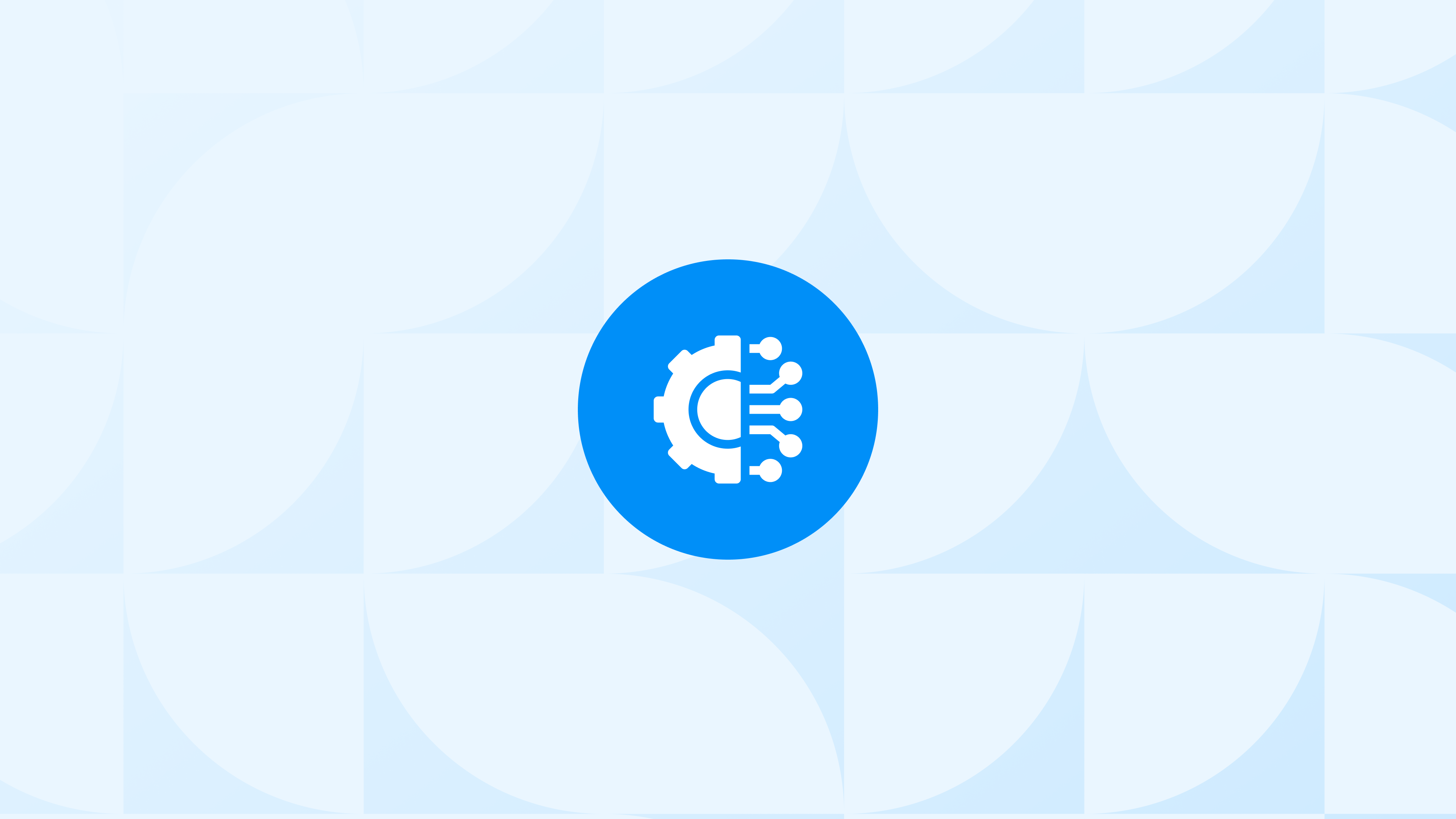Shopify makes it easy to launch and scale an ecommerce store — but it doesn’t give you much control over your analytics infrastructure.
If you’ve ever struggled with slow reports, limited attribution visibility, or the inability to segment your data properly, you’re not alone.
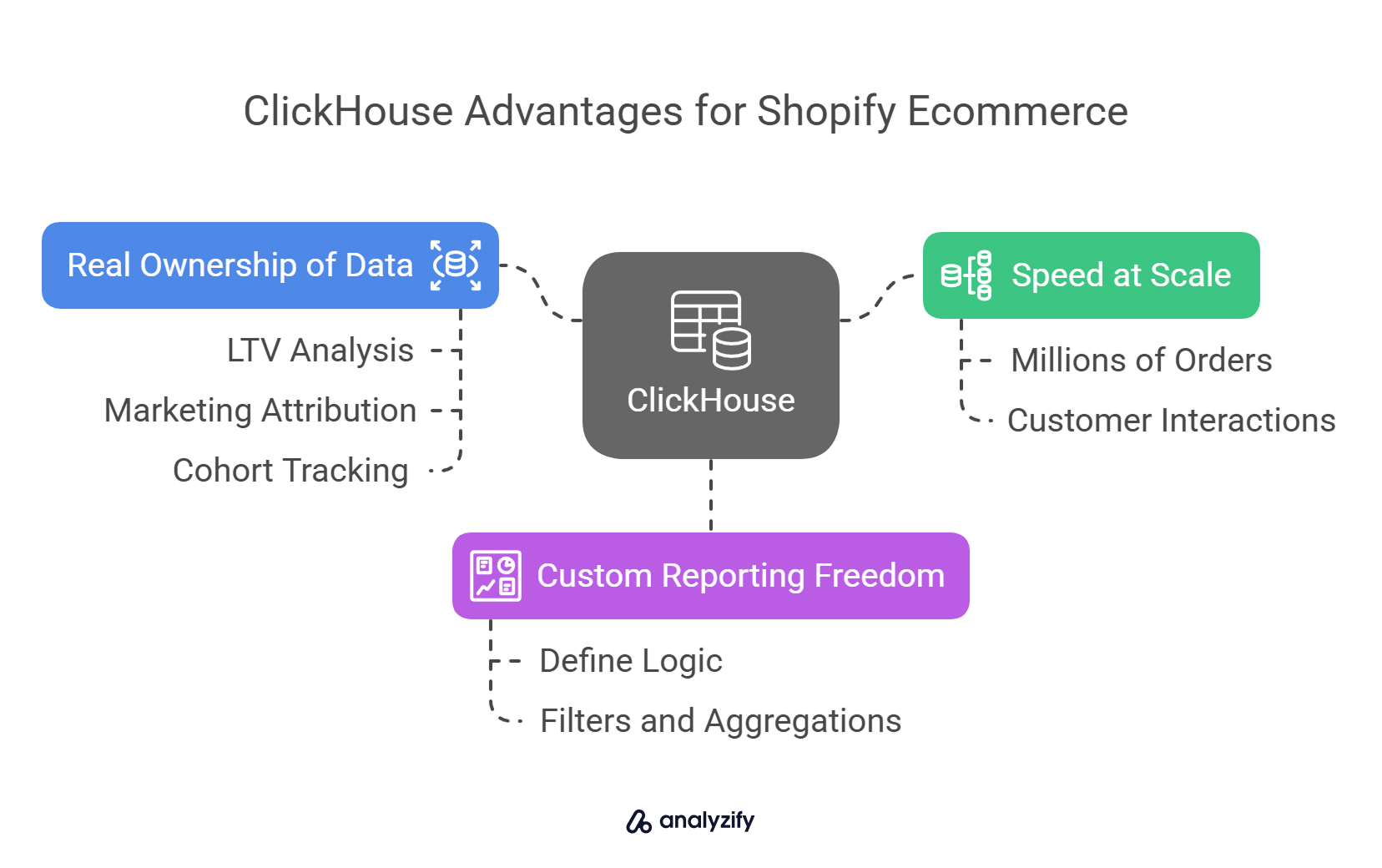
That’s where ClickHouse comes in.
ClickHouse is a high-performance, open-source analytical database built to process billions of rows in milliseconds. It’s optimized for OLAP (Online Analytical Processing) workloads — making it ideal for businesses that want to build fast, flexible reporting systems using their own data.
For ecommerce teams using Shopify, ClickHouse offers significant advantages:
- Speed at scale: You can query millions of orders, customers, or product interactions without delays
- Custom reporting freedom: Unlike Shopify’s native reports, ClickHouse lets you define your own logic, filters, and aggregations
- Real ownership of your data: You retain full access to raw ecommerce data — ideal for LTV analysis, marketing attribution, cohort tracking, and more
ClickHouse doesn’t just solve a performance problem — it unlocks a level of visibility that’s difficult to achieve with default Shopify tools.
Why Connecting Shopify to ClickHouse Isn’t Straightforward
While the idea of combining Shopify and ClickHouse sounds appealing, the technical reality is more complex than most expect.
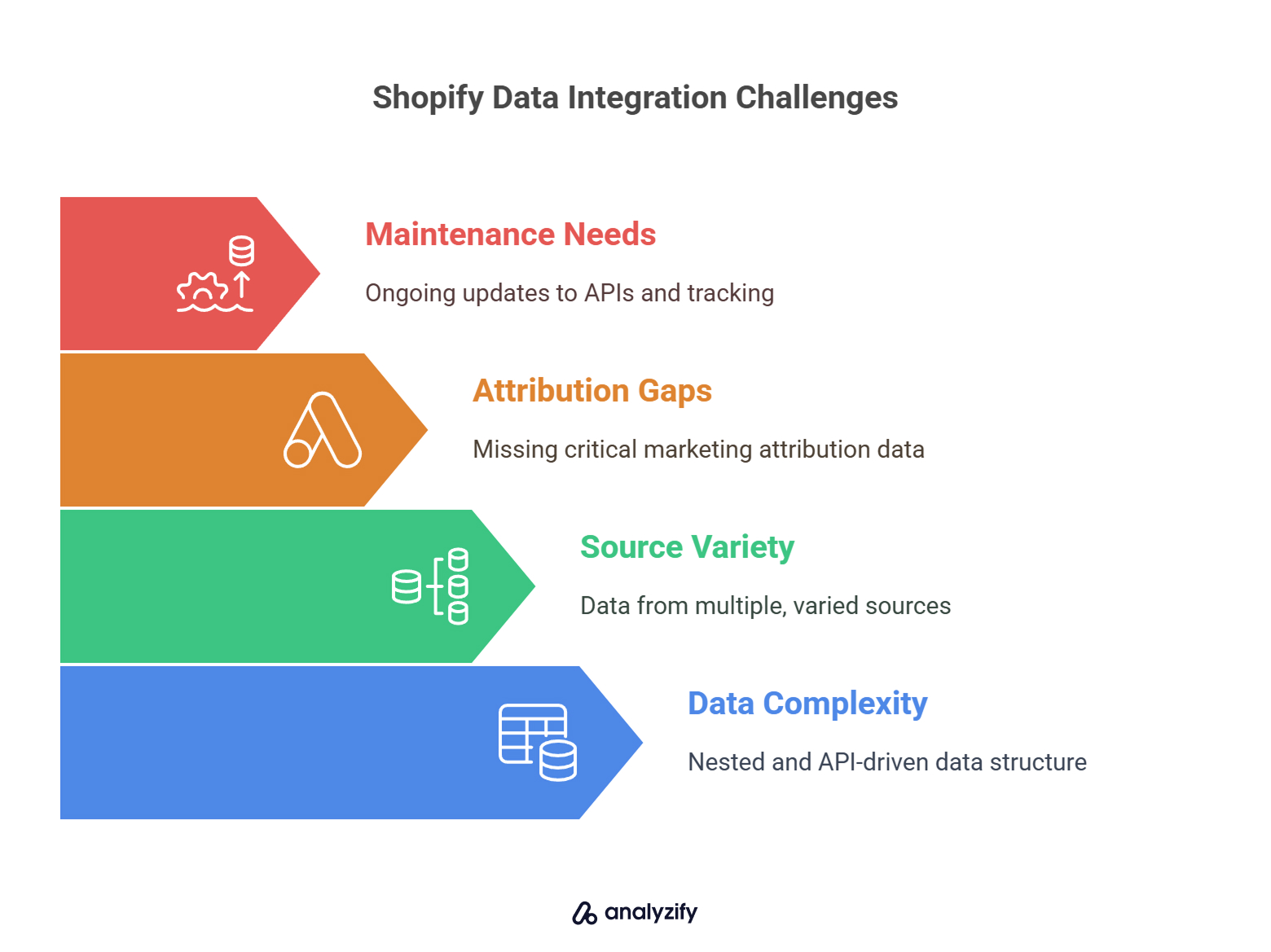
Shopify doesn’t offer a native integration with ClickHouse. Instead, you need to build or configure a data pipeline that can:
- Extract relevant data from Shopify (orders, customers, products, etc.)
- Transform that data into a clean, analytics-ready format
- Load it into your ClickHouse instance consistently and reliably
There are a few reasons this is more difficult than it seems:
Shopify’s data is deeply nested and API-driven. Order data, for example, includes multiple line items, discount applications, shipping lines, and tax details — all structured in layers that aren’t immediately compatible with relational or columnar database formats.
Different data sources are involved. Some data comes from the Admin API, some from Webhooks, and some from your theme or checkout. These sources vary in structure and timing, requiring coordination.
Attribution data is often missing. Click IDs stored by default in Shopify, UTM parameters, and session datacontext aren’t limited by cookies — yet they’re critical for meaningful marketing analysis. Without custom logic to capture and preserve them, your data will have blind spots.
Ongoing maintenance is required. Shopify’s APIs evolve, and tracking requirements change. Without a flexible setup, your pipeline risks breaking or becoming outdated.
That’s why merchants exploring Shopify-to-ClickHouse connections typically look into structured ETL (Extract, Transform, Load) solutions — which we’ll cover next.
Options for Loading Shopify Data into ClickHouse
If you’re looking to connect Shopify to ClickHouse, there are a few paths you can take. Each has different requirements in terms of technical skill, flexibility, and long-term maintenance.
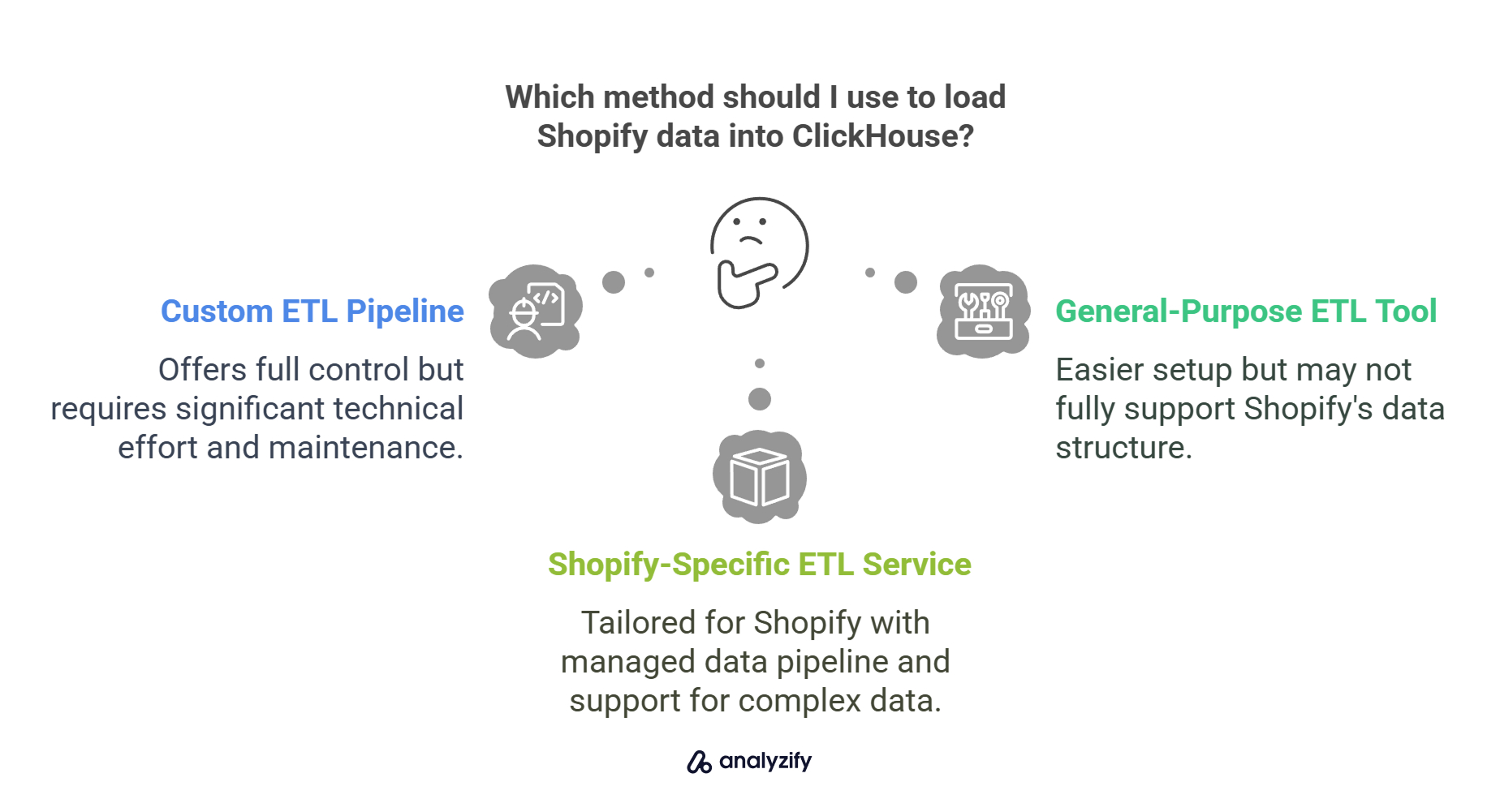
✅ Option 1: Build a Custom ETL Pipeline
You can build your own solution using Shopify’s Admin API and Webhooks. This involves:
- Extracting data on orders, customers, line items, fulfillment, and refunds
- Transforming Shopify’s nested JSON data into clean, structured tables
- Loading that data into ClickHouse using insert statements or a write API
This approach gives you full control over the pipeline, but it requires ongoing work.
Things to consider:
- You’ll need developers who are comfortable with Shopify APIs and ClickHouse ingestion
- You’ll be responsible for scheduling data pulls, handling errors, and adjusting the schema as Shopify updates its APIs
- Attribution and marketing tracking logic (like saving UTM or GCLID values) must also be implemented manually
This method can work well for technical teams who want to build and own the stack — but it takes time and effort to set up and maintain.
✅ Option 2: Use a General-Purpose ETL Tool
There are ETL platforms that offer data connectors between Shopify and various databases, including ClickHouse. These tools typically let you select Shopify as a source and ClickHouse as a destination, handling the data movement for you.
However, general-purpose tools have limitations:
They often treat Shopify like any other data source and may not support nested ecommerce objects well (e.g., variant-level data, discount codes, or fulfillment status)
You may still need to write transformation logic to make the data usable for reporting
Attribution fields such as UTM parameters and click IDs usually require additional configuration or aren’t supported at all
This approach is easier to set up than a fully custom pipeline, but not always tailored to the needs of ecommerce analytics.
✅ Option 3: Use a Shopify-Specific ETL Service (Like Analyzify)
Analyzify provides custom ETL pipelines built specifically for Shopify merchants who want to send their data to platforms like ClickHouse.
Our solution is designed around real-world reporting needs — not just raw data delivery.
In recent implementations, we’ve:
- Extracted complete Shopify order data, including products, discounts, customer info, and shipping details
- Captured marketing attribution parameters like UTM tags, click IDs, and referral sources from order notes or cart tracking
- Flattened Shopify’s nested data structure and formatted it for analytics use in ClickHouse
- Delivered fully structured tables — ready for integration with dashboards or BI tools
Because we manage the data pipeline end-to-end, you don’t need to worry about API changes, schema mismatches, or setup complexity. You get reliable data that supports real ecommerce decision-making.
What Analyzify Provides in Custom Implementations
Analyzify offers tailored ETL solutions to help Shopify merchants move their data into ClickHouse in a way that’s both technically sound and business-ready.
We’ve built custom pipelines that go far beyond raw order exports — designed specifically for ecommerce reporting, marketing attribution, and operational visibility.
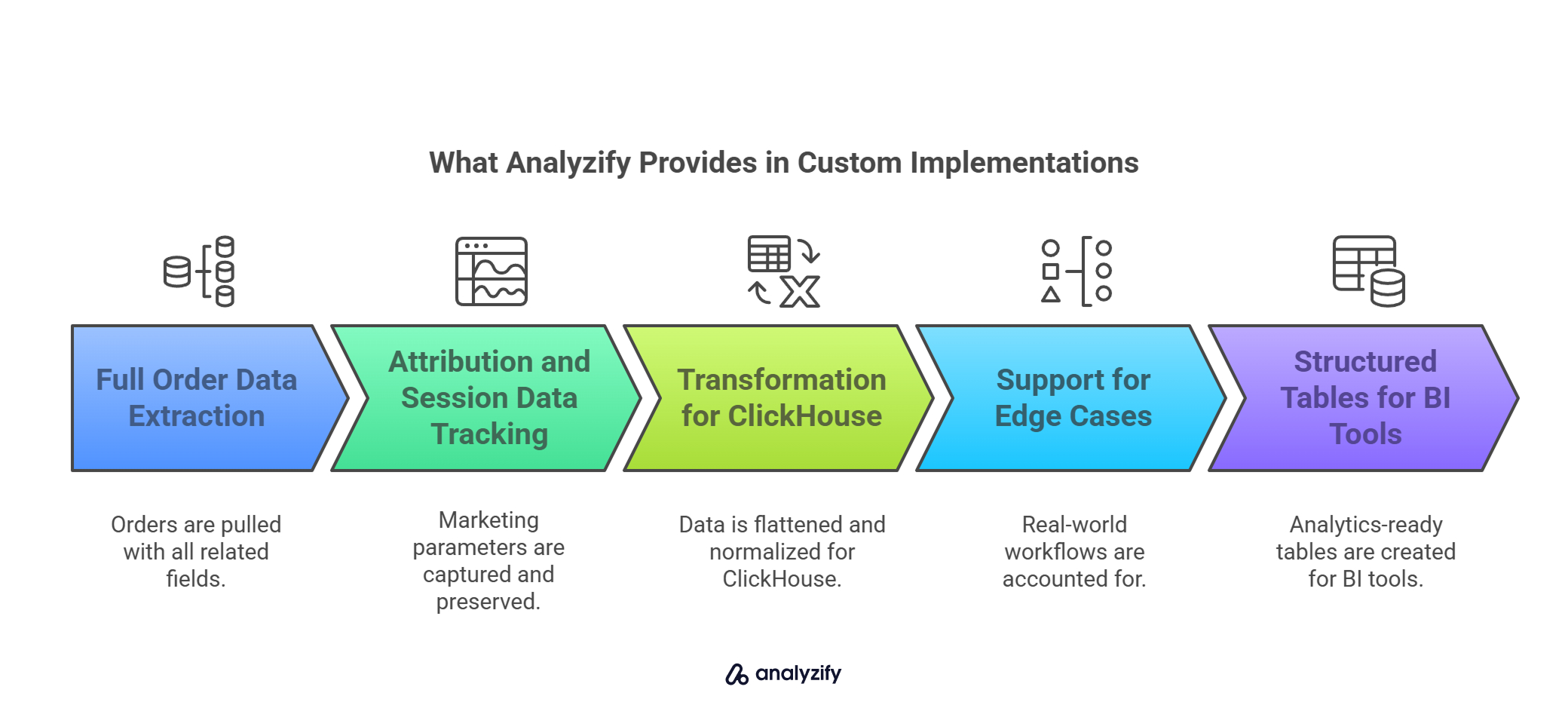
Here’s what our custom implementations typically include:
- Full order data extraction: Orders are pulled with all related fields — including line items, discount codes, shipping info, fulfillment status, tax breakdowns, and payment method.
- Attribution and session data tracking: Marketing parameters like UTM source/medium, GCLID, FBCLID, and referral paths are captured at the cart or order level and preserved for later reporting.
- Transformation for ClickHouse compatibility: Shopify’s nested and complex JSON structures are flattened and normalized into tables that can be queried quickly and reliably in ClickHouse.
- Support for edge cases: We account for real-world workflows like Draft Orders, subscription renewals, manual payments, partial refunds, and multiple fulfillments.
- Structured tables for BI tools: The final output is a clean set of analytics-ready tables — ideal for use in ClickHouse dashboards or external tools like Metabase, Redash, or custom-built UIs.
- Maintenance-free experience: Our team handles the setup, API updates, transformation logic, and error handling — so merchants can focus on reporting, not infrastructure.
This solution is ideal for merchants who’ve outgrown Shopify’s built-in reports and want to run real-time or advanced analytics using their own data stack.
Final Thoughts: Is ClickHouse the Right Fit for Your Shopify Store?
ClickHouse is a strong choice for Shopify merchants who need more flexibility and speed than native reports or app-based dashboards can provide.
It’s especially useful if you:
- Want to build your own reporting stack without relying on Shopify’s limited analytics tools
- Need fast querying across millions of records — for orders, products, or customer behavior
- Prefer to own your data and use it for marketing attribution, cohort analysis, LTV tracking, or other custom metrics
- Already use a BI tool or want to build your own ecommerce dashboard
However, getting your Shopify data into ClickHouse in a usable format requires more than just syncing an API. It takes a well-structured pipeline that handles nested data, marketing parameters, and Shopify’s unique logic — and that’s exactly where Analyzify comes in.
We build custom pipelines that do the heavy lifting: from extracting Shopify data, transforming it for ClickHouse, and keeping everything up to date with zero maintenance required from your side.
✅ Want to Connect Shopify to ClickHouse — Without Building It Yourself?
We can help. Book a demo to explore a custom Shopify → ClickHouse setup that fits your stack, goals, and data needs.