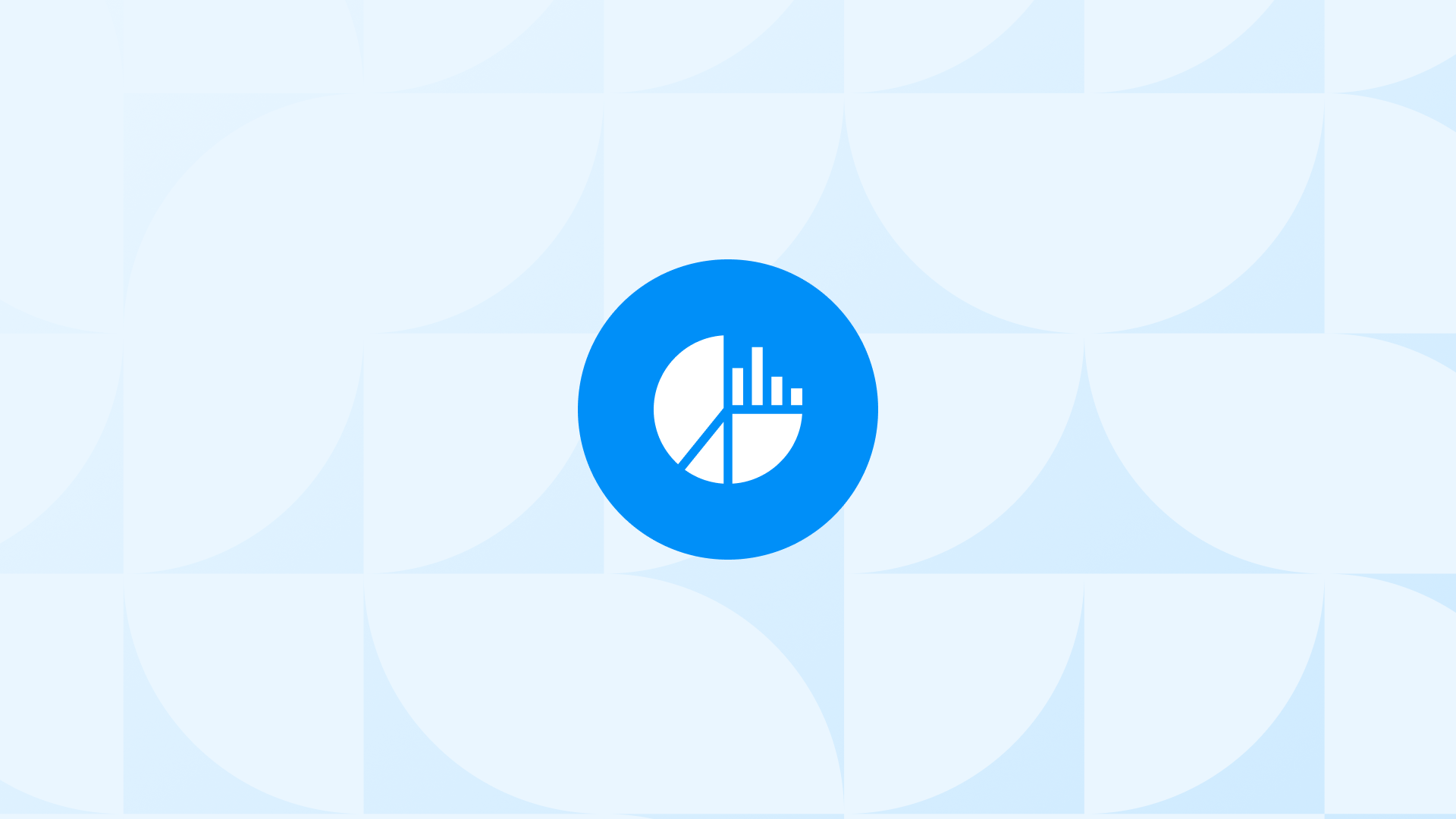While Analyzify isn’t an attribution tool in the traditional sense, we provide significant attribution benefits through our advanced tracking infrastructure and data preservation capabilities.
Enhanced Attribution Data Flow
Analyzify sends more complete and consistent datasets to your marketing platforms than standard integrations.
For example, our Google Ads connection transmits a wider set of attribution signals—such as consented GCLID, conversion timestamps, and campaign metadata—resulting in more accurate reporting within the platform itself.
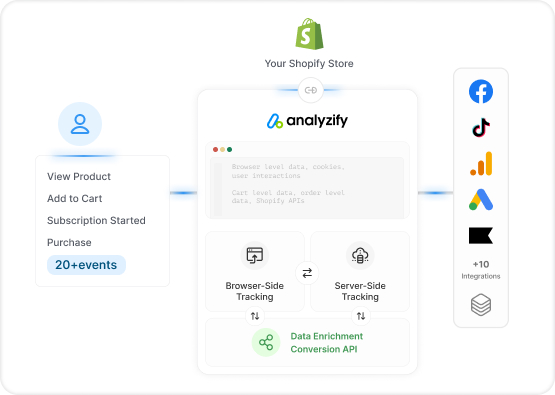
Attribution values often vary between Shopify, GA4, and ad platforms—not because of incorrect tracking, but because each platform follows its own attribution model and data structure.
- Shopify, as your CMS, directly handles order-level data and typically uses last-touch attribution.
- Analytics and Ads platforms (like GA4, Google Ads, and Meta Ads) rely on cookies and modeled conversions based on their own attribution windows.
This means a single purchase might appear under different sources across your dashboards.
Analyzify helps bridge these gaps by capturing raw, first-party attribution data at the cart level and sending it to all platforms in a consistent and verifiable way. This gives your marketing channels a shared foundation, reduces discrepancies, and brings clarity to your conversion path
Consistent Cart-Level Attribution Tracking
Our cart-level attribution system is designed to keep your source data intact—even when traditional tracking methods fall short. Here’s how it works:
- When a visitor adds a product to their cart, we capture all available attribution data (UTM parameters, Facebook Click ID, Google Ads Click ID, etc.)
- This data is saved directly at the cart level within your Shopify store
- Unlike browser cookies that can expire or be blocked, this cart-level data is preserved securely
- Even if the purchase happens days later—or on another device where the user can be identified through login or cart recovery—the original source stays attached
- Every interaction is timestamped, allowing for a clear timeline of the customer journey
This approach helps protect your attribution data from the impact of cookie restrictions, browser tracking limitations, and multi-device behavior.
Real Attribution, Not AI Guesswork
While many attribution tools rely on AI models to predict conversion paths, Analyzify captures factual, first-party data at the exact moment of cart interaction. This means you’re not relying on assumptions—we show you exactly where your conversions came from, based on real behavior.
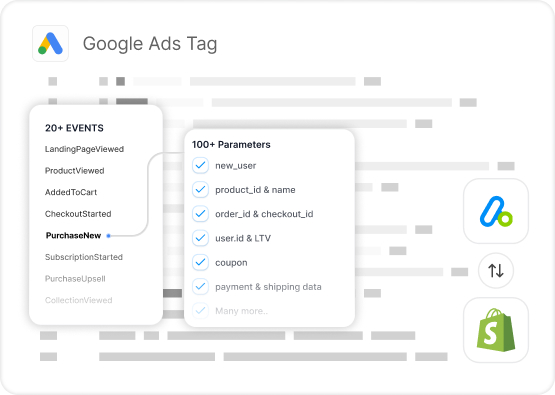
Where to Find Attribution Data
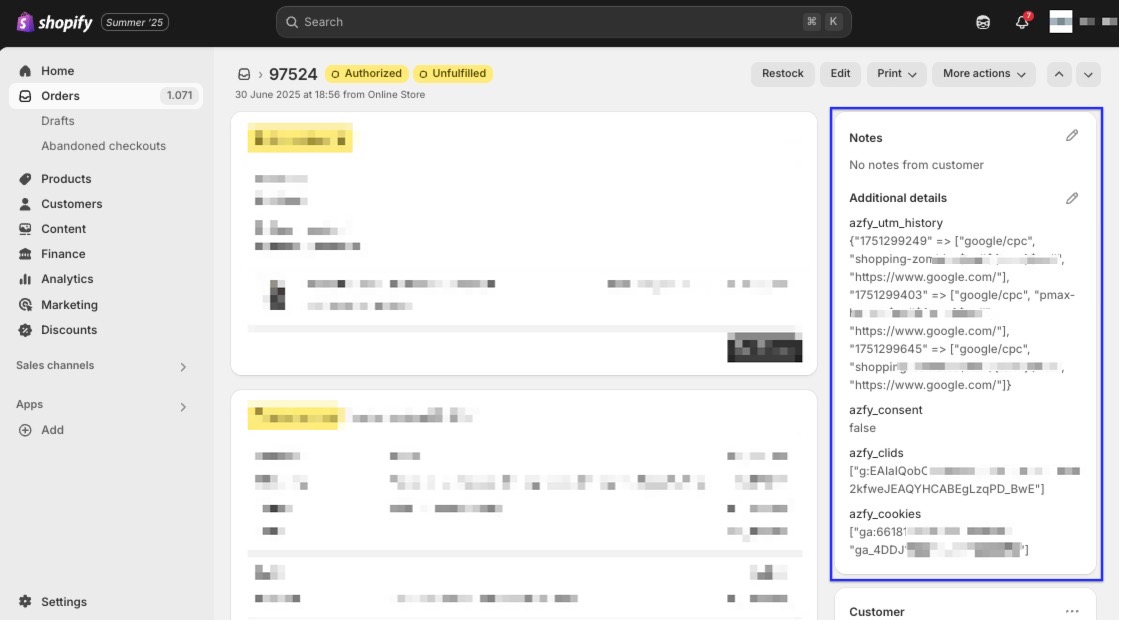
This valuable attribution information is accessible in two places:
- Directly within each order in your Shopify admin
- Within dedicated reports in your Analyzify dashboard
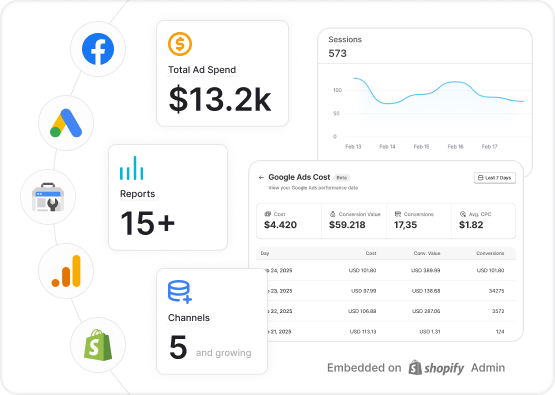
By preserving this critical attribution data at the cart level, Analyzify helps you maintain accurate tracking of your marketing effectiveness, even when facing the challenges of cookie deletion, multi-device shopping, and other common tracking obstacles.
We will keep adding more reports & attribution technologies to our technology.