Most Shopify merchants use the Facebook & Instagram app to track Meta events.
It covers the basics — but is it enough data with reliable metrics?
The native integration often misses key tracking details.
That means lower event match quality, limited control with only a small number of events being tracked.
Analyzify vs. Native Shopify Meta Integration comes down to one key difference—control. With Analyzify’s Meta integration and server-side tracking, you get more accurate data and better Meta ad performance.
Here’s how it compares.
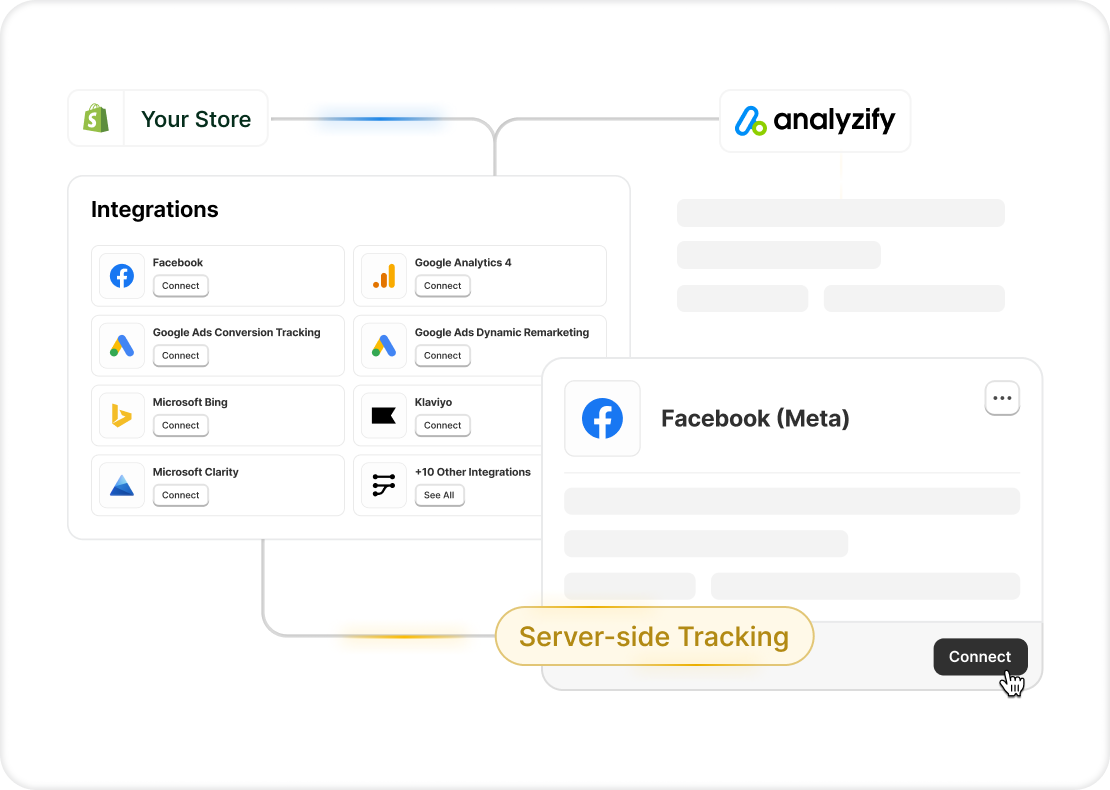
What the Native Meta Setup Doesn’t Track
Shopify’s native Meta integration sends standard events like purchases and product views.
But there are major gaps that affect tracking accuracy and campaign performance:
- Limited Customization: You can’t adjust or tailor the tracking setup to your store’s specific needs.
- No Support for Multiple Pixels: The native integration doesn’t allow you to add more than one Meta Pixel — a limitation for stores running campaigns across different audiences, regions, or ad accounts.
- No Event Match Quality: Important parameters like city, state, and ZIP code aren’t included — which reduces your match score.
- Lack of Expert Support: You’re on your own for setup, validation, or custom tracking needs.
- Additional Parameters: Analyzify sends extra item- and user-level parameters with events— such as e-mail and phone number — making your data richer, more consistent, and more actionable for Meta’s optimization algorithms.
These issues are at the core of the Analyzify vs. Native Shopify Meta Integration choice— and they often lead to unreliable data, limited event visibility, and wasted ad spend.
Why Choose Analyzify for Shopify & Meta (Facebook) Integration?
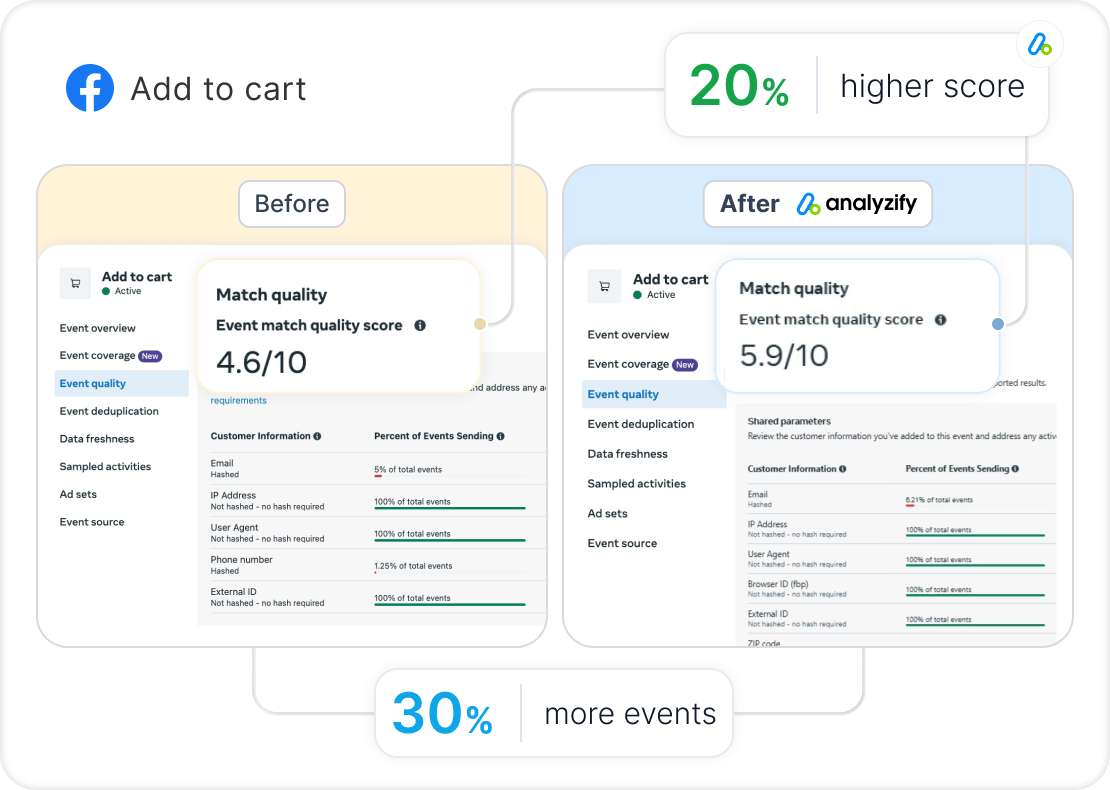
Analyzify offers a flexible and reliable alternative to Shopify’s native Meta integration.
Analyzify doesn’t rely solely on browser-based tracking same as Shopify. It combines the Meta Pixel (client-side) with Meta’s Conversion API (server-side) for a more complete setup.
Whether you choose Analyzify’s Direct Integrations for a quick start or use Google Tag Manager for more flexibility for the client-side tracking part, you’ll get a setup that’s both reliable and customizable — far beyond basic client-only tracking.
This means:
- You get more accurate data, even with ad blockers and cookie restrictions.
- Your events include richer parameters, leading to higher Event Match Quality.
- You can customize and scale your tracking — from multiple pixels to advanced events.
It’s all handled by our expert team, with full validation and ongoing support.
If Meta ads are a key part of your strategy, your tracking setup shouldn’t leave results to chance.
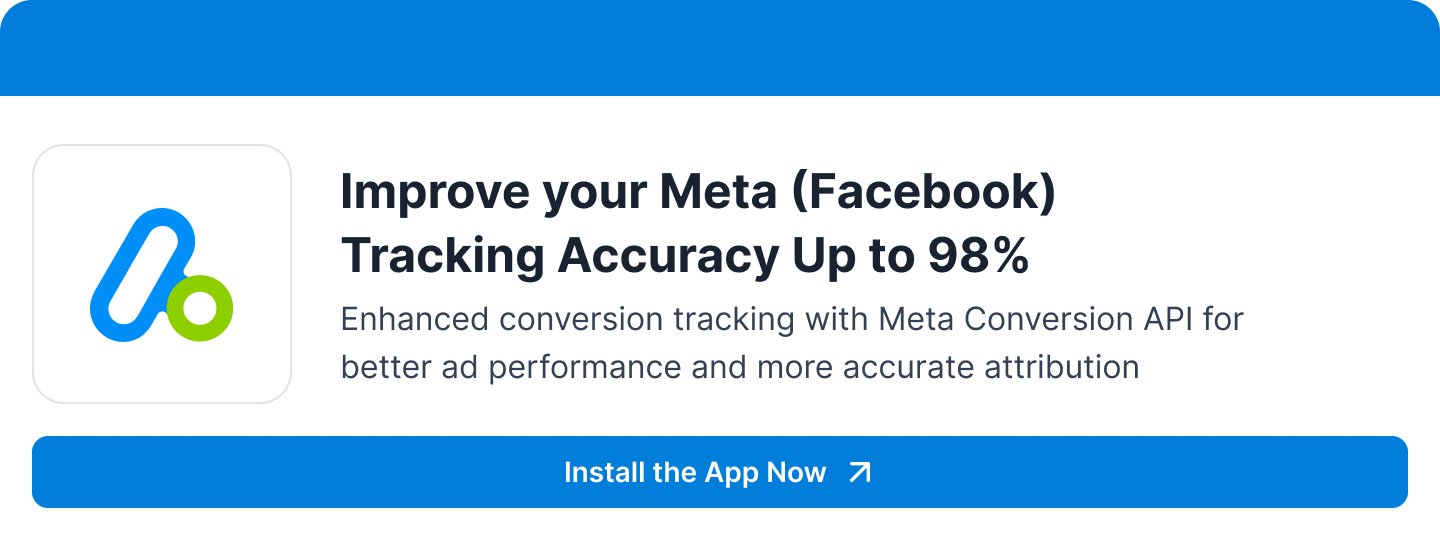
What Analyzify’s Shopify & Meta (Facebook) Integration Offers: Feature-by-Feature Comparison
Analyzify is built to give you full control, clean data, and better Meta ad performance. Here’s how it compares to Shopify’s native integration:
1. Enriched Event Parameters
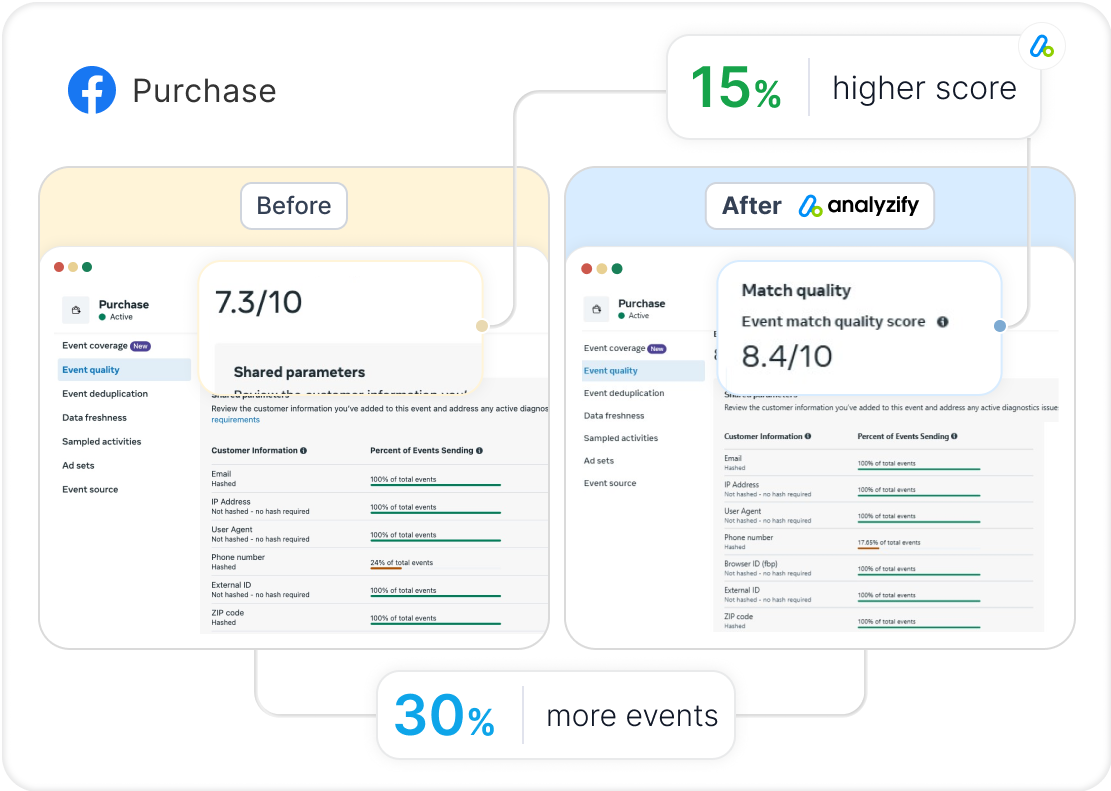
Analyzify adds extra data points to all Meta events — including city, state, and ZIP code — alongside standard parameters like IP address, email, phone number, and user agent.
These details are sent consistently across all event types and in the correct format, not just for purchases.
This allows Meta to better recognize and match users across its platforms (Facebook, Instagram, WhatsApp, etc.), helping the system identify people who interact with your store and improving how conversions are attributed.
As a result, your Event Match Quality (EMQ) increases, enabling more accurate targeting, stronger retargeting capabilities, and better campaign performance overall.
What You Risk Without Enriched Data
- Lower EMQ scores, which reduce Meta’s ability to match events to users
- Weaker audience targeting and less effective ad optimization
- Incomplete user profiles, leading to inaccurate campaign performance
- Missed conversions that should’ve been attributed to your ads
2. Custom Meta Pixel Setup
Meta recommends using both client-side (browser) and server-side (CAPI) tracking for the best results.
Analyzify makes this easy by offering two ways to configure the Meta Pixel on the client side:
- Direct Integration: A quick and simple setup that works out of the box
- Google Tag Manager (GTM): A more flexible option for advanced customization
You can choose the method that best fits your needs — and then activate Meta Server-Side Tracking (CAPI) to complete your setup.
What Happens Without Custom Meta Pixel Setup
- Use multiple pixels across different ad accounts or stores
- Set up custom conversions tailored to your funnel
- Gain full control over your data layer and triggers
- Avoid limitations of Shopify’s one-size-fits-all integration
3. Server-Side Tracking for Meta
Analyzify offers a solid Meta server-side tracking via Meta Conversion API (CAPI).
This means your store sends key events — like purchases and add-to-carts — directly to Meta’s servers, even when browser-based tracking fails due to ad blockers or privacy settings.
Problems You’ll Face Without CAPI
- Missed conversions caused by browser restrictions and ad blockers
- Inaccurate or incomplete attribution in Meta Ads Manager
- No Event Match Quality scores that hurt ad optimization
- Gaps in your funnel data, leading to poor campaign decisions
- Limited visibility into the real performance of your Meta ads
Bonus Content:
🎯 Explore 10 Benefits of GA4 Server-Side Tracking for Shopify!
🎯 How to Implement GA4 Server-Side Tracking on Shopify
🎯 Why Your Attribution Data Doesn’t Match Across Platforms
4. Smarter Event Deduplication
Analyzify enhances Meta’s deduplication process by sending not only the standard Event ID, but also the FBP (Facebook browser ID) and External ID parameters.
These additional identifiers help Meta recognize and reconcile events coming from both the Pixel and Conversion API.
What Are The Costs of Tracking Errors?
- Duplicate conversions that inflate your numbers and skew performance
- Missed conversions when Meta can’t properly match Pixel and CAPI events
- Inconsistent reporting that leads to wrong decisions
- Wasted ad spend due to unclear attribution
- Lower trust in your data, making optimization harder
5. Facebook (Meta) Reports
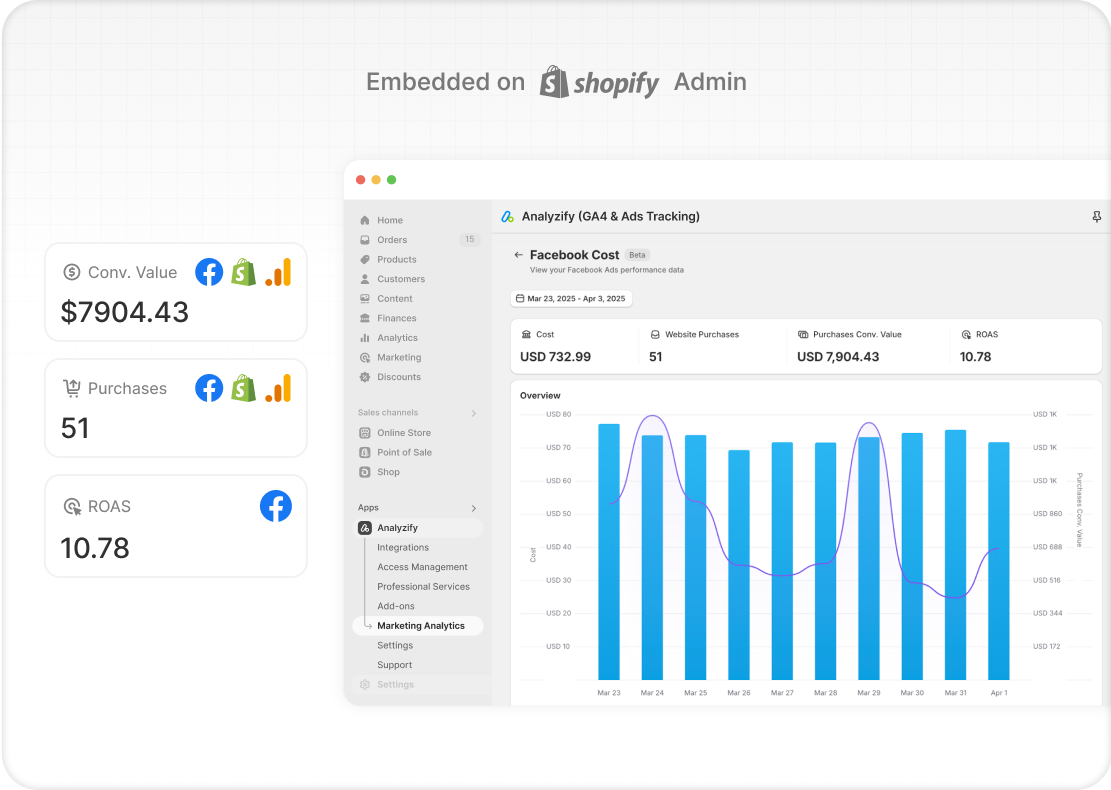
Analyzify offers a built-in Marketing Dashboard that brings your Meta (Facebook) performance data directly into your Shopify environment.
You get a complete view of how your ads are performing — without switching between platforms or relying on Meta Ads Manager to gather insights.
What You Gain from Built-In Facebook Reports
- See Facebook ad spend, clicks, and conversions directly in your Shopify dashboard
- Analyze campaign performance by conversion value, not just clicks
- Track Facebook-attributed purchases alongside other channels
- Simplify your reporting flow — no more switching between Shopify and Meta
- Make faster decisions with cross-platform insights in one place
6. 10-Minute Setup + Expert Support
Install Analyzify, follow a guided setup, or request a done-for-you implementation, all designed to get your Meta tracking up and running in less than 10 minutes.
Our team handles validation and customization, so you don’t have to deal with the technical details.
Why Expert Support Makes the Difference
- Save time with a guided or hands-on setup — no technical skills needed
- Avoid tracking errors with professional validation and event testing
- Learn advanced tracking opportunities tailored to your business
- Get a setup that fits your goals, not a one-size-fits-all solution
The Impact of Switching to Analyzify: Better Data, Better Results
The Analyzify vs. Native Shopify Meta Integration comparison highlights a key outcome: your tracking setup should work for your business — not against it. With Analyzify’s Meta integration, that’s exactly what you get.
Here’s what you can expect:
- Higher Event Match Quality: More complete event data means better targeting, improved optimization, and stronger conversion tracking.
- Improved Attribution Accuracy: No more guessing where sales came from — get reliable data across Pixel and CAPI.
- Better ROAS: Track every conversion accurately and optimize campaigns based on clean data.
- Confidence in Your Tracking: No more second-guessing or digging through errors — your setup is fully validated and supported.
If you’re scaling Meta ads, data quality isn’t optional — it’s essential.
What’s the Setup Process Like with Analyzify?
Getting started with Analyzify takes just a few simple steps:
-
- Step 1. Install the App: Install Analyzify on the Shopify app store.
Step 2. Customize Your Setup: Choose from a guided setup or request a professional implementation — tailored to your store’s specific needs.
Step 3. Validate Your Data: We run a full validation to ensure your events are firing correctly and match quality is strong.
Step 4. Launch with Confidence: Your Meta tracking is now fully optimized — both Pixel and Conversion API — with expert support whenever you need it.
🎯Have questions? Book a demo or contact us!
FAQ: Analyzify vs. Native Shopify Meta (Facebook) Integration
Here are the frequently asked questions about the differences between Analyzify and Native Shopify Meta (Facebook) Integration:
1. How is Analyzify different from Shopify’s Facebook & Instagram app?
Analyzify gives you full control over your tracking — with a customizable setup, complete server-side integration, and expert support. The native app is limited and browser-only.
2. How will my Meta (Facebook) tracking improve with server-side tracking?
Merchants who use server-side tracking saw 2–3 points higher Meta match scores and significantly better conversion data accuracy across platforms.
3. Do I need a developer to use Analyzify?
Nope. You can follow the guided setup or request our professional implementation — included with your plan.
4. Will it affect my existing Meta ads or audiences?
No — it only improves the data sent to Meta. Your existing campaigns will benefit from more accurate reporting and attribution.
5. What’s the benefit of server-side (CAPI) tracking?
It helps you recover conversions lost due to ad blockers or cookie restrictions. You get better match quality, which improves targeting and ROAS.
6. Can I use the native Meta integration and Analyzify at the same time with two different pixels?
We don’t recommend using both at the same time. When the native Meta app and Analyzify are active simultaneously, two different Meta Pixels are loaded on your store, which can lead to tracking issues and data conflicts.
Conclusion: Analyzify For Meta (Facebook) Integration
When it comes to Meta ads, accurate tracking isn’t optional — and that’s exactly what defines the Analyzify vs. Native Shopify Meta Integration difference.
Shopify’s native setup covers the basics, but it lacks the flexibility, reliability, and depth needed for high-performing campaigns.
Analyzify gives you a complete, customizable Meta setup with both Pixel and Conversion API tracking, enriched event data, and expert support. The result? Better match quality, stronger attribution, and full confidence in your ad performance.































