Accurate tracking is one of the biggest challenges for Shopify merchants — especially when it comes to purchase data in Google Analytics 4 (GA4).
Even with the most careful setup, standard GA4 tracking often fails to capture every sale correctly.
The reason is simple: Shopify stores operate in an environment where client-side tracking (browser-based scripts) is vulnerable to blockers, privacy settings, and technical limitations.
That’s why more and more Shopify merchants are turning to Analyzify’s GA4 server-side tracking with 98% purchase tracking accuracy, which is built to deliver accurate, purchase-focused tracking without requiring merchants to manage complex infrastructure.
![]()
Analyzify’s GA4 server-side tracking solution is designed exclusively for Shopify and focuses on capturing your most critical event — purchases — with higher reliability and accuracy.
Here are the key benefits you’ll get when implementing GA4 server-side tracking with Analyzify.
Capture Purchases in GA4 with Up to 98% Accuracy
Analyzify’s server-side purchase tracking is all about capturing what matters most: your Shopify store’s purchase events.
While standard tracking methods rely heavily on browser scripts (which can fail for many reasons), Analyzify sends purchase data directly from Shopify’s servers to GA4 through secure server-side connections.
This Shopify-native approach provides up to 98% purchase tracking accuracy for purchases — giving you confidence that your GA4 reports reflect your real sales performance.
This level of accuracy helps you:
- Measure campaign results more effectively.
- Optimize your ad budgets based on reliable data.
- Eliminate guesswork from your reporting.
Interested in improving GA4 accuracy with server-side tracking? Here’s how to set it up on Shopify!
Store Attribution Data Directly in Shopify Orders
With Analyzify, tracking purchases in GA4 is only part of the benefit.
Our solution also saves valuable attribution data — such as the traffic source, campaign name, or referring channel — directly inside each Shopify order.
This means you can see exactly where a customer came from right inside your Shopify admin panel, without needing to log into Google Analytics or your ad platforms.
Why does this matter?
- Your team can access marketing source data faster.
- You avoid switching between tools to understand where sales came from.
- Attribution transparency is built into your Shopify workflow.
For growing ecommerce brands managing multiple campaigns, this is a practical and time-saving advantage.
Want a closer look at how Shopify attribution actually works? Read this breakdown!
Protect Purchase Tracking from Client-Side Limitations and Ad Blockers
It’s important to clarify that all GA4 tracking setups still depend on client-side tracking for certain elements — such as user IDs, sessions, and some ecommerce events.
However, Analyzify significantly improves your tracking reliability for purchase events by sending these critical conversions server-side — directly from Shopify to GA4.
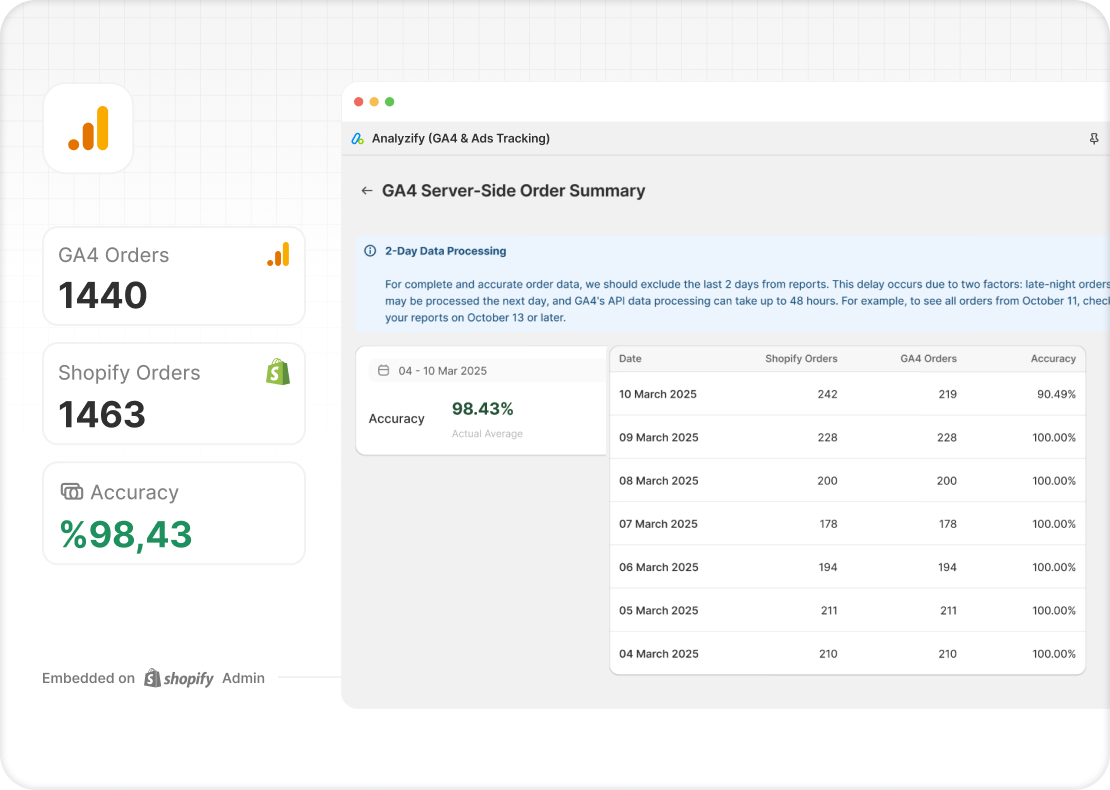
This server-side method minimizes the risks that come with browser-based tracking, such as:
- Ad blockers preventing scripts from loading.
- Browser privacy settings restricting third-party cookies.
- Shopify’s checkout flow limiting data collection on the front end.
Ad blockers often block browser-based scripts — but server-to-server purchase tracking happens directly between Shopify and GA4, making it far more reliable.
While Analyzify’s server-side tracking doesn’t eliminate the need for client-side tracking entirely, it ensures your purchase events — the conversions that matter most — are captured with much higher consistency.
For complete tracking coverage beyond purchases, Analyzify also supports hybrid tracking setups where both client-side and server-side methods work together.
Optimize Your Ad Spend with Reliable Conversion Data
When your GA4 purchase data is incomplete or inaccurate, every marketing decision becomes a risk.
Analyzify helps Shopify merchants avoid this by ensuring that their most valuable conversion data — purchases — flows reliably into GA4, even when browser-based tracking fails.
This means:
- You know which campaigns actually generate sales.
- Your return on ad spend (ROAS) calculations are based on accurate numbers.
- Smart bidding algorithms (Google Ads, Meta Ads, etc.) receive better conversion signals for optimization.
Without reliable purchase tracking, ad platforms struggle to learn and optimize effectively. With Analyzify’s server-side tracking, you remove that uncertainty — and give your ad budget the best chance to perform.
Bonus: Learn more about why your attribution data doesn’t match across platforms!
![]()
Built-in Privacy Compliance (Consent Mode, GDPR Ready)
Privacy requirements are getting stricter — and Shopify merchants need to ensure their tracking respects user consent while still delivering valuable insights.
Analyzify’s GA4 server-side tracking solution includes Google Consent Mode integration and is built to align with GDPR and other data privacy regulations.
This means:
- User consent choices are respected across your tracking setup.
- Data collection adjusts automatically based on visitor preferences.
- Your business stays compliant while still capturing anonymized purchase data when allowed.
You don’t have to configure this manually or use external tools — Analyzify’s Shopify-native solution handles it for you.
Track Shopify Checkout Events Without Slowing Down Your Store
Every Shopify merchant wants accurate tracking — but not at the cost of store speed or user experience.
Analyzify’s server-side tracking provides a performance advantage because:
![]()
- Purchase events are sent server-to-server — not loaded through heavy client-side scripts.
- Your Shopify checkout remains fast and smooth for customers.
- Tracking reliability improves without adding extra front-end complexity.
This is especially important for high-traffic stores where even small performance issues can impact conversion rates.
With Analyzify, you get the accuracy of server-side purchase tracking — without sacrificing Shopify speed or checkout performance.
No Google Cloud Setup — We Handle It All for You
Setting up GA4 server-side tracking on your own often means managing servers, cloud infrastructure, and technical configurations — typically using Google Cloud Platform (GCP).
Analyzify eliminates this challenge completely.
Our solution is fully hosted and managed by our team — meaning:
- No server maintenance or cloud costs on your side.
- No complicated infrastructure to set up.
- No technical expertise required.
You get the benefits of GA4 server-side tracking for Shopify — without the operational overhead or hidden expenses.
We handle everything behind the scenes so you can focus on running your store.
Access Unified Reporting Inside Shopify Admin
One of Analyzify’s most practical benefits is its Shopify-native reporting experience.
In addition to sending accurate purchase data to GA4, Analyzify provides key tracking insights directly within your Shopify admin — so you don’t need to switch between multiple platforms to check basic attribution details.
This helps you:
- Quickly understand where your sales are coming from.
- See order-level source and campaign data right in Shopify.
- Keep your team aligned around clear, accessible insights.
For many merchants, this saves valuable time and simplifies daily operations — especially when managing multiple marketing channels.
Expert Support and Hands-On Implementation Included
GA4 server-side tracking is a complex technology — but that doesn’t mean your experience has to be.
Unlike DIY solutions or generic analytics tools, Analyzify provides a fully-supported implementation process:
- Our experts handle setup and configuration.
- Your GA4 server-side tracking is validated by our team before going live.
- Ongoing support is included — so you’re never left to troubleshoot alone.
We know that Shopify merchants want to focus on growing their business — not managing technical tracking setups. That’s why Analyzify is built not just as a product — but as a complete solution with real people supporting you at every step.
Why Shopify Stores Choose Analyzify for GA4 Server-Side Tracking
Reliable tracking isn’t just a technical upgrade — it’s a business advantage.
With Analyzify’s GA4 server-side tracking for Shopify, you’re not just fixing a tracking problem — you’re building a foundation for smarter decisions, better marketing performance, and more confident growth.
Here’s a quick recap of what makes Analyzify stand out:
- Accurate purchase tracking sent directly from Shopify to GA4.
- Attribution data saved in Shopify orders for easy access.
- Protection against client-side limitations like ad blockers.
- Privacy-compliant tracking with built-in Consent Mode support.
- No Google Cloud setup or infrastructure to manage.
- Seamless compatibility with Shopify Markets and multi-currency stores.
- Unified reporting directly inside your Shopify admin.
- Expert implementation and ongoing support included.
When you’re ready to fix your GA4 tracking and finally trust your data, Analyzify is here to help.
Get Started with Analyzify Today
Stop second-guessing your reports. Start making data-driven decisions with confidence.
👉 Book a free demo to see how GA4 server-side tracking works for your Shopify store.
Or, if you’re ready to get started:
![]()






























