Do you struggle with the discrepancy between your Google Ads conversions and your Shopify orders?
This has recently been a common problem causing merchants to misinterpret their data which can be rather costly at the end of the day.
The good news is that you are about to unearth the potential reasons behind that in addition to getting valuable insight on what you can do about the mismatch between your orders in Shopify and the conversions in your Google Ads account.
Let’s deep dive into the issue and try to find out what causes discrepancy.
Why do the Google Ads conversions and Shopify orders differ?
Unrecorded Conversions
Conversions refer to the significant actions your potential customers take in your sales channels. Users go through different routes for these important actions, and each data analytics tool collects your conversion data with different methods. You can track your conversions from your Google Ads account, where you create and manage your Google ads.
Sometimes Google Ads does not count the sales at all. If you’re sure you have conversions coming from your campaigns and your Google Ads account does not count the conversions, your setup may have some inaccuracies or errors. Re-checking your conversion setups would be the first step toward resolving this issue. If you want to dig deeper, you can also see these two articles below focusing on this subject:
Incorrect Conversion Counting Issues
Most customers argue that their actual sales are higher than Google Ads conversions. Yes, that is true, but there is a tiny little point they miss: Google Ads only shows the conversions you get from the ads. In other words, some of these sales do not come from ad campaigns, so they may not be reflected in your Ads account. In addition to this, some sales from Google Ads may not count as conversions due to ad blockers. Ad blocker usage rates are increasing, and it is quite easy for users to prevent data flow to Google Ads by using ad blockers.
Conversion settings can also cause differences in the conversion count as conversion setup includes multiple settings. Your preferences during setup can have a direct impact on your conversion counting strategy - count settings, to be more specific. This part is important for determining how many conversions will count per click or interaction from your ads.
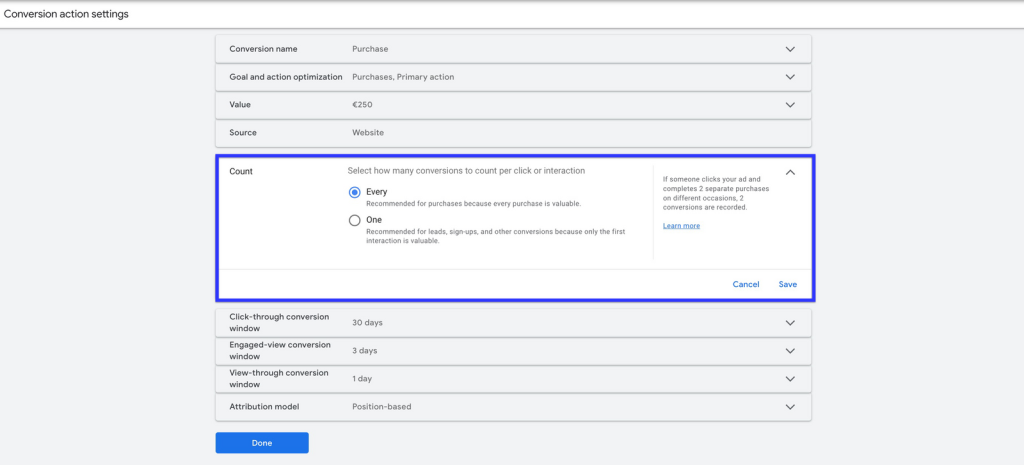
Furthermore, your conversion window settings may also cause your conversions not to be reflected in your Ads account. Arranging your conversion intervals according to the length of your purchasing cycle will allow you to collect healthier data.
So, how does the conversion window work?
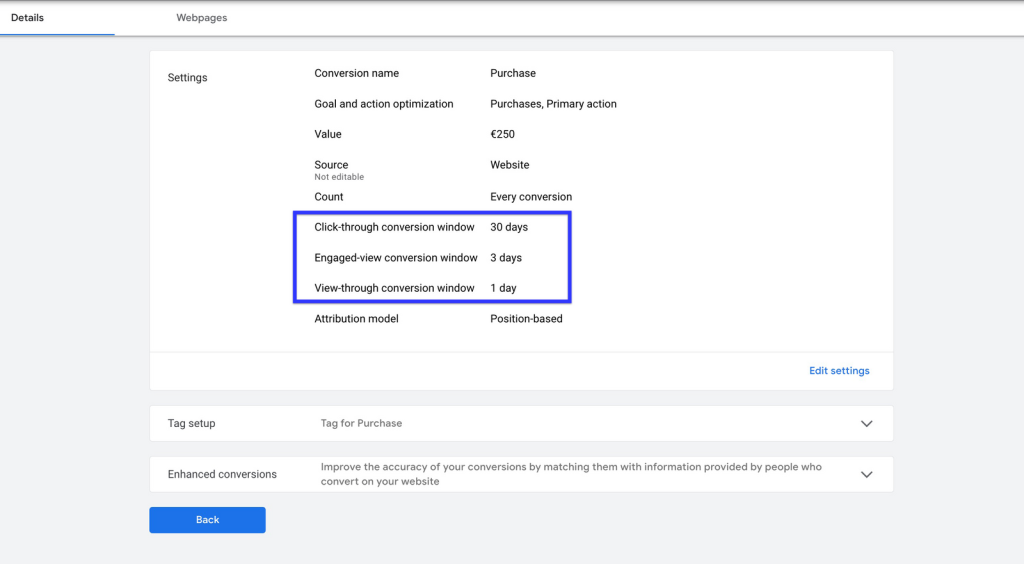
If someone interacts with your Google ad, it will be counted for that interaction during the conversion window period you set with the conversion interaction day. It’s important to note that the interaction is not attributed to that ad click even if just one day passes the conversion window. If you are unsure about how to set your conversion window, you can review your attribution reports. The lag data in this report can give you an idea.
Sometimes Google Ads conversions in the same date range may not exactly match the purchases in your Shopify store. This is because Google Ads associates a conversion with the “click date of your ads”, instead of the “conversion date”. This occurs when users who click on your ad don’t make a purchase on your website within the same day as the click date. This way, you can match the value you get as a result of the conversion with the correct advertising cost.
Another situation that advertisers consider as data inconsistency is that they cannot see instant conversions in Google Ads. However, this is all about the reflection time of conversion tracking data to Google Ads. They are usually reflected within 3 hours. You can compare by eliminating the last 3 hours while reviewing your reports.
Conversion Value Differences
Google Ads conversions and Shopify orders can differ not only in the counting but also in the conversion values. Conversion value refers to the monetary value you assign to specific actions made by users on your site. The values of purchase conversions, which are seen as the most important transaction for e-commerce sites, do not match the actual sales from time to time. Differences here may be due to multiple reasons. You can find a summary of the most common situations for you as follows.
The main reason why you see your conversion values in Google Ads differently from the real ones is hidden in your conversion settings. Choosing the right conversion value is important when making your conversion settings. If you are an e-commerce business that sells products at different prices, we recommend choosing the “Use different values for each conversion” option for more accurate conversion tracking. For the default value, you can enter the average cart amount.
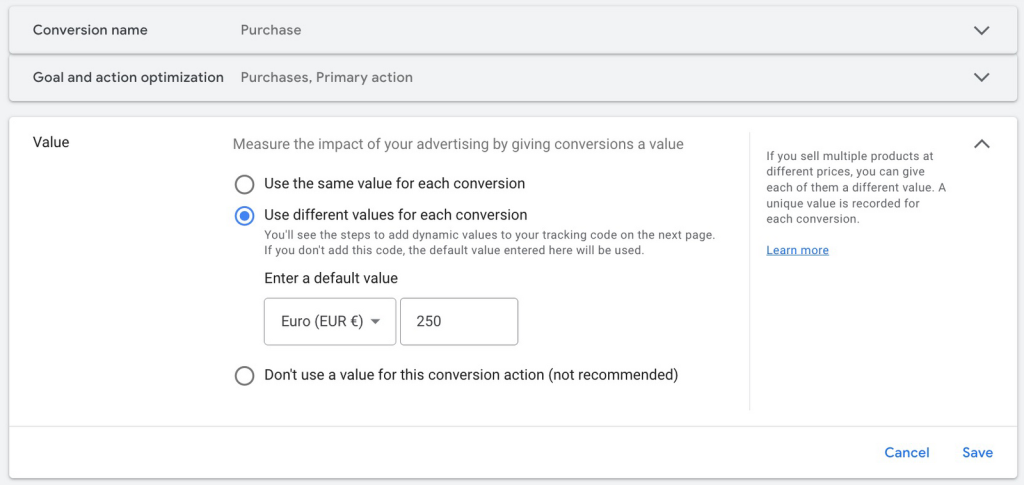
Another point to consider in your conversion settings is the choice of attribution model. The attribution models can cause differences in conversion value. You need to choose the model that best fits your business so that the right conversion value is assigned to the interactions that customers make during their purchase journey. If you want to know about the most suitable Google Ads attribution models for Shopify merchants, you can have a look at our article that covers many significant details that count.\n\n
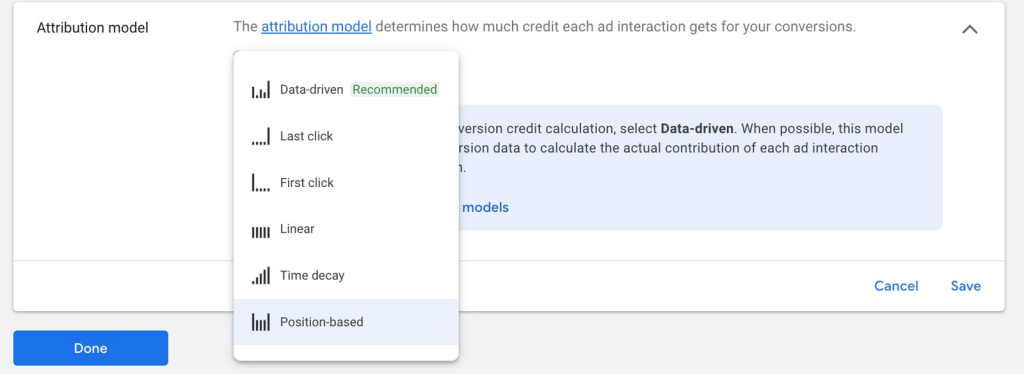
Attribution Models: You may be selling in more than one currency on your website. However, you may encounter a different amount in your Google Ads account because your Google Ads reports only show data in one currency. Your sales in different currencies are translated in line with the current exchange rate and reported in your billing currency. We recommend that you consider exchange rate differences when making comparisons.
Conclusion
You have discovered the cases about less data on Google Ads compared to actual sales. Now, it’s time to emphasize one last point, which is related to the opposite case: Returns. Yes, returns may mislead you into thinking that there is an inconsistency in your data. This is because while Shopify presents returns by excluding them from their reports, Google Ads cannot detect the return status. That’s why you can see return and cancellation orders as conversion data in Google Ads reports.
































