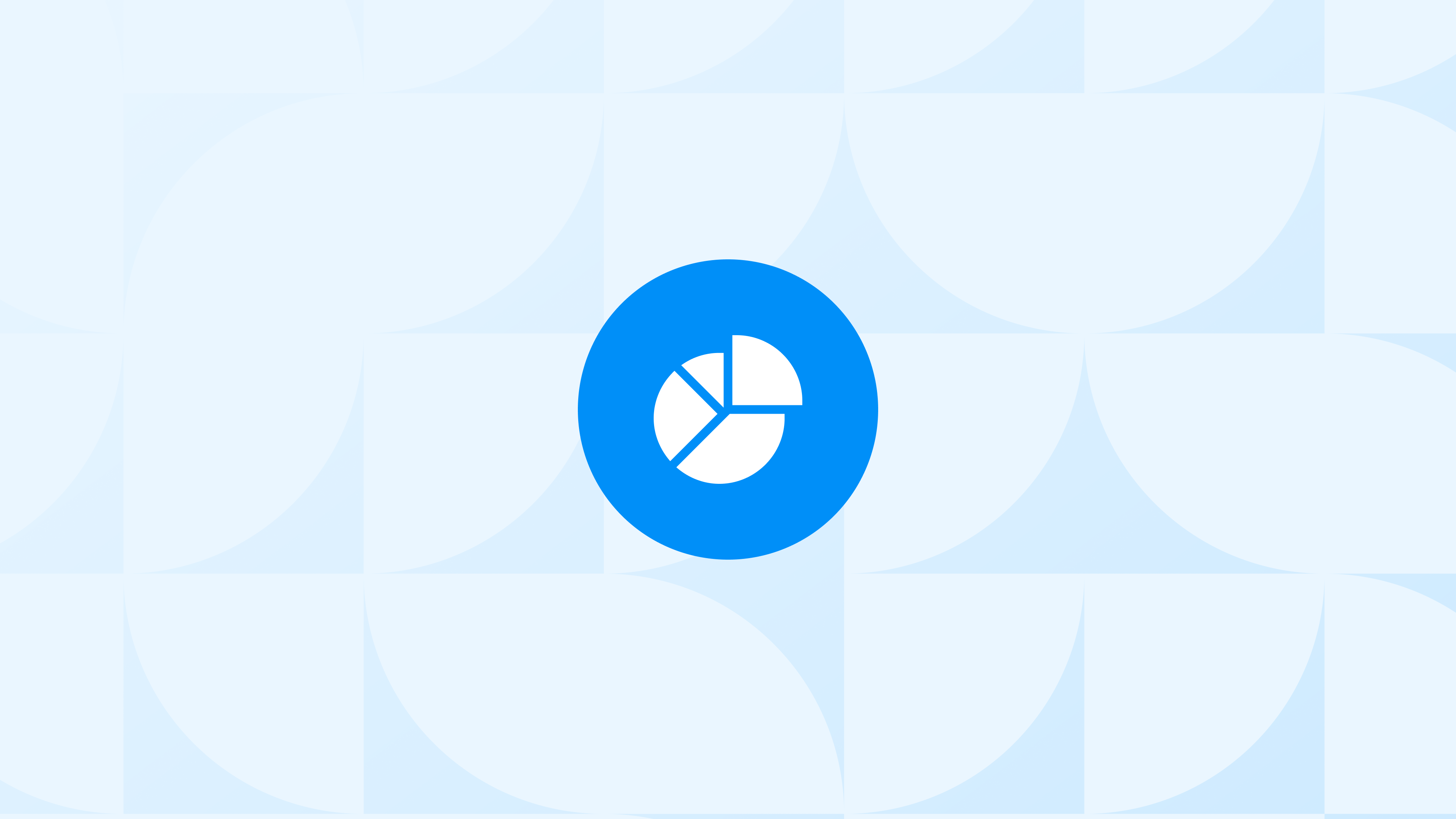Shopify stores produce data from every direction—orders, inventory, marketing, and shipping.
But this information lives in separate tools: Shopify, GA4, Meta Ads, email platforms, spreadsheets, and more.
That makes it hard to see the full picture. Reports don’t align, dashboards lack context, and manual exports become a daily task.\n\n
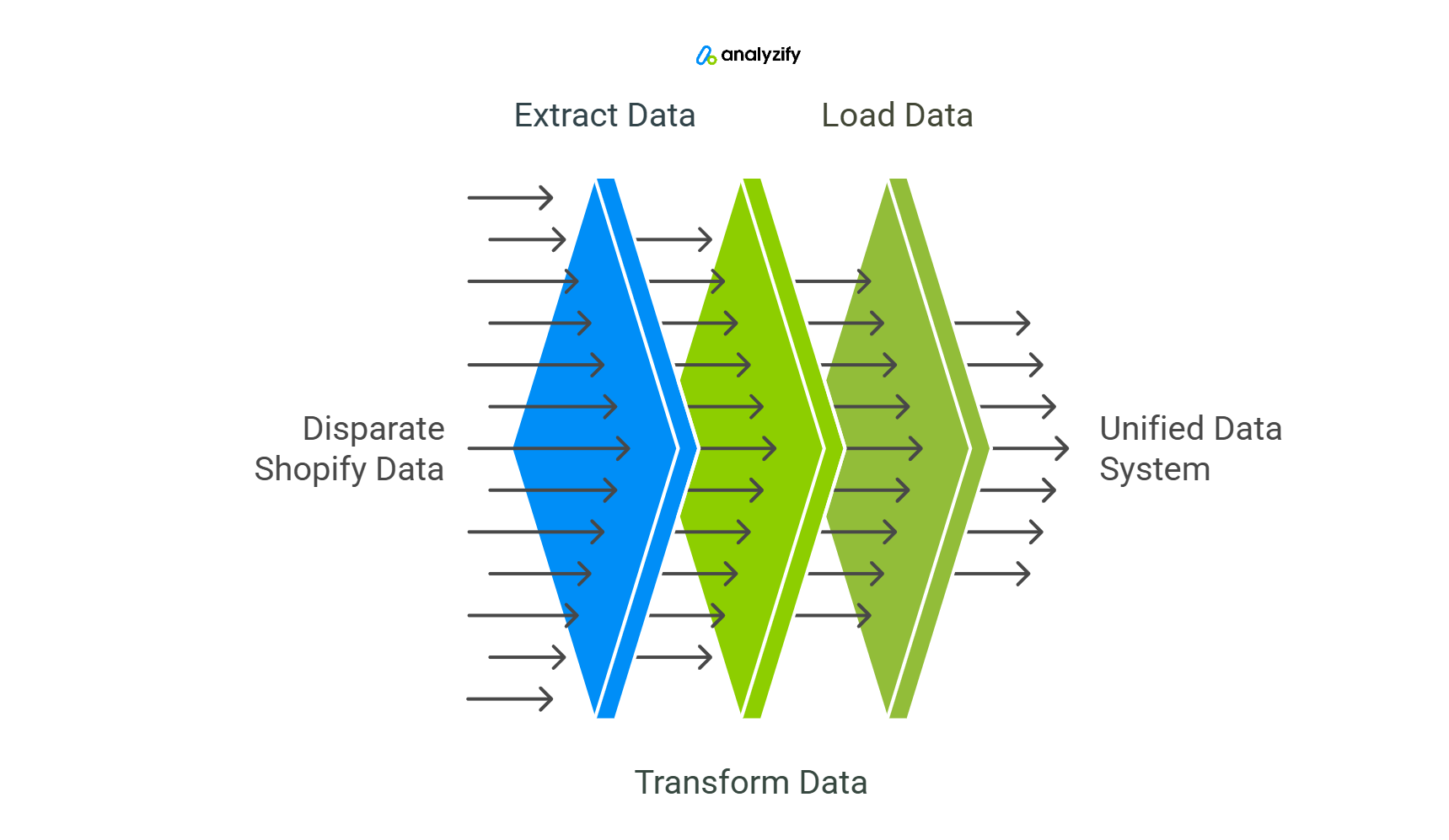
ETL for Shopify is a solution to this problem—a process that helps you bring together data from multiple sources like Shopify, ad platforms, and email tools into a single system you control. It stands for:
Extract
Transform
Load
In this post, you’ll explore what ETL means for Shopify merchants, how a typical ETL workflow works step by step, and what kind of results you can expect once it’s in place.
🎯 Bonus Content: Looking for an ETL solution for your Shopify store? Check out our list of “Top 10 Shopify ETL Tools For Ecommerce Data” post and find the best ETL tools in the market in 2025!
Understanding ETL for Shopify Stores
ETL (Extract, Transform, Load) is a process used to move data from where it’s created—like Shopify or your marketing tools—into a single system for reporting.
It first extracts raw data from each source, then transforms it by cleaning, organizing, and shaping it into a usable format, and finally loads only the meaningful, ready-to-use data into a central database.
Here’s how it works, step by step:
- Extract: This means pulling data from different sources—like your Shopify orders, customer details, ad performance, or inventory system.
- Transform: Once the data is collected, it’s cleaned up and organized. This might include fixing date formats, combining sales channels, or removing duplicate entries.
- Load: The cleaned data is then saved into a database built for reporting. From there, it can be used in dashboards or spreadsheets.
ETL for Shopify is a useful solution because it lets you connect and control your store’s data across multiple platforms—without having to rely only on Shopify’s built-in reports or export everything manually.
Common Use Cases for ETL in Shopify
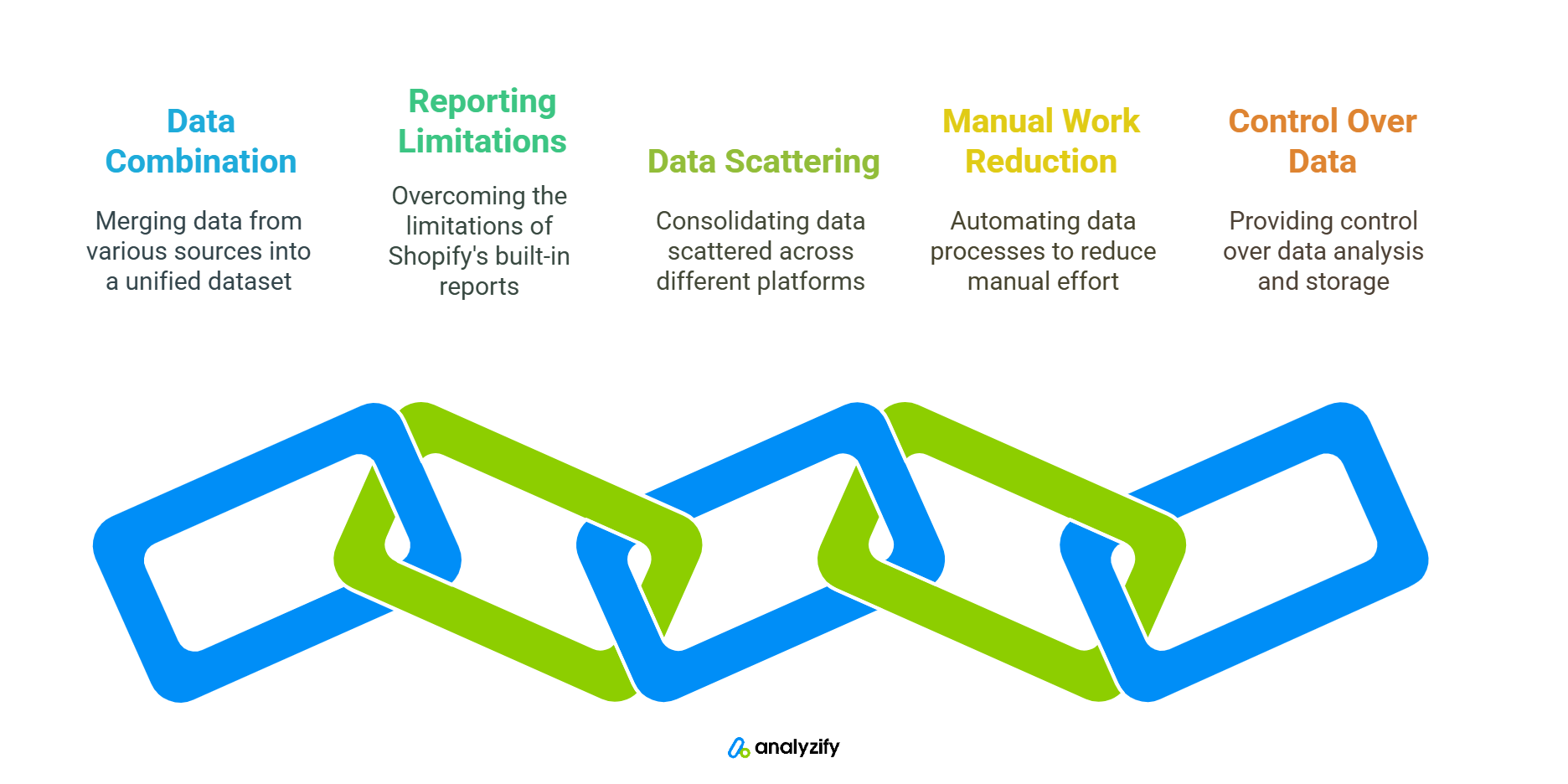
Most Shopify stores start out using built-in reports or tools such as Shopify Analytics, Ads platforms, or Google Analytics. But as your business grows, these tools often fall short.
That’s why many turn to ETL for Shopify. It helps solve key reporting challenges, including:
- Shopify merchants need to combine data across tools: Order data might live in Shopify, campaign data in Meta Ads, and revenue metrics in GA4. ETL helps you merge these sources into a single, unified dataset that you can actually analyze.
- Shopify’s reports are limited: You can’t always break down data the way you need—by product, channel, or customer segment.
- Data is scattered across platforms: You might be using GA4, Meta Ads, Klaviyo, and other tools, but none of them give you the full picture on their own.
- Manual work takes time: Exporting CSVs, combining spreadsheets, and fixing numbers becomes a routine—but it’s not sustainable.
- You need more control: With ETL, you decide what data to analyze, how to organize it, and where to store it.
ETL for Shopify brings all this data together, clean it up, and make it usable without starting from scratch every time you want to build a report.
Step-by-Step Guide To ETL For Shopify Stores
While ETL is a technical term, the process itself is simple for Shopify stores.
You’re simply moving data from different tools into one place where you can trust the numbers and build reports that fit your business.
Here’s what that process looks like in practice, step by step:
Extract: Pulling Data From Shopify and Other Sources
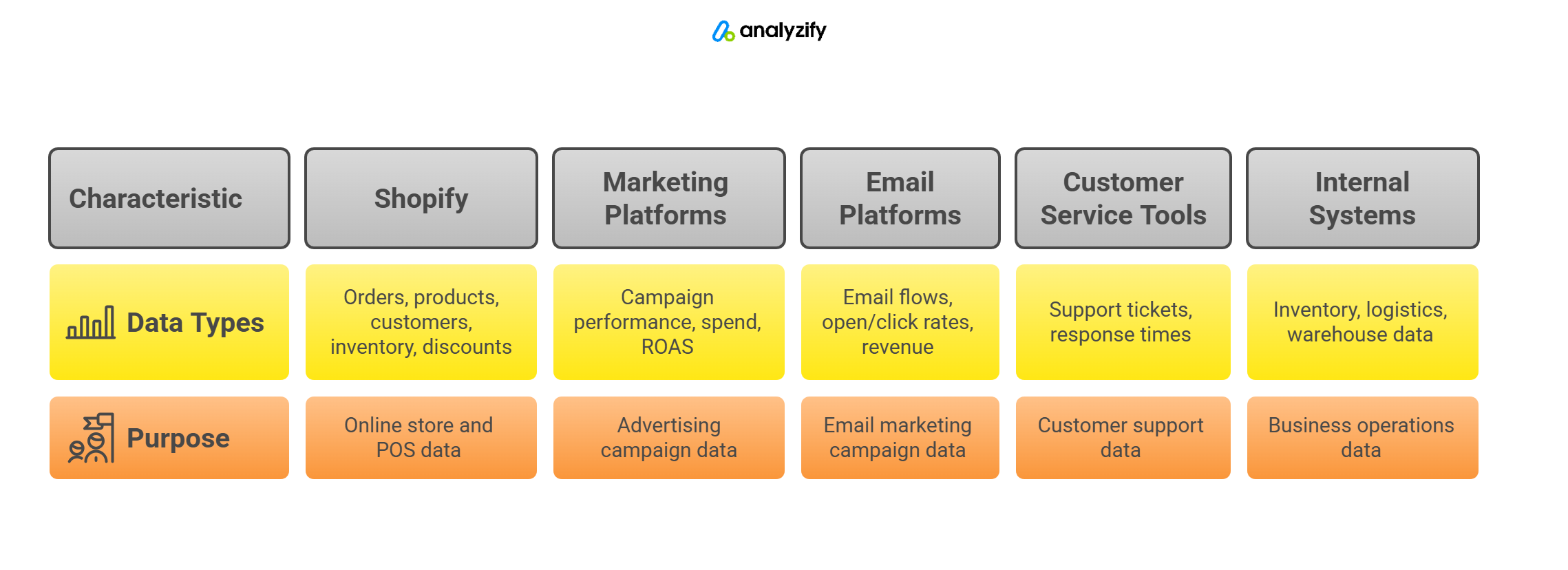
In this first step, data is collected automatically from the tools you already use to manage and grow your business. This usually includes:
- Shopify (online store + POS): Orders, products, customers, inventory, discounts—both from your website and physical store locations
- Marketing platforms: Meta Ads, Google Ads (campaign performance, spend, ROAS)
- Email platforms: Klaviyo, Omnisend (email flows, open/click rates, revenue)
- Customer service tools: Gorgias, Zendesk (support tickets, response times)
- Internal systems: MS SQL or other databases for inventory, logistics, or warehouse data
The goal of ETL for Shopify is to collect all the relevant data that drives your business, so you’re not stuck switching between tools or manually exporting CSVs every time you need to analyze performance.
Example: You want to understand how a specific campaign impacted sales. ETL for Shopify allows you to pull order data, Google Ads spend, and Klaviyo email performance—all in one flow—so you can analyze the full impact across channels.
Transform: Cleaning and Structuring the Data
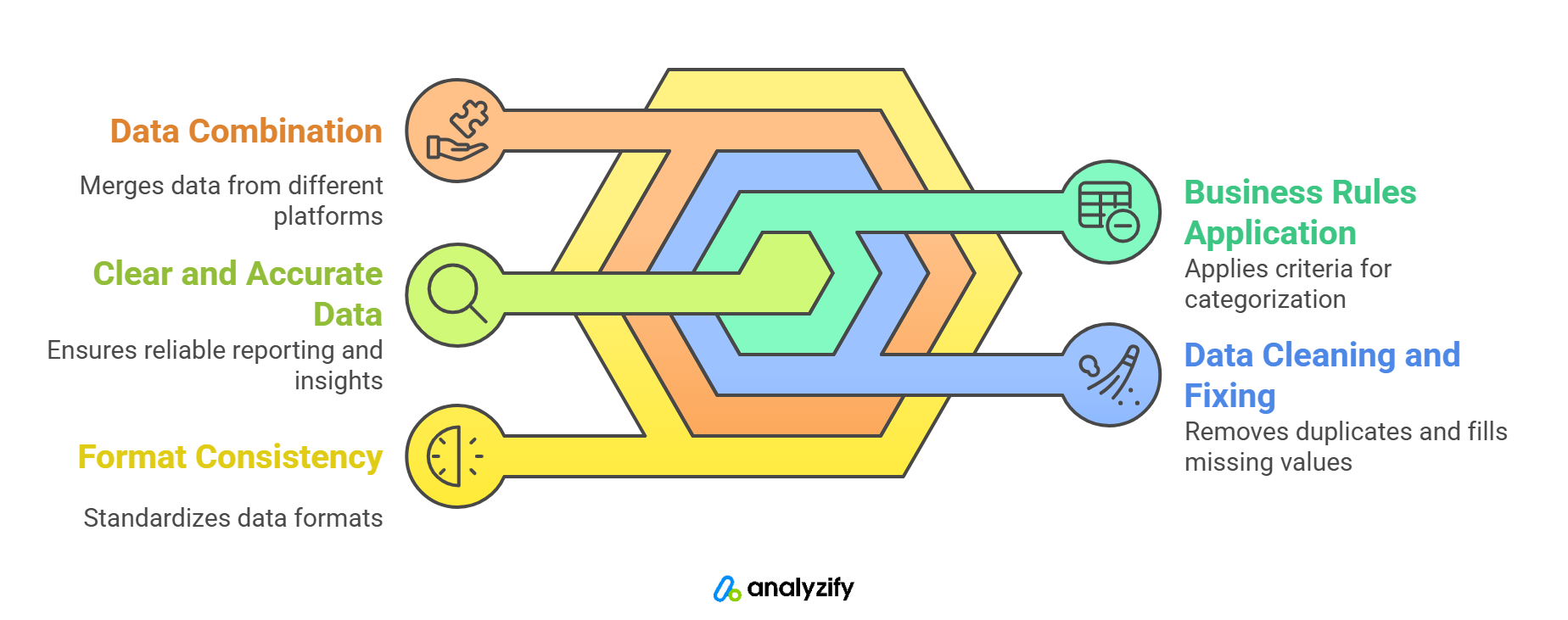
Once the data is collected, ETL for Shopify prepares it for reporting by cleaning, organizing, and standardizing it.That includes:
- Making different formats consistent (e.g., date and time fields)
- Matching marketing campaigns to order data
- Combining missing fields across platforms (like product names or SKUs)
- Removing duplicate entries or fixing missing values
- Applying business rules (e.g., tagging an order as “high value” if above $200)
This step ensures the data tells a clear, accurate story—and with ETL for Shopify, it aligns with how you actually track your business across tools and channels.
Example: You want to see how much revenue your email campaigns drive. The system matches campaign data from your email platform (including recipient addresses) with Shopify order data. Then, you can analyze all related order details—like total value, product types, or customer location—to understand the true impact of each email campaign.
Load: Storing the Data in an Analytics Database
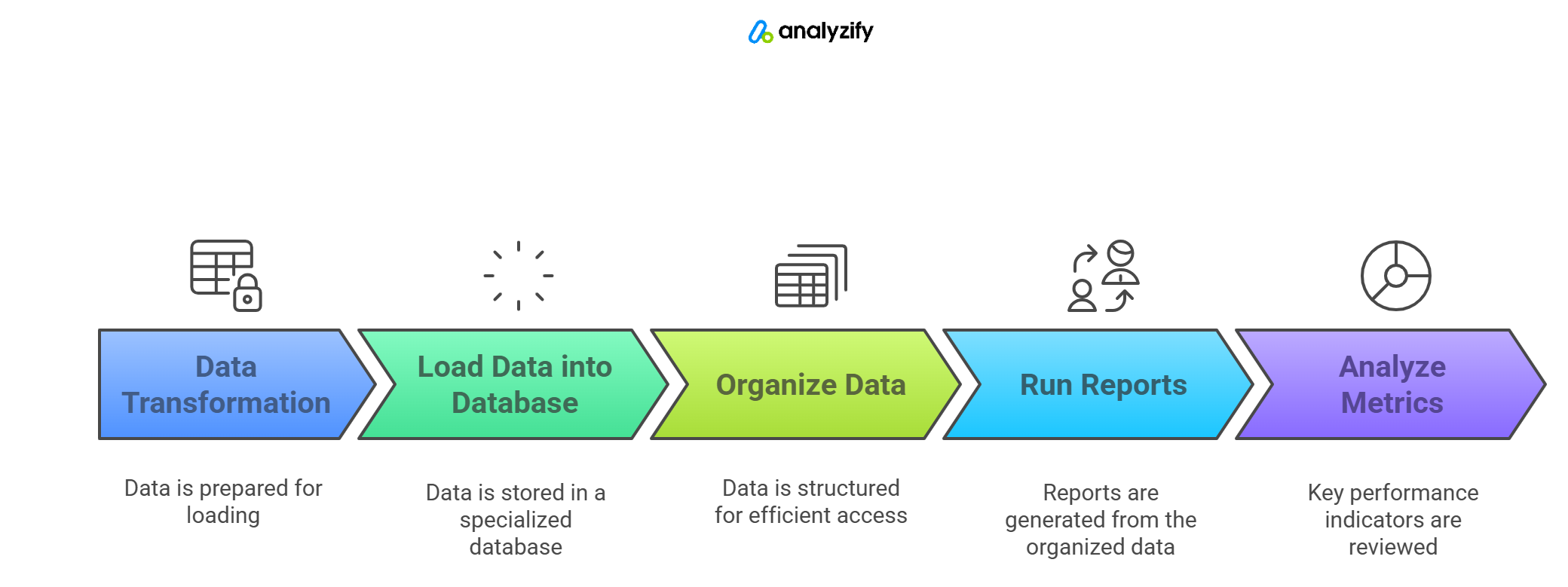
After transformation, the prepared data needs a place where you can use it for reporting. This is where the “load” step applies. The data is stored in a database designed specifically for analysis—not in Shopify or a spreadsheet.
The goal of this database is to:
- Keep your data organized and ready for fast reporting
- Allow you to run reports on larger datasets without delays
- Preserve historical data, so you can compare performance over time—even beyond what Shopify’s built-in reports offer
With the right setup, you can quickly access the metrics that matter, whether you’re reviewing last month’s sales, analyzing customer segments, or tracking the performance of a marketing campaign.
Visualize: Reporting Dashboard
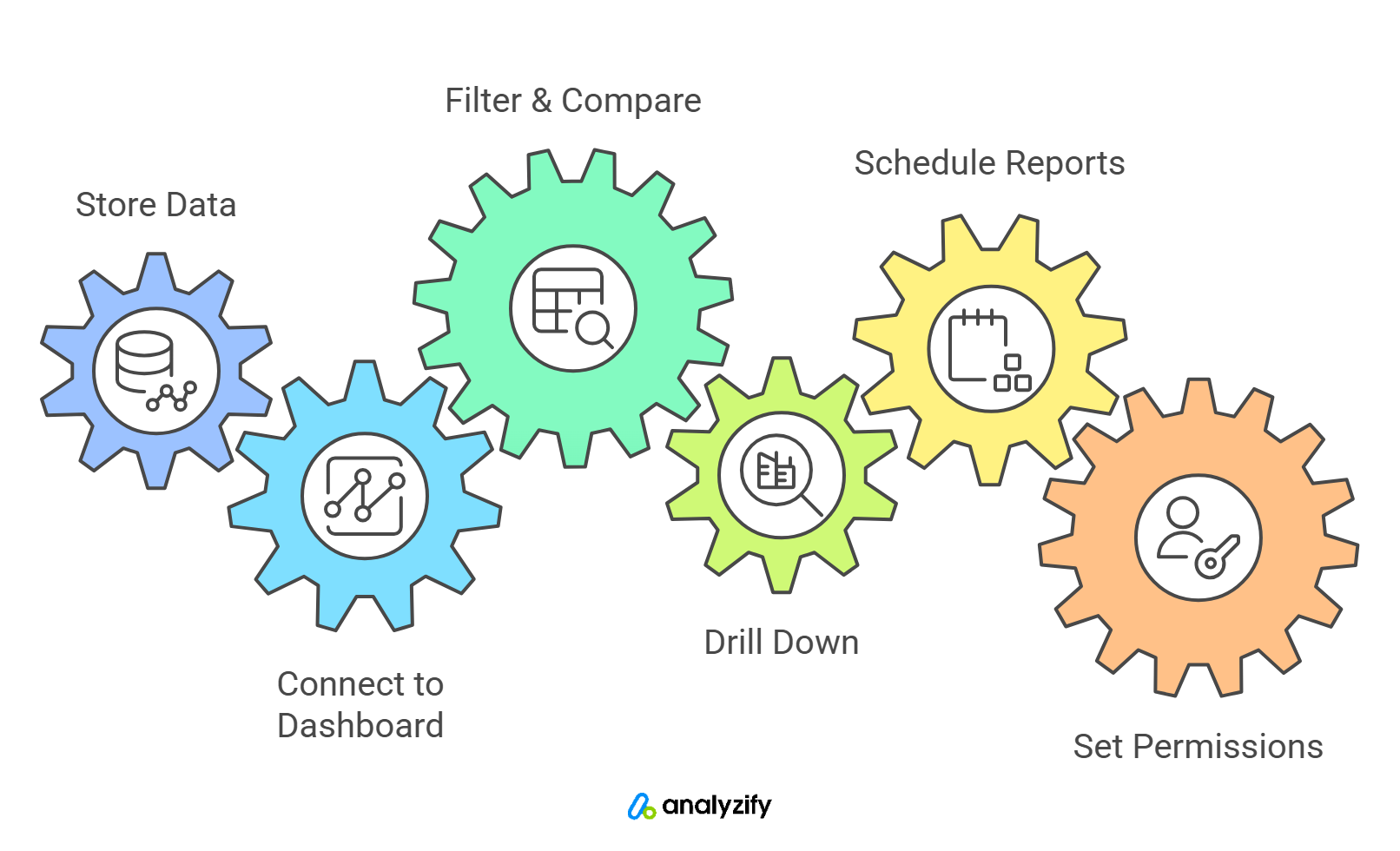
Once your data is stored and structured, the final step is to connect it to a reporting dashboard. This gives your team a clear view of your store’s performance using the data you’ve prepared.
These dashboards allow you to:
- Filter and compare data by product, channel, customer type, or timeframe
- Drill down into order details, campaign results, or customer behavior
- Schedule recurring reports to be shared automatically with your team
- Set access permissions based on department or role
You can build these dashboards using tools like Google Looker Studio, Microsoft Power BI, or other data visualization platforms that support live connections to your analytics database.
Example: Your marketing team opens the dashboard and sees ad spend, email results, and total revenue in one place—without switching between platforms.
The dashboard stays in sync with your data source, so the reports are always up to date and ready to use.
Shopify ETL vs. Manual Reporting Comparison
Many Shopify merchants start with manual reporting: exporting data from Shopify, pulling performance stats from Meta Ads or Google Analytics, and combining everything in spreadsheets. It works for a while—but as your store grows, your data grows with it.
You might add new sales channels, launch more campaigns, expand your product catalog, or increase order volume. At that point, manual reporting can quickly become time-consuming, inconsistent, and difficult to maintain.
An ETL (Extract, Transform, Load) workflow offers a more structured, automated way to handle your data. It pulls information from all your tools, cleans and formats it, and loads it into a centralized database—so your reports are always up to date and easier to trust.
Here’s a detailed comparison table:
| Categories | Manual Reporting Workflow | Shopify ETL Workflow |
| Data Collection | You export CSVs from Shopify, ad platforms, and email tools one by one. Each platform has different formats and limitations. | Data is automatically pulled from Shopify, Meta Ads, Klaviyo, GA4, and other platforms on a set schedule. No manual exports needed. |
| Data Cleaning | You adjust columns, rename headers, convert dates, and fix errors manually in spreadsheets. | Data is cleaned and standardized automatically—formats are unified, duplicates removed, and missing values handled. |
| Combining Data Sources | Merging Shopify data with campaign or email data is difficult. Matching user IDs or campaign names often requires manual effort. | Campaign, email, and order data are matched using defined logic (e.g., UTM codes, order IDs, email addresses) for full-funnel analysis. |
| Report Creation | Reports are built in Excel or Google Sheets and updated manually each time. They are static and can quickly become outdated. | Reports are connected to a central database and update in real-time. They are interactive and always reflect the latest data. |
| Time Investment | Creating and maintaining reports takes hours each week. As your store grows, the work increases. | Once the system is set up, reports update automatically. You save time and avoid repetitive tasks. |
| Error Risk | There's a high risk of errors from manual copy-pasting, broken formulas, or inconsistent data formats. | The process applies consistent rules to your data each time, reducing the chance of manual errors. |
| Scalability | Scaling is hard. Adding new platforms, metrics, or reports requires rebuilding or duplicating effort. | You can easily add new data sources, tools, or KPIs without starting over. The system scales with your store. |
| Collaboration & Access | Teams may work from different versions of the same spreadsheet, which causes confusion and misalignment. | Everyone accesses reports from the same source. This ensures consistency between marketing, operations, and leadership. |
| Data Retention & History | Older data can be lost or hard to access. You're limited to what's stored in each file or tool. | Historical data is stored long-term in your own system, making it easy to analyze trends and performance over time. |
Conclusion: ETL Solutions For Shopify Stores
If you’ve ever felt limited by Shopify’s built-in reports or frustrated by mismatched numbers across platforms, ETL for Shopify can help you take control of your data.
It allows you to bring together information from multiple sources, clean and structure it, and turn it into reports that reflect how your business actually runs.
It gives you a way to collect your store’s data from multiple sources, clean and structure it, and use it in a way that fits your business.
Analyzify offers custom ETL setups for Shopify merchants as part of our enterprise plan. We handle the full process—from connecting your data sources to delivering a real-time dashboard—while you keep full control over the database, structure, and reports.
If you’re exploring a better way to manage and understand your data, we’d be happy to walk you through what a solution could look like for your store.
👉 Book a free demo or contact us to see how Analyzify’s custom ETL for Shopify can simplify your reporting!
Learn More:
- Reliable Data Analytics for Multiple Shopify Stores
- Implement Server-Side Tracking for Shopify (Google Cloud)
- Why You Need Server-Side Tracking for Shopify in 2025
- How to Fix Shopify Draft Orders Tracking Problem
- Unified Marketing Analytics for Shopify
- Exploring Meta Server-Side Tracking (Meta CAPI) for Shopify