If you rely on Shopify’s Draft Orders for B2B sales, phone orders, manual invoicing, or wholesale —
there’s a good chance a chunk of your revenue is completely missing from your analytics.
You’re not alone. Many Shopify merchants open their GA4 reports or Meta Ads Manager and wonder:
“Why aren’t my draft order purchases showing up?”
The problem isn’t in your ad setup or pixel configuration.It’s in the way Shopify handles Draft Orders — and how analytics tools fail to capture them.
In this guide, we’ll explain:
- Why draft orders often don’t get tracked
- Where most tools fall short
- And how Analyzify tracks them reliably — across GA4, Meta, TikTok, and more

What Are Shopify Draft Orders — and Why Are They Hard to Track?
Draft Orders are manually created orders in Shopify — typically used for B2B transactions, phone or email-based sales, custom quotes or invoicing, and in-person orders through channels like retail or WhatsApp.
Once created, you can either:
- Send the customer a payment link to complete the order online
- Or mark it as paid manually if they’ve paid via bank transfer, cash, or another external method
It’s simple from a merchant workflow perspective.
But from a tracking perspective, Draft Orders don’t follow the same rules as standard Shopify online checkouts.
Why They’re Hard to Track
Most analytics platforms — GA4, Meta Ads, TikTok — rely on browser-based scripts to detect purchases.
These scripts usually fire on the thank_you page at the end of a standard checkout.
But Draft Orders often bypass that flow entirely:
- Customers paying via email payment link might skip your store’s standard checkout flow, or land on a different version of the thank-you page
- Manually marked-as-paid Draft Orders involve no customer interaction at all — meaning no pageviews, no pixels, no browser scripts
- Shopify may process the order successfully, but your tracking tools don’t know it happened
So what happens?
If you’re only using client-side tracking, many Draft Orders can slip through without ever triggering a purchase event — especially when the customer doesn’t complete the journey through your store’s usual frontend.
Where Most Tools Fail to Track Draft Orders (And Why It Matters)
Shopify’s Draft Order system is flexible — but most analytics tools aren’t built to handle the way Draft Orders are processed.
Standard tracking setups rely on:
- ✅ Client-side browser scripts (e.g., GA4, Meta Pixel, TikTok Pixel)
- ✅ The customer completing checkout through Shopify’s standard online flow
- ✅ A final thank_you page that triggers a purchase event
Draft Orders often break that flow — and that’s where tracking fails.
❌ Manually Paid Draft Orders
If you mark a Draft Order as paid (e.g., for a phone sale, B2B order, or cash transaction), the customer never visits your site.
That means:
- No browser page loads
- No scripts fire
- No purchase event is tracked
These orders are completely invisible to GA4, Meta, TikTok, and other tools — even though they’re real revenue.
❌ Payment Link Orders
Even when the customer pays via a Shopify-generated email link:
- The checkout may use a non-standard flow
- The thank_you page might not load your pixel scripts properly
- Purchase events often fail to fire
These orders might show up in Shopify — but not in your ads manager or analytics reports.
❌ Result: Attribution Loss
When these purchases aren’t tracked:
- Your ROAS appears lower than it is
- Campaigns that actually worked look underperforming
- You lose confidence in your reports and budget decisions
If your business relies on Draft Orders, these tracking gaps quickly become critical data losses.
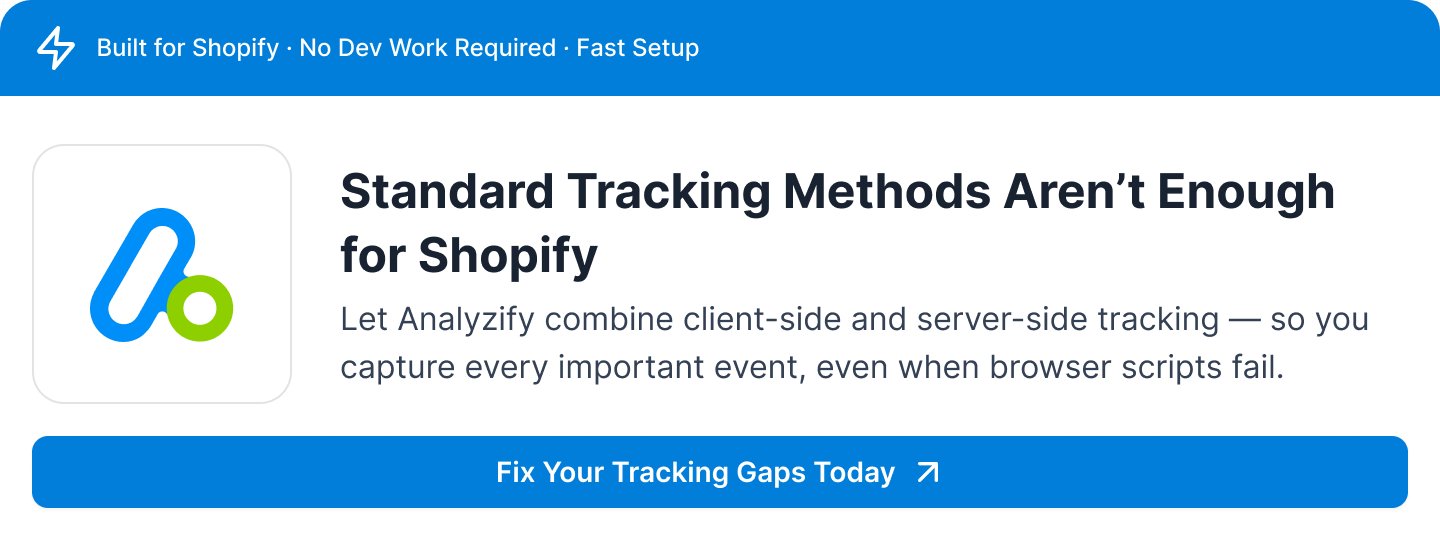
How Analyzify Tracks 100% of Draft Orders (No Matter the Payment Method)
At Analyzify, we know that standard tracking methods aren’t enough for Shopify stores that rely on Draft Orders.
That’s why we built a solution that captures every Draft Order — regardless of how it’s paid.
![]()
Here’s how it works:
✅ Server-Side Tracking via Shopify’s Order Data
Analyzify detects new orders directly from your Shopify backend — without relying on browser behavior or thank_you page visits. This includes orders that are manually paid or completed entirely outside the storefront.
Once detected, these orders are sent as confirmed purchase events to major platforms:
- GA4 via Measurement Protocol
- Meta via Conversions API
- TikTok via Events API
To help ensure proper attribution, Analyzify also includes user identifiers such as email, phone number, and ZIP code (when available). This enriched data improves Event Match Quality and allows conversions to be registered — even when the customer never visits the site.
This method is especially critical for manually marked-as-paid Draft Orders, where traditional tracking pixels can’t fire at all.
Bonus: Learn more about ” 10 Benefits of GA4 Server-Side Tracking for Shopify”
✅ Client-Side Support for Email Payment Link Orders
When a Draft Order is completed via Shopify’s payment link and the customer does reach the thank_you page, Analyzify’s client-side tags kick in to:
- Capture additional attribution details
- Trigger browser-based pixels if available
- Ensure proper deduplication between server-side and client-side events
This hybrid model gives you complete event coverage — with no duplicates, no gaps, and no guesswork.
🔄 Event Deduplication Built In
When both client-side and server-side events are available, Analyzify ensures that platforms only count the event once using official deduplication methods (e.g., event ID matching for Meta and TikTok).
This keeps your reporting clean and avoids inflating conversion numbers.
In short: No matter how the order is paid — online, offline, or via link — Analyzify ensures it’s properly tracked.
Losing Shopify Conversions? Fix Your GA4 & Meta Tracking
Final Thoughts: Stop Losing Data on Draft Orders
If Draft Orders are part of how you sell — whether it’s B2B, offline, or just the occasional manual quote — you can’t afford to let those conversions go untracked.
Shopify doesn’t track them by default. Most analytics tools don’t handle them well. And many merchants don’t even realize the gap until it affects their ads or revenue reporting.
Analyzify fixes that.
- ✅ Accurate purchase tracking across GA4, Meta, TikTok
- ✅ Fully Shopify-native and GDPR-compliant
- ✅ Setup and support included — no manual work on your side
👉 Ready to start tracking every order?
- Book a demo and we’ll walk you through the setup
![]()































