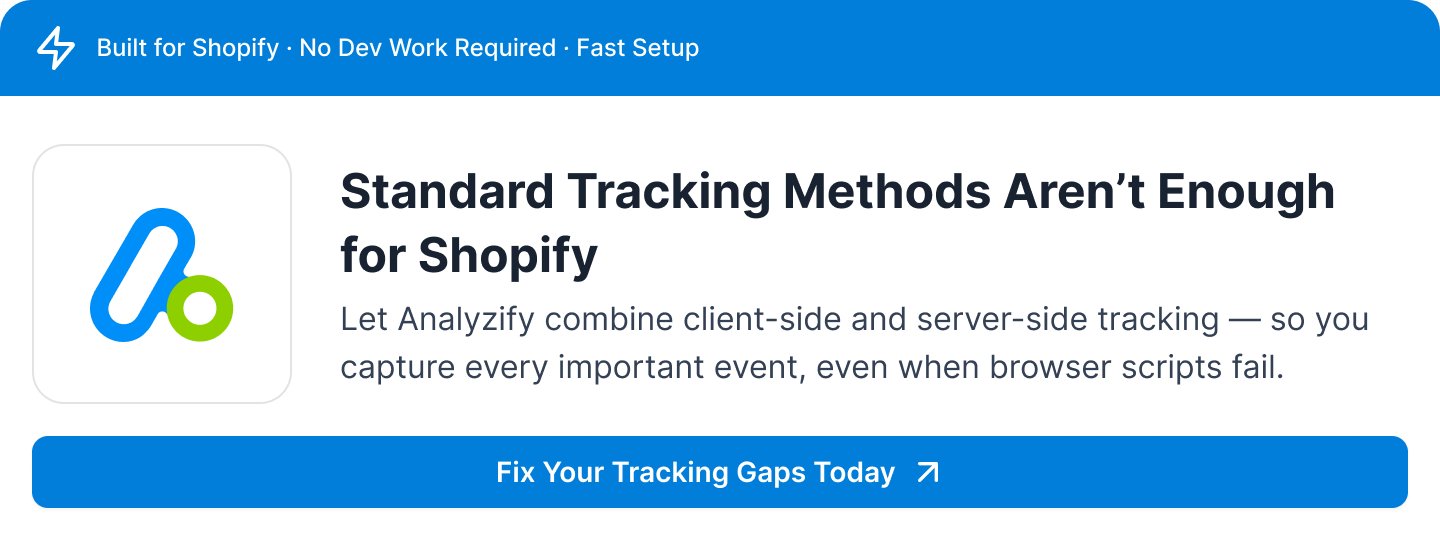You might be running smart campaigns, optimizing your ads, and carefully watching your Google Analytics reports — but still missing a big part of the picture.
If your tracking setup relies only on standard browser-based methods (client-side tracking), you’re already losing valuable data.
- Ad blockers
- Privacy settings
- Checkout limitations on Shopify
These are no longer minor issues — they directly impact your ability to measure marketing performance, track conversions accurately, and understand your overall performance.
In this article, we’ll break down why Shopify tracking fails so often — and how server-side tracking can help you protect your most important data, especially when using GA4 and Meta Ads.
Why GA4 Tracking Loss Happens on Shopify (And Why It’s Getting Worse)
Most Shopify stores use Google Analytics 4 (GA4) as their primary analytics tool — but GA4’s standard tracking depends heavily on browser-based scripts.
This means your tracking is vulnerable to:
- Ad blockers preventing tracking scripts from loading
- Browser privacy settings blocking cookies and user consent
- Shopify’s checkout structure limiting full visibility during the purchase process
Even with the best setup, GA4 still requires client-side tracking for capturing user sessions, product views, add-to-carts, and other behavior.
But here’s the critical point for Shopify merchants:
The most important event — purchases — should not depend entirely on client-side tracking.
![]()
If your GA4 setup relies only on browser scripts to capture conversions, you’re almost certainly missing purchases in your reports — especially with increasing ad blocker usage.
This is where server-side tracking becomes a game-changer.
Bonus: Learn why your attribution data doesn’t match across platforms — and how to fix it.
How Analyzify’s GA4 Server-Side Tracking Minimizes Data Loss for Purchases
Analyzify’s GA4 server-side tracking is built specifically for Shopify stores — and focuses on what matters most: tracking purchases reliably.
Instead of relying only on browser scripts, Analyzify sends purchase data directly from Shopify’s servers to GA4 through secure server-to-server connections.
![]()
This approach dramatically reduces the risk of missing conversions due to:
- Ad blockers
- Browser privacy settings
- Checkout limitations on Shopify
With Analyzify, Shopify merchants can achieve up to 98% accuracy for purchase tracking in GA4 — even if client-side scripts fail or are blocked.
Additionally, Analyzify saves valuable attribution data (source, campaign, channel) directly in Shopify orders, so you know where every sale came from — without switching between tools.
Bonus: Explore 10 Benefits of GA4 Server-Side Tracking for Shopify!
Important to remember: Server-side tracking provides the biggest benefit for purchase events. Other events (product views, add-to-cart, etc.) are still best tracked via client-side scripts — which Analyzify also supports in a hybrid setup.
![]()
Why Meta Server-Side Tracking (Meta CAPI) Is the Strongest Solution for Ad Performance Tracking
While GA4 server-side tracking helps Shopify merchants minimize data loss for purchase events, there’s another critical area where tracking accuracy makes a direct impact on your business: ad performance.
This is where Meta’s Conversions API (CAPI) stands out as the most powerful solution for overcoming ad blockers and browser limitations.
![]()
Unlike GA4 — which still depends on client-side scripts for much of its tracking — Meta CAPI is built specifically to help advertisers maintain reliable tracking even when browser-based methods fail.
Why Does Meta CAPI Work So Well for Ad Tracking?
Meta owns both the advertising platform and the infrastructure that processes conversion data. This allows server-side tracking via Meta CAPI to:
- Send enriched customer data (like email, phone, IP address, fbp/fbc identifiers) directly to Meta’s servers.
- Improve your Event Match Quality (EMQ) — a key metric that determines how well Meta can attribute your conversions back to your ads.
- Deliver better optimization signals to Meta’s ad platform, improving campaign performance and ROAS.
Even if a customer blocks cookies or disables browser scripts, Meta CAPI increases the chances that their purchase will still be tracked and matched to your ad campaigns.
How Analyzify Helps Shopify Merchants Implement Meta CAPI Easily
Server-side tracking can sound complex — but Analyzify makes the process easy for Shopify merchants.
With Analyzify’s Meta CAPI integration, you get:
- Direct server-to-server data transmission from Shopify to Meta.
- Event Match Quality optimization by capturing key customer data points.
- No need to manage infrastructure or handle technical setup — Analyzify provides expert implementation and validation.
For Shopify stores that rely heavily on Meta Ads (Facebook & Instagram), server-side tracking with Meta CAPI is not just a nice-to-have — it’s essential for protecting ad performance in a privacy-focused, ad-blocker-heavy world.
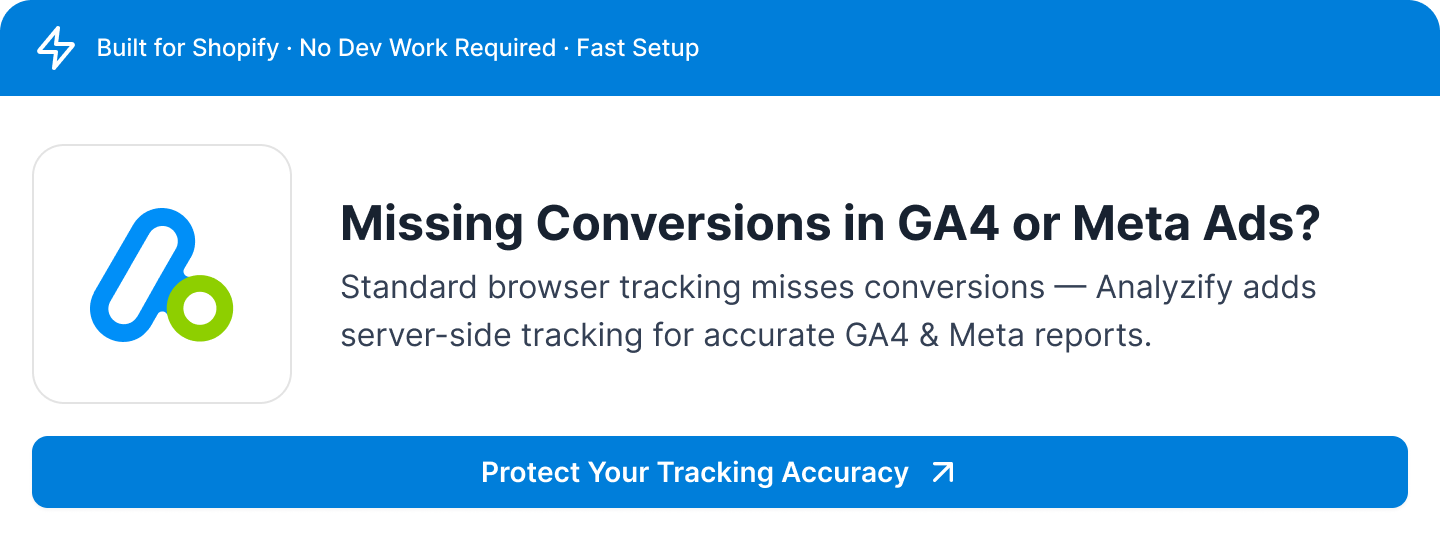
The Best Approach: Combine Client-Side and Server-Side Tracking for Full Coverage
Server-side tracking is powerful — but it’s not a complete replacement for client-side tracking.
That’s not just true for Shopify — it’s true across all platforms, including GA4, Meta, and TikTok.
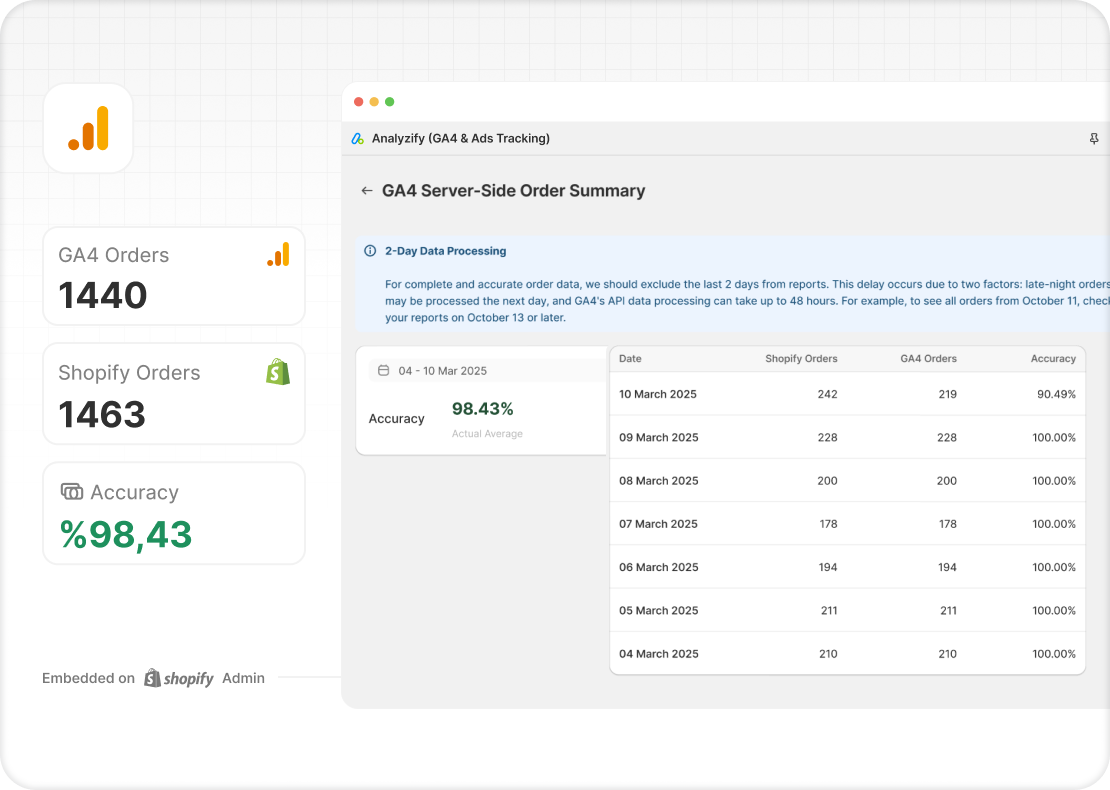
In fact, both Google and Meta officially recommend combining client-side and server-side tracking methods for the best results. This approach is called hybrid tracking, and it’s exactly how Analyzify structures its solutions for Shopify merchants.
Bonus: Learn more about Meta Conversion API Integration via Analyzify!
Why You Still Need Client-Side Tracking
Client-side tracking (browser-based) is essential for:
- Capturing user sessions and behavior (page views, product views, add-to-cart, checkout steps).
- Collecting session identifiers (Client ID, Session ID) that GA4 needs for accurate reporting.
- Tracking real-time actions that happen before purchase.
Without client-side tracking, you lose valuable insights into how users interact with your store — even if you have perfect purchase tracking.
Why Server-Side Tracking Complements It Perfectly
Server-side tracking becomes critical at the moment of conversion — especially for purchases made during Shopify’s checkout flow.
With Analyzify’s server-side tracking in place:
- Purchase data is sent directly from Shopify to GA4 and Meta — improving accuracy.
- You reduce the risk of missing conversions due to ad blockers or browser restrictions.
- For Meta Ads, your Event Match Quality improves significantly — helping campaigns perform better.
Analyzify’s Hybrid Tracking Solution for Shopify
The good news is — you don’t have to choose one or the other.
Analyzify provides a complete hybrid tracking setup for Shopify merchants, combining:
- Client-side tracking for behavior events and user journey insights.
- Server-side tracking for purchase events and ad performance reliability.
- Full support for GA4, Meta CAPI, and TikTok server-side tracking.
![]()
This is the safest, most future-proof way to ensure your tracking remains accurate — while respecting privacy regulations and adapting to changing browser environments.
Fix Your Tracking Problems Today with Analyzify
Tracking issues are no longer a minor technical problem — they’re a business problem.
Every missing conversion, every broken attribution path, every unreliable report directly affects your marketing decisions and ad performance.
But the good news is: There’s a solution built specifically for Shopify merchants.
Analyzify’s server-side tracking for GA4 and Meta provides:
- Accurate purchase tracking even when client-side scripts fail.
- Reliable ad performance data with Meta Conversions API (CAPI).
- Hybrid tracking setups that combine the strengths of client-side and server-side methods.
- Full support and expert implementation — no technical skills required.
Whether you’re looking to protect your Shopify tracking from ad blockers, improve your Google Analytics reports, or optimize your Meta Ads performance — Analyzify helps you do it with a Shopify-native, privacy-compliant approach.
Ready to Fix Your Tracking?
👉 Book a free demo and let us show you how it works for your Shopify store.
Or, if you’re ready to get started: