If you run Shopify with GA4, there is a strong chance your revenue reports are overstated. Refunds usually happen in the backend rather than on your storefront, so GA4 never sees them. The result is inflated revenue and misleading ROAS numbers.
![]()
5 Key Takeaways:
GA4 does not capture refunds automatically because they occur outside the website flow.
Missing refunds lead to overstated revenue and incorrect ROAS.
GA4 and Shopify treat refund dates differently, creating mismatched reports.
Exchanges are not recorded as refunds in analytics, so the data is incomplete.
Analyzify ensures refunds from Shopify are properly reflected in GA4 through server-side tracking.
For some merchants, this issue is minor. For others, it changes everything. High-return industries such as fashion, subscription models, and try-before-you-buy offers feel the gap most. Without accurate refund tracking, their GA4 data can be misleading enough to drive the wrong marketing and budgeting decisions.
 Built for Shopify · Refund Tracking · Accurate ROAS
Built for Shopify · Refund Tracking · Accurate ROAS High return rates? GA4 can’t show you the damage
Analyzify captures Shopify refunds and delivers them into GA4 with server-side tracking - so your numbers finally match reality.Why GA4 Misses Refunds By Default
Refunds are created in the Shopify admin or in return portals, not in the online storefront where GA4’s browser tags run. Since these actions happen behind the scenes, the client-side tracking setup has no event to detect.
- Refunds take place in the Shopify backend, not the customer-facing site.
- Browser-based tags only capture events during checkout or browsing.
This is the first reason refunds are missing: they do not occur in the same customer flow as orders.
![]() The second reason is that GA4 requires a dedicated server-side event to recognize a refund. Google provides the Measurement Protocol for this purpose.
The second reason is that GA4 requires a dedicated server-side event to recognize a refund. Google provides the Measurement Protocol for this purpose.
- Refund details must be sent through the protocol and linked to the original transaction.
- Without this step, GA4 has no knowledge of the refund and revenue stays inflated.
When these gaps are left unaddressed, GA4 reports show gross sales but not net revenue. Marketing teams then base their ROAS and budget decisions on figures that do not reflect what actually remained after returns.
Bonus: Learn Why GA4 Revenue Doesn’t Match Shopify!
GA4 Refunds vs Exchanges: What Gets Tracked
Not every return results in a refund, and this difference matters when you look at your reports. An exchange often keeps revenue intact, while a refund reduces it. GA4 only accounts for actual refunds, so understanding what counts is essential.
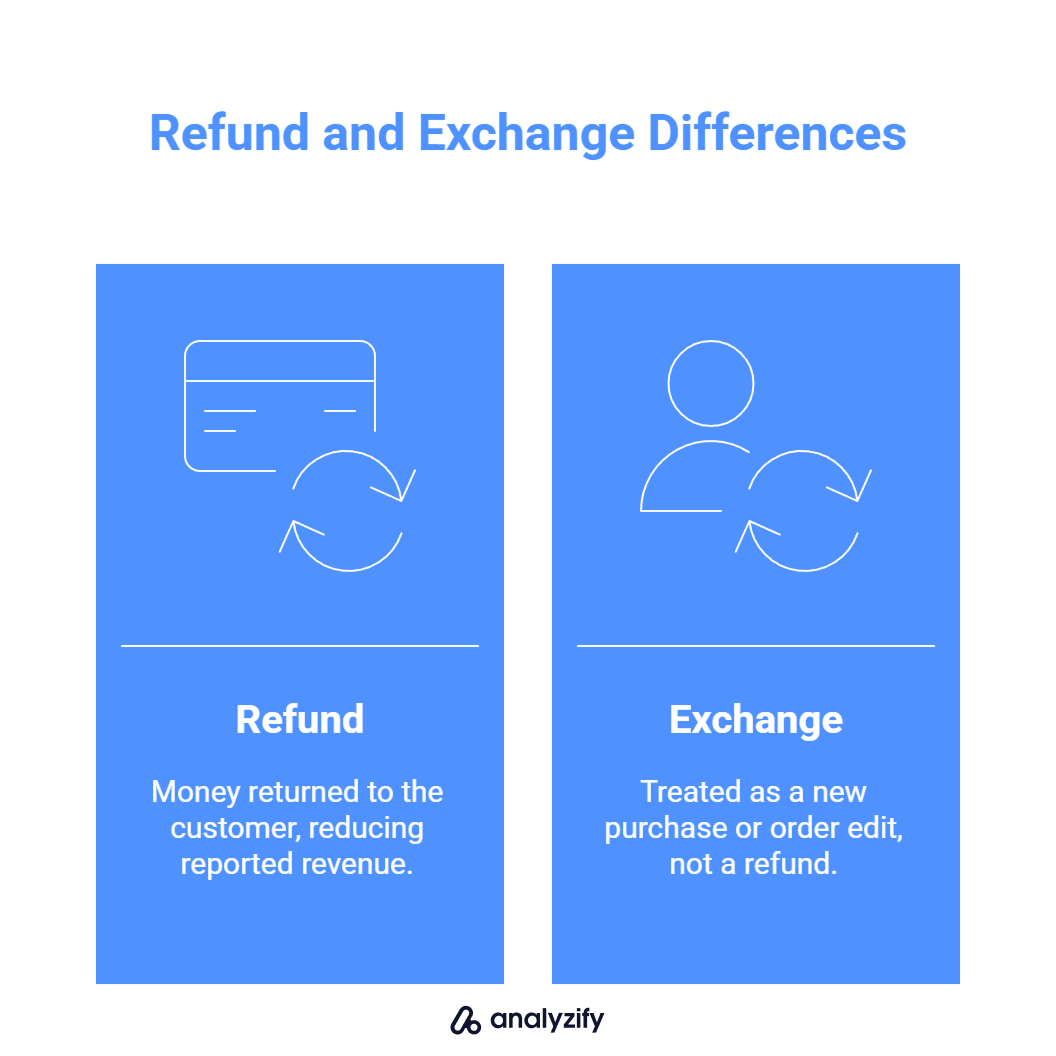
- A refund is money returned to the customer and should reduce reported revenue.
- An exchange is treated as a new purchase or order edit, not as a refund event.
Because of this, GA4 will not show exchanges in its refund metrics. As a result, the number of refunds in GA4 may look lower than the total number of returns recorded in Shopify. This is not an error but how the systems are designed, exchanges continue to count as sales, while refunds reduce revenue.
Why Refund Reports in GA4 Won’t Match Shopify Exactly
Even when refunds are sent into GA4, the reports do not always line up perfectly with what you see in Shopify. This is because GA4 and Shopify treat refund data differently in two important ways.

GA4 records refunds against the date of the original transaction.
Shopify books refunds on the date they are processed in the backend.
As a result, the same refund will appear on two different dates depending on which system you are viewing.
Another detail is how GA4 handles attribution. When a refund event is processed, GA4 does not tie it back to the original campaign. Instead, it assigns the refund to the customer’s most recent session. This means the source and medium can differ from the purchase campaign, and the refund may appear to come from a channel that had nothing to do with the original order.
Shopify, on the other hand, records refunds with a financial lens rather than a marketing one, so these attribution shifts are less visible. The result is a set of differences you should expect rather than mistakes:
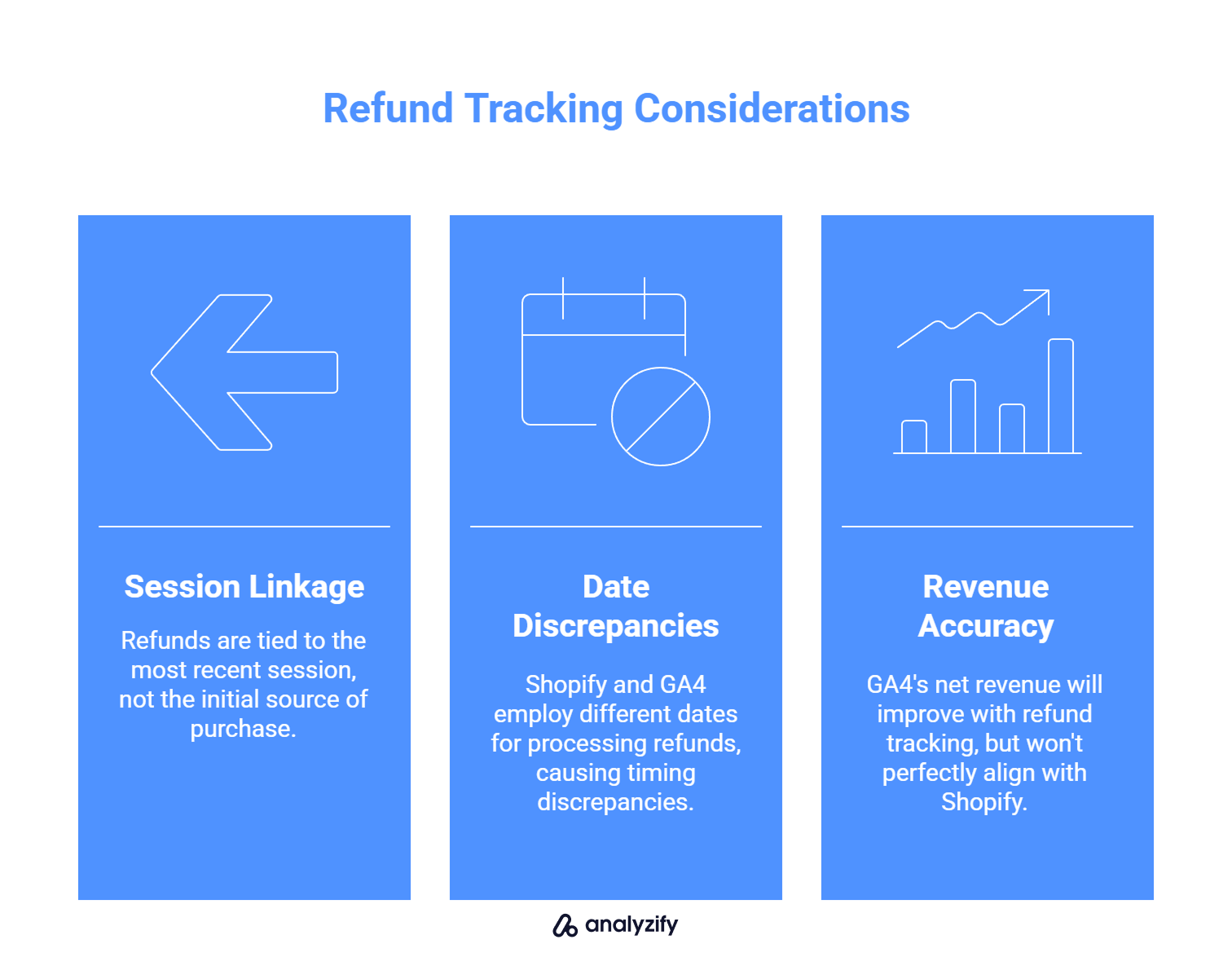
Refunds are linked to the latest session, not the original conversion source.
Shopify and GA4 use different dates for refunds, which leads to timing gaps.
Net revenue in GA4 will be more accurate once refunds are tracked, but it will never match Shopify exactly.
By keeping these points in mind, you can avoid chasing false errors and understand that some variation between systems is normal.
Bonus: Learn how to track revenue, COGS, ad spend, and more with the right metrics.
What You Can See in GA4 Once Refunds Flow In
Once refunds are sent correctly into GA4, you can begin validating them in standard reports. The platform provides a dedicated refunds metric, which allows you to see both the number of refunded items and the associated revenue adjustments.
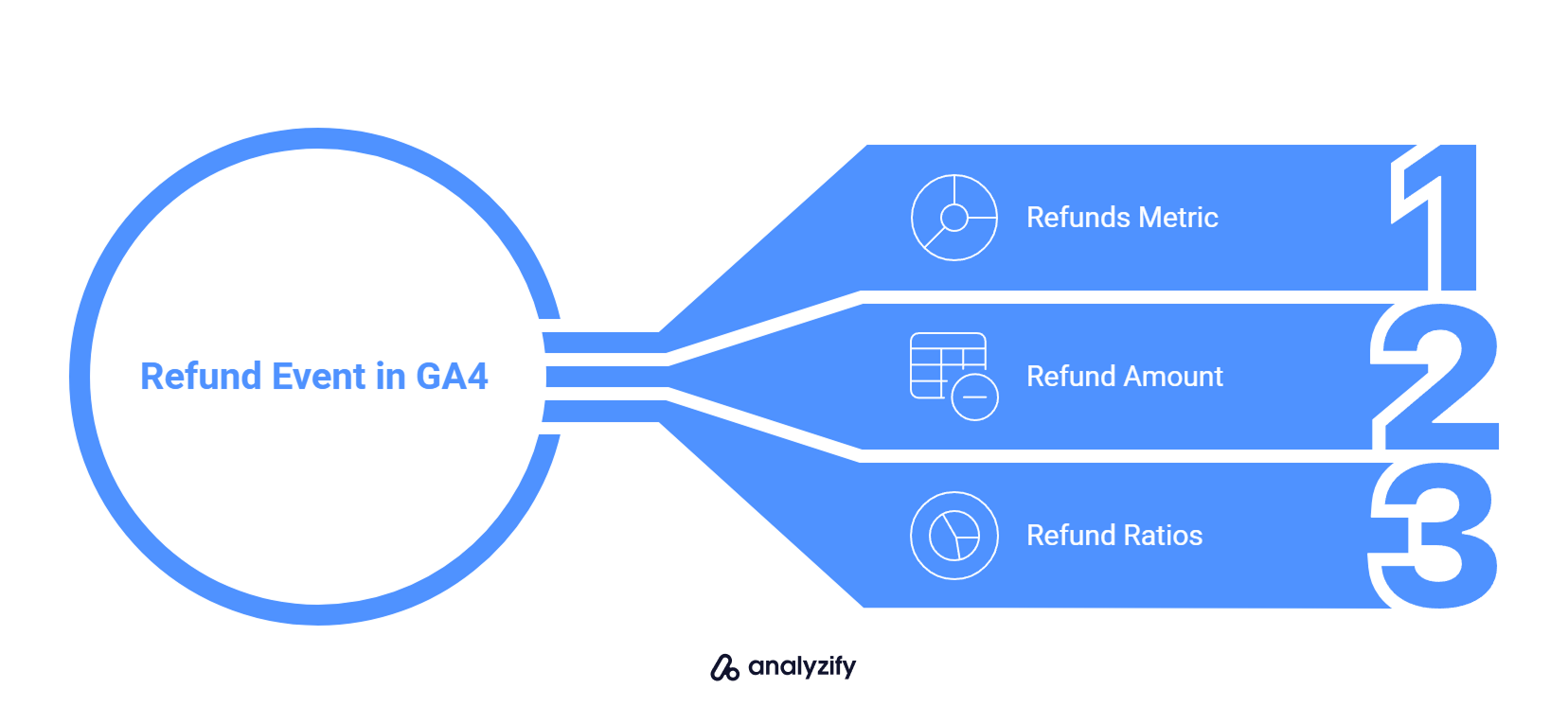
In practice, you can expect a few key views:
The Refunds metric appears in Explorations and standard reports, showing how many items or transactions were refunded.
The Refund Amount adjusts overall revenue, giving you a clearer view of net sales rather than inflated gross sales.
When combined with purchase events, you can calculate ratios such as percentage of orders refunded or refund rate by campaign.
It is important to note that these metrics do not fully explain the financial picture on their own. GA4 focuses on behavioral and marketing analysis, while Shopify reflects the accounting reality.
How Analyzify Solves the Refund Gap
GA4 on its own cannot handle refunds, and manual fixes through Measurement Protocol are not realistic for most Shopify merchants. This is where Analyzify provides a direct benefit.
Analyzify captures refund data from Shopify and delivers it into GA4 through a secure server-side process. The outcome is that your reports no longer show only gross revenue, they reflect the real net revenue after refunds are accounted for.
![]()
For merchants, this brings several advantages:
Revenue accuracy improves because refunds are deducted from GA4 totals rather than hidden in backend systems.
ROAS and campaign evaluation become clearer since marketing channels are not over-credited for sales that were later refunded.
Teams gain visibility by seeing refunds inside GA4’s standard reports instead of relying on external spreadsheets.
 Built for Shopify - Accurate Refund Tracking
Built for Shopify - Accurate Refund Tracking Your GA4 reports show sales you already lost
Analyzify ensures refunds from Shopify are captured in GA4 through secure server-side tracking - so your revenue, ROAS, and reports reflect reality.The result is straightforward: GA4 begins to match the financial reality of your Shopify store, without you needing to build custom integrations or troubleshoot technical workarounds.
If your GA4 revenue still looks too good to be true, it probably is.
Let Analyzify handle your refund tracking so your reports reflect the real story. Book a demo with our team and see how accurate refund data can improve every decision you make.






























