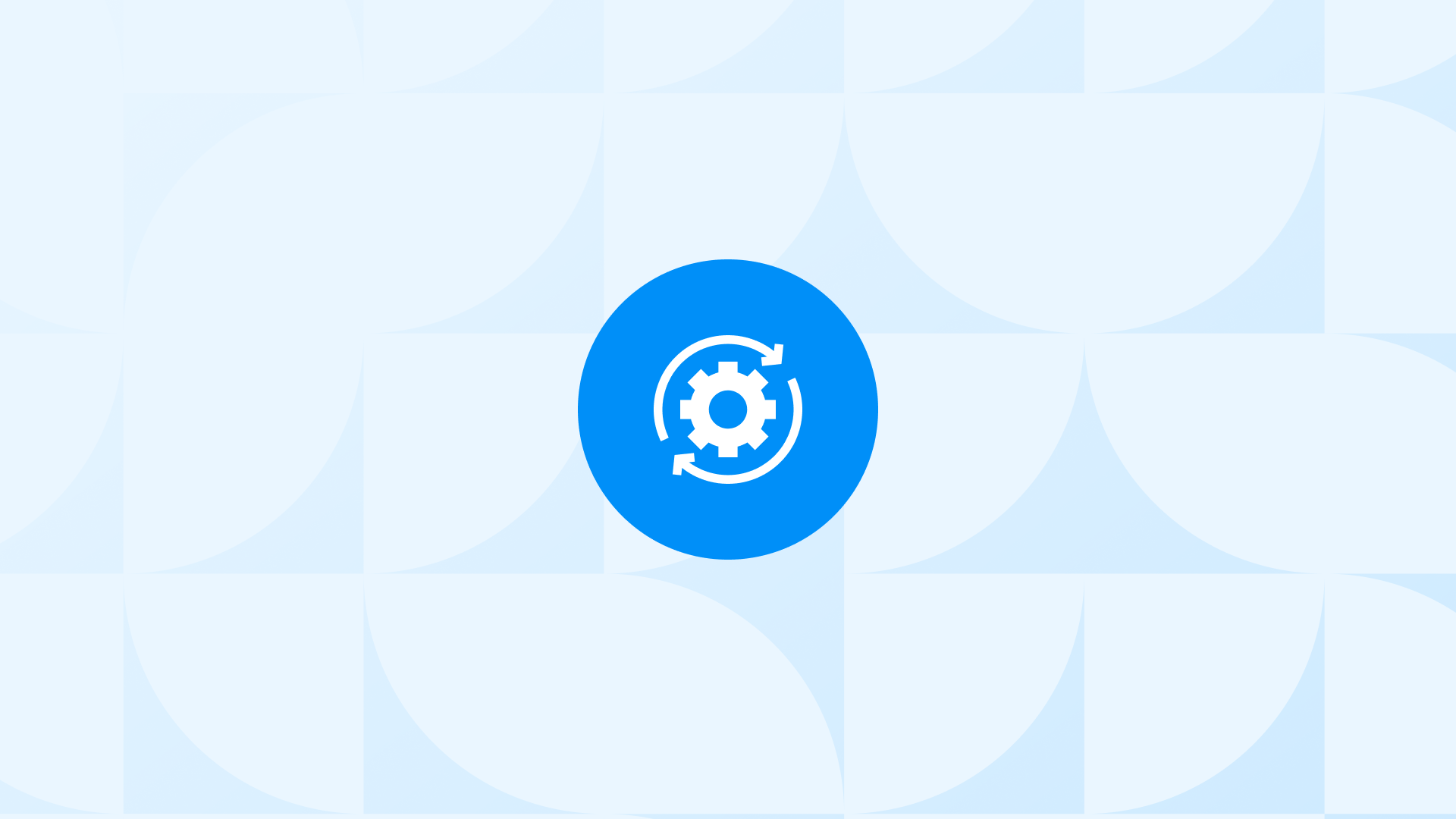For Shopify merchants serving European customers, Google’s consent requirements could mean the difference between data-driven decisions and flying blind.
If you’re using GA4, Google Ads, or Tag Manager, you should implement Google Consent Mode for Shopify to build trust while maintaining powerful marketing capabilities.
Here, you will explore:
- Insights into Consent Mode
- How to implement Consent Mode on Shopify
- Frequently asked questions about Consent Mode
and more to help you take action to stay uninterrupted.
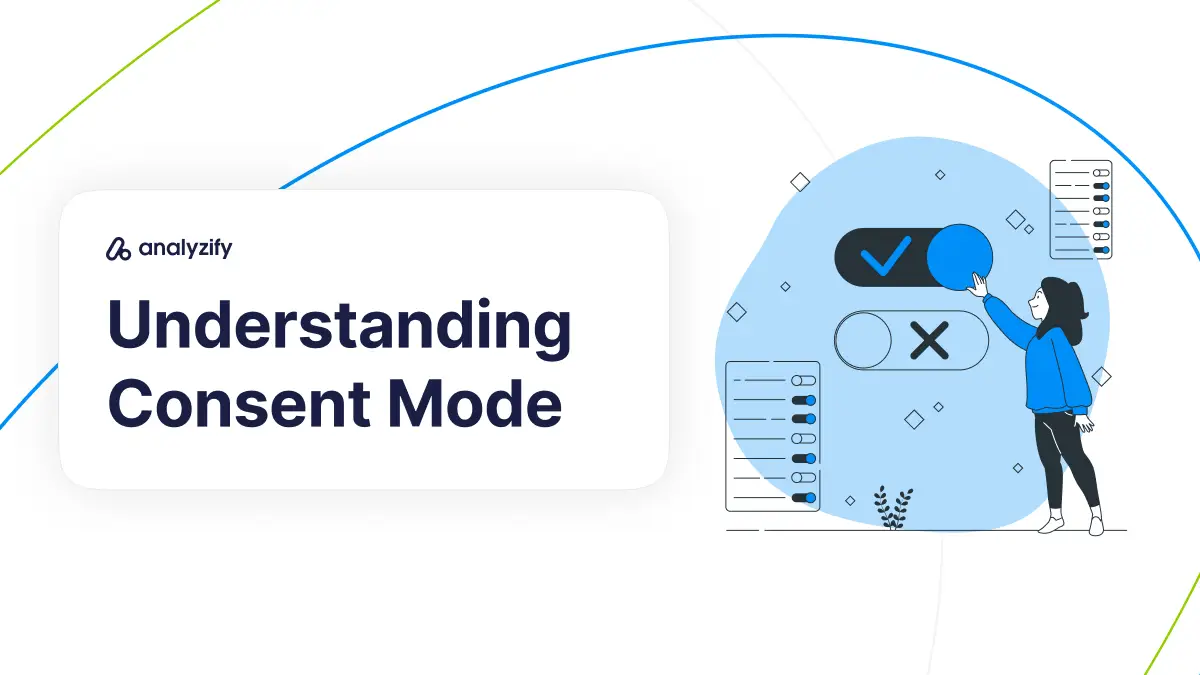
Google Consent Mode Explained
For Shopify merchants using Google’s services, implementing Consent Mode isn’t just about maintaining marketing effectiveness.
Your Shopify store must obtain legally valid consent from users for:
The use of cookies and other local storage mechanisms where legally required
The collection, sharing, and use of personal data for ad personalization
Therefore, it’s a critical compliance requirement, especially when serving customers in the European Economic Area (EEA), the UK, and Switzerland.
As mentioned in the EU User Consent Policy, non-compliance could result in limited access to Google services or even termination of your Google product agreements.
According to Google, the Consent Mode for Shopify stores must:
- Clearly identify all parties collecting or using personal data through your store
- Provide easily accessible information about how each party uses personal data
- Maintain clear records of user consent
- Offer simple instructions for consent revocation
To ensure you implement Consent Mode for Shopify properly, you need to have the following elements in place:
1. Cookie Consent Banner
A compliant cookie consent banner that:
- Appears before any cookies are set
- Clearly explains all types of cookies and tracking
- Provides granular consent options
- Is easily visible and accessible
- Allows users to reject all non-essential cookies
- Available in all languages your store serves
2. Privacy Policy
- A comprehensive privacy policy that includes:
- Detailed explanation of data collection practices
- List of all third-party services used
- Description of how user data is processed
- Information about user rights and choices
- Contact information for privacy-related queries
Getting Started: Consent Mode for Shopify
At Analyzify, we understand the importance of maintaining accurate tracking while respecting user privacy.
That’s why Analyzify supports the Advanced Consent Mode and Google Consent Mode v2.

Ready to track e-commerce data and get reliable results with Google Consent Mode implemented?
Here’s what you should do:
Check if your CMP supports Consent Mode
Create and install a banner through the CMP on your website
Select the regions under Shopify Settings > Customer Privacy > Cookie Banner
![]()
Best Tools to Implement Consent Mode for Shopify Stores
First, it’s important to note that you should verify your tool.
Here are the best consent management tools we’ve confirmed have a properly working Consent Mode feature:
Cookiebot (Usercentrics)

Cookiebot is a Google-certified consent management platform that serves over 2 million websites worldwide.
It offers automated scanning technology and comprehensive privacy compliance solutions.
Key Features
- Google Consent Mode v2 integration with Gold Tier certification
- Support for 47+ languages with auto-translation
- Global cookie repository with 13,000+ pre-categorized cookies
- Automated cookie declaration for privacy policies
- Secure consent storage for up to 12 months
- Flexible banner customization options
- Built-in support for major privacy regulations (GDPR, CCPA, CPRA, etc.)
- Monthly scan reports and compliance monitoring
- Seamless integration with Google Tag Manager
- WCAG 2.0 and WAI-ARIA accessibility compliance
Pricing
- Free plan available (up to 50 subpages and limited features)
- Paid plans on Cookiebot start from €7 per domain per month
Pandectes
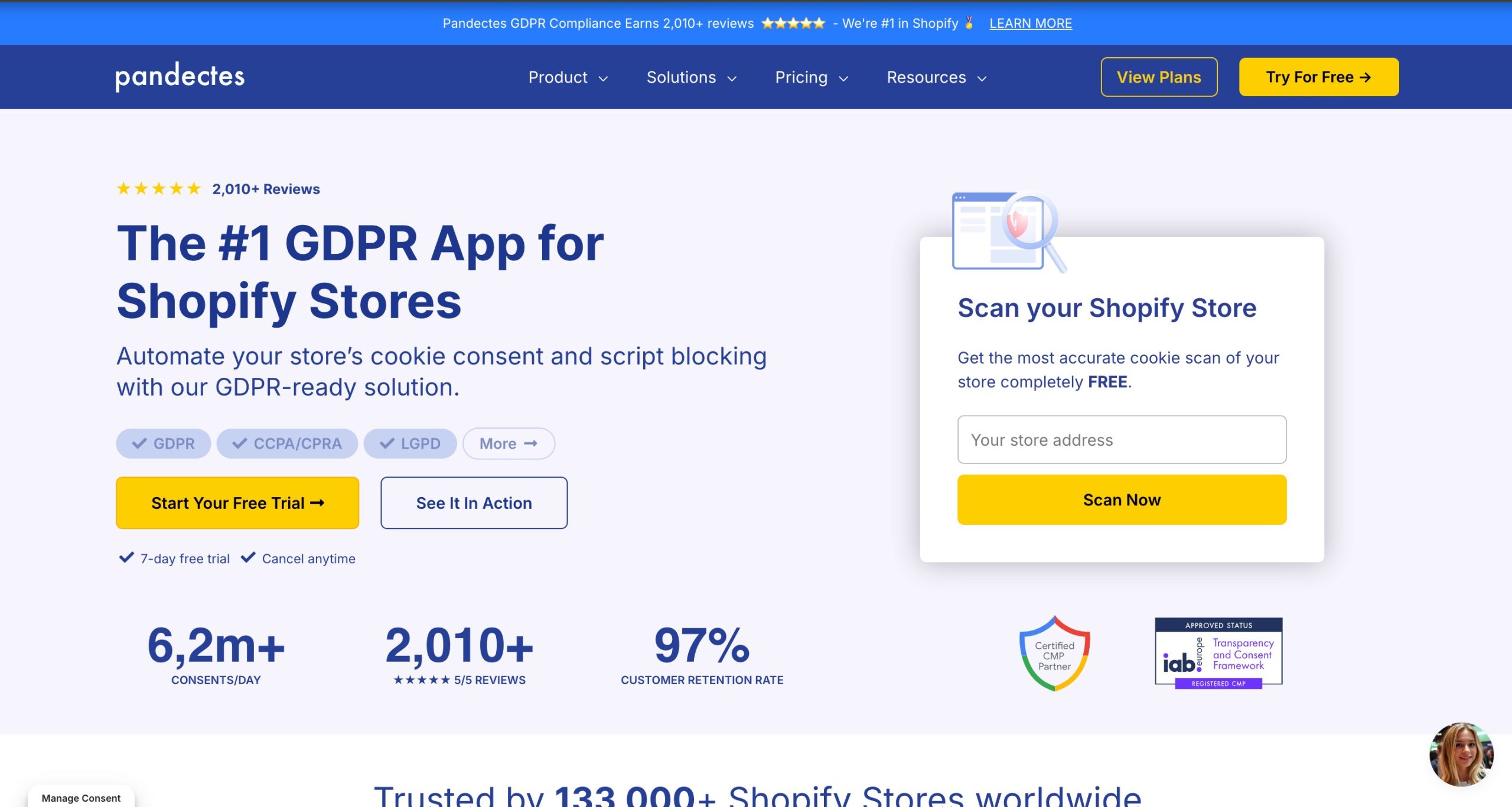
Pandectes is a popular Shopify GDPR apps, offering comprehensive privacy management with Google Consent Mode V2 integration.
The app specializes in seamless compliance management for stores of all sizes, from small businesses to enterprises with millions of daily visitors.
Key Features
- One-click app installation
- Google Consent Mode v2 integration with advanced user consent interface
- Global cookie database with automatic categorization
- Support for 130+ languages with Google Translate integration
- Comprehensive consent record management and audit trail
- Real-time insights and compliance monitoring dashboard
- Multiple banner display modes for different business needs
Pricing
- Free plan available for basic compliance needs
- Paid plans on Pandectes start from $90 per year
Enzuzo

Enzuzo delivers a Google-certified consent management platform designed for seamless Google Consent Mode v2 implementation.
With its focus on simplicity, Enzuzo provides comprehensive consent tracking capabilities across multiple domains.
Key Features
- Google-certified CMP for Consent Mode v2 integration
- Automated cookie scanning and categorization
- Cross-domain and multi-domain consent grouping
- Built-in analytics and consent reporting tools
- Customizable banner interface with A/B testing capabilities
- Support for 25+ languages
- Comprehensive consent rate tracking
- Easy compliance monitoring and reporting
- Flexible banner display options
- Multi-site consent synchronization
Pricing
- Enzuzo’s Starter plan costs $9 per month
- You need to book a demo for unlimited users, domains and monthly visitors
Want to explore more Shopify apps to help you with GDPR and Consent Mode implementation?
Please check out the best Shopify GDPR apps for top-notch solutions.
Exploring More About Google Consent Mode
Google Consent Mode is an advanced solution that dynamically adjusts how Google tags (including Google Analytics, Google Ads, and other Google services) operate based on user consent status.
It’s designed to help websites continue gathering valuable insights while fully respecting users’ privacy choices.
When users do not give consent for cookies, Google tags adapt accordingly—limiting data collection while still enabling critical functionality like conversion tracking and analytics reporting.
By leveraging Consent Mode, you can ensure they’re adhering to data protection laws while still gaining useful insights from their marketing efforts.
Important to note: Consent Mode itself doesn’t provide a consent banner or widget – instead, it works with your existing consent management solution to adapt tag behavior based on user preferences.
How Does Consent Mode Work?
When a user lands on your website, Consent Mode springs into action in one of two states:
Granted: When users accept cookies and tracking, your Google tags work as usual, providing detailed insights about their journey.
Denied: When users decline consent, Consent Mode shifts to privacy-friendly measurement, using aggregate and modeled data to maintain essential insights while respecting user choice.
This means that even when users decline consent, Consent Mode doesn’t leave you in the dark. Instead, it:
- Uses advanced modeling to fill data gaps
- Provides aggregate conversion measurements
- Maintains essential reporting capabilities
- Enables privacy-compliant remarketing
Basic Consent Mode
Here is a quick look at what basic Consent Mode provides:
- Prevents Google tags from loading until user interaction with consent banner
- No data transmission to Google before user interaction
- Tags load and execute only after consent is granted
- Uses a general conversion modeling approach when consent is denied
- Perfect for businesses prioritizing maximum privacy protection
Advanced Consent Mode
Now, let’s see what advanced Consent Mode offers:
- Google tags load immediately when users visit the website
- Default consent states are set (typically denied unless configured otherwise)
- Sends cookieless pings while consent is denied
- Enables improved, advertiser-specific modeling
- Ideal for businesses seeking balanced privacy and measurement
Google Consent Mode v2
Consent Mode v2 expands beyond the basic consent states of its predecessor.
While v1 primarily focused on analytics_storage and ads_storage, Consent Mode v2 introduces a comprehensive set of consent states that align with modern privacy requirements.
The foundation of v2 rests on five distinct storage controls that work together to provide comprehensive consent management:
analytics_storage: Controls cookies for analytics measurement
ad_storage: Manages advertising-related cookies
ad_user_data: Handles user data for advertising
ad_personalization: Controls personalized advertising features
functionality_storage: Manages functional website elements
This update brings enhanced features and improved functionality that make it easier for businesses to respect user choices while preserving valuable insights.
The most significant enhancement in Consent Mode v2 is the introduction of ad personalization storage and third-party personalization storage settings.
These new controls provide granular management over how advertising and personalization data is handled, giving businesses more precise control over their data collection practices.
FAQ: Google Consent Mode for Shopify Stores
Here are the most common questions about Google Consent Mode for Shopify stores:
Do I need to implement Consent Mode?
Yes, if you’re using Google’s services and serving customers in the European Economic Area (EEA), UK, or Switzerland, implementing Consent Mode is mandatory. Even if you’re not primarily targeting these regions, it’s recommended as best practice for privacy compliance and maintaining effective tracking capabilities.
What happens if I don’t implement Consent Mode?
Without Consent Mode, you risk several consequences:
- Potential violation of privacy regulations like GDPR
- Inaccurate conversion tracking and analytics data
- Limited access to Google services
- Possible termination of your Google product agreements
- Loss of valuable insights when users decline cookies
- Reduced advertising effectiveness
Is Consent Mode required to track conversions in Google Ads?
Google Consent Mode is essential for accurate conversion tracking in regions where privacy laws mandate user consent. It helps maintain conversion measurement even when users decline cookies, using Google’s advanced modeling capabilities. For optimal Google Ads performance and compliance, implementing Consent Mode is highly recommended.
Does Shopify support Google consent mode v2?
Yes, Shopify supports Google Consent Mode v2 implementation through various consent management platforms (CMPs). However, proper setup requires integration with a compatible CMP and correct configuration. Analyzify works seamlessly with leading CMPs to ensure proper Consent Mode v2 implementation on your Shopify store.
Will Consent Mode affect my conversion tracking?
Consent Mode actually helps maintain conversion tracking effectiveness, even when users decline cookies. It uses advanced modeling to fill data gaps and provides aggregate measurements, ensuring you maintain valuable insights while respecting user privacy choices.
Can I use Consent Mode with multiple Google products?
Yes, Consent Mode works across various Google products including Google Analytics 4, Google Ads, and other Google services. Analyzify helps ensure proper integration across all your Google products while maintaining accurate tracking and compliance.
How does Consent Mode work with my existing marketing tags?
Consent Mode automatically adjusts how your marketing tags operate based on user consent choices. It works with your existing tag setup while ensuring privacy compliance.
Conclusion: Google Consent Mode for Shopify
In conclusion, implementing Google Consent Mode is crucial for Shopify merchants who want to maintain accurate tracking while ensuring compliance with global privacy regulations.
By adopting a consent management platform and integrating Consent Mode, you can safeguard user privacy, stay compliant with GDPR, and continue to gather essential marketing insights.
With CMPs and Analyzify, you can streamline this process, ensuring a smooth setup and reliable tracking that adapts to user consent preferences.
By respecting privacy choices and leveraging advanced modeling, you can protect your business while optimizing your marketing efforts.