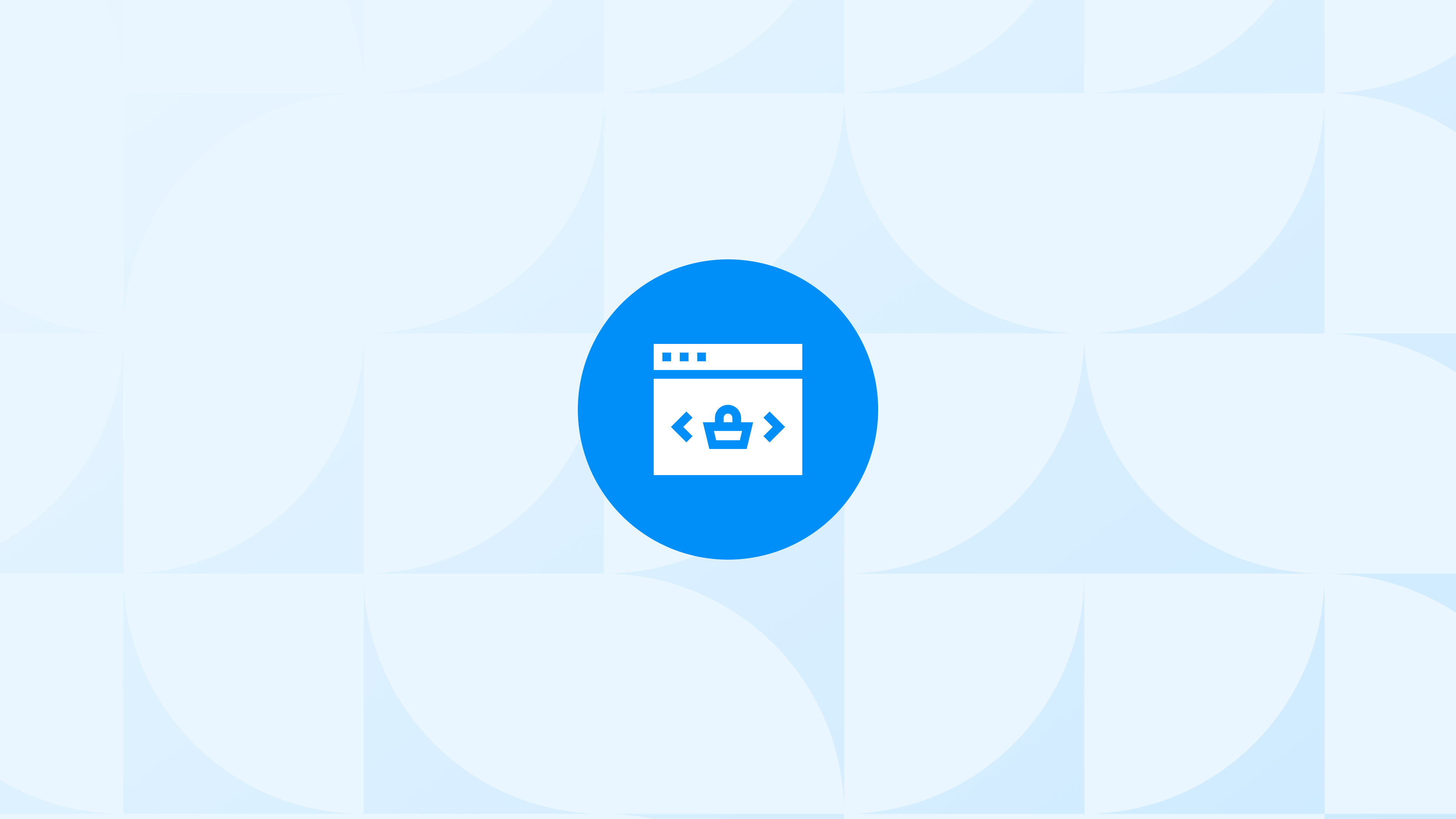Shopify Headless Commerce in 2025: Is It Really Worth It?
“Headless” commerce means separating the frontend of your Shopify store (what users see) from the backend (where you manage products, orders, and settings). Instead of using Shopify’s default themes, you build a custom frontend, often with frameworks like Hydrogen, and connect it to Shopify using APIs.
This approach has become especially popular among brands aiming for faster storefronts, more design flexibility, or deeper integration with external systems. With the right use case, headless can offer a real advantage.
That said, it also changes how your store operates at a foundational level. Headless builds typically require more development resources, proactive planning for analytics, and a different approach to apps and integrations. For some teams, it’s a step forward. For others, it introduces avoidable complexity.

Here are 5 key takeaways from this article:
Headless Shopify gives full frontend control, but every feature becomes a custom build.
Most brands don’t need headless and can solve their issues with Online Store and Shopify Markets.
Tracking requires an extra development layer in headless setups, especially for GA4, Meta, and TikTok.
Analyzify helps make headless tracking possible by offering a clear dataLayer structure, global tracking methods, and developer guidance — allowing teams to implement accurate GA4, Meta, and TikTok events in custom frontends.
If you don’t have a strong need for customization, performance control, or complex integrations, Shopify’s native storefront is likely the better choice.
Let’s start with the basics.
Why Do Brands Go Headless on Shopify?
While “headless” gets used as a buzzword, the actual reasons behind it are often very specific. The brands that succeed with headless usually have a concrete technical or business need — not just a desire for something trendier or “more flexible.”
Here are some of the most common (and valid) reasons teams decide to go headless with Shopify:

Advanced frontend experiences: Some brands want to build highly interactive websites, single-page apps, or mobile-first UIs using frameworks like React or Vue. Shopify’s Liquid theme system isn’t built for that level of flexibility.
Speed and performance: A well-built headless frontend can achieve better performance, especially on mobile. This is usually a goal for teams with in-house developers who can optimize every component — not for those relying on drag-and-drop editors.
Multi-language or region-specific logic: Shopify Markets has improved localization, but it still doesn’t support every use case. Headless builds make it possible to implement custom language switching, localized content structures, and multi-currency displays beyond what Shopify natively offers.
Seamless integration with external systems: Some merchants use Shopify as just one part of a larger ecosystem — alongside ERPs, CRMs, custom apps, or other sales channels. Headless gives them tighter control over how these systems interact.
Custom URL structure and CMS flexibility: For brands that care deeply about content architecture, SEO structures (like removing /blogs/ from URLs), or using external CMS platforms like Contentful or Sanity, a decoupled frontend gives them the freedom to build what they want.
Mobile apps or embedded storefronts: Some use cases involve React Native or embedding Shopify’s backend into apps or other digital products. In those scenarios, a headless structure is often the only option.
What’s common across all of these? A clear problem that Shopify’s standard tools can’t solve — not just a preference for “modern tech.”
That said, many brands jump into headless for the wrong reasons — and end up rebuilding what Shopify already offered, just with more overhead. We’ll look at those risks next.
What Are the Drawbacks of Going Headless on Shopify?
Shopify headless can be valuable, but without proper planning, it often brings unexpected complexity and additional workload.
While the benefits are real in certain scenarios, the trade-offs are often underestimated. What looks like “freedom” on the surface can quickly turn into long-term maintenance, unexpected costs, and tracking issues that don’t exist in Shopify’s native storefront system.
Here are some of the common challenges that can emerge if headless is approached without a clear plan or the right resources:
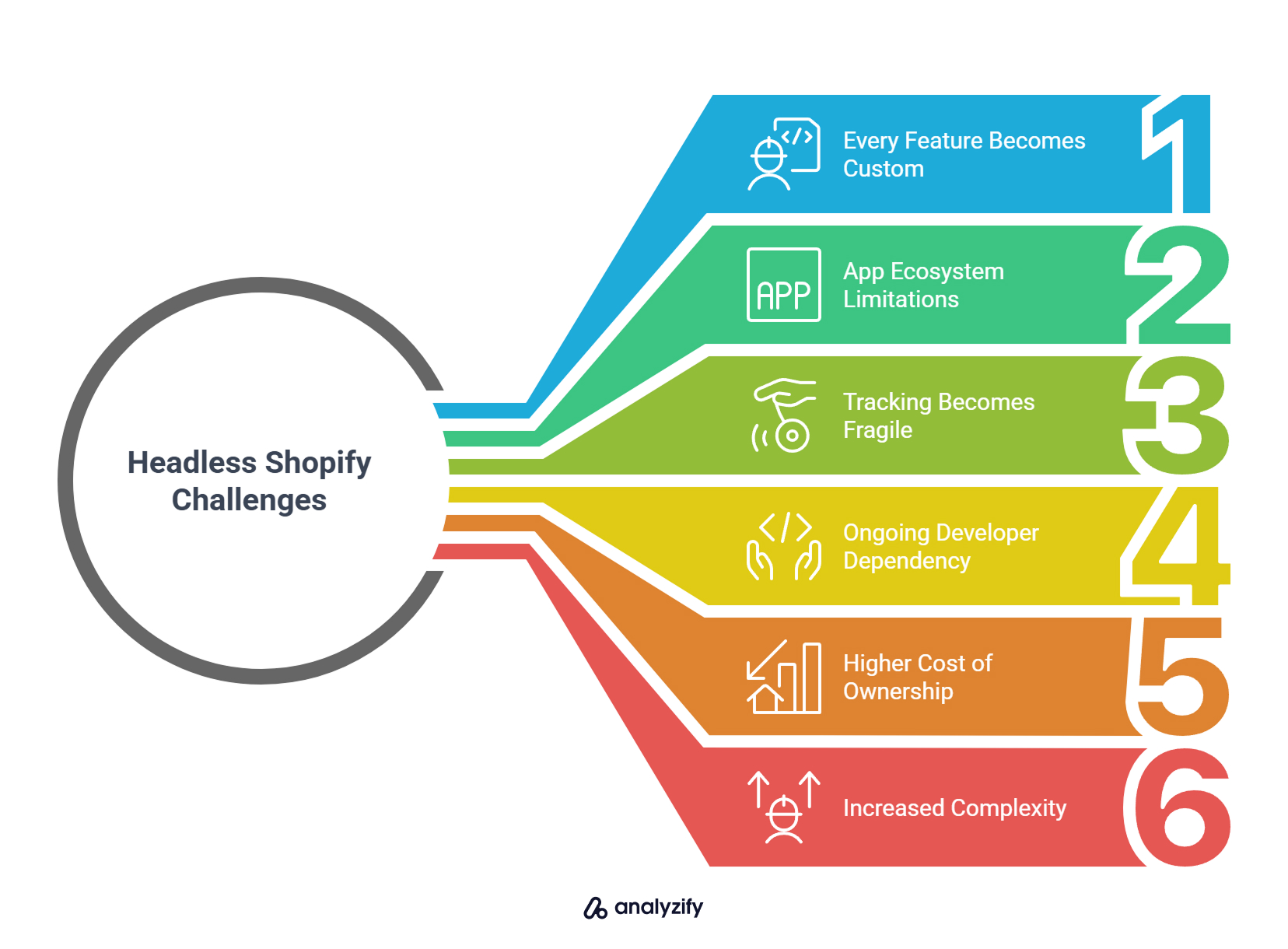
Every Feature Becomes Custom
In a traditional Shopify store, many functionalities like breadcrumbs, upsells, or multi-currency support are readily available through built-in tools or third-party apps. However, in a headless build, these features often need to be recreated manually using APIs, increasing development time and complexity.
App Ecosystem Limitations
Many Shopify apps rely on theme extensions or front-end scripts to function properly. Once you move away from Shopify’s Online Store environment, these features may stop working. While some apps offer API-based alternatives, many do not, potentially leaving merchants with functionality gaps.
Tracking Becomes Fragile
In Shopify’s standard setup, events like purchases and product views are automatically tracked. In headless builds, these events often need to be manually implemented, which can lead to tracking issues if not done correctly.
Ongoing Developer Dependency
Even minor updates, such as adding a homepage banner or launching a holiday campaign, may require developer involvement in a headless setup. Without an in-house team, merchants might rely heavily on external agencies or freelancers, leading to increased costs and potential delays.
Higher Cost of Ownership
Headless setups can introduce new infrastructure costs, additional platforms like CMS or hosting tools, and continuous development work. Even larger brands have reconsidered their headless approach after realizing the long-term costs were not sustainable.
Increased Complexity
Some brands have adopted headless architecture to achieve specific goals like improved page speed or customized URLs. However, with Shopify’s advancements, including Online Store 2.0 and Shopify Markets, many of these objectives can now be met without the added complexity of a headless setup.
These are not edge cases. They reflect common issues shared by developers and merchants who have worked on headless builds. For most Shopify stores, especially those without strong technical teams, the standard Online Store still offers the best balance of control, performance, and cost.
But for those who do go headless, one of the first things they need to address is tracking, and that is where tools like Analyzify come in.
How to Build Reliable Tracking in a Headless Setup
Once you move to a headless storefront, Shopify’s built-in tracking no longer works out of the box. That doesn’t mean accurate tracking is impossible — it just needs to be built manually and thoughtfully.
![]()
Here’s what you’ll need to ensure reliable event tracking across GA4, Meta, and TikTok:
Manual event implementation: You must rebuild key events like add to cart, begin checkout, and purchases using a consistent dataLayer structure.
Custom dataLayer setup: A predefined structure helps ensure that GA4, Meta, and other platforms can recognize and process your events correctly.
Attribution preservation: Without Shopify’s native triggers, platforms like Meta can struggle with match quality unless events are sent server-side with full parameters.
Server-side tracking recommended: Client-side pixels are vulnerable to browser restrictions and ad blockers. Hybrid setups combining client- and server-side tracking offer the most accuracy.
This is where Analyzify supports your process. For headless Shopify builds, we provide the tools and guidance needed to track events reliably — without relying on Shopify’s native storefront.

A standardized dataLayer structure: Designed to help your developers push consistent event data from your custom frontend into GA4, Meta, TikTok, and other platforms.
Global tracking methods: Ready to be integrated into custom frameworks like React or Vue to trigger key events from your frontend.
Support for hybrid tracking: We help you combine client-side and server-side tracking to improve accuracy and maintain compliance.
If you are going headless, tracking should be a priority, not an afterthought. Fixing it after launch is possible, but planning it from the start is far more effective.
Bonus: Explore our comprehensive Shopify Server-Side Tracking Guidebook covering implementation strategies, first-party data, and solutions for all tracking limitations!
Do You Need Shopify Plus to Go Headless?
You don’t need Shopify Plus to build a headless store, but many of the serious use cases for headless are only practical on Plus.
Some API features, performance benefits, and multi-store management tools are limited or unavailable on lower-tier plans. While it is technically possible to go headless on Shopify Basic or Advanced, the overall experience and scalability are often restricted.
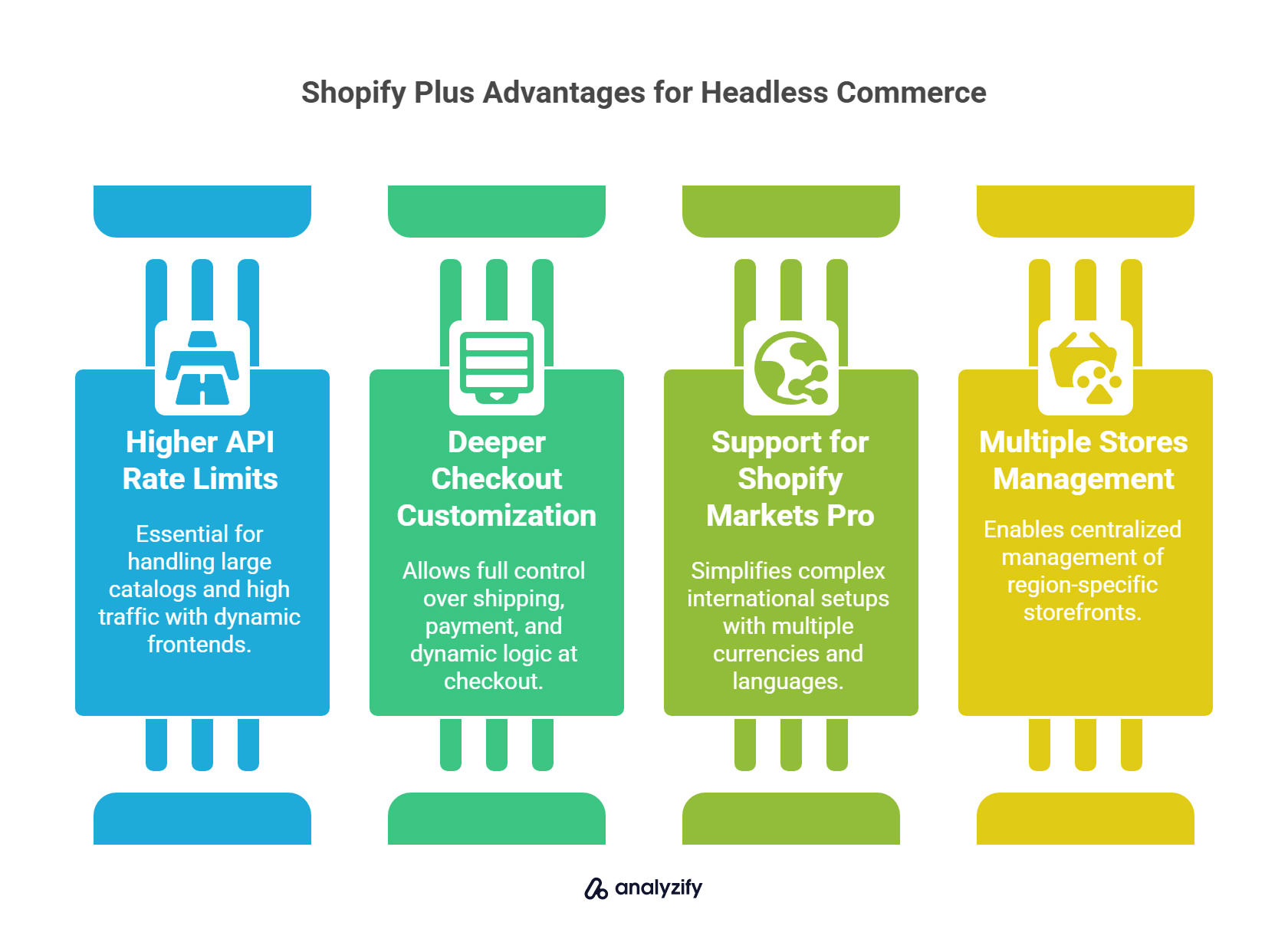
Here are the key differences that make Shopify Plus more suitable for headless builds:
Higher API rate limits: Headless storefronts depend heavily on Shopify’s APIs. Shopify Plus provides higher limits, which is essential for larger catalogs, flash sales, or high-traffic sites using dynamic frontends.
Access to deeper checkout customization: Shopify now allows checkout extensibility on all plans, but only Plus merchants can customize the actual checkout flow beyond the Information step. If your headless build requires full control over shipping, payment, or dynamic logic at checkout, Plus is still required.
Support for Shopify Markets Pro: Complex international setups with multiple currencies, languages, and fulfillment rules are much easier to manage with Markets Pro, which is tied to Plus.
Multiple stores under one organization: Brands managing region-specific storefronts or experimenting with frontend variations may need multiple stores. Shopify Plus allows centralized management across stores through Shopify Organization Admin.
For merchants on lower plans, headless may still be an option, but it comes with more technical compromises. Most brands who truly benefit from a headless setup are either already on Plus or planning to upgrade soon after launch.
When Does Going Headless on Shopify Actually Make Sense?
Despite all the drawbacks, headless Shopify can be the right solution in specific situations — usually when the business or technical requirements go far beyond what the native Online Store can support.
The key is not whether headless is more modern or flexible. The real question is whether your team has needs that can’t be solved through Shopify’s existing theme features, apps, or platform updates.

Here are the cases where headless is a justifiable choice:
You need full control over the frontend experience: Brands building highly interactive product pages, mobile-first designs, or single-page applications may need custom frameworks that go beyond what Shopify themes allow.
You’re integrating Shopify into a larger system: Some businesses use Shopify only for checkout and inventory, and need to embed it inside an app, platform, or multi-product ecosystem. In these cases, a headless backend gives more flexibility.
You require market-specific logic or CMS-driven localization: Shopify Markets covers most international needs, but some brands still require deeper customization — such as custom page structures, localized content managed in an external CMS, or country-specific UX logic that goes beyond Shopify’s native capabilities.
You’re building a storefront that connects to a CMS-first stack: Brands using headless CMS platforms such as Sanity or Contentful often need to push structured content into a custom Shopify frontend that matches editorial workflows.
You have an in-house development team: Headless architecture only works well if you have the resources to maintain it. Most successful headless brands already have frontend and devops talent on their team.
If you don’t fall into one of these groups, Shopify’s native storefront likely gives you everything you need — without the long-term maintenance or loss of built-in functionality.
What Is Shopify Hydrogen, Oxygen, and the Storefront API?
Shopify’s native headless stack consists of:
Hydrogen: A React-based framework for building custom storefronts
Oxygen: Shopify’s global hosting platform for Hydrogen storefronts
Storefront API: Used to fetch live commerce data like products, inventory, carts, and more
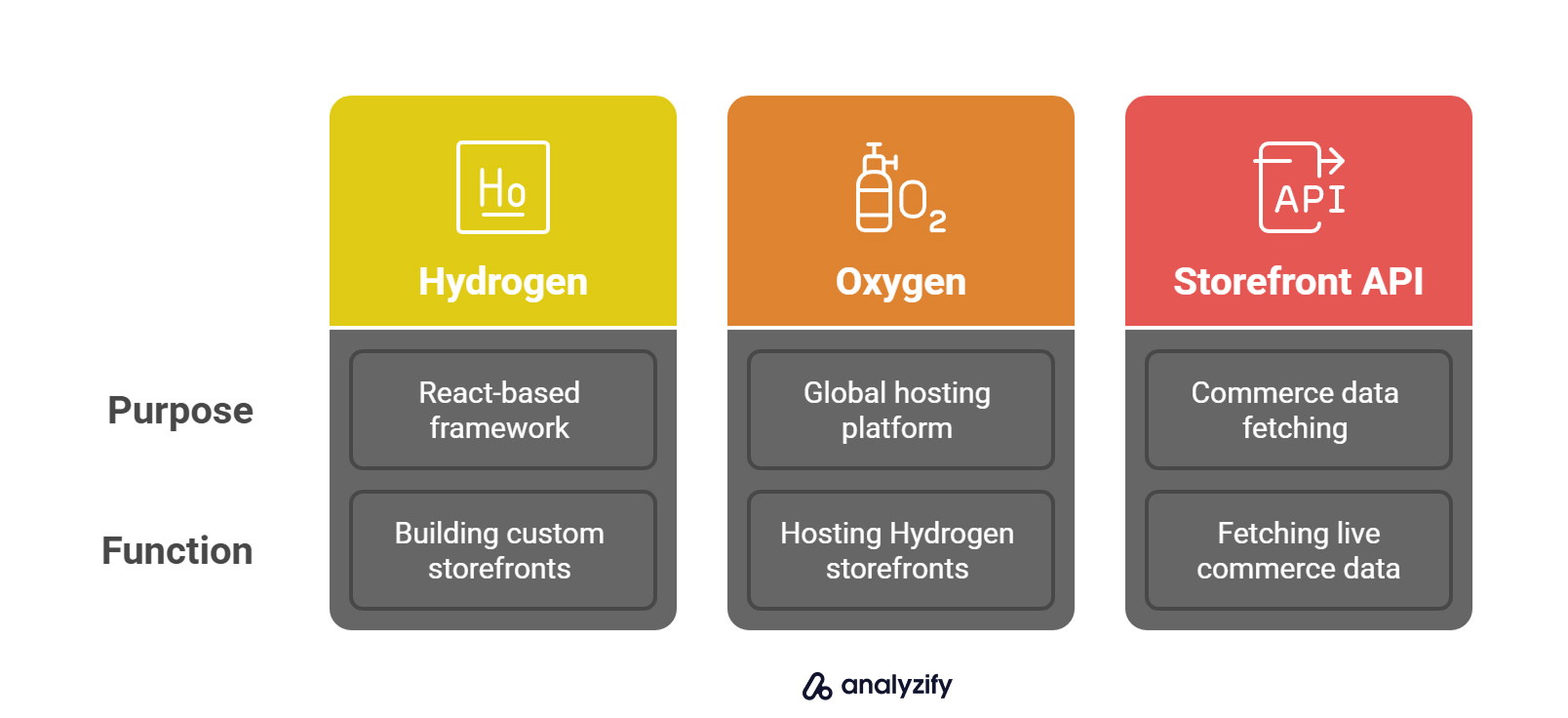
Together, these tools make it possible to create fully customized, high-performance storefronts outside of the standard Online Store system — while staying tightly integrated with Shopify’s backend.
Below are real examples of what brands can build using this stack, based on current capabilities and implementations.
Dynamic Variant Switching Without Page Reloads
Some headless stores use Hydrogen’s React state and Storefront API to create instant variant changes on product pages.
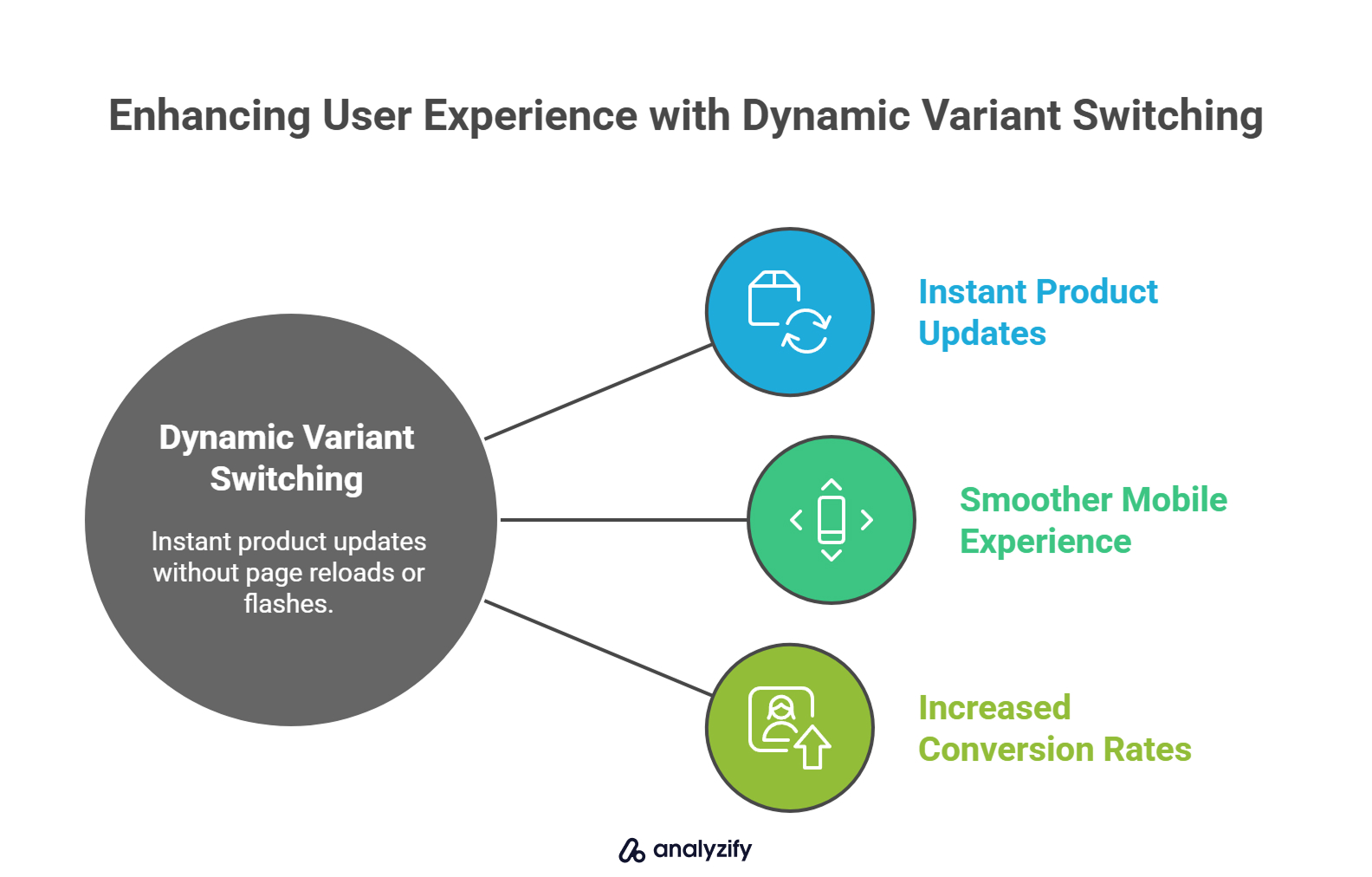
Instead of reloading the page or flashing the screen when a user selects a different color or size, the product updates instantly:
Variant price, image, and inventory status are pulled live via the API.
This creates a smoother, more responsive mobile experience.
It reduces friction and increases conversion during product exploration.
Region-Specific Content with CMS Integration
Brands with international audiences often want more than just currency and language changes — they need localized experiences.
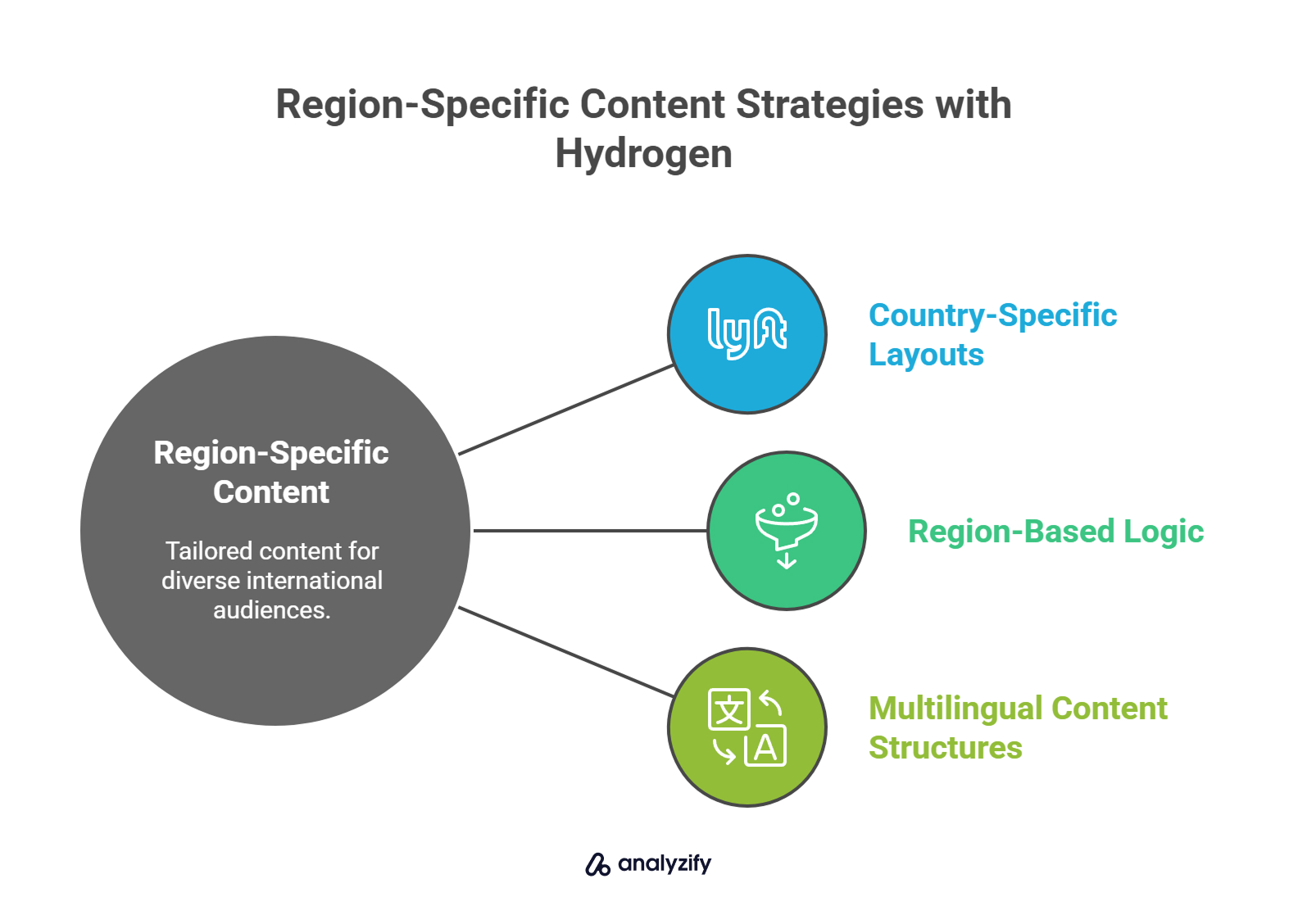
Hydrogen makes it possible to build:
Country-specific layouts (menus, homepage banners, product collections).
Region-based logic pulled from a headless CMS like Sanity or Contentful.
Multilingual content structures that go beyond Shopify Markets’ limits.
App-Like Navigation and Performance
Thanks to Remix, Hydrogen supports persistent layouts and partial data loading.
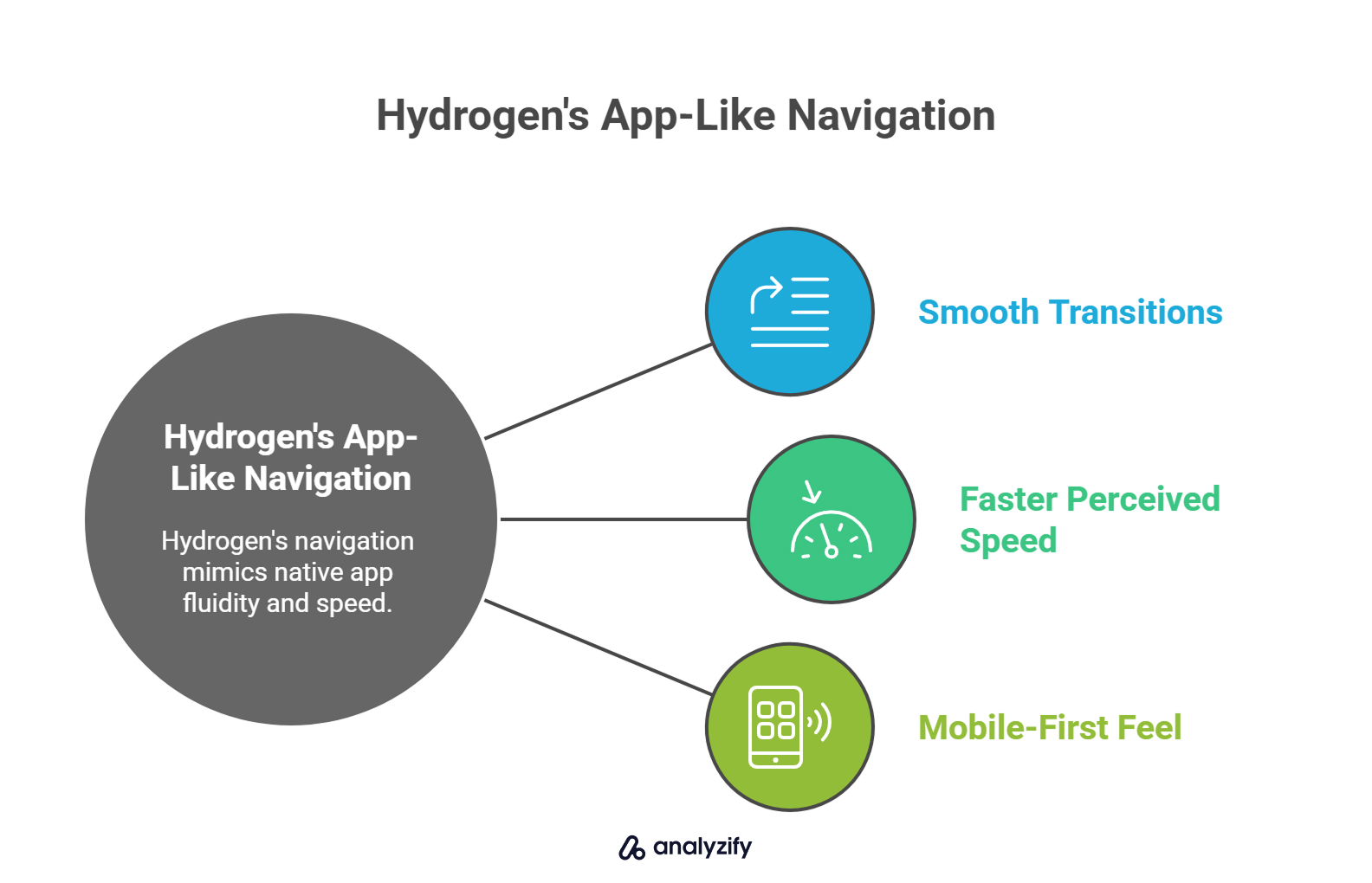
This creates:
Smooth transitions between pages — headers and footers don’t re-render.
Faster perceived speed with built-in caching and loading states.
A more fluid, mobile-first feel similar to native apps or PWAs.
CMS-Controlled Marketing Pages
One of the biggest appeals of headless is the split between frontend logic and content control.
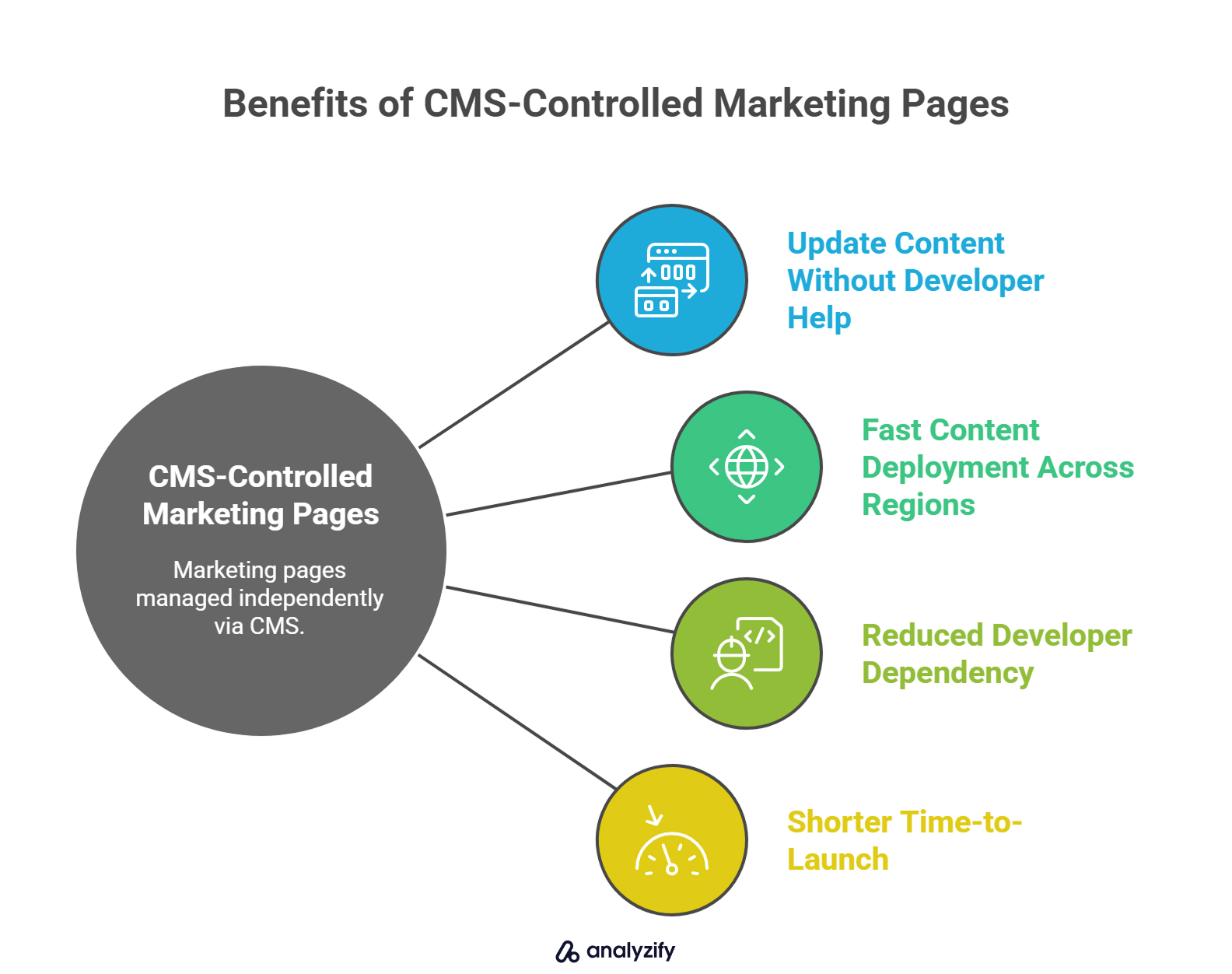
Hydrogen + CMS setups allow marketing teams to:
Update hero sections, add campaign pages, or change CTAs without developer help.
Push new content across regions — fast and without code deployment.
Reduce developer dependency and shorten time-to-launch.
Personalized Experiences Using Storefront API
Storefront API lets brands build logic that’s simply not possible in traditional themes:
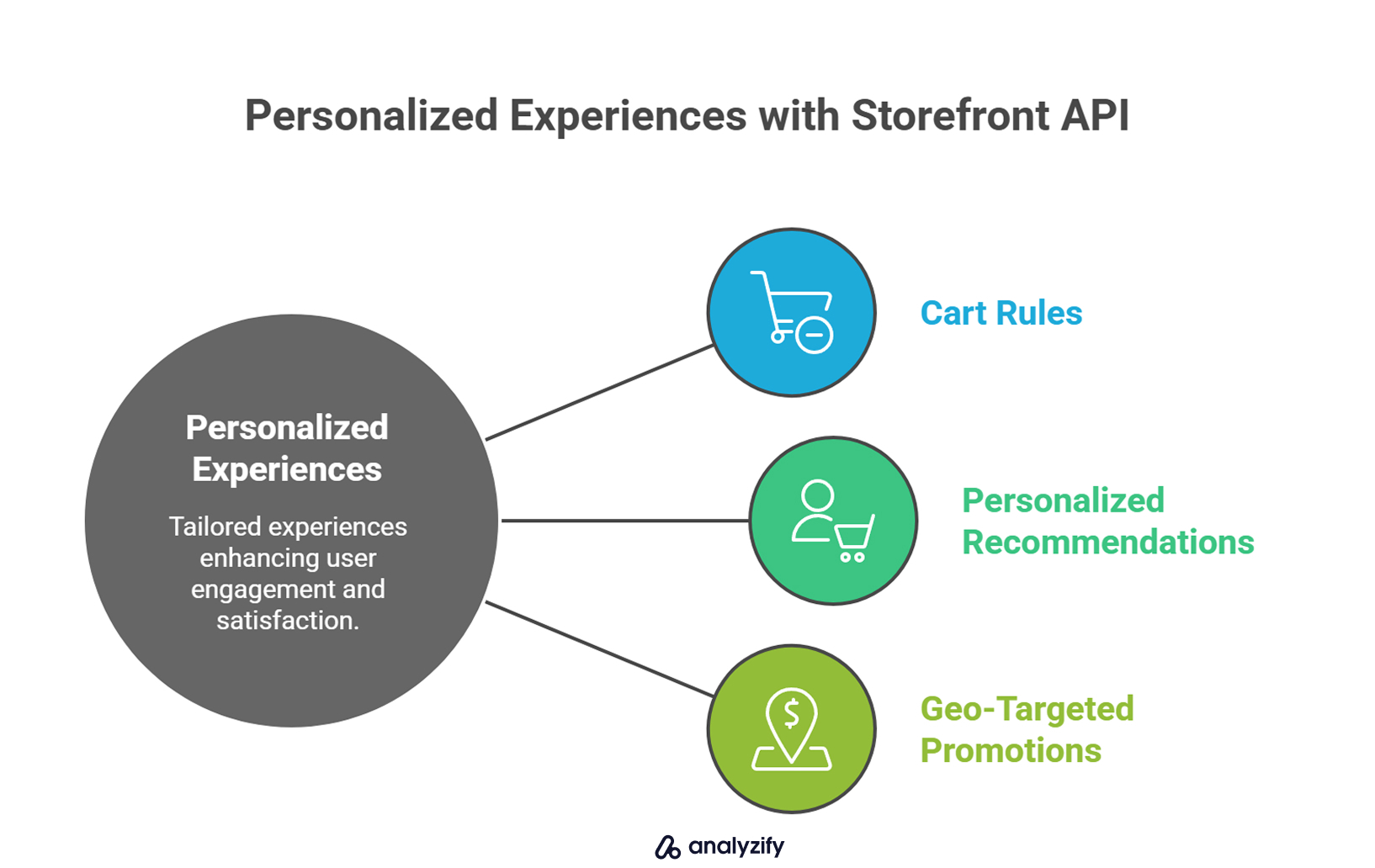
Cart rules that adapt based on user device or country.
Personalized product recommendations based on browsing history.
Geo-targeted promotions triggered before checkout.
Final Thoughts: Should You Go Headless on Shopify?
Headless Shopify is not a better version of Shopify. It is a different architecture, built for very specific use cases. For the right teams, it can unlock powerful capabilities. But for many brands, it introduces unnecessary complexity and cost.
If you’re still unsure, that uncertainty itself is a useful signal. Most merchants who genuinely need headless already know why.
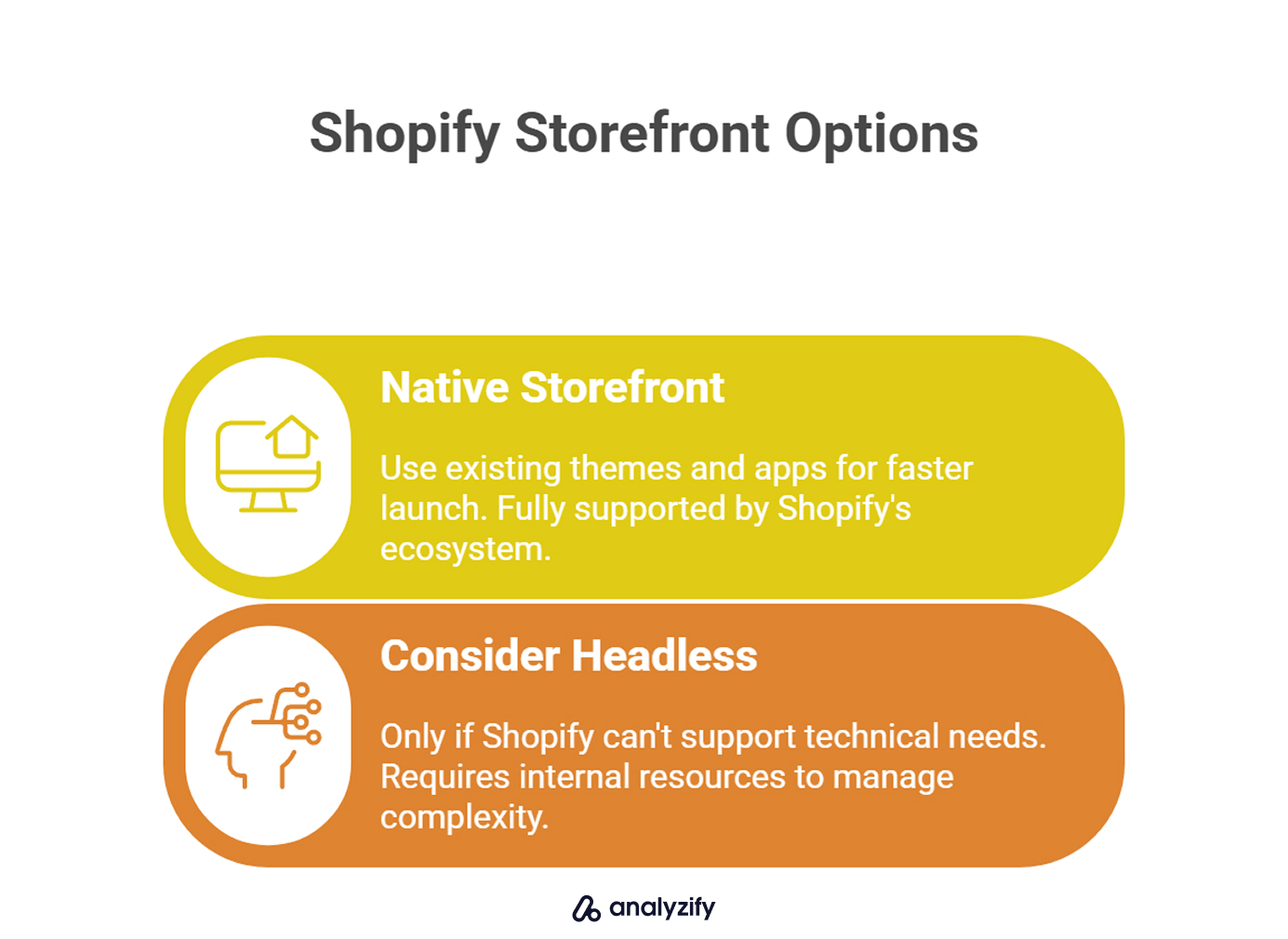
Here is a simple way to frame the decision:
Stay with Shopify’s native storefront if your goals can be met using existing themes, apps, and Shopify Markets. This approach is faster to launch, easier to manage, and fully supported by Shopify’s ecosystem.
Consider headless only if you have strong technical needs that Shopify’s platform cannot support — and if you have the internal resources to manage the long-term complexity.
Plan your tracking from the start: One of the most common failure points in headless builds is analytics. If you’re going headless, make sure tools like Analyzify are in place early to prevent data loss and attribution issues.
Shopify has already addressed many of the reasons merchants used to go headless. Features like one-page checkout, Shopify Markets, and flexible theme blocks now support a wide range of use cases that once required custom development.
Before choosing a fully custom setup, it’s worth checking whether your problem can already be solved using the native platform.
If headless truly makes sense for your store, it can work. But if it doesn’t, Shopify’s built-in stack is still one of the most scalable and merchant-friendly options available.