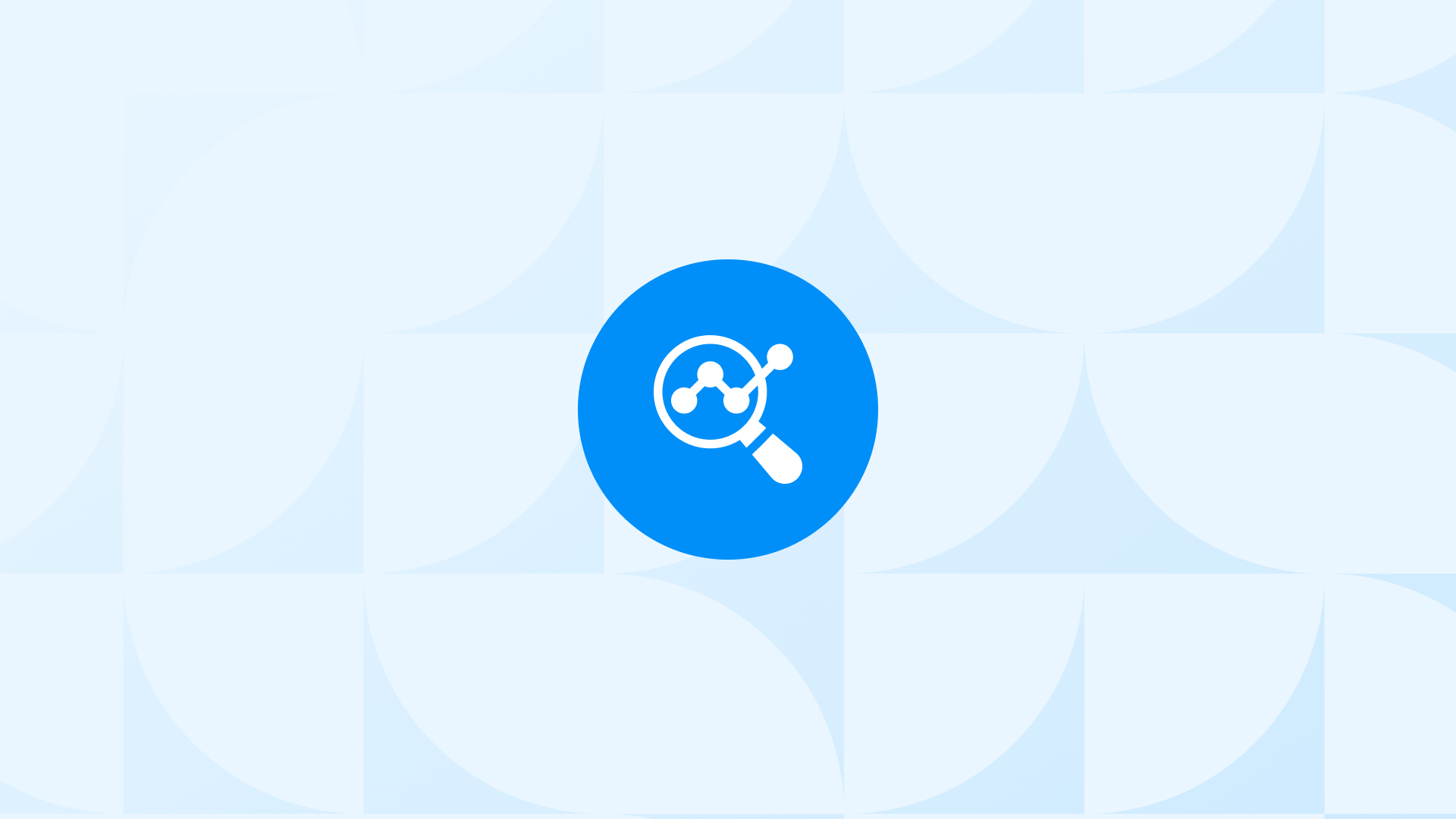The GDPR (General Data Protection Regulation) has been a bitter pill to swallow for Shopify merchants all around the world lately.
In addition to some mind-boggling questions on data privacy & security, the level of concern among merchants has been ramping up for a while now.
This is understandable - especially considering the colossal responsibilities data protection and safety bring about in the Shopify landscape. That’s why these sorts of questions are on the rise and might well keep you wondering as a merchant at this point:
- What is the GDPR?
- Why is it important for me as a Shopify merchant?
- Which companies are responsible for compliance?
- What can I do to be fully compliant?
If such questions are looming over you, it’s now the perfect time to delve into details and ensure that you get all the answers to your questions about this significant topic with ease. Further down below, you can find a set of tools and a detailed roadmap to an all-inclusive & effective solution.
What is the GDPR?
The GDPR, which came into effect on May 25, 2018, is a regulation that needs you to protect the personal data and privacy of European Union citizens for transactions occurring in the countries of the EU.
However, it’s important to note that although it’s a European regulation, it might apply to your business independent of where your company is located if you serve EU residents.
According to the law made by the European Union, it is your responsibility to manage data and decide on how it is handled as you may collect a massive amount of it to better deliver your services. The new regulations include new obligations and responsibilities for Shopify merchants as controllers and processors of data.
Long story short, if you own a Shopify store that serves customers in the EU, you have to comply with the GDPR. What’s more, a lack of compliance might be quite costly according to the ‘ toughest privacy and security law in the world’ as per the EU.
Why is the GDPR important for Shopify merchants?
First things first, you are responsible for all data collection, tracking, and cookies on your store as a Shopify merchant - whether first-party or third-party.
For example, you have Google Analytics, TikTok Pixel, and some other measurement and remarketing services on your website. You should know that each of these tools track, collect data, and include cookies in its way if it’s not clear whether they comply with the GDPR - except for the likes of Microsoft Clarity which states their services are GDPR compliant. More importantly, they collect user information on their own databases.
Here, it’s extremely important to know that protecting your customers’ personal data is essential for you to preserve the trust and confidence of your customers.
You should also keep in mind that non-compliance can be quite costly for you as a Shopify merchant given the fact that GDPR fines have increased by over 40% recently, and hundreds of companies that violate the privacy and security standards are fined every month.
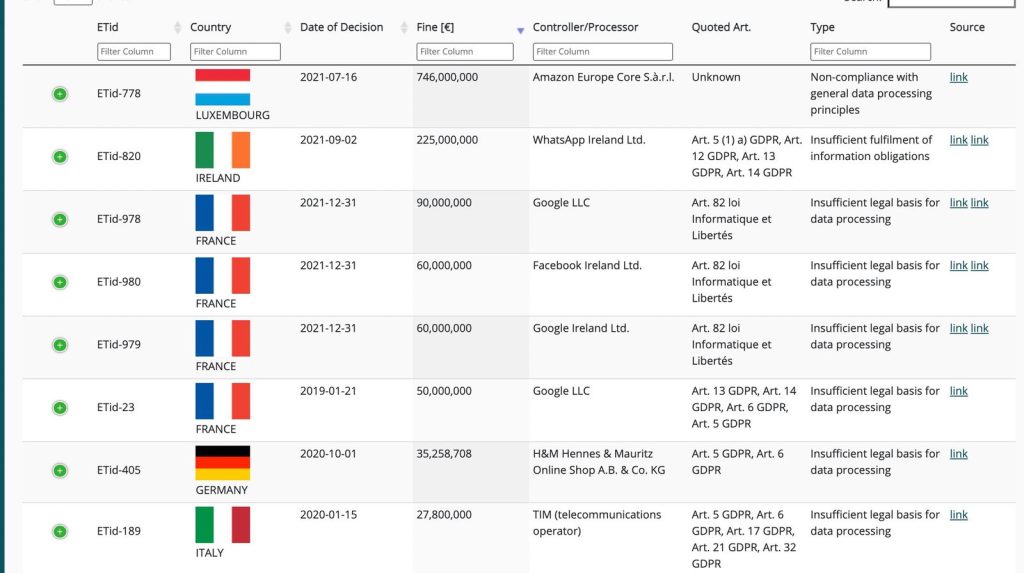
The EU states penalties are separated into two tiers, maxing out at €20 million or 4% of global revenue (whichever is higher), in addition to the data subjects having the right to seek compensation for damages.
As you may collect a variety of data including Personal Identifiable Information (covering mail addresses, home addresses, phone numbers, age, etc.) to learn valuable information about a customer, you need to stick to the rules of GDPR when processing this sort of data.
Personally Identifiable Information (or PII in short) is any information that can be used to distinguish or trace an individual’s identity, such as name, social security number, date and place of birth, etc.
What can you do to be GDPR compliant?
Undoubtedly, the GDPR looks complex for many Shopify merchants around the world. However, things get easy once you know what to do, and how to operate.
As adding a cookie notice banner to your website alone doesn’t make your Shopify store GDPR-compliant, here is a quick snapshot of what you actually need to have:
- Privacy Policy to cover all the tracking & data storage details of your website, explaining how, why, and what sort of data is collected. For example, you definitely need to mention how long you intend to keep your customer’s data. In addition, your privacy policy document should be easily accessible to your users so they can have a broad idea of the use, access, and collection of their personal information. Also, you should clearly explain which measurement or marketing services (collecting user data) you use, what sort of user data is collected, how long you intend to keep the data, and why you actually collect the data.
- A Cookie Consent Bar that is compatible with GDPR standards to get your visitor’s consent for all of these tracking types & cookies. You should ask users what type of cookies they allow and give them the option to reject any of them. This is because cookies are categorized according to their aims such as analytics-related cookies and marketing-related cookies - and if analytics-related cookies are accepted and the latter are rejected, for example, only the analytics-related cookies can keep working. In addition, your website needs to include a cookie banner on which the ‘Accept’ and ‘Reject’ options are equally visible. You shouldn’t use any cookie popups that could prevent users from visiting your website (cookie walls) because they don’t comply with the GDPR.
- Personal Data Management Center to let users view, download, and delete their data from your database as your visitors from the EU should be able to view, modify, and/or rectify their personal data. It includes a variety of information such as name, address(es), email, IP address, cookie ID, credit card number, order number, and social media account.
Additionally, it’s important to note that some pixels and cookies keep operating even before a user provides consent. Some cookies, defined as required or essential, are utilized once a user starts a session and they require user consent under any circumstance.
Other than that, some GDPR apps might also benefit from cookies and pixels in an effort to monitor if their popups work and how many users accept the cookies.
You need to make sure your website does not start tracking/cookies before a user provides consent. There is a tiny little exception here which allows the cookies/tracking to start operating only if they include no personal data and let the visitor use the website without any issues. Otherwise, if consent is not provided, all the tracking should stop right away. Also, user consent should be carried out and respected on all pages.
As more data simply means more responsibility, it’d be fair to conclude that you shouldn’t collect the data you don’t need. For example, don’t ask your clients about their company name if you don’t need that information.
You can check out our complete guide for a perfect GDPR solution if you want to dig even deeper and get yourself a free library of a GDPR toolset, common mistakes, and solutions.
What Does Analyzify Offer?
Analyzify delivers two different solutions to let you have completely GDPR-compliant tracking:
Do-It-Yourself GDPR
This is a detailed & video-guided self-service option that includes a GDPR-enabled GTM container. Here, you get comprehensive guides for each step along with detailed documentation found in the Knowledge Base. You are recommended to make use of this if you are experienced in code blocks and GTM containers as you may find setting up GDPR a bit complex with some technical steps to perform.
Done-For-You GDPR
It is an all-inclusive GPDR service pack crafted by the specialists at Analyzify. You can benefit from the Done-For-You if you want a professional GDPR setup & audit including consent management tool adjustments and validation & tests - without any need to deal with complex code blocks. You can also secure help if you have issues related to your theme or any third-party app causing your GDPR app to malfunction.