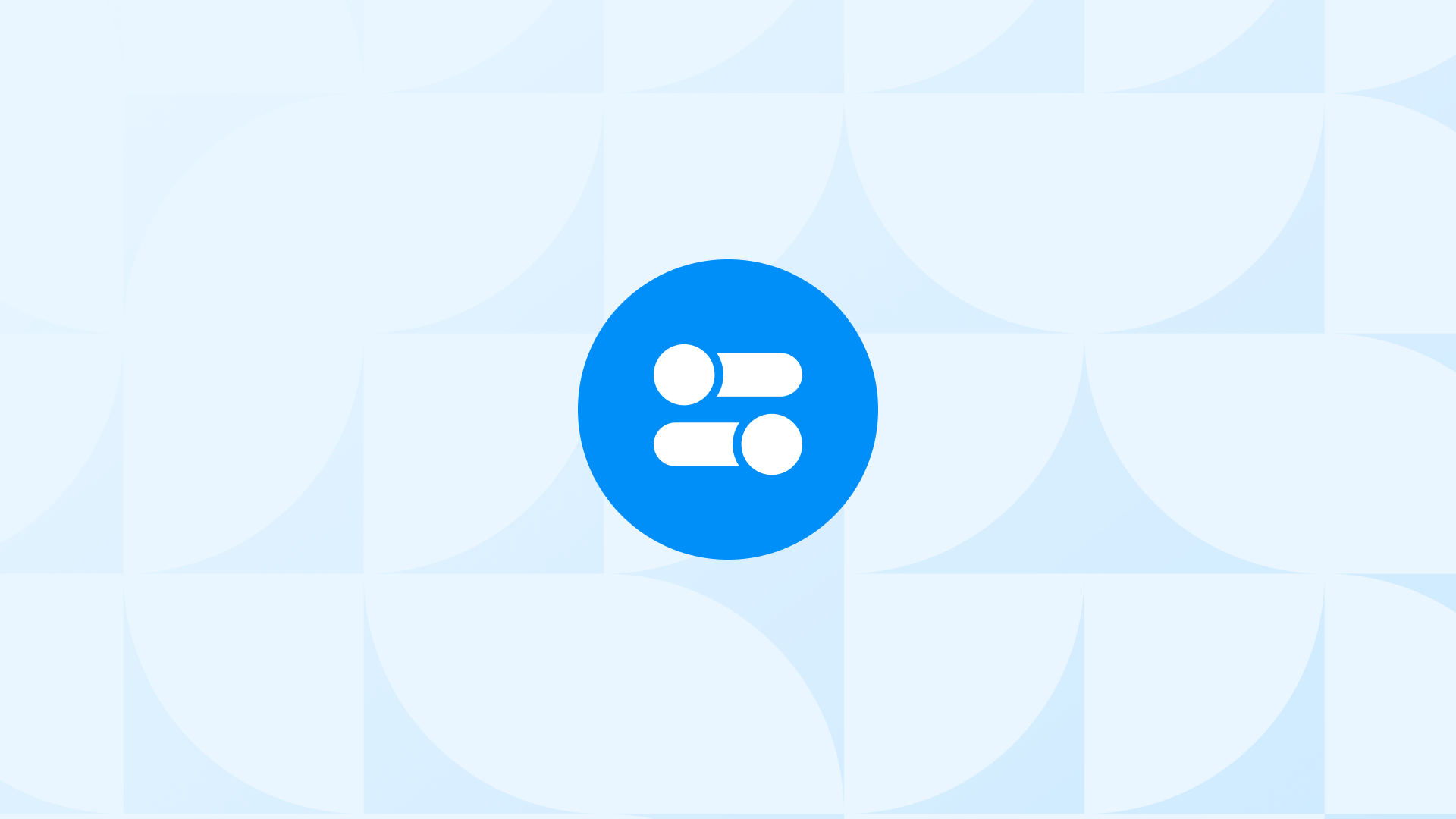Google Analytics 4 (GA4) has introduced a new Consent Settings, an update that makes managing data privacy easier for businesses.
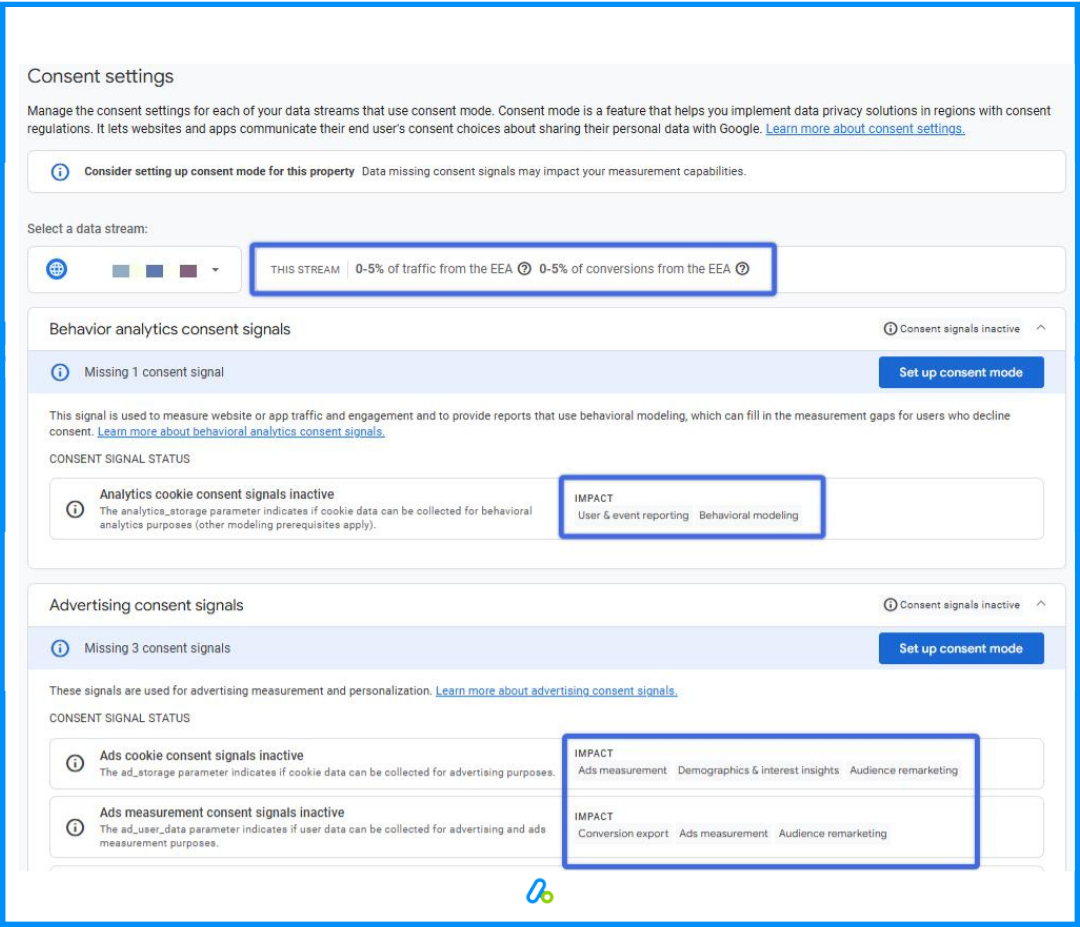
Here’s what you’ll learn in this post:
- What’s new in the Consent Settings in GA4
- Where to locate the new tab in GA4
- How these updates improve your data privacy and security
- Tips to make the most of these features for your business
🛠️Bonus Content: If you’re a Shopify store owner looking to integrate Google Consent Mode seamlessly, don’t miss our detailed guide on Implementing Google Consent Mode for Shopify Stores.
What Is the Consent Settings in GA4?
The Consent Settings tab in GA4 is a new feature designed to help businesses manage data privacy and compliance more effectively.
It provides tools to monitor traffic and conversions from the EEA and identify gaps in consent signals that may impact key analytics and advertising functions.
If you haven’t set up consent or if any of the consent parameters are missing, the relevant data will appear in the UI.
The Consent Settings tab organizes this information by Data Stream. By selecting the specific Data Stream you want to review, you can access both the average EEA traffic data and current consent debug information for more detailed analysis.
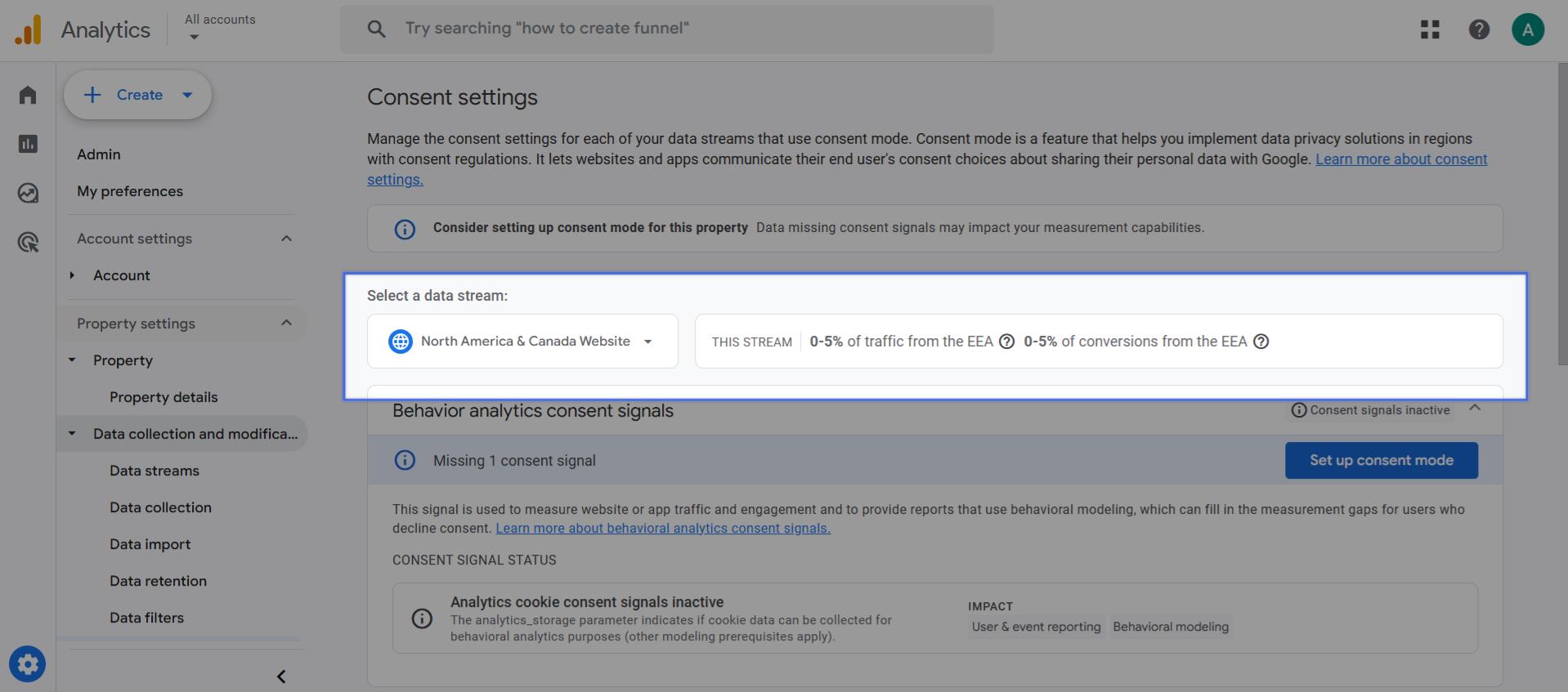
This new feature focusing on consent settings in GA4 lets you:
- Monitor EEA Traffic and Conversions: View the percentage of traffic originating from the European Economic Area (EEA).
- Analyze Consent Signals: The Consent Settings tab is divided into two key sections: Behavior Analytics Consent Signals and Advertising Consent Signals. Each section provides details on the specific consent signals it tracks and their impact:
1) Behavior Analytics Consent Signals: These relate to features that measure user interactions and behavior on your website or app.
This section primarily relates to Google Analytics, as it focuses solely on the “analytics_storage” status. Missing signals in this category can disrupt data collection and affect the accuracy of reporting and behavioral analysis.
2) Advertising Consent Signals: This section covers multiple signals critical for advertising functions, including “ad_storage”, “ad_user_data”, and “ad_personalization”.
These signals directly impact features like ad personalization, audience remarketing, and conversion tracking.
Missing or misconfigured signals in this category can limit your advertising effectiveness and data reliability.
In the UI, consent signals are clearly indicated:
- A checkmark next to a signal means it’s properly configured.
- An exclamation mark indicates an issue that needs to be addressed.
How the Consent Settings Tab in GA4 Works
When you open the Consent Settings tab in GA4, here’s what you’ll see:
- EEA Insights: At the top of the page, you can view the percentage of traffic coming from EEA users. This section only appears if there are issues or gaps in your consent setup.
If your setup is complete and properly configured, this information won’t be displayed, but any missing consent signals will trigger visibility to help you address the gaps.
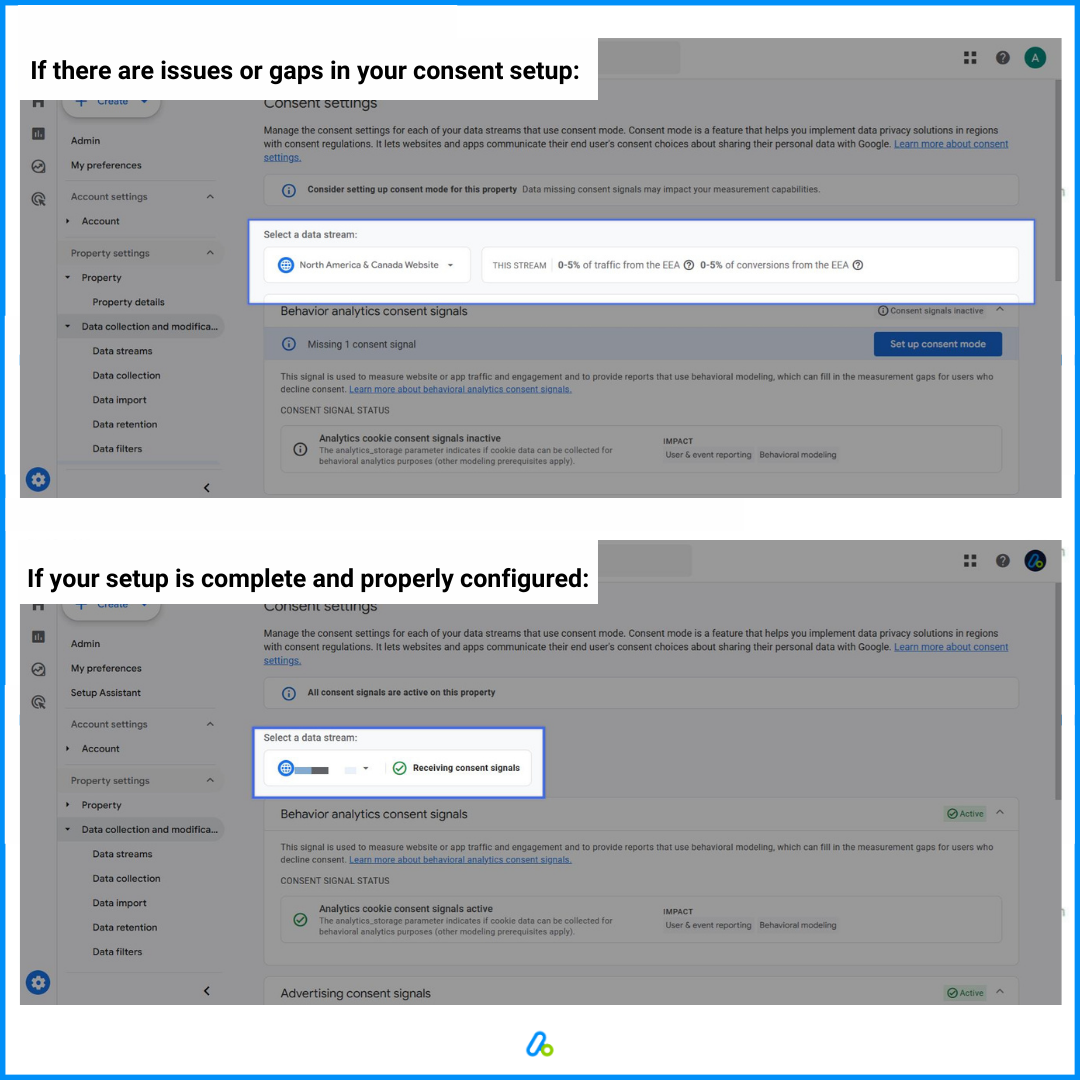
- Consent Signal Reports: The Consent Settings tab works by organizing consent signals into two sections: Behavior Analytics Consent Signals and Advertising Consent Signals.
The Behavior Analytics section focuses on signals needed to track user interactions and behavior on your site. Missing signals here can disrupt data accuracy and modeling.
The Advertising Consent section highlights signals related to features like ad personalization and conversion tracking. If any signals are missing, it can impact your ability to target audiences effectively, as it restricts the data sent from Google Analytics to Google Ads.
For instance, audience groups created in GA4 cannot be imported into Google Ads for use in remarketing campaigns if the necessary consent signals are missing.
- Settings for Managing Consent: The Settings for Managing Consent section is crucial and divided into two parts.
The first part allows you to indicate whether the collected data is consented or not. The second part lets you decide which Google services can access the consented data.
These settings give you control over how data is collected and shared, ensuring compliance with privacy regulations while maintaining flexibility in your analytics and marketing strategies.
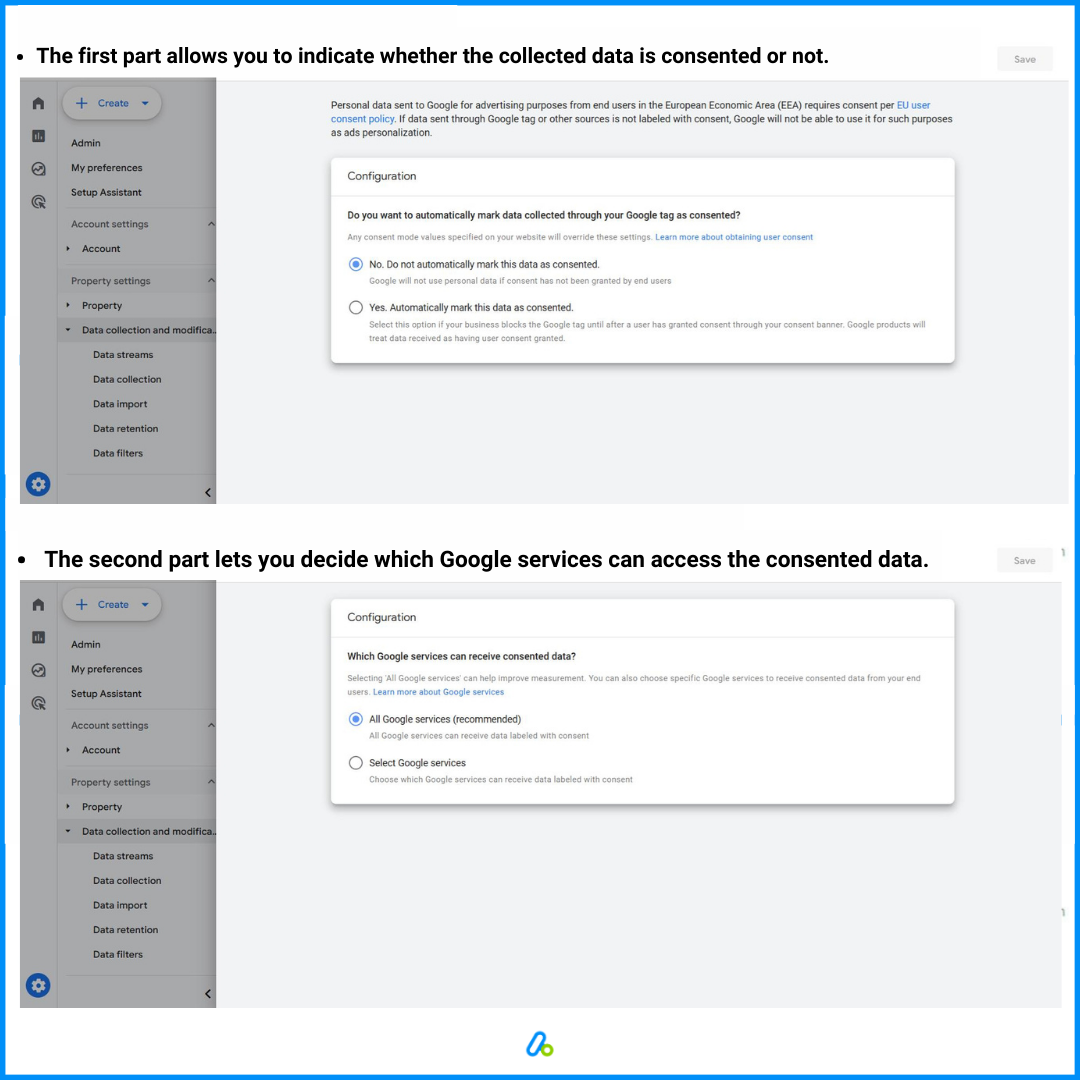
Why The New Consent Setting Features in GA4 Matter for Your Strategy
This update isn’t just a technical update it’s an important detail for businesses that rely on analytics and advertising.
Here’s why:
- If you are targeting users in the EEA, you must collect consent for personal data usage to stay GDPR compliant. This tab simplifies monitoring and managing your compliance efforts.
- If you’ve been dealing with incomplete consent signals, your analytics and marketing data could be disrupted. The new updates in Consent Settings helps you identify and resolve these gaps.
- If you want your marketing to remain effective, identifying and addressing missing consent ensures features like audience remarketing and ads measurement continue to perform as expected.
Implementing GA4’s Consent Signals Settings
To make the most of GA4’s new Consent Settings tab, it’s important to ensure proper Google Consent Signals setup and monitoring of your data privacy signals.
By taking the following steps, you can optimize your analytics, stay compliant with GDPR, and maintain the effectiveness of your marketing strategies:
- Check Your GA4 Property: Begin by logging into your GA4 account and navigating to the Consent Settings tab under the Admin section.
Review your data streams to see if the tab is available and identify the percentage of traffic and conversions from the European Economic Area (EEA).
Use this insight to gauge how consent signals—or the lack of them—might be impacting your analytics and advertising efforts.
- Set Up or Update Consent Banners: If your website or app doesn’t already have a consent banner, now is the time to implement one.
While using a Google-certified Consent Management Platform (CMP) is not mandatory, it is recommended for ease of compliance.
However, websites that serve as advertisers, such as blogs or sites displaying ads, must use a certified CMP if they want to continue running ads on their platform.
Advanced Consent Mode plays a crucial role here. It enables Data Modeling to fill in the missing events that are not collected due to denied consent, ensuring your analytics remain comprehensive and actionable.
For existing banners, ensure they are updated to Consent Mode v2 to support these advanced capabilities and align with the latest requirements for ads measurement and personalization.
- Stay Informed: Monitor your GA4 property for notifications and alerts regarding consent signals. Google provides in-platform guidance on next steps, such as addressing missing consent signals or integrating CMPs.
Regularly review these notifications to keep your setup compliant and optimized for privacy and analytics.
The official Google document explores into technical implementation, providing a guide to understanding and addressing consent signal requirements.
Why You Might Not See the Consent Settings in GA4 Yet
The rollout of the Consent Settings tab in GA4 began in mid-December, and it is gradually being made available across properties.
This means that some users may already see the feature, while others might not have access to it just yet.
Google is introducing this update in stages, so the timing of when it becomes visible depends on your specific property.
If the tab isn’t available in your account right now, don’t worry, it’s on its way.
To stay updated, regularly check your GA4 property settings, as Google will notify you when the feature becomes active.
Additionally, make sure your GA4 property is fully updated to ensure compatibility with the latest features.
FAQs on Consent Settings in GA4
Here are the frequently asked questions about the new consent settings in GA4:
What is the Consent Settings tab in GA4?
The Consent Settings tab is a new feature in Google Analytics 4 (GA4) designed to help businesses manage data privacy and compliance. It provides tools to monitor traffic from the EEA and identify missing consent signals that could impact analytics and advertising functions.
How can I access the Consent Settings tab in GA4?
You can access the Consent Settings tab by logging into your GA4 account and navigating to the Admin section. If the tab is available in your property, you can review your Data Streams to monitor EEA traffic and consent signals.
Why might the Consent Settings tab not be visible in my account?
The Consent Settings tab is being rolled out gradually, starting in mid-December. It may not yet be available for all properties. Keep checking your GA4 settings, as Google will notify you when it becomes active.
What are the two key sections in the Consent Settings tab?
The Consent Settings tab organizes consent signals into two sections:
Behavior Analytics Consent Signals, focused on tracking user interactions and behavior using the “analytics_storage” status.
Advertising Consent Signals, which include “ad_storage,” “ad_user_data,” and “ad_personalization,” crucial for ad personalization, audience targeting, and conversion tracking.
How does the Consent Settings tab improve GDPR compliance?
The tab simplifies GDPR compliance by providing clear insights into missing consent signals and tools to manage consent settings. Businesses can monitor and manage consent for EEA users and ensure proper data usage across Google services.
What should I do if I find missing consent signals?
If missing consent signals are identified, you should address them by setting up or updating consent banners. Using a Consent Management Platform (CMP) can help ensure proper collection and signaling of user consent, especially for advertisers.
Why is Advanced Consent Mode important?
Advanced Consent Mode enables data modeling to fill gaps caused by denied consent. This ensures your analytics remain actionable by estimating missing events and supporting critical features like audience remarketing and ads measurement.
Conclusion
The Consent Settings tab in GA4 simplifies a complex issue: managing consent in a privacy-focused world.
It’s rolling out now, so check your GA4 account and get started today!