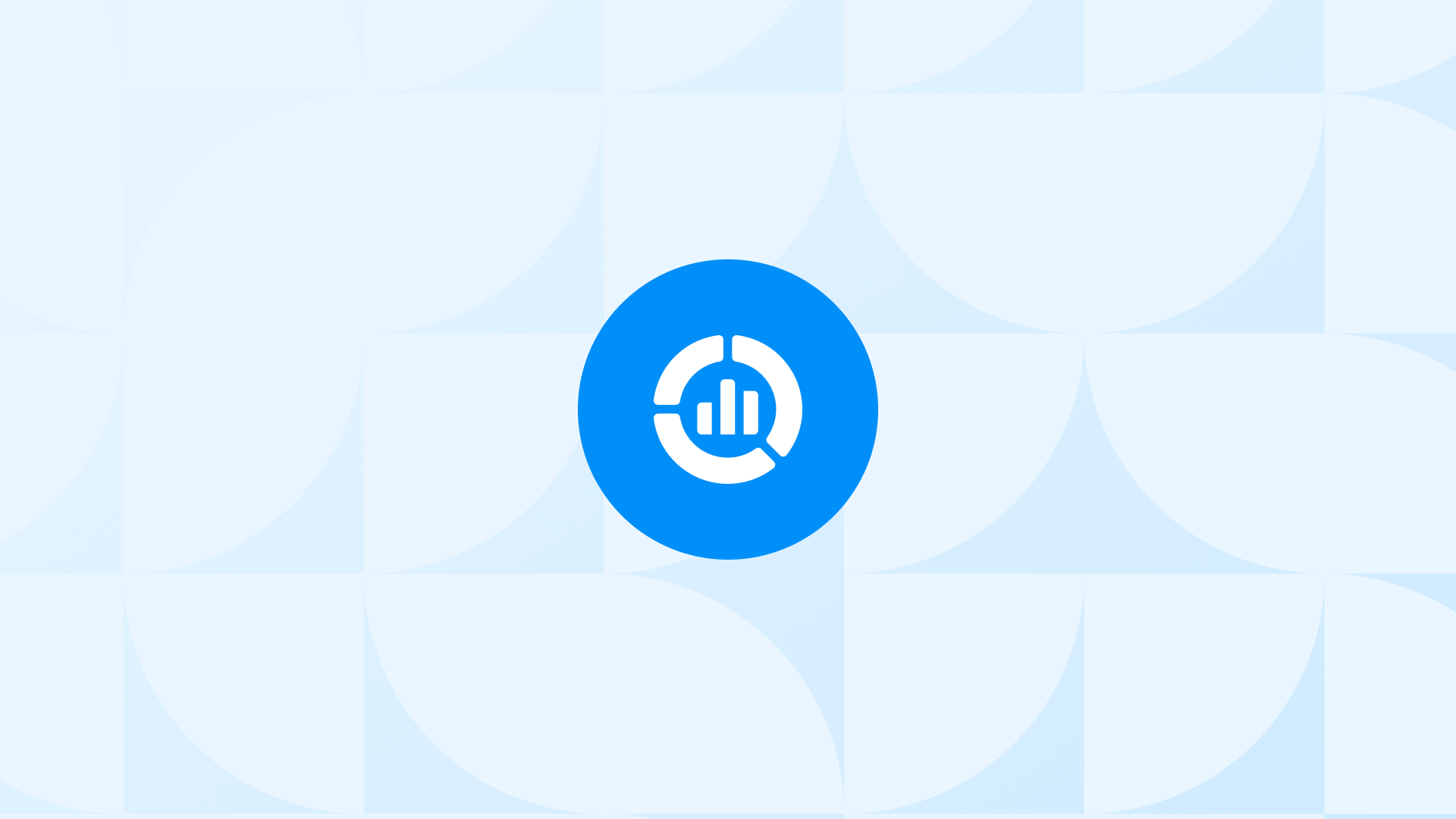Dynamic Search Ads (DSAs) are a quick and easy way to reach more potential customers with your SEM campaigns.
DSAs automatically generate ad copy and target landing pages based on your website content, so you don’t have to create separate ads for each keyword or product page.
Here, you will explore:
- How Dynamic Search Ads work,
- A comparison of Search Ads & Dynamic Search Ads,
- Easy way to set up Dynamic Search Ads,
along with many other insights & best practices to improve your Dynamic Search Ads performance.
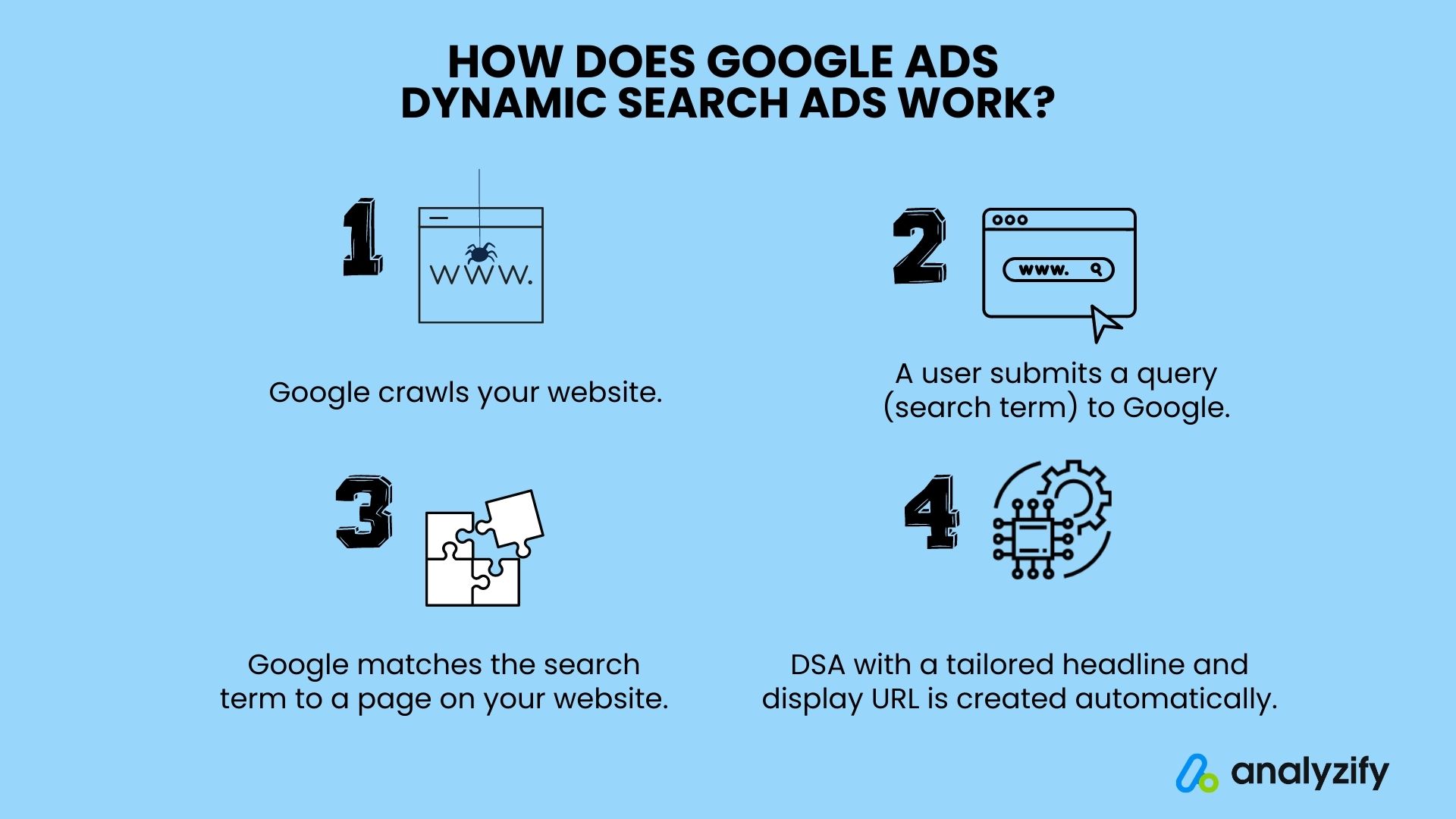
How Dynamic Search Ads (DSAs) Work
Imagine you own an online shoe store with a website full of pages showcasing shoes, categories, and blogs. You want to reach more potential customers searching for shoes online.
To do this, create a Google Ads DSA campaign. Choose the pages on your website you want to target. Google will then automatically create ads and direct them to relevant landing pages.
For instance, if you have a page for running shoes, Google might create an ad like: “Shop running shoes at [your store name]. Wide variety for men, women, and kids.”
This ad will be shown to users searching for terms like “men’s running shoes” or “buy running shoes online”.
You can refer to the related section below to set up your Dynamic Search Ads.
What Are The Differences Between Search Ads And Dynamic Search Ads?
Google Ads Search ads are like billboards on the highway. You pay to have your ad displayed when people are searching for specific keywords or phrases. This can be a great way to reach people who are already interested in what you have to offer.
- However, it can also be expensive, and it can be difficult to create ads that are relevant and effective.
Dynamic Search Ads are like window shoppers. They appear when someone visits your website, regardless of what they’re searching for. This can be a great way to reach people who are already interested in your products or services, but who haven’t yet discovered your business.
- Dynamic Search Ads are also more affordable than search ads, and they can be easier to set up and manage.
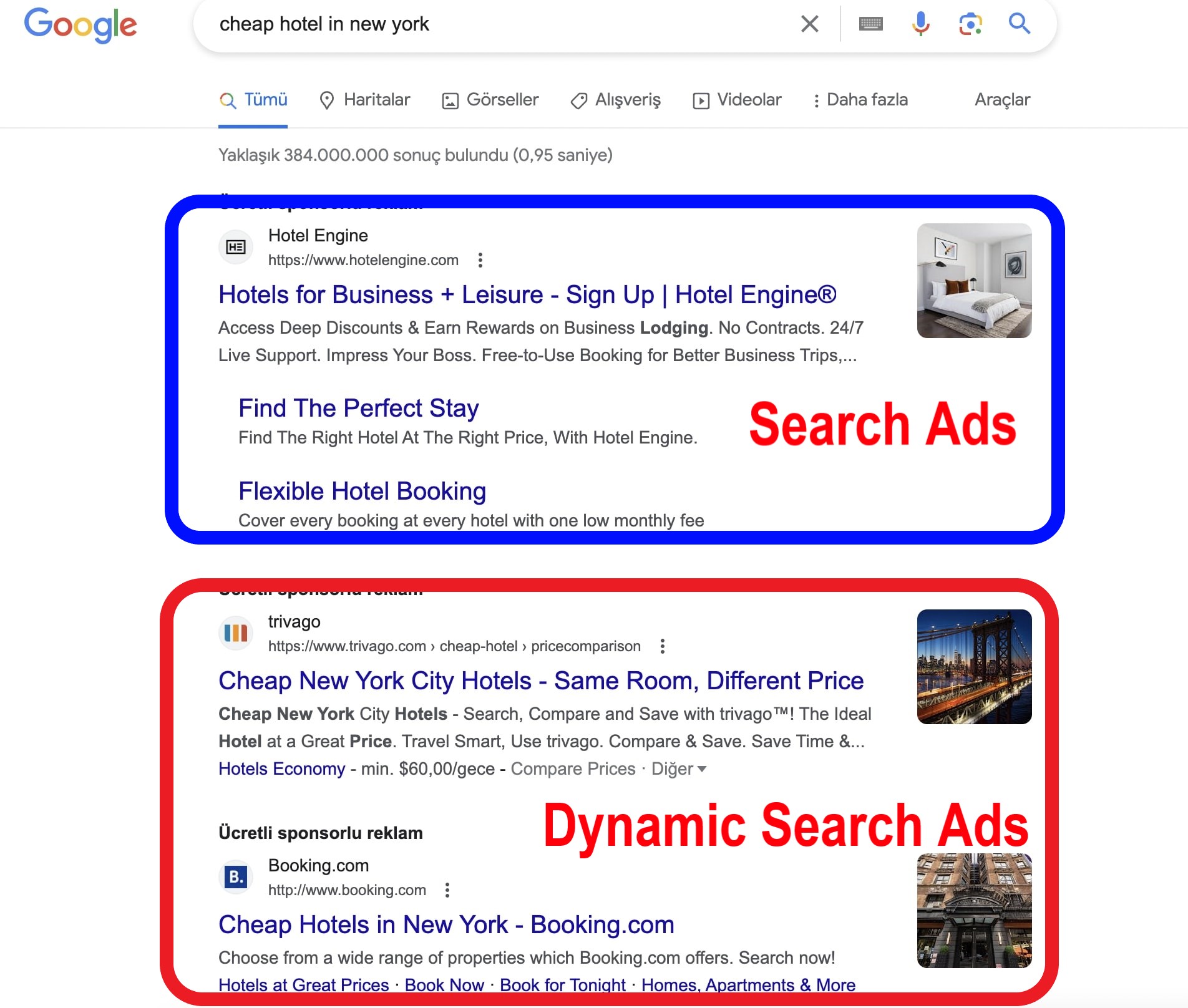
What Are The Differences Between Dynamic Search Ads Vs Responsive Search Ads?
Google Ads offers two ways to create search ads: Dynamic Search Ads (DSA) and Responsive Search Ads (RSA). Here’s a quick overview of each one:
Dynamic Search Ads are automatically generated based on your website’s content. Google crawls your website and creates ads based on the content it finds. This means you don’t have to create separate ads for each keyword, which can save you a lot of time and effort. However, you have less control over the keywords and ad copy that Google will use.
Responsive Search Ads are created by you. You specify the headlines and descriptions for your ad, and Google will then use these to create different combinations of ads. This gives you more control over the keywords and ad copy that your ads use, but it also takes more time and effort to create the ads upfront.
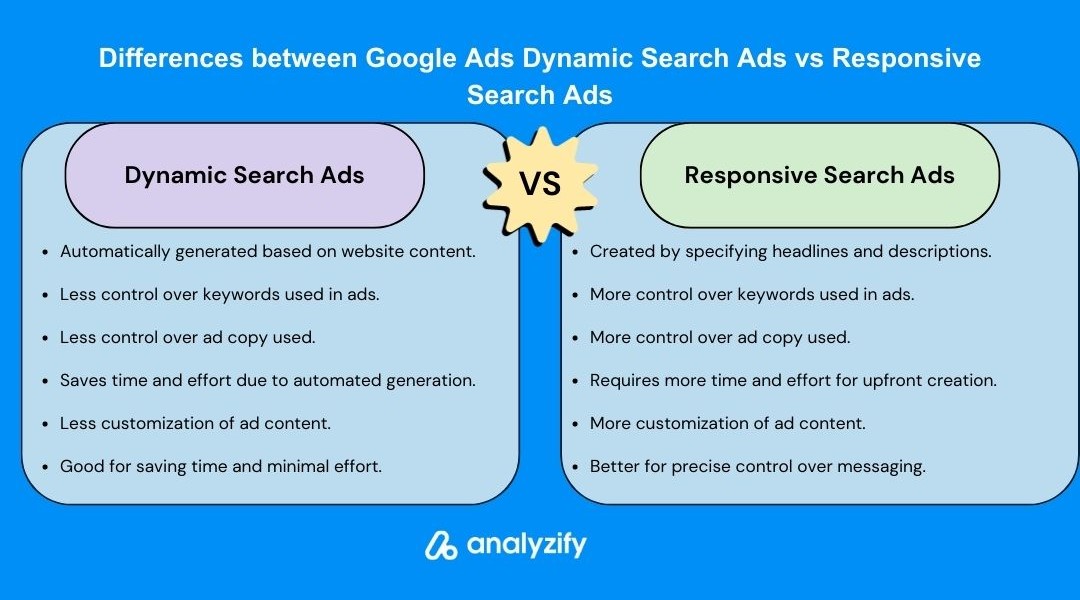
Which is better?
The best option for you will depend on your specific needs and goals.
- If you want to save time and effort, DSA is a good option.
- If you want more control over the keywords and ad copy, RSA is a better choice.
Dynamic Search Ads (DSAs) can be a great way to reach more potential customers and boost your website traffic.
Now learn more about how to analyze Pmax with Google Ads & GA4 PPC landing page reports!
Pros and Cons of Dynamic Search Ads
Let’s dig deeper and learn about the pros and cons of Dynamic Search Ads in this section:
Pros of Google Ads Dynamic Search Ads Dynamic Search Ads
Drive more traffic to your website: DSAs can help you reach more potential customers who are searching for products or services like yours. This is especially helpful if you have a large inventory of products or a complex website structure.
Save time: DSAs are automatically generated, so you don’t have to spend time creating and managing individual ads. This can free up your time to focus on other aspects of your business.
Be more cost-effective: You only pay for clicks on your DSA ads, so you can be sure that you’re only spending money on ads that are actually generating results.
Target your audience: Google Ads Dynamic Search Ads can be targeted to specific keywords and demographics, so you can ensure that your ads are seen by the people who are most likely to be interested in what you have to offer.
However, there are also some potential downsides to using DSAs.
Cons of Dynamic Search Ads
Not as effective for brand awareness: DSAs can be less effective than other types of ads, such as display ads, at building brand awareness. This is because DSAs are more focused on driving traffic to your website than on creating a memorable impression.
Not recommended for frequently updated websites: DSAs can be challenging to manage if your website is frequently updated. This is because Google needs time to crawl your website and learn about the new content.
Can be more expensive to set up and manage: DSAs can be more expensive to set up and manage than other types of ads. This is because they require ongoing optimization to be effective.
Ultimately, whether or not DSAs are right for your business will depend on your specific goals and needs. If you’re looking for a way to drive more traffic to your website and boost your conversions, DSAs can be a great option.
However, it’s important to weigh the benefits and drawbacks before deciding if they’re right for you. You can check out our Google Ads optimization course for troubleshooting problems in your Google Ads account!
How To Set Up Dynamic Search Ads (DSAs)?
How to create a new Search campaign with a Dynamic Ad Group in your Search campaign
Check out Google’s suggestions to consider before creating DSA campaigns.
-
- Sign in to your Google Ads account and find Campaigns from the left menu. Click the plus button to choose New campaign.
- Choose goals for the campaign or Create a campaign without a goal to continue without goals.
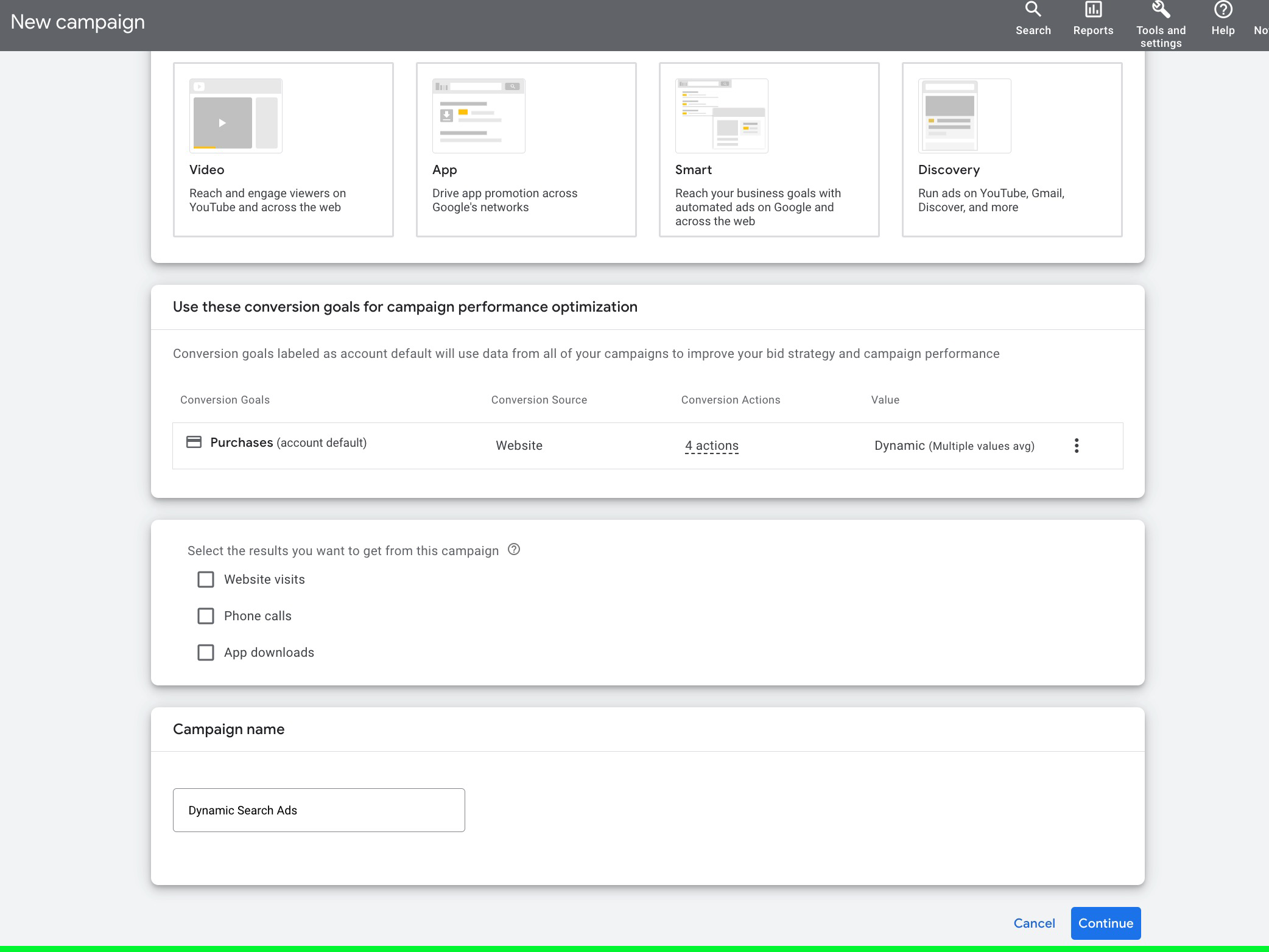
- Select Search as your campaign type and choose your desired results from this campaign. Click Continue.
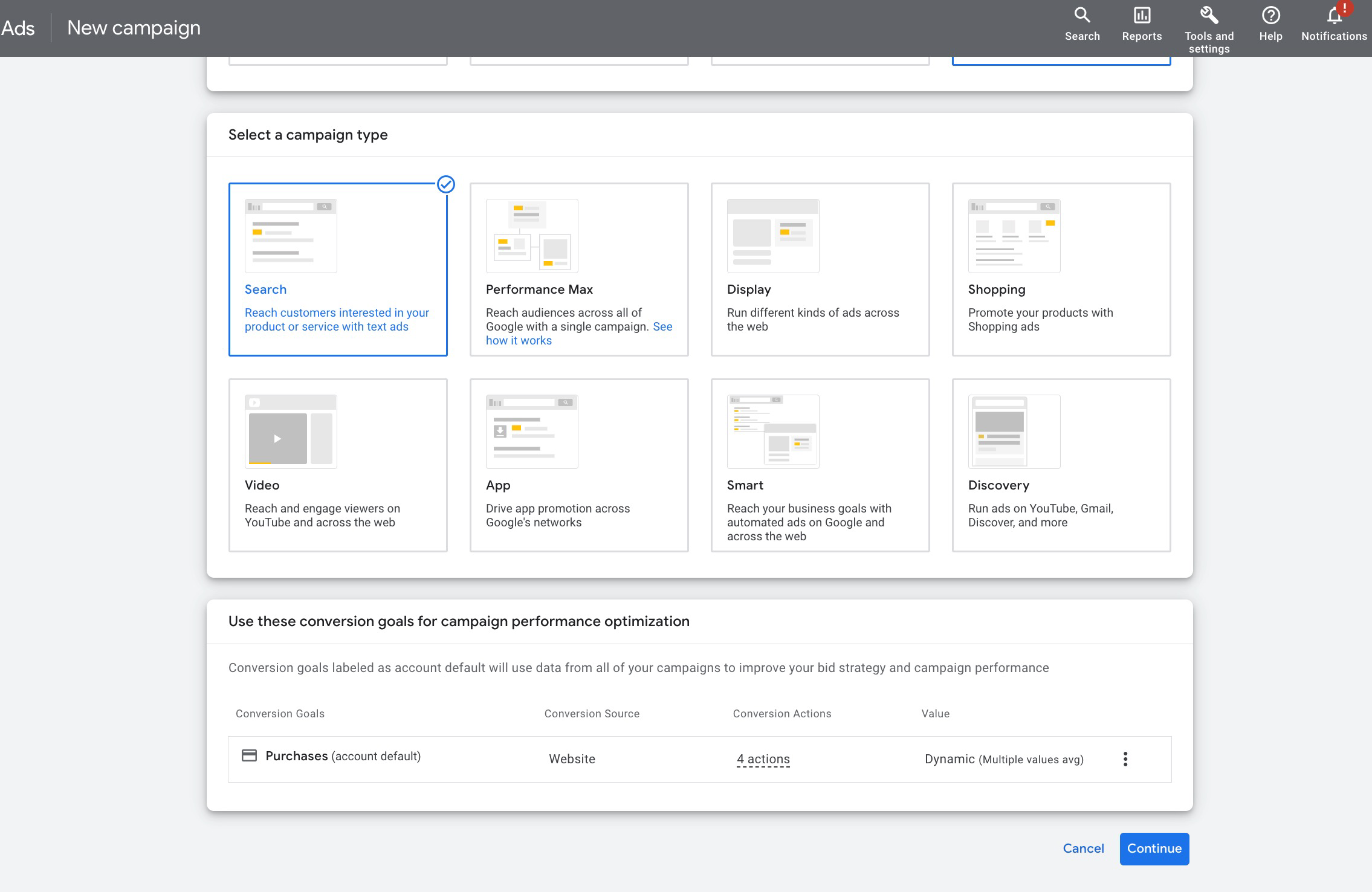 - Name your campaign and determine the locations, languages, and budget.
- Choose an automated bid strategy; this allows Google to optimize your bids. Google recommends target CPA or enhanced CPC options. Enter your bid and budget information.
- Name your campaign and determine the locations, languages, and budget.
- Choose an automated bid strategy; this allows Google to optimize your bids. Google recommends target CPA or enhanced CPC options. Enter your bid and budget information.
- Under Campaign Settings, expand more settings, and then click Dynamic Search Ad.
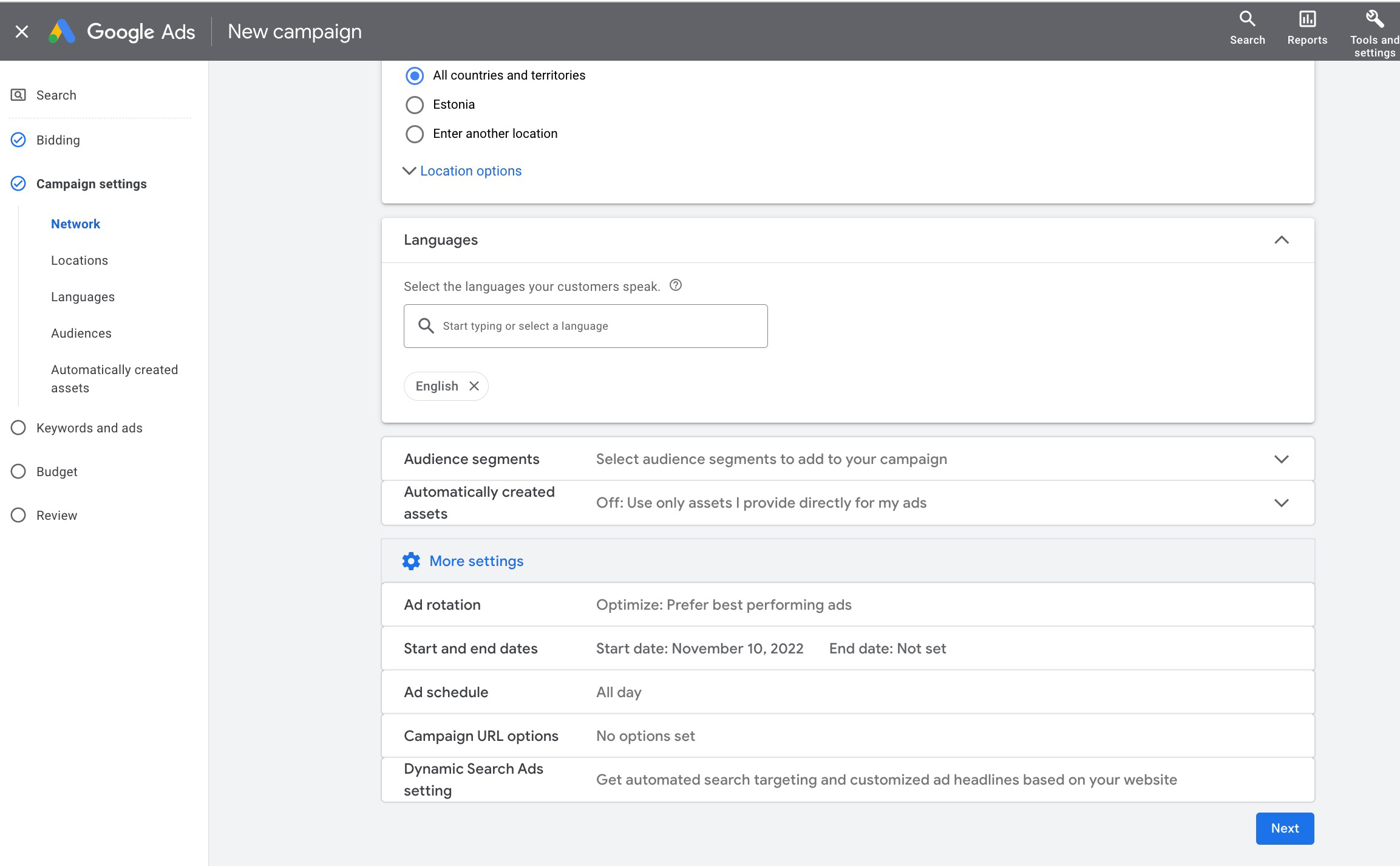
- Enter your website and its- language. Click Save and Continue and move to the next stage, creating a dynamic ad group and targets.
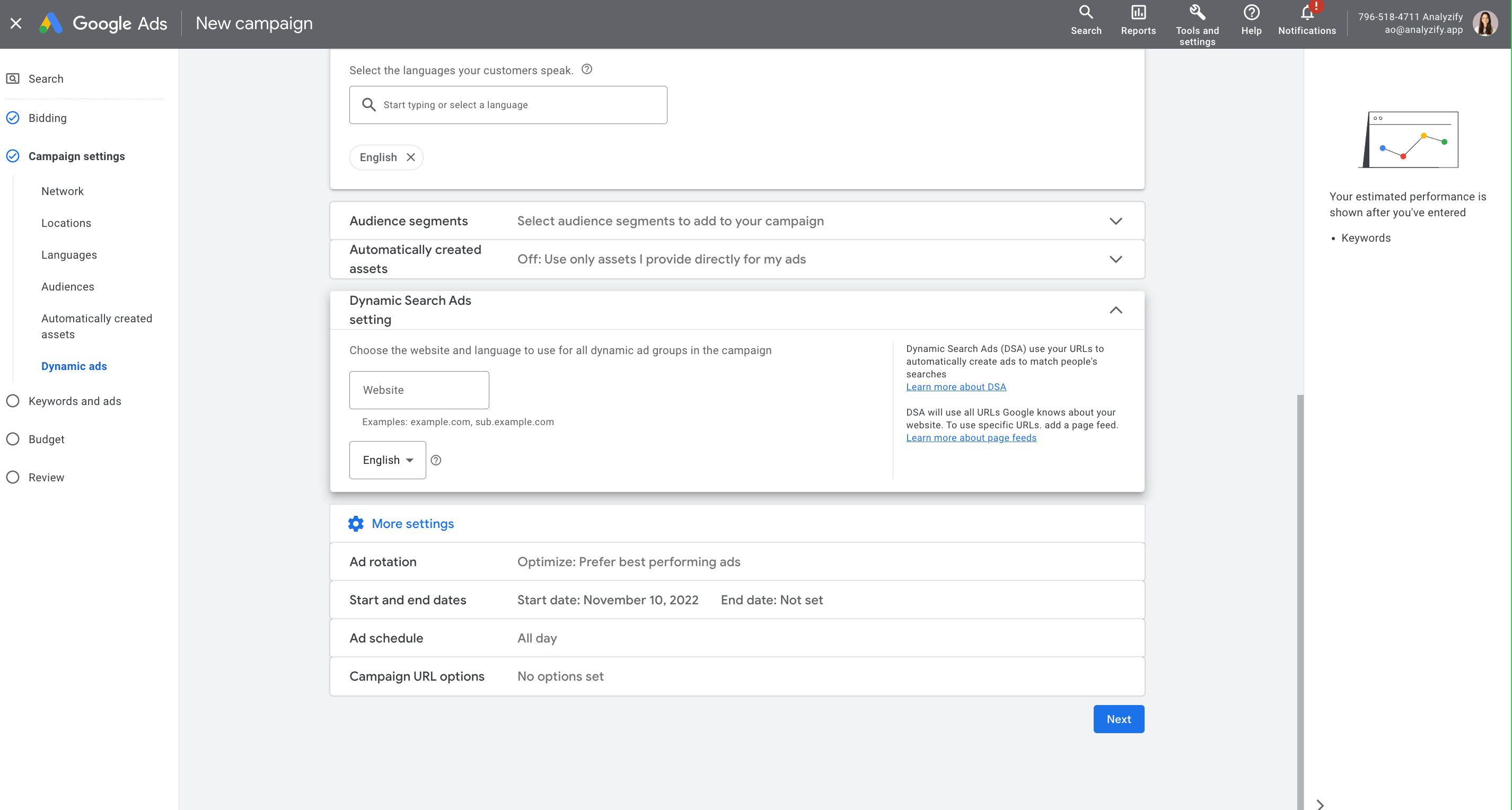
How To Create Dynamic Search Ads (DSAs) Page Feeds?
Step 1: Sign in to your Google Ads account. Click the tools icon and find Business Data.
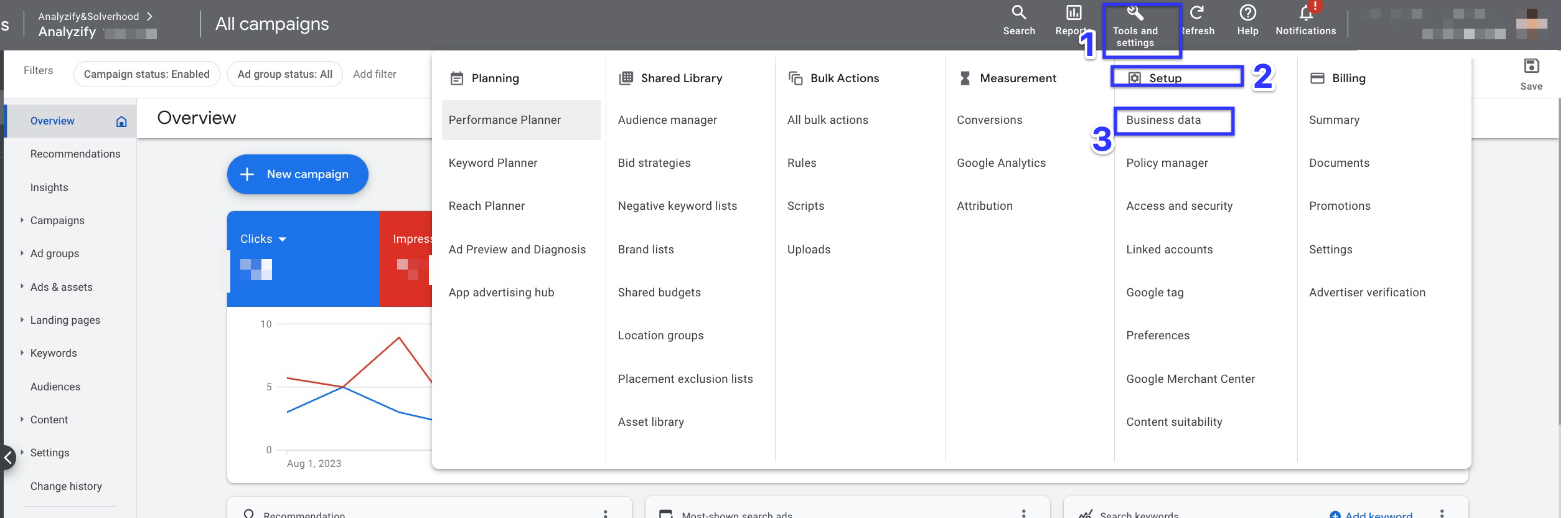
Step 2: Click the plus button and select Page feed. Enter its name.
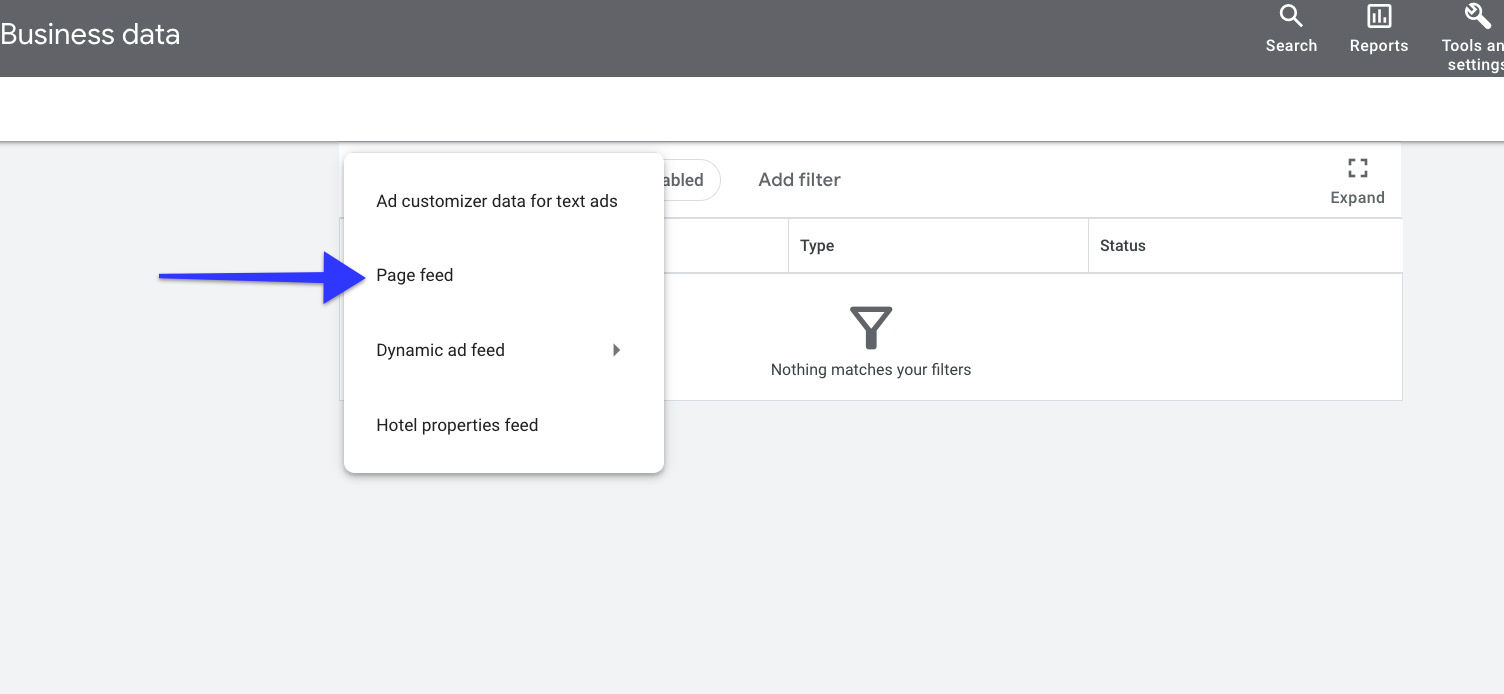
Step 3: Click Choose file and attach your feed spreadsheet. Check the page feed for duplicate URLs to prevent duplication errors before this step. To download the page feed data template, head to Google’s document.
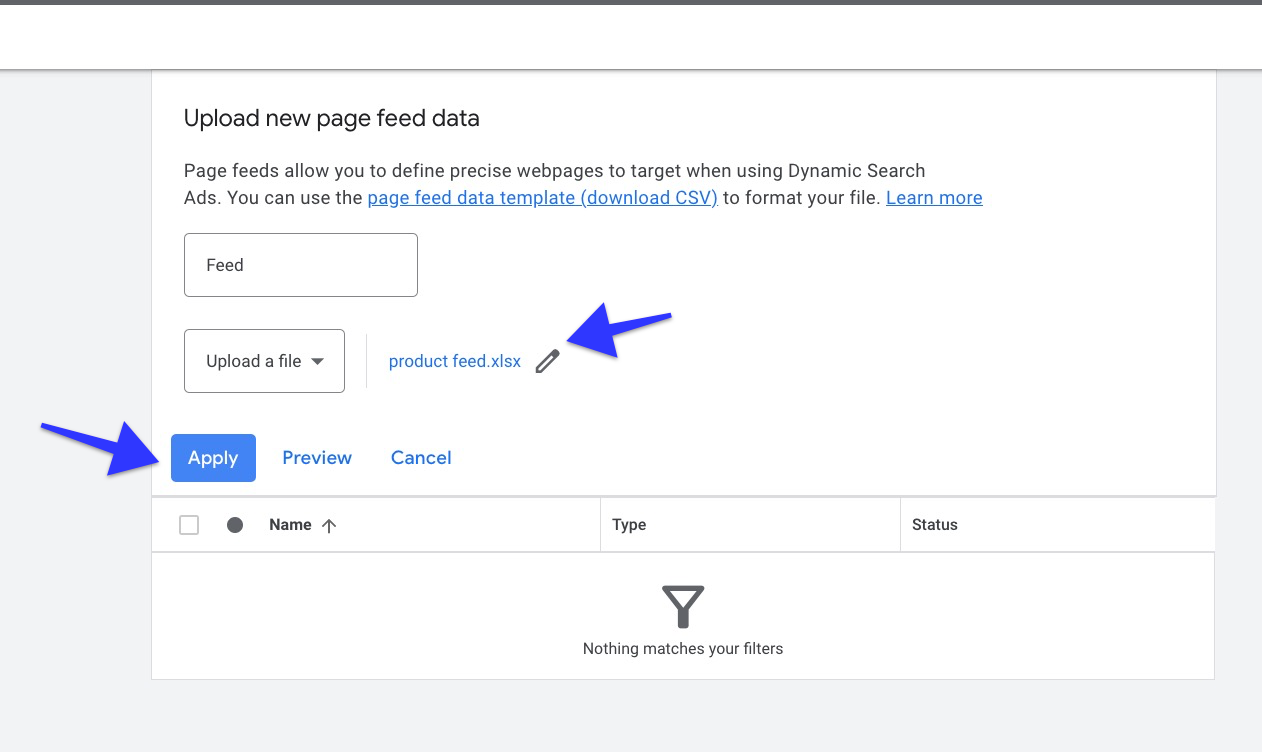
Step 4: Using Preview, double-check and click Apply.
Give Google 2-14 days to crawl the feed (depending on its size) when creating new or editing existing page feeds.
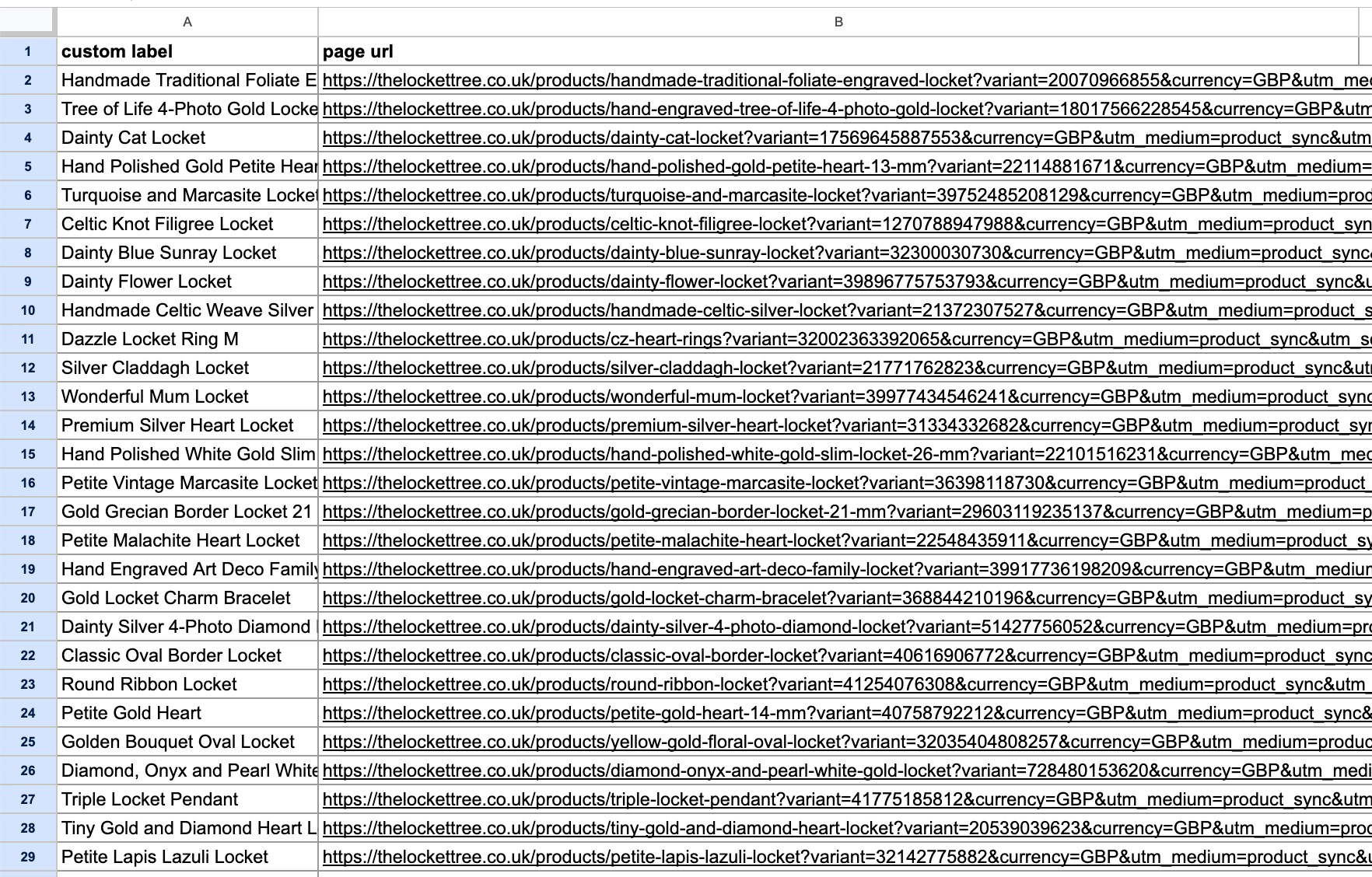
Select Your Targeting Source for Dynamic Search Ads
- On your Google Ads account, click Campaigns Settings from the left menu. Find one of your campaigns that has dynamic ad groups. Expand the Dynamic Search Ads option.
- Pick the appropriate targeting options for you. -Use URLs from my page feed only -Use URLs from both Google’s index of my website and my page feed.
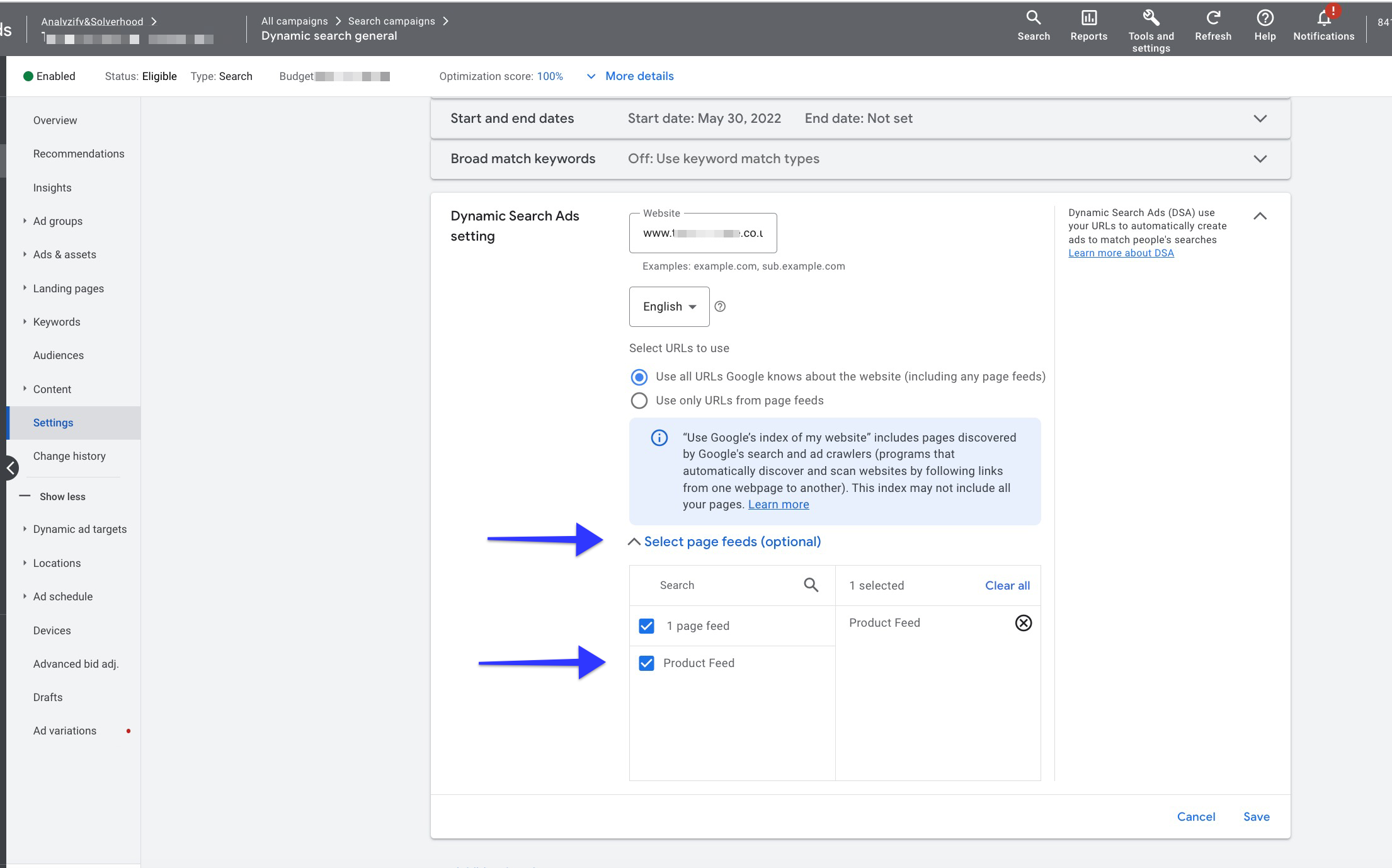
- Choose the number of feeds you’d like to use for this campaign and click Save.
How To Optimize Dynamic Search Ads Campaigns?
Make It Easy for Customers: Clear Steps and Buttons
When it comes to Dynamic Search Ads (DSAs), the goal is to guide customers through your website smoothly. But if a page doesn’t give them the right information or a good experience, it can affect how well they buy. To get the most out of DSAs, fix your website so anyone can buy things easily.
Answering Customer Questions: Add a FAQ Section
Customers ask all sorts of questions, from really basic ones to ones that need more detail. To make sure you cover everything, put together a list of frequently asked questions (FAQs) or make an About page. This way, you’ll have answers for common and specific questions.
Writing Great Headlines
The words on your website are super important, especially for Google Ads Dynamic Search Ads. Your job is to make sure your headlines are interesting and clear. Spend time coming up with headlines that show off the best stuff about what you’re selling.
When you get this right, your DSAs will work even better and more people will want to buy.
Check out more tips from Google here.
Why Are Your Dynamic Search Ads (DSAs) Not Displaying?
Status 1: Below First Page Bid
Problem: Your bid is insufficient for consistent visibility. Solution: Consider utilizing “Smart Bidding” with “auction-time bidding” to optimize conversions using machine learning. This adjusts the conversion value for each auction through machine learning.
Status 2 : Eligible: Pending
Problem: Dynamic Ad Group setup is correct, but your ads are still pending. Solution: Patience is key. Allow approximately 24 hours after confirmation for your ads to start displaying.
Status 3: Eligible (Limited): No Matching Landing Pages
Problem: Google can’t find matching pages for your Dynamic Ad Target. Solution: Double-check your target and matching pages. Ensure domain and campaign language settings align. Check for elements on your website that might block Google from indexing URLs.
Status 4: Rarely Shown: Few Matching Queries
Problem: Your campaign lacks sufficient matching searches. Solution: Improve your webpage’s crawlability. Organize categories effectively to aid user navigation. Add relevant content to enhance the user experience.
Status 5: Eligible (Limited): Overlapping Target
Problem: Multiple targets match, but the most relevant landing page isn’t displayed. Solution: Utilize negative ad targets to control landing page and ad target matches. Adjust these targets to refine your display results.
Status 6: Eligible (Limited): All Pages Blocked
Problem: Negative Dynamic Ad Targets block all targeted URLs. Solution: Examine the “Website coverage” column to identify which negative targets are affecting specific pages. Adjust these targets accordingly.
Status 7: Rarely Shown: No Headline Generated
Problem: Google Ads Dynamic Search Ads can’t generate headlines due to short or unclear webpage titles. Solution: Update your titles to be descriptive and clear. This will improve headline generation, making your ads more effective.
Learn more about DSA statuses from the official article here.
Conclusion
If you made it this far, you’ve pretty much covered all the basics when it comes to Dynamic Search Ads. Whether you have a small or a large business, DSAs offer a lot when it comes to cost-efficient campaigns that take as little time as possible. Let Dynamic Search Ads generate unique ad copy and keywords and target them accurately with SEM campaigns. Your next task is watching conversions come in.