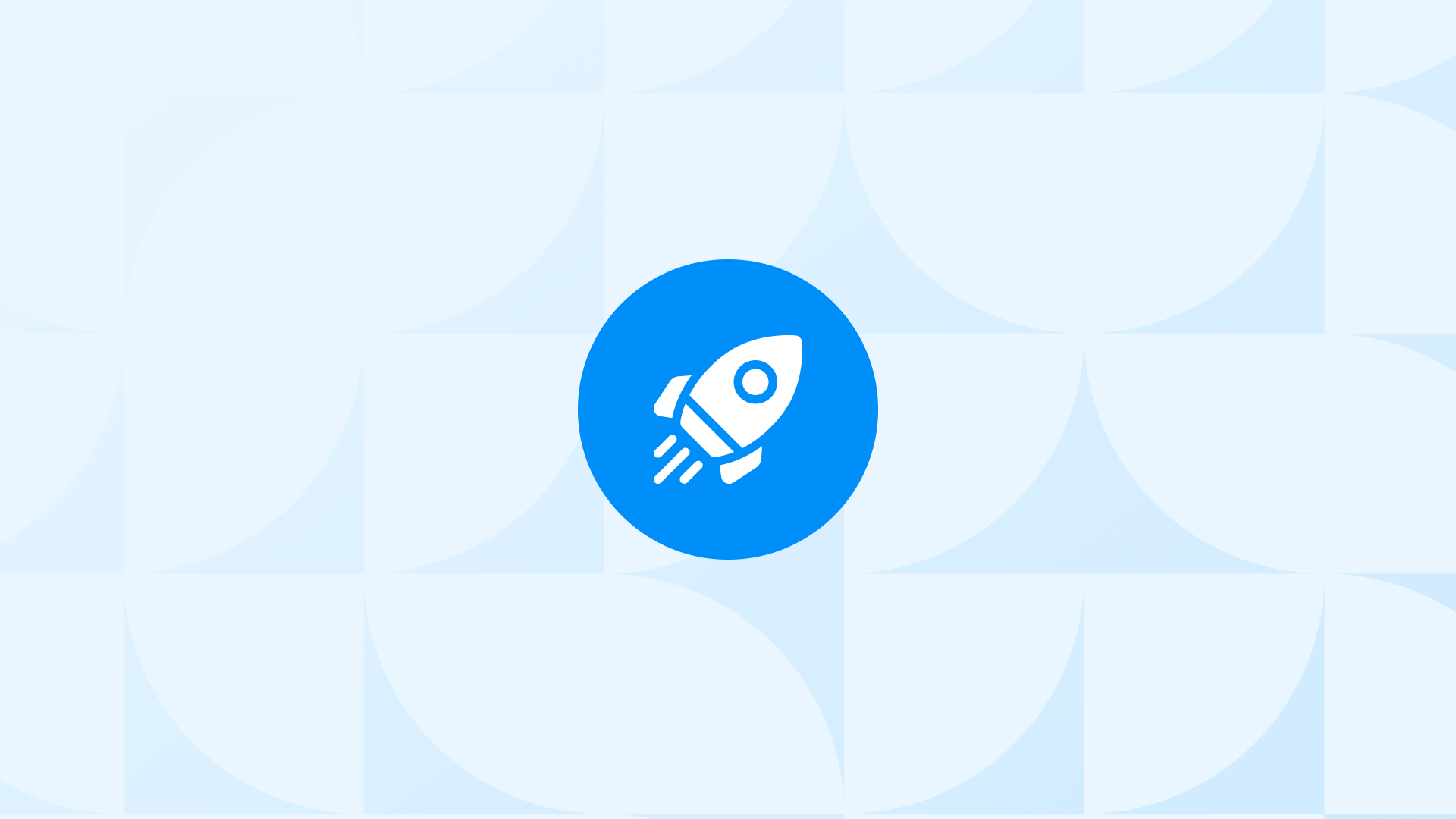Starting a business requires many tools - from building your website to managing projects and creating invoices. But when you’re launching a startup, every dollar counts.
Fortunately, there are many high-quality free startup tools available that can help you run your business effectively without increasing your costs.
This guide covers essential free tools for startups across key areas including website building, design, productivity, and business operations.
Each startup tool has been selected based on its features, ease of use, and value for new businesses.
Free Website Builder Tools for Startups

Every startup needs a professional website. Here are the best free website builders tools:
HTML5 UP offers modern, polished website templates that automatically adjust to different screen sizes. Each template comes with clean HTML5 and CSS3 code that you can easily modify. Perfect for start-ups that need a professional-looking website quickly but don’t have a dedicated web developer.
- Best suited for portfolio sites, product launches, and company home pages
- All templates include detailed documentation and commented code, making customization straightforward even for beginners
- Regular template updates ensure compatibility with the latest browsers and devices
Bootswatch provides free Bootstrap themes that give your website a distinct look without starting from scratch. You can switch between themes by simply changing a CSS file.
- Particularly useful when building web applications or dashboards that need a clean, modern interface
- Each theme comes with a complete color scheme that maintains accessibility standards
- Includes SASS files for advanced customization and variable overrides
Templated hosts over 845 free HTML5 and CSS templates, each with its own unique style and purpose. The collection includes options for every type of start-up, from simple landing pages to full business websites.
- Perfect for start-ups that need to quickly preview designs across different devices before committing
- Templates are categorized by industry and purpose, making it easy to find the right fit
- Includes built-in contact forms and social media integration options
WordPress offers two paths for creating websites. WordPress.org lets you host your own site with complete control over customization and plugins. WordPress.com provides hosted websites with varying features based on your plan.
- Ideal for start-ups that need a basic blog or simple website with room to grow
- Built-in SEO tools help your site rank better in search engines
- Regular security updates protect your site from common vulnerabilities
Strikingly specializes in creating single-page websites that look good on mobile devices. The free plan includes hosting on a Strikingly subdomain, making it perfect for start-ups that need to launch quickly with a simple online presence.
- Works exceptionally well for event pages, basic product showcases, or personal portfolios
- Includes built-in analytics to track visitor behavior and engagement
- Offers automatic SSL certification for secure connections
Layers is a WordPress site builder that focuses on simplicity. Its drag-and-drop interface lets you create custom layouts without touching code. The free version includes essential features for building a basic business website.
- Most valuable when you need to make quick updates to your site’s design without technical knowledge
- Integrates seamlessly with WooCommerce for adding e-commerce features
- Includes pre-built content blocks for common business needs like team profiles and service listings
Free Logo Maker Tools for Startups

Your startup’s logo is often a customer’s first impression. Here are the best free logo makers to design a professional logo that captures your brand:
An online tool that creates logos using AI and templates. The free version includes basic features, with premium plans starting at $15 monthly.
- Creates multiple logo variations for different uses
- Lets you download logos in SVG, PDF, PNG, and JPG formats
- Offers animated logo options for digital use
A browser-based logo creator with over 10,000 templates. Free for basic use, with one-time payments of $24.99 or $49.99 for high-resolution files.
- Includes millions of icons sorted by category
- Lets you create logos from scratch using shapes and text
- Provides resources and tips for logo design
An online logo creator that’s part of the Wix website platform. Free to design, with paid downloads starting at $20.
- Uses AI to suggest logo designs based on your preferences
- Creates variations for different social media platforms
- Includes tools for matching business cards and website designs
A design platform with logo-making features. Free version available, with premium plans at $119.99 yearly.
- Lets team members work on designs together
- Includes pre-made color and font combinations
- Saves brand colors and fonts for consistent designs
A browser-based design tool with animation features. Free version available, with premium at $9.99 monthly.
- Creates animated logos for videos and websites
- Gives access to 2,000 fonts in the free version
- Lets you save designs in PNG, JPG, or PDF formats
Shopify’s free logo maker with no premium tier. All features are available at no cost.
- Downloads high-resolution files for free
- Creates different sizes for social media platforms
- Generates multiple logo options based on your industry
An online logo and branding platform. Free to design, with downloads starting at $20.
- Shows your logo on 300+ product mockups
- Creates variations for different business materials
- Includes website and social media templates
A logo and design tool that works on Windows and Mac. The free version includes basic features, with premium options starting at $3.33 monthly.
- Works well for both new designers and experienced professionals
- Lets you mix text, backgrounds, and images with adjustable transparency
- Includes AI tools to remove backgrounds and generate art from text descriptions
Free Business & Project Name Generators for Startups

Finding the perfect name for your startup can make or break your brand. Here are the best free business name generators to create and validate your business name ideas:
Namelix utilizes artificial intelligence to generate short, brandable business names. The free platform creates names based on keywords and your preferences.
- Suggests names in different lengths and styles
- Shows domain availability for each name
- Creates matching logo concepts for names
NameSnack functions as a name-finding platform that checks domain availability in real-time. The generator combines words related to your industry.
- Checks social media handle availability
- Provides industry-specific suggestions
- Filters results by character length
Novanym specializes in creating unique, dictionary-inspired business names. The platform focuses on memorable, pronounceable combinations.
- Generates names with matching domains
- Creates word combinations that sound natural
- Offers name meaning explanations
Shopify’s business name generator focuses on e-commerce friendly names. The tool prioritizes names with available.com domains.
- Creates retail-friendly name options
- Shows instant domain availability
- Suggests names based on keywords
BrandBucket operates as a marketplace for premium business names. The free generator creates custom suggestions while also showing pre-made options.
- Includes pronunciation guides
- Provides name meaning analysis
- Shows logo concept ideas
Wix incorporates a name generator within its website building platform. The tool considers both business and domain name availability.
- Suggests industry-specific names
- Connects directly to website creation
- Includes basic logo design options
Free Writing and Blogging Tools for Startups

Clear, engaging content drives startup growth, but professional writing tools can be expensive. Here are the best free content writing tools to elevate your content quality.
Bonus: See Best SEO Tools You Should Use in 2025 (30+ Tools)!
Hemingway is a writing tool that analyzes your text for clarity and readability. It highlights complex sentences, passive voice, and hard-to-read passages to help you write more effectively.
- Perfect for writers who want to make their content clearer and more direct
- Shows reading grade level of your content
- Highlights adverbs and suggests simpler alternatives
Grammarly checks your writing for grammar, spelling, and punctuation errors while offering style improvements. It works across multiple platforms and writing formats.
- Best for catching errors that basic spell checkers might miss
- Provides context-specific writing suggestions
- Helps adjust tone for different types of writing
ZenPen is a minimalist writing environment that removes distractions and lets you focus purely on writing. It strips away unnecessary features to create a clean writing space.
- Ideal for writers who need a distraction-free environment
- Includes basic formatting options without cluttering the interface
- Allows easy export to different formats
Readable analyzes your text for readability, grade level, and engagement factors. It helps ensure your content is accessible to your target audience.
- Essential for content creators writing for specific reading levels
- Measures text against multiple readability scales
- Provides detailed reports on content clarity
Impact Blog Title Generator creates attention-grabbing headlines for blog posts and articles. It uses proven patterns to generate titles that attract readers.
- Perfect for bloggers struggling with engaging headlines
- Generates multiple title variations from your topic
- Includes emotional trigger words for better engagement
Evernote is a note-taking app that helps organize your writing ideas, research, and drafts. The free version includes essential features for basic content organization.
- Best for writers who need to organize research and ideas
- Syncs notes across multiple devices
- Allows web clipping for research collection
Surfer SEO helps optimize your content for search engines by analyzing top-ranking pages. The free version provides basic content optimization guidelines.
- Ideal for writers focusing on SEO-friendly content
- Shows important keywords and their optimal usage
- Compares your content with top-performing articles
Answer The Public shows you what questions people are asking about any topic. It generates content ideas based on actual search queries.
- Perfect for finding new blog topic ideas
- Shows questions people actually ask about your subject
- Helps structure content around real user queries
Free Design Tools for Startups

Professional design is crucial for startup credibility, and these tools deliver premium features without the cost. Here are the best free design tools to create everything from presentations to videos:
Beautiful.ai creates pitch decks using AI to adjust layouts. As you add content, it fixes design elements and spacing to maintain consistency.
- Helps founders make investor presentations in less time
- Fixes layout issues automatically while you work
- Uses pre-made slides that adjust to fit your content
DaVinci Resolve is video editing software that includes color correction, effects, and audio editing in its free version. It offers the same tools used in professional movie production.
- Makes marketing videos and social media content
- Lets you adjust colors with precision
- Handles both video and audio editing
Figma is a browser-based tool for making website and app designs. Multiple team members can work on the same file at once.
- Lets teams edit designs together in real-time
- Works directly in your web browser
- Creates clickable prototypes of your designs
Inkscape creates vector graphics that stay sharp at any size. It works as a free option instead of Adobe Illustrator.
- Makes logos that scale without losing quality
- Creates and edits SVG files
- Lets you draw and modify shapes precisely
Lunacy opens and edits Sketch files on Windows. It works without an internet connection and handles design files quickly.
- Opens Sketch files if you use Windows
- Comes with free icons and photos
- Saves images in different sizes for apps and websites
Pexels offers free photos you can use for any project. You don’t need to credit photographers, though it’s appreciated.
- Finds photos you can use for business
- Lets you search by color or topic
- Downloads images in several sizes
Polarr edits photos on phones and computers. It mixes basic tools with more detailed editing options.
- Fixes photos quickly with preset options
- Changes colors and lighting in detail
- Uses AI to help with common edits
TinkerCAD helps beginners create 3D models in their browser. It uses simple shapes that combine into more complex designs.
- Teaches 3D design basics
- Makes files ready for 3D printing
- Includes simple circuit design tools
Unsplash provides free photos from professional photographers. It focuses on natural-looking images rather than staged stock photos.
- Gets you natural-looking photos
- Adds new photos every day
- Groups photos by themes and topics
Visily.ai turns basic layouts into detailed app designs. It helps create organized interfaces without needing design experience.
- Turns rough ideas into clear layouts
- Makes consistent design elements
- Shows you ways to improve your design
Funding Resources for Startups

Every startup needs capital to grow, and these platforms open doors to different funding options. Here are the best funding tools for startups to connect with investors and explore financing opportunities.
AngelList connects startups with investors and job candidates. It lists investment opportunities and lets you post job openings for your startup.
- Helps find investors who match your industry
- Lists open roles at your company
- Lets you message investors directly
F6S lists startup accelerator programs and handles applications. It also shows other free resources and perks for startups.
- Shows deadlines for accelerator applications
- Saves your information for multiple applications
- Displays program requirements and benefits
Kickstarter lets you raise money by pre-selling products or getting donations. Backers support your project without getting company shares.
- Works well for physical products and creative projects
- Lets you offer rewards to backers
- Only charges fees if you reach your funding goal
Fundera shows you different business loan options in one place. It works like a search engine for finding business loans that fit your needs.
- Compares different types of business loans
- Shows you what you need to qualify
- Connects you directly with lenders
SBA.gov shares official guidelines and tools for U.S. businesses. It offers templates, calculators, and advice for business planning.
- Provides free business plan templates
- Shows how to make financial projections
- Lists government resources for small businesses
Free and Paid Courses for Startups

Building a successful startup requires knowledge across multiple business disciplines. Here are the best free and paid courses for startups to build your entrepreneurial skillset.
The Elements of Entrepreneurial Success - Stanford
This free Stanford course takes 4-5 hours to complete and covers fundamental startup concepts. The course walks you through the entire process of starting a business, from initial idea to launch planning.
- The course teaches you methods to spot and evaluate potential business opportunities in your market
- You’ll learn step-by-step processes to test whether your business idea will work in the real world
- The material includes practical exercises to create basic financial projections for your startup
Entrepreneurship Specialization - Wharton
This Wharton program consists of five courses spread over 20 weeks and costs $79 per month. Each course builds on the previous one to create a complete foundation in business fundamentals.
- Students work through real business cases to learn strategy development and market analysis
- The course includes hands-on practice with financial worksheets and business modeling tools
- You’ll create and refine an investor pitch through multiple rounds of feedback
Launch Your Online Business - SUNY
SUNY offers this free 14-hour course divided into four modules. The course focuses specifically on creating and running an online business from scratch.
- Each module walks you through different aspects of setting up an online store, from choosing platforms to managing inventory
- The course explains how to attract customers through social media and email marketing
- You’ll learn systems for handling customer service, returns, and common online business challenges
Side Hustle “From Zero to 100” - City, University of London
This free course contains 13 lectures that run for about two hours total. It’s designed for people who want to start a business while keeping their day job.
- The lectures show you how to find time for your business without quitting your current job
- You’ll learn methods to test business ideas with minimal risk and investment
- The course includes specific strategies for managing time between work and your new business
Self-Made Entrepreneurship - Sara Blakely
This MasterClass course includes 14 lessons over 3.5 hours from the founder of Spanx. Access costs $10 monthly as part of the full MasterClass subscription.
- The lessons follow Blakely’s actual journey from idea to billion-dollar company
- You’ll see the exact steps she took to develop and test her first products
- The course shows practical methods for growing a small business into a larger company
Designing a Business - IDEO University
IDEO University offers this 5-week course for $799. Students spend about 4 hours each week learning design-based business methods.
- The course shows you how to use design thinking to solve common business problems
- You’ll learn methods for gathering and using customer feedback to improve your products
- Each week includes practical exercises to apply design concepts to your business ideas
How to Validate Your Startup Idea - UNSW Sydney
The University of New South Wales created this free course to help entrepreneurs test their ideas before launching. The material focuses on reducing risks through careful testing.
- Students learn different methods to check if their business idea will attract real customers
- The course teaches you how to conduct customer interviews that get honest feedback
- You’ll practice analyzing market data to make better business decisions
Digital Marketing & E-commerce Certificate - Google
Google’s professional certificate program teaches current online business and marketing methods. The course structure lets you learn at your own pace while building practical skills.
- The material covers both basic and advanced methods for getting your website found in search results
- You’ll learn how to collect and understand data about your customers’ online behavior
- The course includes detailed steps for setting up and managing an online store
Bonus: Explore the best SEO Courses in 2025!
Free Social Media Management Tools for Startups

Effective social media management is essential for startup growth, but juggling multiple platforms takes time. Here are the best free tools to streamline your social presence.
Buffer helps you plan and schedule social media posts ahead of time. The free version lets you connect three social accounts and schedule 10 posts for each one.
- Works well for scheduling posts when your audience is most active
- Shows you the best times to post based on your followers
- Lets you write posts now and automatically share them later
Hootsuite combines all your social media accounts in one place. The free plan includes two social profiles and five scheduled posts.
- Shows all your social media messages and comments in one screen
- Lets you respond to comments from a single dashboard
- Includes basic reports about your posts’ performance
Vista Social focuses on making social media easier for small teams. The free version allows one user to manage multiple profiles.
- Makes it simple for team members to review posts before publishing
- Stores approved images and text to reuse later
- Shows how your posts perform across different platforms
Iconosquare specializes in Instagram and Facebook analytics. The free trial lets you test all features for 14 days.
- Shows detailed stats about when your followers are online
- Tracks which types of posts get the most engagement
- Helps plan your Instagram grid layout in advance
Typefully helps write and schedule Twitter posts. The free plan includes basic scheduling and writing tools.
- Makes it easy to write Twitter threads
- Shows how your tweets look before posting
- Suggests the best times to share your content
Bonus: Explore the most up-to-date statistics on sociam media usage!
Free Communication Tools for Startups

Strong team communication drives startup success, and you don’t have to pay for premium tools. Here are the best free platforms to keep your team and customers connected.
A self-hosted chat system that adds customer messaging to your website. You can set up automated responses and manage conversations from one dashboard.
- Lets you install the system on your own servers
- Handles messages from multiple channels in one place
- Creates automated responses for common questions
A free video and chat service that works with Google accounts. You can make calls, send messages, and hold group meetings.
- Works with existing Gmail accounts
- Lets up to 25 people join video calls in the free version
- Saves chat history in your Google account
A team chat platform that organizes conversations into channels. The free version keeps your most recent 10,000 messages.
- Sorts different topics into separate channels
- Lets you share files and search through old messages
- Connects with other work tools like Google Drive
An email newsletter tool built for personal writing. It’s simpler than large newsletter services and completely free.
- Sends newsletters to up to 5,000 subscribers
- Provides basic subscriber statistics
- Creates sign-up forms for your website
A video meeting tool that works in web browsers. No downloads needed - people click a link to join.
- Lets you create a permanent room with your own web address
- Works without installing software
- Includes screen sharing and chat features
A video meeting platform with a free plan for shorter calls. Paid plans remove the 40-minute limit on group calls.
- Hosts up to 100 people in free meetings
- Records calls to your computer
- Includes virtual backgrounds and screen sharing
A browser tool that finds email addresses on websites. The free plan includes 25 searches monthly.
- Finds contact information for people at companies
- Shows how confident it is about each email address
- Verifies if email addresses still work
Free Productivity Tools for Startups

Every startup needs to maximize efficiency while keeping costs low. Here are the best free productivity tools to streamline your workflows and boost productivity.
A project management tool that combines tasks, docs, and chat. The free version includes 100MB of storage and unlimited tasks.
- Creates custom views for different types of work
- Tracks time spent on each task
- Sets up different spaces for teams and projects
A workspace that combines notes, tasks, and wikis. The free plan works for individual use and small teams.
- Organizes information in flexible pages and databases
- Creates task boards and project timelines
- Shares notes and documents with teammates
A task management system built for team projects. The free version works for up to 15 people.
- Shows work as lists, boards, or timelines
- Assigns tasks and sets due dates
- Tracks project progress with different views
A board-based tool for organizing tasks and projects. The free version includes 10 boards per workspace.
- Moves tasks through different stages on boards
- Adds checklists and due dates to cards
- Creates workflow automations
A time tracking tool that shows how you spend your work hours. The free version works for up to 5 users.
- Records time spent on different tasks
- Creates reports of your work hours
- Works offline when needed
An online whiteboard for visual planning and brainstorming. Free plan includes 3 boards.
- Lets teams draw and plan together
- Includes templates for different types of planning
- Saves and shares board snapshots
A scheduling tool that shares your availability with others. Free plan allows one type of meeting.
- Lets others book time slots that work for you
- Connects with your existing calendar
- Sends automatic meeting reminders
A tool that connects different apps and automates tasks. Free plan includes 5 basic automations.
- Creates automatic workflows between apps
- Moves information from one tool to another
- Saves time on repetitive tasks
A spreadsheet-database hybrid for organizing information. Free plan includes unlimited bases with some features.
- Creates custom databases with different views
- Connects related information across tables
- Shares specific views with team members
A customer management system for tracking contacts and deals. The basic CRM is completely free.
- Stores customer contact information
- Tracks communications with clients
- Shows deals in progress
Free Invoice Tools for Startups

Professional invoicing helps startups maintain cash flow and appear credible to clients. Here are the best free invoice tools to create and manage your business invoices.
Invoiced stands as a mobile-friendly invoice creation tool designed for freelancers. The free version includes basic features for creating and sending invoices.
- Lets you add your logo and custom payment terms
- Works with multiple currencies and discounts
- Sends invoices through email or direct download
Invoice Ninja operates as a professional billing platform with four template options in its free version. The system focuses on streamlined invoicing for small businesses.
- Connects with 30+ payment systems
- Lets clients pay directly through invoices
- Includes company logo placement options
The platform lives up to its name as a straightforward invoice creation tool without complicated features. The system works entirely in your web browser.
- Changes invoice colors and themes
- Includes fields for all basic invoice needs
- Sends invoices directly through email
PayPal brings built-in invoice creation features within its payment platform. The system connects directly to payment processing.
- Allows partial payments and tips
- Saves templates for future use
- Handles tax calculations automatically
Square is a business management platform offering invoice creation as part of its free tools. The system works on both desktop and mobile devices.
- Shows when customers view invoices
- Sends estimates and invoices from mobile devices
- Tracks payment status in real time
Invoice Home appears as a web-based generator equipped with 100 pre-made templates. The platform balances professional design with ease of use.
- Offers both online and print-ready formats
- Includes templates for different business types
- Allows custom branding and logo placement
Shopify delivers an invoice generator meeting tax documentation standards. The tool works independently of Shopify’s store platform.
- Creates tax-compliant invoices
- Uses industry-standard formats
- Works for any business, not just Shopify stores
FreshBooks serves as a cloud-based service with guided invoice creation. The system ensures all necessary information is included.
- Supports multiple currencies
- Includes spaces for terms and notes
- Guides users through required fields
Final Words: Best Free Tools for Startups

Launching and running a startup doesn’t require expensive software subscriptions.
The free startup tools outlined in this guide provide everything you need to build a professional website, design marketing materials, manage projects, handle team communication, process invoices, and grow your business.
From website builders like HTML5 UP to project management tools like Trello, and design platforms like Canva, these free options offer core features that many businesses use successfully.
When selecting tools for your startup, start with the basics you need right now and add more as your business grows. Many of these free tools offer smooth upgrades to paid versions when you need advanced features, making them ideal for scaling businesses.
Remember to check the limitations of free versions and ensure they match your current business needs.
For those just starting, we recommend beginning with:
- A website builder to establish your online presence
- A project management tool to organize your work
- Basic design software for marketing materials
- A communication platform for team collaboration
- An invoicing system to manage payments
By combining these free startup tools strategically, you can build a strong foundation for your business while keeping costs low. As your startup grows and generates revenue, you can then invest in premium tools that match your expanding needs.
FAQ: Top Free Tools for Startups
Here are the frequently asked questions about best tools for startups:
Are free startup tools reliable enough for running a business?
Yes, many free startup tools are reliable and widely used by successful businesses. Companies like HubSpot, WordPress, and Canva offer free versions of their tools that include essential features and regular security updates.
However, as your business grows, you may need to upgrade to paid versions for advanced features or higher usage limits.
What are the most essential free tools a new startup needs?
A new startup typically needs:
-
- A website builder (like WordPress or HTML5 UP)
- A project management tool (like Trello or Asana)
- A communication platform (like Slack or Google Hangouts)
- Design software (like Canva or Figma)
- Basic accounting/invoicing tools (like Wave or PayPal’s invoice system)
Do free startup tools have usage limitations?
Yes, most free tools have some limitations compared to their paid versions. Common limitations include:
- Storage space restrictions
- Limited number of users or projects
- Basic feature sets
- Fewer integration options
- Company branding on outputs
Can I use free startup tools for commercial purposes?
Most free startup tools allow commercial use, but you should always check their terms of service. Some tools might have restrictions on commercial use or require attribution. Tools like Canva Free, WordPress, and Google Workspace’s basic tools explicitly allow commercial use.
How do I choose between different free startup tools?
Select free startup tools based on:
- Your immediate business needs
- Ease of use and learning curve
- Integration with other tools you use
- Upgrade options as your business grows
- Quality of customer support
- User reviews and community feedback