Most SaaS marketers stopped using Google Analytics since the Universal Analytics sunset. GA4 feels hard to set up, confusing and many reports aren’t reachable easily.
Even though GA4 offers more capabilities for SaaS companies, there is a strong barrier and pre-effort to make it usable to measure your marketing effectiveness - and product engagement.
To get the best out of GA4 as a SaaS company, you should:
- Integrate GA4 to your website - and web application if applicable.
- Set up custom events & parameters to feed the GA4 with more in-depth data,
- Create custom dashboards and reports for the KPIs.
GA4 will help a lot to measure:
- User behaviour - The full funnels from Ads to website to free trial to to purchase
- Marketing efforts - and their conversions to free trials, demo calls or purchases
- Even Product level user behaviour if your product is a web application
So, how should SaaS companies map out their journey within this new system, and how can they use GA4 most effectively?
Let’s dive in!
What Events Should SaaS Companies Track in GA4?
Here is some information about the Importance, Quantification, and Interpretation of some events that SaaS companies should definitely track in GA4:
Acquisition, Engagement, & Onboarding
Events: New user sign up, ad impressions, sign up, scroll depth, page views, time on site, engagement rate, any custom event that holds significance as a key action for your business.
- Importance: Attracting users and retaining their attention is fundamental. It’s essential to ensure users not only start their journey but also continue seamlessly.
- Quantification: Evaluate metrics such as the number of new users, form downloads, bounce rates, and conversions during onboarding stages.
- Making Sense: A high number of ad impressions coupled with low sign-ups may suggest problems with conversion, suboptimal landing pages, or technical challenges such as poor mobile optimization.
Lead Generation, Conversion & Product Interaction
Events: Users contacting by clicking email, Live chat interactions, Feature Usage, Settings Changes, Users contacting by clicking telephone, Completed contact forms.
- Importance: Converting potential users into actual customers is crucial. The number and nature of interactions, along with conversions, reflect the efficacy of the sales funnel and the level of user satisfaction with the platform.
- Quantification: Track the number of leads, measure conversion rates, and analyze how often users interact with specific features.
- Making Sense: Low conversion rates or infrequent feature usage might hint at challenges within the user journey or underutilized platform capabilities.
Search and Navigation
Events: Primary search results, Internal site search usage, Lifetime value, Navigation path analysis.
- Importance: Optimizing user search and navigation processes is pivotal for enhancing user satisfaction and the overall platform experience.
- Quantification: Analyze the efficiency of search results and trace user navigation patterns.
- Making Sense: A surge in internal searches may indicate potential content discoverability issues or heightened content demand.
Retention and Customer Success
Events: Login events, Subscription renewals or cancellations, Last Activity.
- Importance: Retention metrics and continuous user engagement indicate the platform’s long-term health and value.
- Quantification: Track repeat visits, renewal rates, and average inactivity periods.
- Making Sense: A drop in login frequency or a rise in churn rates can signal potential user dissatisfaction.
Content Engagement & Collaboration
Events: Social media re-shares, Comments on blog posts, Inviting a New Team Member, Sharing a Document.
- Importance: The degree of content interaction and collaborative activities sheds light on user involvement and the platform’s practicality.
- Quantification: Count social shares, blog interactions, and track collaboration metrics.
- Making Sense: Low content engagement might suggest misaligned content strategies.
Support, Feedback, & Custom Events
Events: Help Article Access, Support Ticket Creation, Data visualization, custom integrations.
- Importance: Providing support, gathering feedback, and tracking unique events tailor insights for platform improvement and user needs.
- Quantification: Monitor accessed help articles, ticket resolution times, and custom event occurrences.
- Making Sense: High ticket volumes might highlight user challenges or platform issues.
What Should the GA4 Dashboard for SaaS Be Like?
A GA4 dashboard offers SaaS businesses a snapshot of critical metrics and dimensions. Properly set up, it reveals the health of user acquisition, engagement, and revenue streams.
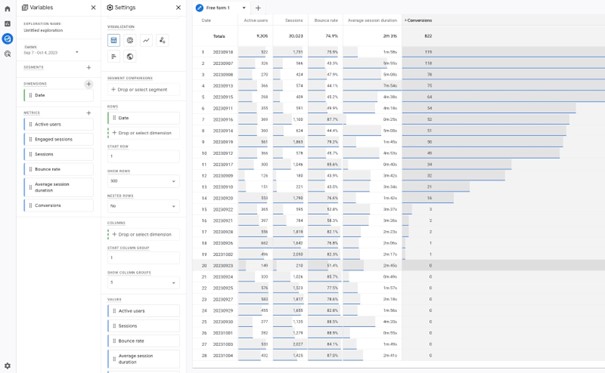
Why Every SaaS Marketer Needs a Dashboard
Marketers aren’t just interested in raw traffic or conversions. The source of that traffic, its breakdown, and conversion efficiency by source provide actionable insights.
Key Metrics to Monitor
- Overall Sessions and Users: Monitor running totals of website users and sessions over selected periods.
- Sessions by Channel: Break down website sessions by sources such as organic search, paid search, direct traffic, and more.
- User Engagement: Compare the average duration users spend on your site to the number of sessions.
- Top Traffic Channels: Identify which channels, like organic search or social media, are most effective in driving traffic.
- Conversion Metrics: Analyze your website’s efficiency in turning visitors into leads or subscribers.
- New vs. Returning Visitors: Gauge how much of your traffic comprises new visitors.
Customization for SaaS Needs
- Segmentation: Understand user behavior by type (new vs. returning) or subscription tier.
- Event Funnel Visualization: Trace user paths, from sign-up to conversion, pinpointing potential drop-off areas.
- Retention Charts: Monitor how many users revisit after their first session, crucial for predicting churn.
Deep Dive into Traffic Sources
- Social Media Breakdown: Determine which social platforms are most effective in directing traffic to your website, comparing this to organic search traffic.
- Referrer Analysis: Understand which referral sites or inbound links are most valuable in bringing visitors.
Tips and Pro Insights
- Regular Dashboard Updates: As SaaS platforms change and grow, ensure the dashboard stays relevant by updating metrics and dimensions.
- Annotations: Use markers for major events, such as feature launches or marketing campaigns, to give context to data fluctuations.
- Shareability: Make sure the team can access the dashboard, promoting a data-centric decision-making culture.
- Channel Comparison: Regularly contrast different channels to assess their evolving performance in driving traffic and conversions.
The GA4 dashboard, when tailored for SaaS needs, offers an in-depth understanding of user behavior, traffic sources, and conversion efficacy. Used wisely, it becomes a cornerstone of data-driven growth strategies.
The Comprehensive SaaS Funnel in GA4
The customer journey outlines the complete process a prospect undergoes, starting from the discovery phase to becoming a dedicated user. With the SaaS model’s unique dynamics, understanding and enhancing this journey is pivotal.
Acquisition
The initial contact point between a potential user and the SaaS product, this stage is about attracting prospects.
Key Aspects It’s crucial to understand users’ interactions, such as scroll depth on a demo request form, and optimize based on these insights. Setting up path exploration reports can give insights into the users’ journey prior to conversion.
Activation
Post-acquisition activation ensures the user starts leveraging the software.
Key Aspects Monitor various events like account creation, first login, onboarding completion, and first feature usage. Successful activation correlates with higher retention rates and revenue growth.
PRO TIP: Effective content strategies can serve as strong activation drivers.
Retention
This phase ensures users consistently find value in the product. Almost 20% of professionals consider retention as their primary focus.
Key Aspects
Monitoring and understanding customer behavior aids in refining user experience, thereby optimizing retention. Focusing on data like user experience and bounce rate can yield insights to boost customer satisfaction and lower churn.
Revenue
The crux of business growth, this stage witnesses users making purchases or opting for paid plans.
Key Aspects
Track events like “purchase,” ensuring detailed monitoring that includes amount, currency, and the transaction process. Effective tracking facilitates accurate revenue reporting and e-commerce performance analysis in GA4.
Referral
This stage revolves around transforming existing customers into brand ambassadors, who refer the SaaS product to potential users.
Key Aspects
Although seemingly underutilized, referrals can be a potent tool for user acquisition. Advocacy can significantly reduce acquisition costs and present an organic growth strategy.
Each stage of the funnel, from acquisition to referral, requires distinct strategies, metrics, and optimization techniques. By thoroughly understanding these stages, SaaS companies can harness GA4’s potential to drive growth and improve user experiences.
What Has Changed for SaaS after the launch of GA4?
With the transition to GA4, a plethora of new innovations have emerged for SaaS companies, enabling them to analyze performance and generate reports based on trends.
Event-Based Tracking
With the advent of GA4, SaaS companies are now introduced to the event-based tracking model. Thanks to GA4 events, they can more effectively analyze users’ interactions with their websites and products, subsequently crafting new strategies.
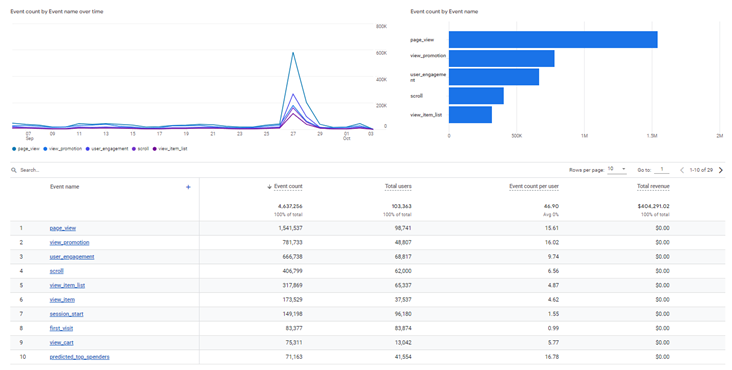
Scenario: A SaaS e-commerce platform uses GA4 to monitor “Checkout” events. They find many users abandon carts and drop off during checkout. To combat this, they send reminder emails about offer incentives, coupled with streamlining the checkout steps. These strategies drive up conversions and revenue.
Advanced User-Centric Analysis
Through GA4, SaaS companies can trace every step of a user’s interaction with their websites, from the initial touchpoint to their most recent actions. As a result, they can monitor the pathways of each new user on their sites, allowing for easier issue detection.
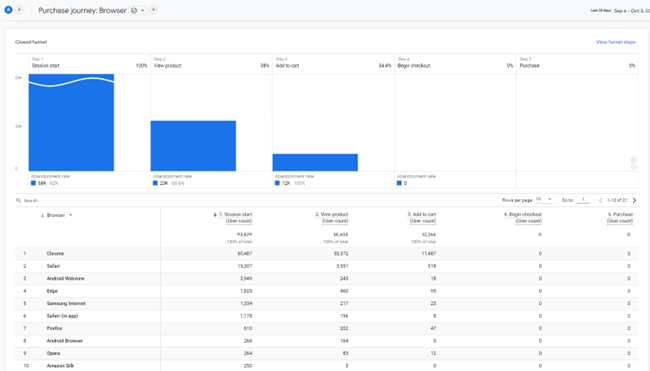
Scenario: A SaaS company observes high dropout rates after the registration stage. By using GA4’s user journey analysis, they identify a slow-loading page as the root cause, and promptly fix the glitch to improve user retention.
Enhanced Audience Building
GA4’s improved audience building features empower SaaS companies to develop more personalized user segments based on various factors, including behavior, feature usage, and subscription type. This refined segmentation allows SaaS marketers to deliver targeted messages and re-engagement campaigns that are more aligned with their intended audience.
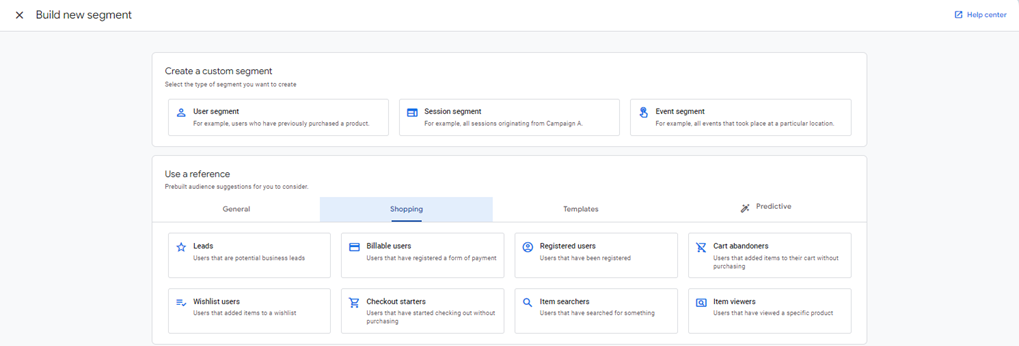
Scenario:To create an upsell campaign for long-term subscribers, a SaaS marketing team leverages GA4 to segment users based on subscription duration and usage patterns. This enables them to craft a targeted campaign that resonates with their high-value customers.
To learn more about GA4 audience building you can watch our video:
GA4 Segments and Audiences in Google Ads
Flexible Reporting
Unlike Universal Analytics, GA4 offers its users the ability to access not just fixed reports but also features for custom report generation. Hence, instead of being restricted to insights from specific reports, SaaS companies can craft reports tailored to their unique requirements.
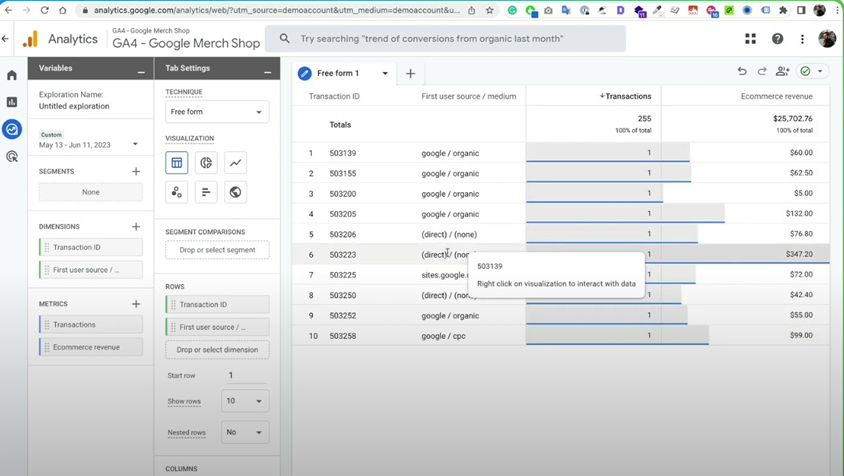
Scenario: A SaaS company wants to understand how users in different regions are using their new feature. Instead of relying on standard reports, they create a custom report in GA4 that combines feature usage data with geographical data. This allows them to identify trends and patterns that they wouldn’t be able to see with standard reports.
Here is a detailed explanation of all reports and also how to create custom reports in GA4.
Cross-Device Tracking
GA4 boasts a design tailored for utilization across multiple platforms. This feature simplifies the task for SaaS companies to analyze user activities across various channels.
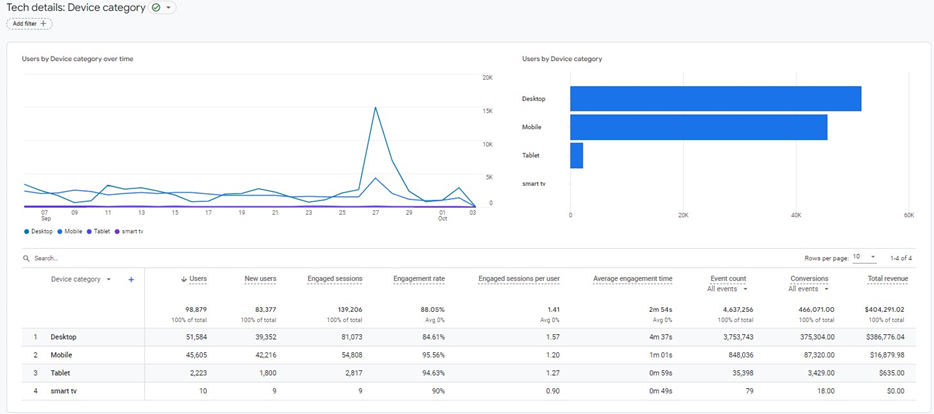
Scenario: A SaaS company using an online portal observes variances in user sign-ups and engagement. Through GA4 analysis across devices, they find mobile users often explore but don’t finish signing up, whereas desktop users, engaging with detailed service pages, convert more. Based on these findings, they streamline their mobile sign-up process and augment their desktop content for a better user experience.
Data Stream
GA4 can aggregate data from diverse platforms, such as websites, iOS apps, and Android apps, into a single repository. This centralized approach is a distinct improvement over Universal Analytics, which kept data from different platforms in separate silos. With GA4, SaaS companies can view a unified data stream without the hassle of manual integration.
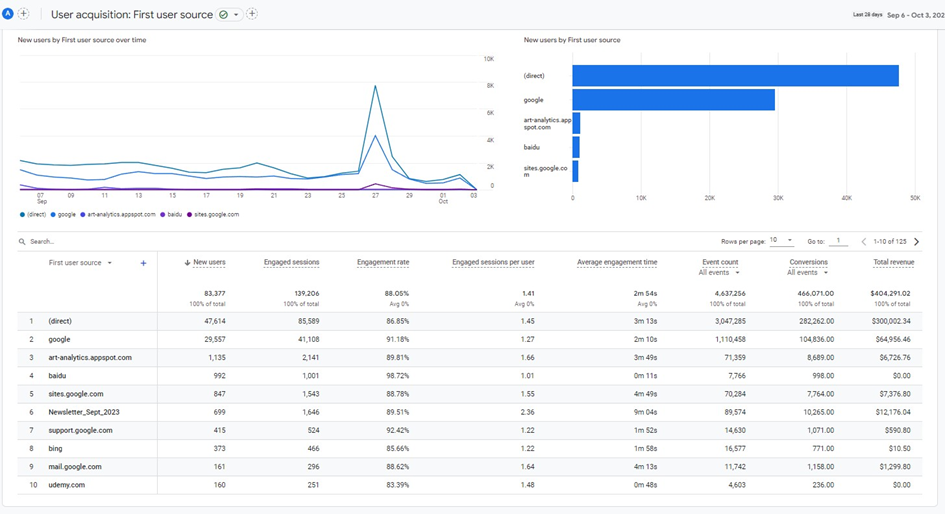
Scenario: A SaaS company uses GA4 to track user engagement across its web and mobile apps. This data reveals that users who sign up for a free trial on their mobile devices are more likely to convert to paying customers.
Debugging GA4
GA4’s DebugView and Test Mode functionalities enable users to verify the accuracy of event tracking and configurations. This streamlined process makes it considerably easier for SaaS companies to pinpoint and address potential issues.

Scenario: An e-commerce SaaS company uses GA4’s Test Mode to check new event tags and spots an inconsistency in product page view tracking. They swiftly address the issue, ensuring accurate reporting.
BigQuery Integration for Custom Analysis
With GA4’s innate BigQuery integration, SaaS companies can effortlessly export and merge GA4 data with CRM data. Subsequently, they can execute complex queries to unearth insights, such as determining which marketing strategies yield the highest number of repeat customers or identifying the frequency with which users access their site prior to making a purchase.”
Scenario: An e-commerce SaaS company integrates GA4 data with BigQuery and their CRM to understand the cross-channel effects of their marketing. They find that social media often introduces users, while email marketing finalizes conversions. With this insight, they adjust their marketing budget and strategies to enhance customer lifetime value.
Step-by-Step Migration Process for SaaS Platforms
Switching from Universal Analytics (UA) to Google Analytics 4 (GA4) might sound complicated, but it’s not about moving everything over. Your UA data will stay where it is. Instead, the change is about picking specific things to transfer. This introduction will give you a clear picture of how to get ready for this change, important steps to follow, and what to expect when making the switch.
Migration Planning: Document all user-centric events, goals, and SaaS-specific metrics from UA. Ensure all teams, from development to marketing, have access to GA4 insights.
Setting Up GA4 Account for SaaS: Create a new GA4 property. Use Google Tag Manager (GTM) for easy management of user events, engagement metrics, and SaaS funnel tracking.
Launching Your GA4 Property: Ensure data streams from all user touchpoints, including web platforms, mobile apps, and integrations, are set up.
Goals & Custom Events for SaaS: Set up user journey events, conversion triggers, and SaaS-specific metrics, ideally through GTM.
Data Cross-Validation: With SaaS metrics being crucial, cross-validate GA4 data with your internal CRM, billing systems, and other platforms to ensure accurate reporting.
SaaS-Specific Report Building: Customize GA4 reporting to focus on user retention, lifecycle stages, churn rate, and other critical SaaS metrics.
Integrations for SaaS Platforms: Integrate GA4 with CRM tools, billing platforms, and other systems specific to your SaaS stack.
Archiving UA Data: With Google planning to erase UA data by January 1, 2024, ensure your SaaS-specific data from UA is archived and accessible.
How to Migrate from Universal Analytics to GA4 for SaaS
For the easiest migration process, you can check out our detailed video we’ve prepared. By following the video step by step, you can perform the migration in the fastest and easiest way.
Universal Analytics to GA4 Migration
Install Analyzify now and complete your Shopify - GA4 setup.

































