Are you feeling frustrated because your ads are gettings impressions/clicks outside of your targeted locations, and this prevents you from improving your sales as you wish?
You may have observed in your Google Ads, or Analytics reports that you are receiving ad traffic outside of your targeted locations, which might be quite costly because you might want to consider spending some extra money on your ads to make them more efficient.
Well, just spend a few minutes reading this article before taking any action, as this might be all about a tiny little mistake you made in your location-targeting settings.
What is Google Ads Location Targeting?
The Google Ads location targeting feature allows you to choose whether users in your desired location can see your ads. With this feature, you can show your ads to your real potential customers in the location you serve, and you will avoid spending extra money for nothing.
Here is a quick snapshot of what you should keep in mind when choosing your location targets:
- Make sure you target the locations where it’s possible for you to find your customers. Those locations can be different from where your business is located. For instance, if you own an electronics store and sell your products online, for example, you should opt for targeting all the locations you ship to instead of where your business is located.
- You might have the problem of getting your ads shown intermittently or not at all when you target a small radius or an extremely small region. This is due to the fact that small targets may not match Google’s targeting criteria.
- You should maintain consistency in your language and location settings. For instance, if you want to reach French-speaking users in France, make sure to write your adverts in French and target the French language.
- You won’t be able to view your ad while searching on Google once you choose a location where your business isn’t located. Yet, you can find your ad by utilizing the Ad Preview and Diagnosis Tool.
Advanced Location Targeting Settings
It’s not enough to select the target locations only as you need to make one more adjustment to give more clarity to your location targeting. Many advertisers overlook this setting because they think their ads will only show where they serve.
Moreover, you do not need to provide a local service for this feature. If you own a business that sells online, you do not want to spend on advertising other than the locations you ship to. Preventing this is much easier than you might think.
Let’s take a look at your location-targeting settings together.
Google offers more than one option for location targeting:
- Presence or interest: Your ads are shown to people in or interested in your targeted location. Google Ads leaves this setting as the default.
Let’s assume you own a business that ships products to Canada. If you target your ads to Canada and set them to ‘presence or interest’, your ads will also be shown to users who don’t live in Canada but are interested in Canada.
- Presence: Your ads are only shown to users in your targeted locations. (Note: We generally recommend this option)
- Search interest: Your ads are shown to anyone interested in your targeted locations
Now, you know what this setting stands for and how important it actually is. To apply what’s required, go to your campaign settings and click “Locations”. You can edit your location options setting in this section.
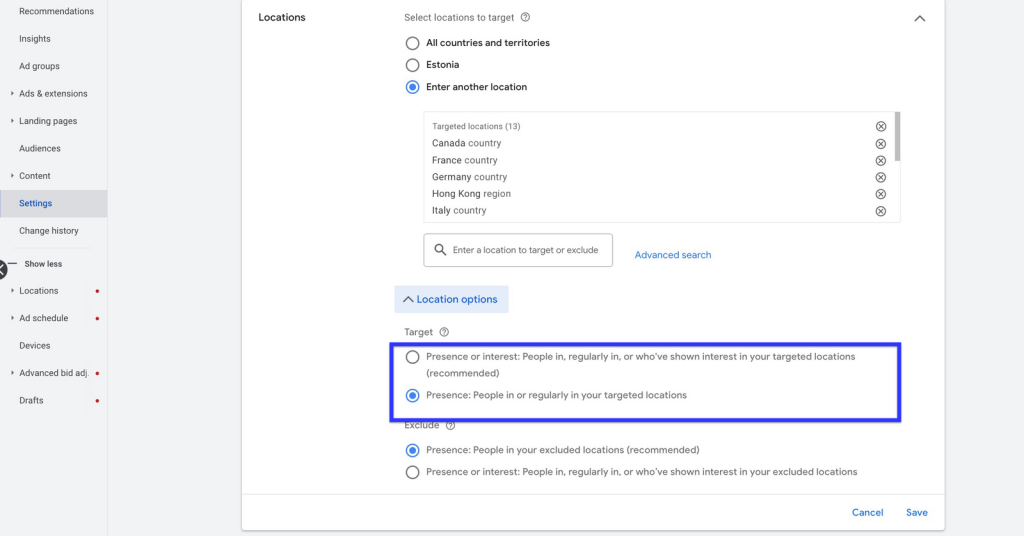
Here is a quick reminder before taking the actions needed: You have to do this separately for all your campaigns.
Optimize Your Google Ads Campaigns with Location Targeting
You saved wasted money by preventing your ads from showing up in countries/locations you don’t want. Did you know that you can increase your return on investment (ROI) by adjusting your location bids based on the performance of your ads? If you hear this for the first time or if you want to get more detailed information, you can continue reading this article because you are going to secure a small but effective trick!
If you have to target multiple locations for your Google ads and they have different potentials for you, there’s an easy way to adjust this status in Google Ads: Bid adjustment. A bid adjustment is an increase or decrease in your bids. These changes are made only in percentage. Bid adjustments can be made for device, location, demographic, or ad schedule.
Let’s take a look at how location-based bid adjustments.
Location bid adjustments affect how often you show ads to your potential customers in certain countries, cities, or other geographic areas. Google Ads allows you to make changes from -90% to +900% for your targeted locations. Furthermore, you can use this setting in many campaign types (Search, Display, Video, and Shopping). Note that you can only use location bid adjustment at the campaign level.
For bid adjustment, simply enter the bid percentage you want for the locations you want. For example, let’s say your bid for a keyword is $2. You adjust your location bid to +50% for California and -25% for Mexico. In this campaign, your keyword bid is considered $3 in California and $1.5 in Mexico.
Spends for each click will increase or decrease based on your adjustments, but these adjustments will not affect your average daily budget. Your daily budget will remain as you set it.
One last thing; you can use bid adjustments overlapping location targets. Because Google Ads will adjust for the most specific location.
Let’s optimize your campaigns by making minor adjustments to your target locations. To do this, log in to your Google Ads Account > Choose your campaign > Click Locations > Adjust your bid for desired locations.
































