Server-side tracking has become essential for Shopify merchants who want accurate conversion data — especially as browser restrictions, ad blockers, and privacy settings continue to break traditional tracking.
While most merchants benefit from built-in server-side tracking solutions, some stores need more control over how and where their tracking data is processed.
That’s where Google Cloud comes in.
Hosting your server-side tracking container on Google Cloud Platform (GCP) gives you full ownership of your server infrastructure.
It’s a powerful option — but one that comes with technical setup, configuration, and ongoing maintenance responsibilities.
In this article, we’ll walk you through what this setup actually involves:
- What the process looks like
- What you’ll need to provide
- And how Analyzify can take care of the entire implementation for you
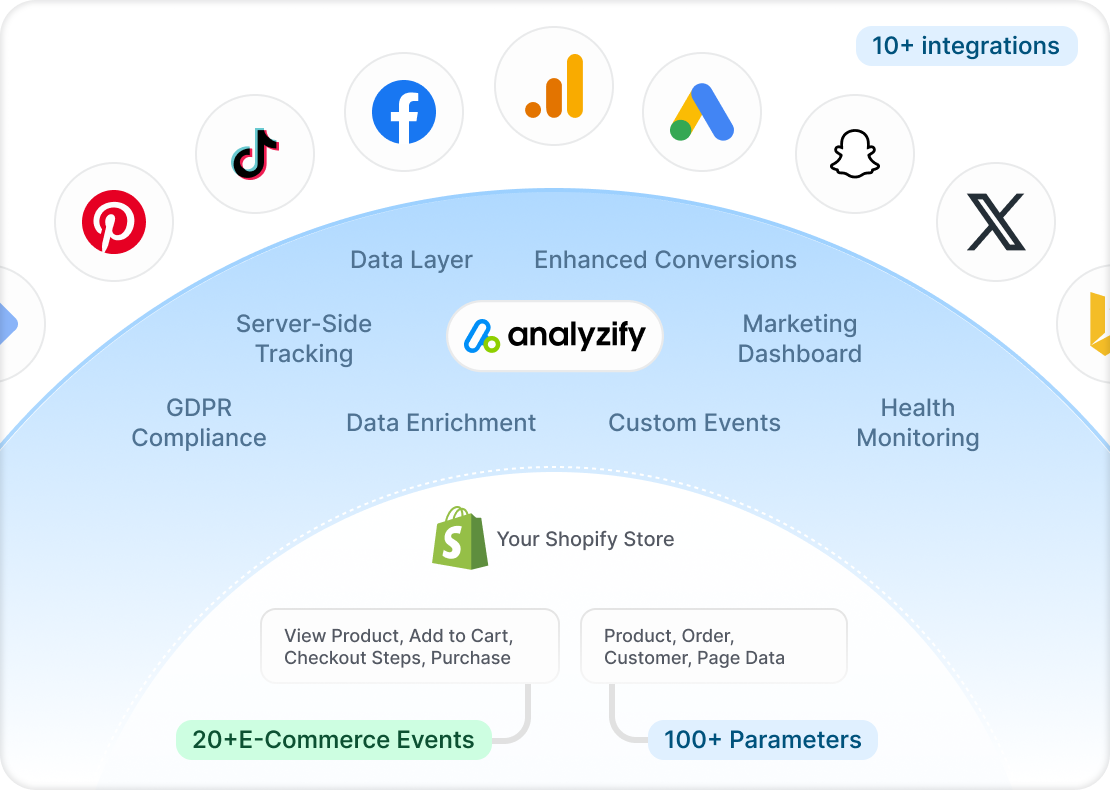
You’ll explore what a Google Cloud server-side setup actually involves — and how Analyzify manages the process on your behalf.
Looking for a Simpler, More Cost-Effective Server-Side Solution?
While setting up server-side tracking through Google Cloud gives you full customization, it also brings extra complexity and ongoing costs.
If you’d prefer a fully managed, Shopify-native server-side solution — one that’s faster, easier, and more affordable — Analyzify has you covered.
Explore how Analyzify handles server-side tracking for the most important platforms:
- 👉 Server-Side Tracking for GA4
- 👉 Server-Side Tracking for Meta (Facebook) Ads
- 👉 Server-Side Tracking for TikTok Ads
With Analyzify’s ready-to-go server-side integrations, you can boost your tracking accuracy — without managing servers or worrying about maintenance.
What Google Cloud Server-Side Tracking Really Means
When merchants hear “server-side tracking,” they often think of better data accuracy and protection from browser limitations — and that’s true.
But what’s less obvious is this: to make server-side tracking work, you need an actual server to process and send the data. That server needs to be hosted somewhere.
One option is to use a ready-to-go, fully managed solution like Analyzify’s built-in server-side infrastructure. The other is to host your own tracking server — and Google Cloud Platform (GCP) is the most common choice for that.
A Google Cloud server-side setup means:
- You run your own GTM Server container on a private GCP instance
- Your tracking events are routed through your cloud-hosted container before being sent to GA4, Meta, or TikTok
- You gain full control over your data environment — but also take on extra setup and ongoing server responsibilities
For some stores, this level of control is essential. For most, it’s not needed. The next section will walk through what this setup actually involves — so you know what to expect before going that route.
Key Components of a Google Cloud Server-Side Tracking Setup
Setting up Google Cloud server-side tracking for Shopify involves more than just activating a tag. It requires coordinating multiple systems — from Google Cloud to GTM Server containers to DNS settings — in a way that ensures your tracking remains stable, accurate, and privacy-compliant.
Here’s a closer look at what’s involved:
🔹 Google Cloud Platform (GCP) Project Configuration
Everything starts with creating a project in your Google Cloud account. This project needs billing enabled and services like App Engine (to host the container), Cloud Storage (for container files and to store logs), and IAM roles (to control access).
Proper configuration here is critical — otherwise your server container won’t run, or it might become a security risk.
🔹 GTM Server Container Setup
A new Google Tag Manager Server container is created and linked to your Shopify store’s tracking logic.
This container acts as a private processing layer — receiving data from your site or data layer, enriching it if needed, and forwarding it to platforms like GA4, Meta, or TikTok using their APIs.
It also allows for custom logic like user identification or event filtering based on your store’s structure.
🔹 Custom Subdomain & DNS Configuration
To keep the tracking fully first-party, a custom subdomain such as tracking.yourstore.com is set up. This involves DNS updates, SSL certificate provisioning, and sometimes changes at your domain registrar.
A correct subdomain setup ensures cookies and identifiers remain accessible and helps avoid browser-level restrictions on third-party data.
🔹 Tag Deployment & Data Routing
The GTM Server container is configured with specific tags to route events to the right platforms:
- GA4: using the Measurement Protocol
- Meta: via Conversion API (CAPI)
- TikTok: via the Events API
Each platform has its own requirements for event structure, authentication, and data match quality — and all must be configured carefully to ensure accurate reporting.
🔹 Testing & Debugging
Once tags are deployed, they’re tested in real-world flows — purchases, add-to-cart, page views — to confirm proper tracking.
We, as Analyzify, also test for:
- High Event Match Quality (especially for Meta and TikTok)
- GA4 revenue consistency vs. Shopify
- Full consent behavior for GDPR compliance
🔹 Ongoing Server Maintenance
A Google Cloud container is not “set it and forget it.” It requires active monitoring to:
- Scale for traffic changes
- Keep GTM Server updated
- Respond to platform API changes
- Maintain DNS and SSL certificates
Analyzify handles all of this for you.
![]()
But it’s important to know what’s happening behind the scenes — especially if you’re considering a setup that gives you full infrastructure control.
Bonus: Explore When Does a Google Cloud Server-Side Setup Make Sense for Shopify?
How Analyzify Supports You Through the Entire Google Cloud Server-Side Setup
Google Cloud server-side tracking offers flexibility and control — but without the right support, it can quickly become overwhelming. That’s why Analyzify offers full-service implementation for merchants who choose this setup.
![]()
Here’s how we make the process easier, faster, and technically sound:
✅ We Handle the Full Setup, End-to-End
From configuring your GCP project and deploying the GTM Server container to setting up your DNS, installing tags, and testing everything — we do it all for you.
You won’t have to write any code, manage APIs, or troubleshoot infrastructure on your own.
✅ We Ensure Platform Compatibility
Your Google Cloud-based setup is configured to deliver events reliably across GA4, Meta, and TikTok using their latest server-side technologies.
- GA4 events are delivered through GTM Server using Shopify Webhooks, not directly via the Measurement Protocol.
- Meta events are sent through Conversions API, with support for enriched data and Event Match Quality optimization.
- TikTok events are delivered via the Events API, with flexible configuration for Content IDs (SKU, product ID, variant ID).
✅ We Maintain GDPR Compliance & Consent Handling
Your server-side setup is configured with full support for Google Consent Mode and first-party cookies. We also ensure proper data handling for regions that require explicit consent, so you stay compliant while maximizing tracking accuracy.
✅ We Monitor and Support Your Setup Post-Launch
Once your server is live, we don’t disappear. Our team:
- Monitors the performance of your container
- Adjusts tags as needed
- Troubleshoots API changes or platform updates
- Keeps your setup optimized over time
This way, you get the control of a Google Cloud–based tracking setup — without the ongoing technical burden.
Bonus: Compare Google Cloud vs. Analyzify for Shopify Server-Side Tracking!
When Google Cloud Server-Side Tracking Makes Sense — and When It Doesn’t
Google Cloud server-side tracking gives you full ownership of your tracking infrastructure — but that doesn’t mean it’s the right choice for every Shopify store.
Let’s break down the scenarios where this setup is a strong fit, and when it might be unnecessarily complex.
✅ When Google Cloud Server-Side Tracking Is a Good Fit:
- You need full infrastructure control.
You want to manage where your tracking data is processed and stored — often for compliance, internal policy, or audit purposes.
- You already use Google Cloud for other parts of your stack.
Hosting your tracking container within your existing cloud infrastructure keeps everything under one roof.
- You have advanced tracking needs.
Things like routing events to multiple destinations, integrating with data warehouses, or managing multiple stores/domains from a central server.
- You have internal developer resources.
Even with Analyzify managing the setup, having a technical team to support and maintain custom features can be a big advantage.
❌ When You Might Not Need It :
- You’re only tracking purchases and standard events in GA4, Meta, or TikTok.
For this, Analyzify’s built-in server-side tracking already delivers 98%+ accuracy for GA4 purchase events and achieves high Event Match Quality (EMQ) scores for Meta and TikTok — without requiring you to manage your own server.
- You don’t have internal tech support.
While Analyzify handles setup, future customizations or complex use cases may require developer input.
- You want to avoid monthly cloud costs.
Hosting on Google Cloud typically costs $60–$90/month, depending on traffic — while Analyzify’s built-in solution is included in your plan.
![]()
Final Recommendation: Planning a Google Cloud Server-Side Setup?
If you’re already exploring Google Cloud for server-side tracking, you’re likely looking for more control over your tracking infrastructure — and that’s a valid direction.
Google Cloud server-side tracking gives you flexibility, ownership, and advanced customization potential. But it also comes with setup complexity, monthly costs, and long-term server maintenance.
That’s where Analyzify steps in.
We help merchants implement this exact setup — end-to-end — so you don’t have to handle the technical side.From Google Cloud configuration to tag deployment and testing, our team ensures everything is set up correctly, GDPR-compliant, and compatible with GA4, Meta, and TikTok.
✅ 98%+ tracking accuracy for GA4 purchase events
✅ Higher Event Match Quality scores for Meta and TikTok
✅ Fully managed server setup and monitoring
✅ Custom Content ID mapping and Shopify Markets compatibility
And if you’re still deciding between a GCP setup and something simpler, our built-in server-side tracking infrastructure is available — with no monthly hosting fees or server complexity.
👉 Want to get started with a proper GCP setup?
- Book a demo and we’ll walk you through the setup options
![]()

































