Meta has started showing a prompt in Events Manager that says: “Set up the SKAdNetwork to deliver ads to people using iOS 14.5 or later.”
This alert appears for advertisers running app promotion campaigns on Meta Ads. It refers to Apple’s SKAdNetwork framework, which is used to measure the performance of iOS mobile app install ads in a privacy-compliant way.
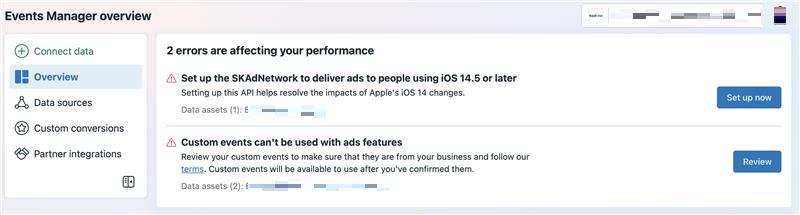
Meta shows this prompt when your ad account is eligible for SKAdNetwork version 4.0 but hasn’t been fully configured yet. This doesn’t mean you’ve made a mistake – it simply means Meta is recommending that you enable the newer tracking setup if it applies to your campaigns.
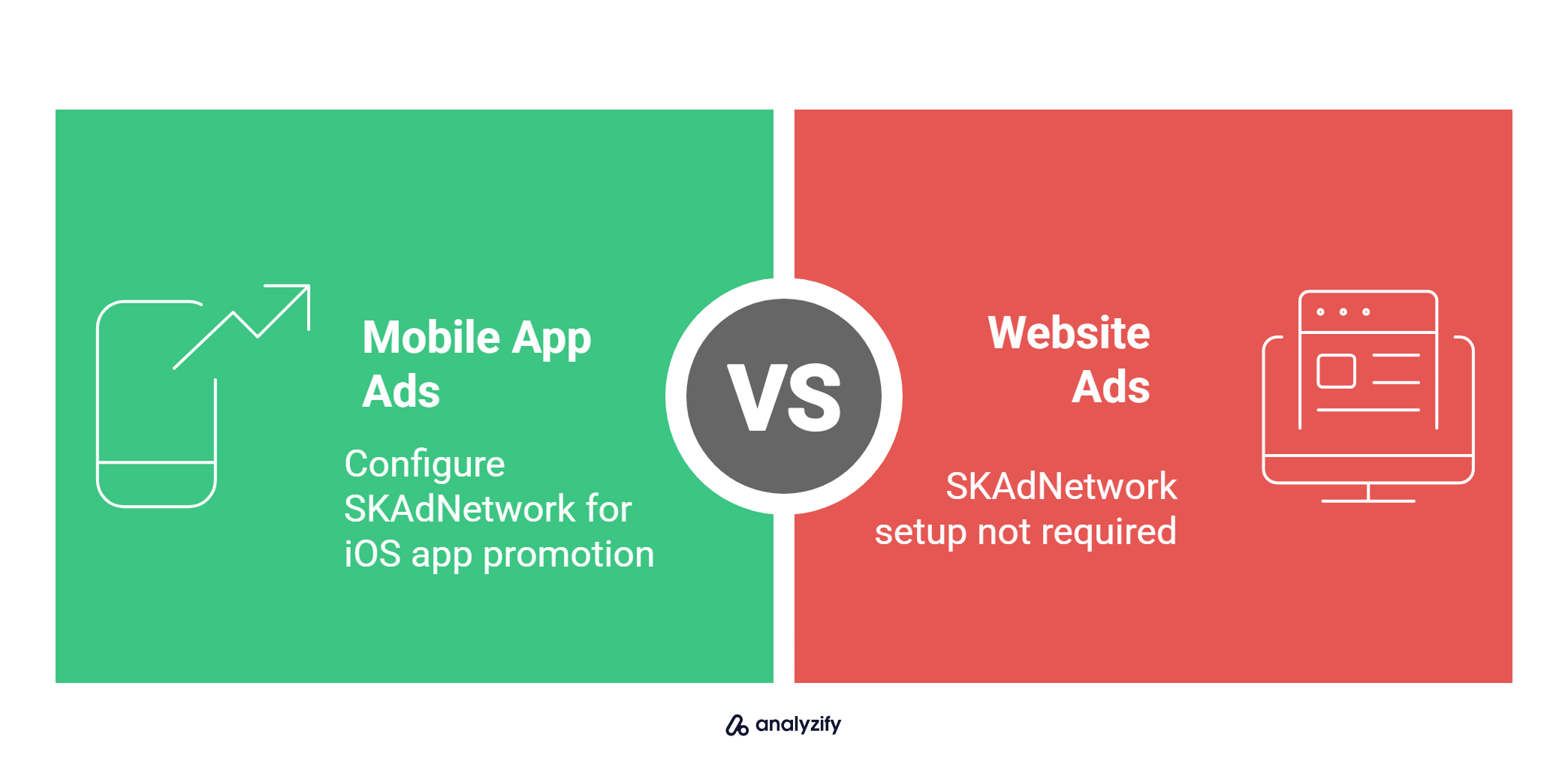
🟢 If you’re promoting a mobile app through Meta Ads, this setup may be important.
🔴 If you’re only running website ads (for example, Shopify or DTC campaigns), this warning likely does not apply.
What Is SKAdNetwork?
SKAdNetwork (short for StoreKit Ad Network) is Apple’s privacy-focused system for tracking iOS app install ads. It allows platforms like Meta to measure how many users installed and used your app after seeing an ad, without accessing user-level data.
SKAdNetwork works by sending anonymized “postbacks” that indicate whether an ad led to an app install, along with some high-level insights about user behavior (called conversion values).
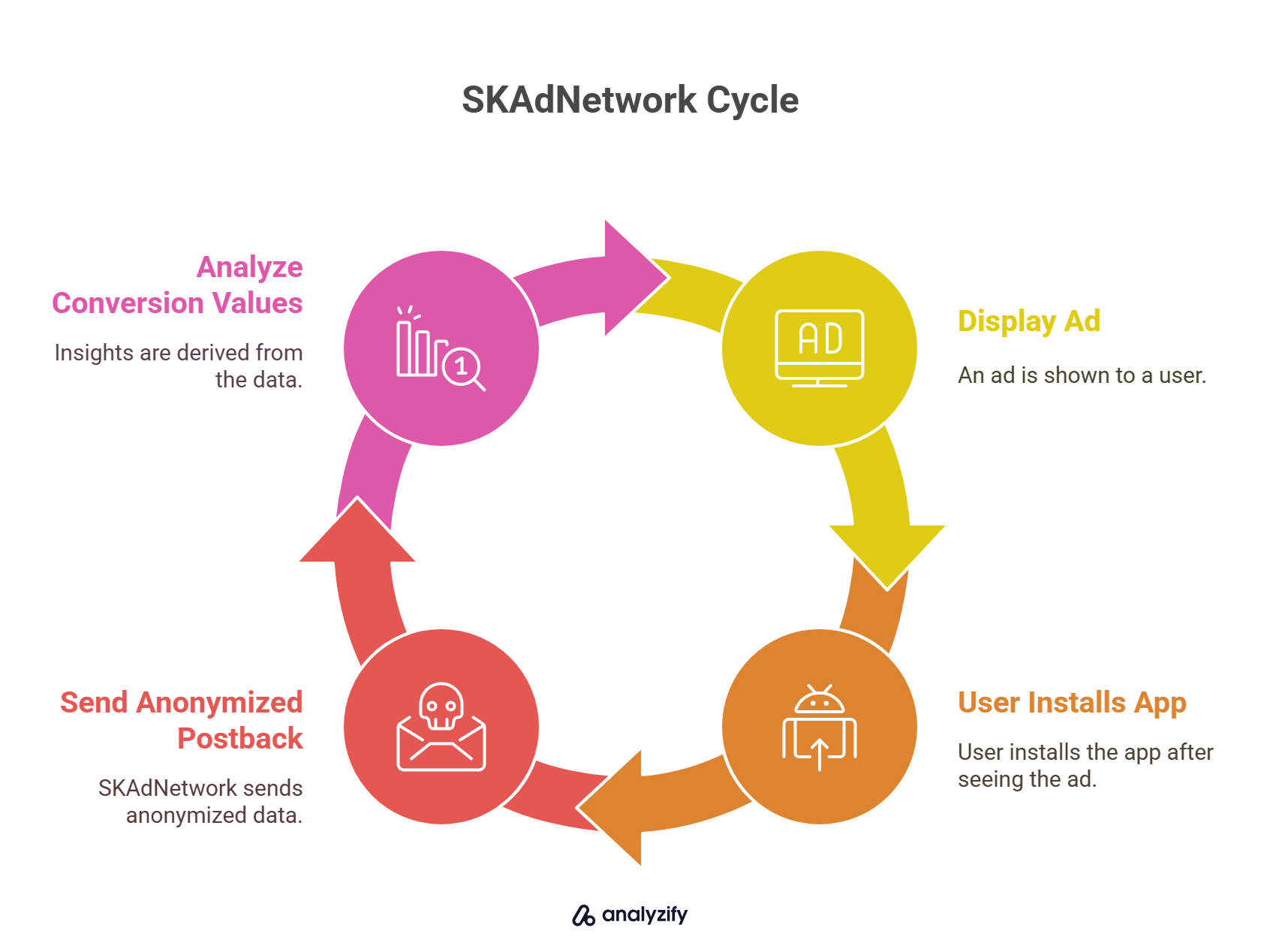
It’s used specifically for:
iOS app install campaigns
Ads promoting apps listed on the Apple App Store
Measuring installs and post-install engagement on iOS 14.5+ devices
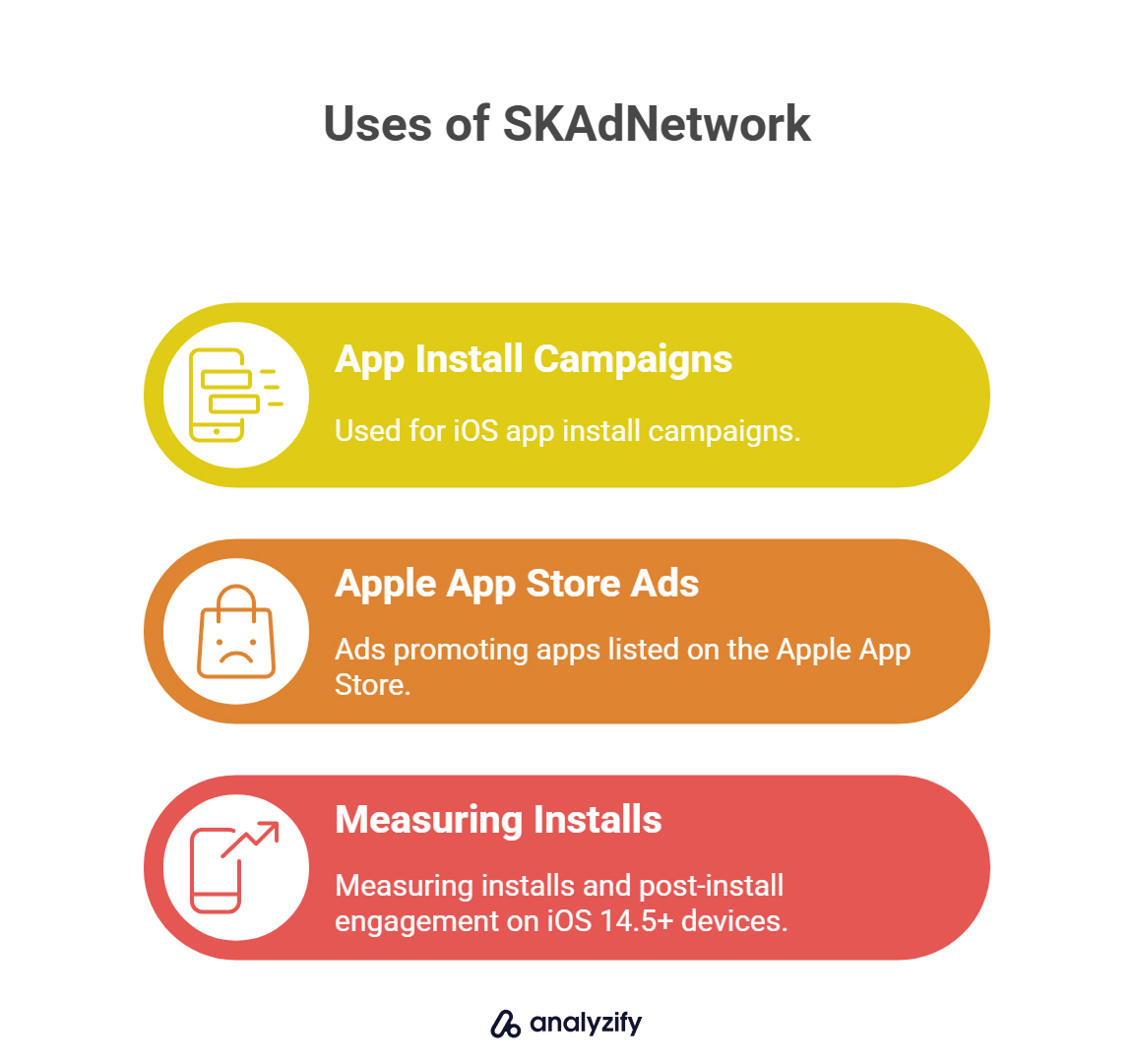
It is not required for:
Web-based conversion tracking
Shopify, WooCommerce, or any other non-app store website
Meta Ads driving traffic to a landing page, product page, or checkout

So if your business does not have a mobile app, you can ignore this warning entirely.
Do You Actually Need To Set It Up?
Meta’s message may look like a required action, but in reality, it only applies in specific cases. You should configure SKAdNetwork only if:
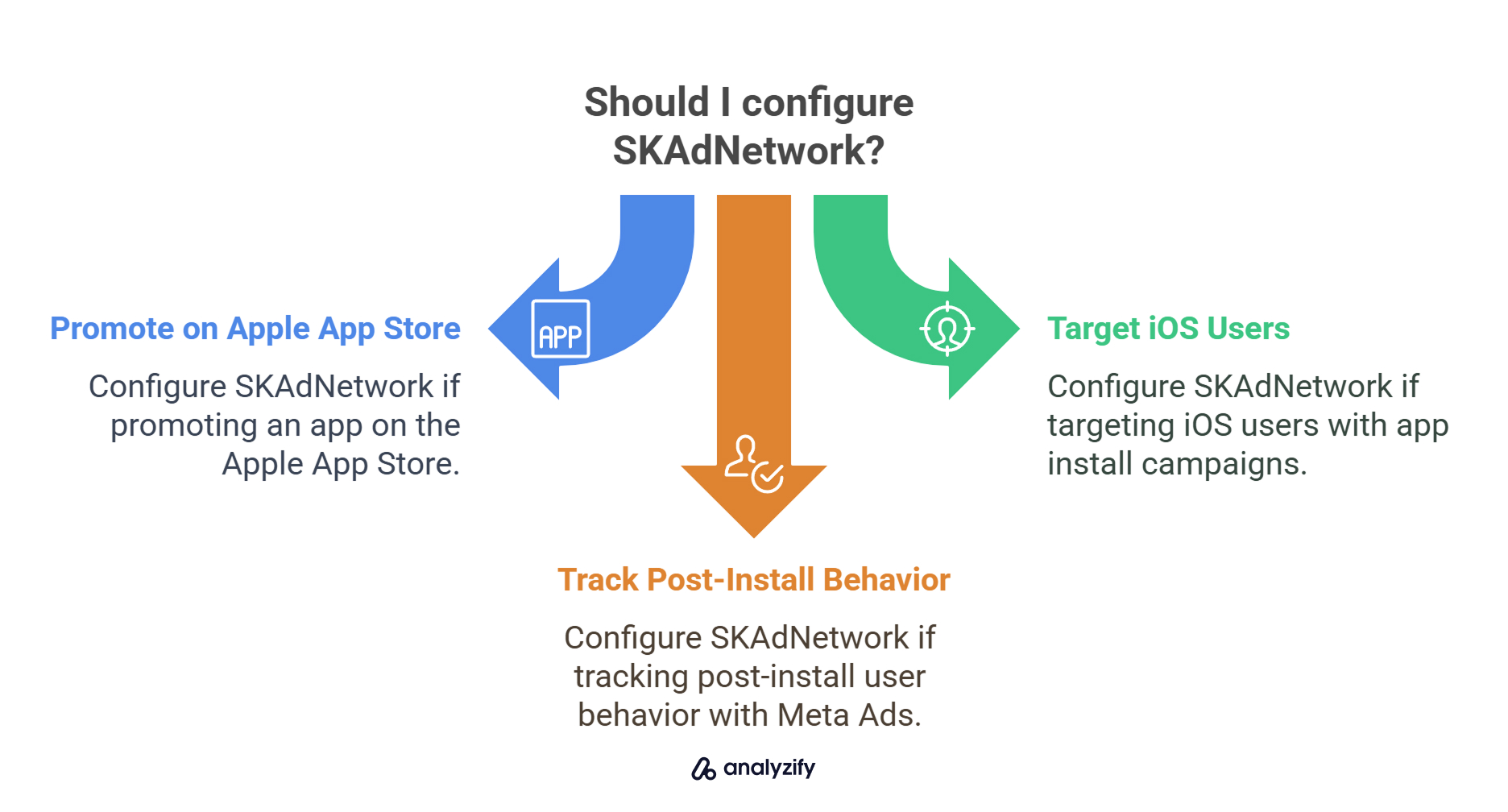
You are promoting a mobile app available on the Apple App Store
You’re targeting iOS users and running app install campaigns
You want to track and optimize post-install user behavior using Meta Ads
If you don’t meet these criteria, you don’t need to take any action.
Most ecommerce brands and Shopify stores can ignore this message without affecting their ad performance or reporting.
For advertisers without an app, Meta will continue using Aggregated Event Measurement to track iOS conversions — the standard fallback method that works for web-based events.
What’s New in SKAdNetwork 4.0?
SKAdNetwork 4.0 is Apple’s biggest update yet to its app attribution system, and it changes how much data you can receive, how long after an install you can track, and how installs are matched to ads. Here are the key improvements:
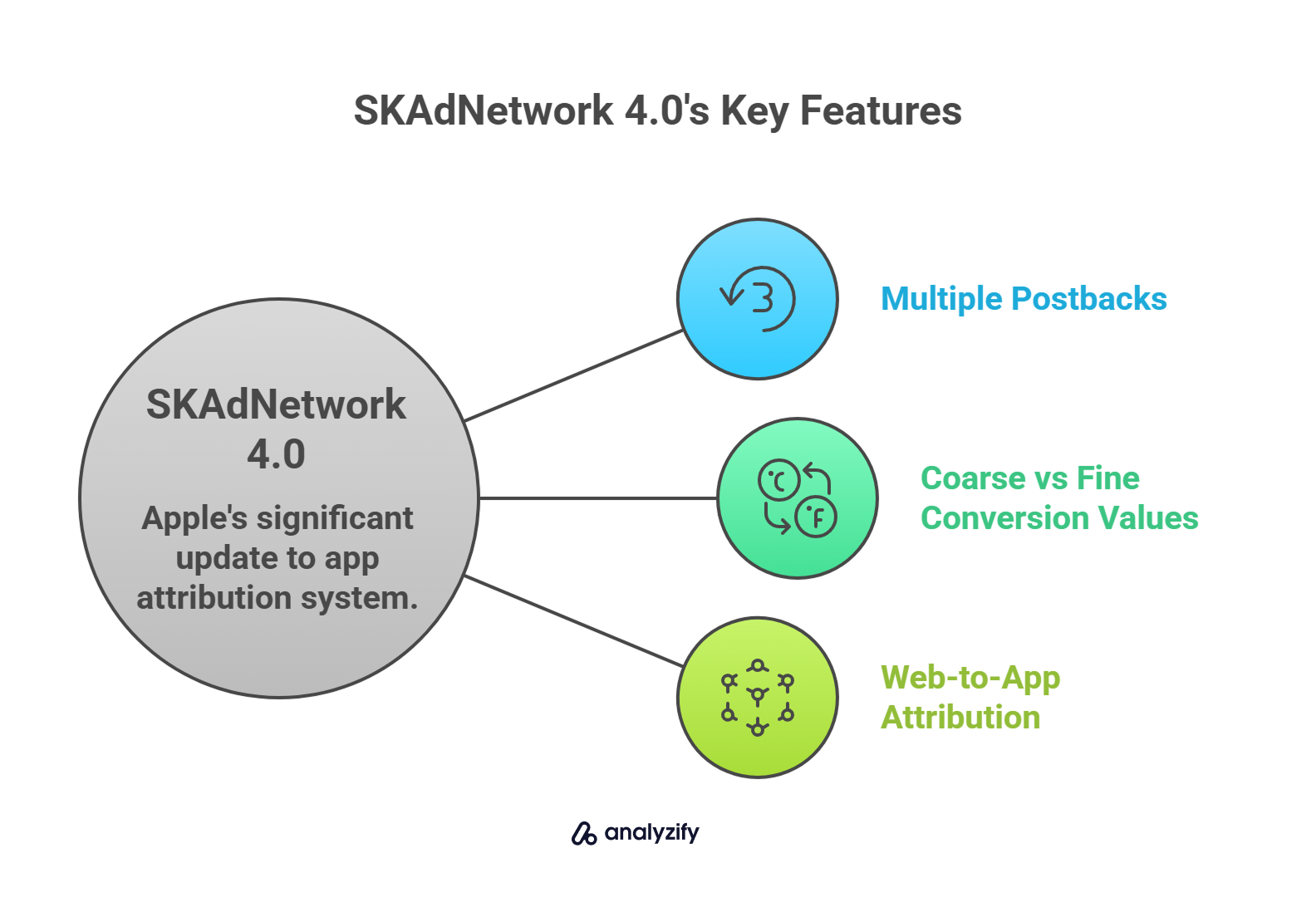
Up to 3 Postbacks (Instead of 1)
Earlier versions sent just one signal after the app was installed. Now, SKAdNetwork 4.0 sends up to three postbacks over time, letting you track longer-term engagement:
Postback 1: Sent within 0–2 days after install
Postback 2: Sent between days 3–7
Postback 3: Sent between days 8–35
Each postback gives you different levels of insight depending on the volume and privacy thresholds.
Coarse vs Fine Conversion Values
SKAdNetwork now allows two levels of event detail:
Fine values (0–63): Available in the first postback for high-volume installs
Coarse values (low, medium, high): Available in later postbacks or for campaigns that don’t meet privacy thresholds
This means even if your campaign volume is small, you’ll likely receive some signal about post-install quality.
Web-to-App Attribution via Safari
Previously, SKAdNetwork could only track app-to-app flows. Version 4.0 supports Safari-based ad clicks that lead to App Store installs, expanding its usefulness beyond native apps.
Manual Setup Required
Meta doesn’t apply this upgrade automatically. If you’re using app install ads, you’ll need to:
Use SDK version 16.2.1 or later
Enable SKAdNetwork 4.0 in Meta Events Manager
Set up events and conversion values manually or through your MMP
These changes give app advertisers a longer window to track and optimize performance — without compromising user privacy.
How To Set Up SKAdNetwork 4.0 in Meta Ads
If you’re promoting a mobile app and want to benefit from SKAdNetwork 4.0’s extended tracking capabilities, Meta requires you to configure it manually through Events Manager.
To begin, your app must be using Facebook SDK version 16.2.1 or later. You’ll also need to ensure that the app is sending events to Meta, either through the SDK, the Conversions API, or a mobile measurement partner (MMP) like AppsFlyer or Adjust. Without this integration in place, SKAdNetwork configuration won’t function as expected.

Once these requirements are met, follow these steps to activate SKAdNetwork 4.0:
Go to Events Manager
Select your app under Data Sources
Navigate to the Settings tab
Find the section titled Apple’s SKAdNetwork
Click See extra settings
Toggle on SKAdNetwork version 4.0
Click Configure Events to define which app events to track
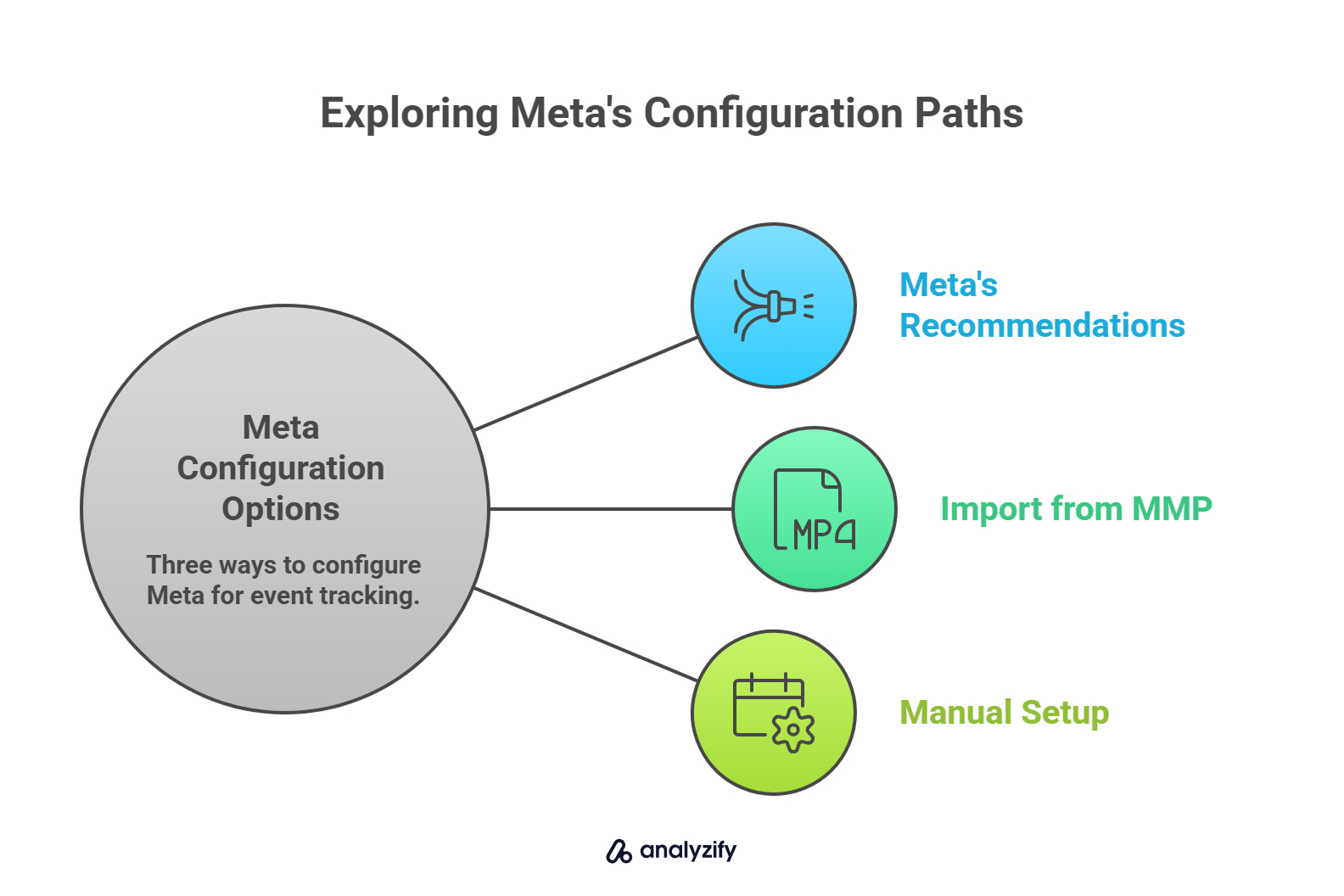
Meta gives you three configuration options:
You can use Meta’s recommendations, which will preselect events based on your existing data.
If you’re working with an MMP, you can import the event schema directly from their platform.
Or you can set up everything manually, selecting your own event types and assigning conversion values based on your goals.
Once saved, it may take up to 24 hours for SKAdNetwork 4.0 to activate. Meta also cautions against switching between versions frequently, as doing so can impact reporting accuracy and campaign performance.
SKAdNetwork Setup: What Web-Only Advertisers Should Know
If you’re not promoting a mobile app, you don’t need to set up SKAdNetwork, even if you see Meta’s prompt about iOS 14.5+ users. This message is shown across many accounts, but it only applies to campaigns that drive installs for iOS apps listed on the App Store.
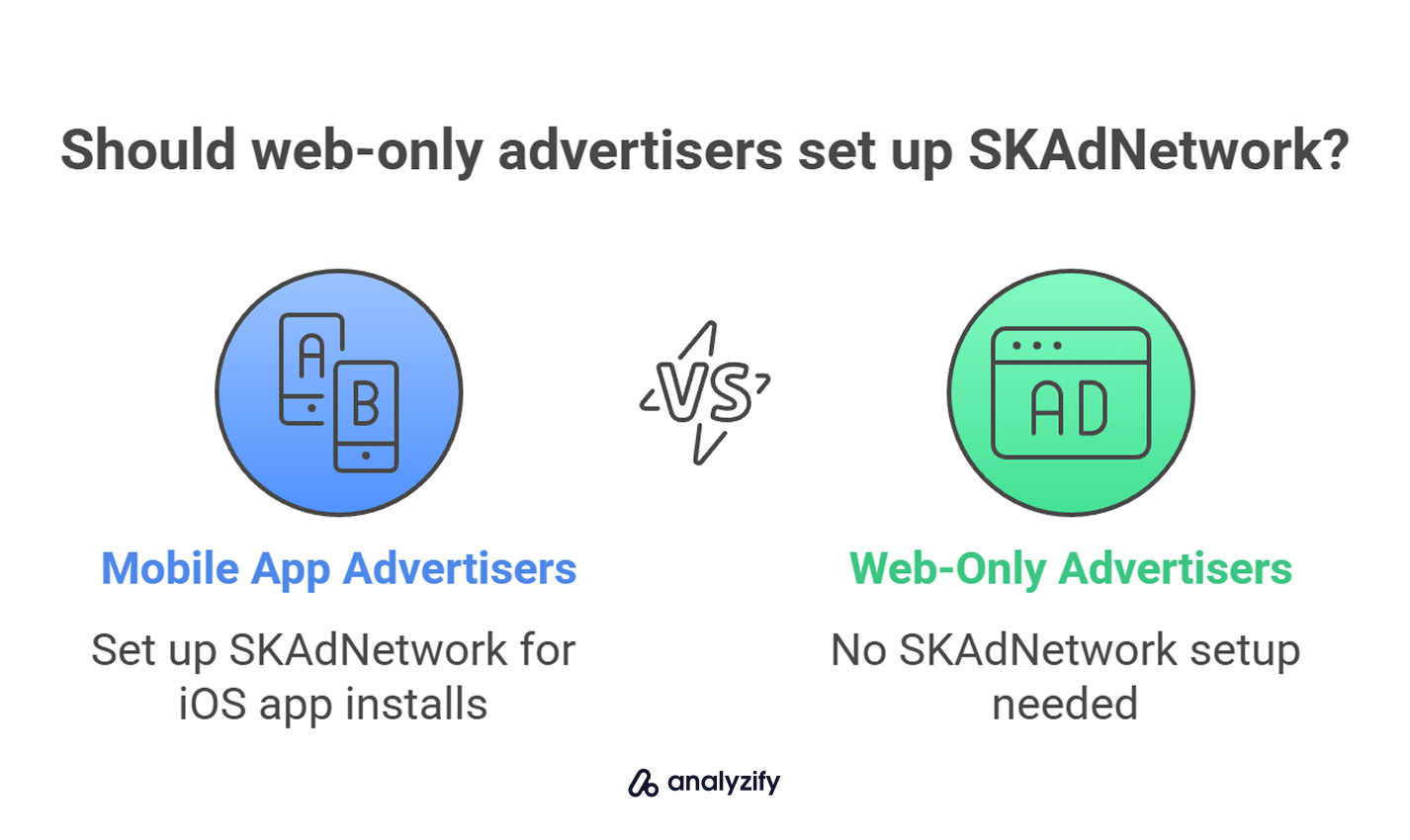
For Shopify merchants, landing page funnels, or any web-based advertising strategy, SKAdNetwork does not play a role. Meta will continue to attribute your iOS web conversions using Aggregated Event Measurement, which remains the standard for browser-based tracking under Apple’s privacy rules.
No configuration is required on your end, and ignoring the SKAdNetwork warning will not impact your performance or reporting if you’re running web campaigns only.

































