Previously, there was simply no way to track the Upsells or similar activities on the Post-Purchase pages.
However, Shopify has recently introduced a new feature called Post-Purchase Pixel Tracking Pixels in 2021. It is just great news, especially for the stores that use up-sells.
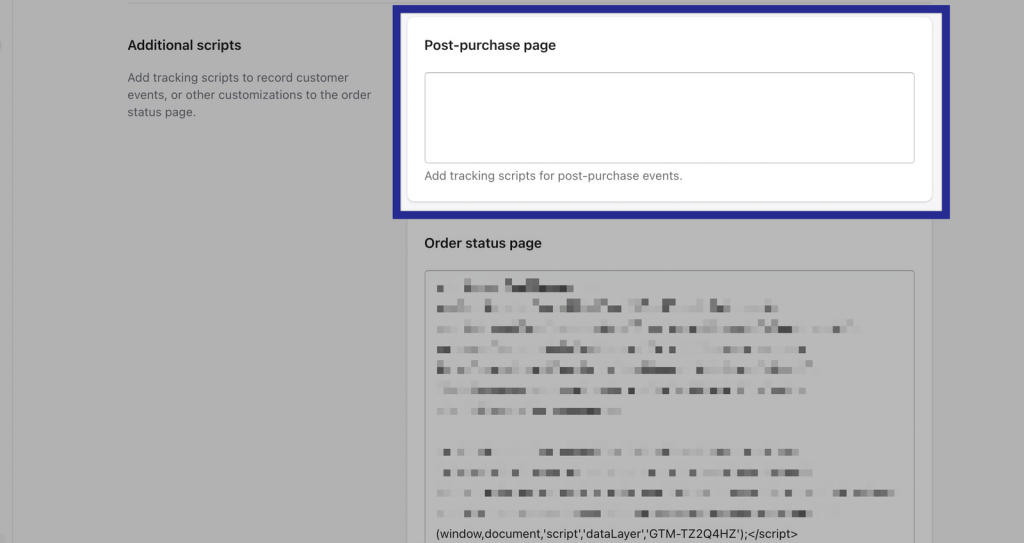
Post-Purchase Additional Scripts
This is how Shopify Help Center explains:
If your store has installed an app that adds a post-purchase page to your store’s checkout, then any custom pixel tracking that you use on your store might not capture certain tracking events.
These script fields are primarily designed to capture upsells within the Shopify platform. However, it’s crucial to set them up carefully to avoid duplications.
The scripts in post-purchase tracking should be capable of recognizing events already captured, as the initial order is logged before the post-order page.
For instance:
Visitor purchases Product A for $10 (Order #1212) - This order is typically already captured with the existing tracking codes.
Visitor encounters an upsell on the post-purchase page and adds Product B. Their order now looks like: Products: Product A, Product B – Order #1212 – Revenue $20
Your scripts should ONLY send the additional product and additional revenue. If you send this order like a new order, then you will have many problems with your reports.
Shopify has anticipated potential complications with additional functions and scripts. They’ve introduced new liquid variables to facilitate seamless processing of interconnected scripts. This ensures that the new scripts can run in harmony with those on the order status page.
As a team, we’re currently in the testing phase and will share our results once we’re confident in the implementation.
Upsell Tracking on Shopify
Ensuring accurate purchase counts while avoiding duplicates is a critical task. To achieve this, employing tracking scripts on both the post-purchase and order status pages is key.
Meet the Liquid Variable: post_purchase_page_accessed
This variable acts as your guide:
- If a customer lands on the post-purchase page and then moves to the order status page, post_purchase_page_accessed returns true.
- If a customer doesn’t reach the post-purchase page, the variable returns false.
Here’s an example of how to use it:
Guidance from Shopify
The Shopify team offers a clear example (above) to illustrate the process. This script should operate on the final order status page, ensuring it only triggers if the user has accessed the post-purchase (or upsell) page.
While Shopify provides some sample code blocks for these pages, we’re refraining from sharing them until we’ve thoroughly tested them and can vouch for their effectiveness.
For more detailed information, please visit the respective page.































