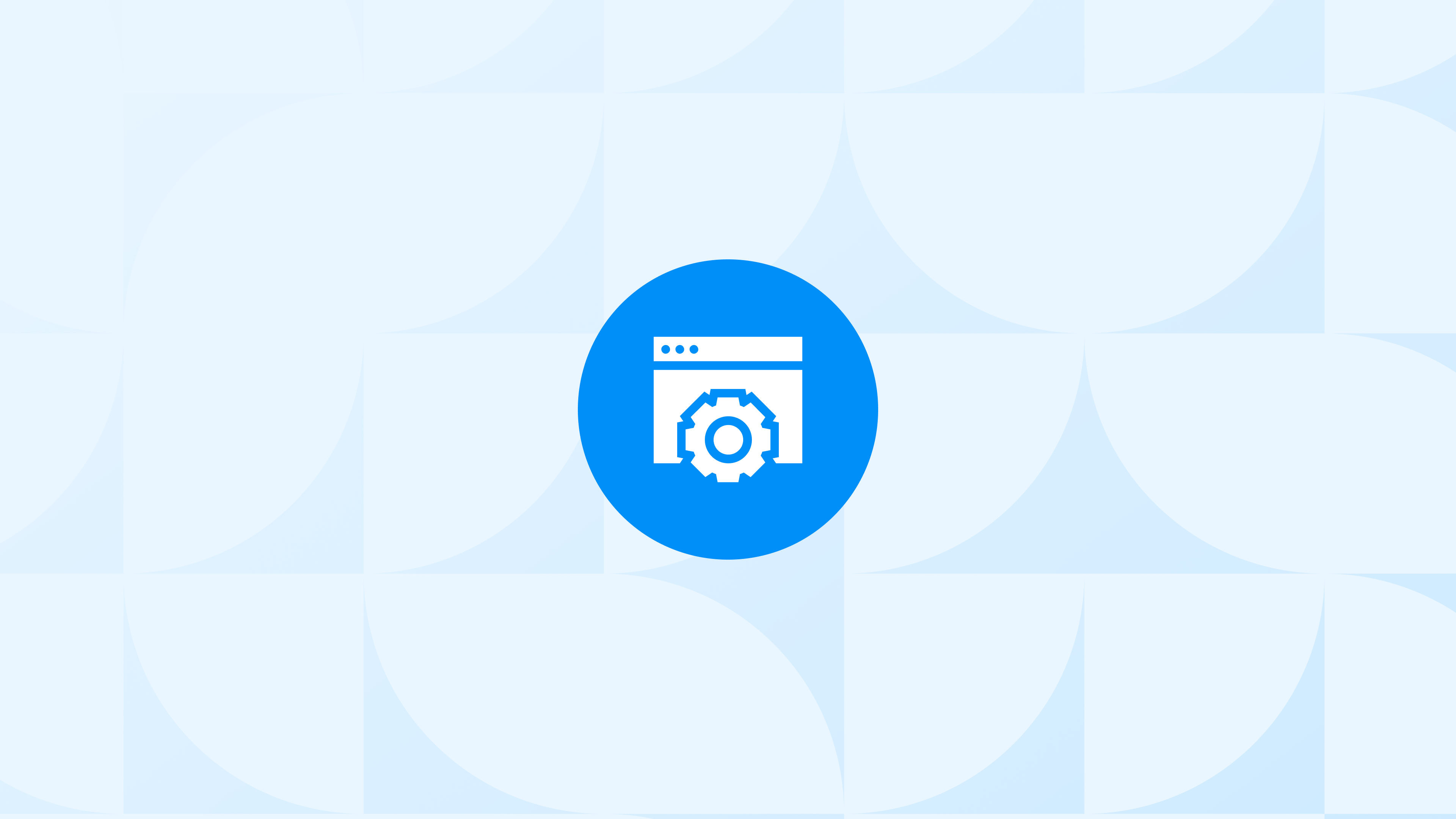UTM parameters and ad click IDs like GCLID, FBCID, or TTCLID help you understand which campaigns drive your sales. But in most Shopify setups, this data disappears after checkout.
Shopify doesn’t store campaign data in orders by default. If a tracking script is blocked or the customer uses PayPal, platforms like GA4, Meta, or TikTok may never receive the full attribution.
Storing campaign data directly in orders gives you control and visibility, even when platform dashboards fail to connect the dots.
✅ Key Takeaways
Shopify does not store UTM or click ID data by default. Without custom setup or an app, these values are lost after checkout, especially if the user came through a third-party ad.
Click IDs like GCLID, FBCID, and TTCLID are essential for attribution. These identifiers help Google, Meta, and TikTok link conversions back to the correct campaign or ad.
Attribution data can be saved inside Shopify orders using order notes or metafields. This allows merchants to trace back purchases even when browser tracking fails.
Storing campaign data supports better audits, refund analysis, and manual attribution. Even if platforms like GA4 or Meta miss the event, you’ll still see the source of each order.
This strategy works well with server-side tracking setups. When combined with tools that read from metafields, order-level attribution helps fill data gaps and improve reporting accuracy across platforms.
Why Does UTM and Click ID Data Disappear in Shopify?
Shopify doesn’t automatically carry campaign data like utm_source, gclid, or fbclid into the final order. These values exist in the user’s browser session, not in the Shopify backend, and unless they’re captured manually or with an app, they vanish once the session ends or the checkout is complete.
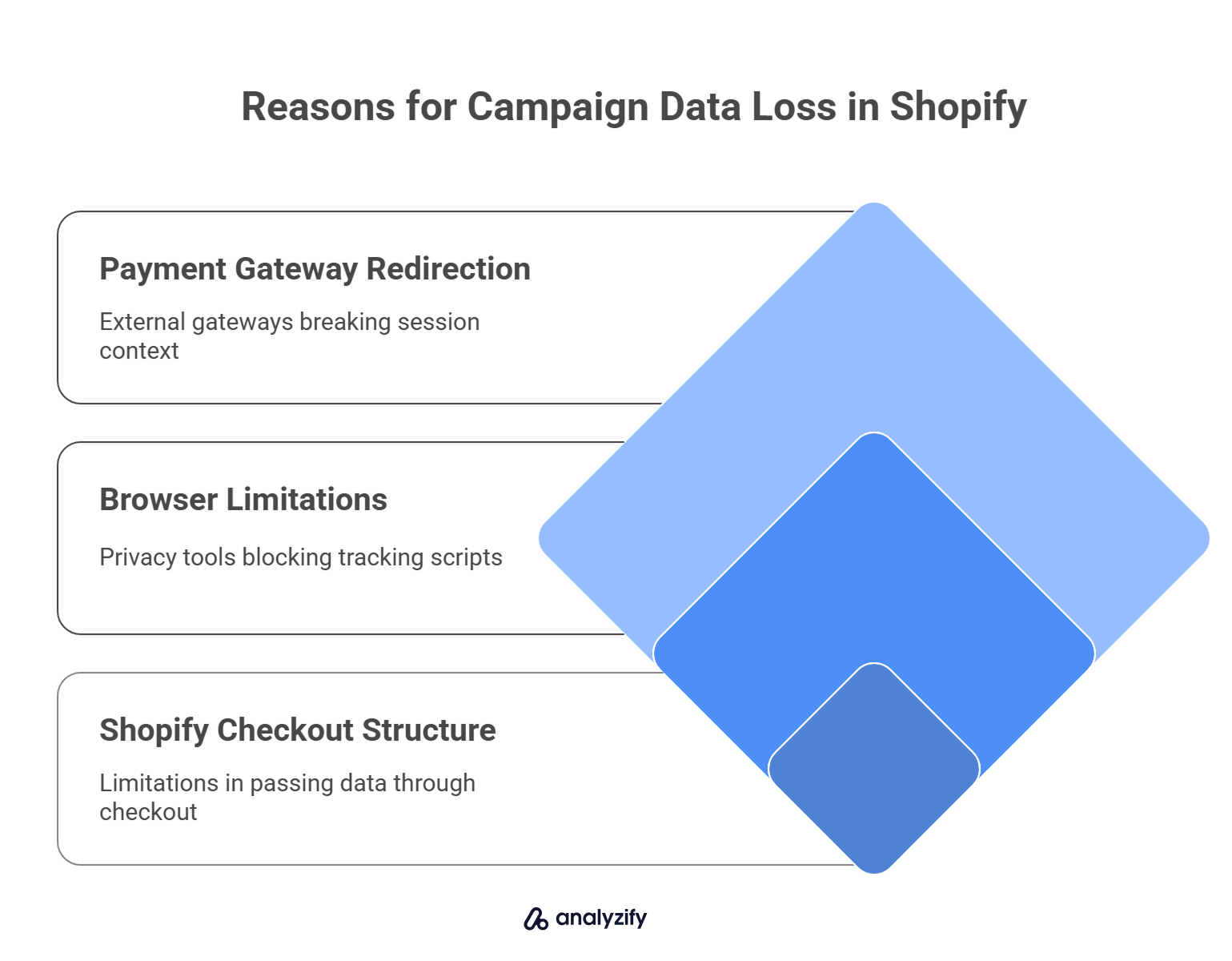
There are three main reasons this data is often lost:
Shopify’s checkout structure breaks the tracking flow. Campaign data isn’t passed through the full checkout process unless specific steps are taken to capture and store it. The platform also limits custom scripts in some checkout stages.
Browser limitations and privacy tools block tracking scripts. Ad blockers, Safari’s Intelligent Tracking Prevention, or iOS privacy rules can prevent UTMs and click IDs from being stored or sent.
Third-party payment gateways cause attribution gaps. When customers check out using external payment gateways, they’re often redirected away from your domain. This breaks the session and removes tracking context from the final order.
These problems lead to common issues like “direct/none” appearing in GA4, missing purchase events in Meta Ads Manager, and poor attribution visibility across platforms.
If you’re seeing inconsistent performance data, missing conversions, or underreported ROAS, this loss of source information is often the reason.
Bonus: Explore Why GA4 Revenue Doesn’t Match Shopify
How to Store Campaign Source and Click IDs in Shopify Orders
Shopify does not store campaign data like UTM parameters or click IDs by default. To keep this data visible after checkout, it needs to be saved inside the order itself, either in order notes or metafields.
Analyzify captures these values automatically and adds them to each Shopify order, making them available in your admin panel. This works without requiring manual tagging or code edits.
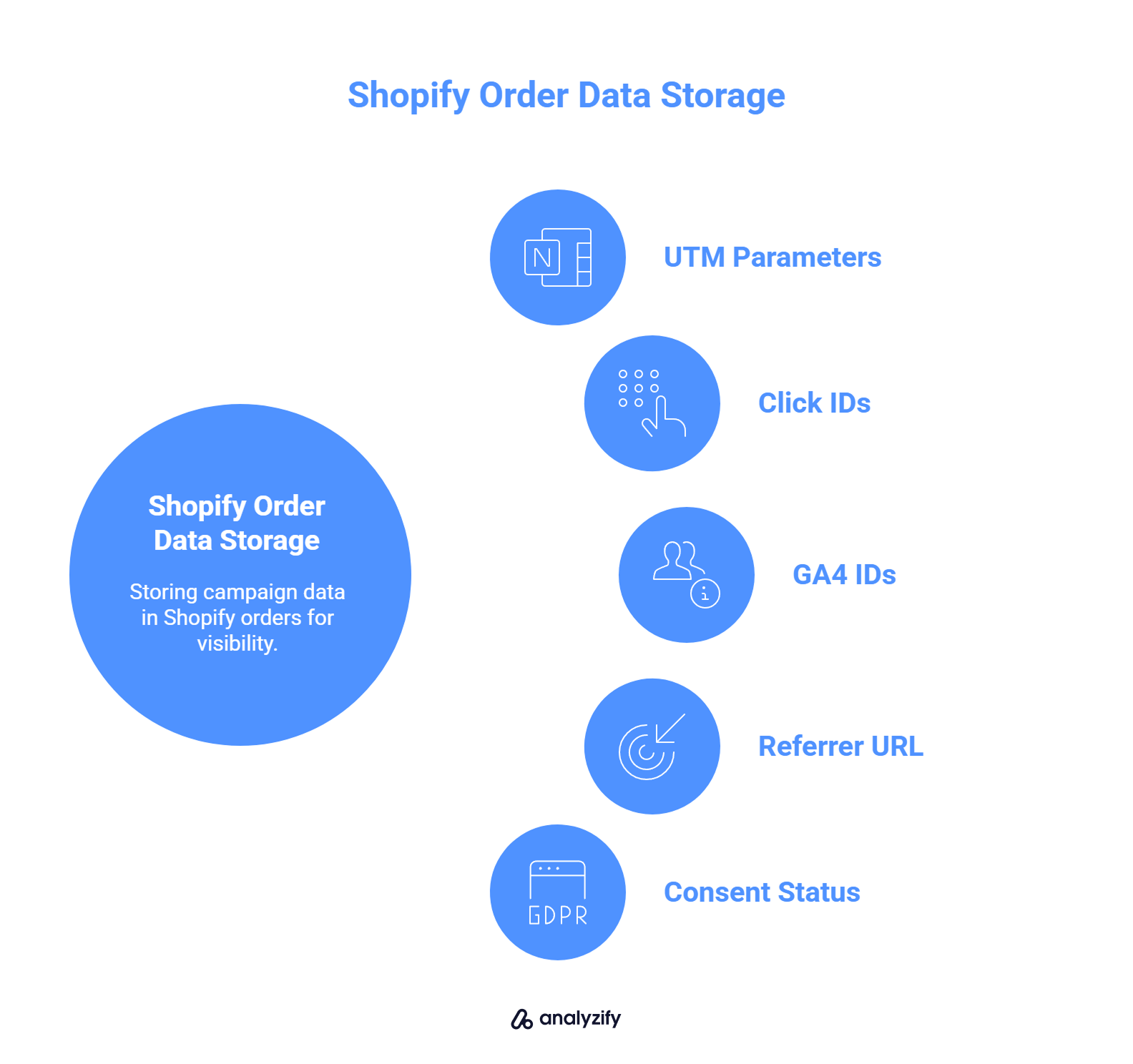
The stored data can include:
utm_source, utm_medium, utm_campaign, utm_content, utm_term
Click IDs such as gclid (Google), fbclid / fbc (Meta), ttclid (TikTok)
GA4 client ID and session ID
Referrer URL
Consent status (for GDPR compliance)
You can view this information by opening an order in Shopify and checking the “Additional Details” or metafields section. This gives you a reliable view of how each customer found your store, even if tracking pixels failed during checkout.
This setup is especially helpful for stores running paid campaigns, as it preserves attribution context that would otherwise be lost due to ad blockers, privacy restrictions, or external payment flows.
 Built for Shopify - No Dev Work Required - Fast Setup
Built for Shopify - No Dev Work Required - Fast Setup 
Your attribution data doesn't match across platforms.
Let Analyzify bridge the gap between Shopify, GA4, and ad platforms - with clean data and quick setupWhat Attribution Data Can You Capture with Analyzify?
When a customer places an order, Analyzify automatically stores key attribution values inside the Shopify order. These values are captured from the user’s session and saved at the moment of purchase, even if the original tracking scripts failed.
Here’s what you’ll find stored in the order notes or metafields:
UTM Parameters
These track where the traffic came from and what campaign led to the conversion:
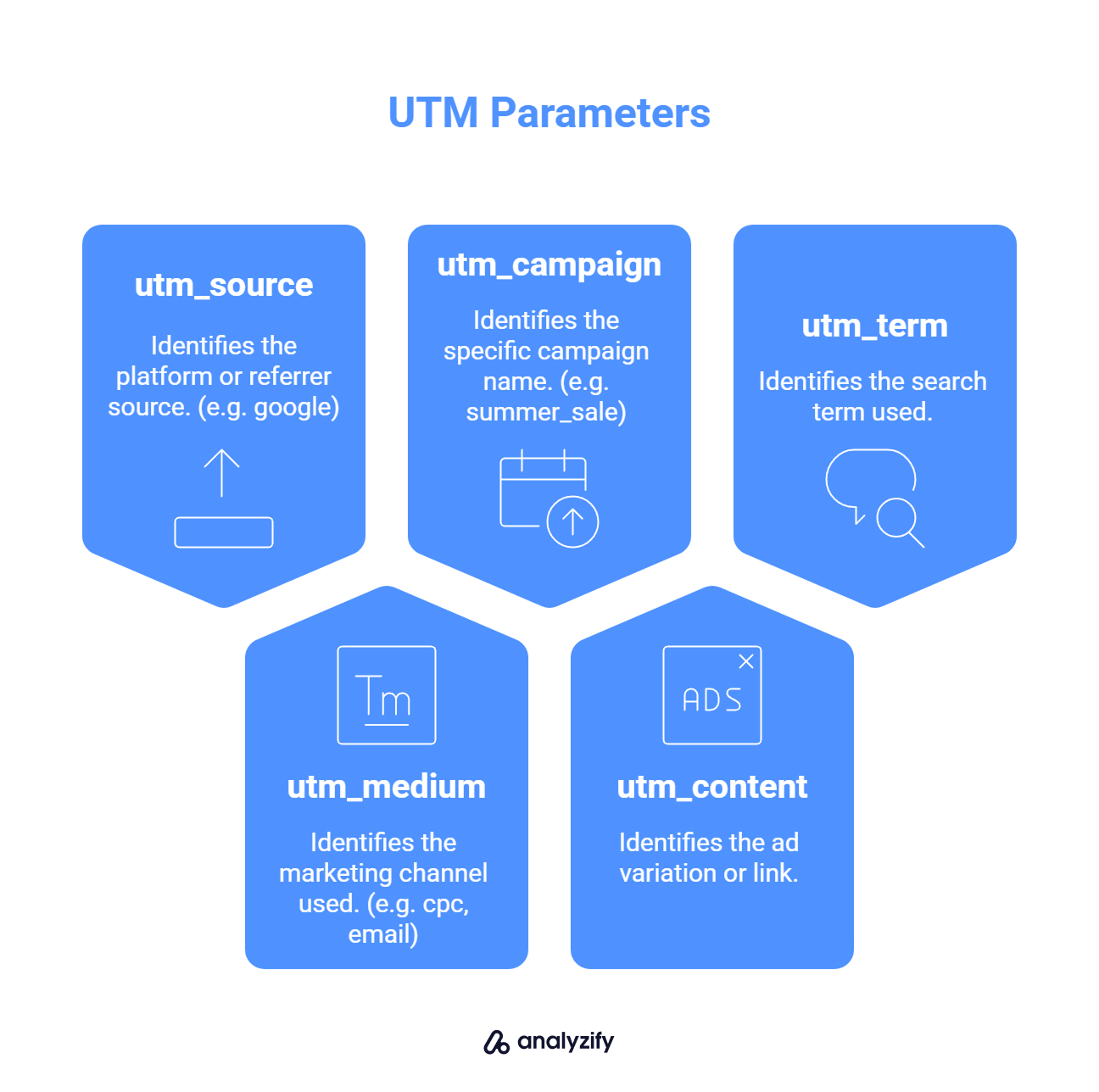
utm_source – Platform or referrer (e.g. google, facebook, newsletter)
utm_medium – Marketing channel (e.g. cpc, email, social)
utm_campaign – Campaign name (e.g. summer_sale, blackfriday)
utm_content – Ad variation or link (useful for A/B testing)
utm_term – Search term used (typically from Google Ads)
Click IDs
These are unique identifiers used by ad platforms for attribution and optimization:

gclid – Google Ads click ID
fbclid / fbc – Meta (Facebook/Instagram) click IDs
ttclid – TikTok click ID
ga / ga_session – GA4 client ID and session ID
Consent and Referrer
These help provide privacy context and additional attribution insights:
azfy_consent – Whether the user accepted cookies or tracking
Referrer URL – The previous page or site that sent the visitor
Bonus: How to Track Meta (Facebook) Ads on Shopify Properly
All of these values are tied directly to the order and can be viewed anytime in your Shopify admin. They’re also used in server-side event enrichment to improve tracking on platforms like Meta, GA4, and TikTok.
 Built for Shopify - No Dev Work Required - Fast Setup
Built for Shopify - No Dev Work Required - Fast Setup 
Missing Conversions in GA4 or Meta Ads?
Standart browsing tracking misses conversions - Analyzify adds Server-side tracking for accurate GA4 & Meta reports.Why Storing Attribution Data in Orders Is Useful
When UTM and click ID data is saved directly inside your Shopify orders, it gives you full control over attribution, even if tracking fails elsewhere. This isn’t just a backup. It creates real advantages in daily operations and campaign evaluation.
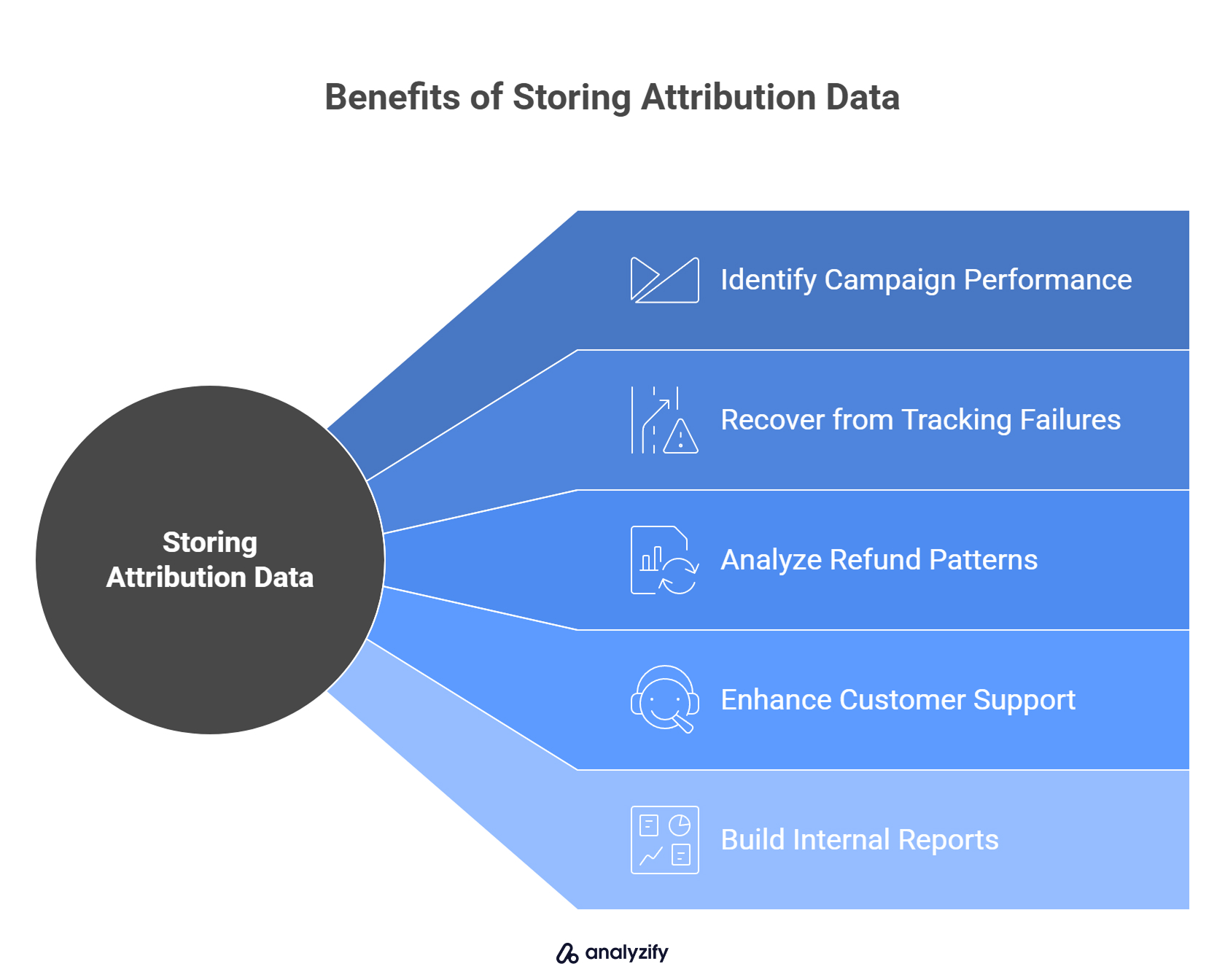
1. You can identify which campaigns actually drive sales
Let’s say Meta Ads Manager underreports purchases. By checking the fbclid or utm_campaign values inside your Shopify orders, you can still see which ads brought in revenue. This helps you evaluate campaign performance based on confirmed purchases, not just what Meta reports.
2. You can recover from tracking failures
If GA4 shows a purchase as “direct/none,” you can open the order and see that it actually came from Google Ads with a gclid. This fills the gaps left by browser-side tracking and gives you more complete insight into your real traffic sources.
3. You can review refund patterns more intelligently
If a specific campaign results in a high number of refunded orders, the utm_campaign and source data inside those orders can help you detect patterns. This is especially helpful when you’re analyzing ad quality, targeting accuracy, or offer reliability.
4. You gain clarity in customer support cases
When handling a support request, seeing how a customer found your store can explain context behind their expectations or behavior. For example, if a buyer came from a discount-heavy TikTok campaign, you might handle their case differently than a long-time email subscriber.
5. You can build internal reports without relying on platforms
Even if GA4 or Meta fail to track conversions, the attribution data in your Shopify orders remains visible. You can export it or filter it inside your admin to create custom reports by campaign, channel, or even click ID.
In short, storing this data gives you access to reliable, first-party attribution, not estimates or assumptions. It’s a safety net that also doubles as a strategic tool.
Does This Work with Meta, Google Ads, and TikTok?
Yes,attribution data stored inside Shopify orders works across all major ad platforms. Whether you’re running Meta, Google Ads, or TikTok campaigns, the same core problem applies: if the tracking script fails, the platform may miss the conversion entirely. That’s where stored data becomes valuable.
Meta (Facebook and Instagram)
![]()
Shopify’s native Meta integration doesn’t capture click IDs like fbclid or fbc inside the order.
When Analyzify stores this data, it can be used later for Meta Conversions API (CAPI) events.
These click IDs improve Event Match Quality (EMQ), helping Meta attribute conversions more accurately and optimize campaigns.
Google Ads
![]()
gclid values are required for proper conversion tracking in Google Ads.
If the value is missing due to browser restrictions or delayed purchases, the stored ID inside the order can still be used in server-side GA4 events via Measurement Protocol.
TikTok Ads
![]()
TikTok tracking might be blocked on mobile devices, causing attribution loss.
Analyzify stores TikTok click IDs (ttclid) inside the order so that server-side events can recover the conversion and send it to TikTok’s Events API.
In all three cases, having the click ID and UTM data inside the order makes it possible to send enriched events server-side, This helps close attribution gaps and improves campaign reporting.
 Improve Your Meta Tracking Accuracy
Improve Your Meta Tracking Accuracy 
Improve Your Meta Tracking Accuracy
Enhanced conversion tracking with Meta Conversion API for better ad performance and more accurate attribution.How Analyzify Uses Order Data for Server-Side Tracking (And When It Matters Most)
Once attribution data like UTM parameters and click IDs are stored inside a Shopify order, Analyzify uses that data to send enriched, server-side events to platforms like GA4, Meta, and TikTok. This is how it recovers lost conversions and improves reporting accuracy - especially when browser tracking fails.
![]()
Here’s how the process works:
Attribution data is stored in the order
Analyzify captures data such as utm_source, gclid, fbclid, or ttclid during the customer’s session and stores it in the order notes or metafields when the purchase is completed.
That data powers server-side event enrichment
When sending a purchase event to GA4 or Meta via API, Analyzify includes the stored attribution values. This helps platforms match the conversion to the correct campaign - even if the browser script failed or the user switched devices.
The server-side signal becomes more complete and reliable
Instead of sending a purchase with missing data, Analyzify sends the event with click IDs, consent information, and campaign context. This improves match quality in Meta, attribution accuracy in GA4, and conversion reliability in TikTok.
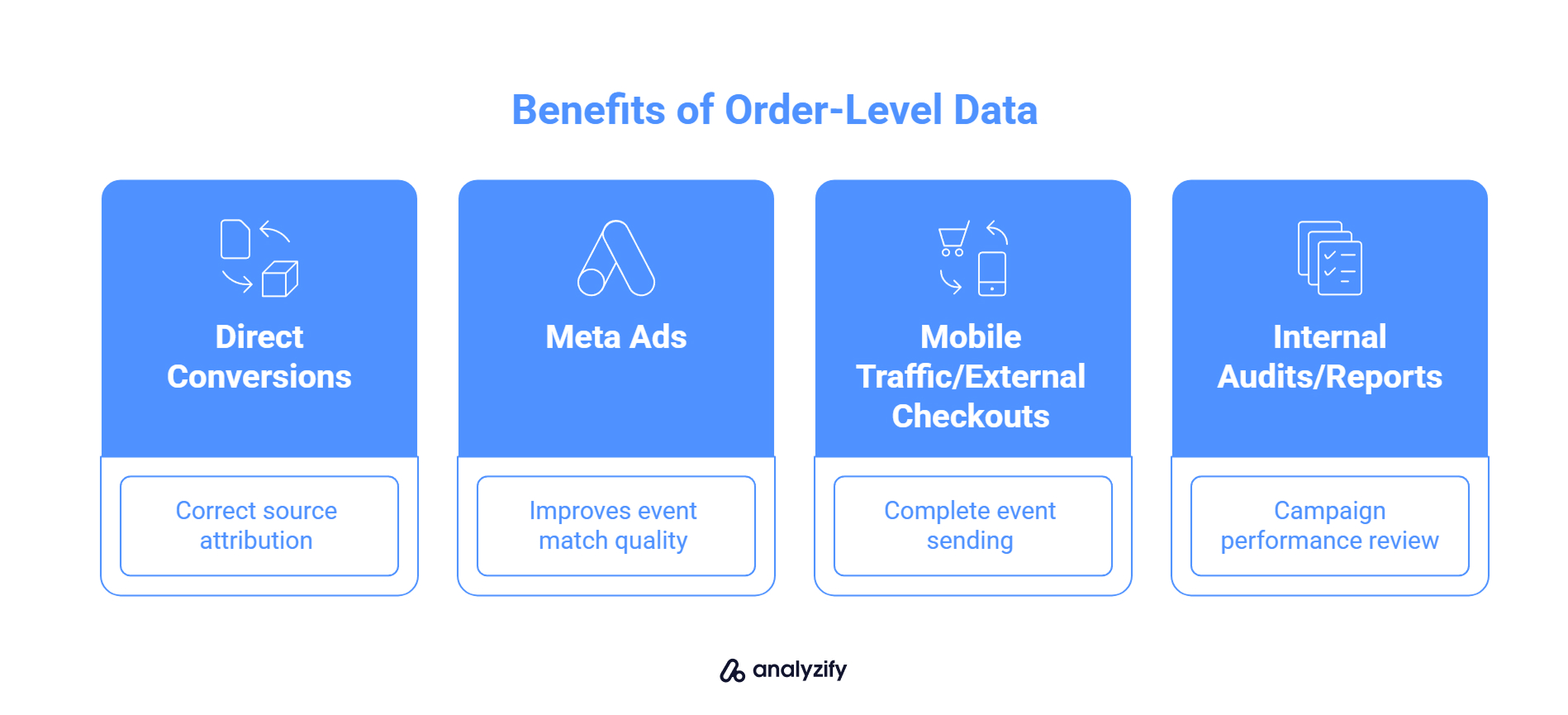
When This Matters Most
This setup becomes especially valuable in the following situations:
Your conversions are showing as “direct/none” in GA4: Order-level UTM and referrer data can restore the correct source.
Meta Ads Manager shows fewer purchases than expected: Stored fbclid and fbc values are used in server-side events, improving Event Match Quality and filling attribution gaps.
Your campaigns rely on mobile traffic or external checkouts: TikTok and Meta tracking might fail on mobile or with external payment gateways. Stored order data allows Analyzify to send complete events anyway.
You want to run audits or build internal reports: With attribution data saved inside each order, you can review performance campaign by campaign - without relying solely on ad platform dashboards.
Bonus: Explore our Comprehensive Shopify Server-Side Tracking Guidebook
This gives you a durable, first-party data layer that works even when browser tracking doesn’t. It ensures conversions are captured, enriched, and attributed properly - no matter what technical limitations exist on the front end.
Conclusion: A Simple Fix for a Common Attribution Gap
Most Shopify stores lose campaign source and click ID data after checkout. This leads to broken attribution, missing conversions, and underreported ad performance.
By storing UTM parameters and click IDs inside Shopify orders, you protect that critical data from being lost due to browser limitations, ad blockers, or external checkouts.
This approach gives you:
A reliable backup when Meta, GA4, or TikTok tracking fails
Clear visibility into where each order came from
Better data for audits, refunds, and campaign-level analysis
More accurate server-side event enrichment across platforms
Analyzify makes this possible by automatically capturing and storing attribution data at the cart level and passing it into each order. That order data then powers cleaner, more complete server-side tracking - without needing custom development or manual tagging.
If you’re running performance-focused campaigns and want to close attribution gaps, order-level tracking is one of the simplest and most effective ways to do it.
 Built for Shopify - No Dev Work Required - Fast Setup
Built for Shopify - No Dev Work Required - Fast Setup 
Standart Tracking Methods Aren't Enough for Shopify
Let Analyzify combine client-side and server-side tracking. So you capture every important event, even when browser script fail.✅ Ready to Track Campaign Sources More Reliably?
Analyzify captures attribution data inside your Shopify orders and connects it to your GA4, Meta, and TikTok reports - even when browser tracking fails.
You’ll get more accurate conversions, stronger campaign insights, and better visibility across all platforms.