As third-party cookies disappear and privacy rules tighten, Shopify merchants are rethinking how they track, understand, and connect with their customers.
The traditional methods of relying on external data sources are no longer sustainable, both in terms of accuracy and compliance.
At the same time, customer acquisition costs are rising, and shoppers expect more relevant, personalized experiences. To stay competitive, Shopify stores need a better way to collect and act on insights.
In this post, you’ll explore why first party data in Shopify is important more than ever, how to collect it across your Shopify store, and the best ways to turn that data into real growth, while staying fully privacy-compliant.
🎯Bonus Content: Still figuring out server-side tracking and first party data? Check out our Shopify Server-Side Tracking Guidebook to learn how to collect first party data accurately and improve your marketing performance.
What Is First Party Data in Shopify?
First party data in Shopify is the information you collect directly from your own customers and site visitors.
This includes data from purchases, browsing behavior, email signups, surveys, and any other interactions that happen on your store or through your owned channels.
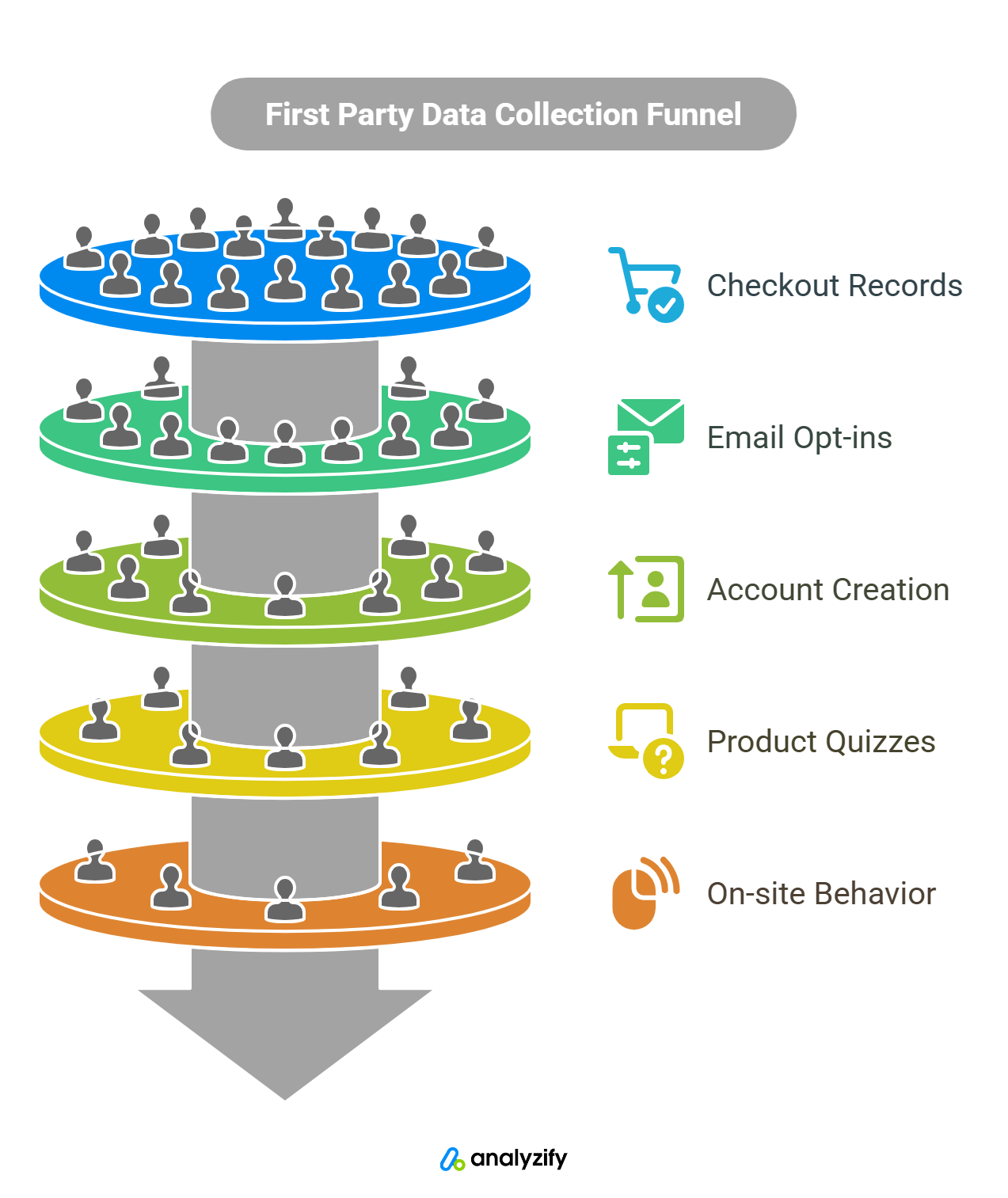 Unlike second-party or third-party data, which comes from partners or outside providers, first party data in Shopify is collected with your customer’s direct knowledge and consent.
Unlike second-party or third-party data, which comes from partners or outside providers, first party data in Shopify is collected with your customer’s direct knowledge and consent.
It’s yours to control, and that makes it a key strategic asset in today’s privacy-conscious environment.
Shopify stores generate first party data through:
- Checkout and purchase records
- Email and SMS opt-ins
- Customer accounts and loyalty programs
- Product quizzes and preference forms
- Behavior on-site, such as product views and cart activity
Because you collect it yourself, this data tends to be more reliable and relevant than third-party sources.
And since your customers share it willingly, you’re starting from a place of trust, which is critical for long-term loyalty.
🎯Bonus Content: Google’s Guide to AI-Ready Marketing: Measurement, Audiences, and Privacy
Difference Between First-Party vs. Second and Third-Party Data
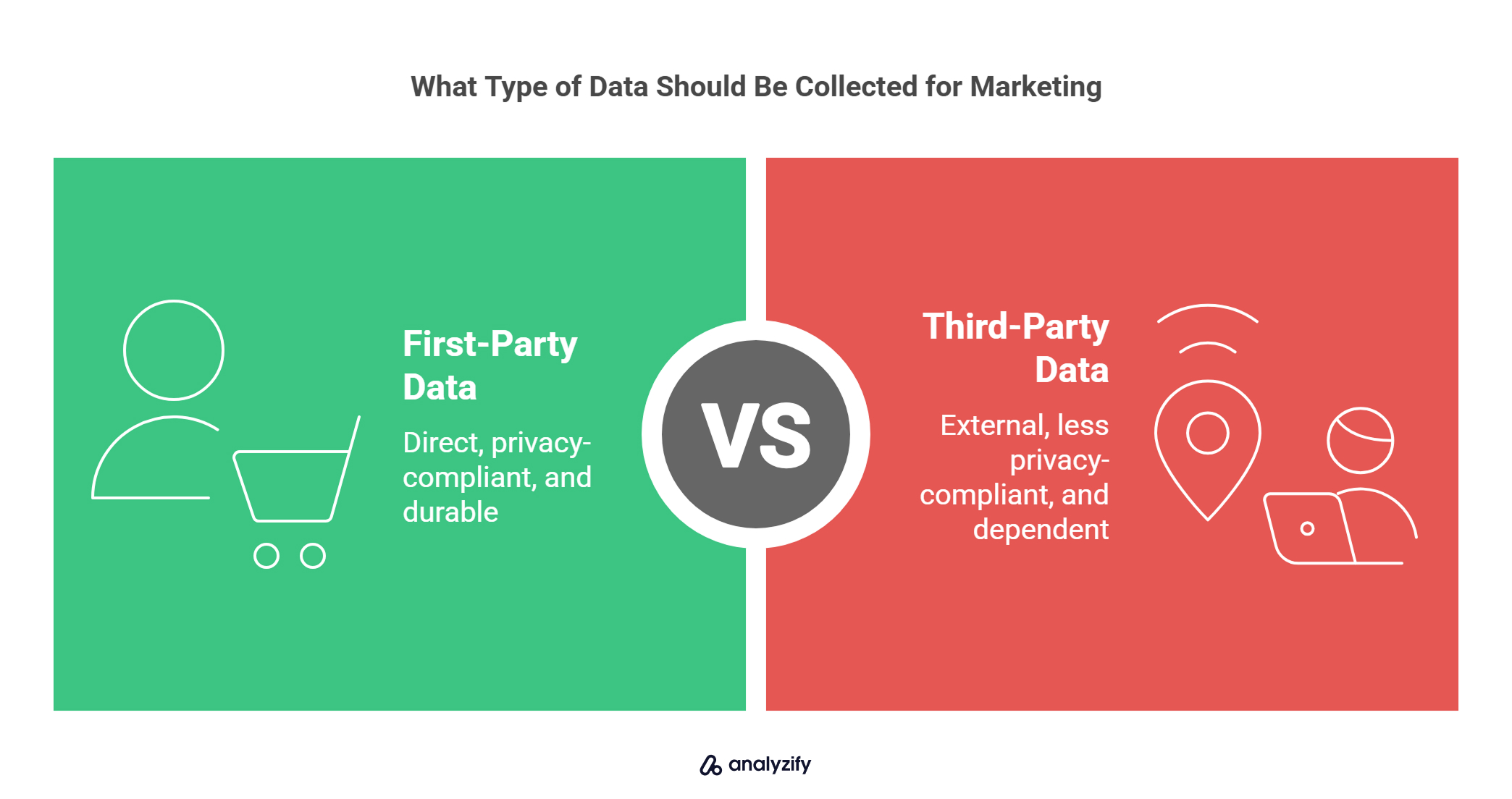 Here’s a quick breakdown of the differences:
Here’s a quick breakdown of the differences:
- First-party data: Collected by your own store directly from users. Most accurate and privacy-compliant.
- Second-party data: Someone else’s first-party data, shared with you through a partnership.
- Third-party data: Bought or aggregated from external platforms. Often lacks context or reliability, and is rapidly becoming obsolete due to browser restrictions.
Why Shopify Merchants Are Shifting To First-party Strategies
Major changes in the ecommerce landscape are accelerating this shift:
- Apple’s iOS privacy updates have limited app-based tracking
- Google and Safari are phasing out third-party cookies
- Laws like GDPR and CCPA are requiring explicit user consent
- Customer acquisition costs are rising across ad platforms
Merchants who lean into first party data in Shopify can sidestep these issues.
By building a direct understanding of their customers, they can improve targeting, reduce wasted ad spend, and create more personalized shopping experiences.
Why First Party Data Is Important for Shopify Stores
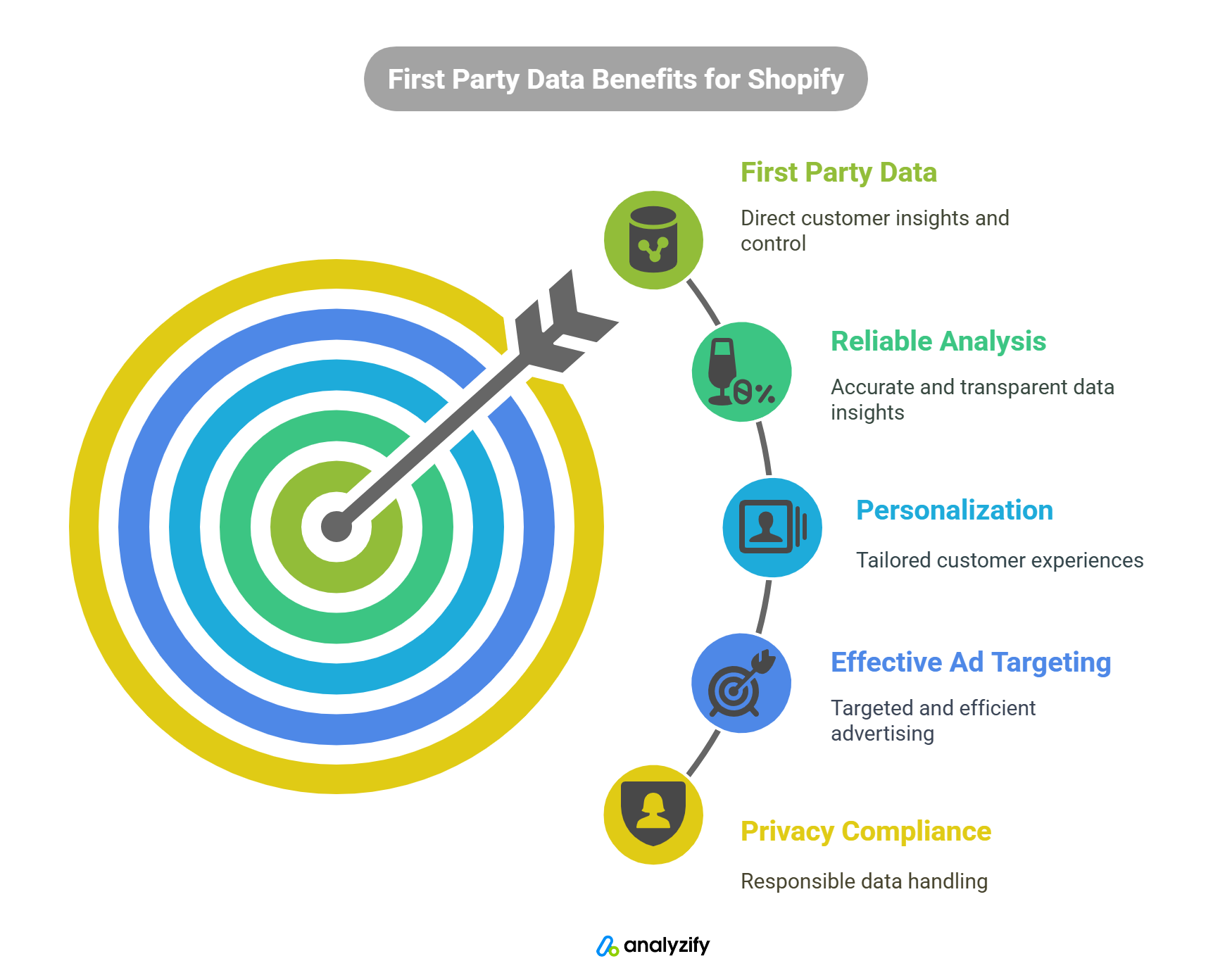 First party data in Shopify isn’t just a replacement for third-party tracking, it’s a competitive advantage.
First party data in Shopify isn’t just a replacement for third-party tracking, it’s a competitive advantage.
As Shopify merchants face higher advertising costs, stricter privacy rules, and shifting consumer expectations, owning your data becomes essential for growth.
First party data in Shopify gives you direct insight into what your customers want, how they shop, and what drives them to buy.
It also ensures that your marketing efforts aren’t disrupted by browser changes or ad platform policy updates.
🎯Bonus Content: Is Server-Side Tracking a GDPR Solution for Shopify
You get much more reliable analysis with first party data
Data collected directly from your store, like purchase history or quiz responses, is far more accurate than audience data bought from outside platforms.
You know exactly where it came from, how it was collected, and how to use it. There’s no guesswork or reliance on third-party black boxes.
You can use first party data to tailor every interaction to each customer
Shopify stores can use first party data to personalize the entire customer journey, from homepage product recommendations to tailored email campaigns.
This type of personalization increases engagement, improves conversion rates, and helps turn first-time shoppers into loyal customers.
First party data helps you with effective ad targeting
As third-party data becomes harder to access, ad targeting becomes less effective and more expensive.
First party data in Shopify allows you to create custom audiences based on real behaviors, like high-intent browsing, previous purchases, or quiz inputs, so you can spend smarter and see better results.
Customer data lets you stay on the safe side of privacy laws
Privacy laws like GDPR and CCPA require businesses to collect, store, and use customer data responsibly.
First party data in Shopify makes compliance easier because you’re getting data directly from your users, usually with explicit consent. It’s transparent, trackable, and easier to manage.
Using first party data in Shopify powers retention strategy
Customers who receive relevant, timely, and respectful communication are more likely to stick around.
By using first party data in Shopify to power retention strategies, like loyalty programs or win-back emails, you can increase customer lifetime value and build stronger relationships.
How to Collect First Party Data in Shopify
Shopify stores naturally generate valuable customer insights, but turning that into usable first party data means setting up the right collection points.
The goal is to capture data when shoppers are most engaged, without disrupting their experience.
Each method below has proven to work well when combined with the right incentive or timing.
Email and SMS Signups
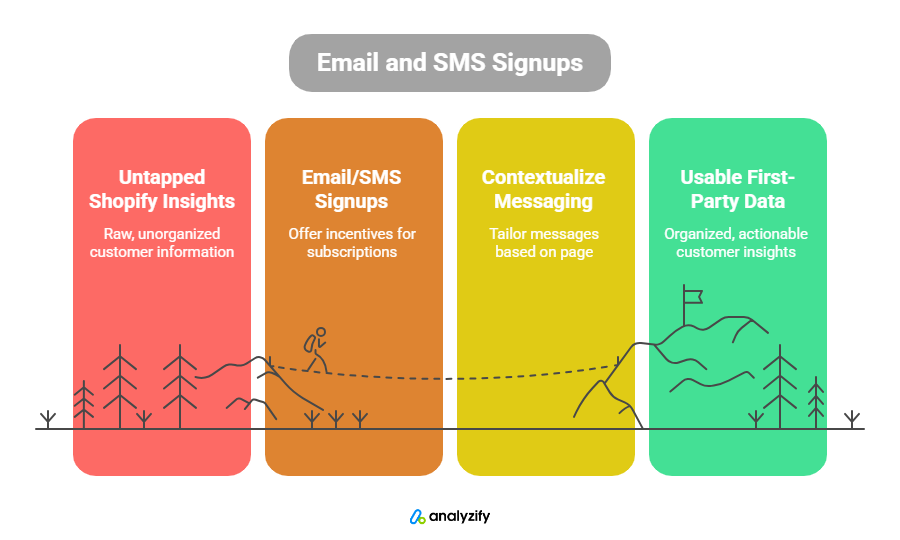
Start with a simple popup or embedded form that invites visitors to subscribe in exchange for a benefit. For example, offering 10% off a first order or early access to a new collection is often enough to get high-quality opt-ins.
It also helps to tailor your messaging based on page context, signups from a product page suggest interest in a specific category, which you can use later for segmentation.
🎯Bonus Content: Best Email Marketing Tools 2025: Compare Features & Prices
Checkout and Post-Purchase Surveys
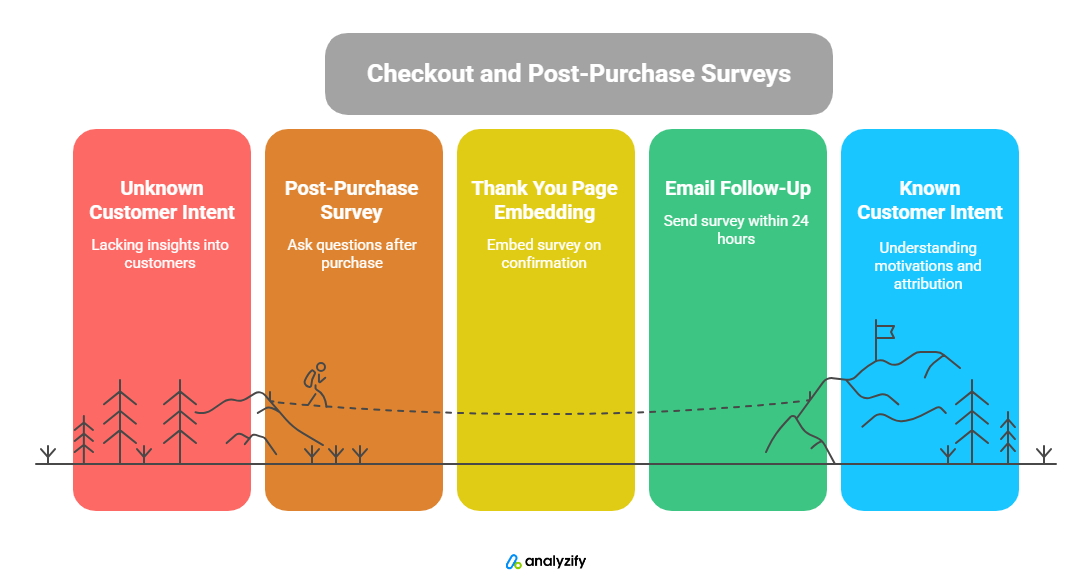
One of the highest-response-rate moments is right after a customer completes a purchase. A short post-purchase survey can ask how they found your store, what convinced them to buy, or who the gift was for.
These answers reveal attribution insights, buying motivations, and customer intent. Embedding this survey directly on the thank-you page or sending it via email within 24 hours typically brings the best results.
Loyalty Programs and Rewards
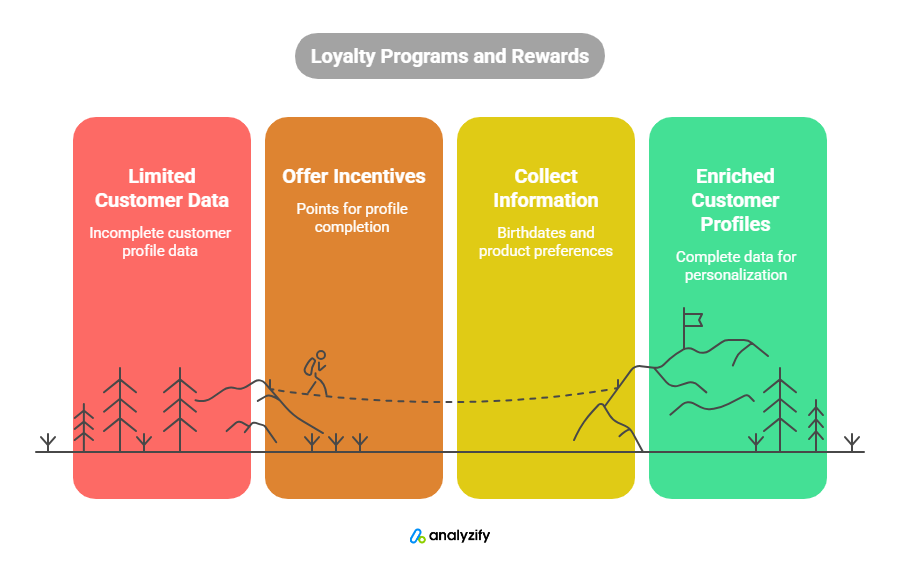
Customers who join a loyalty program are more willing to share information, especially if there’s something in it for them. Offer points in exchange for completing a full profile, sharing preferences, or answering a quick question.
For example, asking for a birthdate or favorite product type not only helps with personalization but also gives a reason to trigger timely, relevant campaigns later.
Quizzes and Product Finders
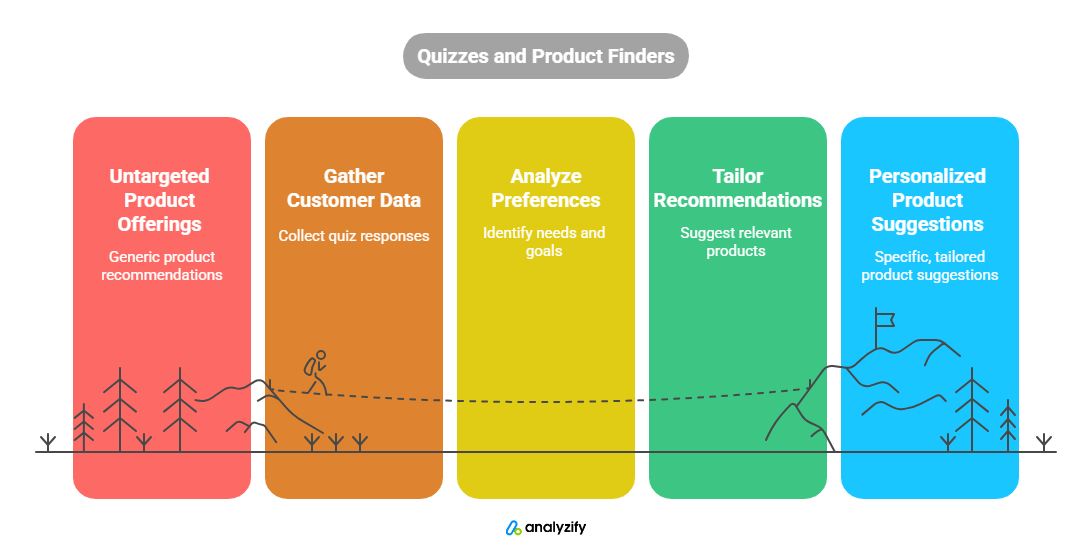 Quizzes offer a value exchange: the customer gives detailed information, and the store provides tailored product recommendations.
Quizzes offer a value exchange: the customer gives detailed information, and the store provides tailored product recommendations.
A skincare brand might ask about skin type, daily routine, and goals; a supplement brand might ask about dietary preferences or health focus areas.
These responses can be used immediately to improve recommendations and stored for use in segmented emails or retargeting.
Wishlist, Waitlist, and Back-in-Stock Alerts
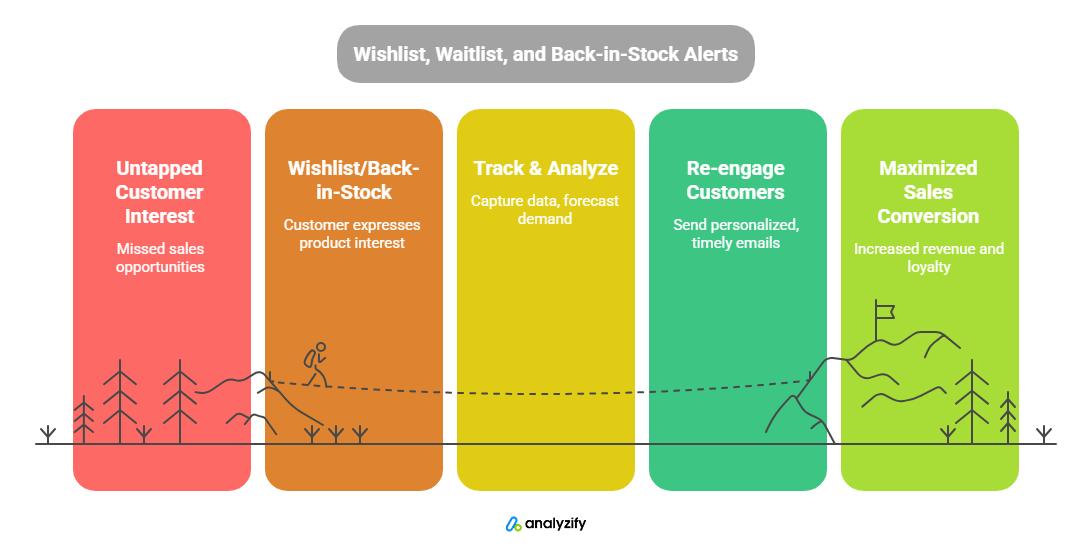
When a customer adds a product to their wishlist or asks to be notified when it’s back in stock, that action shows high purchase intent. These interactions provide useful signals for demand forecasting and product prioritization.
They also create natural triggers for re-engagement emails that feel timely and personalized. Make sure wishlists are tied to customer accounts so the data is trackable and actionable.
Live Chat and Customer Support Interactions
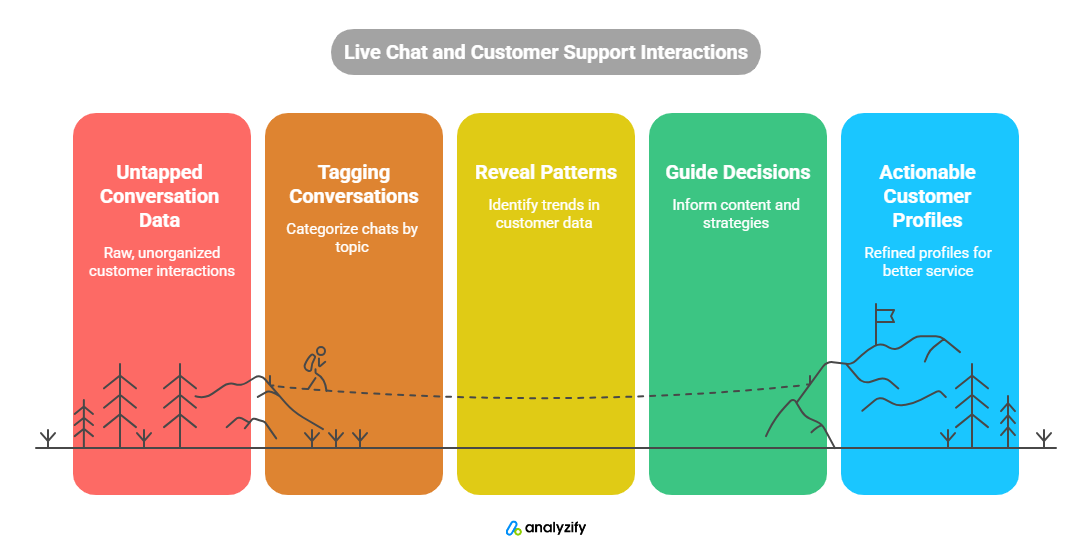
Customer questions and feedback are a rich source of qualitative data. Tagging live chat and support conversations by topic, like shipping, sizing, or product fit, can reveal patterns that aren’t always visible through analytics.
This information can guide FAQ content, product page updates, or bundling strategies. It also helps refine customer profiles when connected to a CRM or helpdesk tool.
How to Use First Party Data in Shopify to Drive Growth
Once customer data is collected, the next step is using it in ways that directly support your business goals.
Here is a detailed breakdown of how to use first party data to grow your Shopify business:
Segment Your Audience for Smarter Targeting
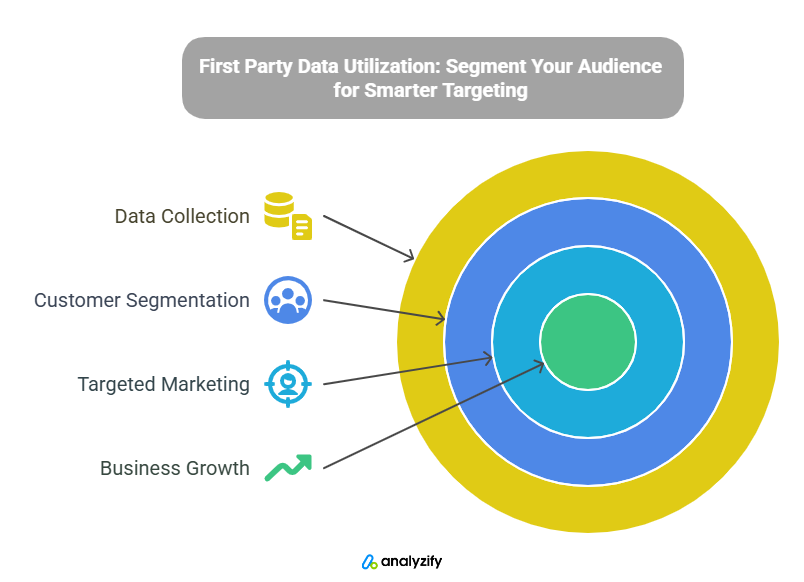
Start by grouping customers based on what they’ve done, rather than guessing who they are.
For example, it helps to create a segment for customers who’ve placed more than two orders in the past 90 days.
This group is ideal for early product launches or exclusive offers.
Meanwhile, those who abandoned checkout twice in the last month could be targeted with urgency messaging or a free shipping incentive.
🎯Bonus Content: Creating Ecommerce Segments in Google Analytics 4 (GA4)
Run Personalized Email and SMS Campaigns
Sending the same message to everyone leaves money on the table.
Instead, use first party dat in Shopify to trigger campaigns based on behavior.
For example, if someone took a product quiz but didn’t buy, they can receive a tailored follow-up with recommended products.
If someone just purchased a hair care product, consider sending them a usage tip email followed by a reminder when it’s likely time to reorder.
🎯Bonus Content: 20+ Low-Cost Ecommerce Marketing Automation Tools
Improve Product Recommendations and Merchandising
Product discovery gets better when it’s based on real customer signals. If someone consistently browses a certain category, like hiking gear or minimalist home decor, you can feature related items on the homepage or in marketing campaigns.
Post-purchase cross-sells can also be fine-tuned. For example, customers who buy a facial cleanser could be shown a matching moisturizer in the order confirmation email or upsell section.
Optimize Paid Ad Audiences with Shopify Data
Use your store’s own data to build smarter advertising audiences.
For example, upload a list of high-value customers to Facebook Ads and create a lookalike audience based on their profiles.
This often performs better than broader interest-based targeting.
Another smart move is excluding recent buyers from acquisition campaigns to avoid wasting budget on users who have already converted.
Improve Conversion Funnels Using Behavioral Data
Behavioral insights can reveal where the funnel is breaking down.
If many shoppers view a product multiple times without purchasing, consider updating the product description or adding social proof like reviews.
If visitors often start the checkout process but don’t complete it, try adjusting the shipping options or adding trust signals like delivery guarantees or badges.
These small changes, guided by real data, can have an outsized impact.
Build Better Inventory and Product Decisions
Data from wishlists, back-in-stock alerts, and frequently purchased combinations helps inform what to restock, bundle, or promote.
For example, if a certain candle scent appears on dozens of wishlists but rarely stays in stock, that’s a strong signal to prioritize inventory or even offer a pre-order.
If customers often pair two products together, it may be worth bundling them at a small discount to increase average order value.
First Party Data and Server-Side Tracking in Shopify
As third-party cookies lose their effectiveness, one of the biggest challenges for Shopify stores is accurate tracking.
If customer actions aren’t being captured reliably, especially across channels like Meta, Google, or TikTok, it becomes harder to measure performance, optimize campaigns, or even understand what’s working.
This is where server-side tracking and Shopify’s first-party tracking tools come in. They help fill the gaps that browser-based tracking can’t cover anymore.
🎯Bonus Content: Why You Need Server-Side Tracking for Shopify in 2025
Why Third-Party Tracking No Longer Works for Shopify Stores
Third-party cookies are often blocked by browsers like Safari and Firefox, and they’re being phased out in Chrome. That means traditional tracking pixels, like those used for Facebook Ads, miss a growing portion of traffic.
The result? Conversion events don’t show up in your ad platform, and retargeting audiences shrink over time. For many Shopify merchants, this leads to inflated “direct” traffic in Google Analytics and under-reported results in ad dashboards.
Shopify’s First Party Tracking Tools: Web Pixels and Meta CAPI
Shopify now offers native tools like the Web Pixel API and support for server-side integrations such as Facebook’s Conversions API (CAPI). These tools allow you to track user events, like add-to-cart, checkout, and purchase, more reliably using your own domain’s data.
For example, instead of relying solely on a third-party script, a Shopify Web Pixel sends the same event directly from your store, preserving attribution even if a browser blocks the traditional pixel. This keeps your campaigns better informed and your ROAS more accurate.
Server-Side Tracking vs. Client-Side: What Shopify Stores Need to Know
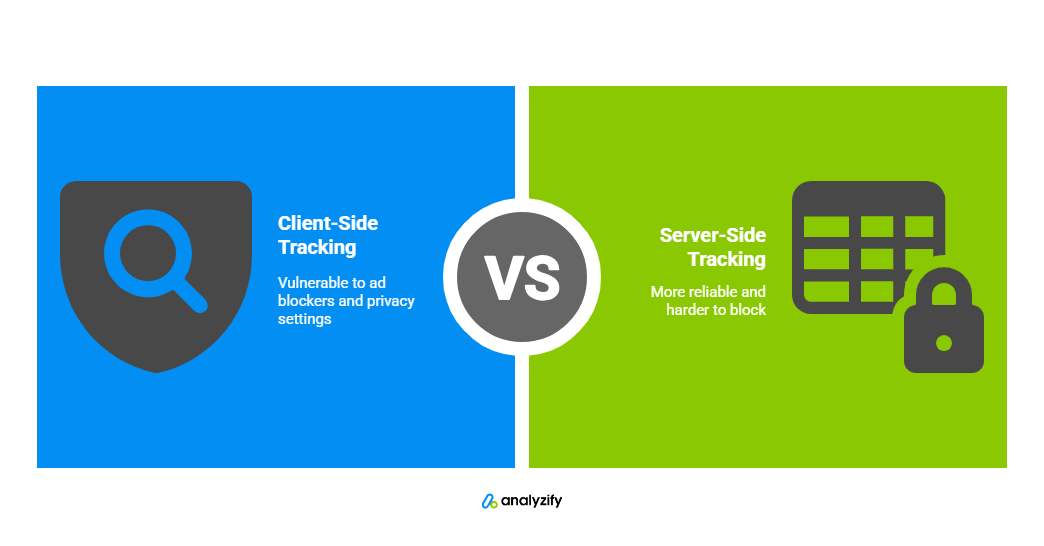
In client-side tracking, data is sent from the customer’s browser to the analytics or ad platform. This can be blocked or altered by ad blockers, browser settings, or privacy restrictions.
In server-side tracking, the event is sent from your backend server, meaning it’s harder to block and generally more reliable.
For example, when a purchase is made, a server-side event can still fire even if the customer has disabled tracking in their browser. This results in cleaner, more complete data, especially at the conversion stage.
🎯Bonus Content: A detailed guide on how Server-Side Tracking works compared to Client-Side Tracking. The data collection methods explained with examples.
How to Set Up First Party Tracking in Shopify Without Code
If you want fast implementation without developer support, start with plug-and-play apps. These tools handle tracking, consent, and integration with email, SMS, and ad platforms automatically.
For example, a store using Analyzify can connect Google Analytics 4, Meta CAPI, and TikTok Events API by using App Embed and Shopify’s Web Pixels (Custom Pixels).
This stack is ideal for smaller teams or merchants who want results without custom development.
Connect First Party Data to Your Shopify Marketing Stack
Make sure your first party data in Shopify flows into the tools where it matters:
- Ad platforms (Meta, Google, TikTok) for retargeting and lookalikes
- Email/SMS tools (Klaviyo, Postscript, Attentive) for personalization
- Analytics platforms (GA4, Analyzify) for conversion tracking
The more complete and consistent your data, the more accurate your insights and automations will be.
What Not to Do with First Party Data in Shopify
First party data in Shopify is important, but it’s easy to underuse or mismanage it without the right approach. Here are key mistakes to avoid:
- Only collecting basic data: Capturing just an email and name doesn’t go far. Try layering in intent, like purchase motivation or preferences, through post-purchase surveys or quizzes.
- No plan for using the data: Collecting data without a clear follow-up means missed opportunities. Every input, whether a signup or quiz result, should trigger a next step like segmentation or automation.
- Creating data silos: If quiz responses, purchases, and email activity live in separate tools, you lose the big picture. Sync your apps or use a centralized tool to unify profiles.
- Asking for too much upfront: Overloading visitors with form fields too early can hurt conversions. Start simple, then enrich profiles over time through loyalty programs or triggered emails.
- Overlooking consent and compliance: Always get clear opt-ins for email and SMS. Use tools that support GDPR and CCPA standards to stay compliant, especially if you sell internationally.
Conclusion
First party data in Shopify gives the merchants something they can’t get from third-party tools: a direct line to what their customers care about.
It’s not just about tracking, it’s about building smarter, more respectful relationships.
As the rules shift and old methods fade out, owning your data is one of the few strategies that only gets more valuable over time.
































