Client-side tracking and server-side tracking differ in how data is collected, processed, and sent to third-party platforms.
Here are your key takeaways, before diving into details:
Client-side tracking is the traditional approach, where tracking scripts (such as GTM, Google Analytics, and Facebook Pixel) run directly in the visitor’s browser. However, ad blockers, browser restrictions, and privacy regulations may limit the accuracy and reliability of client-side tracking.
Server-side tracking processes data on a dedicated server before sending it to marketing and analytics platforms. This method enhances tracking accuracy, improves data security, and reduces the impact of ad blockers - making it a more reliable solution for Shopify merchants.
If you are not familiar with the classic Google Tag Manager and data layer concept, you can watch this video.
Client-Side-Tagging
![]()
Client-Side Tracking is the typical tracking method that almost all websites currently use.
Here’s how client-side tagging works:
- User Visits a Collection Category Page
- Datalayer Includes All The Product Details That Are Visible On That Page
- Google Tag Manager Processes The Datalayer And Breaks That Into Pieces Of Data Such As Product Id, Name, Price etc.
- Google Tag Manager Sends The Requests/Data To Google Analytics As A Productview Event
This way, you can see which products are viewed on your Google Analytics reports.
The same happens when a user clicks on a product on the collection/category page; in this case, GTM sends a ProductClick request to Google Analytics.
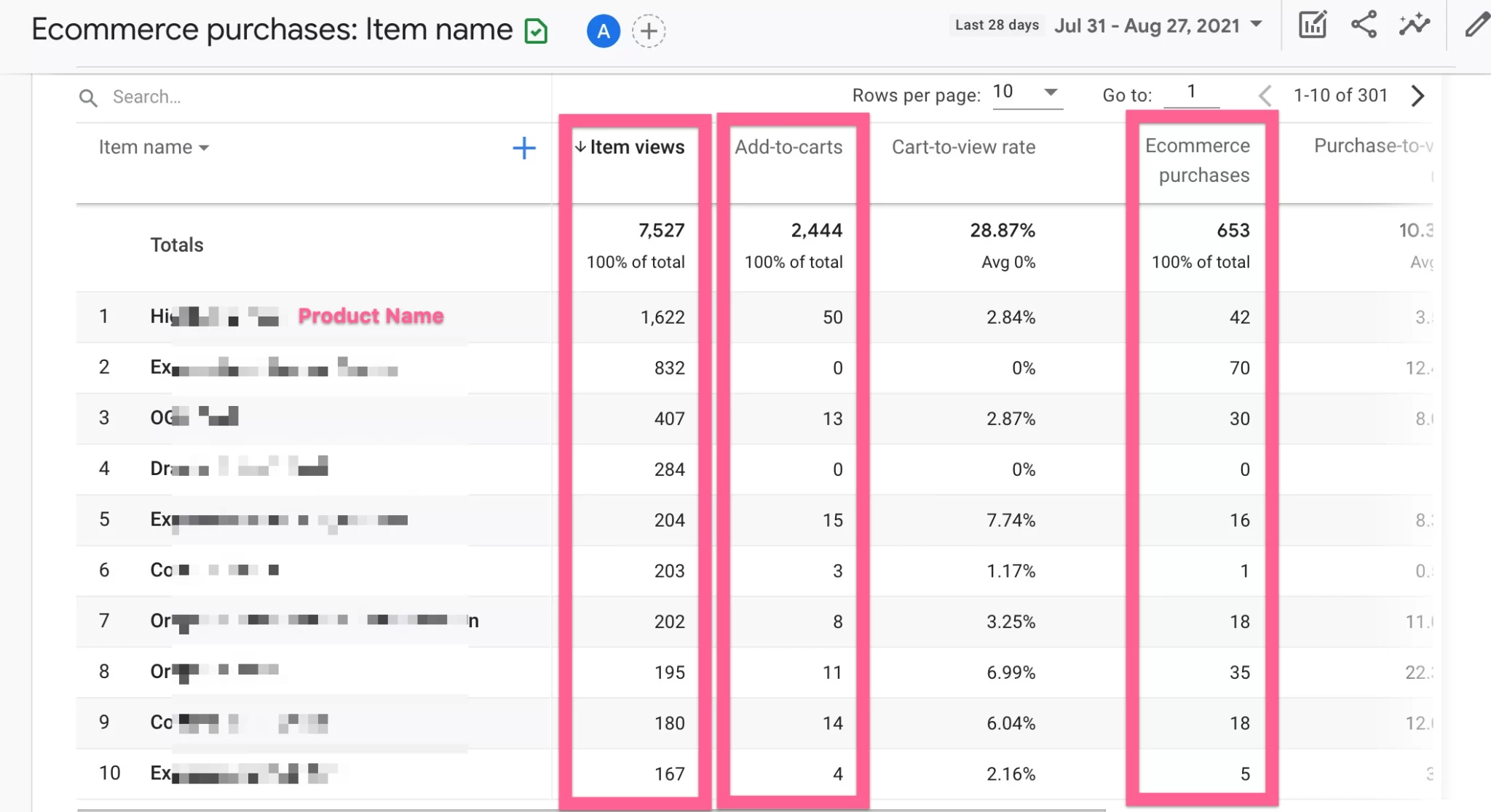
And this flow continues with;
ProductView > AddToCart > Checkout > PaymentMethodAdded > Purchase Events
This is the data processing path to generate this kind of e-commerce reports
All the operations described above take place in the visitors’ browser.
All requests are sent via the browser, and also Google Tag Manager, Analytics and most 3rd parties leave a cookie in the visitor’s browser. These tracking cookies primarily enable the visitor to be recognized when they visit the website again.
For instance, if the visitor clicked on an Ad on Facebook and visited the website, the visitor’s FB Client ID is stored in a cookie on their browser.
In this way, Facebook will be able to relate/attribute the visitor with the purchase. Thus, the advertiser will know which campaigns/ad groups are working better and bringing more purchases.
On the other hand, if the visitor is using an ad blocker, none of this will happen. You will never see this visitor in your reports and you will never know which campaign/channel brought that particular purchase.
Also, you won’t be able to run proper remarketing campaigns because Safari (especially in-app Safari) stores cookies for a very short time and doesn’t even allow 3rd party cookies. For this reason, Facebook or Google Tag Manager can no longer leave cookies on your visitor’s browser. That’s where the server-side comes into play.
Server-Side Tagging
The data collection and processing happen on a server.
![]()
With server-side tagging, data collection and processing happen on a secure server rather than in the visitor’s browser.
This method allows for more accurate tracking, better data control, and improved privacy compliance, making it an effective solution for Shopify merchants facing challenges with client-side tracking limitations.
Here is how server-side tagging for Shopify works:
Instead of sending tracking data directly from the visitor’s browser to third-party services (such as Google Analytics, Facebook, or TikTok), all data is first sent to a dedicated server. This server processes and refines the data before forwarding it to the necessary platforms.
Key differences from client-side tracking:
- Improved accuracy: You can get up to 98% tracking accuracy across your integrations.
- Ad-blocker resistant: Since requests go through a server, they are less likely to be blocked.
- Extended cookie lifespan: Uses first-party cookies, which are more reliable and not immediately deleted by browsers like Safari.
- Faster website performance: Reduces the number of scripts running in the browser, improving page speed.
- Greater data control: Allows you to filter and customize the data sent to third parties.
Learn about the benefits of server-side tracking for Shopify.
Analyzify Server-Side Tracking Solutions
Analyzify provides two distinct server-side tracking options for Shopify merchants:
Google Cloud-Based Server-Side Tracking
For those who prefer a self-hosted solution that offers advanced customizations, Analyzify offers a server-side tracking add-on via Google Cloud. In this setup:
- Analyzify sets up server-side Google Tag Manager (sGTM), GA4, Meta (Facebook) Conversion API, and more, using Google Cloud infrastructure.
- You can require customizations according to your specific tracking needs.
- Your server processes tracking requests before sending them to third-party platforms.
- This approach gives full control over the data infrastructure but comes with ongoing Google Cloud costs ($60–$90/month or more, depending on traffic) along with a one time fee of $2790 per store.
Analyzify Server-Side Tracking
For a cost-effective and hassle-free solution, Analyzify offers a fully managed server-side tracking service - with no extra infrastructure costs:
- Included in the $945/year plan - no additional fees for Google Cloud hosting
- Covers GA4, Meta (Facebook), and TikTok (coming soon)
- No technical expertise required—setup is completed in just 10 minutes
- Enterprise-grade security and continuous monitoring
- Fully compliant with GDPR and Google Consent Mode
- Expert support by industry professionals
This solution is ideal for Shopify merchants who want accurate, reliable conversion tracking without ongoing costs and complexity.
Set up Analyzify Server-Side Tracking in a few minutes, improve your tracking accuracy, and start getting reliable conversion data to make confident decisions.

- No technical expertise required
- Optimized performance for all platforms provided
- Cost-effective solution
- Expert support included
Frequently Asked Questions
What’s the difference between client-side tracking and server-side tracking?
Client-side tracking is the typical tracking method that almost all websites currently use. Almost every action takes place in the visitor’s browser. The data is collected directly from a visitor’s browser and sent to third-party platforms, but it may be affected by ad blockers, browser restrictions, and third-party cookie limitations.
Server-side tracking, on the other hand, processes data on a secure server before forwarding it to analytics and advertising platforms. This approach ensures higher tracking accuracy, improved data control, and better protection against data loss—making it a more reliable solution for Shopify merchants.
How will server-side tracking work? Where will the data be hosted? Who owns the properties?
Google Cloud-Based Server-Side Tracking:
- The data is hosted on your own Google Cloud server.
- You fully own and control all tracking properties, including the server-side Google Tag Manager (sGTM) container and the Google Cloud project.
- Analyzify handles the setup and configuration, but ongoing server maintenance and costs are your responsibility.
Analyzify Server-Side Tracking:
- The data is hosted on Analyzify’s enterprise-grade secure servers.
- There is no need for a separate Google Cloud account or infrastructure management.
- While you control your tracking settings and access the data, Analyzify manages the technical setup, server maintenance, and compliance requirements.
Why do I need the Analyzify setup with the server-side tagging setup?
The server-side tagging works on top of your regular data analytics setup. However, you first need to have a solid data analytics setup, data layers, and web-GTM container to run the server-side tracking. That’s why it is an add-on to our core version.
What’s the total cost and are there any ongoing costs?
Google Cloud-Based Server-Side Tracking:
Analyzify provides a one-time fee of $2790 per store, but ongoing Google Cloud server costs apply. These costs typically range from $60–$90 per month (or more, depending on traffic and data volume).
Analyzify Server-Side Tracking:
Included in the $945/year Analyzify plan—no additional infrastructure or cloud hosting fees. No hidden fees or recurring charges beyond the annual subscription.
How do you ensure everything will work as expected? How long will it take?
The implementation time depends on the server-side tracking option you choose:
Google Cloud-Based Server-Side Tracking
Setting up a Google Cloud server, server-side Google Tag Manager (sGTM), and configuring tracking tags typically takes takes 5 to 7 days.
Analyzify Server-Side Tracking
The setup is fast and straightforward, typically completed in 10 minutes using Analyzify’s guided installation process. No technical expertise is required, and Analyzify handles the entire implementation, validation, and monitoring.
For both options, data validation and testing may take an additional few days to ensure accuracy before fully switching to server-side tracking.






























