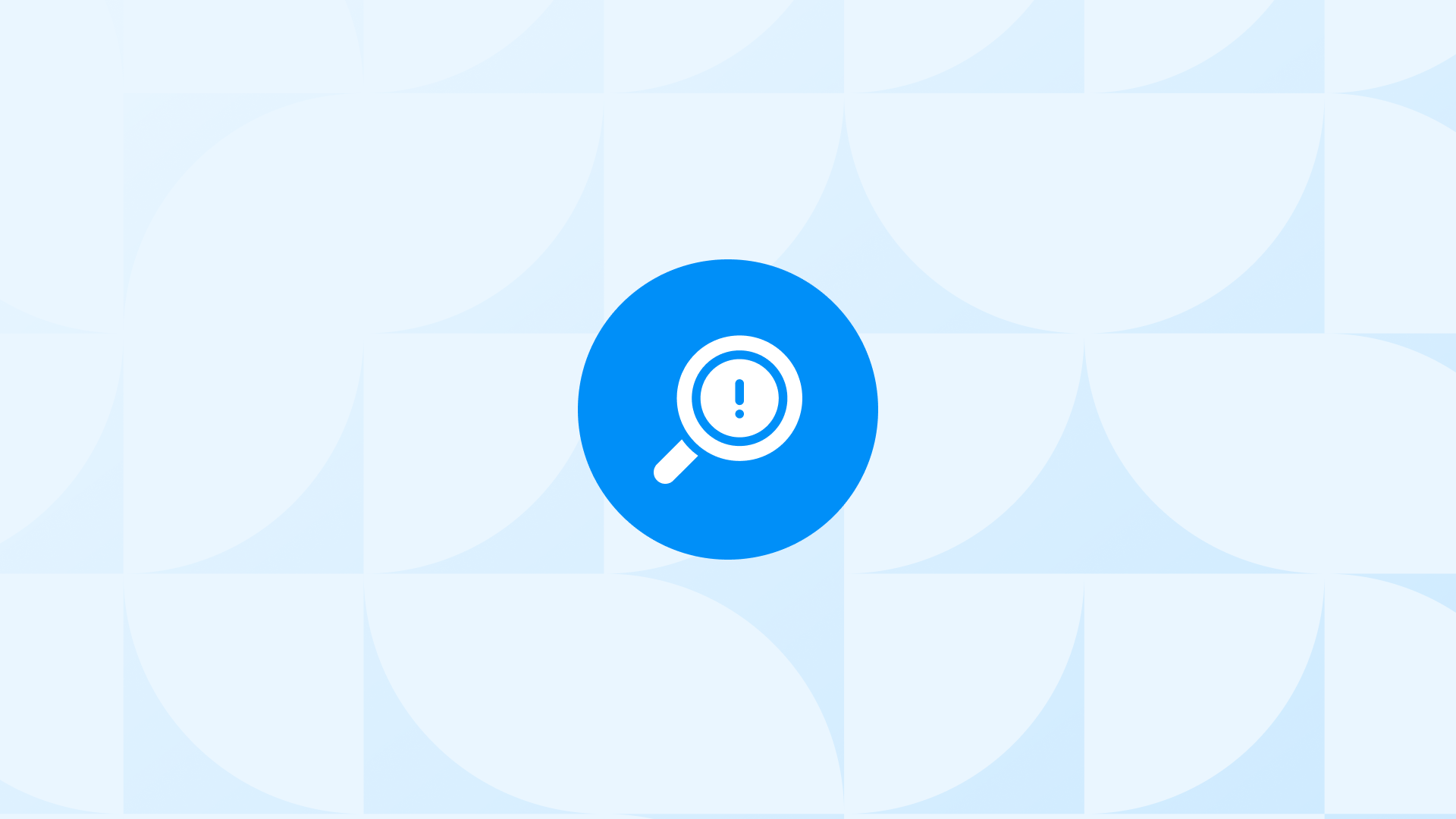- Most Shopify merchants don’t realize they have Google Ads tracking problems until they’ve already wasted thousands in ad spend.
Sounds crazy, right?
Yet this is exactly what happens when/if your Google Ads tracking is not set up correctly and monitored on a regular basis.
Here, we are revealing 6 very important yet ignored Google Ads tracking problems we have discovered.
More importantly, you will explore how to identify these issues (with screenshots and steps) and learn how to fix them.
💡 Free Resource: Want a more comprehensive guide to auditing your Google Ads data? Download Google Ads Data Checkup (e-book) for free to get a 12-step actionable checklist.
Now, let’s dive into 6 common Google Ads problems that might seriously affect your campaign performance.
Exploring Common Google Ads Tracking Problems
Here is a list of some Google Ads tracking problems you may currently be ignoring:
Customer Acquisition Warning
![]()
“To use customer acquisition, you need to include an audience segment with at least 1,000 active members in at least one network to help identify existing customers.”
The Problem:
If you see this customer acquisition warning in Google Ads, it means you may not have set up a proper audience segment, or your customer acquisition isn’t optimized.
Why It Matters:
Customer acquisition lets you focus your campaigns on attracting new customers.
By default, your campaigns target both new and existing customers equally. With customer acquisition, you have the option to adjust settings to prioritize bids for new customers.
How to Solve:
To solve this problem, you need to define an existing customer list because Google needs to know who your customers are in the first place.
Before defining an existing customer list, you need to navigate to Tools > Shared library > Audience manager > Your data segments to make sure you see your audiences there.
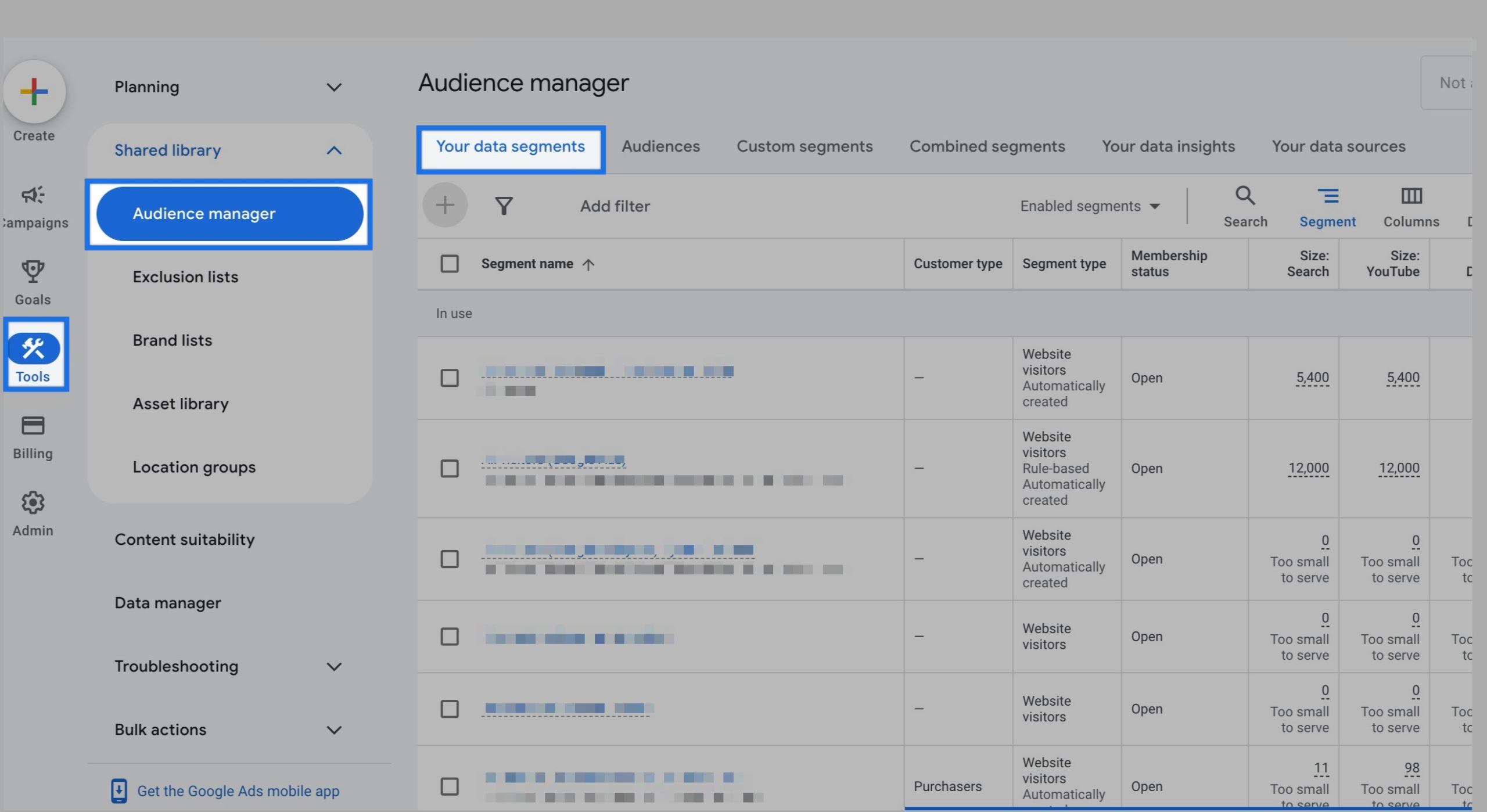
Then, you can click on “Edit goal” in this customer acquisition warning message to choose the audience segment of your current customers to help Google identify new customers.
To be used for new customer acquisition, a segment must have at least 1,000 active members on the YouTube or Search network.
Enhanced Conversions Needs Attention
![]()
- “Enhanced conversions needs attention”
- “Check enhanced conversions”
- “Set up enhanced conversions”
- “Enhanced conversions has no recent data”
The Problem:
Your Enhanced Conversions aren’t configured correctly. This stops you from sharing more detailed conversion data with Google Ads.
Why It Matters:
Enhanced Conversions improve measurement accuracy and provide more & better insights into your customer’s journey, leading to more effective ad optimization.
How to Solve:
To solve this problem and improve the accuracy of your conversion measurement, you need to set up Enhanced Conversions.
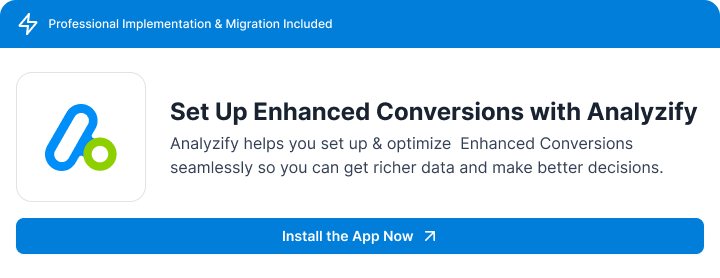
Discrepancy between GA4 Imported Conversions and Google Ads
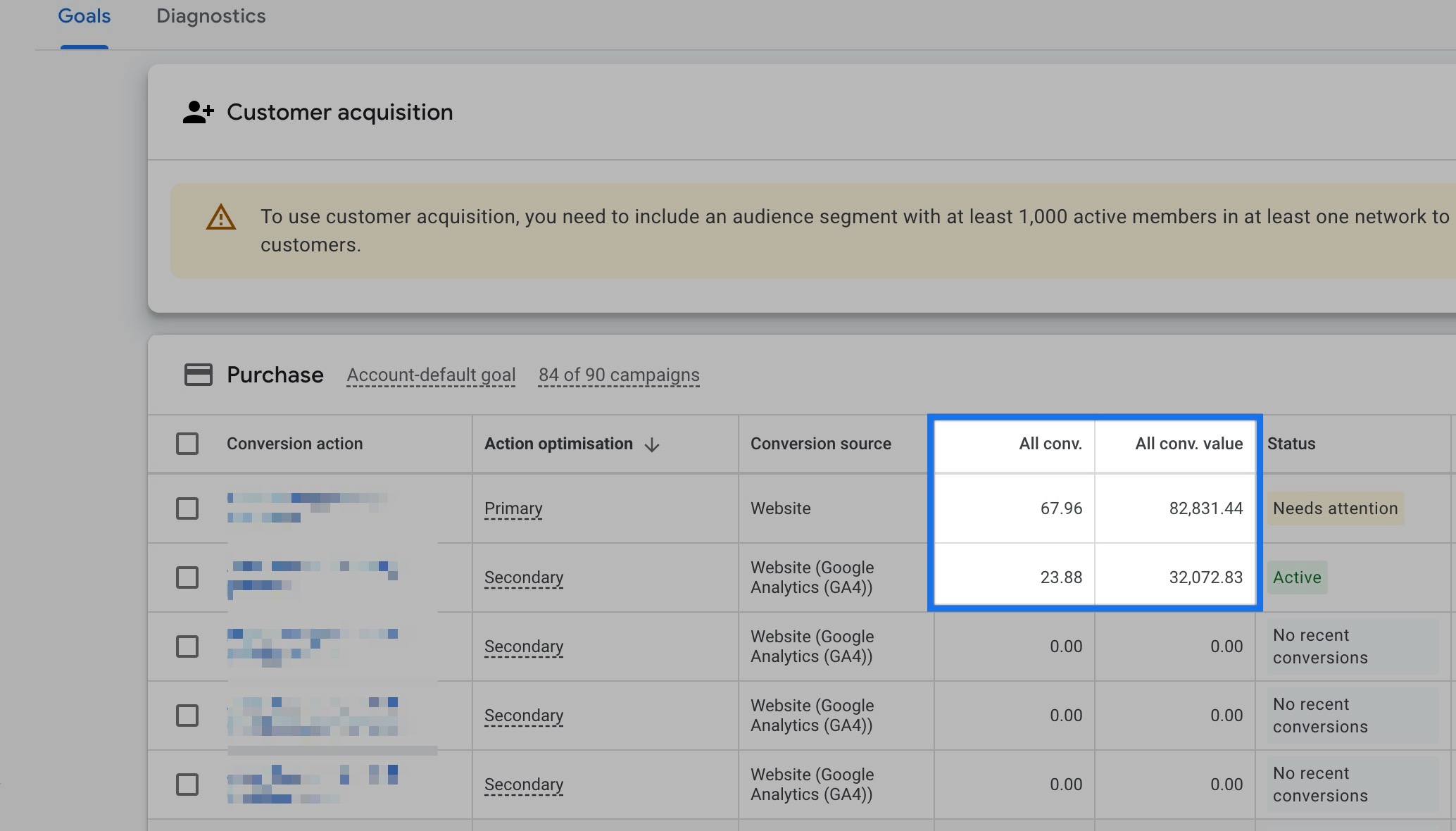
The Problem:
If you’re seeing massive gaps between your GA4 imported conversions and Google Ads data, this indicates serious Google Ads tracking problems.
Why It Matters:
While some discrepancy is considered normal, these huge discrepancies can lead to:
- Incorrect ROI calculations
- Poor campaign optimization
- Wasted ad spend
- Inaccurate performance reporting
How to Solve:
To solve this problem, you need to check your whole tracking setup and integrations thoroughly.
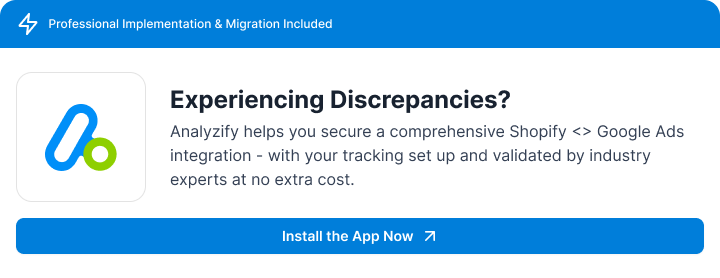
Double Counting and Multiple Counting
![]()
The Problem:
If you see something like this, it may mean your setup is counting conversions multiple times when users refresh or revisit the purchase confirmation page, instead of only counting the initial thank-you page visit.
Also, you may experience multiple counting such as seen below:
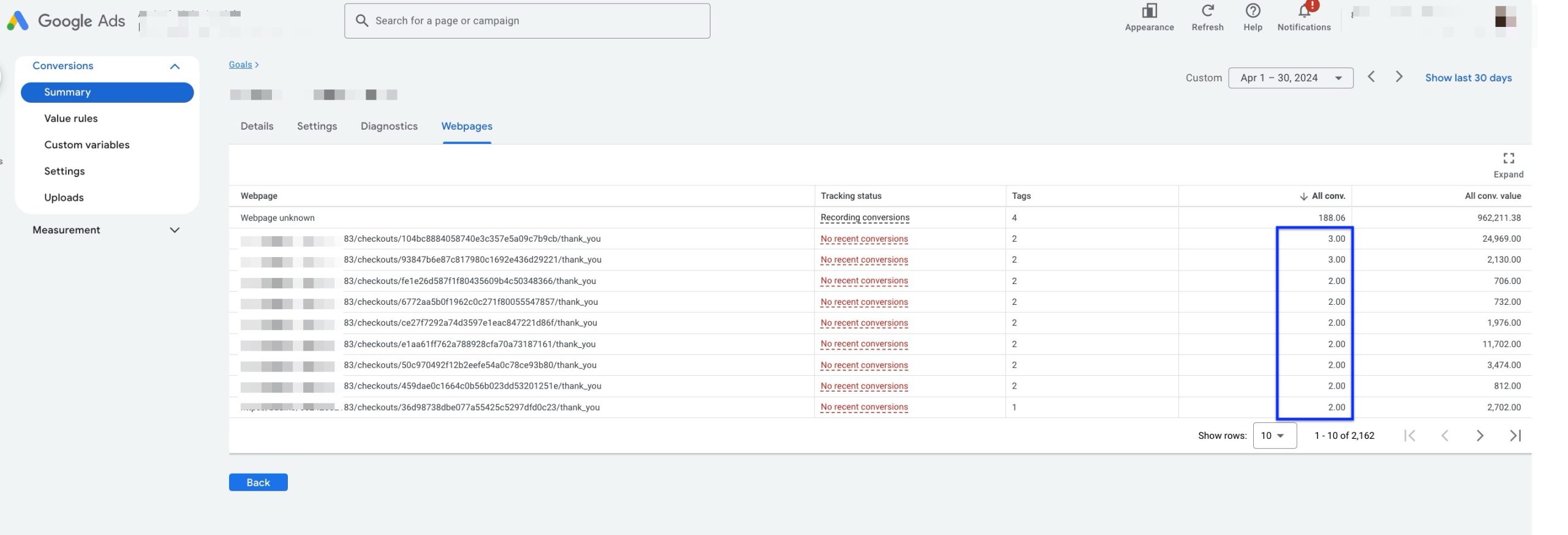
Why It Matters:
This leads to:
- Inflated conversion numbers
- Incorrect ROAS calculations
- Misguided budget allocation
How to Solve:
To prevent double counting in Google Ads, you need to check your tracking setup & method and integrations.
![]()
Add to Cart Conversions Not Working
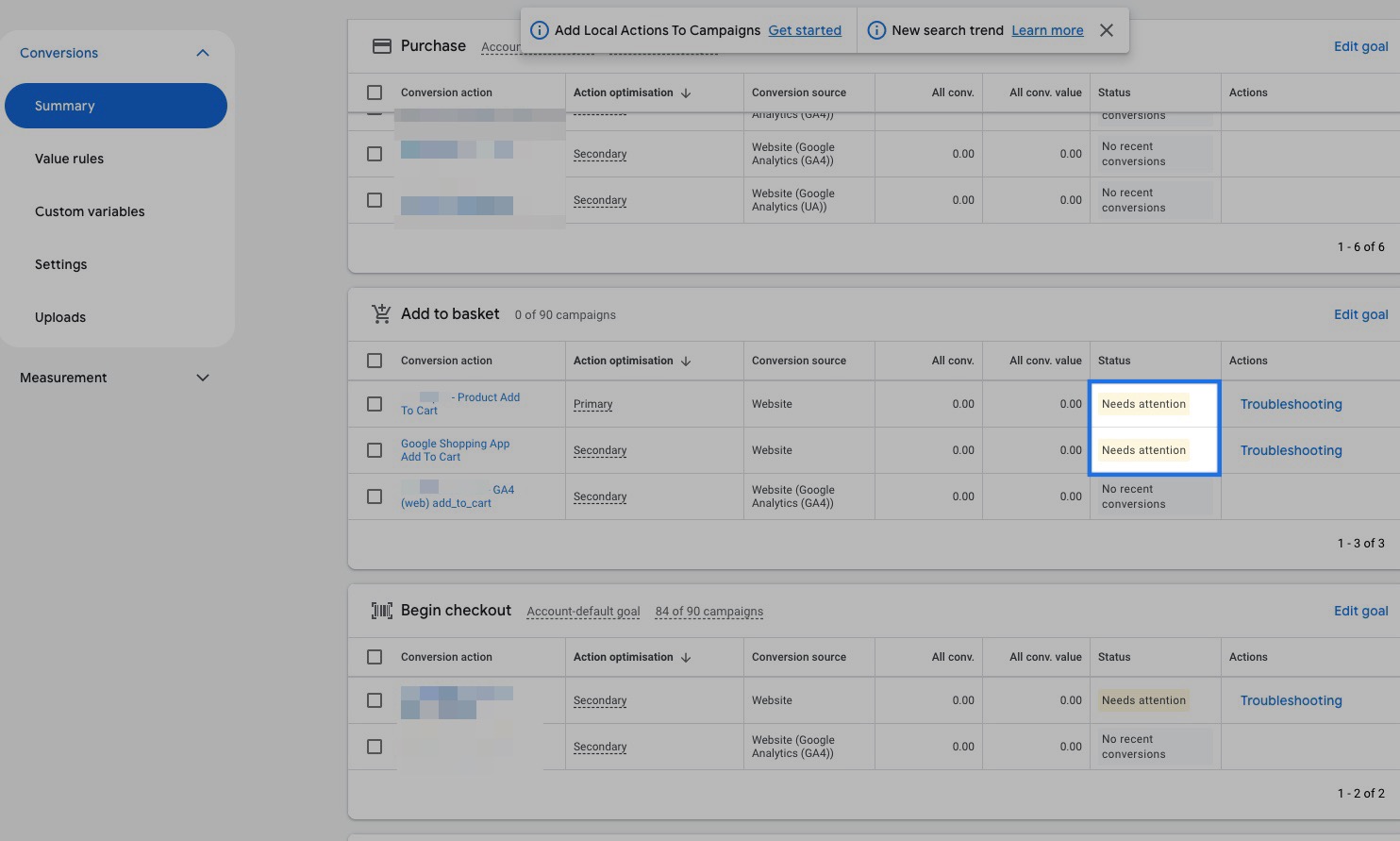
The Problem:
If you get a similar view, your Add to Cart conversion tracking isn’t working at all, leaving you blind to important mid-funnel activity.
Why It Matters:
Without proper Add to Cart tracking, you can’t optimize your funnel, understand cart abandonment patterns, or create effective remarketing campaigns.
How to Solve:
To solve this problem and get insightful Google Ads ecommerce reports, you need to optimize your Google Ads conversion tracking.
With Analyzify’s solid tracking setup & troubleshooting done by industry experts, you can pinpoint your tracking issues immediately and resolve them.
Not Receiving Hits
![]()
The Problem:
If you see something like this, where your data source shows days with zero hits or unusual patterns, you might be having serious tracking issues.
Why It Matters:
Missing data affects your campaigns including dynamic remarketing, as it leads to massive gaps in your data.
How to Solve:
To solve this problem, first navigate to Tools > Shared library > Audience manager > Your data sources. Here, check your Google Ads tag’s hit patterns for the last 30 days.
If you spot any issues, you need to get your Google Ads tracking system checked & optimized.
Analyzify’s continuous monitoring ensures consistent data flow, with instant alerts for any gaps in tracking.
Take Action: Google Ads Tracking Problems You Should Fix Now
These critical Google Ads tracking problems aren’t just technical inconveniences – they’re actively costing you money and opportunities.
While incorrect conversion tracking means you’re making decisions based on unreliable data, it also leads to wasted ad spend and missed opportunities.
In other words, every day these problems go unfixed:
- Your campaigns continue to optimize with incorrect data
- Your ROAS calculations remain inaccurate
- Your remarketing audiences aren’t building properly
- Your Performance Max campaigns underperform
- Your competitors gain an edge while you fall behind
So, take action now and don’t let another day of ad spend go to waste.
Want to check your account? Well, it takes just 5 minutes:
- Go to Google Ads
- Go to Goals (in the left menu)
- Click Conversions
- Select Summary
- Check for the issues marked in screenshots
Need help fixing these 6 Google Ads tracking problems?
- 📘 Get our complete ebook (free) detailing these and other common problems (with solutions)
- 🛠️ Install Analyzify and let our experts clean up your tracking setup
- ❓ Have questions? Just contact us - we are here to help!