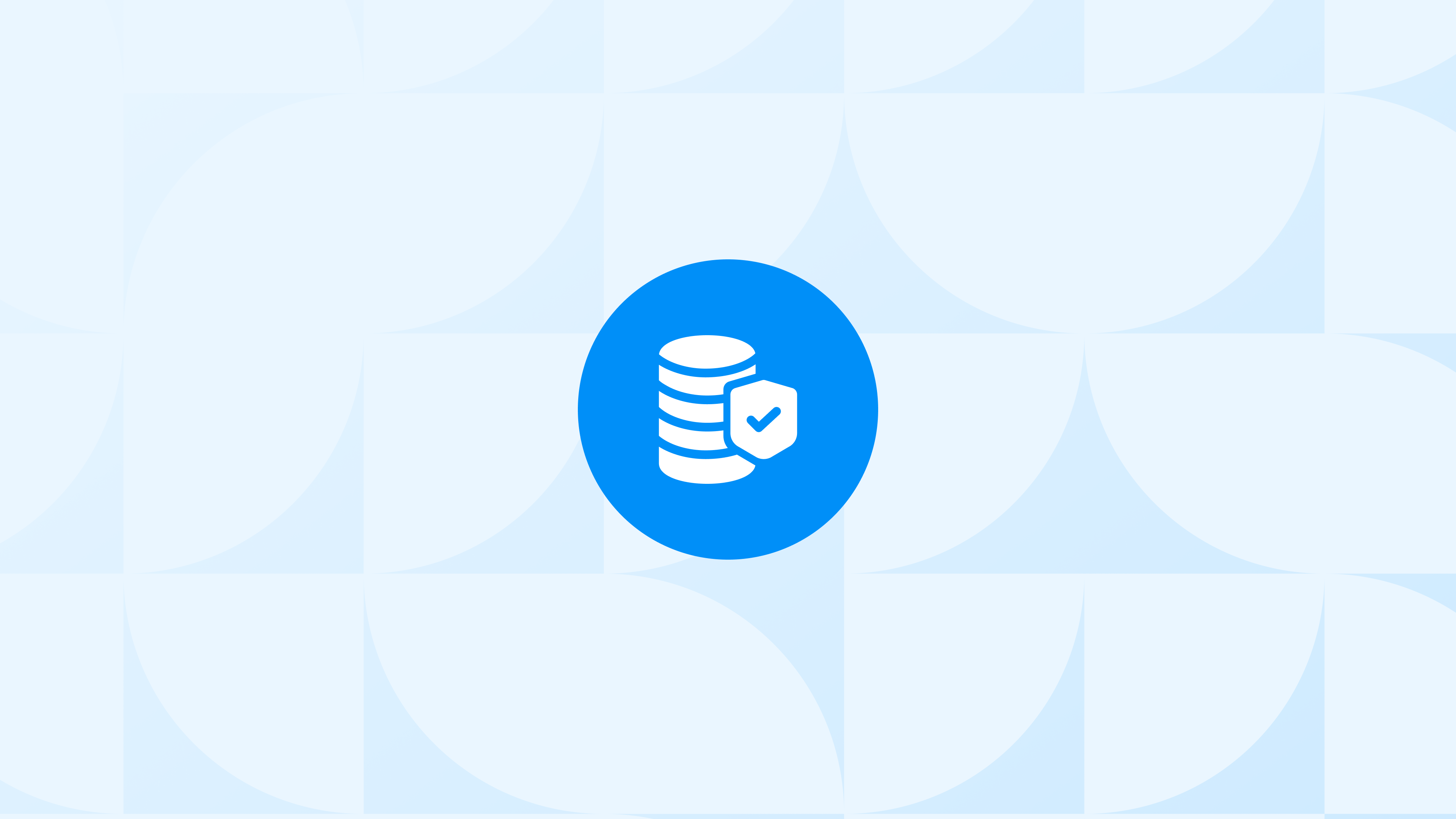When you set up GA4 or Meta tracking through a GTM Server, one of your first decisions is where to host it. That choice shapes not only your tracking performance but also your ongoing expenses.
If you’re managing a Shopify store, two main options stand out: hosting your GTM Server on Google Cloud Run or using Stape’s managed infrastructure.
Both can run the same container, but how they bill you - and how those costs behave as your traffic grows - are very different. Before diving into numbers, here are five facts that matter most when comparing them.
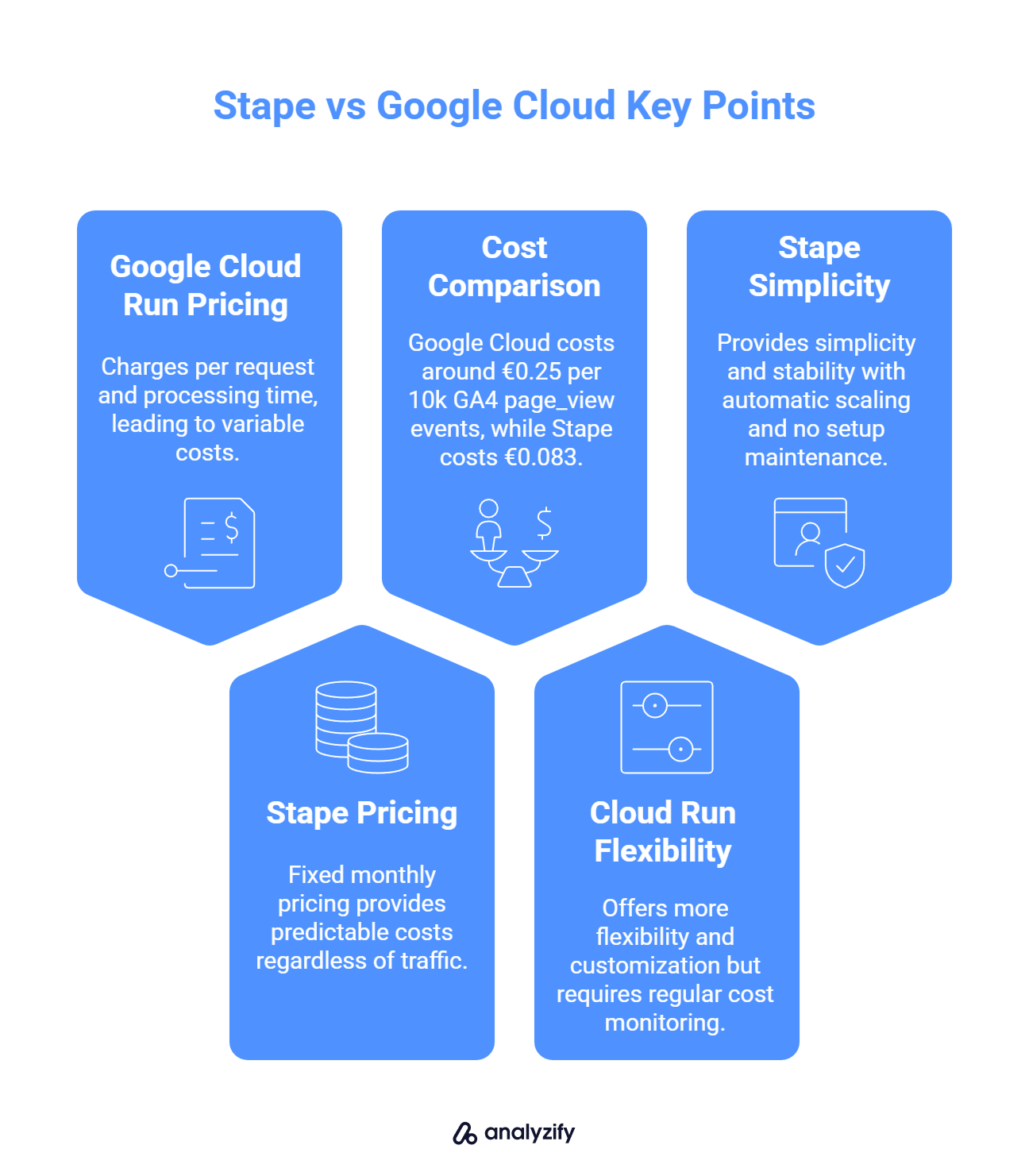
5 Key Points You Should Know
Google Cloud Run charges per request and processing time, so your bill changes with every spike in traffic or heavier script load.
Stape uses fixed monthly pricing (for example, €167/month for 20 million requests), giving you predictable costs even when traffic increases.
In actual usage, Google Cloud Run’s optimized setup costs around €0.25 per 10k GA4 page_view events, while Stape’s effective cost is €0.083 for the same volume.
Cloud Run offers more flexibility and customization, but it also requires regular cost monitoring and scaling configuration.
Stape provides simplicity and stability, with automatic scaling and no setup maintenance, making it a strong fit for stores that prioritize reliability over technical control.
How Shopify Stores Are Billed for Server-Side Requests
Each time your tracking setup sends an event - such as a page_view, add_to_cart, or purchase - it creates a server request. The total number of these requests adds up quickly, especially for busy Shopify stores running GA4, Meta, or TikTok tracking through GTM Server.
The cost of hosting those requests depends on two factors:
how many requests your tracking setup creates, and
how your hosting provider bills those requests.

Google Cloud Run bills dynamically. Every incoming request and the time it takes to process it adds to your monthly total. When your site traffic or event complexity increases, so does the bill. Even small changes in container configuration or event batching can shift your monthly cost.
Stape, on the other hand, uses fixed request-based pricing. You pay a flat monthly fee that covers a defined request capacity, such as 20 million. Your cost stays consistent unless you exceed that threshold.
Here’s what this means for a Shopify store running server-side tracking:
A setup sending around 500,000 to 1 million GA4 requests per week can expect variable costs with Cloud Run, depending on traffic and optimization.
The same store would see stable billing with Stape, as long as total requests stay within the selected plan.
For this comparison, two Shopify stores were analyzed in October using GA4 server-side tracking. Both had similar event volumes, providing a clear look at how each platform calculates and scales hosting costs in practice.
3. Google Cloud Run Pricing for GA4 Server-Side Tracking
Google Cloud Run offers full control over your GTM Server setup, allowing you to manage scaling, performance, and security exactly how you want. But that same flexibility means your monthly cost can fluctuate depending on how your container is configured and how many requests it handles.
For this comparison, we tested Google Cloud Run using a live Shopify store setup with GA4 server-side tracking. The goal was to measure how configuration changes affect cost per event.
Before Optimization (1–7 October)
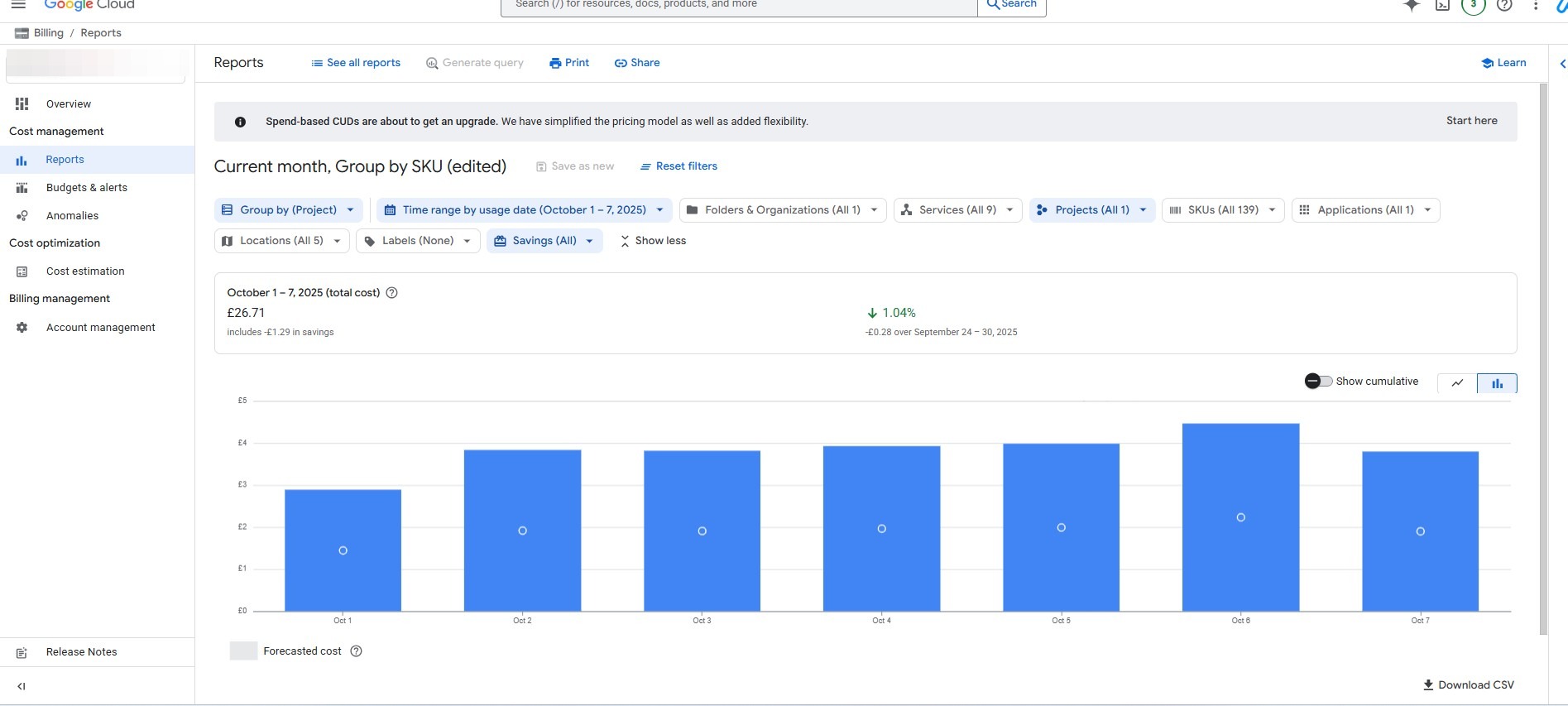
Total requests: 574,000
Total cost: €26.71
GA4 requests: 280,000
page_view requests: 80,000
Cost per 10,000 page_view requests: €0.46
During this phase, the GTM Server container was running with standard default parameters. CPU and memory limits were set higher than necessary, and all requests were being processed separately without batching or caching. As a result, every event created an additional cost in Cloud Run usage.
After Optimization (9–11 October)
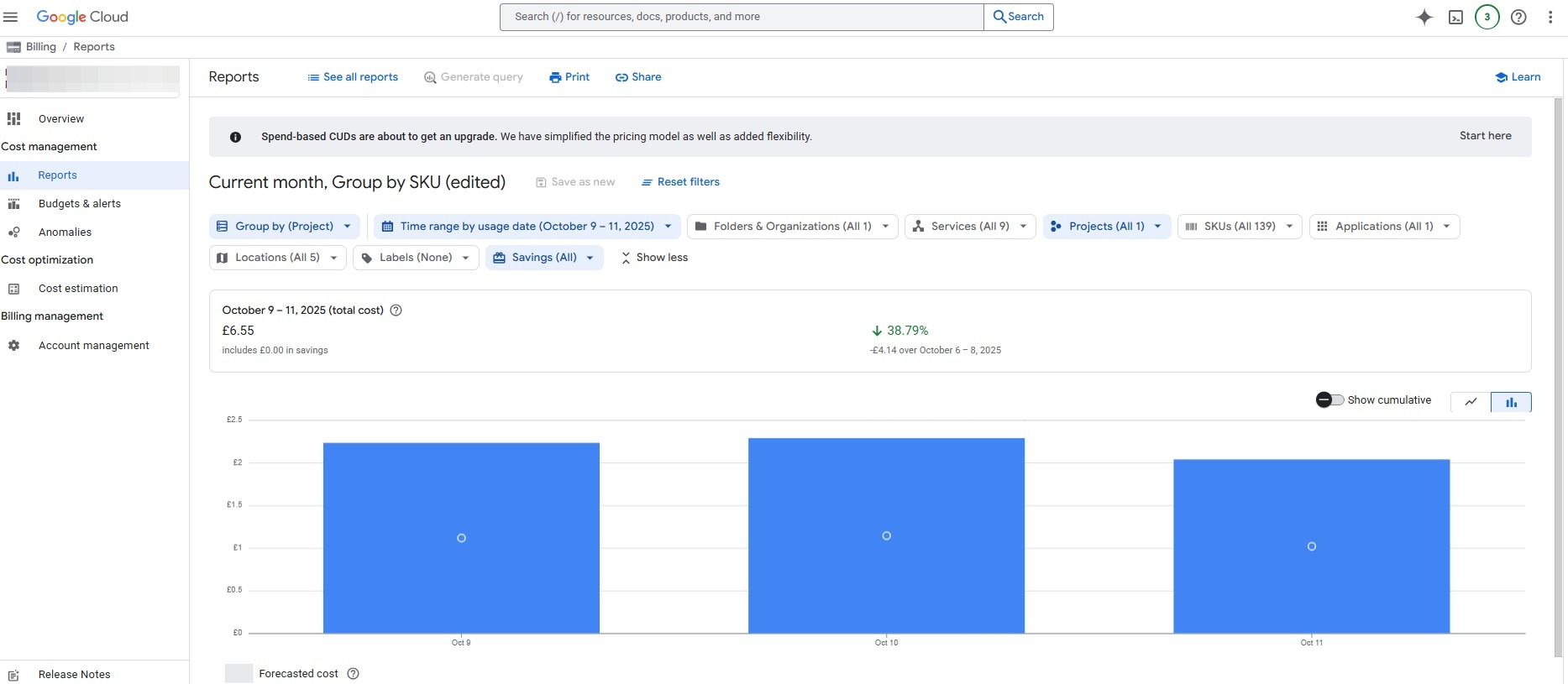
Total requests: 256,000
Total cost: €6.55
GA4 requests: 117,000
page_view requests: 38,000
Cost per 10,000 page_view requests: €0.25
On October 8, the container setup was optimized by adjusting scaling parameters, limiting CPU time per request, and reducing idle container instances. This lowered total compute time and cut the cost per event by more than half.
In summary: Cloud Run can deliver excellent performance if configured properly, but it requires technical fine-tuning and continuous monitoring. Even with optimization, costs remain variable, especially when traffic or event volume spikes unexpectedly.
4. Stape Pricing for GA4 Server-Side Tracking
Stape provides a managed hosting environment for GTM Server, designed to remove the complexity of setup, scaling, and maintenance. Instead of billing per request or compute time, Stape uses a flat monthly pricing model based on request limits.
For this comparison, the test was performed on a Shopify store using Stape’s Enterprise Plan, which includes 20 million requests per month for €2,000 per year (about €167 per month).
Test Period (3–12 October)
Total requests: 7.3 million
GA4 requests: 3.1 million
page_view requests: 1.3 million
Total calculated cost: €61
Cost per 10,000 page_view requests: €0.083
As long as the monthly traffic stays within the included 20 million requests, there are no surprise charges or spikes.
In practice, this means that a Shopify store processing several million tracking events per month can maintain consistent costs without monitoring usage metrics daily. Stape handles auto-scaling and server maintenance, so you can focus on tracking accuracy rather than infrastructure management.
5. Stape vs Google Cloud Run: Cost per Request Comparison
When comparing costs side by side, the difference becomes clear even without repeating previous details. The goal here isn’t to crown a winner but to highlight how pricing structures behave under similar Shopify traffic loads.
| Metric | Google Cloud Run (Optimized) | Stape (Enterprise Plan) |
|---|---|---|
| Total Requests (Test Period) | 256,000 | 7.3 million |
| Total Cost (Test Period) | €6.55 | €61 |
| GA4 page_view Requests | 38,000 | 1.3 million |
| Cost per 10,000 page_view Requests | €0.25 | €0.083 |
Both setups handled GA4 tracking effectively, but the cost-per-request difference is about threefold. Google Cloud Run’s pricing can improve with careful optimization, yet it still varies each month depending on usage. Stape’s pricing remains steady because it’s tied to request limits, not execution time or resource consumption.
7. Should You Use Stape or Google Cloud for Your GTM Server?
Both hosting options can run your GA4 server-side tracking smoothly, the real question is which one fits the way you operate.

- Choose Google Cloud Run if you prefer full control over your GTM Server, want to customize scaling rules, or plan to integrate it with other Google Cloud tools. It’s a strong fit for technically advanced teams who are comfortable managing configuration and monitoring costs.
- Choose Stape if you value stability, predictable billing, and hands-free maintenance. It’s more practical for most Shopify stores that simply want accurate GA4 tracking without worrying about infrastructure.
Analyzify supports both hosting options, helping you choose the setup that best matches your store’s scale and technical needs.
Ready to simplify your GTM Server hosting?
Try Stape now and see how predictable pricing and automated scaling can make your Shopify tracking setup easier to manage.