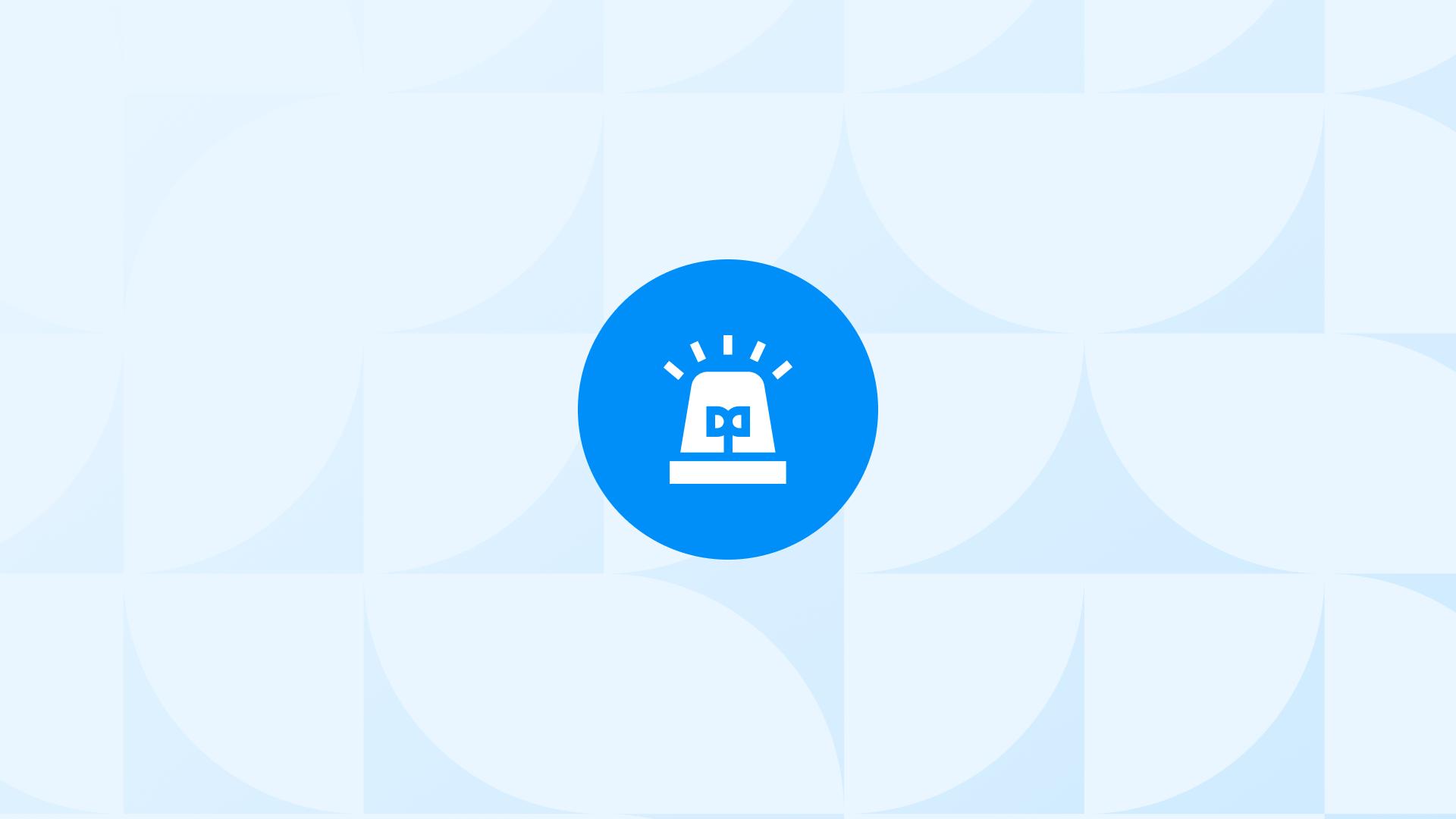Collecting both product and seller rating reviews is crucial; however, Google Seller Ratings are often neglected.
In fact, using a product review app doesn’t guarantee the Google Seller Rating. Moreover, product ratings and Google Seller Ratings are two different things.
You can easily double-check this - and you need to do this as soon as possible.
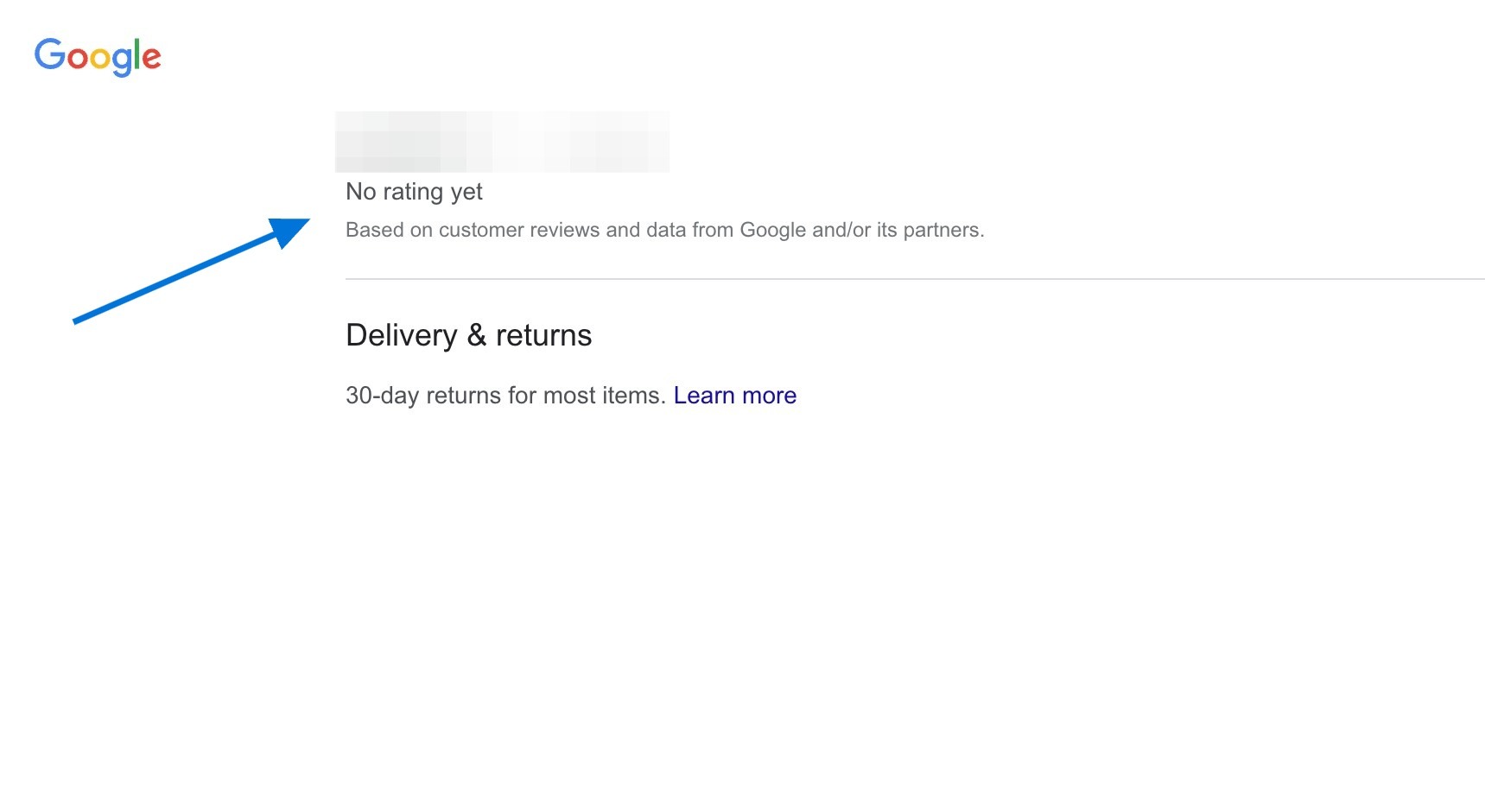
If you miss seller ratings, this will have a negative impact on:
- Your store’s visibility & credibility - in the eyes of both Google and potential customers
- Click-through rates, as you won’t be able to showcase customer satisfaction and trustworthiness
- Your Shopify store’s organic search results since you can’t prove you provide a good customer experience
Now, let’s get started by learning how to detect if you have any problems with your seller ratings.
How to Identify If You Have Seller Ratings
There’s a very easy way to identify if you have Google Seller Ratings showing up for your Shopify store.
To learn that, simply go ahead and follow the instruction below:
Copy and paste the following URL on your browser and replace “{yourwebsite}” with your homepage URL:
https://www.google.com/shopping/ratings/account/lookup?q={yourwebsite}
Important: You should alter the country code in the URL to view the country your store is based in. For instance, to view ratings for the US, switch “c=AU” with “c=US”.
Do the same as above for each domain variation by country. If your site has one domain for all countries and multiple countries have reviews, the URL will give you a page for only one country.
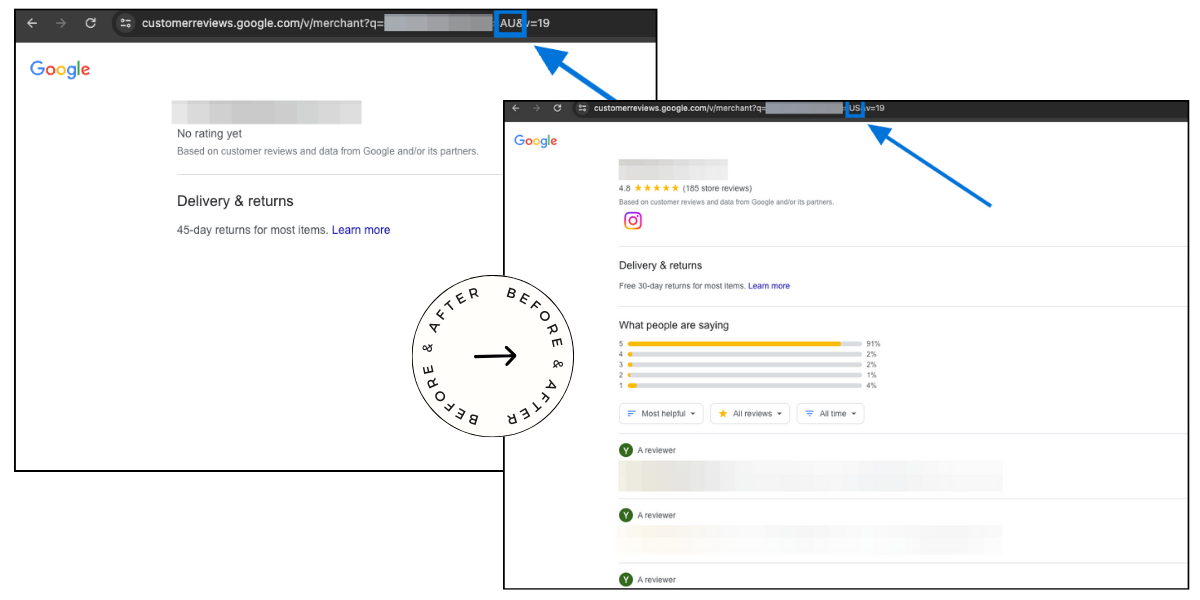
If you don’t have any reviews or Google Seller Ratings for your store, or outdated reviews that were received months ago, you can discover more about this problem via Google’s official documentation on the issue: About seller ratings
If that is the case, you can contact your review tool to see if there’s anything wrong with your settings - or check them out by yourself.
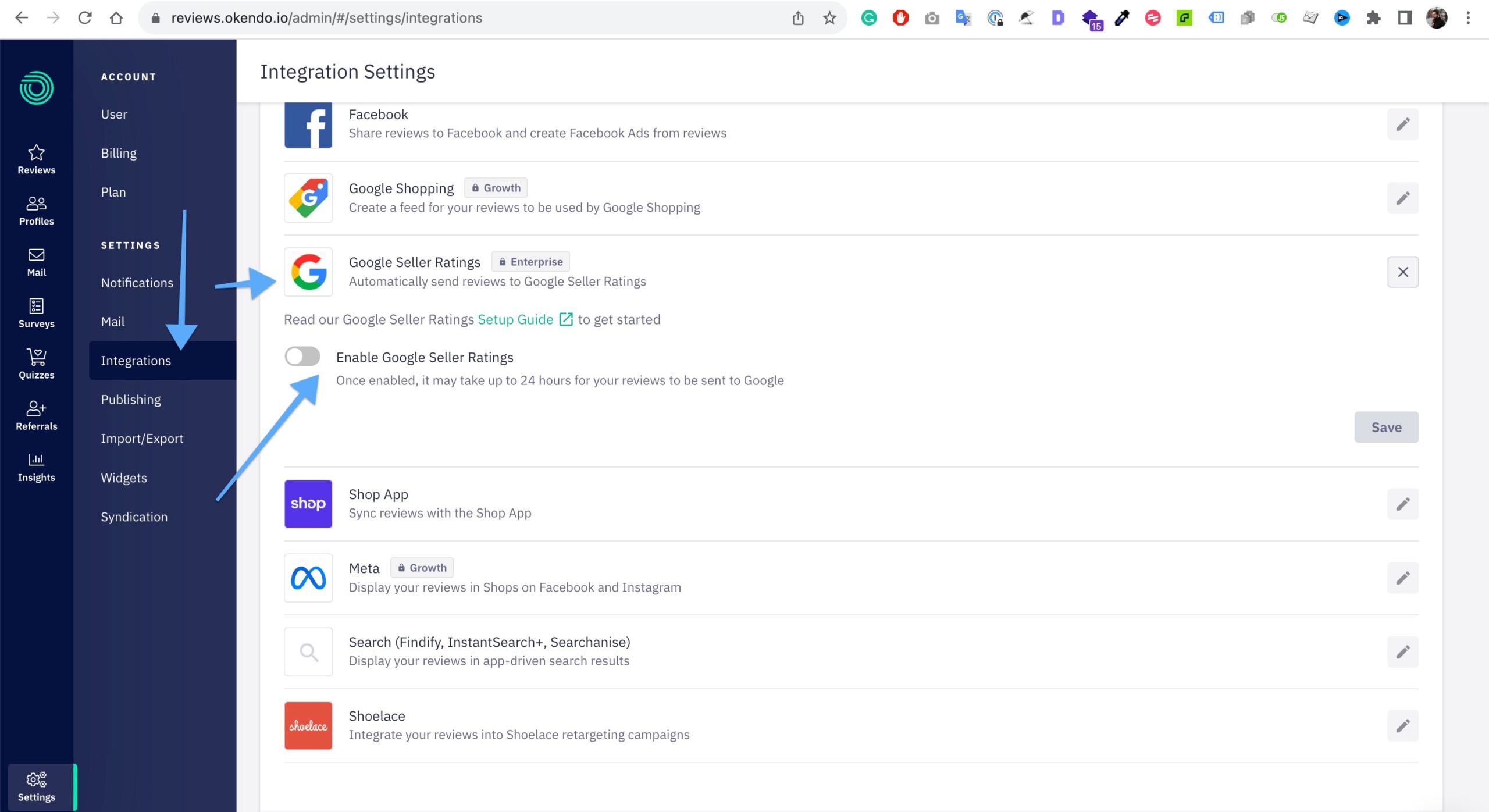
For example, if you use Okendo, which is one of the most popular review tools for Shopify stores and a supported review partner of Google, you can navigate to Settings > Integrations. Then, enable Google Seller Ratings.
Google Seller Ratings Explained: How Do They Work?
Seller ratings mainly represent customers’ overall satisfaction with your business after the fulfilment of their orders, on a country basis.
These ratings, displayed on a 5-star scale, provide a snapshot of your store’s performance and customer satisfaction levels.
When a potential customer searches for a product or your store, these ratings appear alongside the search results, both within the Shopping tab and often in organic search results as well.
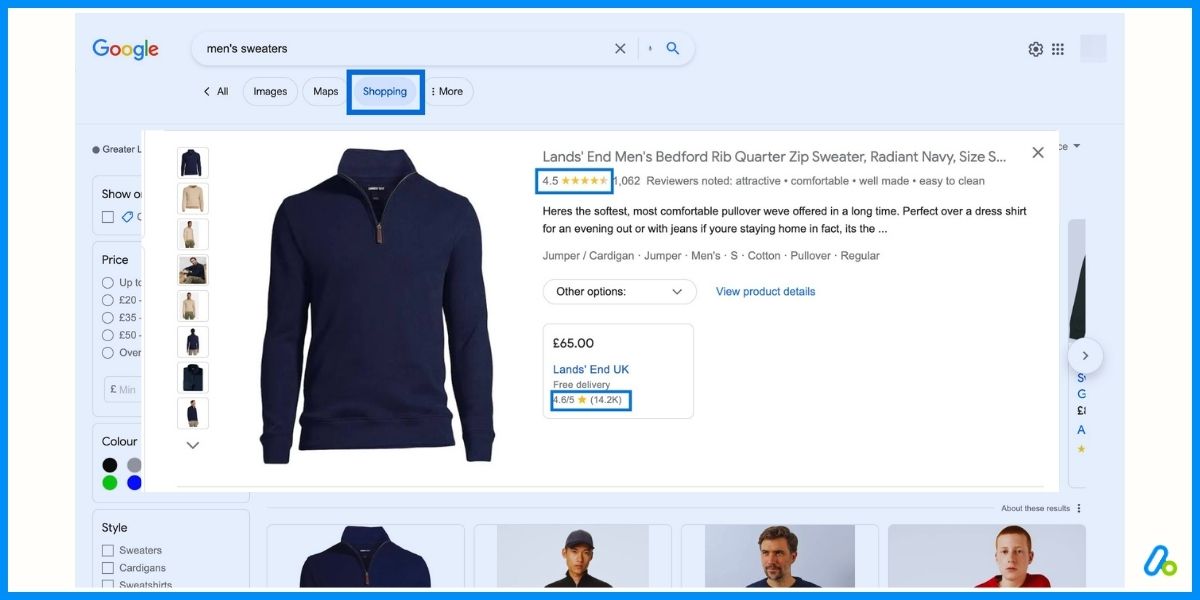
The visibility of these ratings helps users make informed decisions by giving them a quick insight into the experiences of previous customers.
They can click on the ratings to read more detailed reviews and get a better understanding of what to expect from your store.
Why Are Seller Ratings Important for Shopify Merchants?
Seller ratings are a valuable feature for customers to discover businesses that deliver high-quality customer experiences.
They foster trust and facilitate more informed buying choices.
Consequently, they can enhance the performance of ads and organic listings for you and attract more qualified customers to your landing pages.
Displaying a high seller rating on Google’s platforms showcases your Shopify store’s reliability and quality of service, encouraging more clicks and potentially increasing sales.
Furthermore, favourable ratings can enhance your Shopify store’s SEO performance, making it more visible in both organic and Shopping tab search results.
By actively encouraging and managing reviews, you can better position your Shopify store in a competitive online marketplace, leveraging a positive reputation that can lead to sustained organic growth.
Ways to Improve Your Seller Ratings Today
Improving seller ratings requires a concerted effort to enhance customer satisfaction and manage reviews effectively. Here are some strategies you can consider:
Deliver Exceptional Customer Service Ensure that the buying process is smooth and user-friendly. Address customer concerns promptly and professionally. Then, provide clear and accurate product descriptions to meet customer expectations.
Encourage Reviews Ask satisfied customers to leave positive reviews. Make the review process easy and accessible, such as by including links to review pages in post-purchase emails or on your website.
Engage with Reviews Appreciate the positive reviews, while addressing the negative ones with a professional and helpful demeanour. Offer solutions to resolve any issues your customers may have experienced.
Use Review Management Platforms Utilize platforms that streamline the review collection process and help manage reviews efficiently.
Monitor and Analyze Performance Regularly check your seller ratings and reviews to understand customer feedback. Use the feedback to make necessary improvements in your services, products, or customer interactions.
Let Your Customers Know Make sure your customers are aware of the review system and how their feedback contributes to your business.
Follow Google’s Guidelines Adhere to Google’s guidelines for seller ratings to ensure you’re in compliance, which could improve your chances of having more reviews displayed.
Promote Positive Reviews Share positive reviews on your website and social media channels to build trust and encourage more positive feedback.
By implementing a mix of these strategies, you can work towards improving your seller ratings, which in turn can enhance your online reputation and potentially lead to better visibility and increased sales.
Conclusion: Why Seller Ratings Matter in Ecommerce
Seller ratings are an indispensable asset in today’s digital marketplace, especially for Shopify stores striving to carve out a niche in the competitive landscape.
They serve as a beacon of trust and credibility, significantly influencing potential buyers’ decision-making processes.
Some great ratings not only enhance your store’s visibility in Google’s organic and Shopping tab search results but also encourage higher click-through rates.
The aggregated star ratings and reviews provide a snapshot of your store’s reputation, which, when positive, can be a compelling invitation to explore the store.
By actively managing and improving your ratings, you can effectively bolster your online reputation, fostering a positive cycle of consumer trust and organic growth.
The journey towards attaining a stellar one requires a blend of exceptional customer service, quality products, and proactive review management.
The insights garnered from customer feedback are invaluable, offering a clear roadmap for refining products and services, thus creating a better shopping experience.
As ecommerce operations continue to evolve, nurturing a decent seller rating is an investment that yields dividends in the form of enhanced visibility, increased traffic, and ultimately, higher sales.