Let’s love Google Analytics 4 together.
Although it’s commonly doubted if it’s better than Universal Analytics or whether we should ever use it, trying to discover and learn more about GA4 is definitely one of the most valuable actions you would ever take to have a perfect picture of your online business - especially considering that GA4 is constantly improving, and Google is rolling out new features to make it even better.
GA4 has actually come a long way since it was launched a year ago to become a solid game-changing data tracking tool to help you better understand each and every aspect of your websites and apps.
If you hated it earlier, it’s time you gave it another chance because many things have changed - and it’s only getting better and better. Here, we are sharing some of the best tips & tricks along with the recent GA4 updates to help you finally start utilizing it.
While you can already use Google Analytics 4 (parallel to Universal Analytics), Google keeps delivering functional updates to make things even better for you. Here are the latest ones:
A Fresh Homepage
You have a brand new homepage tailored for you in the left navigation. The more you use Analytics, the more personalized content you get on the new homepage. It not only helps you have a seamless tracking experience but also saves a lot of time with some quick links.
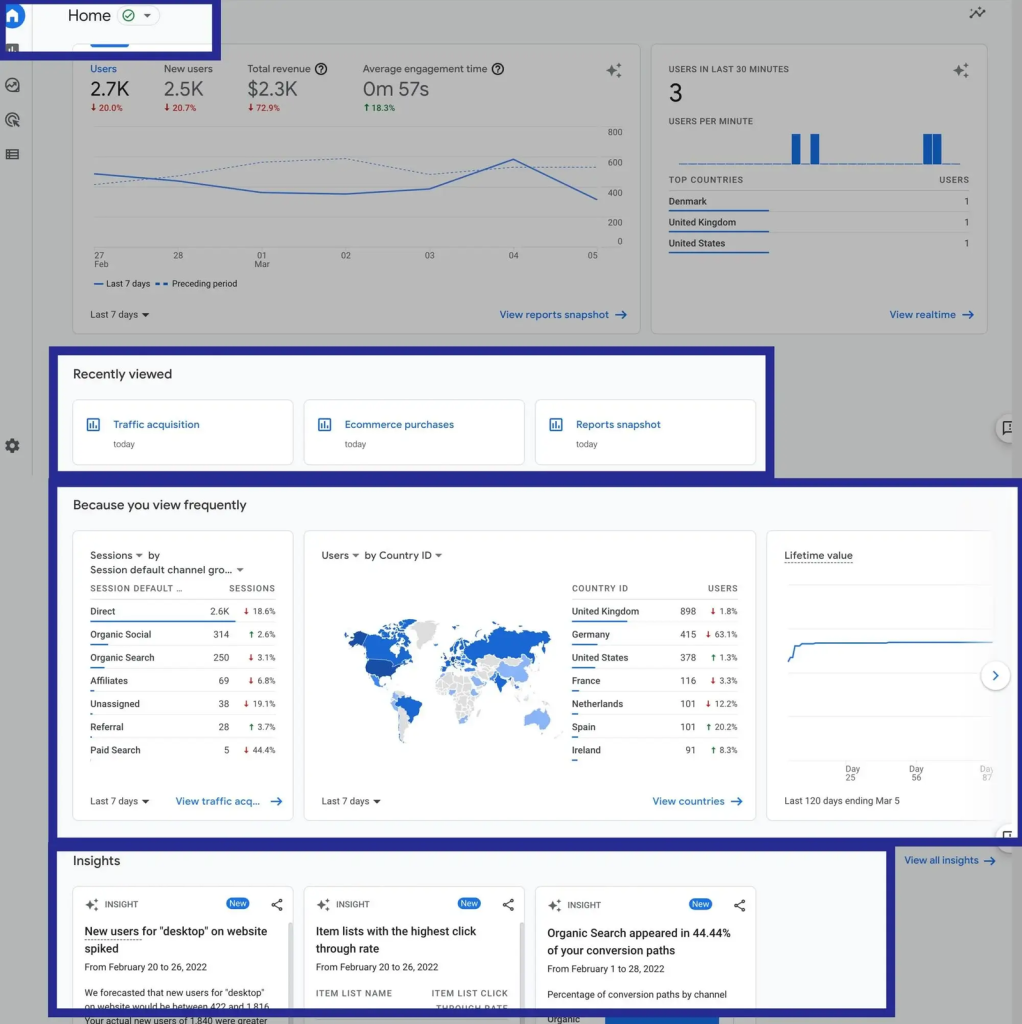
For example, you now have a new section called ‘Recently viewed’. If you recently visited the Admin page, the new homepage suggests a link to the Admin page showing the last time you visited the page.
‘Because you view frequently’, on the other hand, presents cards that you view often even if you haven’t viewed them recently. For instance, you get to see a ‘New users by First user medium card’ on the new homepage if you periodically view the card in the user acquisition report.
‘Insights’ offers a summary of one of the most exciting features of GA4.
Analytics Intelligence is a set of features that uses machine learning and conditions you configure to help you understand and act on your data. [1]
‘Overview’ is also customized perfectly. If you look at the Total revenue metric on a frequent basis, Analytics adds a tab to the overview card that shows how much revenue has changed in the last seven days. You can see a trendline (solid line) with a data point for each day in the current seven days compared to data points from the previous seven days by clicking the tab (dashed line).
New Integrations
You can now exploit Display & Video 360 for your GA4 properties [2].
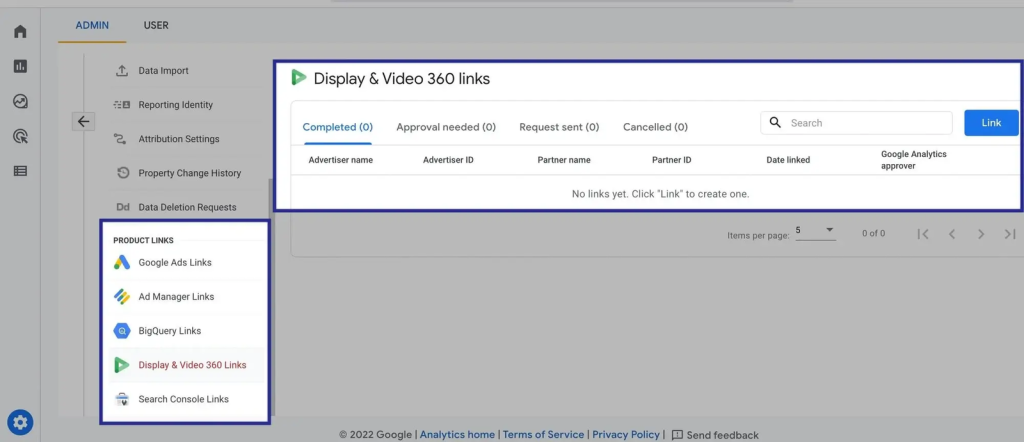
This GA4 integration allows you to manage auto-tagging for attribution and use GA audiences for targeting or exclusion. You get your audiences and conversions exported to Display & Video 360, and you can see your advertiser as a traffic source in your Analytics cross-channel reports.
Google Optimize integration with GA4 is now up and running as a beta [3].
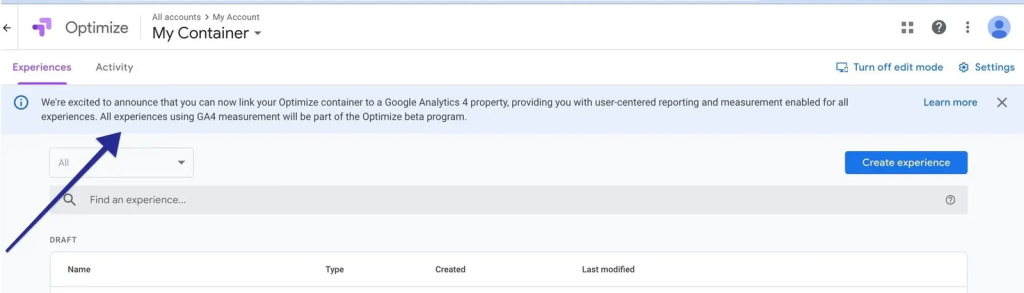
You can establish segments and audiences within GA and then transfer to Optimize for targeting. This lets you run A/B tests or personalization campaigns for specific, highly-valuable audiences.
Google Search Console and Google Ads Integrations have already been there for some time. If you haven’t done those yet, follow our step-by-step tutorial on Link Your GA4 with Google Ads & Search Console.
Another noteworthy update comes with the Google Merchant Center integration.
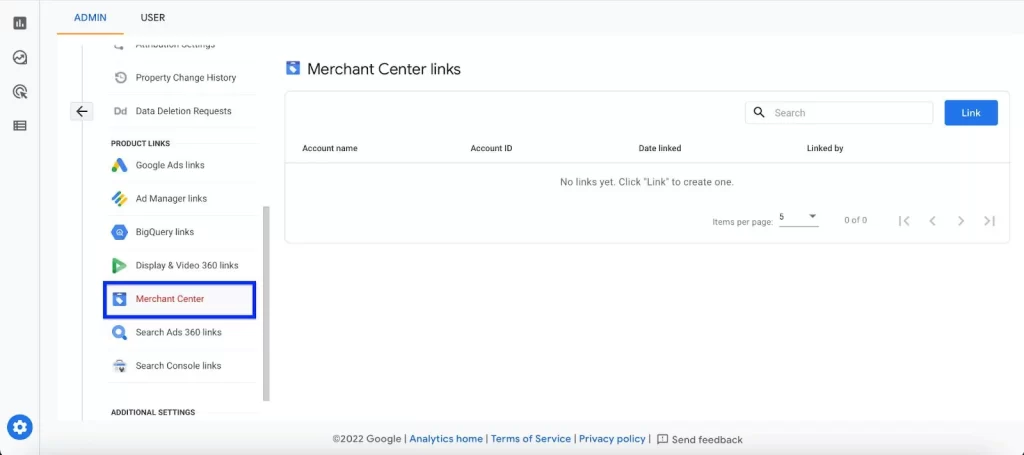
The Merchant Center helps you manage the way your in-store and online product lists show up on Google.
With this integration, you will be able to connect your GA4 property to the Merchant Center so you can see specific reports and insights along with your conversions & products listings.
Predictive Audiences
You can now use the Predictive Audiences feature in GA4 which can be quite powerful - especially when linked and used with Google Ads.
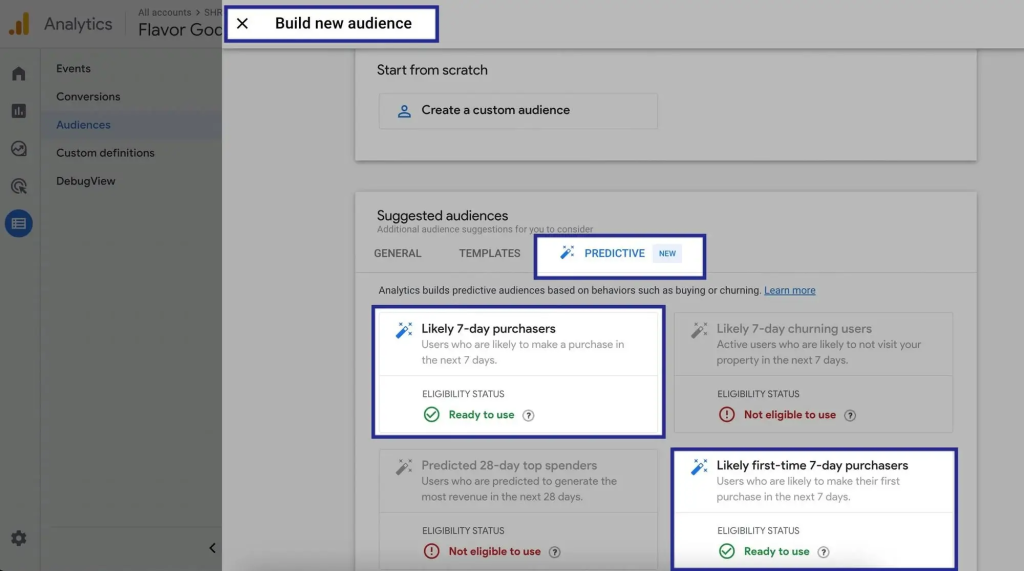
Also, the 90-day limitation is off. Now, you are able to create user-scoped dimensions that span longer than the existing maximum of 90 days. It provides you with an opportunity to have access to larger data which can help you better interpret your store’s journey along the way.
Personalize your UI
With GA4, you can now change how your UI works in terms of collections and reports. You can simply make your own menu with your favorite reports.
This was not one of the features that came together with the initial version of GA4 back when it was first published. Now, it allows you to navigate to your reports more easily and have a clear overview of them. You do not need a packed “Menu - Dashboard” full of reports, and links that you never look at. Simply keep the ones you want to check - you can even create a new collection and just chill there.
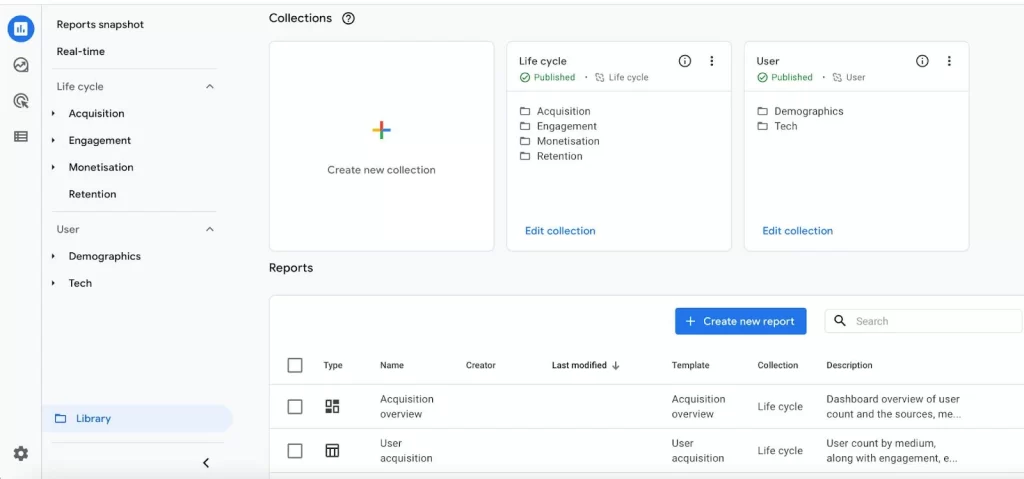
To secure a well-organized look of your favorite reports, first, go to Reports and then click Library at the bottom left. Here, you can create a collection of your choice.
Attribution Model
Another exciting update is that you can use your preferred attribution model on the standard reports. You can find the details on our tweet-chain:
“Last Click” is not the only option anymore. The change will apply to both historical and future data.
Catch more details
Find more dimension options in each table report and by navigating through widgets in any of the Overview reports. As an example, you can check “Product Categories” or “Product Brands” performance reports by changing the Dimension on your E-commerce Monetization report.
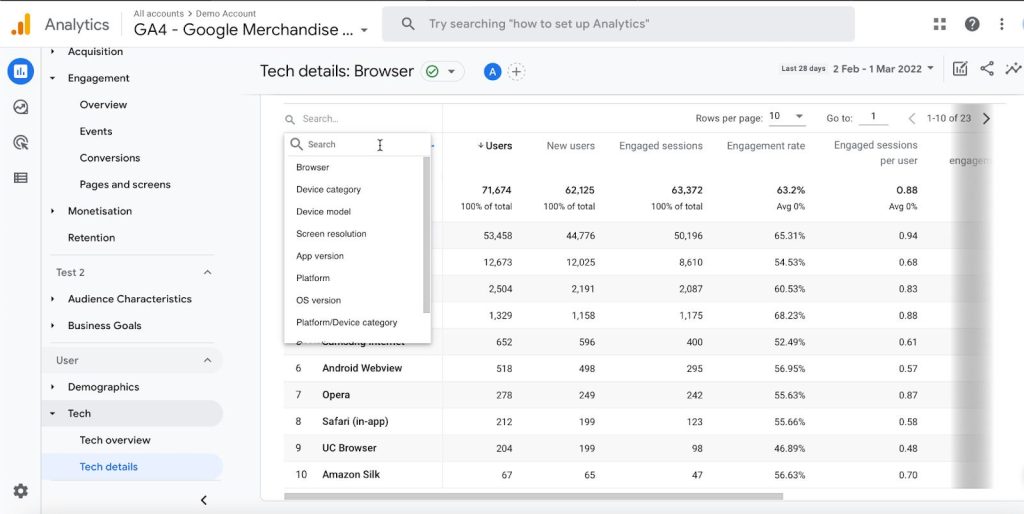
Shopify Merchants! Make sure to check out our complete guide on Shopify & Google Analytics Integration with all setup methods, tips & tricks included.
Final Words
We know it is hard to quit the old habits and start using Google Analytics 4 right away. We do not recommend that, either. However, GA4 is the future of Analytics, and it already provides amazing features that you can take advantage of [4]. Make sure to:
- Set it up correctly on your website so that the data is already being collected
- Play around from time to time, create audiences, and link with other Google products.
- Follow the updates from Analyzify Hub!
Read our other GA4 guidelines and have the perfect know-how to execute an easy setup for your Google Analytics 4 property. Get going today to take advantage of measurement consistency & automated insights about customer path.
Footnotes:
[1] Official documentation - [GA4] Analytics Insights
[2] Official documentation - [GA4] Display & Video 360 integration
[3] Official documentation - [GA4] Google Optimize integration

































