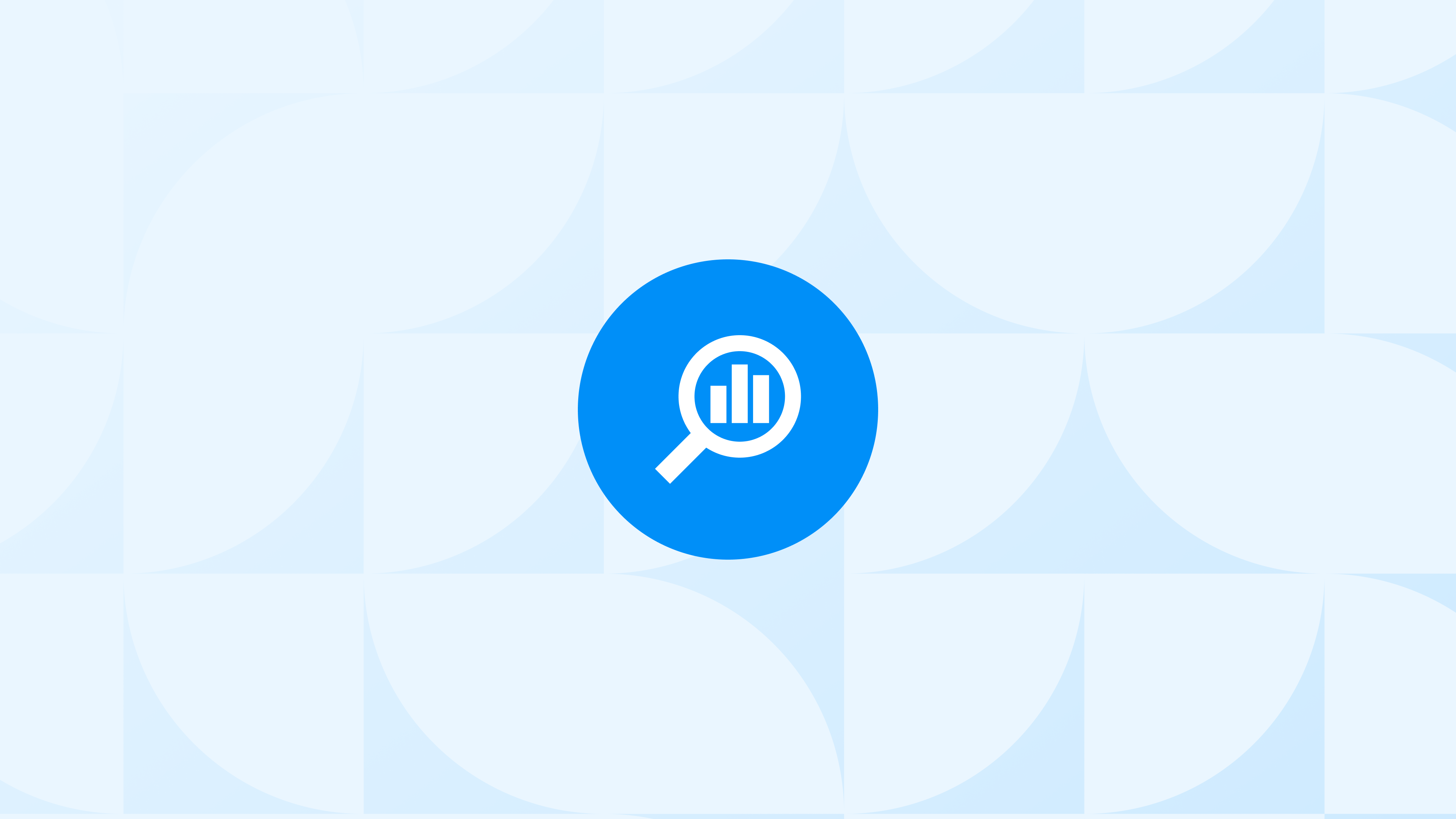Both Shopify Analytics and Google Analytics (GA4) provide valuable data - but in different ways. If you’ve ever felt confused by mismatched numbers between the two, you’re not alone. The key is knowing what each tool is built for, when to use them, and how to improve alignment between the two.

✅ 5 Key Takeaways
Shopify Analytics gives you backend-confirmed sales and product-level data
GA4 tracks visitor behavior, traffic sources, and marketing performance
The two tools use different methods, which naturally creates data discrepancies
Using both tools together gives you a fuller view of your store’s performance
Analyzify helps fix GA4 tracking gaps and aligns your data with Shopify revenue
When to Use Shopify Analytics
Shopify Analytics is most reliable when you need to understand what’s happening inside your store - especially when it comes to financials, operations, and order-level data.
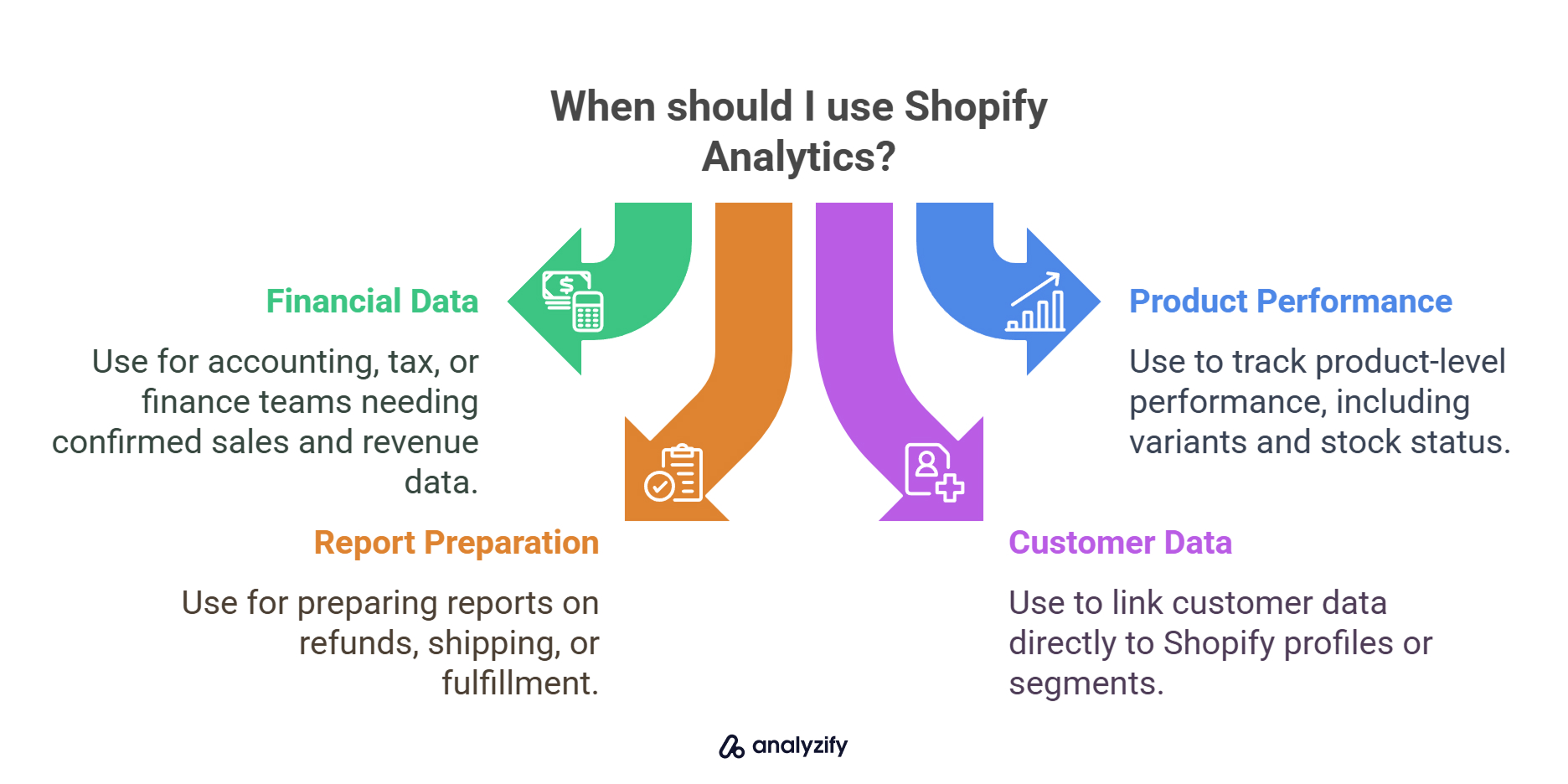
It’s your best option in these situations:
You need confirmed sales and revenue data for accounting, tax, or finance teams
You want to track product-level performance, including variants and stock status
You’re preparing reports for refunds, shipping, or fulfillment
You need customer data linked directly to Shopify profiles or segments
What Shopify Analytics Is Best Used For
If you’re looking at gross sales, shipping revenue, or refund totals, use Shopify Analytics
For day-to-day management and financial accuracy, it’s the most dependable data source

Just keep in mind that Shopify Analytics won’t show you how users arrived at your store, which channels influenced the conversion, or how a campaign performed - that’s where GA4 fills in the gaps.
When to Use Google Analytics (GA4)
Google Analytics (GA4) is your go-to tool when you need to understand how visitors find your store and what they do before purchasing. If you’re running marketing campaigns or analyzing traffic sources, GA4 gives you a clearer picture.
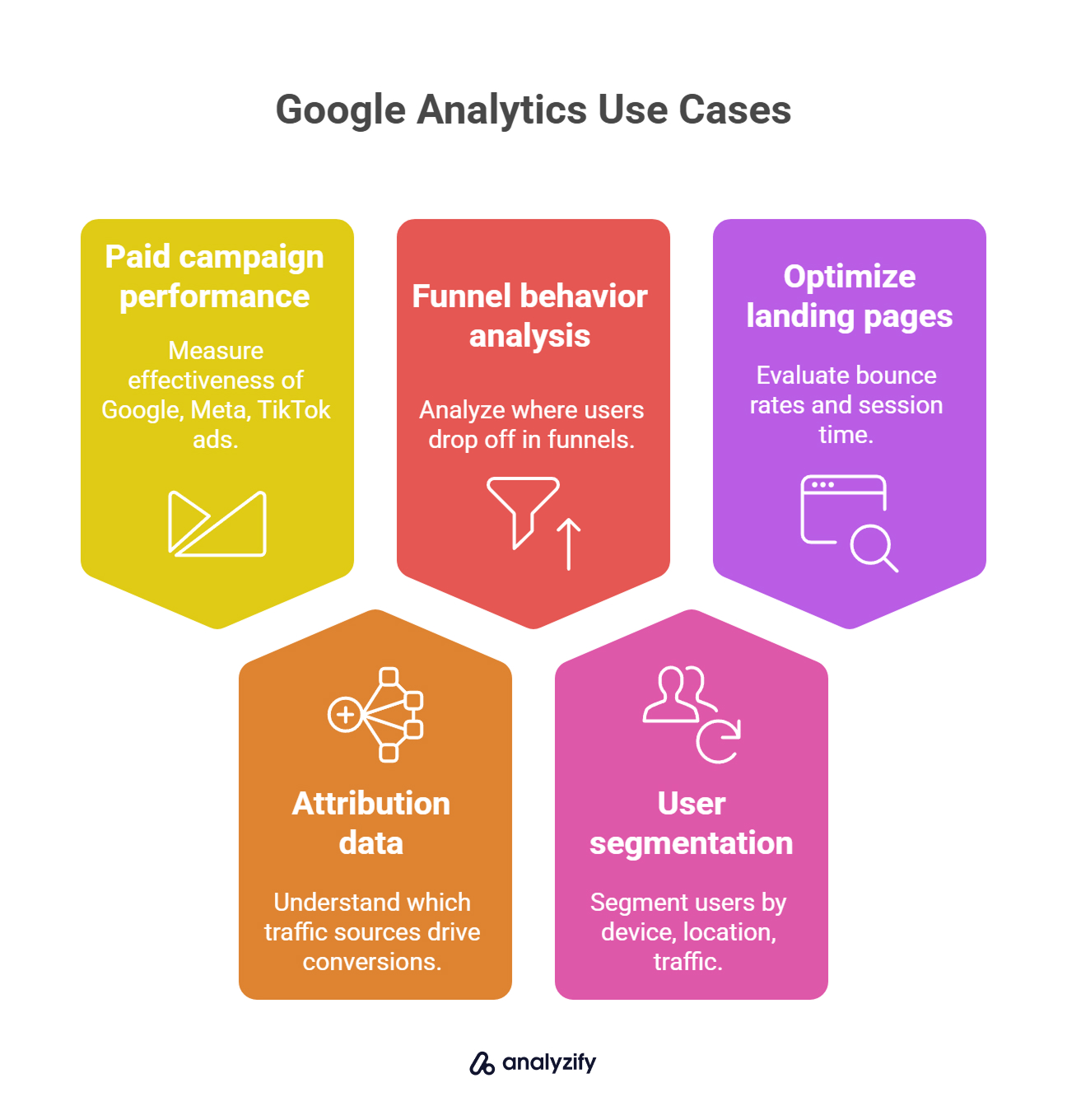
You should rely on GA4 in these cases:
You want to measure the performance of paid campaigns (Google Ads, Meta, TikTok)
You need attribution data to understand which traffic sources drive conversions
You’re analyzing funnel behavior, such as where users drop off
You need to segment users by device, location, or traffic channel
You’re optimizing landing pages or evaluating bounce rates and session time
 Built for Shopify - No Dev Work Required - Fast Setup
Built for Shopify - No Dev Work Required - Fast Setup 
Missing Conversions in GA4 or Meta Ads?
Standart browsing tracking misses conversions - Analyzify adds Server-side tracking for accurate GA4 & Meta reports.What Google Analytics Is Best Used For
Use GA4 when you need multi-channel attribution and campaign performance insights
For advanced audience segmentation and user behavior tracking, GA4 is more capable
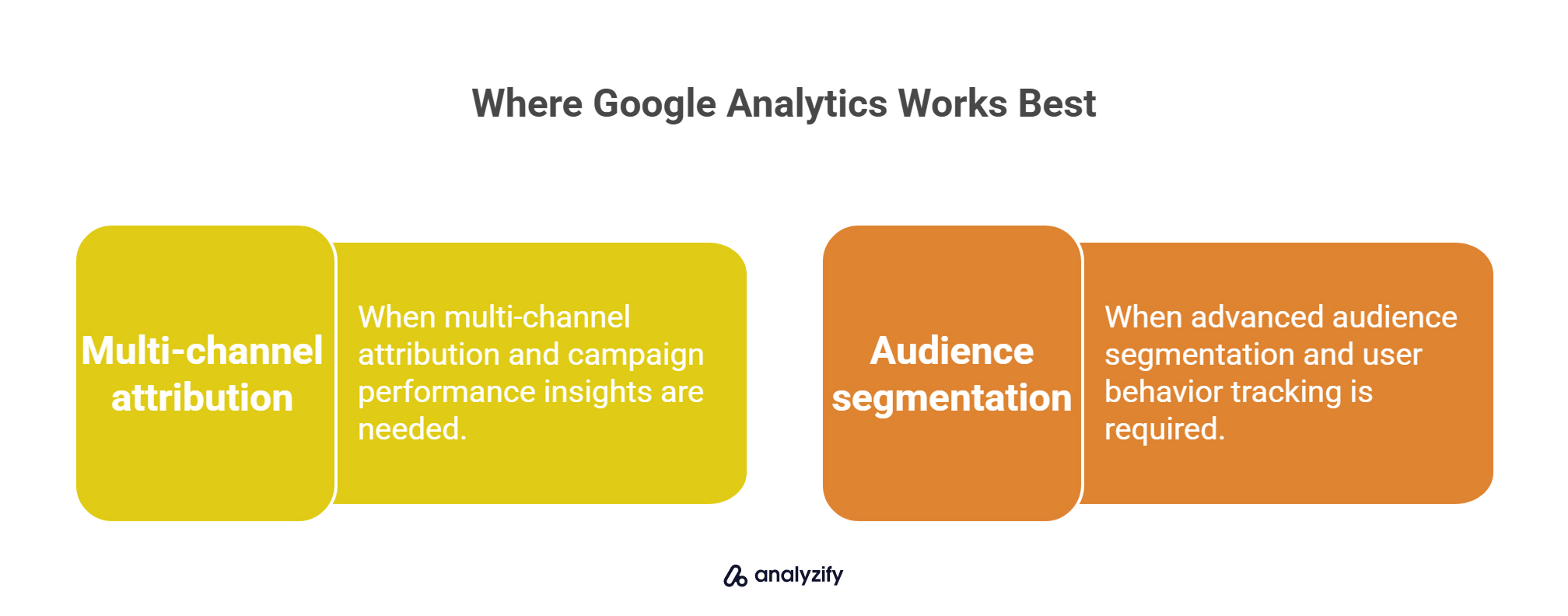
Just remember that GA4’s accuracy depends heavily on how it’s implemented. Many Shopify stores miss revenue data or attribution details due to incomplete or outdated setups - which is exactly what tools like Analyzify are built to fix.
Bonus: Learn more about Analyzify’s Shopify & Google Analytics Integration
Why Don’t Shopify and GA4 Numbers Match?
If you’ve compared sales or conversions in Shopify and GA4, you’ve likely seen numbers that don’t line up. This doesn’t mean either tool is broken - they simply measure data in different ways and rely on different technologies.

Here are the most common reasons for data discrepancy between GA4 and Shopify:
GA4 depends on browser-side tracking, which can be blocked by privacy settings or extensions
Shopify captures server-confirmed sales, including those that tracking scripts might miss
UTM parameters may be misconfigured or lost before the event reaches GA4
Consent settings may prevent GA4 from firing or collecting full purchase data
The two platforms have different attribution models and reporting timeframes
 Built for Shopify - No Dev Work Required - Fast Setup
Built for Shopify - No Dev Work Required - Fast Setup 
Your attribution data doesn't match across platforms.
Let Analyzify bridge the gap between Shopify, GA4, and ad platforms - with clean data and quick setupWhy GA4 and Shopify Show Different Numbers
GA4 may miss purchases if the browser blocks scripts, consent is not given, or data is incomplete
Shopify Analytics captures confirmed transactions in the backend, regardless of tracking interruptions
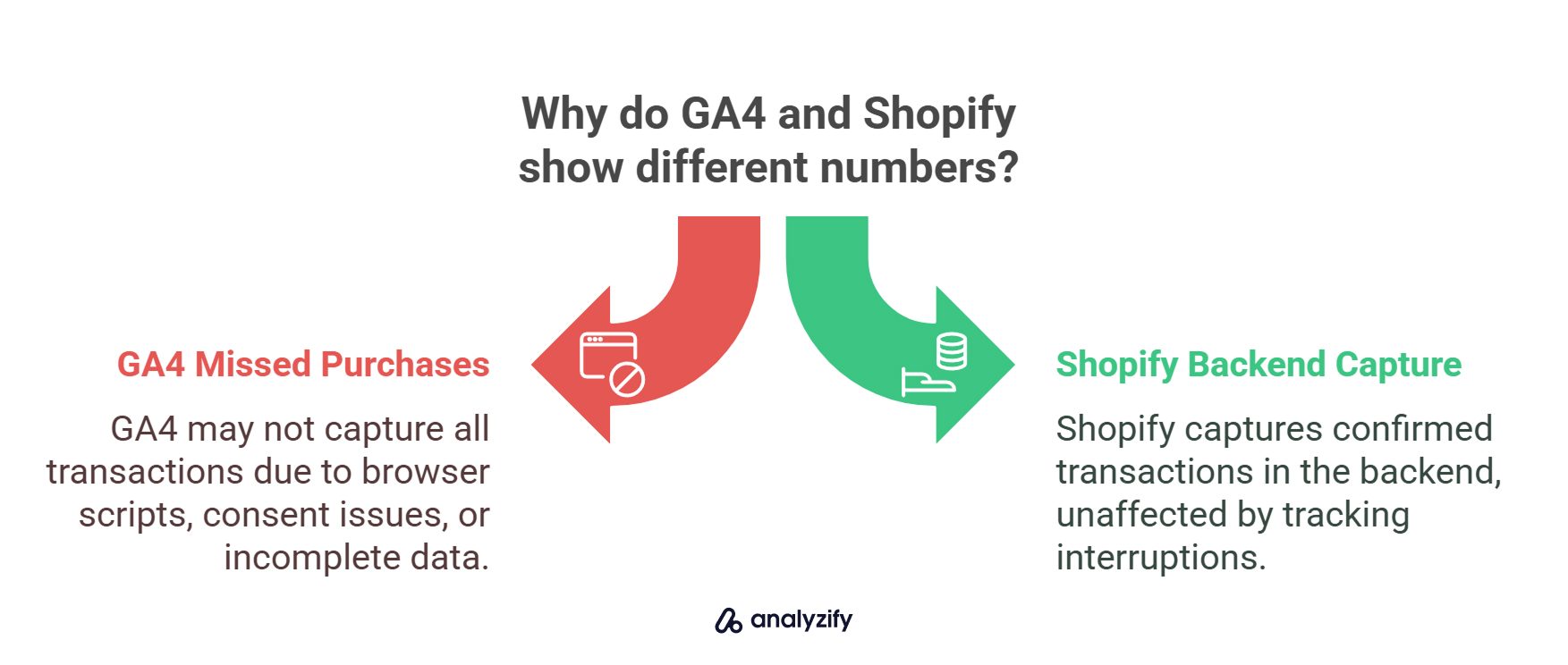
Most merchants see a 10-20% difference between the two platforms. If your setup includes EU visitors or iOS users, the gap might be even larger.
With the right fixes, though, you can reduce the gap and regain confidence in your GA4 reporting - especially when you use a server-side tracking solution tailored for Shopify.
Bonus: Learn how to improve Shopify GA4 tracking server-side implementation!
Can You Use Both Tools Together?
Yes - and for most Shopify stores, using both is the smartest approach. Each platform gives you a different angle on your store’s performance, and together, they create a fuller picture.
Shopify Analytics helps you monitor revenue, product performance, and customer details based on confirmed transactions in the backend.
GA4 helps you understand traffic sources, conversion paths, and marketing effectiveness based on visitor behavior in the browser.

Using GA4 and Shopify Analytics Together
Rely on Shopify Analytics for accurate revenue, refund, and fulfillment reports
Use GA4 to analyze where users came from and what influenced their decision to buy
The key is understanding their strengths - and making sure GA4 is set up correctly. Tools like Analyzify ensure your GA4 implementation is fully optimized for Shopify so that you get accurate, privacy-compliant data without having to piece things together manually.
How Analyzify Improves GA4 Tracking for Shopify Stores
Even though GA4 is a powerful tool, most Shopify stores don’t track their data accurately - especially when it comes to purchases, traffic sources, and campaign performance. This is where Analyzify makes a measurable difference.
![]()
Here’s how Analyzify helps:
Ensures GA4 tracks accurate revenue by fixing purchase event issues
Connects marketing sources (like Meta or TikTok) with GA4 data through better attribution
Automatically configures GA4 events and parameters based on Shopify store actions
Supports server-side tracking to reduce data loss from ad blockers or consent restrictions
Complies with Consent Mode v2, GDPR, and cookie laws without breaking tracking
 Shopify-Native, GDPR-Ready, Consent Mode Supported
Shopify-Native, GDPR-Ready, Consent Mode Supported 
Compliant & Clear, Consent-Based Tracking That Works
Analyzify helps you capture accurate GA4 and ad data - while fully respecting consent preferences and legal boundariesWhat Makes Analyzify Different?
It’s built specifically for Shopify and handles everything from tagging to consent
You don’t need to manage Google Tag Manager, BigQuery, or scripts yourself
You get expert onboarding and support to make sure your data is aligned from day one
With Analyzify, GA4 becomes a reliable, conversion-ready tool for your Shopify business - not just another disconnected dashboard.
Bonus: Explore our Comprehensive Shopify Server-Side Tracking Guidebook covering implementation strategies, first-party data, and solutions for all tracking limitations.
Final Takeaways: Which Analytics Tool Should You Trust?
You don’t have to pick one over the other.
Use Shopify Analytics when you need accurate, backend-confirmed data on revenue, products, and customer orders.
Use Google Analytics (GA4) when you want to analyze traffic sources, marketing performance, and user behavior before purchase.
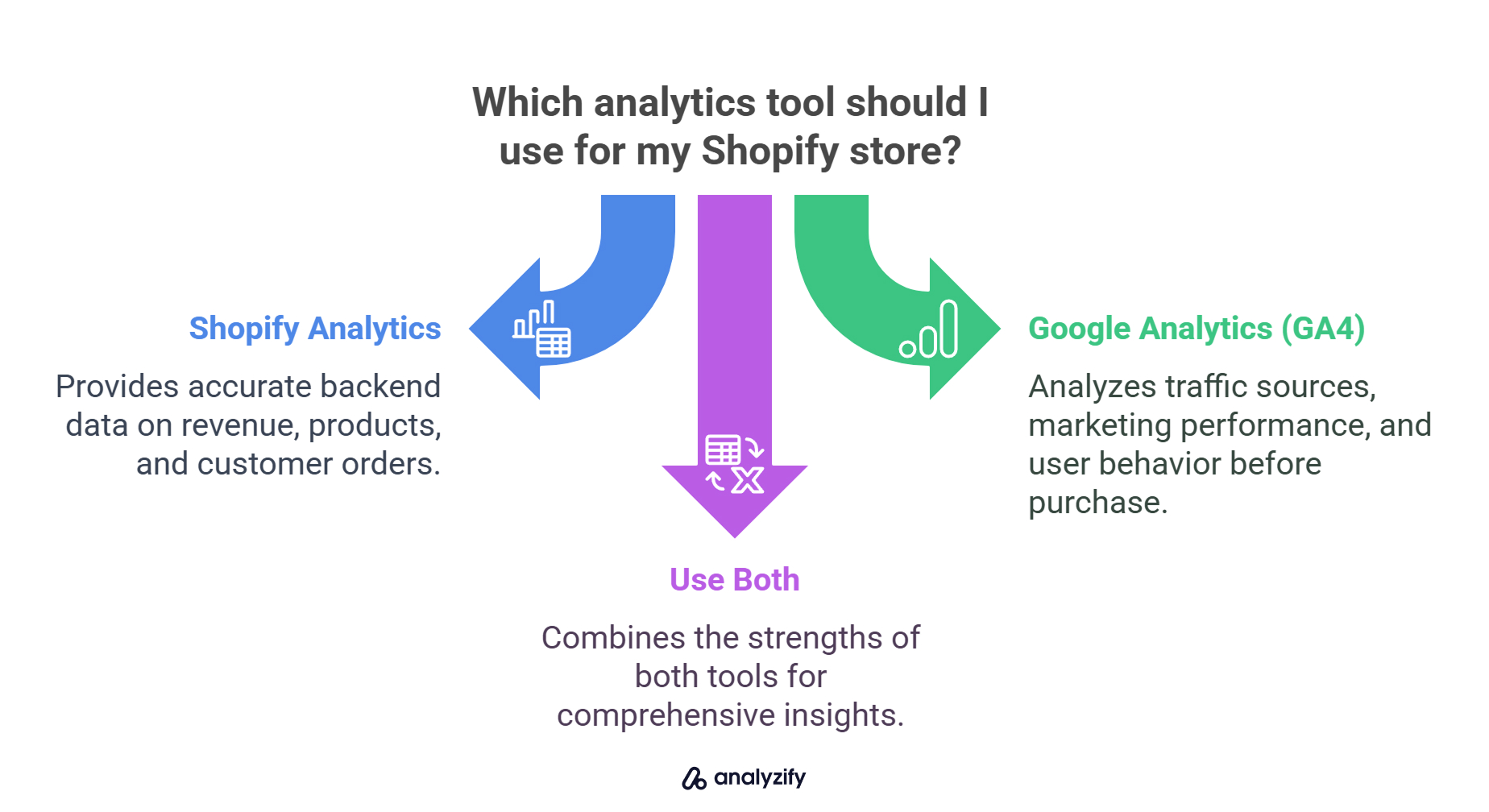
The most effective Shopify stores use both tools together - with the right implementation to close the gap between them.
That’s exactly what Analyzify is built for. From fixing GA4 purchase tracking to enabling server-side data collection and consent compatibility, Analyzify helps Shopify merchants trust their analytics data again.
Ready to align your GA4 data with your real Shopify performance? Explore Analyzify’s server-side GA4 setup and see how much your tracking can improve.
 Built for Shopify - No Dev Work Required - Fast Setup
Built for Shopify - No Dev Work Required - Fast Setup 
Standart Tracking Methods Aren't Enough for Shopify
Let Analyzify combine client-side and server-side tracking. So you capture every important event, even when browser script fail.