If you are a Shopify merchant, data accuracy is everything for you.
The success of your marketing campaigns depends on the quality of your data, as it directly affects your decision-making and ROI.
What if you could achieve up to 98% tracking accuracy?
With server-side tracking, you can.
By processing data on a secure server instead of the user’s browser, server-side tracking ensures:
- More accurate conversion tracking (98%)
- Better attribution for marketing campaigns
- Optimized tracking with reduced browser load
- Resistance to ad blockers and browser restrictions
Let’s explore how server-side tracking works, why it’s important, and what Analyzify delivers to help you make data-driven decisions.
What is Server-Side Tracking?
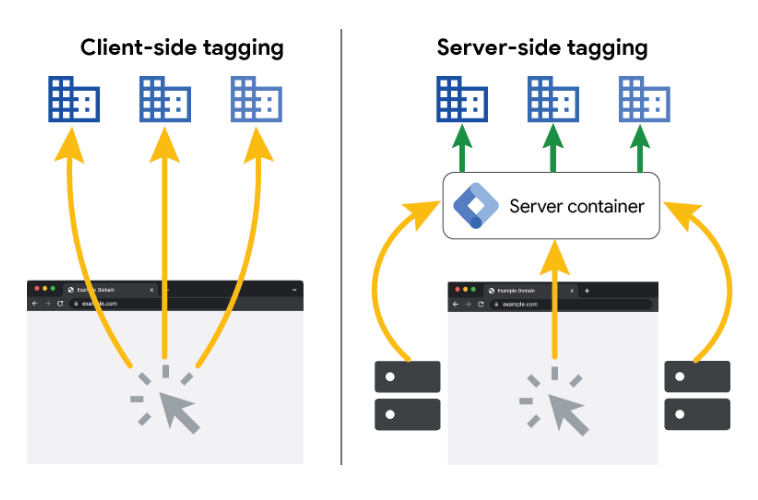 Server-side tracking is a method where user interaction data is collected and managed through a server rather than directly via the user’s browser.
Server-side tracking is a method where user interaction data is collected and managed through a server rather than directly via the user’s browser.
This involves capturing data as users interact with your website and sending it to your server first, before it may be sent to analytics platforms like GA4 or any endpoints.
Key Components:
- Data Collection: Instead of the browser sending data directly to third-party services, it sends it to the server, where it can be processed or filtered as needed.
- Data Processing: The server can modify, enrich, or secure the data before forwarding it to analytics tools, enhancing data accuracy and privacy.
- Data Transmission: Once processed, the data is sent from the server to the respective analytics services, avoiding many of the common pitfalls associated with client-side tracking.
This approach not only reduces reliance on the user’s browser but also minimizes data loss from ad blockers and browser restrictions.
Overall, utilizing server-side tracking provides a more complete and accurate dataset for analytics and decision-making.
How Does Server-Side Tracking Work?
![]()
In traditional client-side tracking, the data is collected and sent directly from the visitor’s browser, which has major limitations.
Ad blockers, browser restrictions, and cookie limitations often result in incomplete or missing data, making it harder to track conversions and attribute sales correctly.
With server-side tracking, your tracking data is first collected by a dedicated server, filtered, and then forwarded to marketing and analytics tools.
- User interacts with your Shopify store – Views a product, adds to cart, or makes a purchase.
- Data is sent to your secure tracking server – Instead of going directly to Google Analytics or Facebook, the data first goes to your server-side setup.
- Data is processed & enhanced – The server filters, enriches, and formats the data before forwarding it.
- Data is sent to third-party platforms – GA4, Facebook Conversion API etc, etc.- and other analytics tools receive cleaner, more reliable data.
This method reduces data loss, improves tracking accuracy by up to 98%, and enhances marketing performance.
Benefits of Server-Side Tracking
Server-side tracking provides a future-proof solution that ensures more accurate tracking.
Here are some key benefits of server-side tracking:
More Accurate Conversion Tracking
- Client-side tracking might miss conversions due to ad blockers and tracking prevention mechanisms. With server-side tracking:
- Up to 98% tracking accuracy helps you get the full picture of your sales & customer behavior
- No more missing conversions - ensure every purchase is tracked, even with iOS and browser restrictions
Better Attribution & Targeting
With highly accurate data, you can optimize your campaigns and improve your targeting based on reliable data:
- Better ROAS and event match quality
- More accurate sales attribution
- Improved cross-device tracking
- Enhanced retargeting for multi-channel marketing
Ad Blocker Resistant Tracking
Unlike client-side tracking, server-side requests are harder to block, allowing for better data collection even when users have ad blockers enabled.
Improved Website Performance
No reliance on heavy tracking scripts running in browsers, improving Shopify store load speed Faster pages help with better user experience, rankings, and higher conversion rates
Privacy Compliance & Better Data Control
Unlike traditional third-party cookies, server-side tracking uses first-party data, making it more future-proof.
It also aligns better with privacy regulations like GDPR. Since data is handled on your server, you have greater control over its security and compliance, reducing the risk of data breaches.
By using opting for this approach, you can get deeper insights into customer behavior while adhering to strict privacy standards.
Server-Side Tracking with Analyzify
![]()
Analyzify offers two different server-side tracking solutions designed for Shopify merchants looking to maximize their tracking accuracy.
Analyzify Server-Side Tracking
Analyzify offers a simple, cost-effective, and enhanced Shopify server-side tracking solution with no additional infrastructure costs.
- 98% tracking accuracy for GA4, Meta (Facebook), and TikTok
- Enhanced security and GDPR compliance
- No Google Cloud infrastructure needed
- No technical expertise required
- 10-minute setup, with expert support if needed
💡 This solution is perfect for Shopify merchants who want the benefits of server-side tracking for Shopify without the complexity of managing cloud infrastructure.
Costs: Included in the $945/year Analyzify plan - no additional fees
Secure 98% tracking accuracy with Analyzify
Get an ultimate server-side solution for maximum tracking accuracy across your marketing platforms in 10 minutes.Google Cloud Server-Side Tracking by Analyzify
In addition to the option above, Analyzify provides a Google Cloud-based server-side tracking add-on.
This option allows you to host and manage your own Google Cloud server for tracking requests.
💡 This solution is ideal for businesses that want a self-hosted solution with advanced customization options.
Costs: One-time fee of $2790, plus Google Cloud hosting fees, which typically range from $60–$90 per month depending on traffic and data volume.
FAQ: Server Side Tracking
Here are 10 frequently asked questions about Shopify server-side tagging:
What is server-side tracking?
Server-side tracking is a method where user interaction data is collected on a server instead of the user’s browser. This data is processed on the server before being sent to analytics platforms like Google Analytics, enhancing data accuracy and privacy by reducing reliance on the client’s browser.
What is the difference between server-side and client side tracking?
Client-side tracking collects and sends data directly from a visitor’s browser to third-party platforms like Google Analytics or Facebook.
Server-side tracking, on the other hand, processes data on a secure server before forwarding it to analytics and ad platforms.
Learn more about client-side tracking vs. server-side tracking.
Is server-side tracking better than client-side tracking?
Yes, server-side tracking is generally better than client-side tracking, especially for businesses that rely on highly accurate conversion data.
While client-side tracking is easier to set up, server-side tracking provides more reliable data and stronger marketing performance, making it the preferred choice for many Shopify merchants.
Is server-side tracking GDPR compliant?
Yes, server-side tracking can be GDPR compliant, but it depends on how it is implemented. Since data is processed on a server first, businesses have greater control over what data is collected, stored, and shared with third parties.
Analyzify’s server-side tracking solutions are fully GDPR compliant, integrating with Google Consent Mode to ensure user consent is respected. It also supports first-party data handling, reducing reliance on third-party cookies while maintaining compliance with privacy regulations.
Do I need Google Cloud for server-side tracking?
Not necessarily! With Analyzify, you get two distinct server-side tracking solutions:
- Analyzify Server-Side Tracking: No Google Cloud required. Quick setup in a few minutes.
- Google Cloud Server-Side Tagging with Analyzify: We set up server-side tracking using your Google Cloud server. You host & manage your own server. You get more customization options.
Does server-side tracking for Shopify improve Meta (Facebook) Ads performance?
Server-side tracking sends more complete, accurate data to Facebook Conversion API (CAPI), improving attribution. This means Meta optimizes ads better, leading to higher ROAS and lower cost per acquisition (CPA).
How long does it take to implement server-side tracking?
Analyzify Server-Side Tracking takes just 10 minutes to set up.
If you choose the Google Cloud Server-Side Tracking option, setup can take a couple of days as it requires a more complex process.
Do I need technical expertise to implement server-side tracking?
Analyzify Server-Side Tracking is designed for easy implementation with no coding required. Plus, you get expert support throughout the process.
Does server-side tracking improve website performance?
Server-side tracking can improve website performance by reducing the amount of tracking code that needs to run in the user’s browser. This may lead to faster page load times and a better user experience, which are crucial for SEO and user retention.
Is Analyzify server-side tracking compatible with my Shopify setup?
Yes! Our solution is built specifically for Shopify and works seamlessly with all Shopify features and checkout processes.































