If you’re using Shopify Markets — or planning to — you’ve probably asked yourself:
“Will this setup hurt my SEO, or help it?”
International SEO is one of the most misunderstood aspects of Shopify Markets. Many store owners assume it’s all handled for them — but in reality, there are important technical details you need to get right if you want your site to rank properly in different countries and languages.
This guide will walk you through how Shopify Markets handles things like URLs, hreflang tags, translations, duplicate content, and regional targeting — and where the platform’s limits might affect your visibility in search engines.

Before we get into the details, here are 5 things you’ll walk away knowing:
- Shopify Markets handles basic international SEO well — including hreflang and subfolder structure — but it’s not fully automatic.
- Duplicate content is a real risk if you don’t properly localize product descriptions, titles, and metadata.
- Translation apps are essential if you want your pages to rank in other languages — Shopify doesn’t auto-translate for you.
- Redirection features must be handled carefully to avoid hiding content from Googlebot or creating crawlability issues.
- Shopify Markets is a smart starting point for SEO, but not always enough for complex localization needs — and knowing when to level up is key.
Let’s begin by looking at how Shopify Markets structures your URLs — because it directly impacts how search engines crawl, interpret, and rank your content.
Bonus: Explore the difference between Shopify Markets and Expansion Stores!
How Shopify Markets Structures URLs for SEO
When you use Shopify Markets to expand into new regions, the platform automatically assigns each market its own URL structure. This plays a central role in international SEO — and understanding how it works will help you avoid technical missteps later on.
Shopify Markets uses subfolders by default. That means each market or language version of your store lives under your primary domain:
- yourstore.com → Global or U.S. market
- yourstore.com/fr → French market
- yourstore.com/de → German market
- yourstore.com/en-ca → English-language version for Canada

If you’re on Shopify Plus, you also have the option to assign:
- Subdomains (e.g., fr.yourstore.com)
- Country-specific domains (e.g., yourstore.fr, yourstore.co.uk) — but these require expansion stores.
Shopify recommends using subfolders for most stores, especially if you’re managing everything through one store with Shopify Markets.
Bonus: Explore Choosing Between Shopify and Shopify Plus!
🔍 SEO Impact
Using subfolders has both advantages and trade-offs for SEO:
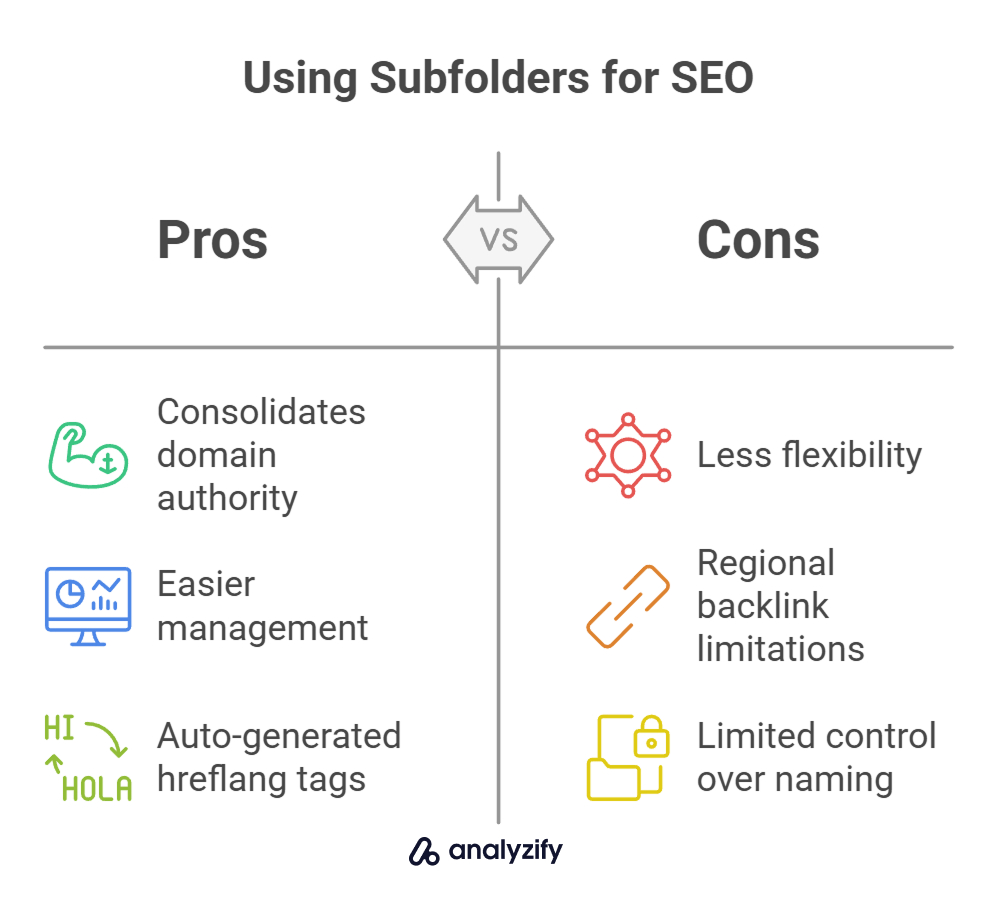
✅ Pros:
- Keeps all content under one root domain, which helps consolidate domain authority
- Easier to track and manage in Google Search Console and analytics tools
- Shopify auto-generates proper hreflang tags to guide Google on which page to show to which users
⚠️ Cons:
- Less flexible than using separate domains — especially if your SEO strategy needs to differ significantly by region
- Regional backlink-building efforts will benefit the root domain, not separate local domains
- Shopify doesn’t give you full control over folder naming (e.g., /fr vs. /fr-fr)
👉 For most merchants, subfolders offer the best balance of simplicity and SEO performance. But if you’re planning deeply localized content and link-building in different regions, you may eventually outgrow this structure and need separate domains.
Does Shopify Markets Set Up Hreflang Tags Properly?
If you’re selling in multiple languages or regions, hreflang tags are essential. They tell search engines which version of a page to show to which audience — and they’re one of the most important pieces of technical SEO for international stores.
Fortunately, Shopify Markets automatically adds hreflang tags for every language and region you configure, as long as your translated content is published and properly linked in your navigation.
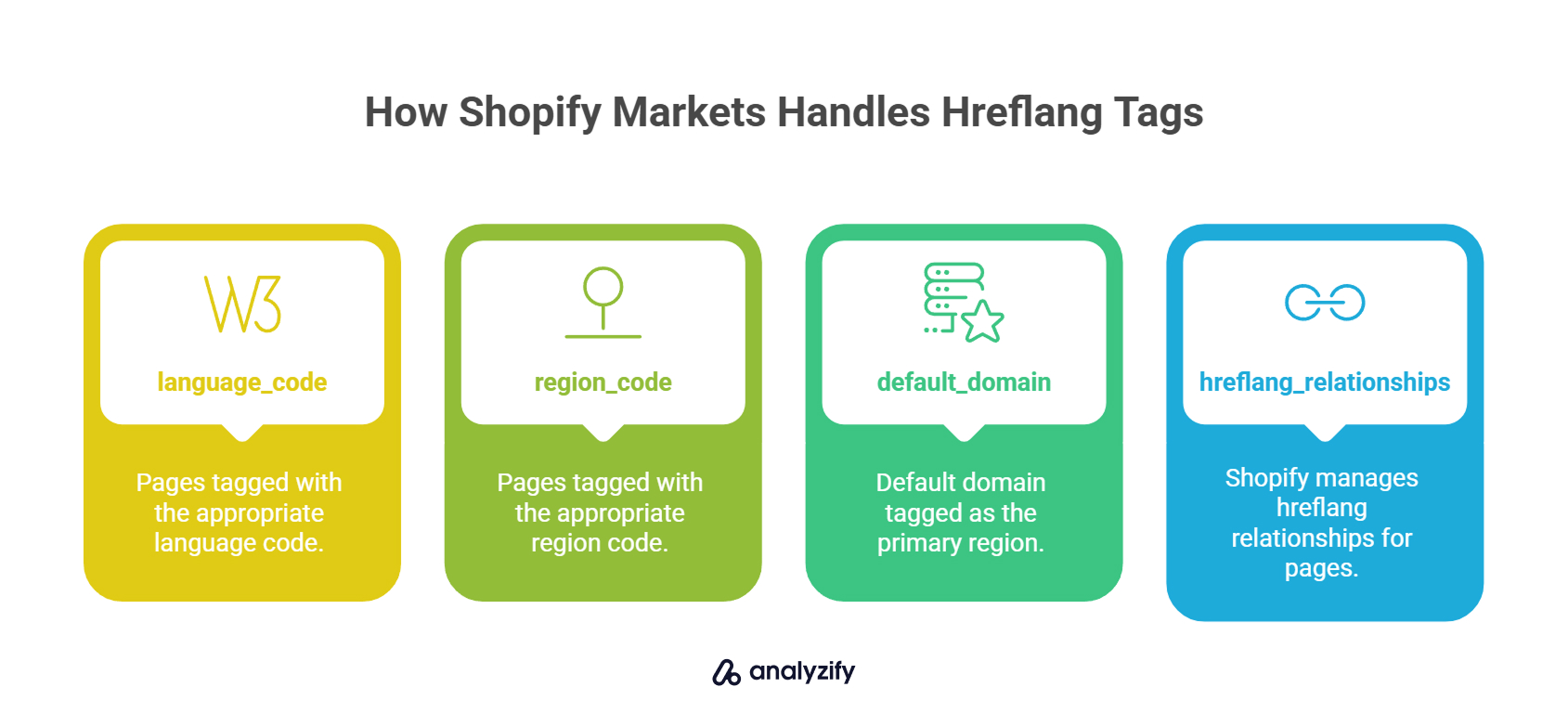
This means:
- Your /fr pages are tagged as French content
- Your /en-ca pages are tagged as Canadian English
- Your default domain (like yourstore.com) is tagged as the primary region
Shopify also handles hreflang relationships between all available versions of a given page — so Google knows they’re intentional variations, not duplicates.
🔍 SEO Impact
Here’s what the built-in hreflang setup gets right — and where its limitations show up:
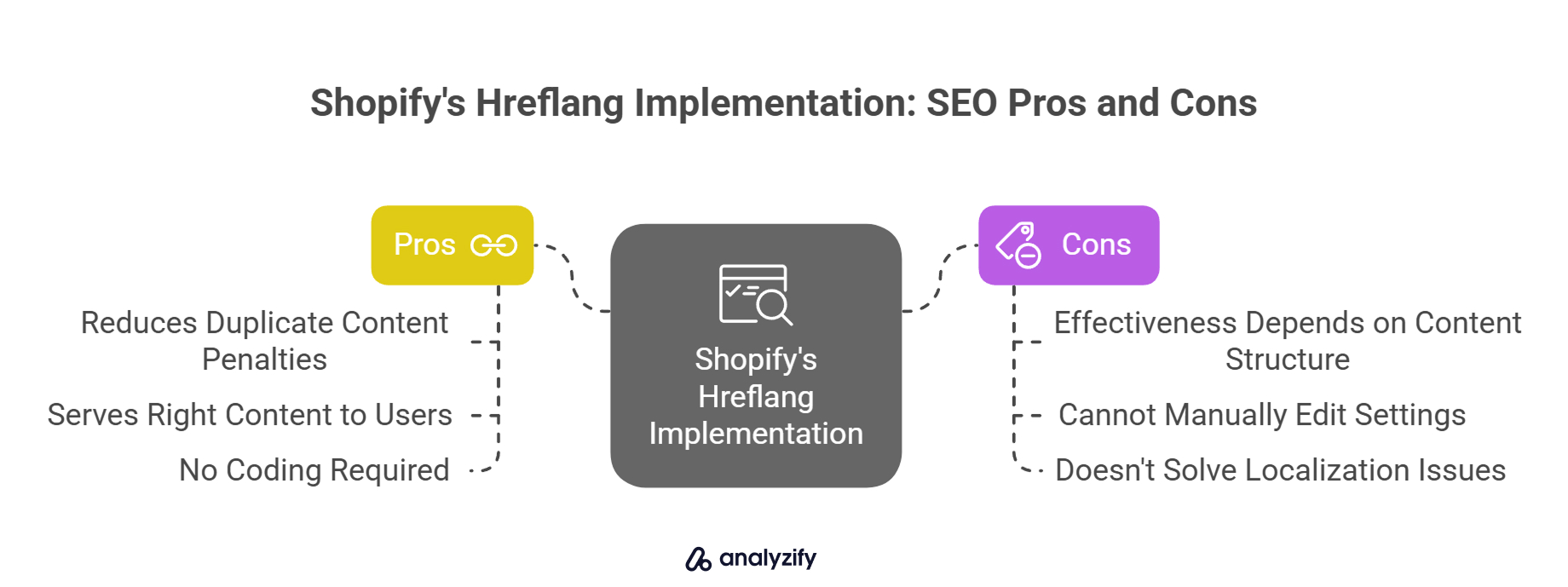
✅ Pros:
- Reduces the risk of duplicate content penalties across language/region versions
- Helps Google and other search engines serve the right content to the right users
- No coding required — it’s all handled automatically by Shopify
⚠️ Cons:
- Hreflang is only as effective as your content structure — if your translated pages aren’t published or aren’t properly linked, tags won’t work
- You can’t manually edit or override Shopify’s hreflang settings unless you’re using a headless or heavily customized theme
- Doesn’t solve content localization issues — hreflang tells Google which version to show, but not whether it’s worth ranking
👉 Bottom line: Shopify’s hreflang implementation is solid. It removes a major technical burden and sets you up for success — but it’s still your job to make sure each version of your site is properly localized and complete.
Managing Duplicate Content Across Markets
One of the biggest SEO concerns for international stores is duplicate content — especially when your product pages look nearly identical across different regions or languages.
With Shopify Markets, when you create localized versions of your store, Shopify duplicates your content into different subfolders. For example:
- yourstore.com (default U.S. market)
- yourstore.com/en-ca (Canada, English)
- yourstore.com/en-gb (UK, English)
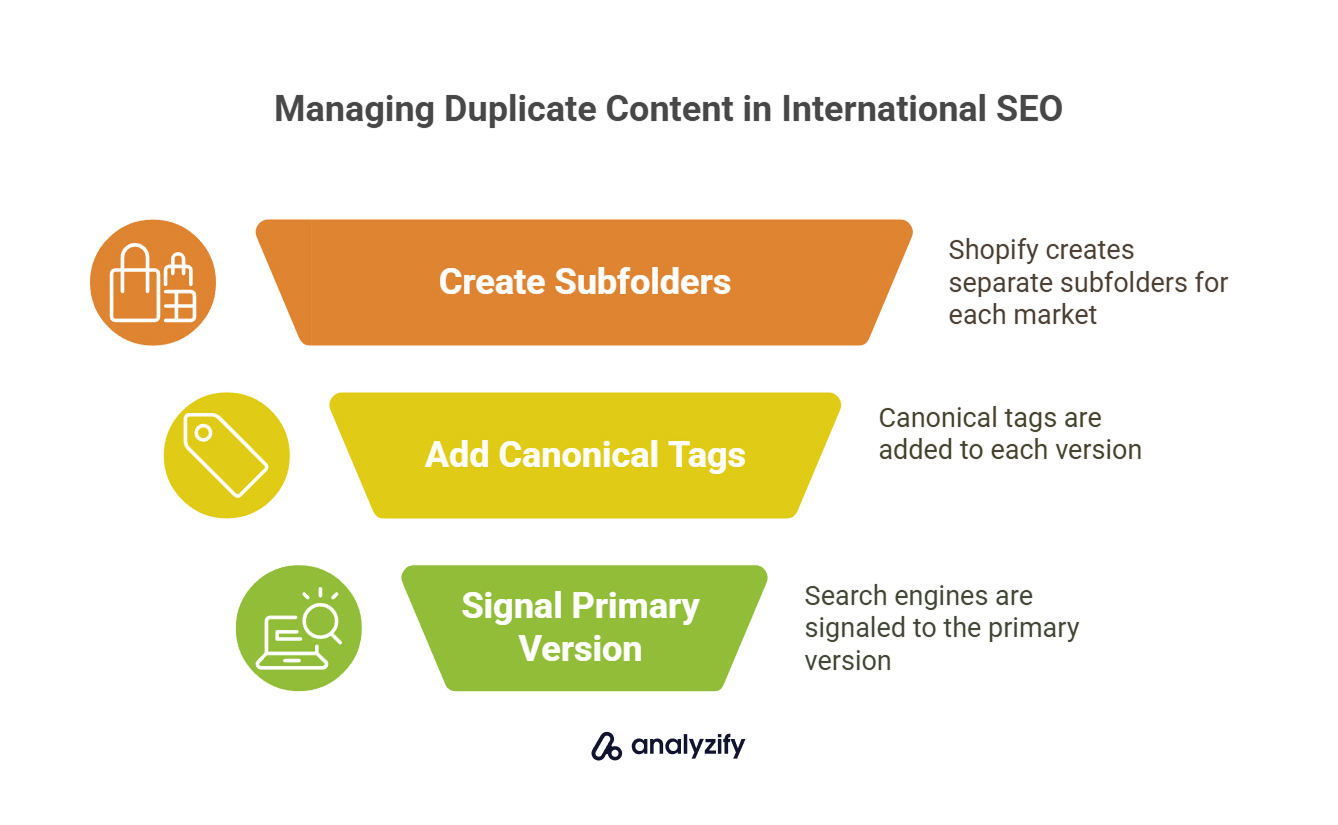
Unless you localize your content — even slightly — Google may see these as near-duplicates.
To manage this, Shopify automatically adds canonical tags to each localized version, pointing back to your default version. This tells search engines, “These pages are similar, but here’s the main one.”
🔍 SEO Impact
Shopify’s use of canonical tags helps, but localization plays a critical role in how well your content performs:
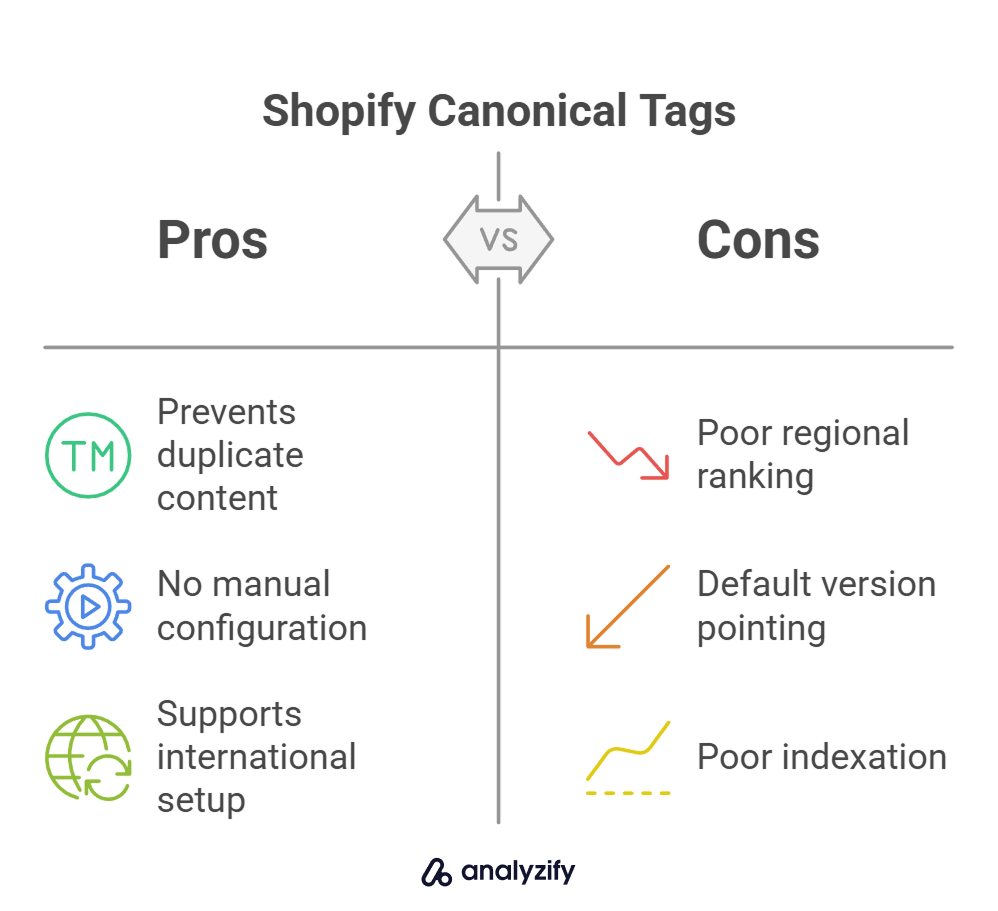
✅ Pros:
- Shopify’s built-in canonical tags help prevent duplicate content penalties
- You don’t need to configure anything manually — the system handles it for you
- Canonicals support a clean, indexable international setup when combined with hreflang
⚠️ Cons:
- If your localized pages are exact copies, they may not rank well in regional search results
- Shopify’s automatic canonicals always point to the default version — which means your localized pages may not be treated as primary, even if they’re better suited for certain regions
- Overuse of canonicals (without meaningful localization) can lead to poor indexation of your market-specific content
👉 To get the most SEO value, don’t rely on canonicals alone. Translate your titles, meta descriptions, and product copy. Even small adjustments — like currency symbols, sizing charts, or shipping details — can help make your content more unique and region-specific.
Language and Translation SEO Challenges
Shopify Markets gives you the infrastructure to run a multilingual store — but it doesn’t do the translation work for you. That’s where many store owners run into SEO problems.

Out of the box, Shopify supports multiple languages using subfolders (like /fr, /de, or /ja), and you can manage translations through:
- Shopify’s Translate & Adapt app (free, manual + AI-assisted)
- Third-party apps like Weglot, Langify, or ConveyThis
- Direct theme file customization (advanced setups only)
However, none of these tools create high-quality translations automatically. You must add, review, and optimize translations yourself if you want to rank in search engines — especially for competitive, non-English queries.
🔍 SEO Impact
The SEO benefit of multilingual content depends entirely on how well your translations are handled — both technically and contextually:
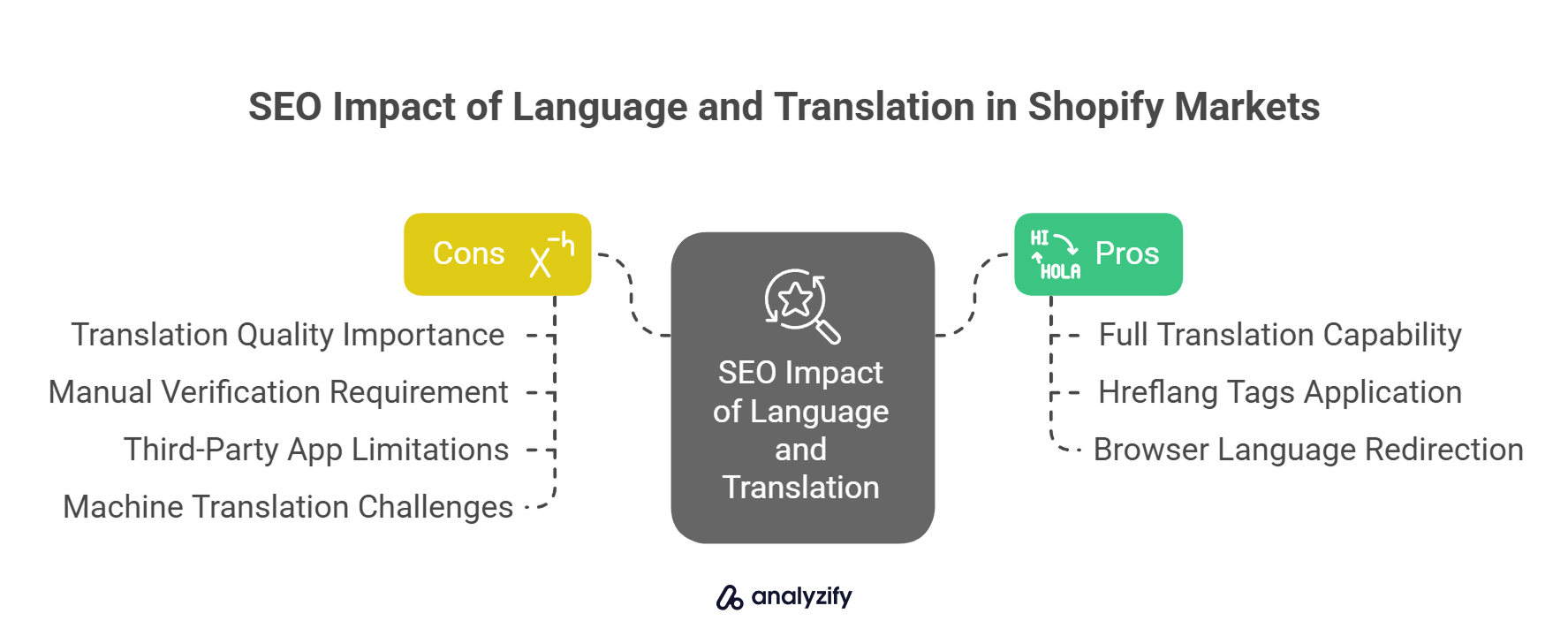
✅ Pros:
- Shopify allows full translation of product pages, blog posts, menus, meta titles, meta descriptions, and alt text
- Hreflang tags are automatically applied to all published language versions
- Browser language redirection (added in Jan 2024) helps route visitors to the right content
⚠️ Cons:
- Poor or incomplete translations will limit rankings in target markets
- Shopify doesn’t translate content by default — you need to manually input or verify everything
- Some third-party translation apps don’t support SEO fields (titles, meta descriptions) unless configured properly
- If you rely solely on machine translation, your content may sound unnatural or irrelevant to local users
👉 Translation is not just a language issue — it’s an SEO issue. Search engines prefer fully localized content that matches the intent and tone of native speakers. Treat your translations as marketing assets, not checkboxes.
Geo-Redirection: Helpful or Harmful?
Shopify Markets gives you the option to automatically redirect visitors based on their location or browser language. This feature was updated in January 2024 and now supports both country/region redirection and language redirection — which sounds great, but it comes with SEO risks if not used carefully.
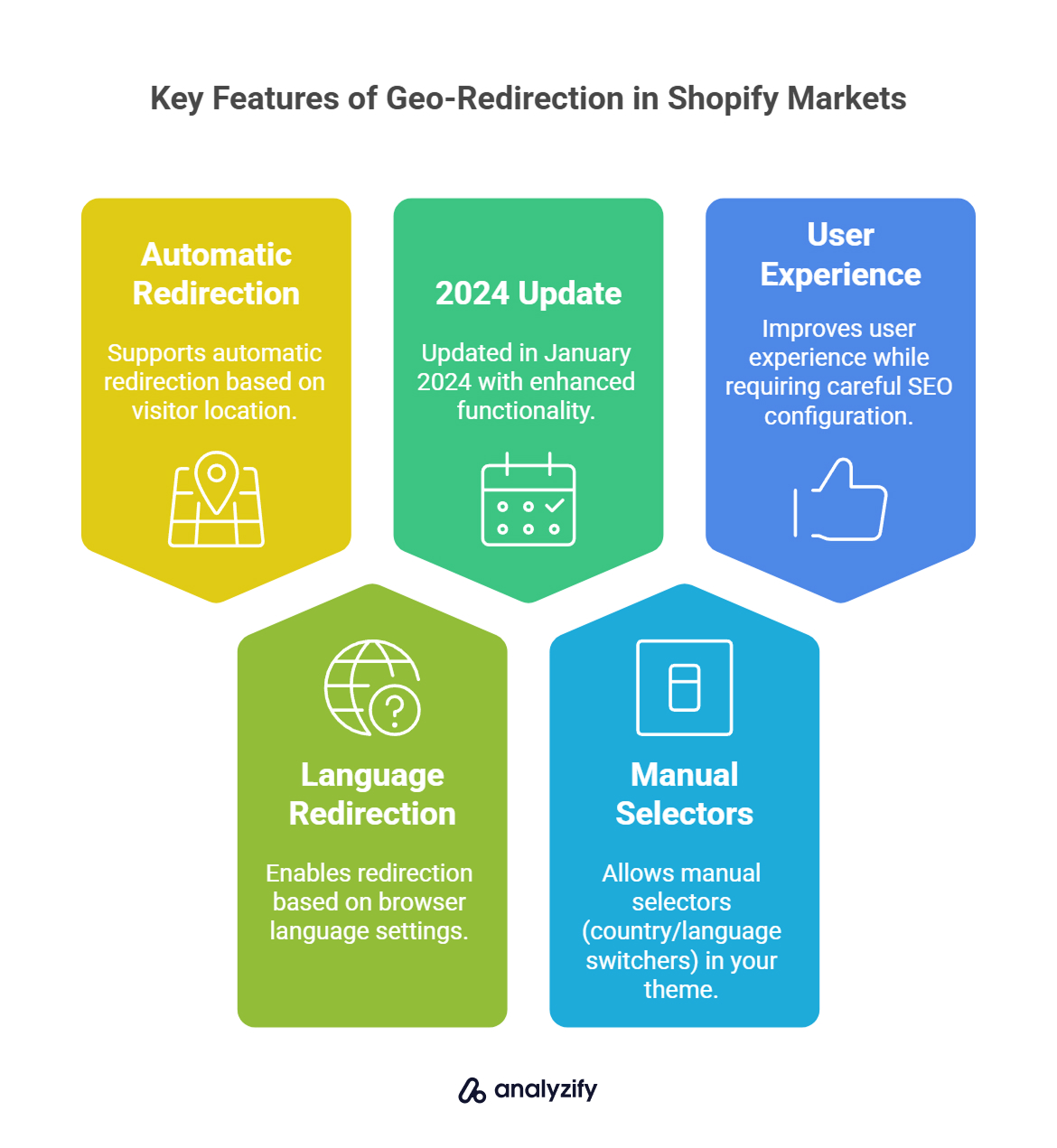 Here’s how it works:
Here’s how it works:
- If a customer in France visits yourstore.com, Shopify can redirect them to yourstore.com/fr automatically.
- If a visitor’s browser is set to German, Shopify can send them to yourstore.com/de — without needing them to choose manually.
- You can also enable manual selectors (country/language switchers) in your theme or via apps.
This improves the user experience — but what about search engines?
🔍 SEO Impact
Automatic redirection improves the user journey, but if misconfigured, it can interfere with how search engines access your site:
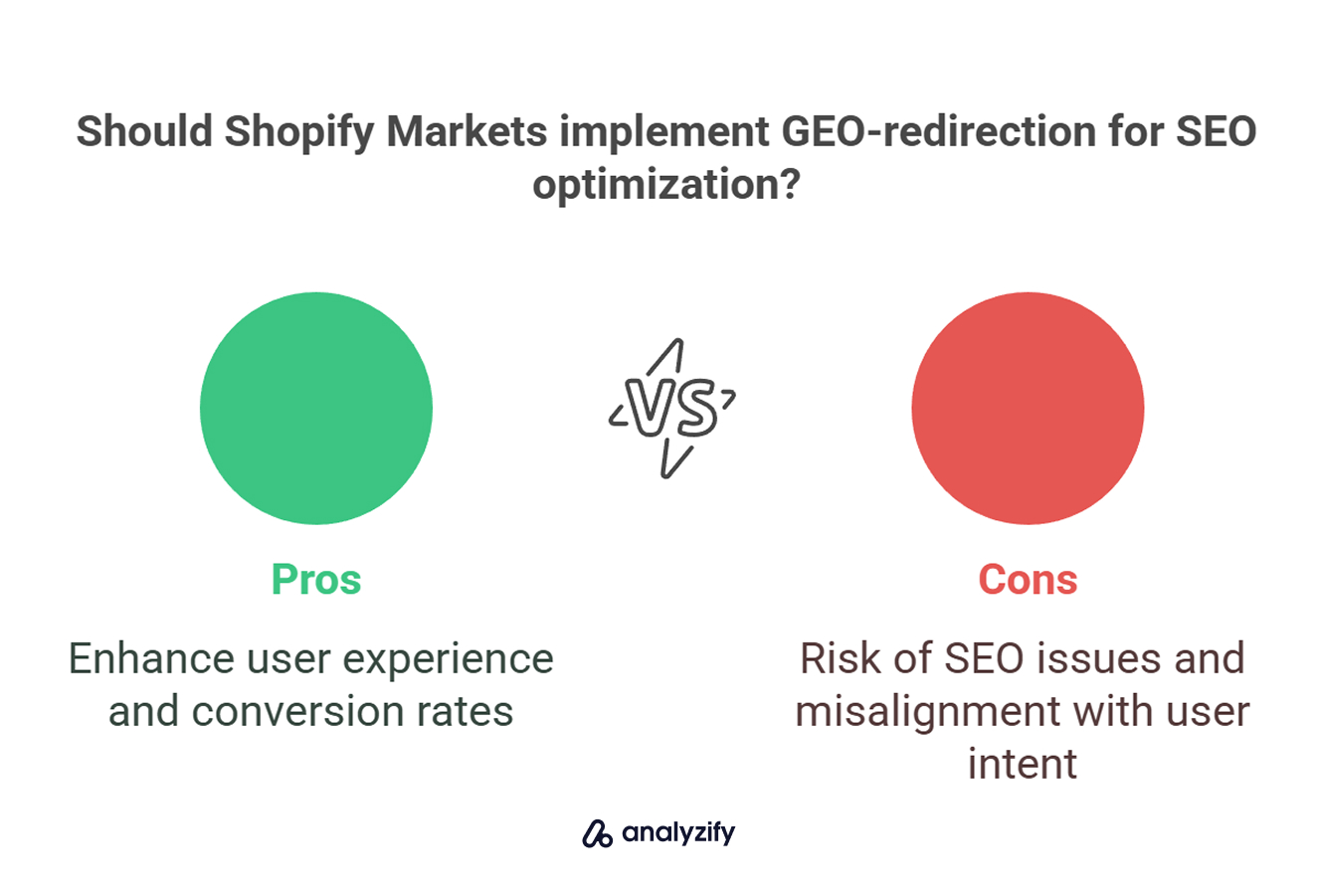
✅ Pros:
- Delivers the right language or regional content to the user automatically
- Improves conversion rates by showing prices, messaging, and payment options relevant to the visitor
- Googlebot is not redirected by default, which helps avoid indexing issues
⚠️ Cons:
- If implemented incorrectly, automatic redirects can block crawlers from accessing certain pages
- Googlebot often crawls from a U.S. IP — so overly aggressive redirection might hide international versions from being indexed
- Language or region-based redirection doesn’t always align with user intent (e.g., someone traveling abroad may prefer their home version)
👉 Best practice: Use soft redirection prompts (like a banner saying “You’re browsing from Canada — switch to the Canadian store?”) rather than hard redirects. And always keep manual selectors visible. This gives users choice, helps search engines crawl your site correctly, and avoids accidental SEO harm.
Bonus: Learn more about Shopify Fulfillment Network: Costs, Features, and Alternatives!
Tracking SEO Performance by Region or Language
One of the quieter challenges of using Shopify Markets for international selling is tracking SEO performance by region or language. Because Markets uses subfolders under a single domain, your analytics data — by default — is consolidated.
That’s convenient for high-level reporting, but it makes it harder to see how each market is performing in detail.
![]()
For example:
- Your /fr and /de pages live under the same Google Search Console property (yourstore.com)
- Your GA4 reports don’t automatically break out SEO traffic by market or subfolder
- Language-based performance isn’t obvious unless you manually segment it
If SEO is an important channel for your international growth, you’ll want to set up custom reporting and filters.
🔍 SEO Impact
Tracking SEO across multiple markets takes extra effort — here’s what you gain and what you might miss without customization.
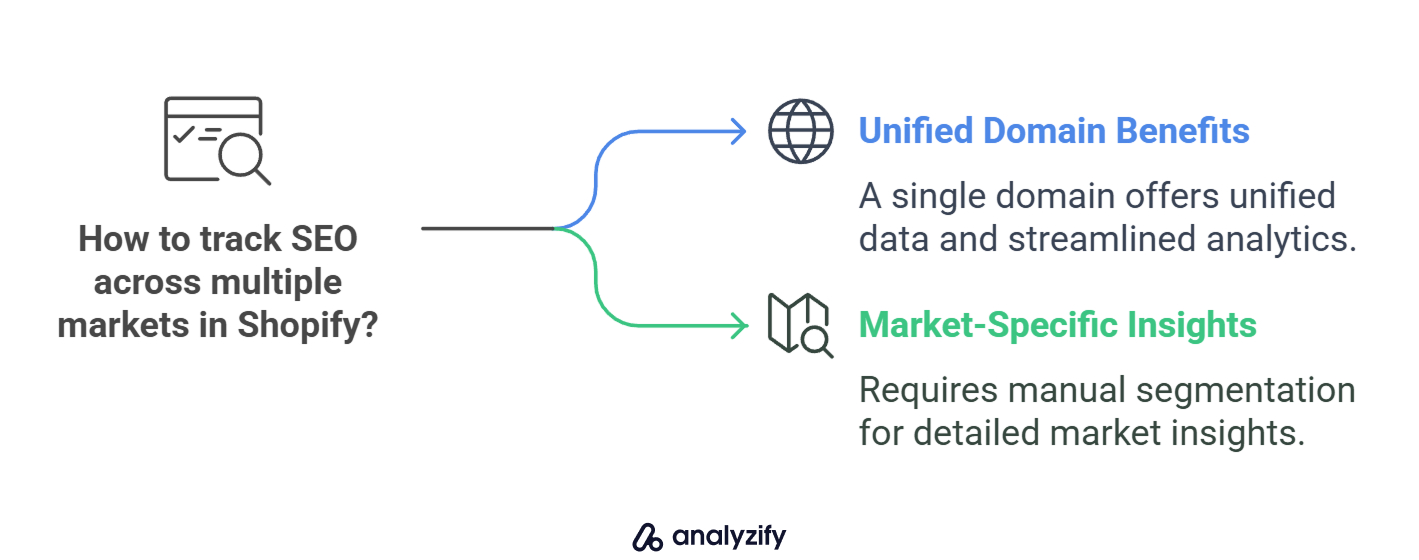
✅ Pros:
- A single domain keeps data unified — no need to manage multiple properties
- Shopify’s native analytics and GA4 still work across all Markets
- UTM parameters and filtered dashboards can give you clarity when configured correctly
⚠️ Cons:
- Market-specific SEO insights are hidden unless you actively surface them
- You won’t see separate impressions, clicks, or rankings per subfolder in Search Console unless you segment URLs manually
- No native Shopify feature to break down organic performance per region
👉 What to do:
- Set up URL-based filters in GA4 and Looker Studio to monitor /fr, /de, etc.
- Use Search Console page filters to track subfolder-specific queries and impressions
- Tag your localized campaigns and blog content with UTMs to track region-based engagement
Without this visibility, it’s easy to misjudge how well your SEO is working internationally — or overlook high-potential markets.
When Shopify Markets Isn’t Enough for SEO
Shopify Markets covers the basics of international SEO well — hreflang tags, subfolder structures, browser redirection, and multi-language support. But there’s a ceiling to what you can do within a single store setup.
For merchants with more advanced or market-specific SEO needs, Shopify Markets may not offer enough flexibility or control.
🔍 When You May Outgrow Shopify Markets
You might need to consider separate stores (or Expansion Stores on Shopify Plus) if:
- You want to build region-specific backlink profiles with distinct domains (e.g., yourstore.co.uk, yourstore.jp)
- Your content strategy requires localized blogs, landing pages, or editorial calendars by market
- You need to target different keywords in different countries — not just translate the same content
- Your regional teams need independent control over SEO tools, apps, and integrations
- You’re selling different product variants or SKUs based on regional compliance or customer expectations
In these cases, separate stores allow you to run fully independent SEO campaigns that match local search intent — which Shopify Markets alone can’t accommodate.
🔍 SEO Impact
✅ Pros of using separate stores (or Expansion Stores on Shopify Plus):
- Country-specific domains are stronger signals to search engines
- More control over content structure, app stack, and performance tracking
- Ideal for large-scale SEO programs with dedicated local resources
⚠️ Cons:
- Requires more technical setup and ongoing coordination
- You’ll manage multiple analytics properties, search console accounts, and tech stacks
- Risk of brand inconsistency or duplicated effort if not well-structured
👉 If organic traffic is a major growth driver and your markets differ significantly in language, intent, or buyer behavior, Shopify Markets can get you started — but you may need to scale beyond it. Many global brands use a hybrid approach, combining Markets for simpler regions and separate stores for high-priority markets.
Bonus: Discover “ Top Shopify Alternatives: Compare Pricing & Features”
Conclusion: Shopify Markets and SEO — A Strong Starting Point, But Know Its Limits
Shopify Markets does a solid job of handling the SEO fundamentals for international stores. If you’re just starting to expand globally — or want to keep everything under one store — it gives you a reliable structure with minimal setup.
You get:
- Subfolders for clean URL organization
- Auto-generated hreflang tags
- Browser-based redirection (with proper crawler handling)
- The ability to run a multilingual site with one Shopify admin
But that doesn’t mean it’s a complete solution.
For SEO to work across borders, content needs to be truly localized, not just translated. Canonical tags, hreflang, and folder structure won’t save a site that shows the same English product description to users in five countries.
And for brands with advanced SEO goals — like building regional link profiles, publishing local blog content, or targeting different search intent by country — Shopify Markets will eventually feel too limited. In those cases, moving to multiple stores with region-specific domains is often the better move.
✅ Final advice: Start with Shopify Markets if you’re expanding gradually or centrally managing a global store. But if SEO is a core growth strategy — and your target markets differ meaningfully — be ready to level up when the time comes.
Bonus: Here our hand-picked list of Top 10 Shopify Plus Agencies for Ecommerce!
Frequently Asked Questions
Here are the most common questions about how Shopify Markets affects your store’s SEO.
Does Shopify Markets hurt my SEO?
No — Shopify Markets supports SEO best practices like hreflang, canonical tags, and subfolder URL structures. As long as you localize your content and configure your translations properly, it will not harm your rankings.
What URL structure does Shopify Markets use?
By default, it uses subfolders (e.g., /fr, /de, /en-ca). This helps consolidate domain authority and simplifies management. Subdomains or country-specific domains require more advanced setups, typically with separate stores.
Does Shopify translate my site automatically?
No. Shopify provides the framework, but you need to manually add translations using the Translate & Adapt app or third-party tools. SEO fields like meta titles and descriptions must also be localized manually.
Can automatic redirection affect SEO?
If used incorrectly, yes. But Shopify’s built-in redirection system is designed to exclude search engine crawlers, which prevents SEO issues. Still, it’s a good idea to provide manual selectors and avoid hard redirects when possible.
When should I move beyond Shopify Markets for SEO?
If you need country-specific domains, run separate content strategies, or build localized backlink profiles, then Shopify Markets may be too limited. In those cases, separate stores (or a hybrid setup) offer more flexibility.
































