Shopify is rolling out a major update, requiring Shopify Plus merchants to upgrade the Thank You and Order Status Pages before August 28, 2025.
According to Shopify:
“August 28, 2025 is the deadline to replace your existing Thank you and Order status pages with the new version of those pages. If you’ve customized your existing Thank you and Order status pages using checkout.liquid, additional scripts, or apps that use script tags, then you need to upgrade your customizations in the following ways.”
One of the biggest concerns for merchants is that Google Tag Manager (GTM) and other custom tracking scripts will no longer work unless you take action.
Here, you will explore
- What’s changing with this upgrade
- What it means for GTM & tracking
- How you can keep tracking without problems
Let’s get started!
Understanding “Upgrade Thank You and Order Status Pages on Shopify”
Shopify is requiring merchants to upgrade the Thank You and Order Status Pages as part of its “Checkout Extensibility” update.
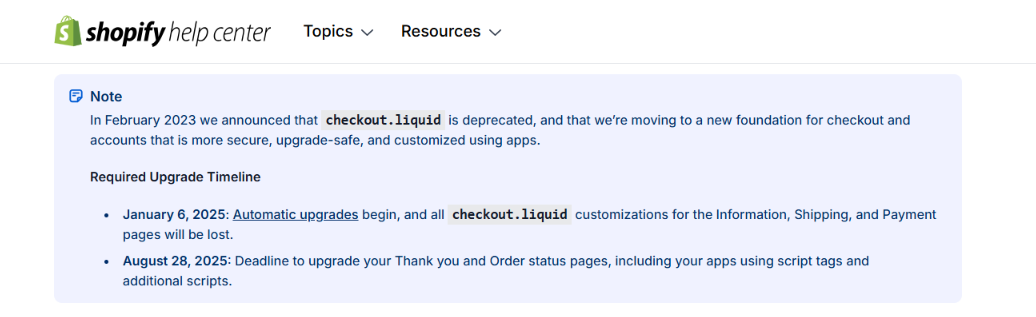 This change affects how tracking scripts and third-party integrations work, especially for businesses using Google Tag Manager (GTM), Google Analytics, and Facebook Pixel.
This change affects how tracking scripts and third-party integrations work, especially for businesses using Google Tag Manager (GTM), Google Analytics, and Facebook Pixel.
For All Shopify stores, this means adapting to Checkout Extensibility, as checkout.liquid and Additional script area will no longer be available.
All stores upgraded to Checkout Extensibility will need to rely on Shopify’s Customer Events > Custom Pixels methods to maintain data collection and conversion tracking.
How to Keep GTM Working After Shopify’s Update
Here are the best ways to keep GTM working after Shopify’s new checkout update:
1. Use Shopify’s Custom Pixel for GTM
Shopify now allows merchants to create Custom Pixels to run Marketing, Analytics, or Tag Management systems’ codes and track e-commerce events. Instead of injecting GTM through Additional Scripts, you must add it as a Custom Pixel in Shopify’s Customer Events section.
Here is a step-by-step guide on using Shopify’s custom pixel for GTM:
- Go to Google Tag Manager and open your GTM account.
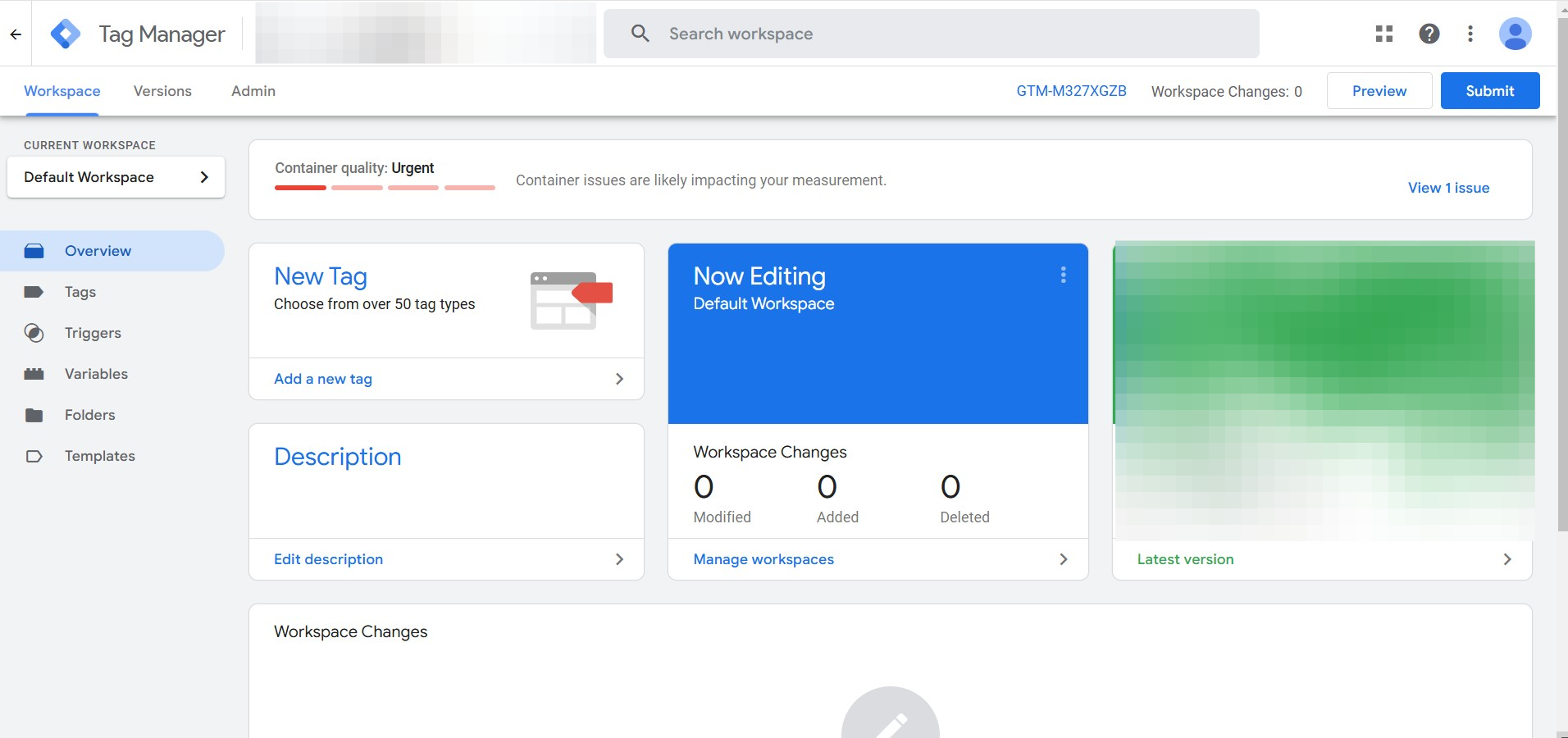
- Click Admin > Install Google Tag Manager and copy the Container ID.
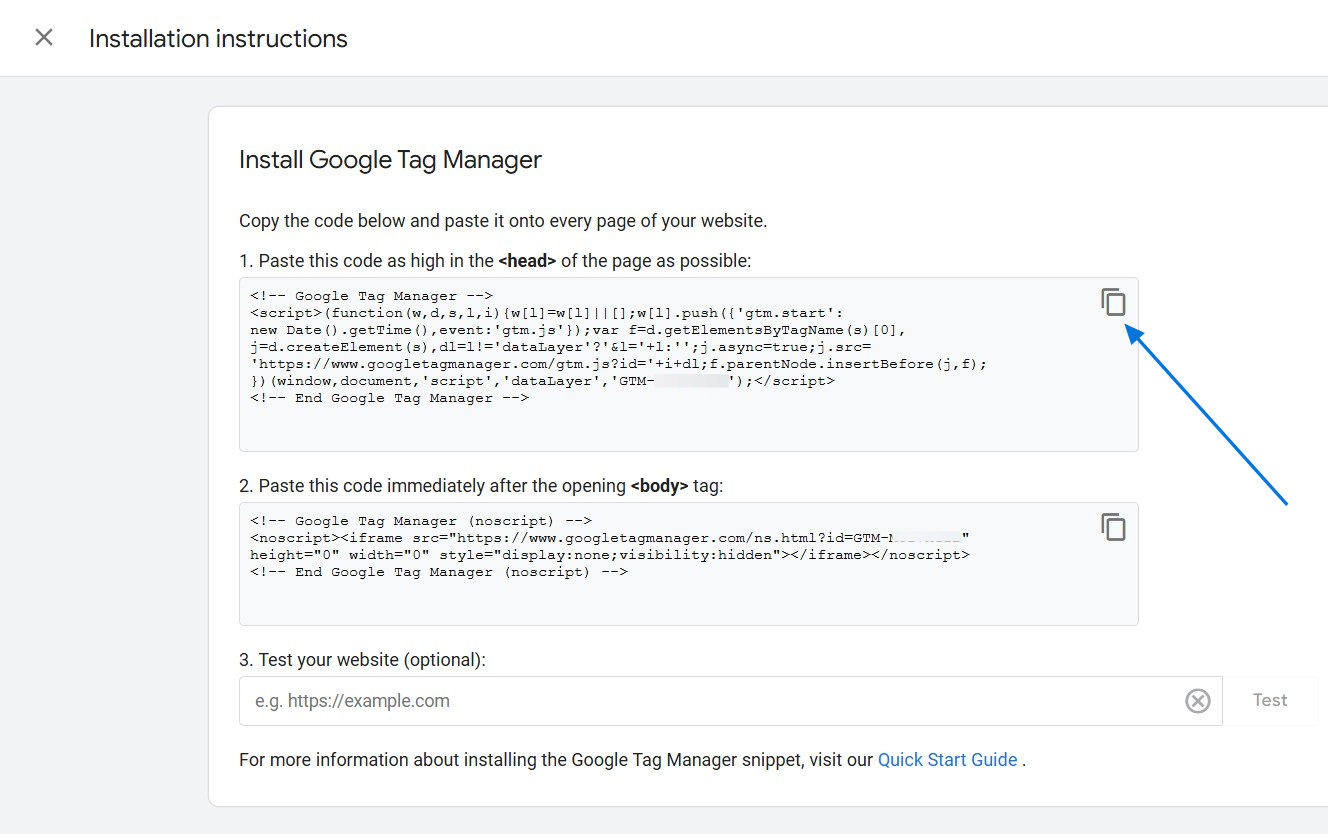
- In Shopify, go to Settings > Customer Events > Custom Pixels.
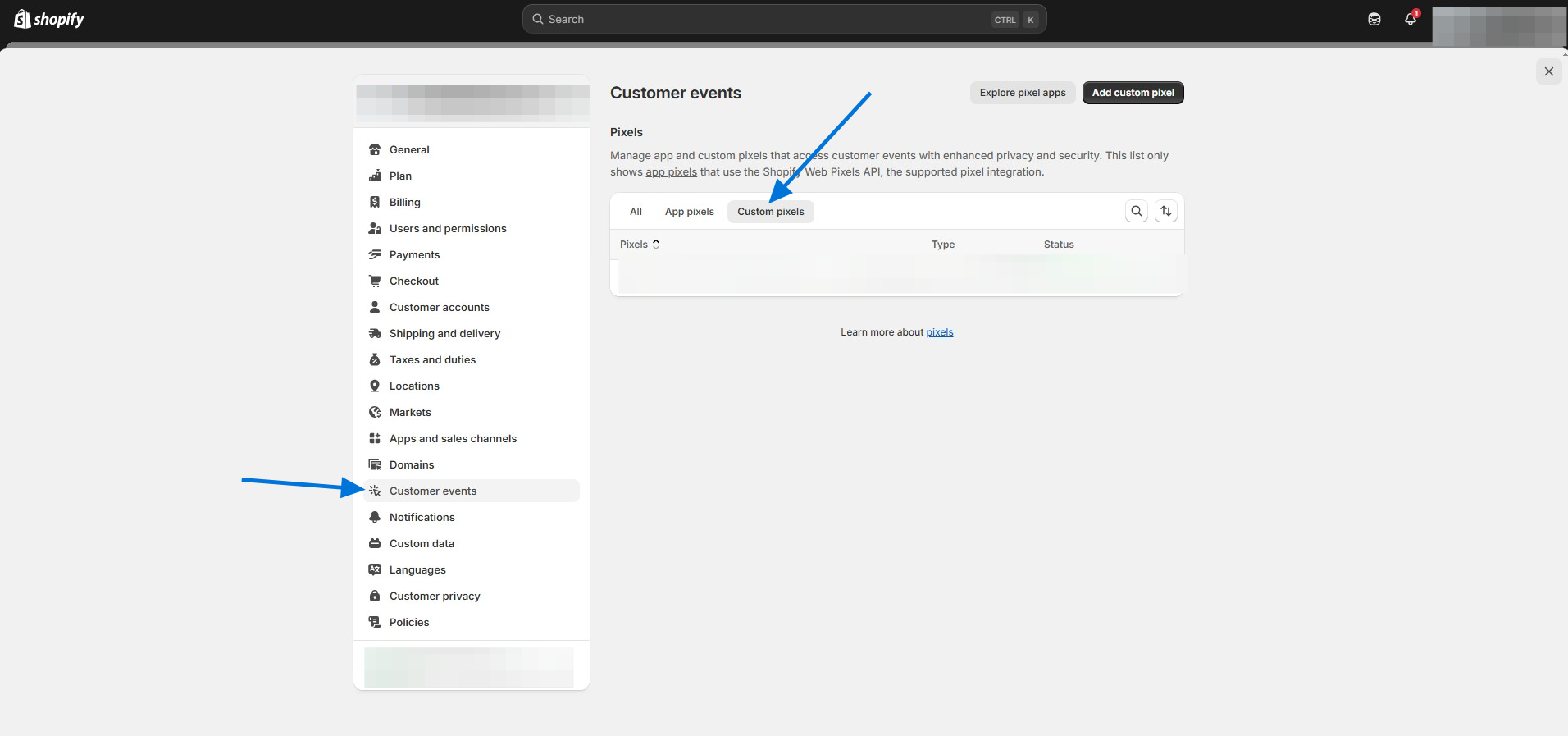
- Click Add Custom Pixel and name it Google Tag Manager.

- Paste the following modified GTM code into the custom pixel editor (Please don’t forget to replace GTM-XXXXXX with your GTM ID):
This code snippet is prepared as an alternative for scripts running only in the “Thank you” and “Order Status Page” sections within the Additional Script area.
Therefore, the above code snippet is set to trigger with the only checkout_completed event which is the Purchase event.
On the other hand, you can prepare the data to be sent to marketing or analytics destinations by using the examples in this page and reviewing all the data provided by Shopify in this page.
- Click Save and Enable the custom pixel.
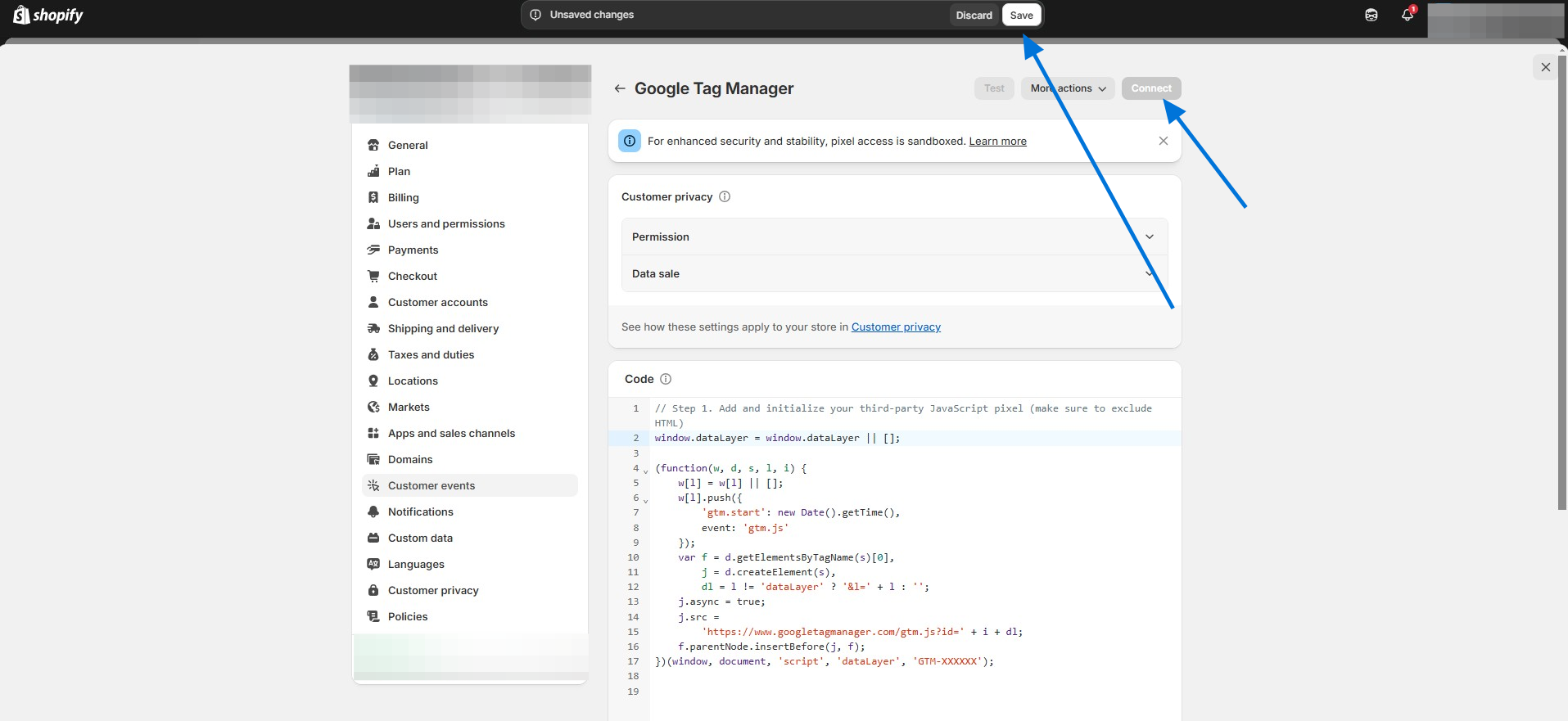
- Use Network Requests in the DevTools to test if GTM is working.
2. Use Analyzify for GTM Integration
If setting up Custom Pixels or server-side GTM is too complex, Analyzify provides a ready-to-use GTM integration for Shopify. It works without Additional Scripts and is fully compatible with Shopify’s Checkout Extensibility.
Why Choose Analyzify for Shopify & GTM Integration?
- End-to-End Shopify & GTM Solution – Pre-built GTM container, exclusive Shopify data layers, and 10+ integrations, including GA4, Google Ads, and Facebook Pixel.
- Customizable Tracking Setup – Modify GTM container and data layers, create custom events, and connect new integrations without third-party script dependencies.
- Expert Support & Pixel Cleanup – Get hands-on help with setup, validation, and customization from data experts.
- Compatible with All Shopify Plans – Works seamlessly with Standard and Plus stores.
Analyzify ensures a hassle-free GTM integration with Shopify, giving merchants full control over their tracking without needing technical expertise.
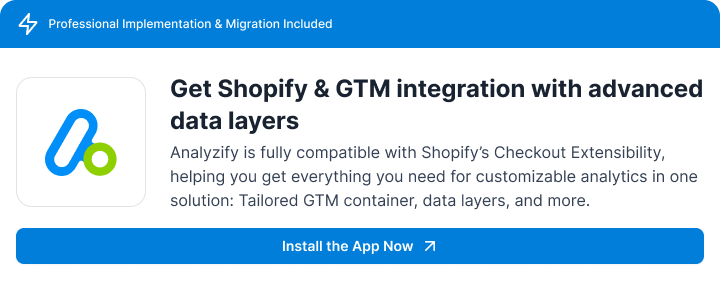
Alternative Solutions: Shopify Google Tag Manager (GTM) Update
If you do not want to use Shopify’s custom pixels or need additional flexibility, there are several alternative ways to keep Google Tag Manager (GTM) working after Shopify’s update:
Use Shopify’s Built-in Pixel Manager
Shopify provides a Pixel Manager for Google Analytics, Facebook Pixel, and TikTok tracking. If GTM is only used for basic tracking, this could be a suitable alternative.
Steps to Use Shopify’s Built-in Pixel Manager:
- Open Shopify Admin > Settings > Customer Events.
- Click Add Pixel and select Google Analytics, Facebook, or TikTok.
- Follow the on-screen setup instructions for the selected platform.
- Test the setup using Shopify Pixel Helper to ensure tracking is working.
This method is ideal for businesses that only need basic tracking like page views and purchases. However, it does not support custom scripts or advanced tracking.
Implement GTM Using Shopify Webhooks
For more advanced tracking needs, Shopify Webhooks allow you to send real-time event data to a server-side GTM container.
This method improves tracking accuracy and reduces the impact of ad blockers.
How Shopify Webhooks Work for GTM:
- Shopify sends order data to an external server in real time.
- The server processes this data and forwards it to a GTM server-side container.
- GTM then pushes the event to Google Analytics, Facebook, or other platforms.
This setup ensures purchase tracking remains accurate, even without front-end scripts. However, it requires technical knowledge to implement.
Use a Post-Purchase Page App
Some post-purchase upsell apps allow custom script injection on their thank you pages. If GTM is mainly used for order confirmation tracking, this can be an alternative.
How to Use a Post-Purchase App for GTM:
- Install a post-purchase upsell app from the Shopify App Store.
- Confirm that the app allows custom JavaScript or tracking code insertion.
- Add the GTM container snippet inside the app’s thank-you page settings.
- Test the integration using Google Tag Assistant.
This option is useful for stores that use upsell apps and need to track purchase conversions. However, it does not cover site-wide GTM tracking.
FAQ : Upgrade Thank You and Order Status Pages on Shopify
Here are the frequently asked questions about the “Upgrade Thank You and Order Status Pages on Shopify”:
1. What is the “Upgrade Thank You and Order Status Pages on Shopify” update?
The “Upgrade Thank You and Order Status Pages on Shopify” update is part of Shopify’s Checkout Extensibility initiative. It requires merchants—especially those on Shopify Plus—to replace their existing Thank You and Order Status Pages before August 28, 2025, ensuring that tracking scripts and custom integrations function under the new system.
2. Who is affected by the need to Upgrade Thank You and Order Status Pages on Shopify?
Any merchant who has customized their Thank You and Order Status Pages using checkout.liquid, additional scripts, or apps that inject script tags must Upgrade Thank You and Order Status Pages on Shopify. This change primarily impacts Shopify Plus users who need to adapt their tracking setups to remain compliant and effective.
3. How does the Upgrade Thank You and Order Status Pages on Shopify update impact Google Tag Manager (GTM) and other tracking scripts?
The update means that traditional methods for injecting GTM via Additional Scripts will no longer work on the Thank You and Order Status Pages once you Upgrade Thank You and Order Status Pages on Shopify. Merchants must now adopt Shopify’s Custom Pixels or server-side GTM implementations to maintain accurate tracking and conversion data.
4. What are Shopify’s Custom Pixels and how do they help when you Upgrade Thank You and Order Status Pages on Shopify?
Shopify’s Custom Pixels allow you to integrate marketing, analytics, and tag management codes directly through the Customer Events section. By using Custom Pixels, you can seamlessly run your GTM code and other tracking scripts when you Upgrade Thank You and Order Status Pages on Shopify, ensuring that your conversion events (like checkout_completed) are captured properly.
5. How can I ensure my GTM tracking continues to work after I Upgrade Thank You and Order Status Pages on Shopify?
To keep GTM functioning after the Upgrade Thank You and Order Status Pages on Shopify, you should:
- Use Shopify’s Custom Pixels to integrate your GTM snippet.
- Consider implementing server-side GTM for improved reliability and to bypass browser limitations.
- Migrate any legacy dataLayer.push() calls from checkout.liquid to the new Shopify tracking methods.
6. What benefits does server-side GTM offer when I Upgrade Thank You and Order Status Pages on Shopify?
Using server-side GTM as part of your strategy to Upgrade Thank You and Order Status Pages on Shopify helps improve data accuracy, bypass browser ad blockers, and reduce dependency on front-end scripts. This method offers a more robust solution for long-term tracking after the upgrade.
7. How do I migrate my existing tracking scripts when I Upgrade Thank You and Order Status Pages on Shopify?
If you’ve used checkout.liquid or theme.liquid for custom tracking, you need to migrate these scripts when you Upgrade Thank You and Order Status Pages on Shopify. This involves moving dataLayer.push() calls to Shopify.analytics.publish() or using a UI extension that supports the new tracking model, ensuring continuity of your analytics setup.
8. What are the best Shopify apps for the Upgrade Thank You and Order Status Pages on Shopify update?
One of the top recommendations is Analyzify. It offers a ready-to-use GTM integration that is fully compatible with the Upgrade Thank You and Order Status Pages on Shopify update. Analyzify features a pre-built GTM container, specialized Shopify data layers, and supports multiple integrations such as GA4, Google Ads, and Facebook Pixel—streamlining the transition for merchants without needing additional scripts.
9. Are there alternative methods if I choose not to use Shopify’s Custom Pixels when I Upgrade Thank You and Order Status Pages on Shopify?
Yes, if you decide against Shopify’s Custom Pixels when you Upgrade Thank You and Order Status Pages on Shopify, you have alternatives such as:
- Using Shopify’s Built-in Pixel Manager for basic tracking needs.
- Implementing Shopify Webhooks to push real-time data to a server-side GTM container.
- Employing a post-purchase page app that allows custom script injection on the thank you page.
10. What steps should I take to prepare for the Upgrade Thank You and Order Status Pages on Shopify deadline?
To prepare for the Upgrade Thank You and Order Status Pages on Shopify update, you should:
- Review and document all existing customizations on your Thank You and Order Status Pages.
- Choose the best migration path—whether it’s using Custom Pixels, server-side GTM, or a third-party integration like Analyzify.
- Test your tracking setup thoroughly using tools like DevTools or Shopify Pixel Helper.
- Ensure that your upgrade is completed well before the August 28, 2025 deadline to avoid any disruption in conversion tracking.
Conclusion: Upgrade Thank You and Order Status Pages on Shopify
Shopify’s removal of Additional Scripts requires store owners to update their Google Tag Manager (GTM) setup to maintain accurate tracking.
The best solutions include using Shopify’s Custom Pixels, server-side GTM, or Analyzify for seamless integration.
For those needing alternatives, Shopify’s Pixel Manager, webhooks, post-purchase apps, or Shopify Plus Checkout Extensibility offer additional ways to track conversions.
Preparing in advance will ensure your analytics and marketing pixels remain intact after Shopify’s 2025 update.
Read More:































