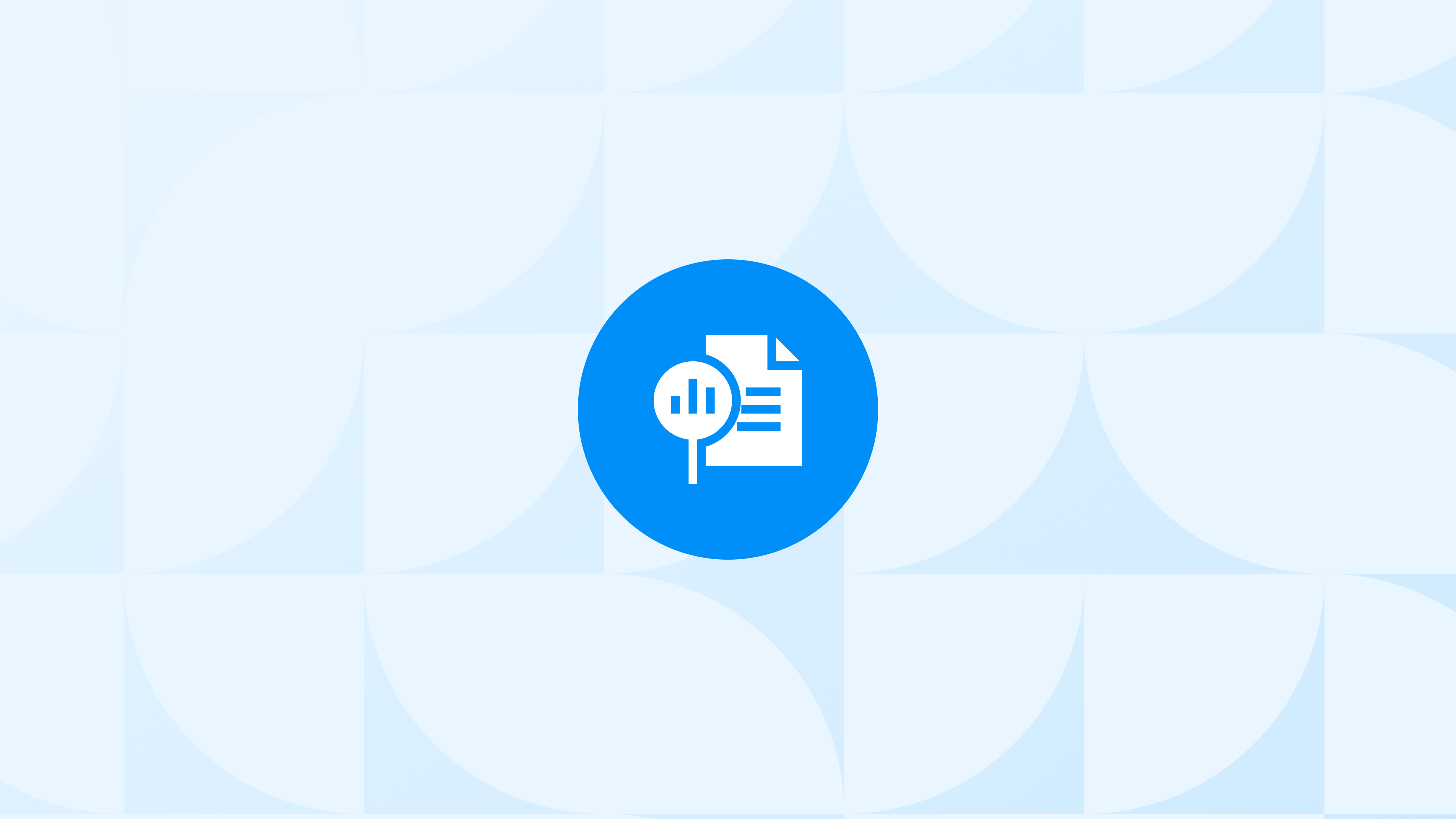Most Shopify merchants searching for Elevar alternatives simply want a tracking solution that’s more reliable, easier to manage, or more cost-effective.
Below, we explore five solid options for accurate Shopify data tracking in 2025, comparing important features, pricing details, and more.
Each tool approaches data tracking differently, so understanding their strengths and limits can help you choose the right app for your store.
Top 5 Elevar Alternatives for Data Tracking
Here are the most popular Elevar alternatives Shopify merchants consider when it comes to conversion tracking:
Analyzify
![]()
- Price: $945/year - Up to 10,000 orders per month (Equivalent to $78.75 USD/month - with 2-Year Price Guarantee: Your subscription price won’t change for 2 years.)
- 5-star ratings: ★★★★★ (269)
Analyzify is a turnkey Shopify tracking app engineered to help merchants fix their data and trust their numbers.
It combines client-side and server-side tracking and provides Professional Implementation (audit, setup, validation) at no extra cost, so merchants can start tracking without setup hassle.
Key Features of Analyzify
- 10+ integrations (GA4, Google Ads, GTM, Meta, TikTok, etc.)
- Server-side tracking for Google Analytics, Meta, TikTok
- Marketing Analytics Dashboard with key e-commerce metrics
- Full GDPR-compliance & Advanced Consent Mode
- Regular product updates to keep tracking optimized
- Professional Implementation + ongoing expert support included
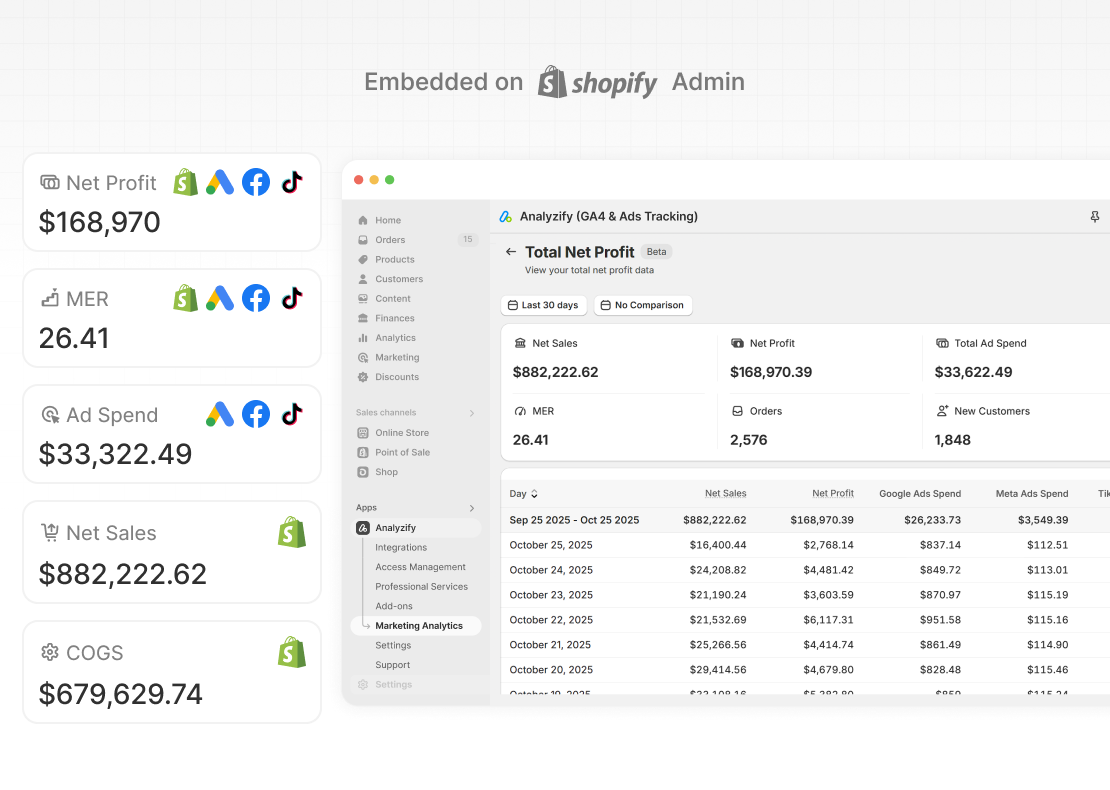
Built exclusively for Shopify, Analyzify has completed 3,000+ successful tracking setups to give merchants a proven, reliable foundation for their data.
With a strong set of features and benefits, Analyzify helps Shopify merchants maintain complete & consistent data tracking without technical complexity.
🔗 See the full breakdown in a detailed comparison of Elevar vs. Analyzify.
Littledata
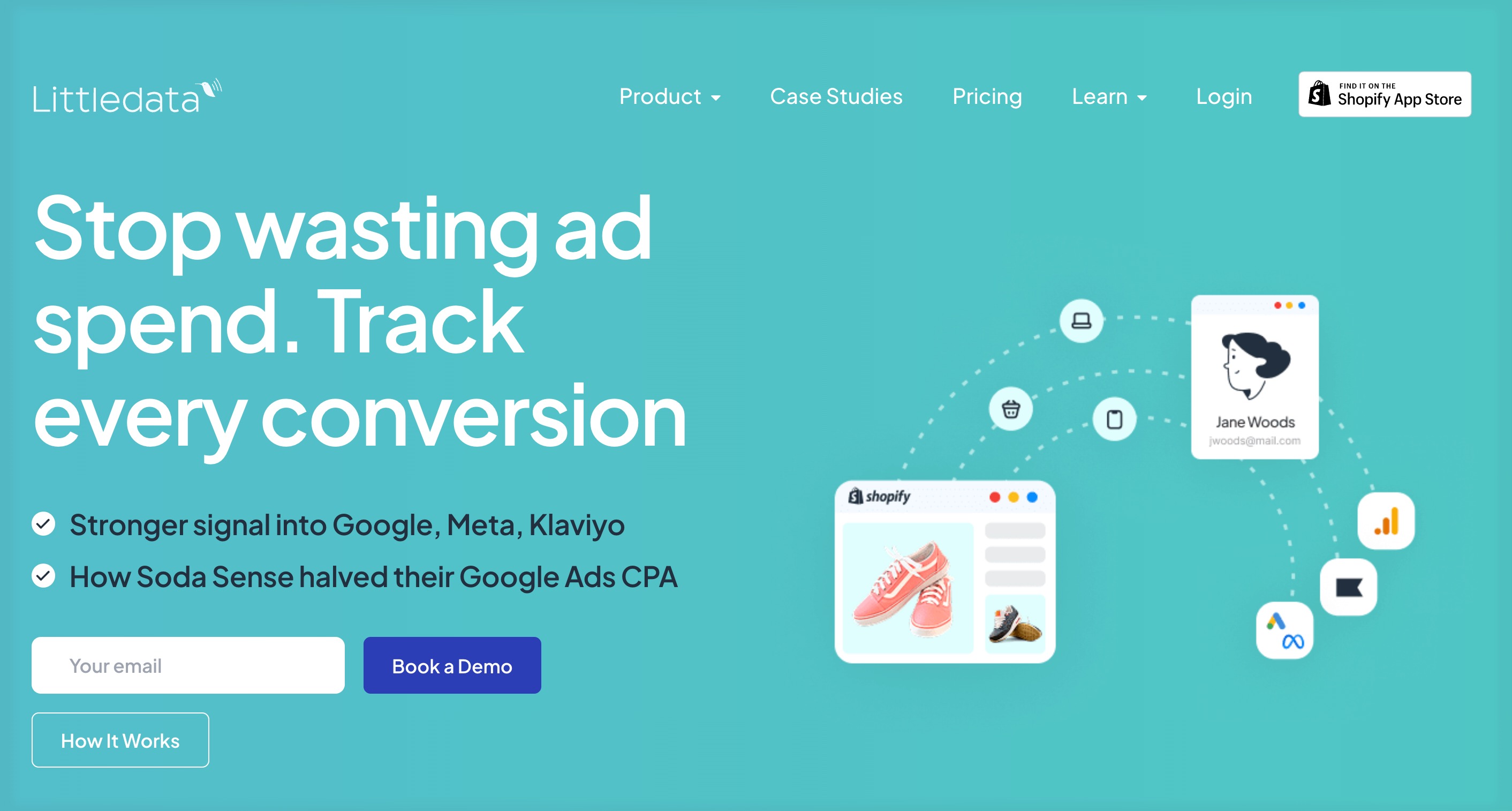
- Price: Starts at $99/month, limited to 1,500 orders per month. (≈ $1,188/year)
- 5-star ratings: ★★★★★ (113)
Littledata offers revenue and customer data across various platforms and claims to boost marketing attribution and tracking.
Key Features of Littledata
- Server-side tracking
- No-code setup for Hydrogen
- Enhanced conversion tracking
- Integrations with ad & marketing platforms
- Session enrichment
Littledata helps merchants improve their tracking in Shopify. However, it’s important to note that it charges an extra $600/month for managed onboarding, which includes setup and dedicated support.
While it integrates with a wide range of integrations, it might not be the ideal solution for non-technical Shopify merchants.
Google & YouTube
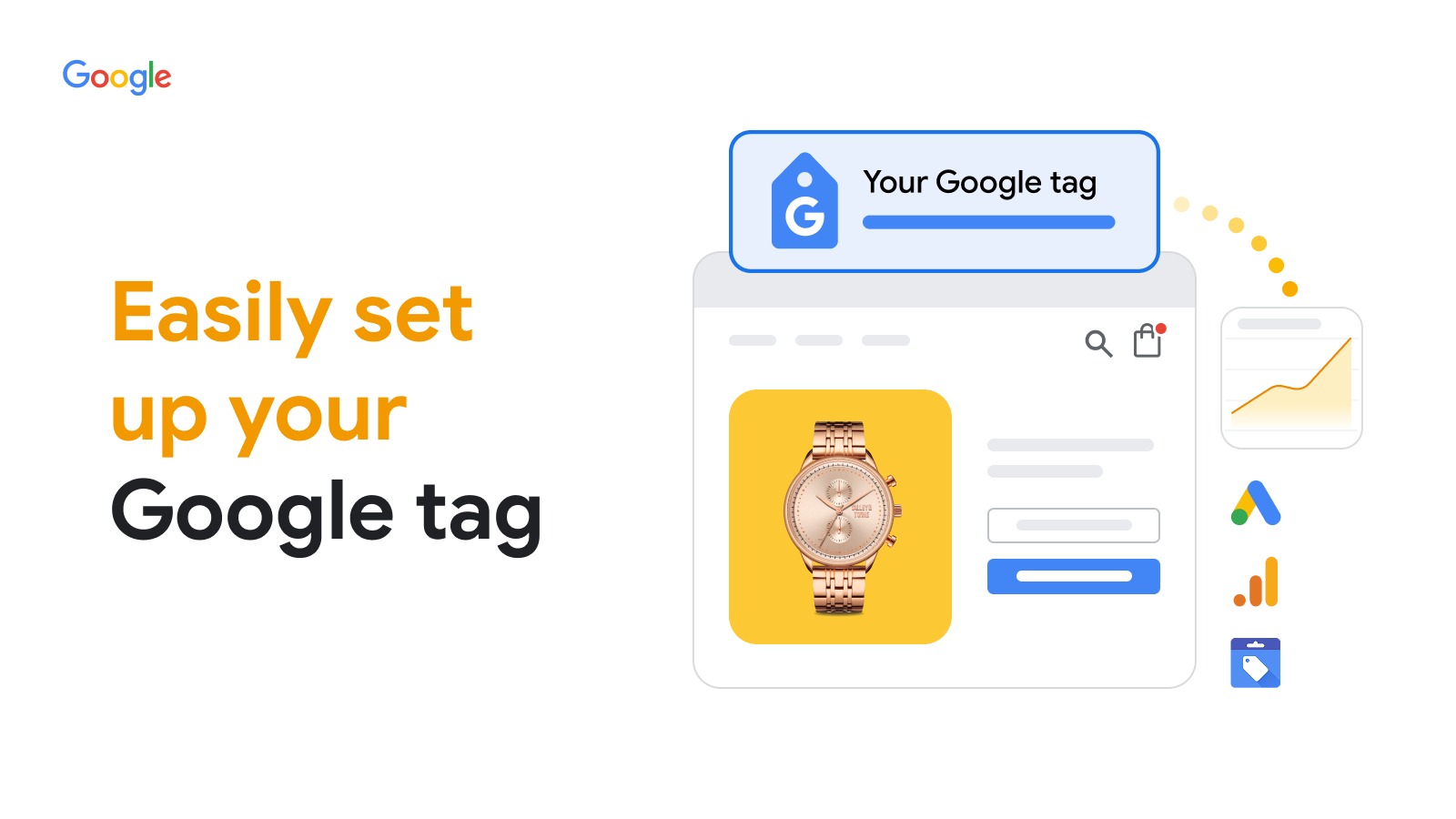
- Price: Free to install
- 5-star ratings: ★★★★★ (3k)
The Google & YouTube app (Shopify’s Native GA4 Integration) connects your Shopify store with Google Merchant Center, Google Ads, and Google Analytics with a few simple steps.
Key Features of Google & YouTube
- Direct Shopify & GA4 connection
- Basic e-commerce event tracking (purchase, add to cart, view item)
- Google Ads and YouTube integration
- No-code installation
- Automatic linking with Google Merchant Center
This app is ideal for beginners who want a quick, free GA4 connection. However, its analytics capabilities are basic, covering only standard e-commerce events.
It doesn’t include important e-commerce events (view_item_list, remove_from_cart, or add_shipping_info) and details such as coupon codes, SKUs, and payment methods.
The app relies only on client-side tracking, which can miss conversions due to ad blockers or browser restrictions.
It offers no micro-conversion tracking (like logins, signups, or wishlists), no custom dashboards or audience insights, and operates under Basic Consent Mode, meaning it doesn’t support data modeling for non-consented sessions.
Triple Whale
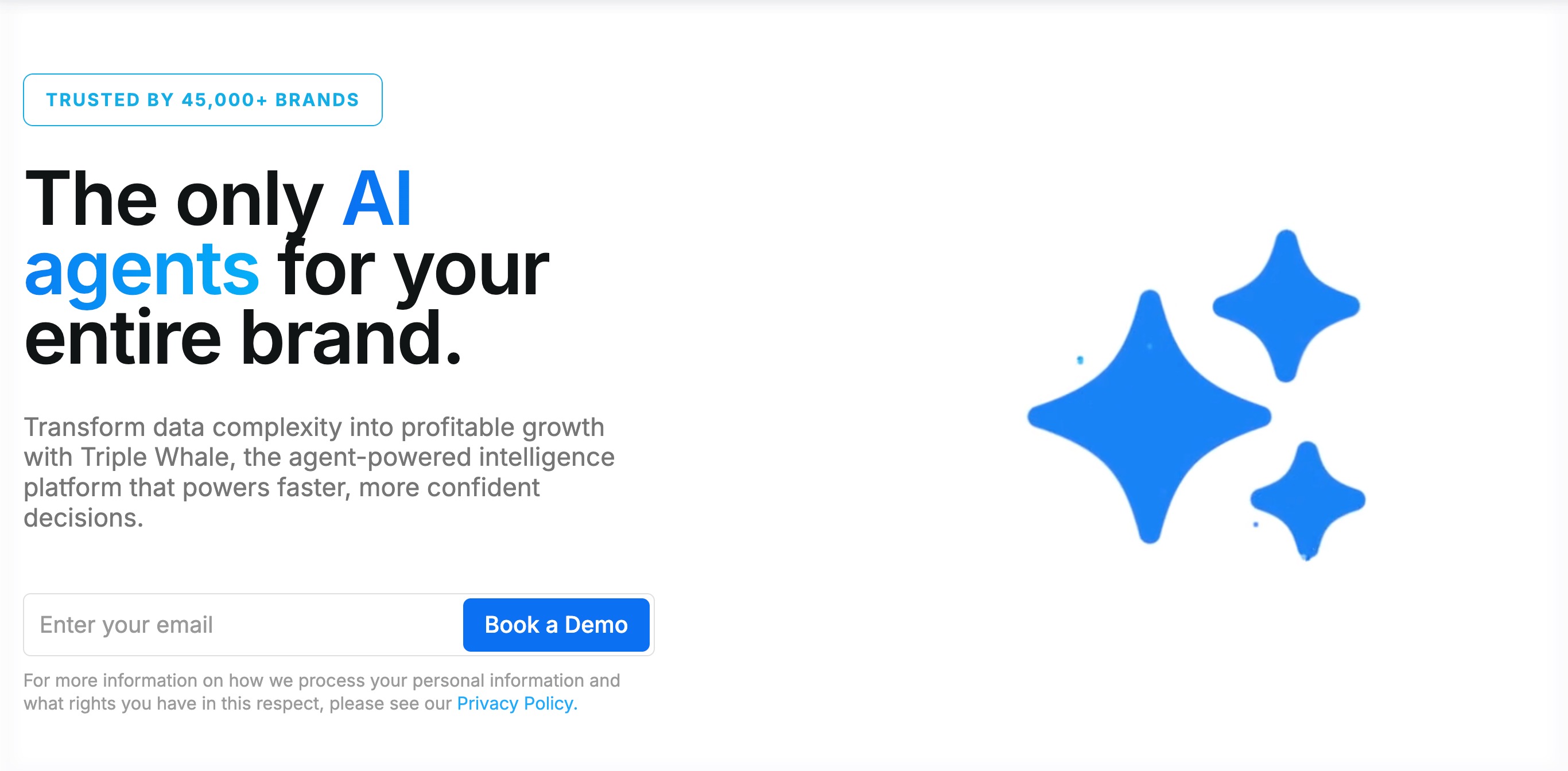
- Price: Free plan available; paid plan from $149/month or $1,490/year
- 5-star ratings: ★★★★★ (61)
Triple Whale is an analytics and attribution platform designed to consolidate marketing data into one reporting dashboard. It installs its own pixel that collects and interprets data across multiple sources, offering insights into traffic, revenue, and campaign performance.
Key Features of Triple Whale
- Centralized analytics dashboard
- Triple Pixel for cross-platform data collection
- Attribution modeling and post-purchase survey tools
- Integrations with Shopify, Meta, Google Ads, TikTok, and Klaviyo
- AI-driven product and channel performance insights
Triple Whale functions as an independent analytics layer, it produces and analyzes its own data rather than verifying what official platforms like GA4 or Meta record.
While this can help visualize performance across channels, it also means the app creates its own interpretation of tracking data, which may not always match results in your ad or analytics platforms.
Analyzely - Google Analytics 4
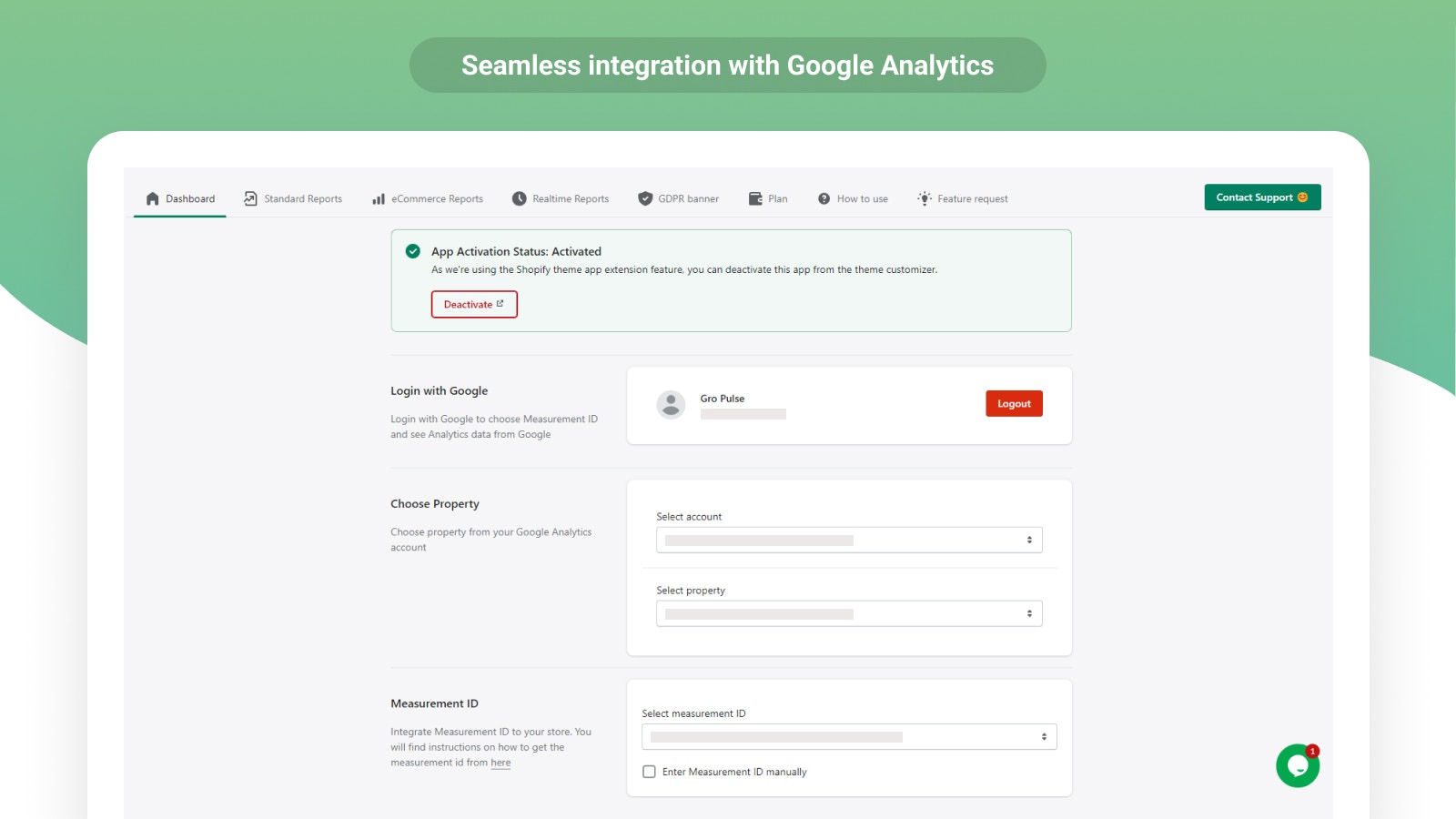
- Price: Free plan available; paid plan from $19/month
- 5-star ratings: ★★★★★ (80)
Analyzely offers a simple way to connect a Shopify store with Google Analytics 4. It helps merchants gain visibility into customer behavior and ecommerce performance through a quick and straightforward setup.
Key Features of Analyzely
- Quick integration with GA4, no coding required
- Automatic Measurement ID setup
- Comprehensive event tracking
- Server-side event integration for more accurate purchase tracking
- GDPR-friendly tracking options
Analyzely focuses on ease of setup, and it’s well-suited for merchants who mainly want to connect to GA4 and view essential metrics. However, its scope is limited, offering fewer customization options, no cross-platform integrations.
Exploring the Most Popular Elevar Alternatives
When exploring Elevar alternatives for your Shopify store, it’s worth considering all the major apps.
The most effective Shopify tracking apps are those that provide long-term reliability, data quality, and ongoing optimization.
For example, having expert implementation and support can make a huge difference in saving time and resources for you in setting up & maintaining reliable tracking.
A professional setup process, followed by continuous validation and expert maintenance, keeps your data flow consistent even when Shopify or ad platforms change their structures.
This includes making sure everything works well, as every event fires correctly and all important e-commerce parameters are enriched with the right values.
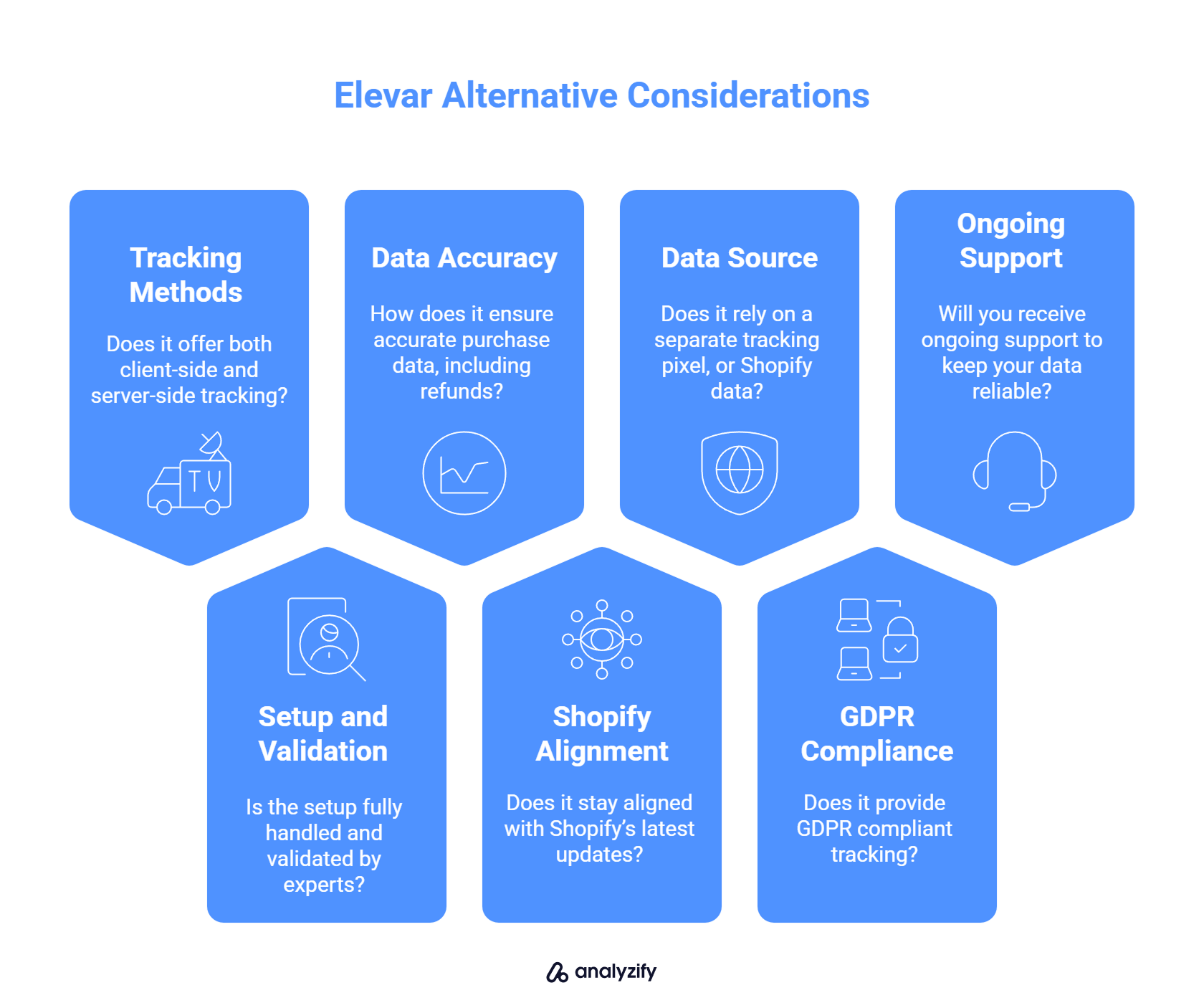
Before choosing a tracking tool, consider:
- Does it offer both client-side and server-side tracking, or only rely on browser-based scripts?
- Is the setup fully handled and validated by experts, or are you expected to manage the configuration, audits, and error checks yourself?
- How does it ensure accurate purchase data, including refunds and the cost of goods?
- Does it stay aligned with Shopify’s latest updates?
- Does it rely on a separate tracking pixel, or does it use Shopify’s verified order and event data as the single source of truth?
- Does it provide GDPR compliant tracking?
- Will you receive ongoing support to keep your data reliable?
The right tracking foundation lets your analytics work consistently across your integrations, helping you make confident, data-driven decisions without unnecessary complexity.
🔗 Explore more: Conversion tracking apps for Shopify.
Building Reliable Tracking for Your Store
Choosing between different Elevar alternatives isn’t just about features; it’s about trust.
Your analytics setup should give you clarity, not confusion. The best Shopify tracking apps ensure that your data flows correctly, without constant maintenance or hidden costs.
With the right tracking foundation, your marketing decisions can be based on real numbers, not estimates or modelled data.
 No Data Loss - Professional Migration - Reliable Tracking
No Data Loss - Professional Migration - Reliable Tracking Migrate without losing your data
Analyzify manages your migration end to end, with audits, expert setup, and validation checks - so your reporting stays accurate.That means knowing exactly where your sales come from, which campaigns/products drive your net profit, and how your tracking performs under new platform updates.
When your data is accurate, every marketing decision becomes easier, and every marketing dollar works harder.