Do you use the full power of Google Analytics 4 (GA4) and see the collection/category conversion rate for your Shopify store?
Unfortunately, many Shopify merchants and ecommerce marketers do not.
As category & collection pages hold the key to unlocking a wealth of actionable insights, uncovering which pages convert better is not just a matter of numbers but a gateway to optimized performance and enhanced customer engagement.
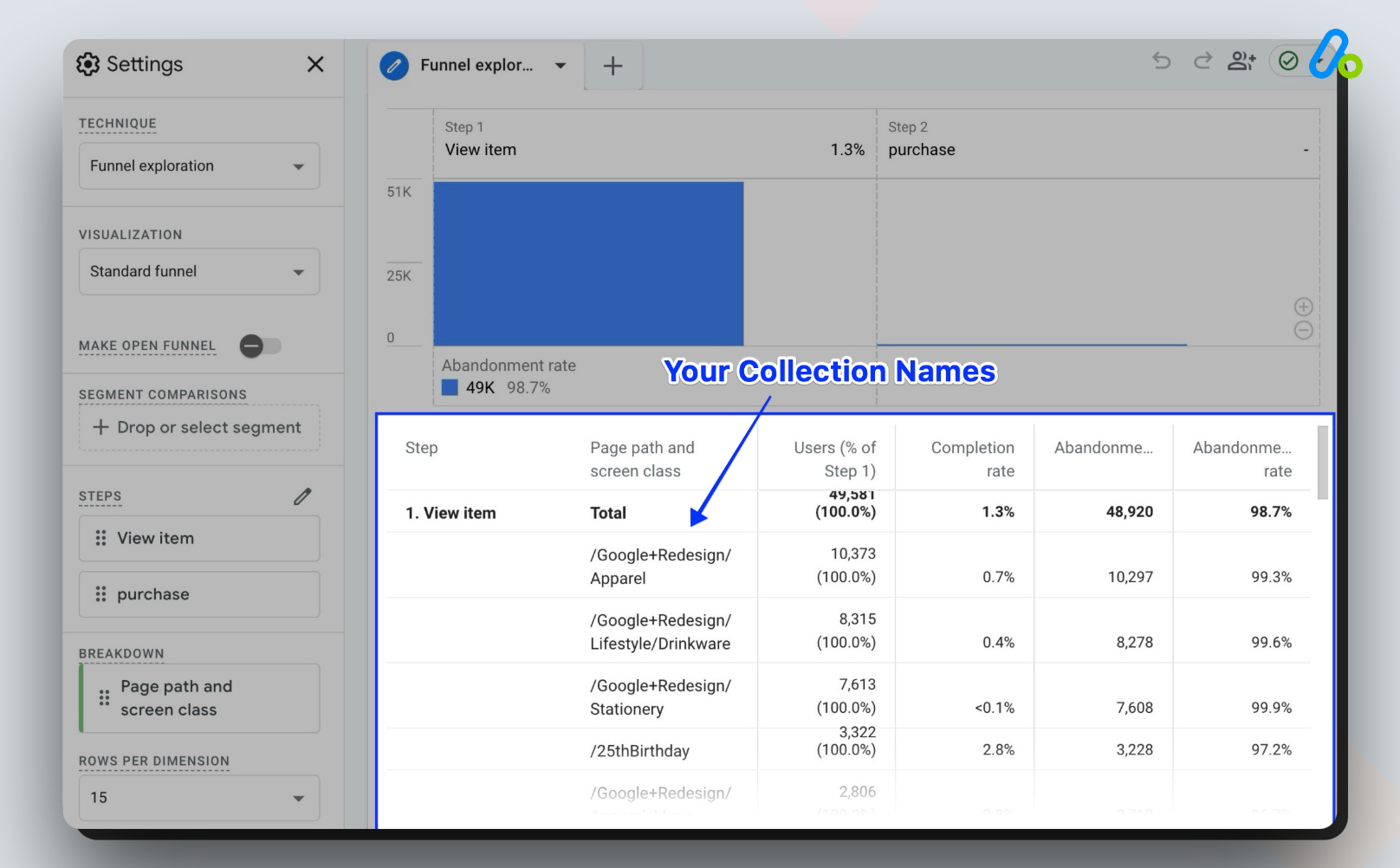 Therefore, we have crafted a comprehensive guide that makes it super easy for you, simplifying the complex into actionable steps.
Therefore, we have crafted a comprehensive guide that makes it super easy for you, simplifying the complex into actionable steps.
With a blend of detailed instructions and expert insights, you will learn how to find the conversion rate per collection/category page in GA4 - with no technical skills required.
🎉 Bonus Content: Discover the best Shopify conversion tracking apps to get clear insights into how customers interact with your store.
Now, let’s grab that magnifying glass for some precise metrics that will unveil the performance of your collection pages!
Shopify Collection/Category Conversion Rate in GA4 Ecommerce
Although GA4 might still look a bit like a maze for many Shopify merchants, there’s an easy way to generate a report for your conversion rate per collection page in GA4.
To do that, you need to use the Explore feature and create an ecommerce funnel in GA4. Here’s how:
Bonus Tip: You can add a “session source: Paid” filter here and view this data only for your paid campaigns. This way, you can see how your paid traffic perform across collections. Your PPC team will LOVE this report.
Why It Matters: Ecommerce Conversion Rate per Collection/Category
Navigating the competitive world of ecommerce requires a keen understanding of how your products are performing. For Shopify merchants, analyzing the conversion rate per collection is a crucial component of this, providing insights that can drive optimization and growth.
The Essence of Conversion Rate per Collection
1- Measuring Effectiveness
Your collection pages are virtual showcases for your products. The conversion rate on these pages indicates how well they’re converting visitors into customers.
2- Gaining Insights on Customer Preferences
This metric provides a granular view of which product collections resonate most with your audience and where there might be room for improvement.
3- Optimization Opportunities:
A lower conversion rate might highlight the need for adjustments in page design, product selection, or pricing strategies.
Strategic Benefits
1- Enhanced Marketing:
Understanding conversion rates at the collection level enables more targeted and effective marketing efforts.
2- Informed Inventory and Pricing:
Insights gained can inform decisions about what products to stock and how to price them.
3- Improved User Experience:
Identifying and addressing issues on underperforming collection pages can lead to a better overall user experience.
Final Words: Time to Act
Navigating through GA4 to get exactly what you want might seem like a daunting task, yet it is an important one for any Shopify merchant looking to elevate their store to new heights.
Here, we’ve just explored the pivotal role that understanding the Shopify conversion rate per collection page plays in ecommerce - through Google’s most advanced analytics tool.
Not only does it provide a granular view of your customers’ journey, but it also unveils invaluable insights that can significantly impact your store’s performance and sales.
The comparative insights gained from analyzing conversion rates across different collection pages provide a roadmap for optimizing your Shopify store’s layout, offerings, and marketing strategies.
The journey towards harnessing the full potential of GA4 begins with setting it up correctly for your Shopify store. If you haven’t yet embarked on this crucial step, or if you think there’s something wrong with your Shopify & GA4 setup, now is the opportune moment.
Setting up GA4 for your Shopify store properly provides data & reports that can drive informed decision-making and fuel your store’s growth.
Don’t let this potential go untapped. Take the first step towards a data-driven approach, integrate GA4 with your Shopify store, and start unraveling the insights that await.
































