Google Ads may show your campaigns performing well at the account level, but the picture can be misleading. Averages often hide which products are truly profitable and which ones quietly drain your budget. To make confident decisions, you need visibility into real sales, costs, and profit, not just clicks and conversions.

Key takeaways:
Google Ads reports focus on clicks, conversions, and ROAS but do not include your product costs.
A campaign can look efficient overall while individual products lose money.
Without seeing product-level margins, you risk scaling ads that drain profit.
Manual analysis in Google Ads requires setting up columns and metrics yourself.
Analyzify solves this by providing a ready Product Performance Report inside Shopify.
What is the Google Ads Product Performance Report?
On its own, Google Ads gives you detailed advertising metrics such as clicks, cost, and conversions. These numbers are useful, but they stop short of telling you whether the products you are promoting are actually profitable. You might see a campaign with a good ROAS while the product itself still loses money once costs are factored in.
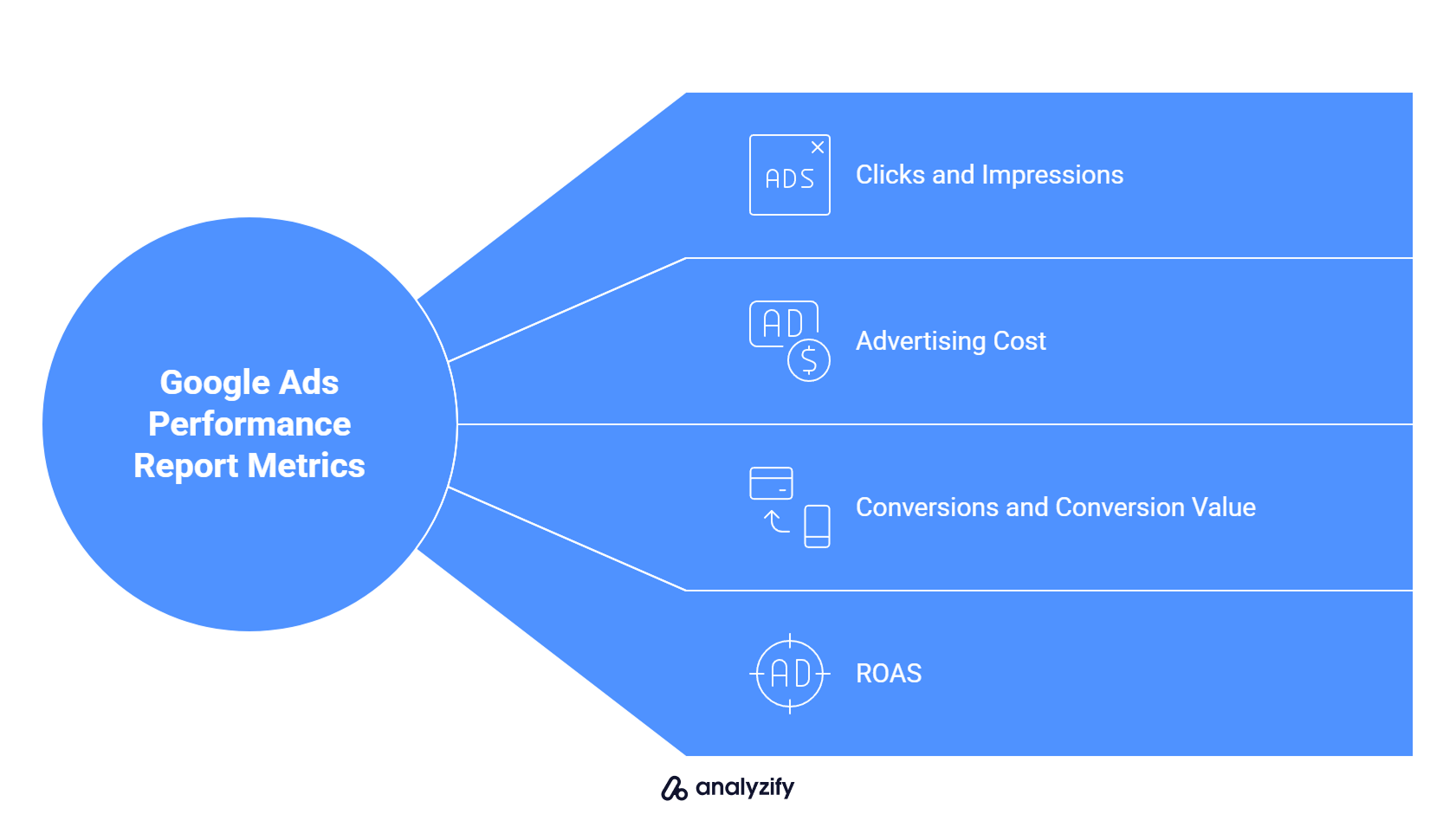
What Google Ads normally provides:
Clicks and impressions that show how often your ads are seen and interacted with
Advertising cost and spend breakdown by campaign and product
Conversions and conversion value based on tracked events
ROAS as a measure of ad efficiency
This information shows performance from the advertising side, but it does not connect to your Shopify sales or costs. That means you cannot see true profit within Google Ads alone.
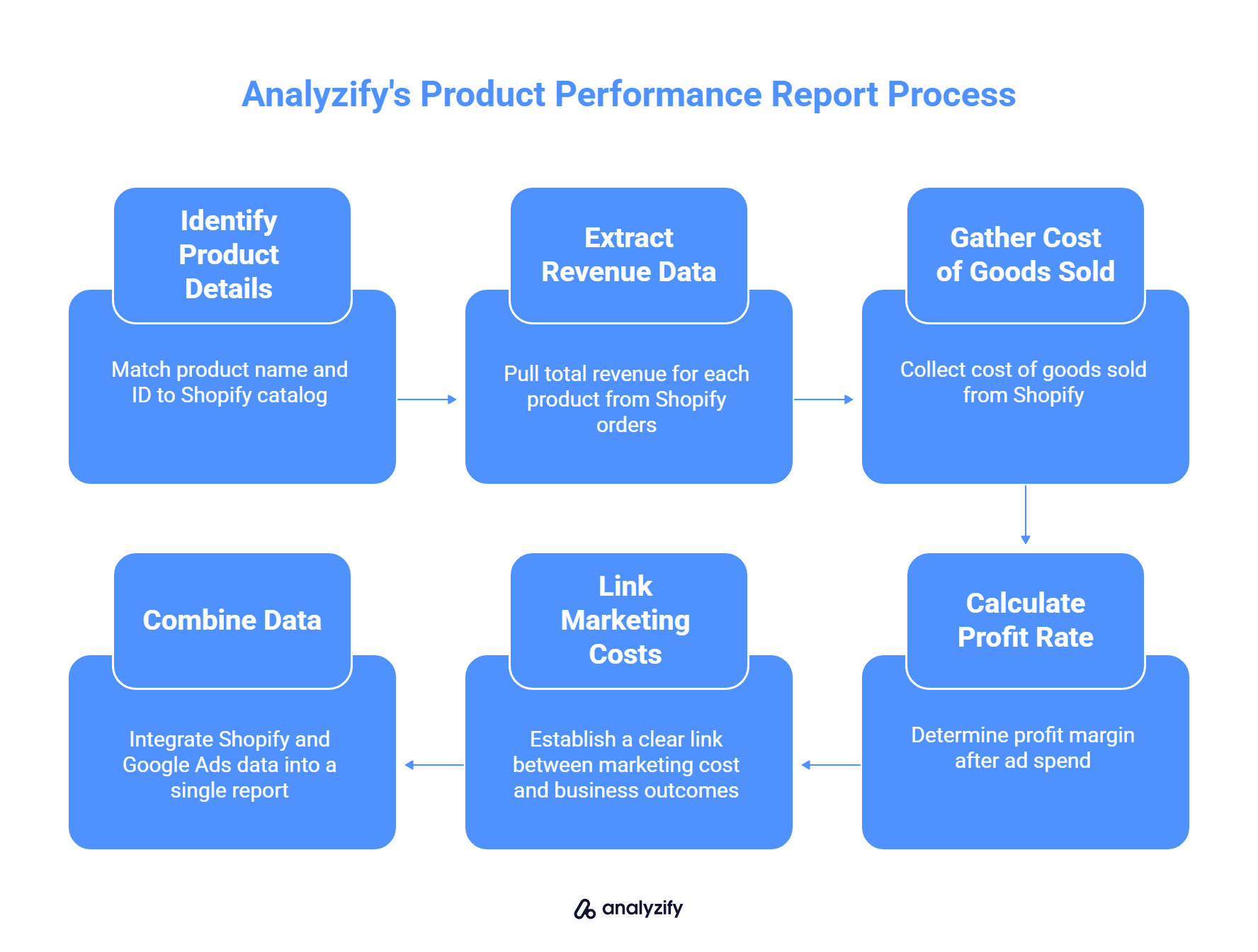
What Analyzify adds in the Product Performance Report:
Product name and product ID matched directly to your Shopify catalog
Total revenue for each product pulled from Shopify orders
Cost of goods sold from Shopify, showing your real expenses
Product profit rate that calculates margin after ad spend
A clear link between marketing cost and actual business outcomes
By combining your Shopify data with Google Ads cost data, Analyzify turns these two separate views into a single report. The result is not attribution modeling or estimates but a profit-focused picture of product performance.
How Analyzify Powers This Report
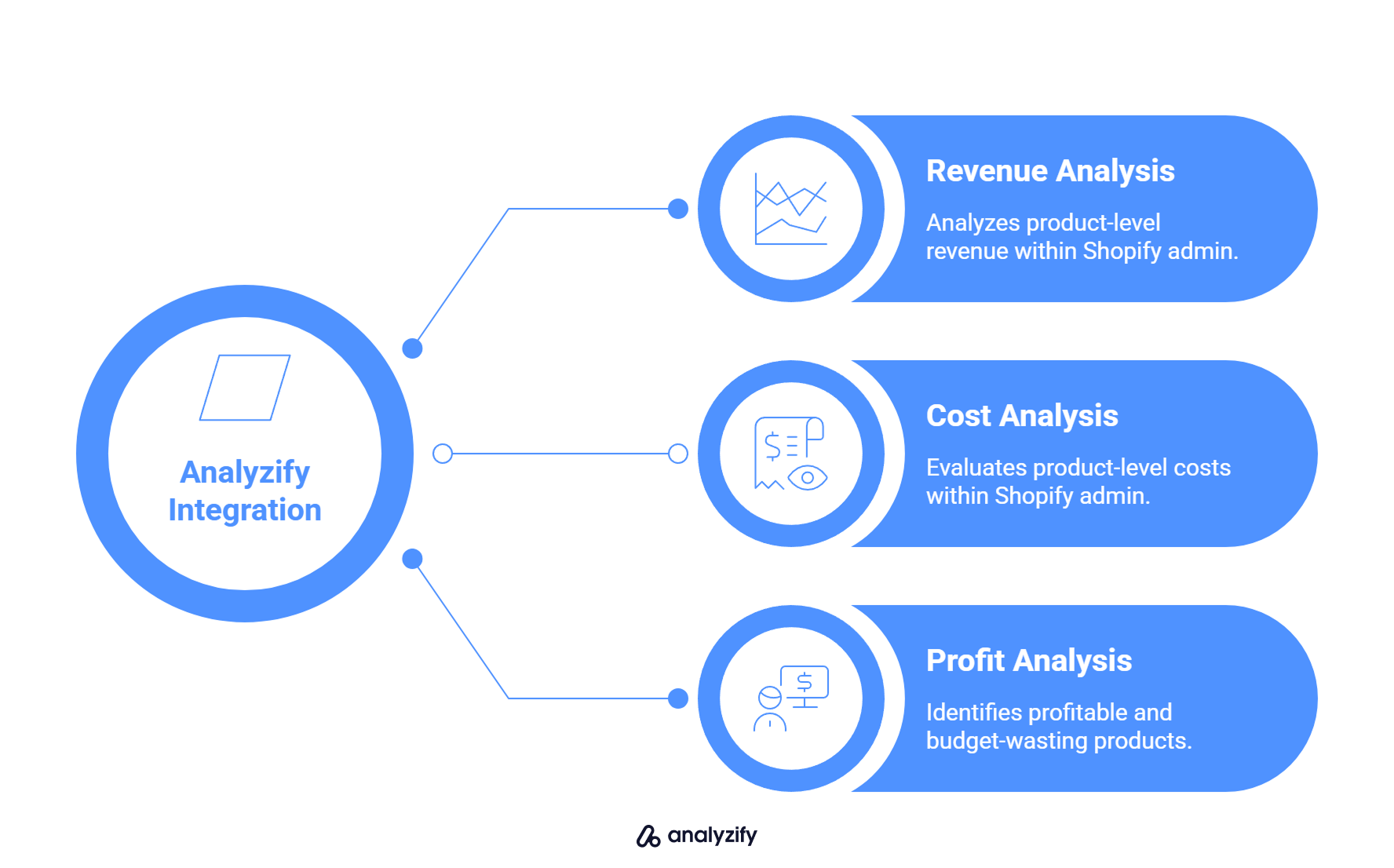
Analyzify integrates your Google Ads spend with Shopify’s revenue and COGS so you can see the full story. Inside your Shopify admin, you get a table that shows product-level results in terms of revenue, cost, and profit. Instead of checking Google Ads and Shopify separately, you can work with one report that tells you exactly which products drive profit and which ones waste budget.
Unified Marketing and Store Analytics for Shopify
Analyzify brings GA4, Ads, Meta, TikTok, Shopify, and Search Console into one dashboard. Track ROAS, revenue, and product performance without switching tools.
- View key reports directly inside Shopify admin
- Combine store performance with marketing results
- Channel-specific insights across GA4, Ads, Meta, TikTok, and Search Console
Which Metrics Can You See in the Product Performance Report with Analyzify
The Product Performance Report is not part of Shopify by default. It is provided through Analyzify inside your Shopify admin. This report combines Google Ads campaign data with Shopify sales and cost data so you can view both advertising efficiency and product profitability in one place.
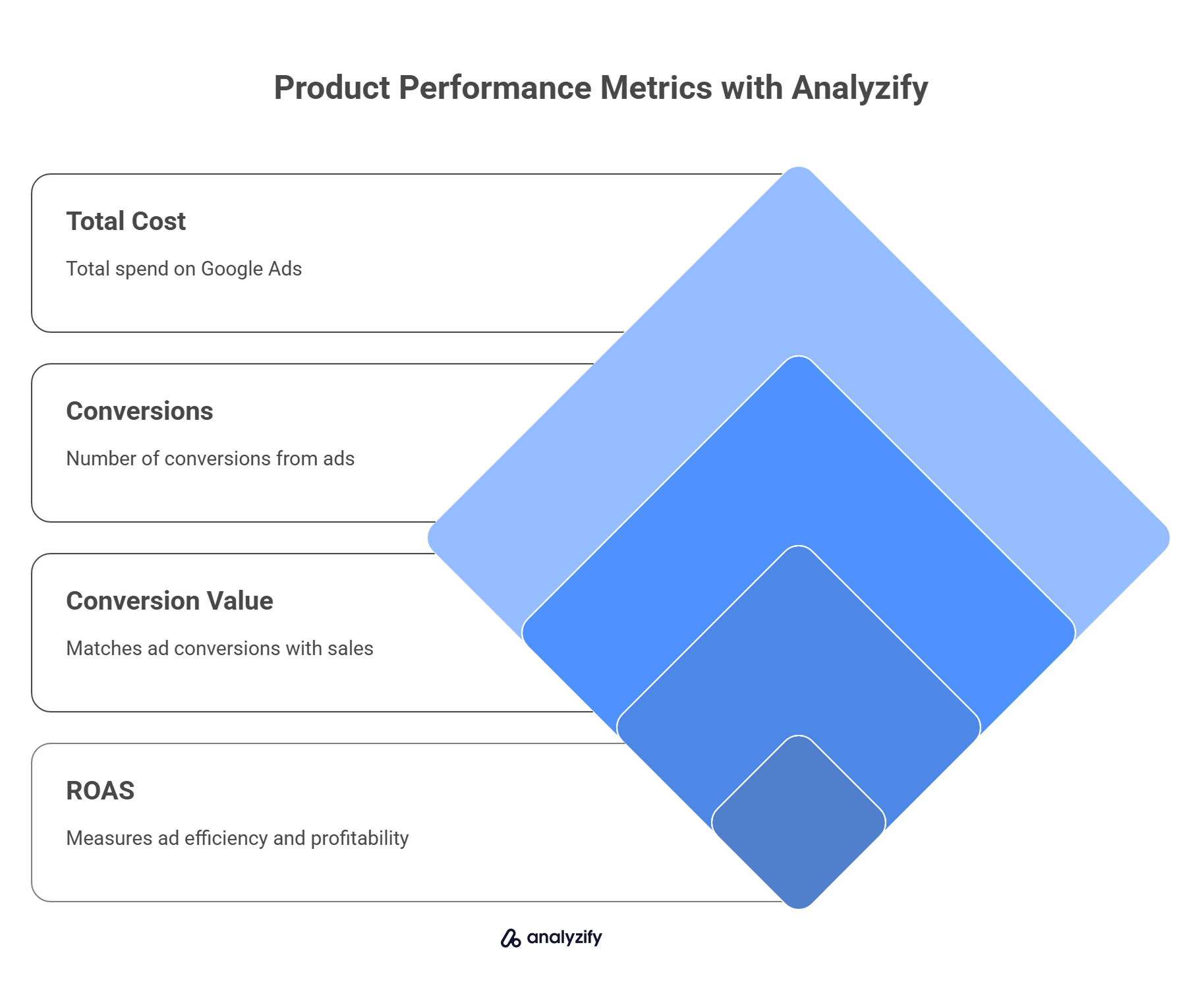
Core advertising metrics included in the report:
Total cost based on your Google Ads spend
Number of conversions attributed to your campaigns
Conversion value matched with your Shopify orders
ROAS as a measure of ad efficiency
These metrics give you the same advertising visibility you would normally create inside Google Ads, but they are displayed together with your business data.
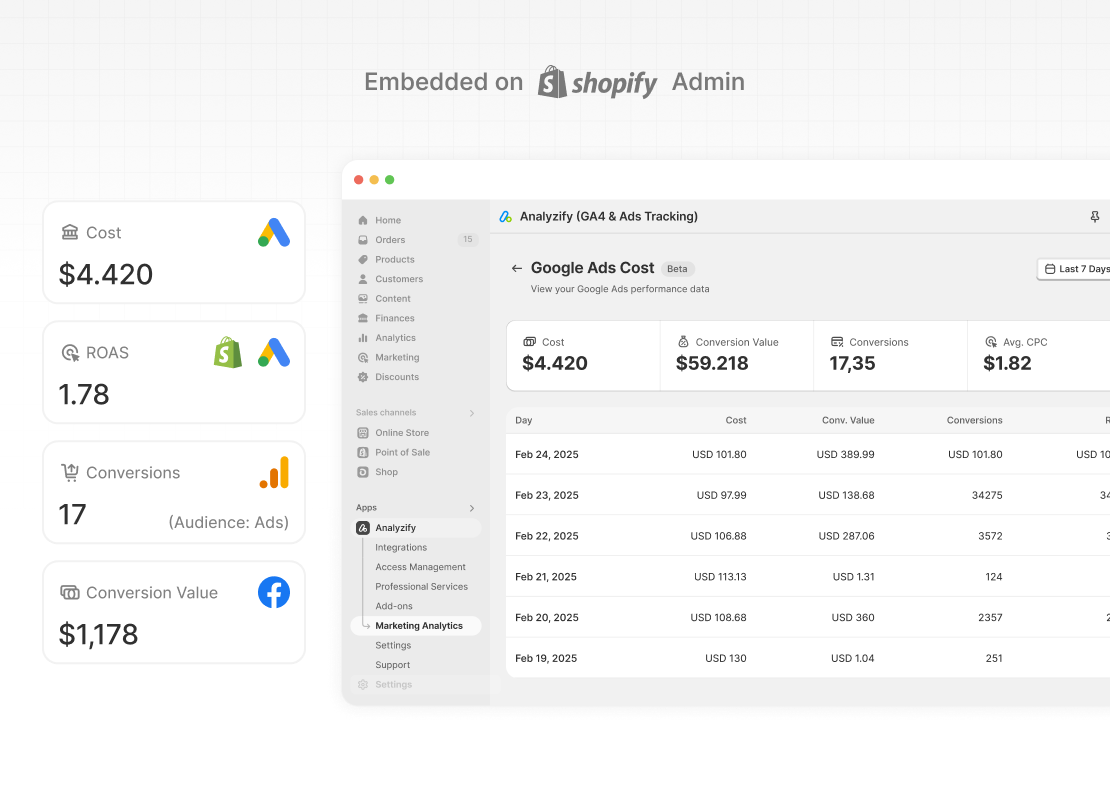
Profit-focused metrics available through Analyzify in Shopify:
Gross margin that combines product revenue with cost of goods sold
Net sales showing the actual income per product
Net profit calculated after subtracting ad cost and product expenses
Profit rate that highlights the financial return of each product
With these combined metrics, you no longer need to calculate margins manually or build custom reports in Google Ads. Analyzify makes them available directly inside Shopify so you can see the complete performance profile of every product.
How Analyzify Expands the View
Analyzify is what makes it possible to see these metrics together. It takes your Shopify sales and COGS data, connects it with Google Ads cost data, and presents everything inside the Marketing Analytics Dashboard. This way you get more than ad efficiency:
You get a clear, financial view of your product performance.
 Built for Shopify - Profit Tracking - Accurate Insights
Built for Shopify - Profit Tracking - Accurate Insights Merchant Center won’t show profit in Google Ads
Analyzify sends COGS data with every Shopify purchase event, so Google Ads finally reports profit - not just revenue.How Shopify and Google Ads Data Connect in Analyzify
The Product Performance Report depends on two main data sources: the business information in your Shopify store and the advertising spend in your Google Ads account. Analyzify brings these together into one combined view so you can evaluate results without relying on different dashboards.
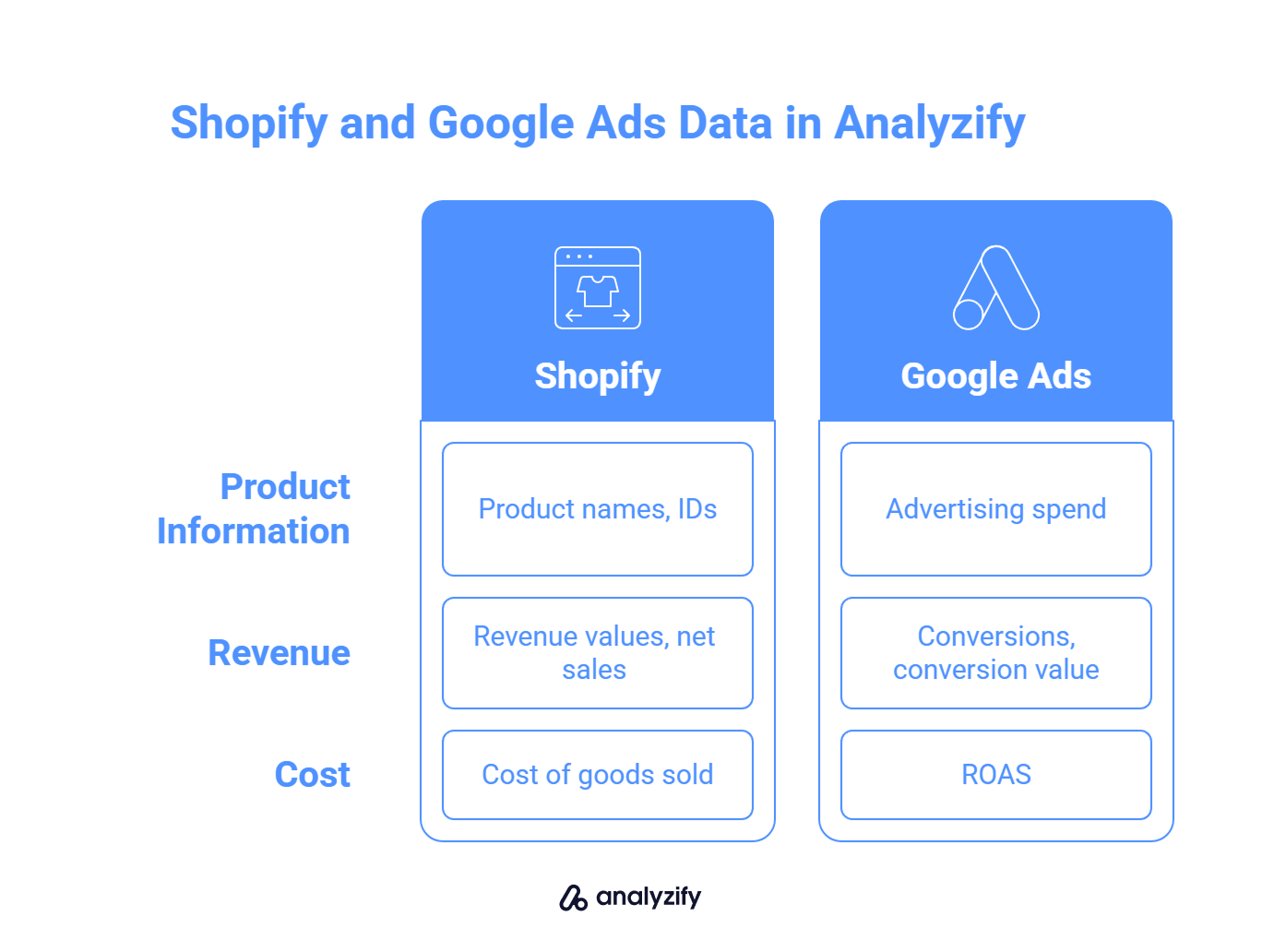
Shopify data included in the report:
Product names and product IDs from your catalog
Revenue values from completed Shopify orders
Cost of goods sold that you record for each product
Net sales figures that represent the actual income
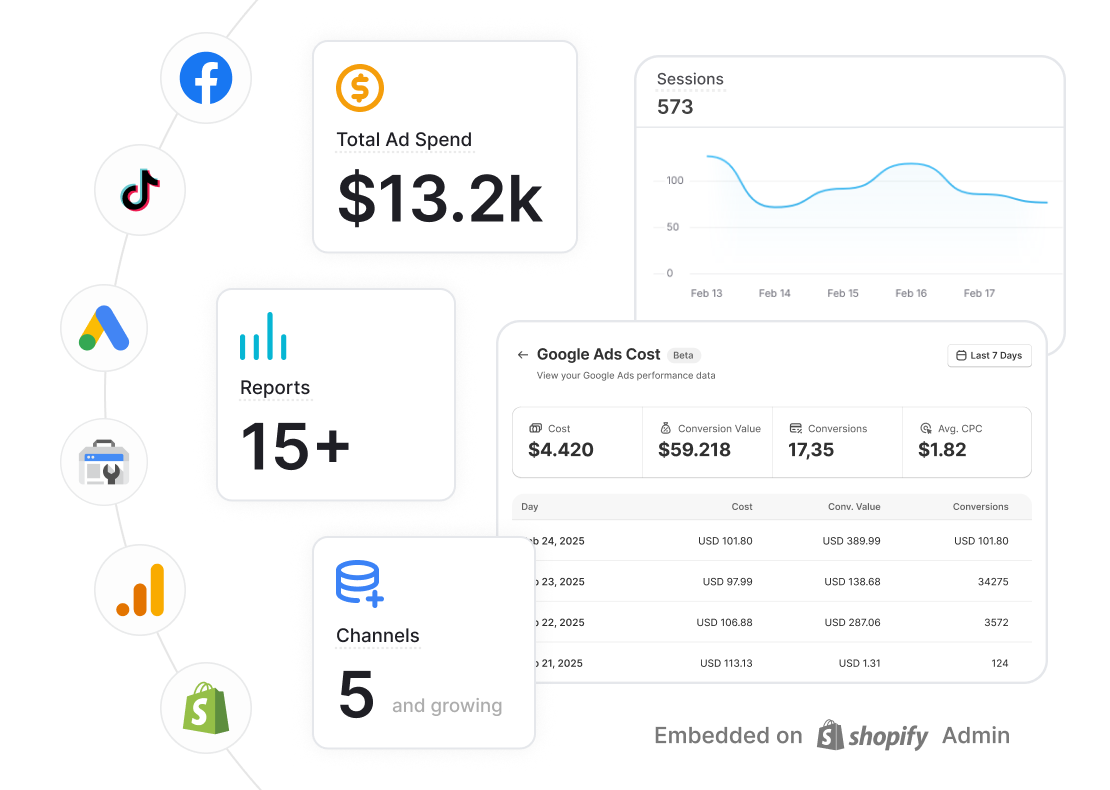
This ensures that the financial side of your business is represented correctly. It gives you visibility into what each product really contributes beyond simple sales counts.
Google Ads data connected to Shopify through Analyzify:
Advertising spend for each product
Conversions that come from your campaigns
Conversion value tied to the ads that drove sales
ROAS as a reflection of efficiency in ad spend
By connecting these two sources, Analyzify allows you to see how much you are spending on a product and how much that same product earns in revenue and profit.
Why this connection matters: Without Analyzify, Google Ads cannot see your COGS or net profit, and Shopify cannot see your ad spend. The integration makes both sides visible in one place, which means your decisions are based on complete information rather than half the story.
Analyzify’s Role in Data Accuracy
Analyzify is responsible for pulling in your Shopify sales and cost data, syncing it with Google Ads spend, and showing the combined results inside your Shopify admin. Because this reporting is built on real sales and expenses, it is not influenced by attribution models. The numbers you see are the numbers you can trust.
 Built for Shopify · Refund Tracking · Accurate ROAS
Built for Shopify · Refund Tracking · Accurate ROAS High return rates? GA4 can’t show you the damage
Analyzify captures Shopify refunds and delivers them into GA4 with server-side tracking - so your numbers finally match reality.How to Identify Profitable and Unprofitable Products in Google Ads
When you look at campaign averages, it is difficult to see which products are performing well and which ones drain your budget. Analyzify’s Product Performance Report solves this by breaking down results at the product level, making patterns easier to recognize.
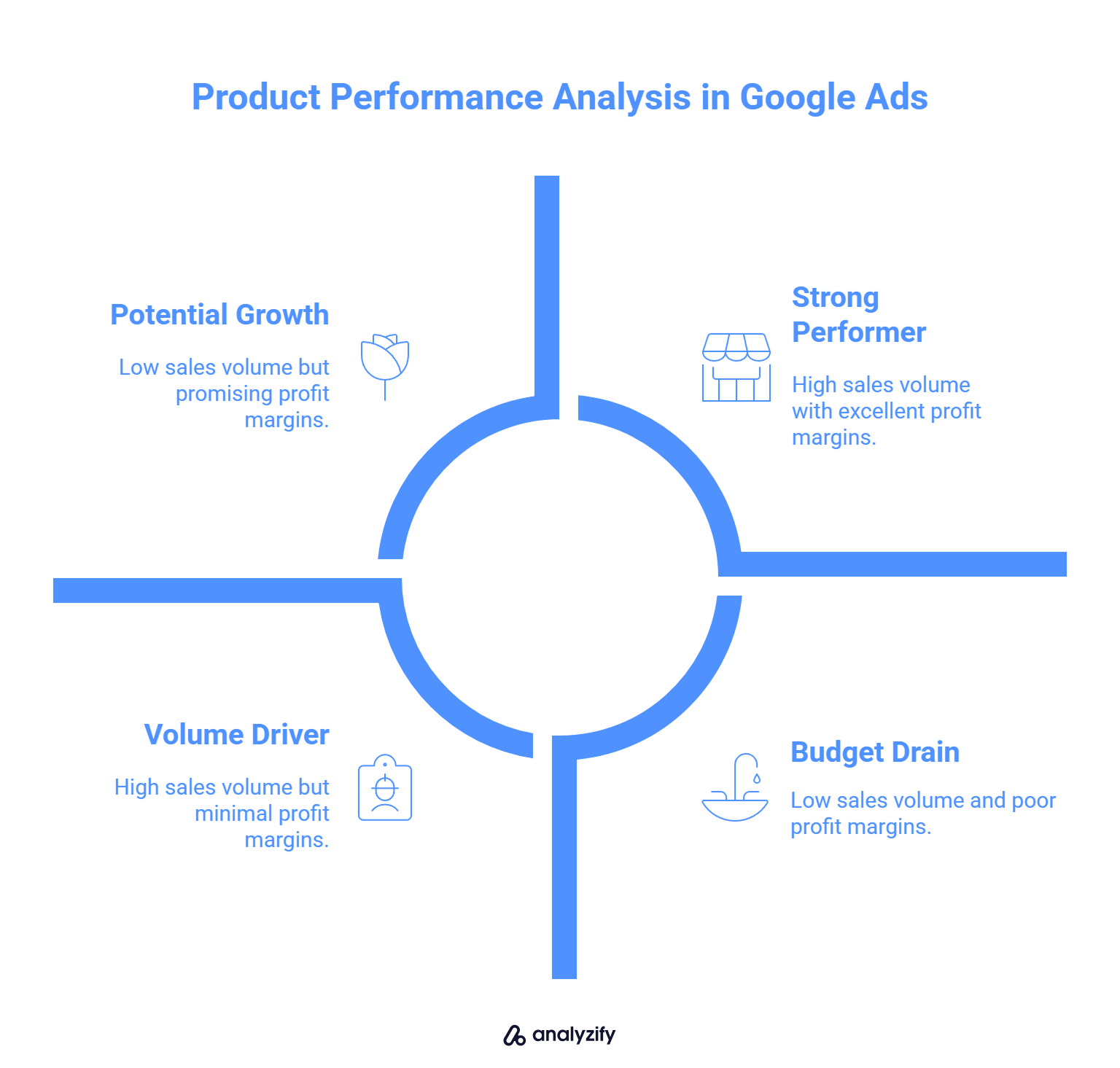
Common signs of underperforming products:
High advertising spend with a return that does not justify the cost
Conversions happening but at a very low product value
Sales volume that looks good but margins that are too small to scale
These indicators point to products where your advertising money is not working efficiently. Without spotting them quickly, they can continue to consume budget that could be directed to stronger performers.
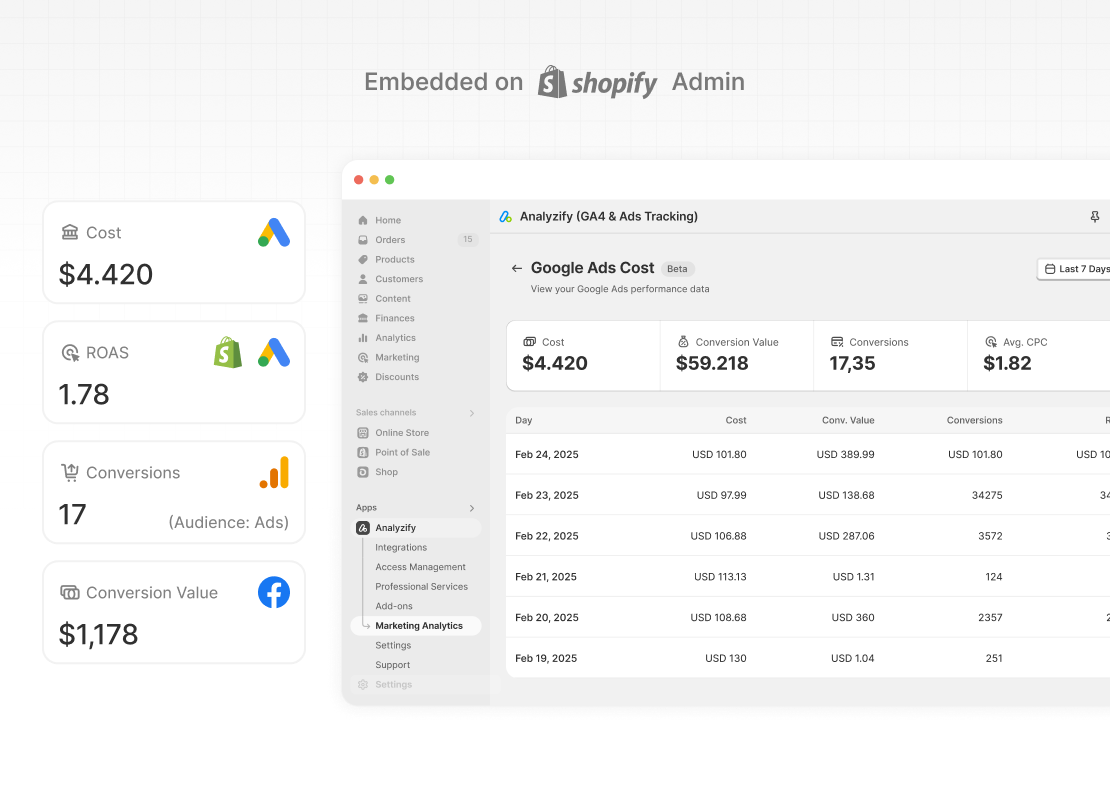
Patterns that reveal strong products:
Consistent ROAS that shows campaigns are generating solid returns
Products that deliver both high sales volume and healthy margins
Clear alignment between ad cost and profitable outcomes
These are the items that deserve more visibility and more ad budget because they strengthen your overall profitability.
How Analyzify Highlights Product Patterns
Analyzify makes these patterns clear by displaying product-level profit metrics inside your Shopify admin. Instead of analyzing spreadsheets or combining reports manually, you can see exactly which products lose money and which ones generate profit. This clarity allows you to make changes quickly, pausing weak performers and scaling the items that bring the best financial results.
How to Use the Product Performance Report for Budget Decisions in Shopify
Once you see which products perform well and which ones fall short, the next step is deciding how to adjust your ad spend. The Product Performance Report is designed to guide these choices by showing you where money is being earned and where it is being wasted.
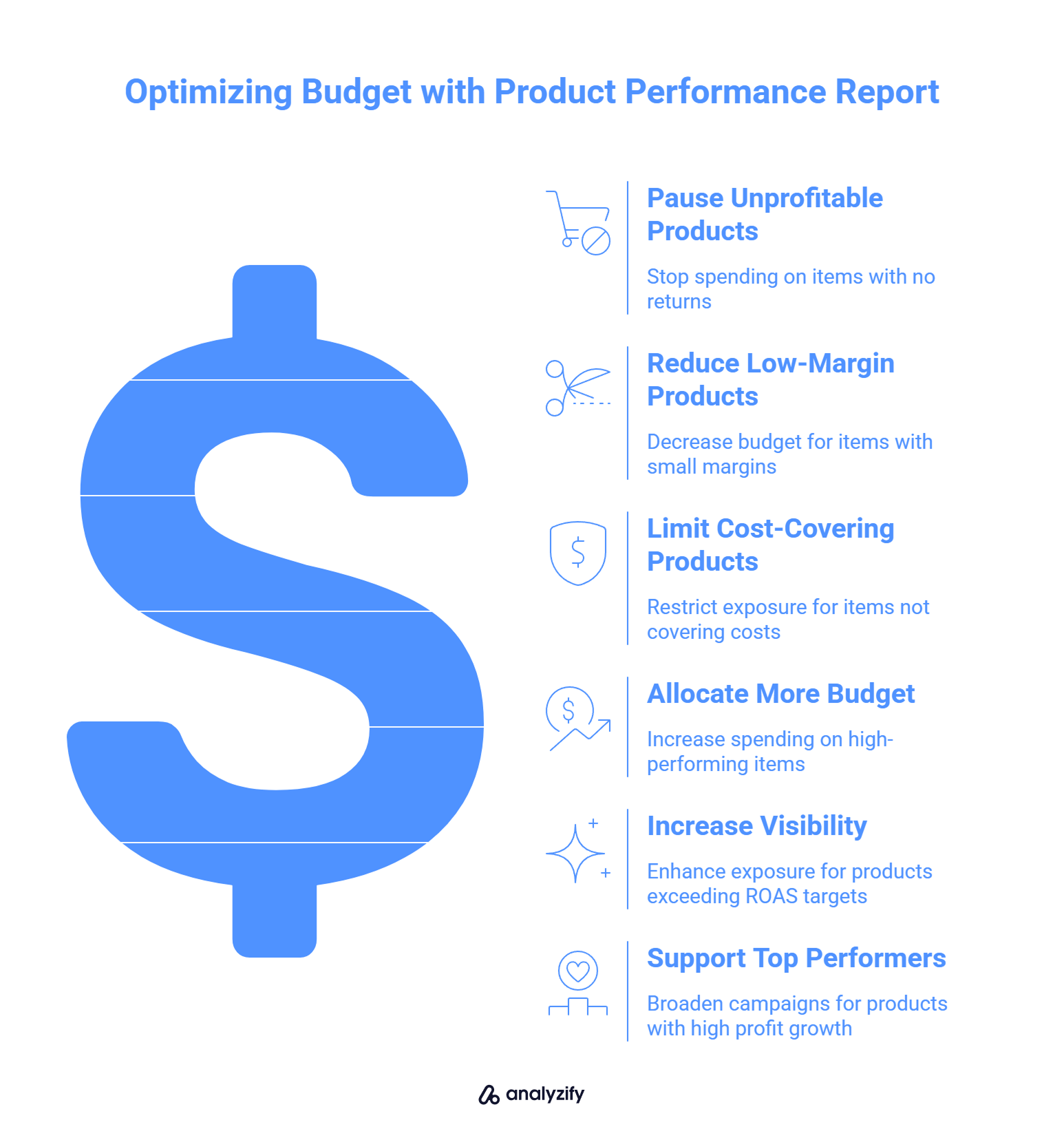
Ways to cut unnecessary spend:
Pause products that show steady spend without meaningful returns
Reduce budget for items with conversions but very small margins
Limit exposure for products that generate sales yet fail to cover their own costs
These adjustments prevent weak performers from draining your budget and free up funds for stronger items.
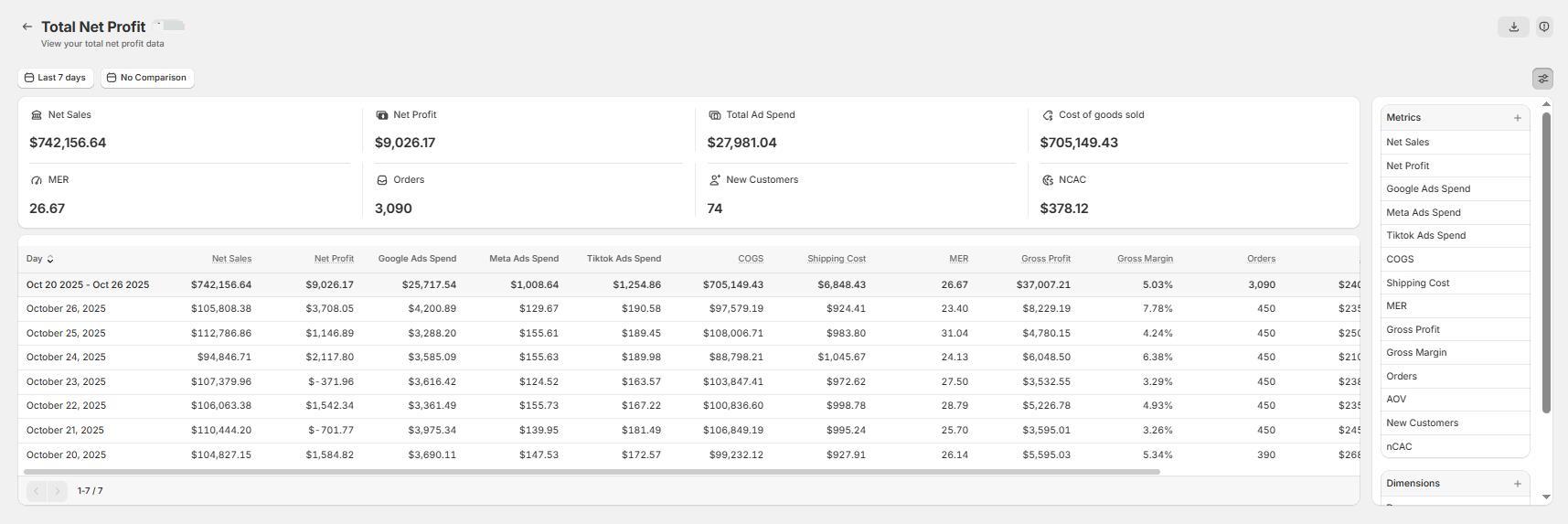
Ways to scale profitable products:
Allocate more budget to products that deliver both strong sales and healthy margins
Increase visibility for products that consistently outperform ROAS targets
Support top performers with broader campaigns to maximize profit growth
By applying these actions, you make sure your advertising budget works where it truly matters.
How Analyzify Simplifies Budget Adjustments
Analyzify makes these decisions easier by presenting net profit and margin figures directly inside your Shopify admin. Instead of juggling spreadsheets or relying on guesswork, you can see the financial effect of each product’s performance and adjust budgets with confidence.
How to Analyze Product Performance in Google Ads (Native Method)
If you want to review product performance directly in Google Ads, you need to set up the report yourself by adding the right metrics. Follow these steps:
This process shows you cost, conversions, and ROAS for your products. It helps you evaluate ad efficiency, but it does not connect to your Shopify sales or costs.
How to Access the Product Performance Report in Shopify with Analyzify
With Analyzify, you do not need to configure columns or select metrics manually. The Product Performance Report is already available in your Shopify admin under the Marketing Analytics Dashboard.
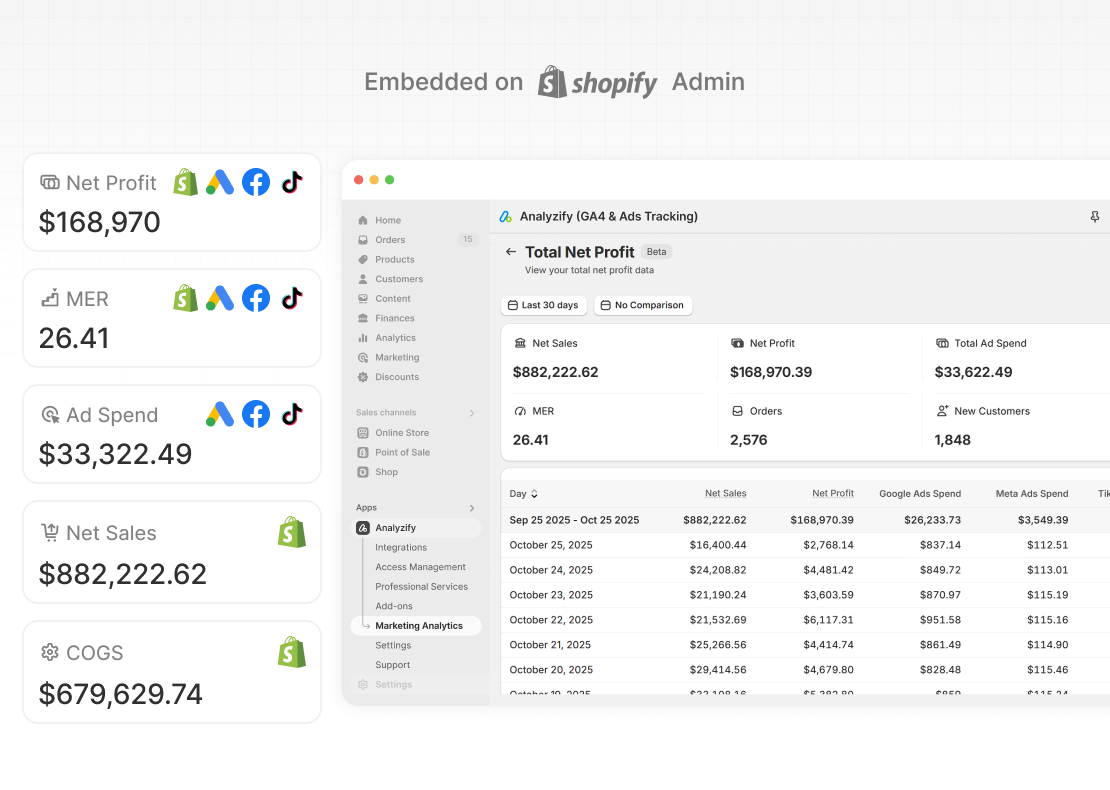
What you will see automatically:
A combined view of Shopify sales, COGS, and Google Ads spend
Profit-focused metrics such as gross margin, net sales, and net profit
Product-level insights that highlight both profitable items and budget-draining ones
Why this matters: Google Ads shows advertising performance. Analyzify adds Shopify sales and cost data to calculate profit. This gives you a complete picture of product performance without setup work.
Analyzify Advantage
While the native Google Ads method requires multiple steps to prepare a report, Analyzify provides it instantly in Shopify with all key business metrics already included.
 Built for Shopify - No Dev Work Required - Fast Setup
Built for Shopify - No Dev Work Required - Fast Setup 
Standart Tracking Methods Aren't Enough for Shopify
Let Analyzify combine client-side and server-side tracking. So you capture every important event, even when browser script fail.Conclusion and Next Steps
The Product Performance Report gives you a clear view of how each product performs once both sales and advertising costs are taken into account. By combining Shopify revenue and COGS with Google Ads spend, it shows whether a product truly generates profit or drains your budget.
With this report, you can quickly identify strong products, protect your budget from underperformers, and scale the items that drive the highest returns.
Get Started with Analyzify
When you open the Marketing Analytics Dashboard in Analyzify, the Product Performance Report is already waiting for you. There is no manual setup, no spreadsheets, and no column editing required. You can try it free for a limited time and start making better decisions about your advertising spend.
👉 Book a demo with our team to see your own product winners and losers today.































