When you run ads on Meta platforms (Facebook, Instagram), success isn’t just about creative quality or budget size. It’s also about how well Meta can connect your tracked events — like purchases or add-to-cart actions — back to real users.
This connection is called Event Match Quality (EMQ).
EMQ measures how accurately your website events match with users’ Meta profiles. The stronger your match, the more efficiently Meta’s algorithm can optimize your campaigns, attribute conversions, and build high-quality audiences.
But when your EMQ is low — due to missing information, privacy restrictions, or technical gaps — your ads suffer. You’ll face:
- Higher cost per acquisition (CPA)
- Weaker campaign learning
- Lower return on ad spend (ROAS)
That’s why improving your Meta EMQ isn’t optional anymore — it’s a critical step if you want your Shopify store (or any ecommerce business) to advertise effectively.
In this guide, we’ll explain exactly what Event Match Quality is, how Meta calculates it, common mistakes merchants make, and specific steps you can take to improve it — permanently.
Bonus: Learn more about how to Fix Your GA4 & Meta Tracking!
What Is Meta (Facebook) Event Match Quality (EMQ)?
Event Match Quality (EMQ) is a diagnostic score that shows how much identifiable user information your tracked events carry when they are sent to Meta’s servers.
In simple terms: it measures how “matchable” your events are.
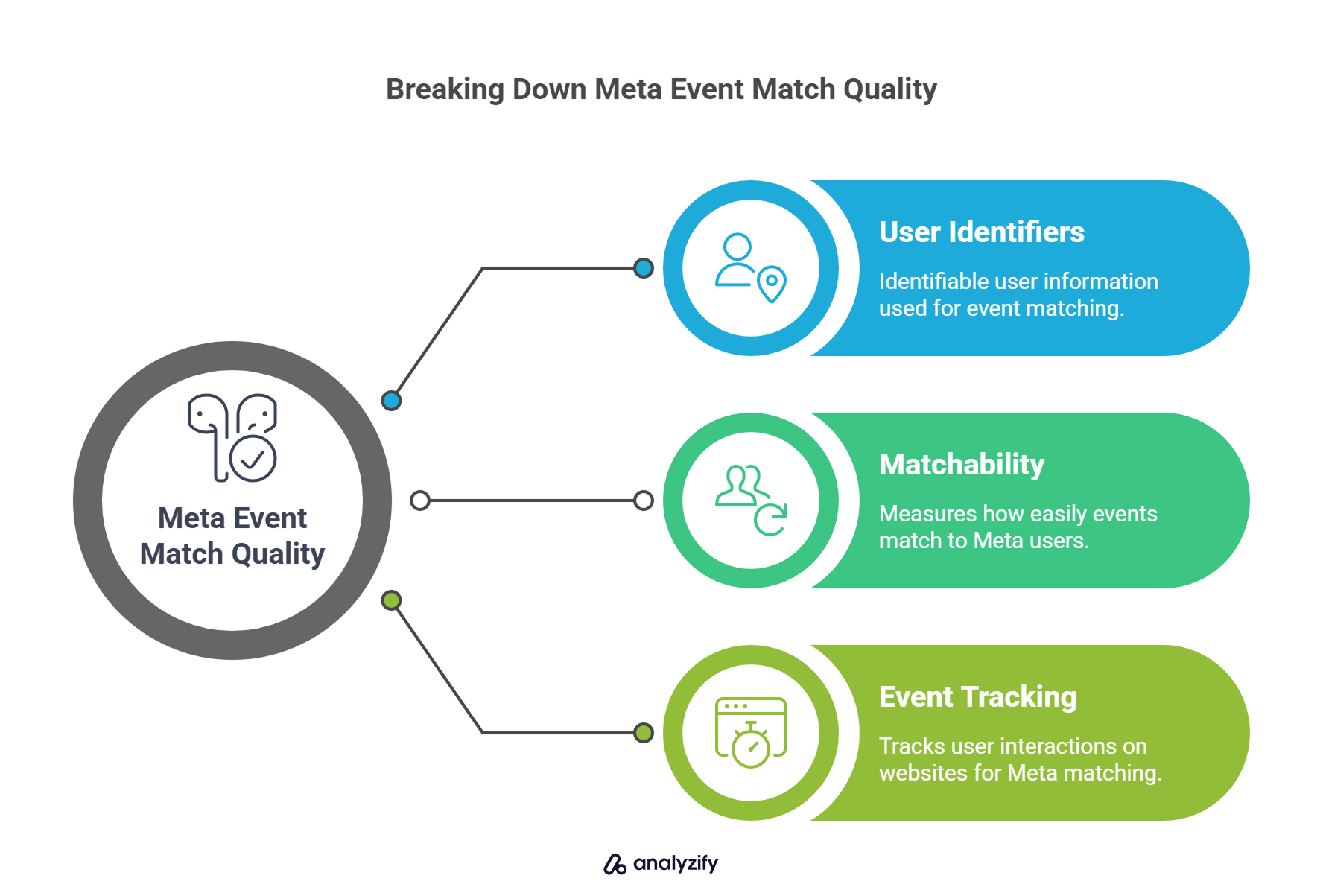
Every time a visitor interacts with your website (viewing a product, adding to cart, completing a purchase), Meta wants to know if that action can be matched to a real person who has a Facebook or Instagram account.
To make that match, Meta relies on user identifiers like:
- Email address
- Phone number
- First name
- Last name
- City, State, Country, ZIP Code
If your event includes strong, accurate, and properly formatted identifiers, the match rate goes up — and so does your EMQ score.
If your event includes little or no usable data, your EMQ score will be low, even if the event was successfully triggered.
EMQ is calculated per event type (e.g., Purchase, Add to Cart) and displayed separately for Pixel events (client-side) and Conversions API events (server-side).
Ideally, you want high EMQ for both.
How Meta Calculates Event Match Quality
Meta’s event matching process follows a specific logic.
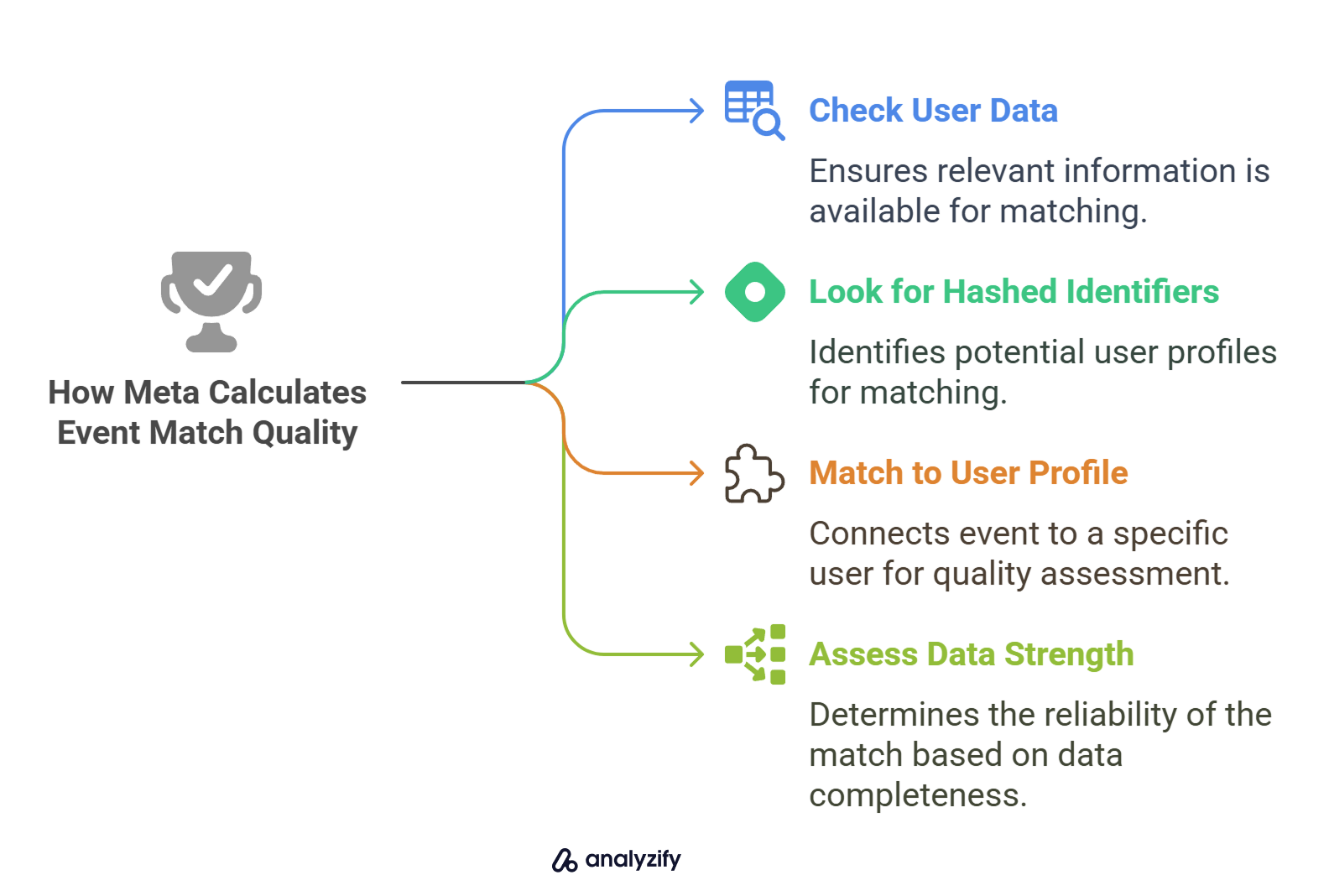
- When an event (like a Purchase) is triggered, Meta checks the attached user data.
- The platform looks for hashed identifiers (such as email, phone number).
- Meta tries to match the event to a known user profile based on that data.
- The stronger and more complete the data, the higher the match probability — and the higher your Event Match Quality score.
Important:
- All identifiers must be hashed (encrypted) before being sent to Meta.
- Unhashed or improperly formatted data can cause events to fail matching entirely.
Key Identifiers That Impact Your EMQ
Note: External ID is particularly powerful for ecommerce stores — it allows matching even if other personal info is missing or privacy settings are strict.
Without strong identifiers, even perfectly timed events (like purchases) will have limited optimization value.
Common Reasons for Low Event Match Quality
Even when your Pixel or Conversions API setup seems to be firing events correctly, you might still see low EMQ scores. That’s because Meta doesn’t just care that the event happened — it cares how much usable data came with the event.

Here are the most common reasons merchants struggle with low Event Match Quality:
❌ Missing or Incomplete User Identifiers
If your events don’t carry essential identifiers — like email addresses or phone numbers — Meta has no reliable way to match the event to a user. This is the number one cause of low EMQ.
Especially in Shopify environments, if checkout flows or customer accounts don’t collect enough first-party information, even a completed purchase might have weak matching.
❌ Pixel-Only Tracking Without Conversions API
If you rely solely on the Facebook Pixel (browser-side tracking), you’re missing the benefits of server-side reliability.
Browser-based events can easily fail because of:
- Ad blockers
- Safari/Firefox restrictions
- iOS privacy updates
- Broken scripts or thank_you page skips
The result? Fewer events sent, weaker matching, and incomplete data.
❌ Poor Hashing or Incorrect Data Formatting
Meta requires that customer information be hashed using SHA-256 before being transmitted. If your integration sends unhashed data or improperly structured values (e.g., phone numbers without country codes), match rates drop dramatically — and your EMQ suffers.
❌ Consent Restrictions (Especially in GDPR Markets)
In regions with strict privacy laws (GDPR, CCPA), if users decline marketing consent, you’re legally obligated not to send any data.
This impacts matching directly — because no user identifiers can be included when consent is denied.
Server-side tracking can respect consent choices better — but it can’t “fix” missing consent.
❌ Checkout Limitations or Backend Gaps
On platforms like Shopify, the checkout flow can sometimes limit data collection:
- Customers may skip entering full personal details.
- Shopify’s new Checkout Extensibility model sandboxes some tracking behaviors.
- Manual orders (Draft Orders, POS sales) often don’t trigger normal pixels.
If these backend flows aren’t synced properly with server-side event delivery, EMQ drops because identifiers are incomplete.
Bonus: Learn more about Why You Need Server-Side Tracking for Shopify in 2025
7 Ways to Improve Your Meta Event Match Quality (EMQ)
You can significantly improve your EMQ — and boost your overall ad performance — by addressing these issues systematically.
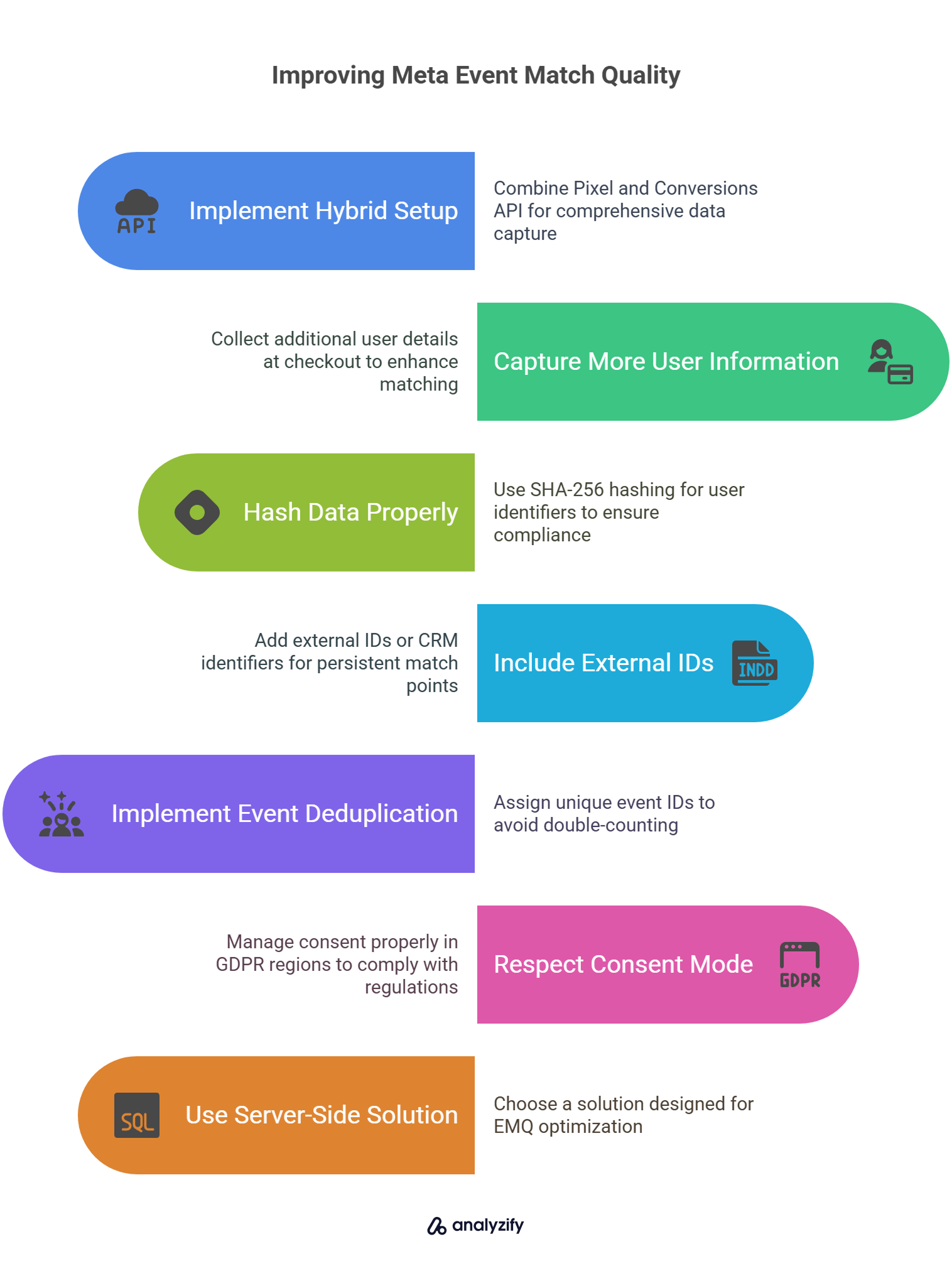
1) Use Both Pixel and Conversions API Together (Hybrid Setup)
Don’t rely solely on client-side or server-side tracking.
The best results come from a hybrid model: firing events both via the Pixel and through the Conversions API (CAPI).
- Pixel events help collect real-time browser signals (sessions, page views, clicks) needed for attribution and campaign reporting.
- CAPI events provide server-side confirmation of critical actions like purchases — and they are the ones reflected in your Event Match Quality (EMQ) scores inside Meta Events Manager.
Analyzify, for example, automatically supports hybrid tracking, correctly handles event deduplication, and ensures that your CAPI events are optimized for higher EMQ visibility and better ad performance.
Remember: While improving Pixel signals helps your overall tracking, Event Match Quality (EMQ) scores are based on your CAPI event quality.
2) Capture More User Information at Checkout
The more first-party customer information you collect (legally and respectfully), the stronger your matching will be.
Focus on capturing:
- Email address
- Phone number
- ZIP code or postal code
- Full name
- Country
Even small details — like adding phone fields as required in Shopify checkout — can dramatically improve your EMQ.
3) Hash Data Properly Before Sending
Always hash user identifiers using SHA-256 before sending them to Meta.
Professional tools like Analyzify handle this automatically — but if you’re doing a custom integration, make sure hashing is correctly implemented for:
- Phone
- Name
- Address info
Unhashed data isn’t just bad practice — it can cause legal compliance issues too.
4) Include External IDs or CRM Identifiers
External IDs (like Shopify customer IDs) act as powerful, persistent match points.
Even if the user changes their email or phone number later, the External ID stays consistent — allowing Meta to recognize returning users better.
Analyzify includes External IDs in server-side event payloads where possible to strengthen matching.
5) Implement Proper Event Deduplication
When using both Pixel and CAPI, you must avoid double-counting the same event.
Deduplication works by assigning a unique event ID to each action.
If both the browser and server send the same event ID, Meta will merge them into a single event — improving your EMQ rather than confusing it.
Analyzify automatically generates and manages event IDs to ensure perfect deduplication.
6) Respect Consent Mode Properly (If Applicable)
If you operate in GDPR regions, respecting consent properly is key.
- If consent is denied, no personal identifiers should be sent.
- If consent is granted, events with full hashed data.
Analyzify supports both Active and Passive consent modes, letting merchants choose between strict GDPR enforcement or broader tracking — depending on their legal strategy.
7) Use a Server-Side Solution Built for EMQ Optimization
Not all Conversions API integrations are equal. Some just send basic purchase events without including customer information — limiting your EMQ potential.
Analyzify is designed specifically to boost Event Match Quality by sending customer data (such as email, phone) when available — properly formatted and consent-compliant — helping merchants achieve higher optimization scores across Meta campaigns.
Explore Meta Server-Side Tracking (Meta CAPI) for Shopify!
How Analyzify Helps You Achieve Higher Event Match Quality
Improving your Meta Event Match Quality isn’t just about installing a tracking tool — it requires careful coordination between client-side and server-side tracking, consent handling, data enrichment, and event structure.
Analyzify is designed to address these challenges directly for Shopify merchants, making it much easier to maintain strong Event Match Quality scores without dealing with complex manual setups.
![]()
Here’s how Analyzify specifically helps:
✅ Enriched Server-Side Event Delivery
Analyzify automatically enriches Conversions API (CAPI) events with key customer identifiers when available, such as:
- Email address
- Phone number
- First name and last name
- Postal code, city, and country
- External ID (such as Shopify customer ID)
This enriched data ensures that your purchase events — and other critical actions — carry the strongest possible matching signals.
✅ Hybrid Tracking Setup (Pixel + CAPI)
Analyzify implements a hybrid tracking model by default, firing events both client-side (Pixel) and server-side (CAPI).
This double-layered approach ensures:
- Higher event reliability
- Better EMQ scores
- Proper event deduplication (no double counting)
You get the best of both worlds: real-time browser signals and server-validated reliability.
✅ Automated Event Deduplication
Without correct event deduplication, firing the same event twice (via Pixel and CAPI) can confuse Meta and hurt your optimization.
Analyzify automatically generates and manages unique event IDs to correctly deduplicate events — maximizing your EMQ instead of risking data duplication.
✅ Consent-Aware Tracking for GDPR Regions
Analyzify fully respects Shopify’s privacy API and Google Consent Mode v2. If you operate in GDPR-affected markets, you can easily choose:
- Active Mode: Only send enriched events when user consent is given
- Passive Mode: Broader event sending regardless of consent, if legally permitted
This ensures you stay compliant without sacrificing tracking performance unnecessarily.
✅ Shopify-Native, Server-Side Built for Meta Ads
Unlike generic server-side setups, Analyzify is built specifically for Shopify’s architecture — including Shopify Markets, multi-currency setups, and recent checkout updates.
That means cleaner, more consistent data sent to Meta Ads, better Event Match Quality, and fewer tracking gaps.
In short: Analyzify doesn’t just send events — it builds them properly, enriches them intelligently, and coordinates them accurately to give you the highest possible optimization benefit from Meta’s platform.
 Professional Implementation & Migration Included
Professional Implementation & Migration Included Fix Poor EMQ Scores with Analyzify
Analyzify enriches your Meta server-side events with clean, consent-compliant customer data - so your EMQ scores go up and your ads perform betterFinal Thoughts: Stronger Event Match Quality = Better Campaign Results
At the end of the day, improving your Meta Event Match Quality (EMQ) isn’t about chasing a number for its own sake.
It’s about giving Meta’s ad platform the reliable, rich data it needs to:
- Optimize your campaigns faster
- Target higher-quality audiences
- Attribute conversions more accurately
- Reduce wasted ad spend
A higher EMQ score directly translates to better ad performance — and ultimately, better profitability for your business.
While improving EMQ requires technical precision — from data enrichment to consent handling — it doesn’t have to be complicated.
With a solution like Analyzify, you can achieve server-side tracking, enriched events, hybrid deduplication, and GDPR compliance — all tailored specifically for Shopify merchants — without the headaches of manual setups or third-party integrations.
Ready to Fix Your Meta Tracking and Maximize Your EMQ?
 Professional Implementation & Migration Included
Professional Implementation & Migration Included Fix Poor EMQ Scores with Analyzify
Analyzify enriches your Meta server-side events with clean, consent-compliant customer data - so your EMQ scores go up and your ads perform betterMake every event count — and let your campaigns work smarter, not harder.
































