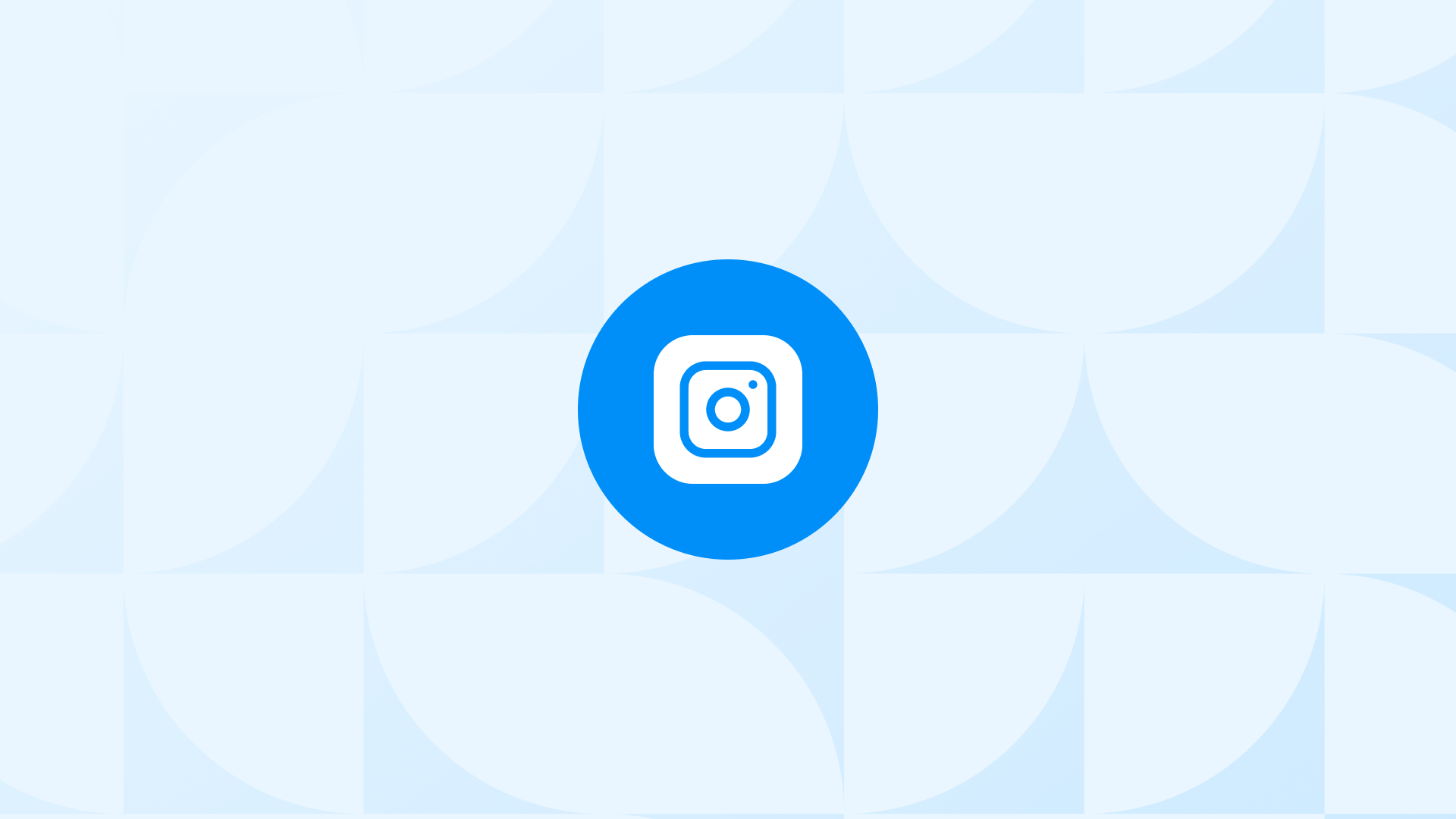Ever uploaded a photo to Instagram, only to see it cropped weirdly or lose quality?
That’s because Instagram has specific image size requirements, and using the wrong ones can ruin how your post looks.
This guide explains the exact Instagram post sizes you need in 2025 so you don’t have to guess or risk blurry posts.
📌 Bonus Guide: A perfect post needs more than the right size! Check out the Best Times to Post on Instagram to increase your engagement and visibility.
Instagram Post Sizes Cheat Sheet For 2025
Here is a quick cheat sheet with the updated Instagram post sizes for Instagram in 2025:
| Instagram Post Formats | Instagram Post Sizes (px): | Aspect Ratios |
| Square Post | 1080 x 1080 | 1:1 |
| Portrait Post | 1080 x 1350 | 4:5 |
| Landscape Post | 1080 x 566 | 1.91:1 |
| Instagram Story | 1080 x 1920 | 9:16 |
| Instagram Reels | 1080 x 1920 | 9:16 |
| Square Carousel | 1080 x 1080 | 1:1 |
| Portrait Carousel | 1080 x 1350 | 4:5 |
| Landscape Carousel | 1080 x 566 | 1.91:1 |
| Profile Picture | 320 x 320 | 1:1 (Displays as a circle) |
| Highlight Cover | 1080 x 1920 | 9:16 |
| Feed Ad | 1080 x 1080 / 1080 x 1350 | 1:1 or 4:5 |
| Story Ad | 1080 x 1920 | 9:16 |
The Right Instagram Post Sizes for Every Format
Here is a simple guide to the correct Instagram post sizes for every type of content, ensuring your photos, videos, and ads look professional.
If you need image sizes for every platform, check out the Full Guide of All Social Media Post Sizes for dimensions on Facebook, Twitter, LinkedIn, TikTok, and more!
Instagram Feed Post Sizes

Instagram feed posts appear in the main scrolling feed, where users see content from accounts they follow, as well as suggested posts.
These posts can be single images, carousels, or videos, and each format has its own recommended Instagram post size to ensure it looks sharp and professional.
Below are the best Instagram post sizes for square, portrait, and landscape feed posts, along with how each one performs on the platform:
Instagram Square Post Size
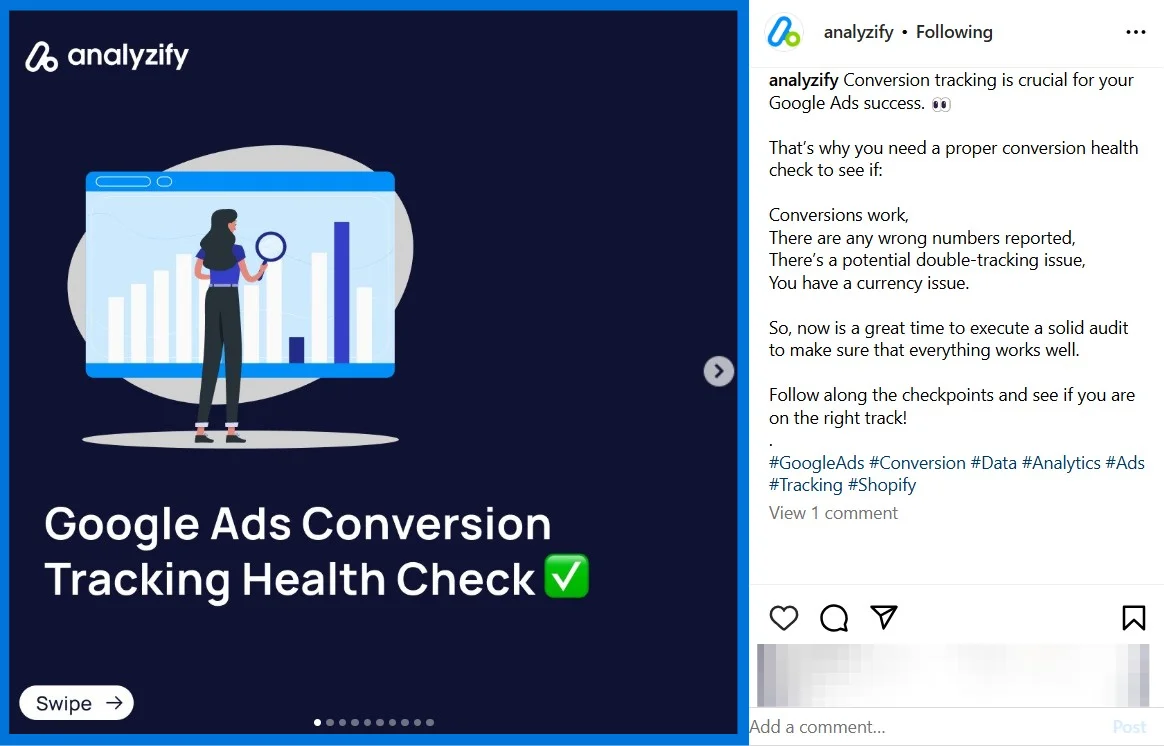
- Square Posts: 1080 × 1080 px, aspect ratio 1:1
Instagram’s square posts are the default format on the platform and work well for almost any type of content.
Since they display consistently across different devices, they’re a safe choice for brands, creators, and businesses.
Keeping important text and elements centered in the Instagram square posts ensures they don’t get cropped in the preview grid.
Instagram Portrait Post Size
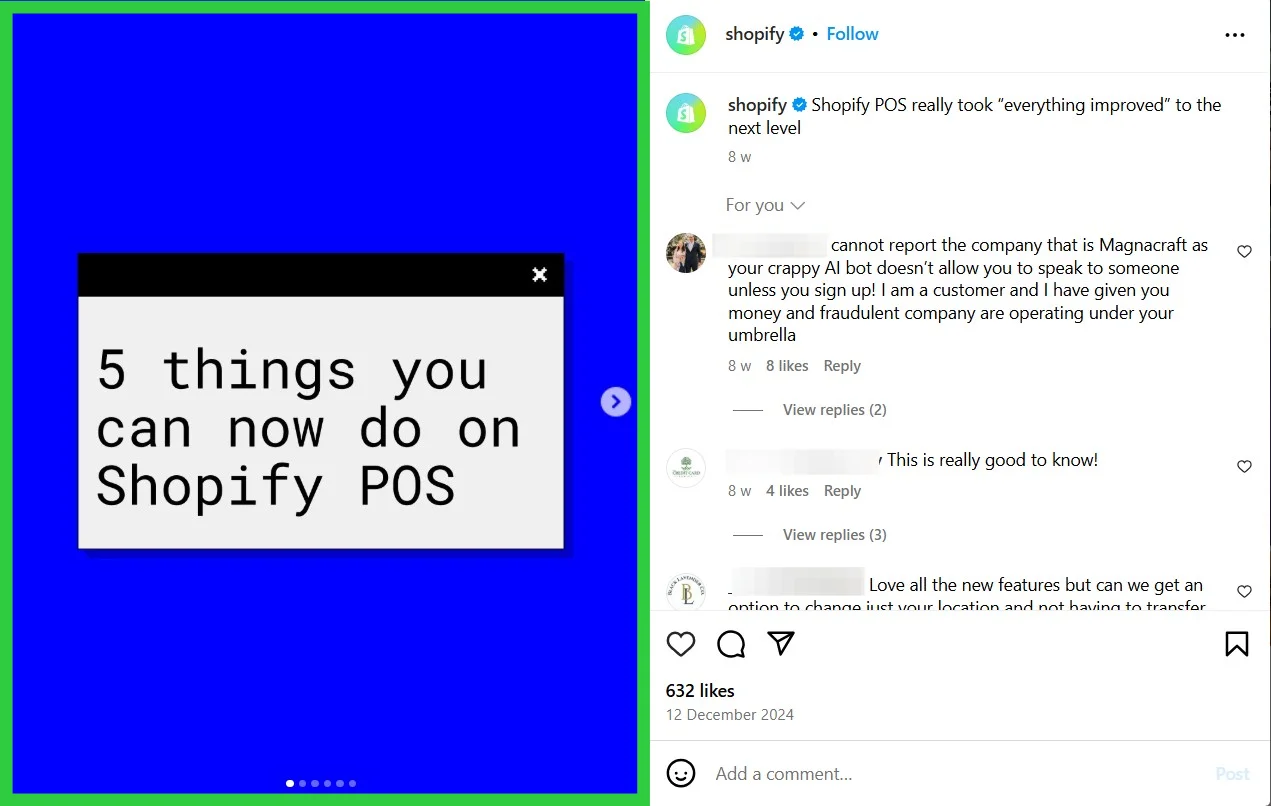
- Portrait Posts: 1080 x 1350 px, aspect ratio 4:5
Portrait posts on Instagram take up more vertical space, making them more noticeable in the feed.
They’re ideal for detailed shots like portraits, food photography, or infographics.
Since these social media posts fill more of the screen, they tend to get higher engagement compared to square posts.
Placing key elements in the center helps prevent cropping in certain views.
Instagram Landscape Post Size
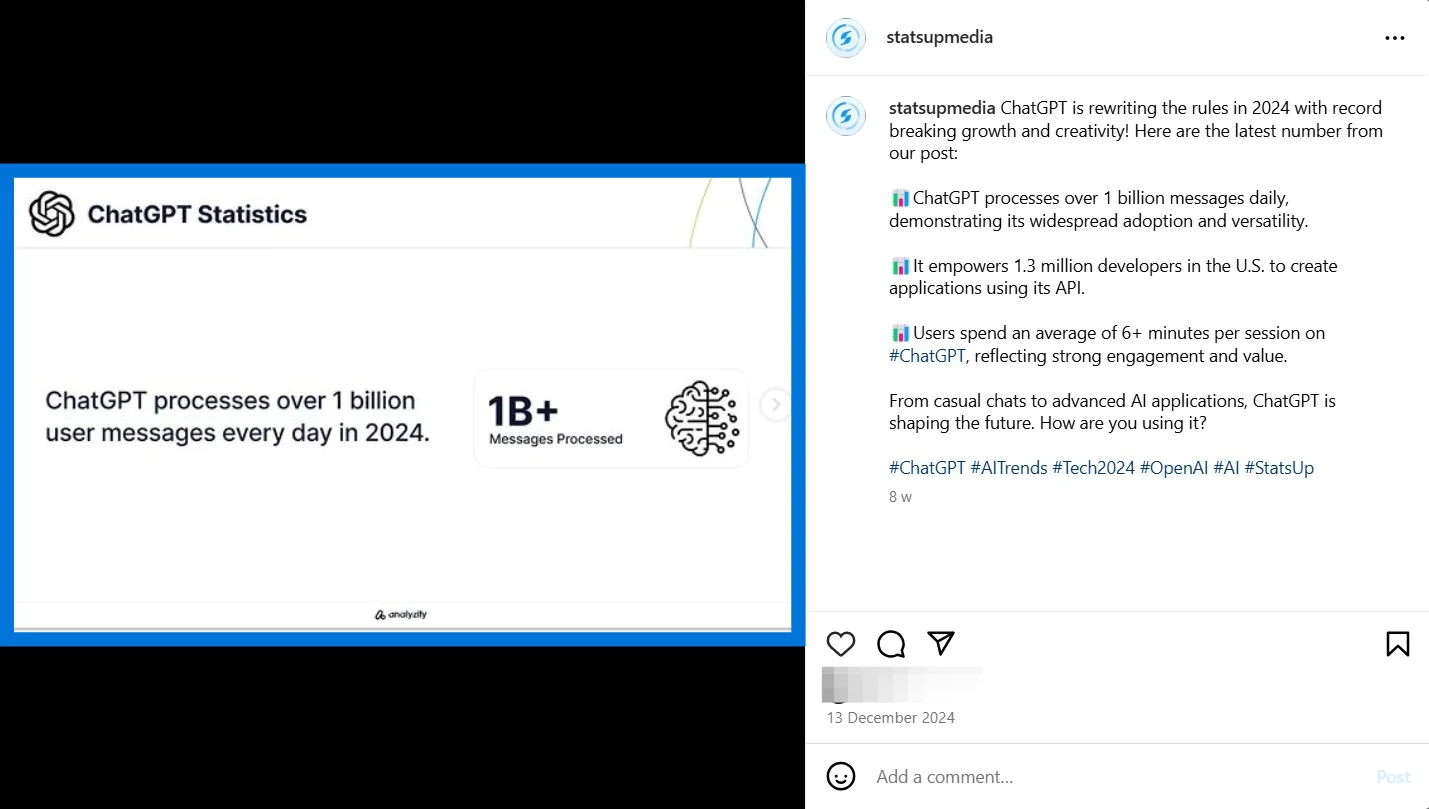
- Landscape Posts: 1080 x 566 px (1.91:1)
Landscape posts are great for wide images like group shots or scenic views, but they take up less space in the feed, making them easier to scroll past.
If your content is naturally wide, this format keeps it from being awkwardly cropped.
Instagram Stories & Reels Sizes
Instagram Stories and Reels allow users to engage with short videos, interactive stickers, and creative visuals. Using the correct Instagram post sizes ensures your content looks polished and doesn’t get cropped by Instagram’s interface.
Instagram Story Post Size
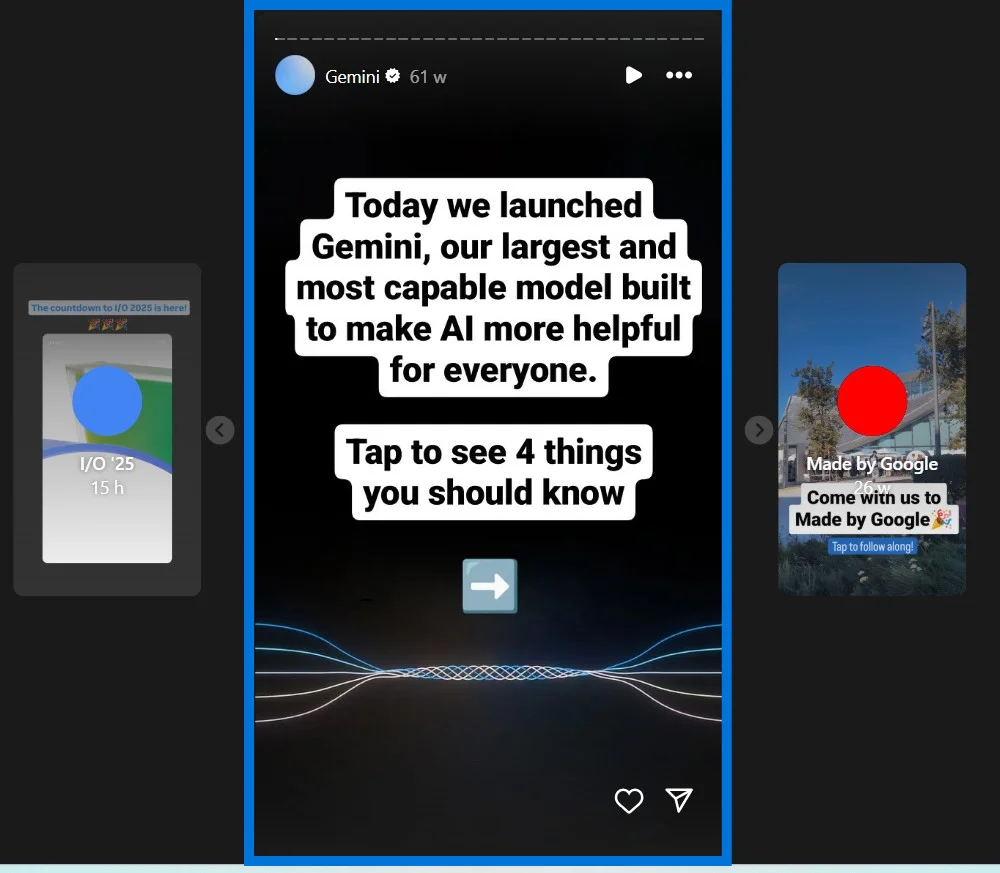
- Stories: 1080 x 1920 px (9:16)
Instagram Stories cover the entire screen and disappear after 24 hours (unless saved as a highlight).
They are perfect for behind-the-scenes content, promotions, and interactive engagement.
To avoid important text or elements being covered by the interface, keep them away from the top and bottom 250 pixels.
Instagram Reels Sizes

- Reels: 1080 x 1920 px (9:16)
Reels follow the same dimensions as Stories but focus on short-form, engaging videos that stay on your profile permanently.
Since Reels have a strong reach potential, they work well for trending content, tutorials, and product showcases.
Instagram Carousel Post Sizes
Carousel posts allow users to swipe through multiple images or videos in a single post.
They are great for storytelling, product showcases, and step-by-step guides.
Instagram Square Carousel Post Sizes
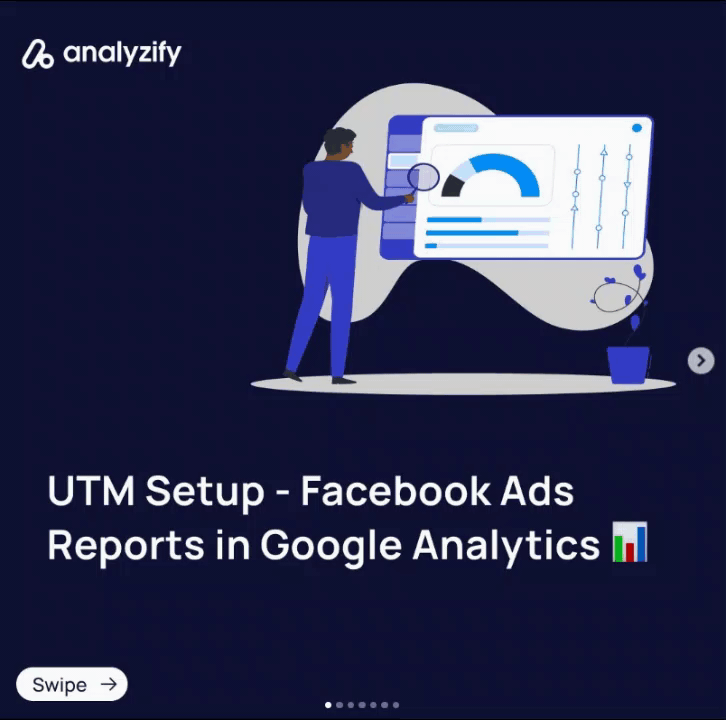
- Square Carousel Posts: 1080 x 1080 px (1:1)
Square carousels are the most common format and keep your feed looking clean and consistent.
They work well for showcasing multiple images or breaking content into digestible slides.
Since all slides maintain the same size, the transition between them feels smooth and visually appealing.
Instagram Portrait Carousel Post Sizes
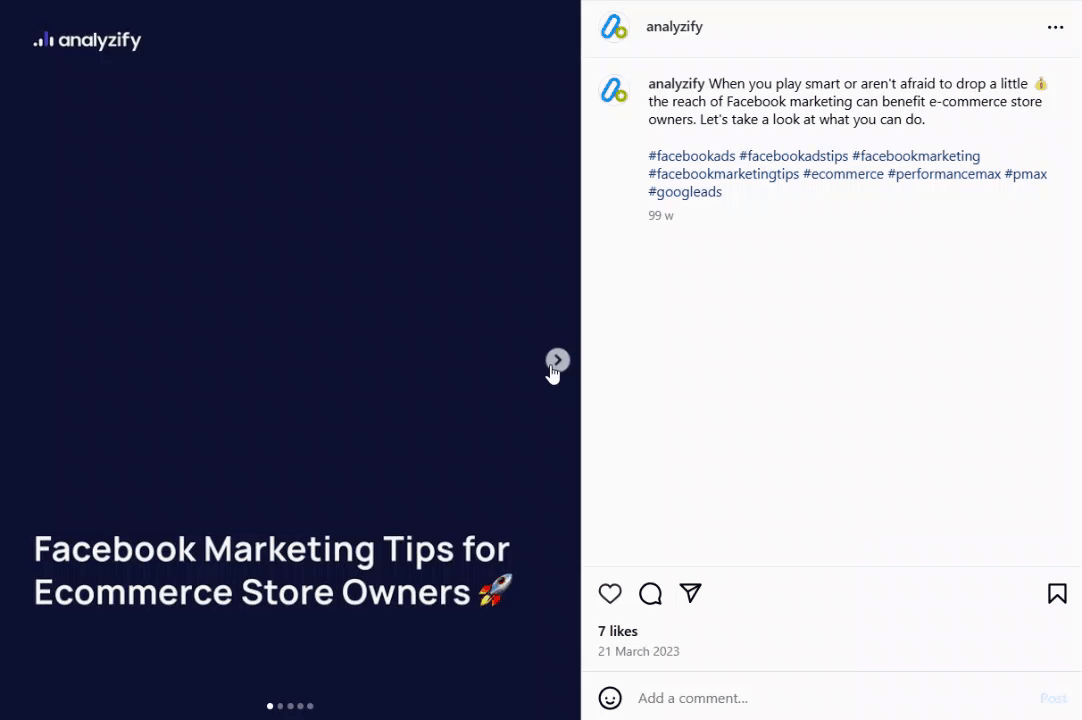
- Portrait Carousel Posts: 1080 x 1350 px (4:5)
Portrait carousels take up more space in the feed, making them more eye-catching. They are ideal for detailed visuals, educational slideshows, and product breakdowns. Keeping text and key elements centered ensures they remain visible across all slides.
Instagram Landscape Carousel Post Sizes
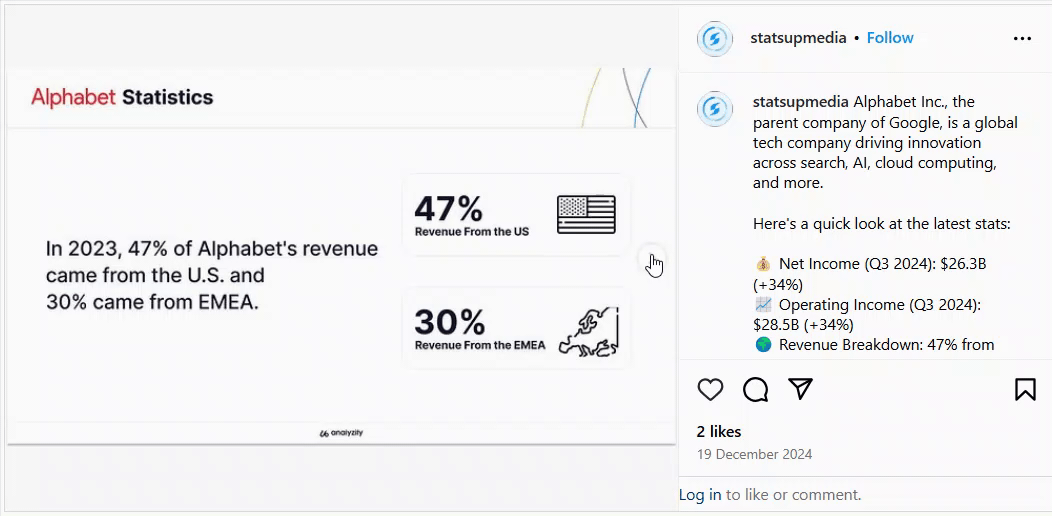
- Landscape Carousel Posts: 1080 x 566 px (1.91:1)
Landscape carousels are less common but useful for wide-angle shots, banners, or panoramic images. Since they take up less space in the feed, they may not grab as much attention as portrait or square formats. Placing important elements in the center helps maintain visibility across different devices.
Instagram Profile & Cover Image Sizes
Your profile picture and highlight covers play a big role in branding and first impressions.
Since they are the first things people see when they visit your profile, using the correct Instagram image sizes ensures your visuals look professional.
Instagram Profile Picture Size
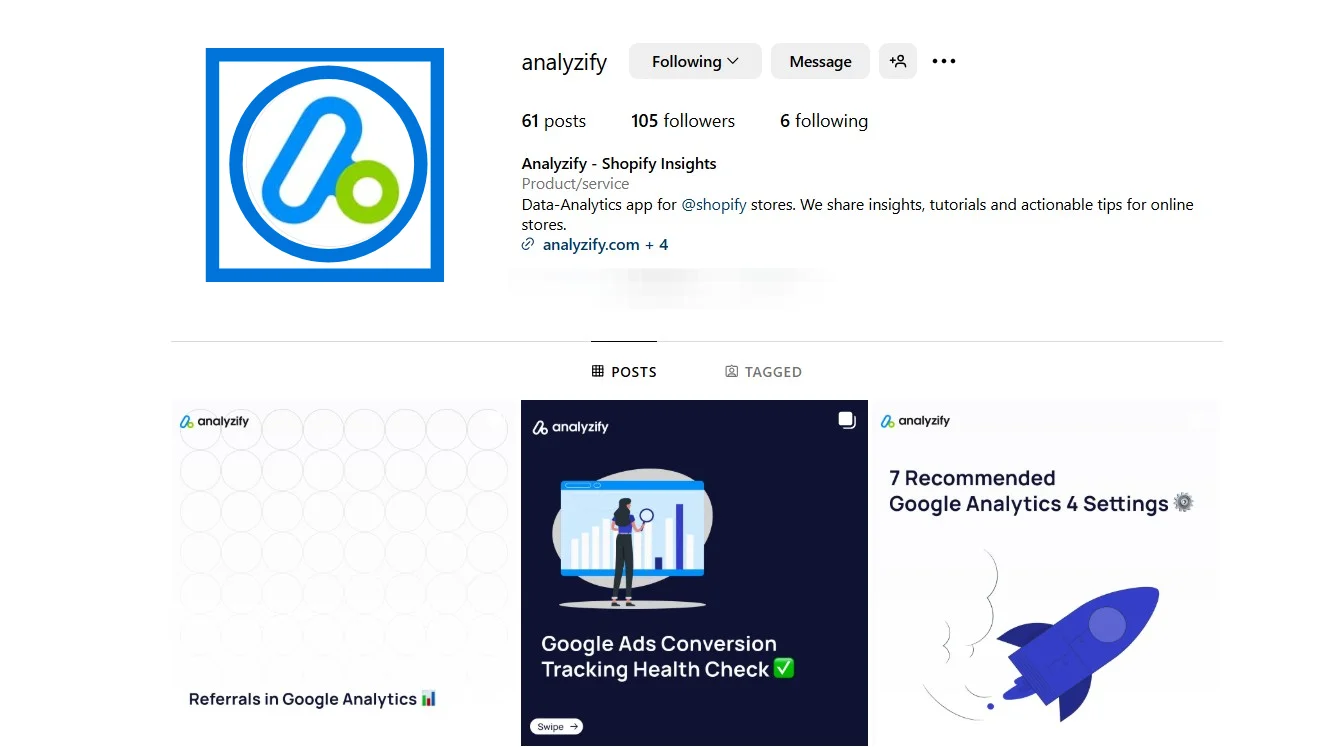
- Profile Picture: 320 x 320 px (Displays as a circle)
Instagram profile pictures are uploaded as a square but displayed as a circle.
This means key elements, like logos or faces, should be centered to avoid getting cut off.
Even though the minimum size is 320 x 320 pixels, using a higher resolution ensures better clarity on different screens.
Instagram Highlight Cover Size
- Highlight Covers: 1080 x 1920 px (9:16)
Instagram Highlights allow you to save Stories permanently on your profile, and each highlight has a cover image.
These covers should be designed with simple, recognizable visuals or text.
Instagram Ad Sizes
Instagram ads appear in various formats, including feed posts and Stories.
Since ads are designed to blend naturally with regular posts, maintaining the right dimensions helps them appear seamless in users’ feeds.
Instagram Feed Ad Size
- Feed Ads: 1080 x 1080 px (1:1) or 1080 x 1350 px (4:5)
Feed ads appear just like regular Instagram posts but include a “Sponsored” label. Square and portrait formats work best since they take up more space in the feed, making them harder to scroll past. Keeping ad visuals simple and using clear CTAs (call-to-actions) ensures better engagement.
Instagram Story Ad Size
- Story Ads: 1080 x 1920 px (9:16)
Story ads appear between organic Stories and take up the entire screen. They should be visually engaging within the first few seconds to prevent users from skipping.
Best Resizing Tools For Instagram Posts in 2025
Resizing Instagram images manually can be time-consuming, but several resizing tools make it easy to adjust your visuals to the correct social media post sizes.
Here are the best tools to resize posts for Instagram in 2025:
Instasize
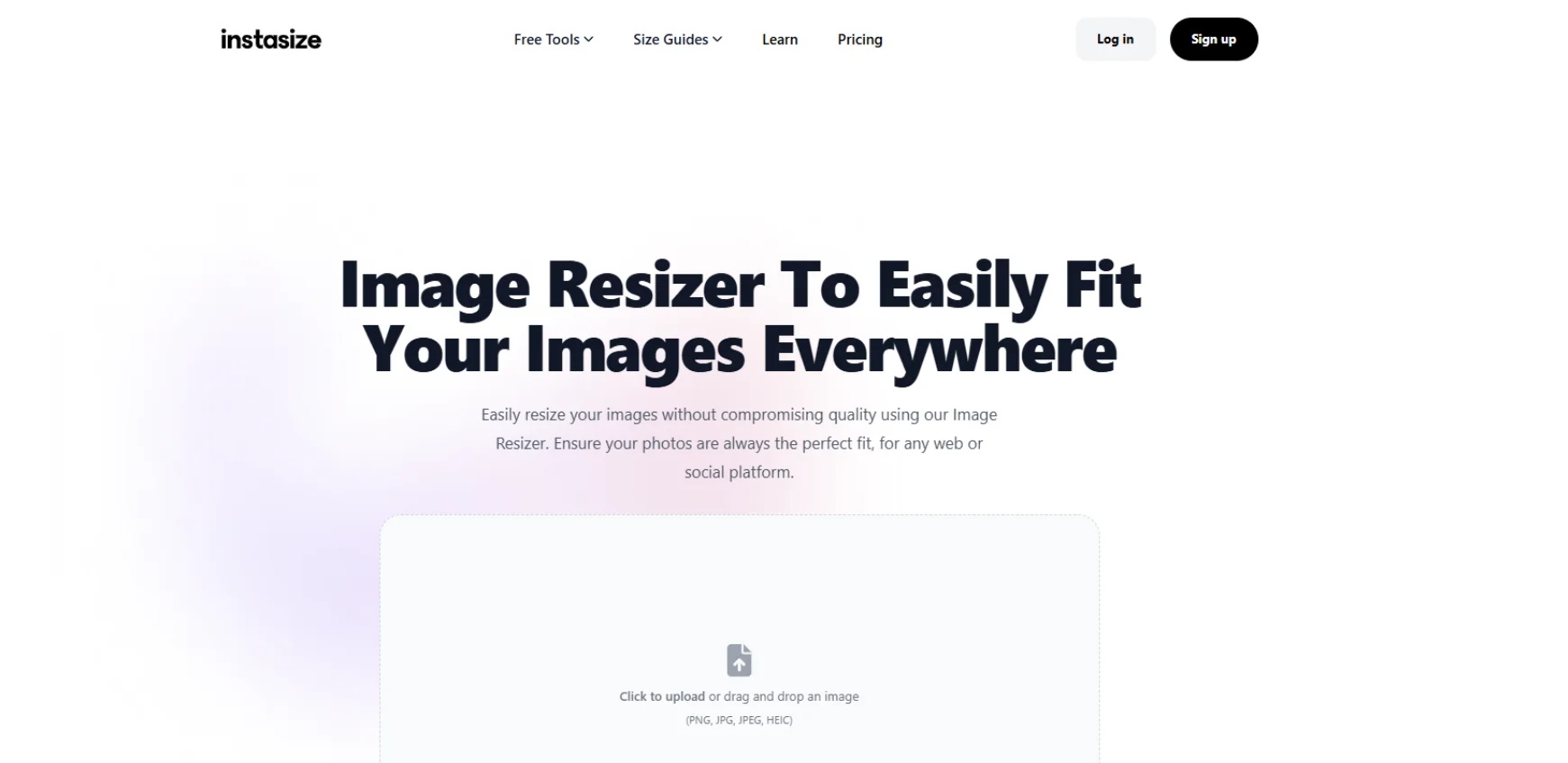
Instasize is designed specifically for Instagram image sizes.
This social media resizing tool allows you to crop, resize, and edit images to fit Instagram’s feed, Stories, and Reels perfectly.
The app also includes filters and text overlays, making it a great all-in-one tool for mobile content creators.
Canva
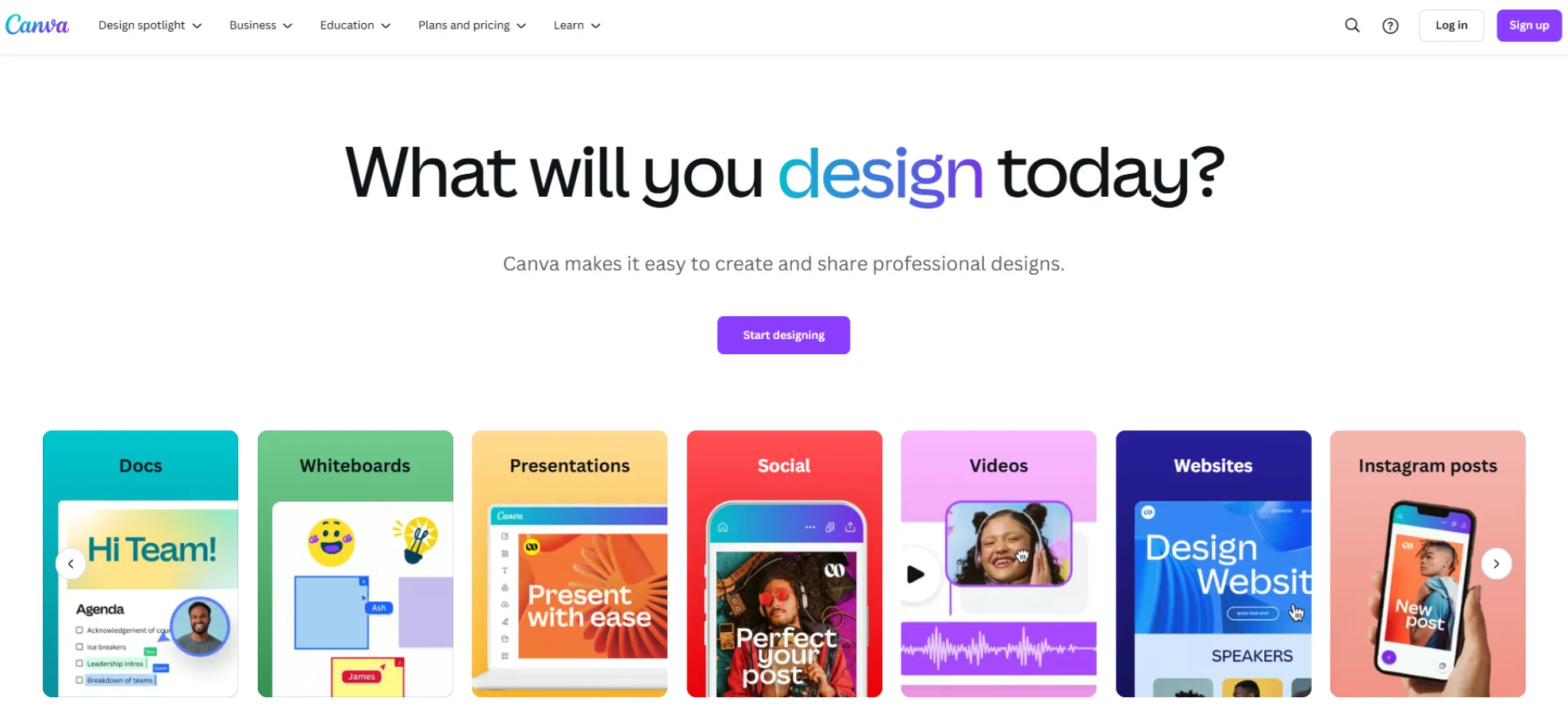
Canva is a popular online design tool with pre-set templates for all Instagram image sizes.
It allows users to resize Instagram images quickly, add text, and customize designs with drag-and-drop features. This resizing tool is a great option for beginners and professionals alike.
Promo Image Resizer
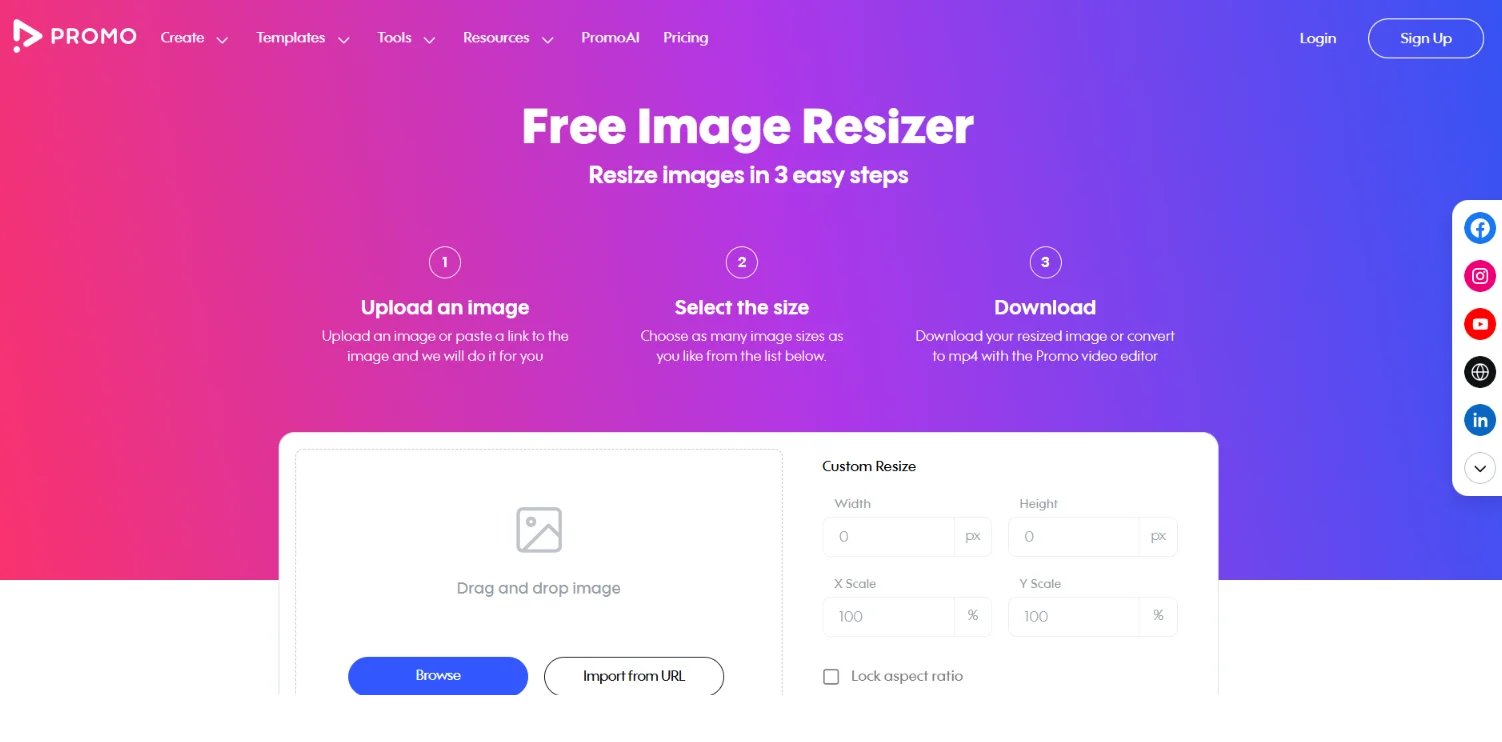
Promo’s Image Resizer automatically adjusts images for different social media post sizes, including all Instagram post sizes.
It’s especially useful for marketers who need to repurpose content across different platforms while maintaining high quality.
Sprout Social Landscape
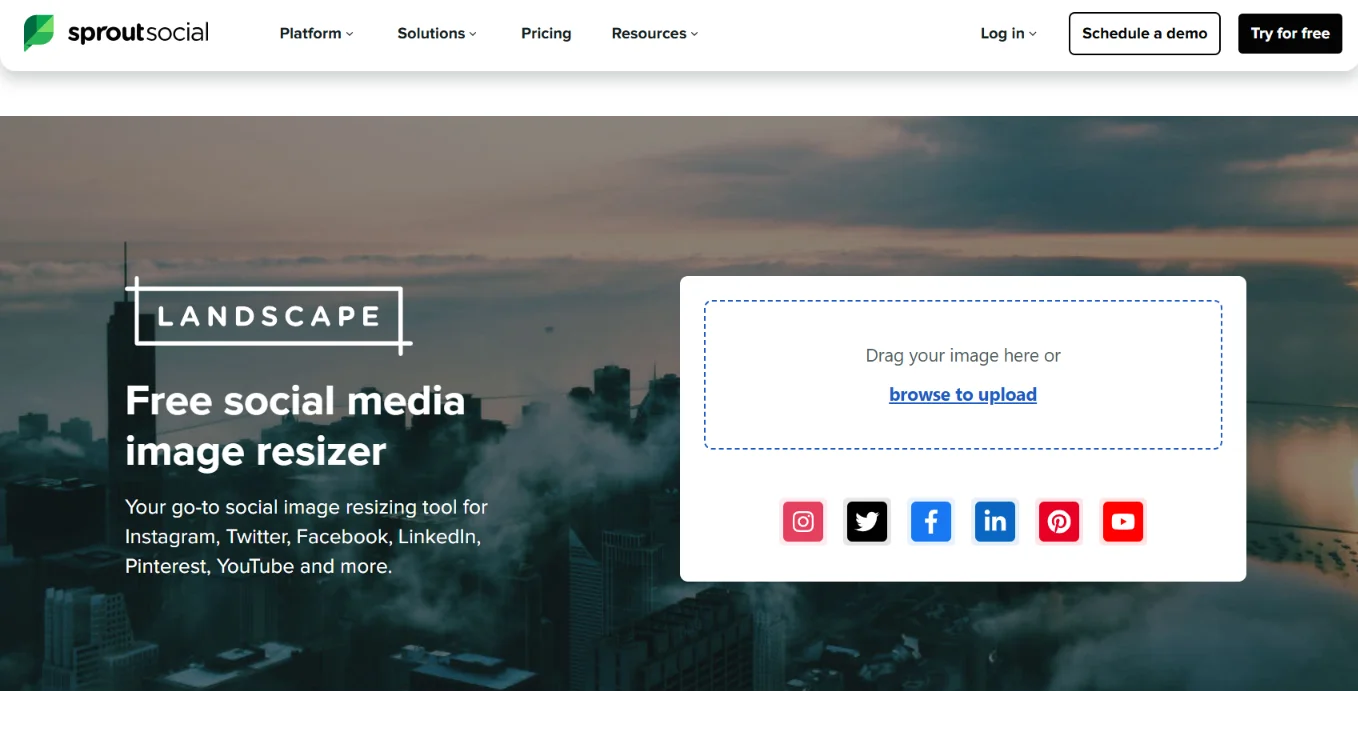 Sprout Social’s Landscape tool is built for social media managers who need to resize social media images quickly.
Sprout Social’s Landscape tool is built for social media managers who need to resize social media images quickly.
It provides optimized Instagram image sizes for feed posts, Stories, and profile pictures, ensuring everything fits perfectly without manual adjustments.
FAQ: Instagram Post Sizes (Updated for 2025)
Here are the frequently asked questions about the ideal Instagram post sizes in 2025:
What are the correct Instagram post sizes for 2025?
The ideal Instagram post sizes depend on the format:
- Square posts: 1080 x 1080 px (1:1)
- Portrait posts: 1080 x 1350 px (4:5)
- Landscape posts: 1080 x 566 px (1.91:1)
- Stories & Reels: 1080 x 1920 px (9:16)
- Carousels: Match the post type (Square, Portrait, or Landscape)
- Profile Picture: 320 x 320 px (Displays as a circle)
What is the best image size for Instagram feed posts?
The best sizes for Instagram feed posts are:
- Square: 1080 x 1080 px (1:1) for a balanced look.
- Portrait: 1080 x 1350 px (4:5) to take up more vertical space.
- Landscape: 1080 x 566 px (1.91:1) for wide-angle shots.
What is the best Instagram highlight cover size?
The best size for Instagram highlight covers is 1080 x 1920 px (9:16). Keep key elements centered since the cover appears as a small circle on your profile.
What are the ideal image sizes for Instagram ads?
Instagram ads follow the same dimensions as regular posts:
- Feed Ads: 1080 x 1080 px (1:1) or 1080 x 1350 px (4:5)
- Story Ads: 1080 x 1920 px (9:16), covering the full screen.
How do I resize images for Instagram without losing quality?
Use high-resolution images and resize them before uploading to avoid compression. Tools like Canva, Instasize, and Promo Image Resizer help maintain quality while adjusting to Instagram post sizes.
Why do my Instagram photos look blurry after uploading?
Blurry photos are often caused by compression or low-resolution uploads. To prevent this:
- Upload images at 1080 px width for feed posts.
- Use JPEG format with high quality settings.
- Avoid resizing images in Instagram’s built-in editor, as it reduces quality.
What are the best tools to resize Instagram images?
Some of the best tools for resizing Instagram post sizes are:
- Instasize – Built specifically for Instagram image formatting.
- Canva – Easy-to-use with pre-set Instagram templates.
- Promo Image Resizer – Quick resizing for multiple social media platforms.
- Sprout Social Landscape – Ideal for social media managers resizing in bulk.
How can I use an Instagram post size converter to resize my images?
Online tools like Canva, Instasize, and Kapwing offer built-in Instagram post size converters, allowing you to select a format and adjust images without distortion.
What are the correct Instagram post sizes in pixels?
The most commonly used Instagram post sizes in pixels are:
- Feed Square: 1080 x 1080 px
- Feed Portrait: 1080 x 1350 px
- Feed Landscape: 1080 x 566 px
- Stories & Reels: 1080 x 1920 px
- Profile Picture: 320 x 320 px
What are the dimensions for an Instagram profile photo size?
Instagram profile pictures should be 320 x 320 px but are displayed as a circle. Keep important elements centered to avoid cropping.
11. What is the best Instagram post resolution?
For sharp and clear posts, use 1080 px width for feed posts and 1080 x 1920 px for Stories and Reels. Instagram compresses images, so uploading at the recommended size helps maintain quality.
What are the correct Instagram Reels size and aspect ratio?
The correct Instagram Reels size is 1080 x 1920 px (9:16 aspect ratio). Keep text and important elements in the middle to prevent them from being cut off in previews.
Conclusion
A great Instagram post deserves the right size.
No more blurry images or awkward cropping—just perfectly framed posts that look exactly how you intended. As Instagram changes, staying up-to-date on Instagram post sizes ensures your content always stands out.
Save this guide and keep your posts looking their best.
Read More: