Server-side tracking is becoming a must-have for Shopify stores — especially as ad blockers, iOS restrictions, and browser privacy settings limit traditional tracking methods.
But with growing interest comes confusion.
Some see it as a full replacement for browser tracking. Others expect it to fix attribution instantly, without much setup or consent handling. These assumptions often lead to broken tracking or false confidence in the data.
In this article, we’ll break down the most common misconceptions we hear — and explain what server-side tracking can actually do, what it can’t, and how to approach it the right way.
![]()
Key takeaways:
✔️ Server-side tracking is an enhancement — not a replacement
✔️ GDPR and consent rules still apply
✔️ You still need browser-side data for attribution and session linking
✔️ Deduplication only works if event IDs are correctly configured
✔️ Server-side accuracy depends on what you send — and how
Bonus: Ready to implement proper server-side tracking? Explore our complete Server-Side Tracking for Shopify guide series covering everything from core concepts to implementation and troubleshooting across GA4, Meta, TikTok, and more.
What Server-Side Tracking Actually Is (Brief Recap)
Most tracking setups on Shopify rely on browser scripts — like the Meta Pixel or GA4 tag — that run in the customer’s browser, collect data, and send it back to the platform. This is called client-side tracking, and it’s the default for most ecommerce stores.
Server-side tracking works differently. Instead of relying on the browser, it sends event data directly from your Shopify backend (or a server you control) to platforms like Meta, GA4, TikTok, or Google Ads. This method is more resistant to ad blockers, iOS limitations, and checkout restrictions.
But it’s not a drop-in replacement — and it comes with its own set of requirements.
Misconception #1: “Server-side tracking replaces client-side tracking”
Server-side tracking is often presented as the more reliable alternative to browser-based tracking. That leads many to assume it can fully replace scripts like the Meta Pixel, GA4 tag, or TikTok Pixel.
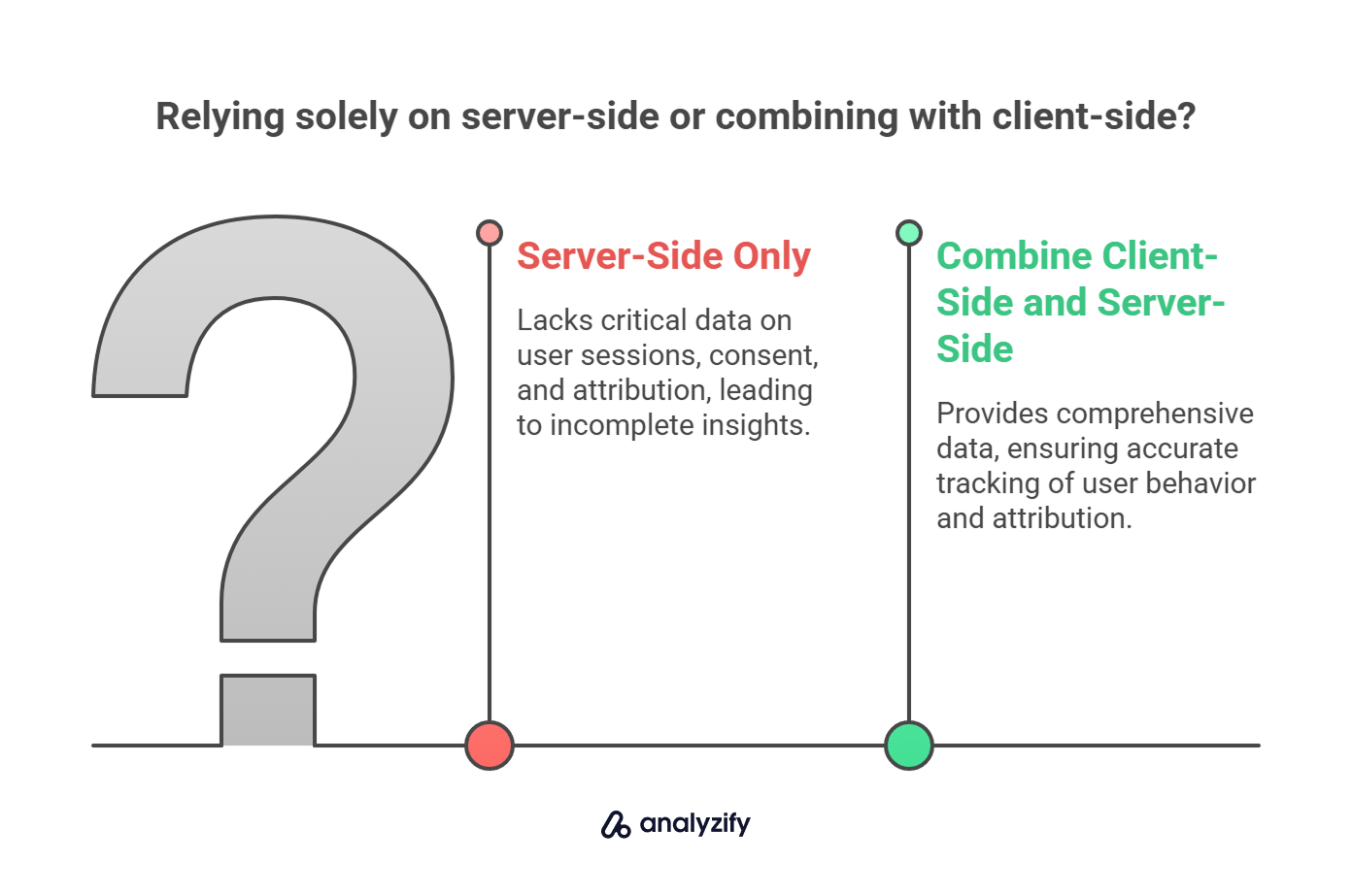
What’s actually true:
Server-side tracking doesn’t replace client-side — it complements it.
You still need browser-side tracking to collect:
Session and attribution data, like UTMs, referrers, and click IDs
User identifiers, including GA4’s client_id and Meta’s browser cookie ID
Consent signals, especially for platforms using Google Consent Mode or Shopify’s Customer Privacy API
Behavioral events, such as pageviews, add-to-cart actions, and scrolls
In most cases, the client side handles context — while the server side ensures delivery of key events like purchases. That’s why all major platforms, including Meta, GA4, and TikTok, recommend a hybrid tracking setup.
Bonus: Learn more about Why You Need Server-Side Tracking for Shopify in 2025!
How Analyzify handles it:
Analyzify uses both browser-side and server-side tracking by default. Client-side scripts capture campaign data and user IDs, while server-side sends critical events — like purchases — directly via API. This ensures better accuracy without losing attribution.
 Built for Shopify - No Dev Work Required - Fast Setup
Built for Shopify - No Dev Work Required - Fast Setup 
Start Tracking Shopify Orders Accurately!
Let Analyzify's enhanced server-side tracking provide you with more accurate & reliable attribution data - setup in 10-15 minutes.Misconception #2: “Server-side tracking bypasses GDPR consent”
Because server-side tracking doesn’t rely on browser scripts or cookies, some assume it falls outside the scope of consent rules — or that it can be used to collect personal data without user approval.
What’s actually true:
GDPR applies to any personal data, no matter how it’s collected.
Sending event data from your server doesn’t exempt you from consent requirements. In fact, most platforms explicitly require user consent before processing server-side events that include identifiable information.
![]()
Here’s how it works in practice:
Meta, TikTok, and other non-Google platforms require explicit marketing consent to process events sent via their APIs (e.g., Meta CAPI, TikTok Events API). Without it, the event may be rejected or violate data protection policies.
Google platforms (GA4, Google Ads) support Consent Mode, which allows event modeling even without consent — but only under certain conditions, and with limited features (e.g., remarketing is disabled).
How Analyzify handles it:
Analyzify integrates with Shopify’s Customer Privacy API and supports Google Consent Mode. This ensures:
Events are only sent to platforms when the required level of consent is granted
Personal identifiers (emails, click IDs, etc.) are included only when legally allowed
Purchase events in GA4 can still be sent server-side using modeled data — with consent logic respected
Bonus: Explore how server-side tracking works with GDPR for Shopify stores.
Server-side tracking doesn’t eliminate GDPR responsibility — it just shifts where and how the consent is checked.
 Shopify-Native, GDPR-Ready, Consent Mode Supported
Shopify-Native, GDPR-Ready, Consent Mode Supported 
Compliant & Clear, Consent-Based Tracking That Works
Analyzify helps you capture accurate GA4 and ad data - while fully respecting consent preferences and legal boundariesMisconception #3: “Meta or GA4 automatically deduplicate Pixel + CAPI events”
Both Meta and GA4 encourage combining browser and server-side tracking. So, it’s easy to assume the platforms automatically recognize and filter duplicate events when both are enabled.
What’s actually true:
Deduplication only works if you actively send matching identifiers with both versions of the event.
![]()
Meta (via CAPI) requires a matching event_id in both the browser Pixel and the server-side CAPI request. Without this, Meta may count the purchase twice — or discard one entirely, depending on which arrives first.
GA4 uses transaction_id for purchase deduplication. If you send a purchase event from both client and server sides, GA4 will only count one — but only if the transaction_id is the same.
There’s no automatic fallback. If these IDs aren’t implemented correctly, you risk either inflated metrics or missing conversions.
How Analyzify handles it:
Analyzify automatically attaches matching event_id (for Meta, TikTok) or transaction_id (for GA4) to both browser-side and server-side events. This ensures platforms can reliably deduplicate without conflicts — and without requiring merchants to configure anything manually.
Deduplication only works when it’s set up correctly — and most tracking issues we see come from this step being missed or misconfigured.
Bonus: Learn about the fundamentals of Meta server-side tracking!
Misconception #4: “You can send everything server-side — including GA4 sessions and behavior”
Server-side tracking sounds more reliable. So it’s natural to assume you can simply route all tracking — including sessions, pageviews, and scrolls — through the server for better accuracy.
What’s actually true:
GA4 is built to work with browser-side signals. While server-side tracking is ideal for key conversion events like purchase, it cannot replace browser-side tracking for session data and behavior.
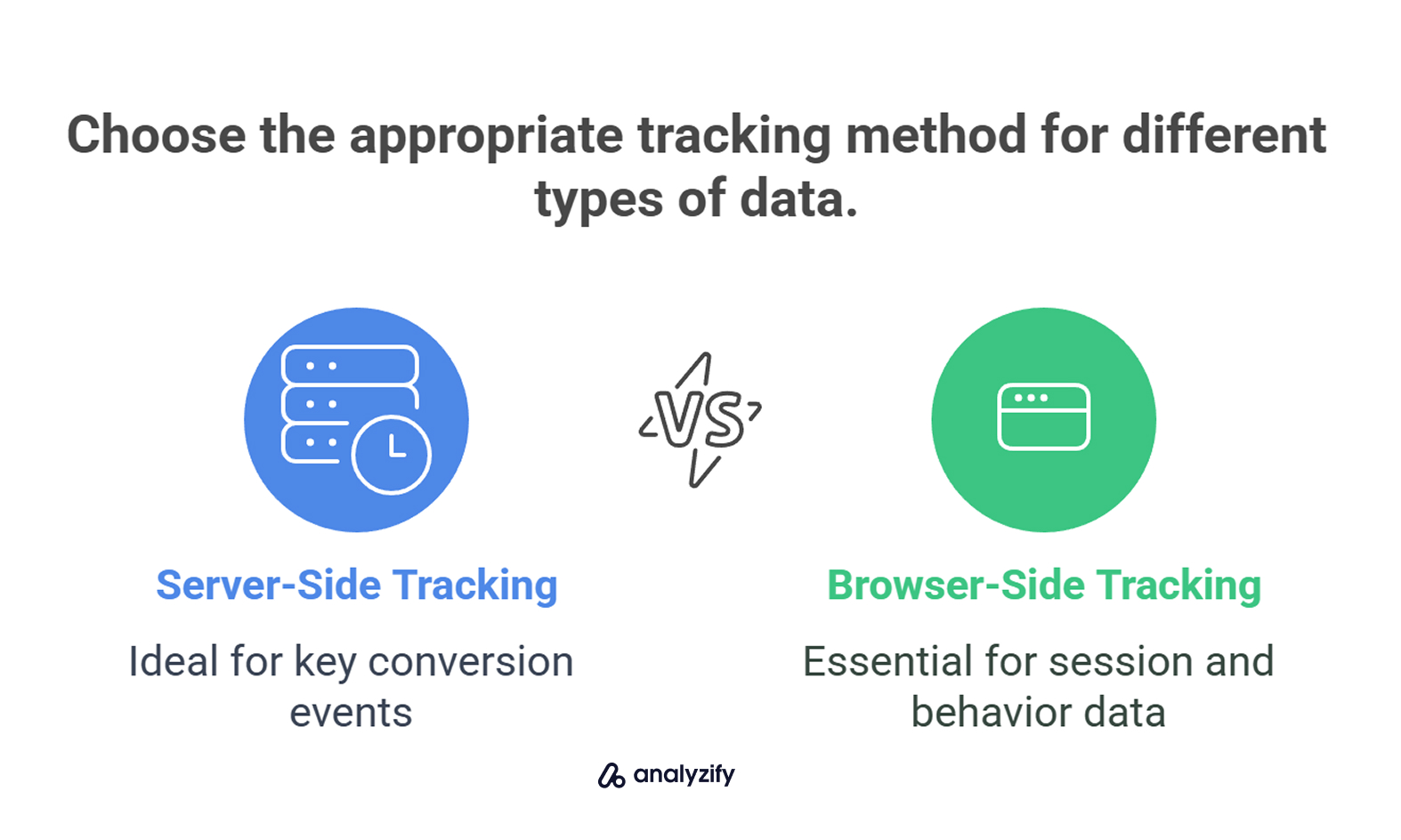
Here’s why:
GA4 requires a client_id generated in the browser to associate events with user sessions. Without it, events sent via server-side Measurement Protocol cannot be tied back to visits or conversions properly.
Behavioral events — such as page_view, scroll, view_item_list, or add_to_cart — are user-triggered interactions that happen in the browser and must be captured there. You can’t infer or simulate these accurately from the server.
In short: you can’t run GA4 fully server-side without losing core functionality and attribution accuracy.
How Analyzify handles it:
Analyzify sends only critical conversion events like purchase via server-side, ensuring better reliability where it matters most. At the same time, it keeps behavioral and attribution-related events running client-side to maintain session integrity and full funnel analysis.
This hybrid approach is also recommended by Google — and it’s the only way to retain accurate reporting without losing behavioral insights.
 Built for Shopify - No Dev Work Required - Fast Setup
Built for Shopify - No Dev Work Required - Fast Setup 
Standart Tracking Methods Aren't Enough for Shopify
Let Analyzify combine client-side and server-side tracking. So you capture every important event, even when browser script fail.Misconception #5: “Server-side tracking works even without data quality”
Since server-side tracking avoids browser blockers and sends data directly via API, many assume it’s automatically cleaner, more complete, and doesn’t rely on frontend accuracy.
What’s actually true:
Server-side accuracy depends entirely on what you send — and how well it’s structured.
Platforms like Meta, GA4, and TikTok rely on specific identifiers and event parameters to process and attribute conversions correctly. If the server-side payload is missing required fields or sends incorrect data, the event may be:
Rejected by the platform
Mismatched to the wrong session or user
Ignored in attribution models
![]()
For example:
If a purchase event is missing a transaction_id, GA4 may not deduplicate it properly.
If customer identifiers (like email or phone) are missing or improperly hashed, Meta’s Event Match Quality (EMQ) score will drop — and you’ll see poor attribution results.
If UTMs or click IDs aren’t passed from the client to the server, the event will be unattributed.
Bonus: Here is our guide to implementing first-party data for reliable Shopify attribution.
How Analyzify handles it:
Analyzify enriches server-side events with structured, high-quality data:
UTM parameters and click IDs are captured at the browser level and sent with server-side events.
Customer identifiers are hashed and included based on consent.
Required fields like event_name, event_id, and transaction_id are formatted exactly as expected by each platform.
Server-side tracking is only as good as the data behind it — and merchants often underestimate how fragile that pipeline can be without validation and structure.
Misconception #6: “Google Ads can receive server-side conversions directly like Meta”
Since Meta accepts server-side events via CAPI, and Google offers Measurement Protocol for GA4, it seems logical to assume that Google Ads can also receive server-side conversions in a similar way.
What’s actually true:
Google Ads does not accept direct server-side conversions via API.
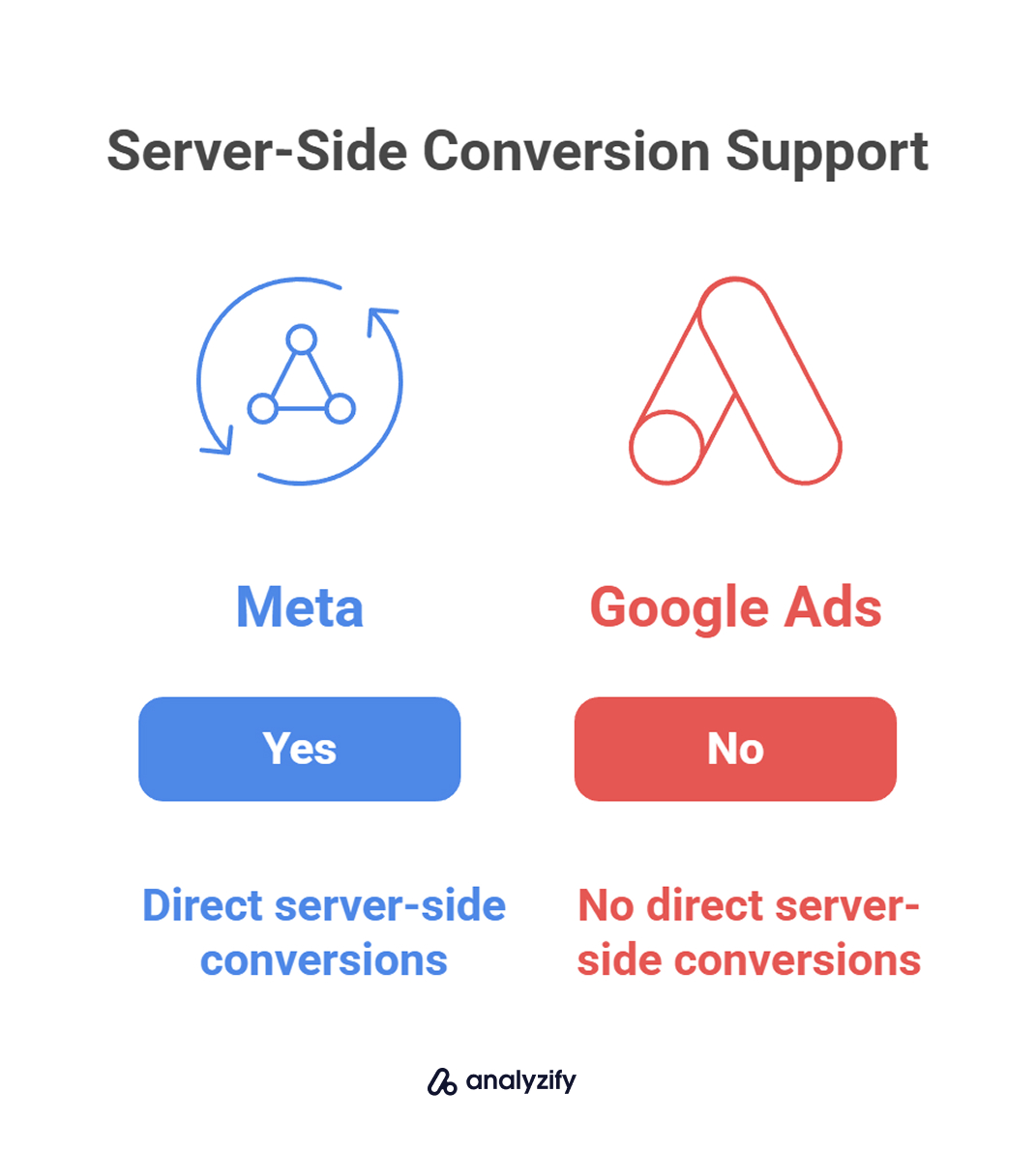
Here’s how it actually works:
You can send server-side events (like purchases) to GA4 using the Measurement Protocol.
Then, if GA4 and Google Ads are properly linked, you can import conversions from GA4 into Google Ads.
But you cannot send conversions directly to Google Ads via server-side tracking.
This makes Google Ads more limited than Meta or TikTok when it comes to server-side support. If you skip GA4 or misconfigure the import, your Google Ads account won’t receive those conversion events at all.
Bonus: Learn how to implement server-side tracking for GA4, Google Ads, and GTM on Shopify.
How Analyzify handles it:
Analyzify sends purchase events to GA4 via server-side — including transaction_id, value, and attribution parameters — and ensures they’re eligible for import into Google Ads. The GA4–Ads connection is then configured correctly so purchases appear as trackable conversions in your campaigns.
This is the only Google-supported method for passing server-side conversions into Google Ads — and it must be set up with care.
 Built for Shopify - No Dev Work Required - Fast Setup
Built for Shopify - No Dev Work Required - Fast Setup 
Missing Conversions in GA4 or Meta Ads?
Standart browsing tracking misses conversions - Analyzify adds Server-side tracking for accurate GA4 & Meta reports.Misconception #7: “Server-side tracking fixes all attribution problems”
Server-side tracking is often pitched as the solution to attribution challenges — from iOS restrictions to blocked cookies. It sounds like a complete fix for missing conversions and unreliable campaign data.
What’s actually true:
Server-side tracking improves reliability — but it doesn’t fix attribution on its own.
It helps recover conversions that would otherwise be lost due to:
Ad blockers preventing Pixel loads
Checkout environments where scripts don’t fire properly
iOS 14+ restrictions on third-party tracking
![]()
But it can’t fix attribution issues caused by:
Broken or missing UTM parameters
Incorrect campaign tagging
Consent not being granted (especially in the EU)
Incomplete or inconsistent customer identifiers
Platform-level attribution logic (e.g., last-click vs data-driven models)
In other words, server-side tracking preserves the data you’ve collected, but it can’t invent data that was never captured in the first place.
Bonus: Explore why attribution reports don’t match in Shopify, GA4, or your ad accounts!
How Analyzify handles it:
Analyzify helps recover missing purchases and ensures conversions are delivered to GA4, Meta, and TikTok — even when browser tracking fails. But attribution still depends on properly tagged campaigns, correct consent handling, and matching click/session data.
We improve your tracking accuracy — but we also help set realistic expectations about what server-side can (and can’t) do.
 Built for Shopify - No Dev Work Required - Fast Setup
Built for Shopify - No Dev Work Required - Fast Setup 
Your attribution data doesn't match across platforms.
Let Analyzify bridge the gap between Shopify, GA4, and ad platforms - with clean data and quick setupFinal Thoughts: What You Should Really Expect from Server-Side Tracking
Server-side tracking is one of the most effective ways to improve conversion accuracy on Shopify — especially when browser-based tracking fails due to ad blockers, iOS restrictions, or checkout limitations.
But it’s not a plug-and-play solution, and it’s not a complete replacement for client-side scripts.
To get real value from server-side tracking, you need:
A hybrid setup that combines both browser and server events
Proper deduplication using event IDs or transaction IDs
Accurate and consent-compliant data — including UTMs, click IDs, and customer identifiers
Realistic expectations about what server-side tracking can solve (and what it can’t)
When implemented correctly, server-side tracking strengthens your analytics and advertising performance — but only as part of a well-structured, privacy-aware setup.
![]()
📣 Ready to Implement Server-Side Tracking the Right Way?
Server-side tracking can improve your data accuracy and ad performance — but only when it’s implemented with the right structure, consent handling, and event logic.
Analyzify helps Shopify merchants set up hybrid, GDPR-compliant tracking for GA4, Meta, TikTok, and Google Ads — with proper deduplication, attribution support, and platform-specific optimization.
Explore how Analyzify can power your server-side tracking setup — without the confusion or data loss.































