Shopify Checkout Extensibility stands as a significant improvement for Shopify merchants.
Designed to replace the older checkout.liquid method, it provides greater customization and flexibility in the checkout process.
This is a major change that affects many parts of your stores’ functions. Therefore, some things are likely to break during this transition.
Here, we will review:
- a breakdown of what Shopify Checkout Extensibility offers,
- the broken tracking it might cause,
- and how Analyzify solves this problem for you and other potential solutions.
If you want to learn the basics about Shopify Checkout Extensibility, you can read the Shopify Checkout Extensibility in 7 Questions & Answers section first.
How Checkout Extensibility Affects Your Reporting and Tracking (Google Ads, GA4, Facebook, etc)
When you upgrade to Checkout Extensibility, it’s important to know it might change how your tracking works for Google Ads, GA4, and Facebook.
Usually, your Google Tag Manager, Google Analytics, or Google Ads codes are set up in checkout.liquid or Shopify Settings. After the upgrade, some of these might stop working, depending on where they were set up.
Solving the Tracking Issues
We are here to help you through this change and make sure your tracking is accurate.
Analyzify provides full setup and check-up services, all included in a one-time fee.
Important Events Tracking
Remember, the most important events, like purchases, starting checkout, and steps in the checkout process, are in the part most affected by checkout extensibility.
This means we need to give extra attention to these parts to make sure we’re collecting the right data.
By taking these steps and using the right tools, we can keep your reporting and tracking accurate and useful, even with the new changes from checkout extensibility.
Shopify Checkout Extensibility with Analyzify
![]()
Analyzify continuously adapts to Shopify’s changes to provide accurate and current data analytics solutions, including various analytics and marketing integrations/updates into the Web Pixels environment.
With Analyzify, you can track your conversions, the checkout steps, the thank you page, and storefront events without limitations and bugs through the Custom Pixels - which is a part of the Web Pixels feature.
Analyzify has developed a special custom pixels module for the stores that use Checkout Extensibility to track checkout events.
You can activate it by simply adding a code snippet to Customer events after clicking “Add custom pixel”:
![]()
Our Approach to Checkout Events
We’ve integrated Google Tag Manager into the checkout steps through customer events.
- Data Transformation: We transform data that can’t be directly accessed due to the restricted (sandbox) environment of the checkout area.
- Data Transfer: We move this data to the dataLayer.
- Transmission: We send the relevant data to destinations via Google Tag Manager (GTM).
Thanks to all these improvements, you can:
Utilize Google Tag Manager (GTM), which allows for the efficient transmission of data to many destinations such as GA4, Google Ads, and Facebook for checkout events.
Track the necessary checkout events, such as “add_shipping_info”, “add_contact_info”, and “add_payment_info”. This allows you to see the customer journey throughout the checkout process clearly.
Stay up-to-date, as Analyzify always follows Shopify’s latest updates and upgrades including custom pixels and checkout extensibility. Therefore, we always update our codes.
- Comply with data privacy rules like GDPR, customer events are fully compatible with Shopify customer privacy API and consent management tools that utilize it.
- Stores that only want the one-page checkout need to upgrade for the checkout steps.
- Stores that want to develop an app for these steps or use Shopify’s layout for the thank you/OSP must activate it for the thank you/OSP page, as well.
Debug and access documentation easily, as we offer a user-friendly system which can be easily debugged, ensuring any issues are quickly identified and resolved. Additionally, we provide comprehensive and consistent documentation, accessible through our platform. This ensures that users have all the necessary information at their fingertips, enabling them to utilize our services effectively and efficiently.
Shopify Checkout Extensibility in 7 Questions & Answers
Here are the 7 most common questions and their answers to help you better understand the function of Shopify Checkout Extensibility and how Analyzify uses it:
1. What is Shopify Checkout Extensibility?
With the checkout editor, you can manage and customize the design & features of your checkout, thank you page, order status, and customer accounts pages easily.
It offers you a single space separate from the theme editor, with the flexibility to refine your branding and integrate apps to augment these pages, enhancing the user experience.
2. Why should I use Shopify Checkout Extensibility?
Once activated, you can edit the aforementioned pages in a sandbox environment with no coding skills needed. It also allows for easy checkout customizations without any coding skills, where you don’t need any changes to your theme file.
3. How can I activate Shopify Checkout Extensibility?
This feature can be separately activated for the checkout steps (contact, shipping, and payment) and the thank you/order status page (OSP).
First, navigate to Settings > Checkout.
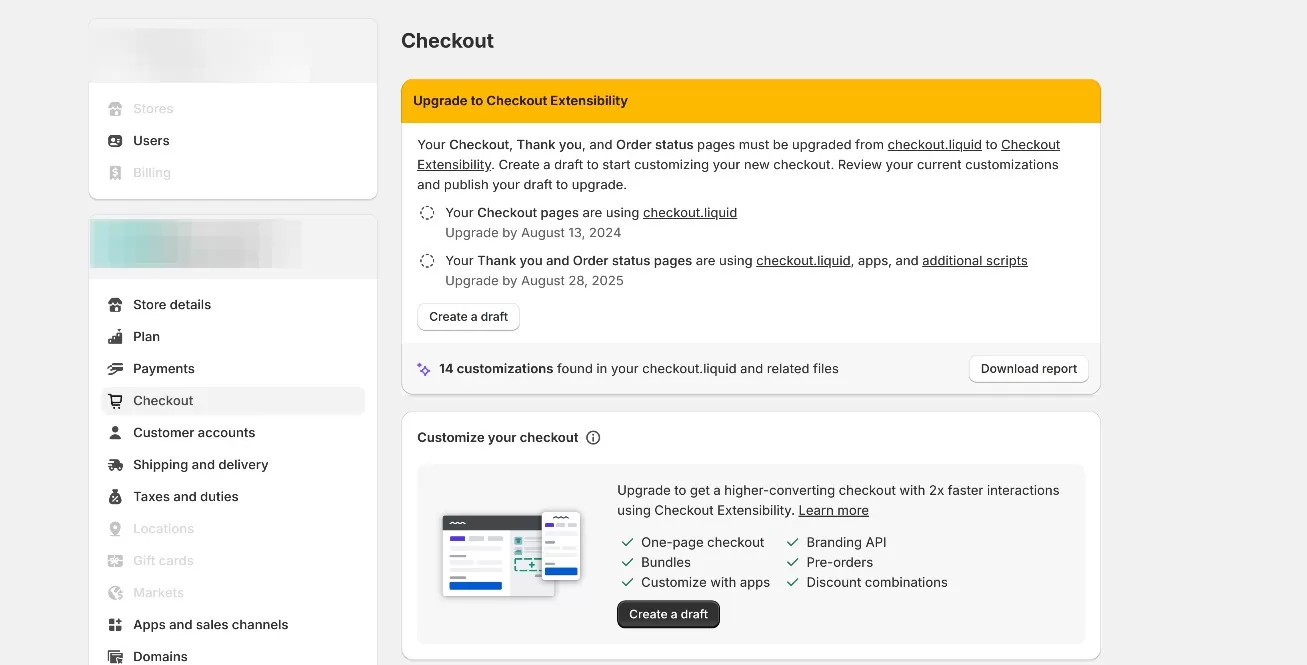
Create a draft and then click publish.
4. How can you use Checkout Extensibility with Analyzify?
For stores using the Checkout Extensibility feature, Shopify introduced the Web Pixels feature as an alternative to hard-coded scripts in theme files.
Analyzify fully utilizes Web Pixels functions to replace hard-coded tracking. You can seamlessly track your checkout step, thank you page, and order status this way.
5. Can I use GTM with Checkout Extensibility?
Yes, with the Analyzify checkout module, you can use GTM functions for Shopify Checkout Extensibility.
6. What happens to the checkout.liquid file when I activate Shopify Checkout Extensibility?
Activating this feature for the checkout steps makes the checkout.liquid file unusable.
Similarly, activating it for the thank you/OSP page affects the Admin > Checkout > Order Status Page area, though modifications are still possible through the Checkout Extension.
Since the Checkout.liq is unusable, Analyzify checkout codes can’t be used for tracking. So, Analyzify customer events code must be added to track the checkout steps.
7. What are the limitations and advantages of Web Pixels?
Advantages:
Unlike the checkout.liquid file, which was only available to Shopify Plus customers, Web Pixels can be used in all Shopify plans. This means we can collect data during the checkout steps without needing Shopify Plus.
The Web Pixels works in a different environment. The problems that occur in your theme, or any change in your theme, do not affect your tracking by any means.
Limitations:
The standard events that you can track are limited.
The information you send with each event is limited.
Conclusion
To sum up, Shopify Checkout Extensibility is a big step forward for Shopify store owners.
It makes the checkout process better by letting you customize it easily, even if you don’t know how to code.
Analyzify steps to help you track the checkout steps better. Thanks to the improvement, you can track all the important ecommerce events as a result of seamless integration with Google Tag Manager.
This way, you get clear data which helps you analyze your customer journey better. With Analyzify, you can keep an eye on everything that happens in your store, from the moment customers start buying to when they check out seamlessly.
In addition, our solution keeps up with all the changes Shopify makes, ensuring your store gets all the important updates to track more efficiently.
In short, if you want to enable Shopify Checkout extensibility, Analyzify helps with tracking without fear of losing data.
🎉 Bonus Content: You can explore the top Shopify checkout customization apps here.
































