Why Meta and TikTok Need Server-Side Tracking
Shopify merchants rely heavily on Meta and TikTok to drive performance marketing. But most don’t realize how much signal loss they experience — until it starts showing up in underreported conversions, slow campaign learning, and inconsistent results.
Client-side tracking alone simply can’t keep up with browser restrictions, ad blockers, and Shopify’s checkout structure.
That’s why both platforms — Meta and TikTok — now expect merchants to implement server-side tracking in addition to the pixel. When done right, this dual setup restores lost data, boosts event match quality (EMQ), and helps your campaigns perform more reliably.
The Limits of Pixel-Only Tracking
If you’re relying on just the Meta Pixel or TikTok Pixel, here’s what’s likely happening behind the scenes:
![]()
Ad blockers may prevent the pixel scripts from loading entirely — especially on mobile or privacy-focused browsers.
Browsers are limiting how cookies and click IDs are stored, reducing tracking accuracy across sessions.
Shopify’s checkout flow is a closed environment — meaning pixels often can’t detect the final purchase step.
These issues lead to undercounted conversions, delayed attribution, and weaker optimization signals — all of which impact ROAS directly.
Why Server-Side Fixes These Gaps
Both Meta and TikTok provide server-side APIs — Meta’s Conversions API and TikTok’s Events API — to send conversion events from your server instead of relying on the browser.
When implemented properly:
You can recover key events that were previously lost due to browser limitations.
Purchases are still captured reliably — even when browser scripts fail.
Customer data (like email, phone, IP, and click IDs) can be enriched and sent securely to improve attribution quality.
Why a Hybrid Setup Is Now Standard
The best-performing stores don’t just “switch” to server-side — they use both tracking methods together.
![]()
The pixel (client-side) helps with real-time interactions, audience building, and retargeting.
The server-side API provides reliable, enriched event delivery — especially for conversions and high-value actions.
By using a shared event_id, both signals are deduplicated and counted as a single event on the platform.
This is not just best practice — it’s officially recommended by both Meta and TikTok.
What Shopify Merchants Gain with Hybrid Tracking
When you implement a hybrid tracking setup for Meta and TikTok on Shopify, you get:
✅ Cleaner, more reliable purchase data — even when the browser fails
✅ Higher event match quality — through enriched server-side parameters
✅ Faster campaign learning — as platforms receive complete conversion signals
✅ Accurate revenue reporting — no more undercounted or missing purchases
✅ GDPR-friendly implementation — since data is routed through Shopify’s server
It’s now considered the baseline for reliable performance tracking — not an optional upgrade.
Meta Server-Side Tracking — How It Works
Meta’s Conversions API (CAPI) is the foundation of server-side tracking on Facebook and Instagram.
Unlike analytics platforms that rely heavily on the browser, Meta’s infrastructure is built to support direct server-to-platform communication — and when implemented correctly, it can significantly improve attribution, Event Match Quality (EMQ), and overall ad performance.
How the Meta Conversions API (CAPI) Complements the Pixel
The Meta Pixel and CAPI are designed to work together — not as alternatives.
![]()
The Pixel tracks actions in the browser, such as page views, button clicks, and form submissions.
The Conversions API delivers high-value events like purchases directly from the server.
Both layers send the same event using a shared event_id, allowing Meta to deduplicate them and count the action only once.
This hybrid structure ensures that Meta gets the most complete view of the user’s behavior — even if one signal fails.
What Data to Send Through the Conversions API
Meta’s Conversions API works best when your server sends a clean, complete event payload. At the very least, this should include the event name (such as Purchase or AddToCart), an accurate event timestamp, and a shared event_id that matches the Pixel version for proper deduplication.
You’ll also need to include hashed user data — typically the customer’s email, phone number, IP address, and user agent — along with click identifiers like fbclid, which link the event back to a Meta ad. Finally, be sure to set the action_source to “website”, even for server-side events, if they originated from web interactions.
Together, these parameters help improve your Event Match Quality (EMQ), which plays a direct role in Meta’s ability to attribute conversions correctly and optimize ad performance.
Shopify-Specific Considerations
Shopify introduces unique challenges in server-side tracking — especially during and after checkout. A solid Meta CAPI implementation must:
Use Shopify’s webhooks to send Purchase events only after the order_status = paid is confirmed
Retain and forward browser identifiers like fbp and fbclid, which are typically set in the session or URL
Respect consent preferences captured via Shopify’s Customer Privacy API
Include full customer data from the order, applying secure hashing as per Meta’s requirements
Analyzify handles these requirements automatically — but if you’re building a custom setup, these steps are essential.
How Deduplication Works in Meta
When both the Pixel and Conversions API send the same event, Meta uses the event_id to determine whether to count it once or twice.
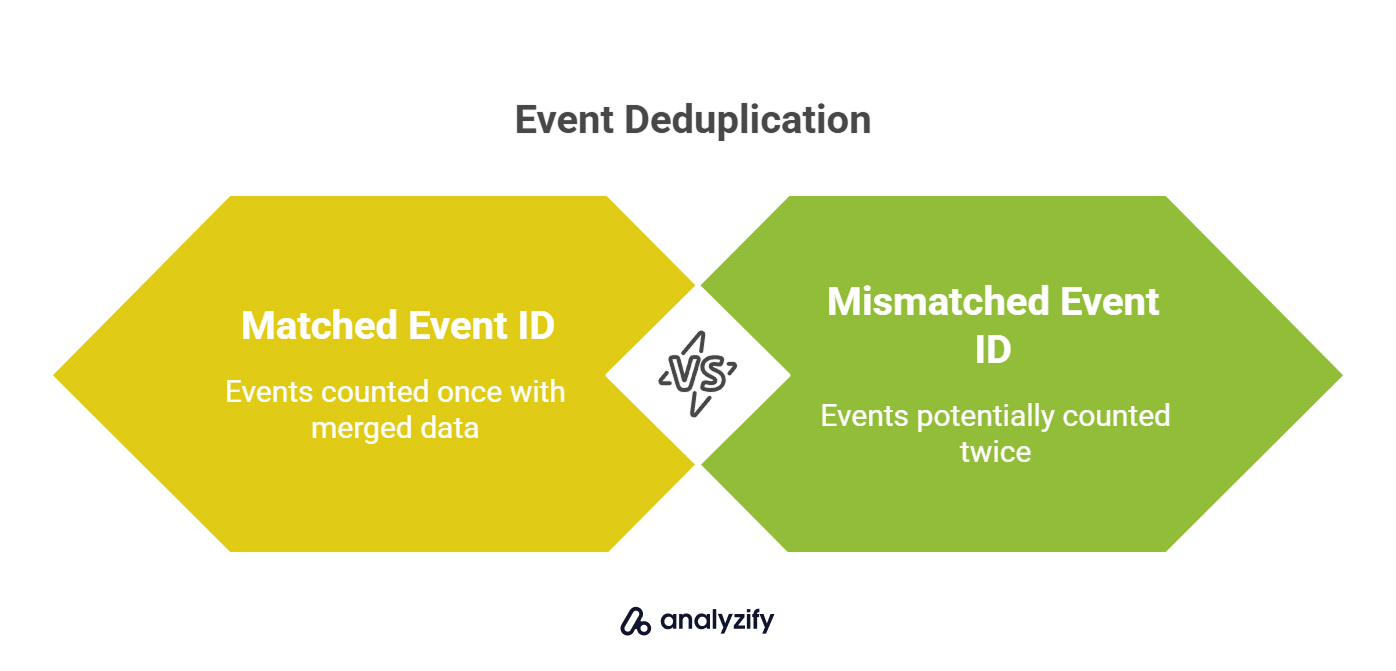
If the event_id matches:
Meta counts it only once (deduplicated)
Pixel interaction data is merged with enriched server-side data
If event_id is missing or mismatched:
Meta may count the event twice
Or, it may ignore the server event entirely
That’s why syncing IDs across both layers is not optional — it’s the key to clean reporting and correct conversion attribution.
What Merchants Gain With Proper CAPI Implementation
✅ Stronger attribution — because Meta gets both browser and server confirmation
✅ Improved EMQ — through consistent delivery of hashed user data
✅ Fewer missed conversions — especially post-checkout or when cookies fail
✅ More efficient ads — as Meta’s algorithm learns faster from cleaner signals
✅ Privacy compliance — with full control over what’s shared and when
By treating Meta’s Conversions API as a core part of your Shopify tracking stack — not just a backup to the Pixel — you ensure your ad performance is driven by accurate, high-quality data.
TikTok Server-Side Tracking — Setup and Strategy
Relying solely on the TikTok Pixel means missing critical conversion data due to browser restrictions, checkout limitations, and mobile behavior.
That’s why TikTok introduced the Events API — a server-side solution designed to send key events like Purchase directly from your server. When implemented correctly alongside the Pixel, this hybrid setup protects your campaign performance from data loss.
Why Shopify Merchants Lose Conversions on TikTok
Shopify’s structure and today’s browser environment make TikTok Pixel alone insufficient. Even when ads perform well, you may lose conversions because:
![]()
Ad blockers or mobile browsers prevent TikTok’s pixel script from firing
Cookies and ttclid storage are restricted by privacy settings
Shopify’s checkout blocks pixel-based tracking after the cart stage
These limitations prevent TikTok from receiving conversion signals — which slows optimization, misleads attribution, and underreports ROAS.
What the TikTok Events API Actually Does
TikTok’s Events API lets you send events like Purchase, AddToCart, or CompletePayment directly from your server — bypassing browser-side failures.
Unlike Meta CAPI, which is more flexible with event types, TikTok’s Events API is focused on conversion-critical actions, especially purchases. It requires a structured payload that includes:
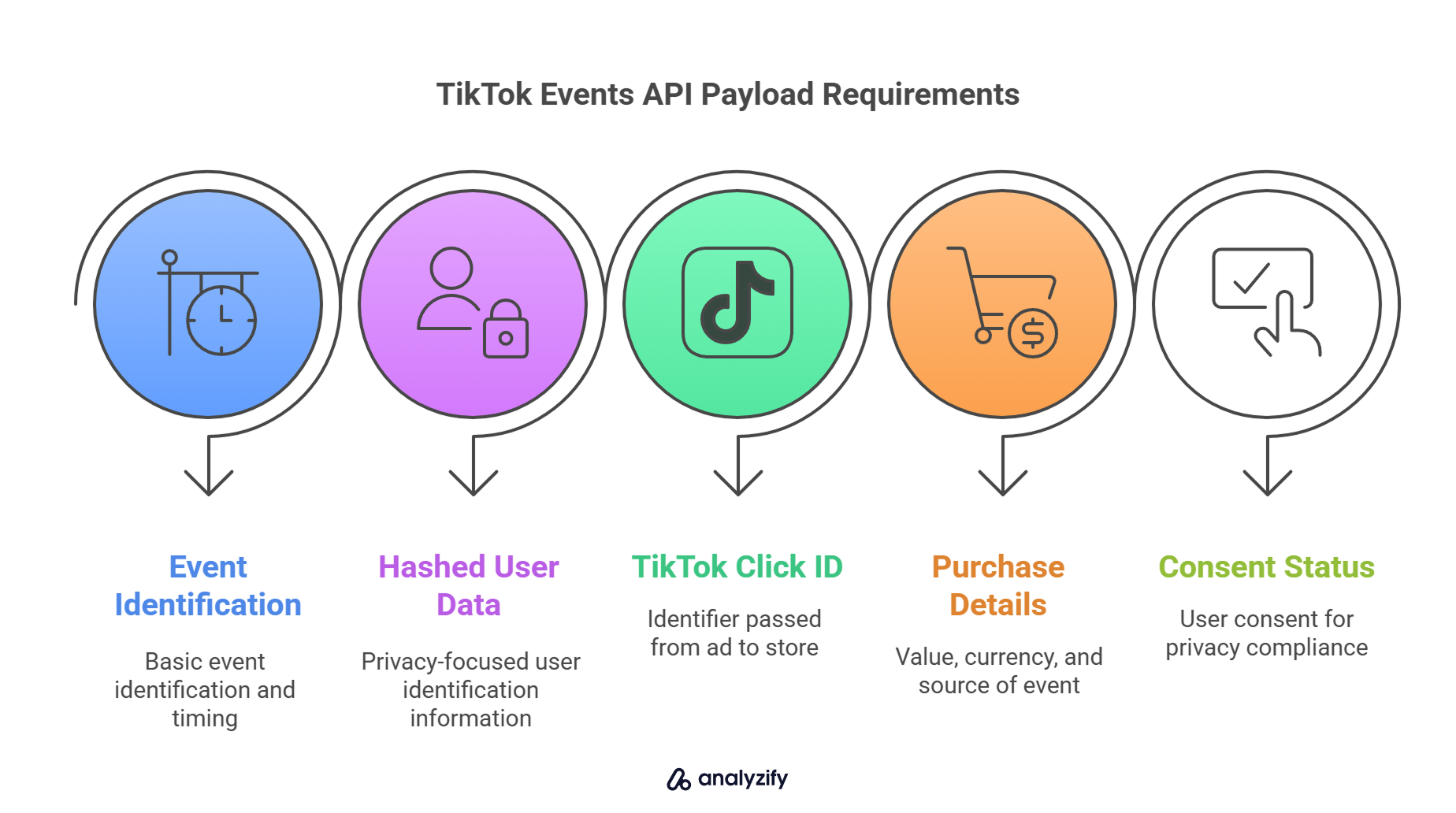
event_name, event_time, and a unique event_id
Hashed user data: email, phone, IP, user agent
ttclid — the TikTok click ID passed from ad to store
page_url, value, currency, and event_source
Consent status (if privacy tools are in place)
Events sent through the API are evaluated using TikTok’s Event Match Quality (EMQ) framework — which determines how well TikTok can link the conversion to a known user or ad click.
How Deduplication Works on TikTok
TikTok, like Meta, supports deduplication using a shared event_id. When both the Pixel and Events API send the same event (e.g. a purchase), TikTok uses the event_id to ensure it’s only counted once.
If the event_id matches between client and server → counted once
If mismatched or missing → may be ignored or counted twice
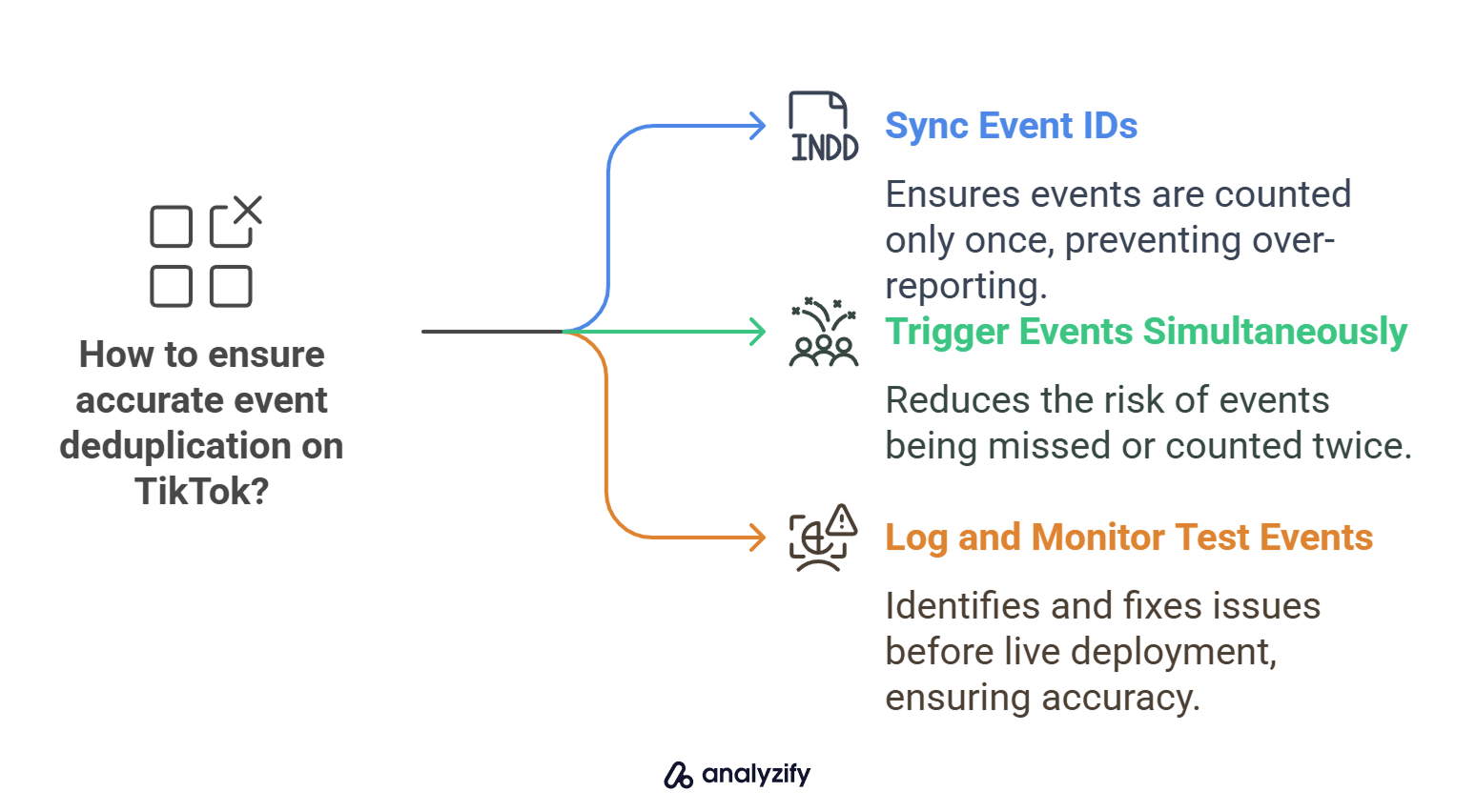
To avoid attribution errors or over-reporting, your server-side setup must:
Sync event_id between the Pixel and Events API
Trigger both events simultaneously when possible
Log and monitor test events before going live
Analyzify automates this process — but if you’re building manually, the deduplication logic must be explicit.
Shopify-Specific Implementation Requirements
Implementing TikTok server-side tracking correctly on Shopify requires four key capabilities:
1. Capture and Preserve ttclid:
This is the unique TikTok click ID passed in the ad URL (e.g., ?ttclid=abc123). It must be captured on the landing page, stored throughout the session, and attached to the order for use in server-side events. Shopify does not store this by default — it must be handled via theme or app logic.
2. Trigger Events from Webhooks (Not Browser):
The most reliable place to fire the server-side Purchase event is after receiving a Shopify webhook confirming order_status = paid. This avoids false signals and ensures event accuracy.
3. Respect Consent and Privacy Laws:
TikTok expects that personal data (like email, phone, IP) is only sent if consent is granted. Shopify’s Customer Privacy API or a consent management platform must be used to collect and pass consent state before any data is sent server-side.
4. Hash Data and Format Properly: TikTok requires all personal data to be hashed using SHA-256 before sending. Any mismatch in hashing format, character case, or field names can reduce EMQ and result in dropped events.
What Merchants Gain with TikTok Events API
By combining TikTok’s Pixel and Events API in a Shopify-aware setup, you get the best of both worlds: real-time engagement tracking on the frontend, and reliable, enriched conversion data from your backend.
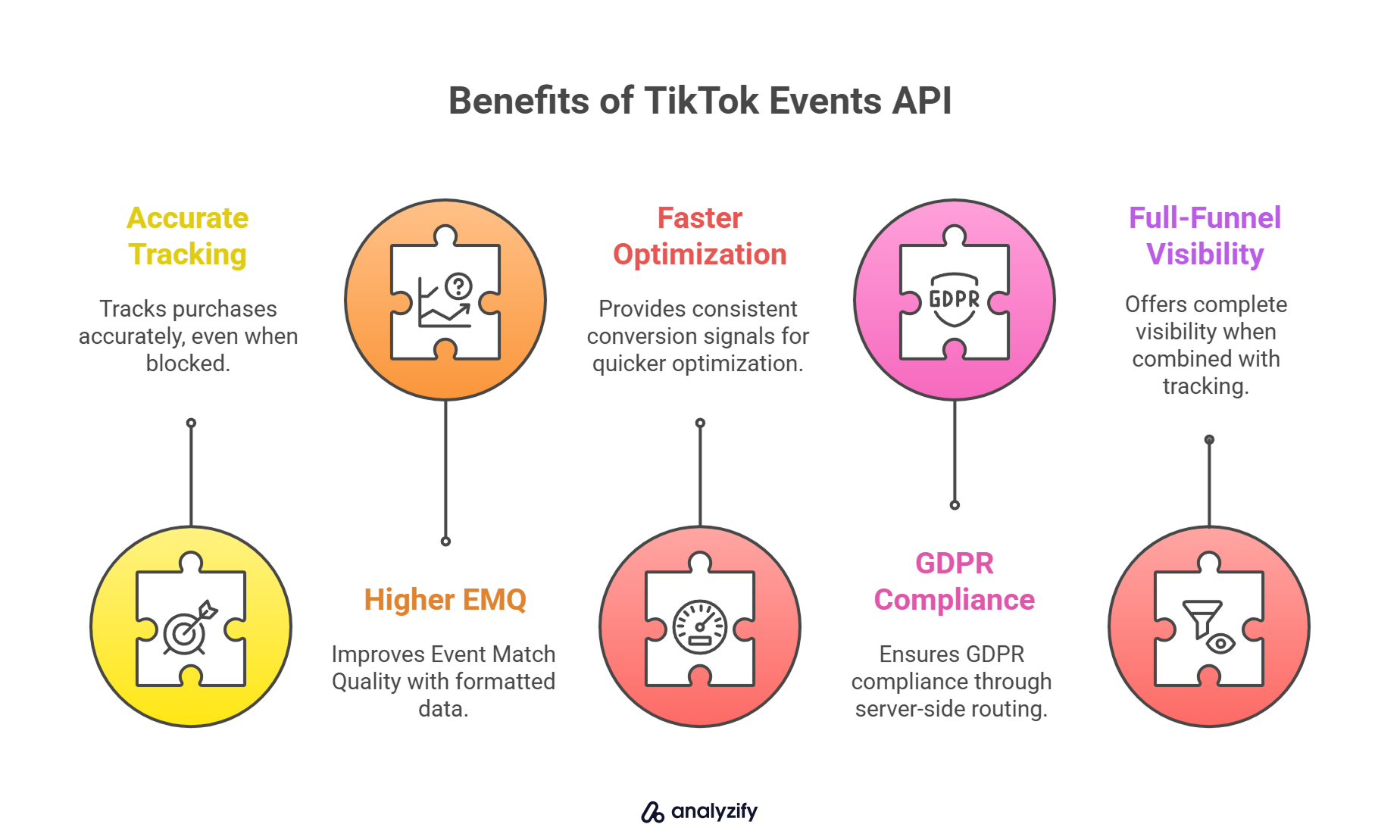
This hybrid approach is no longer optional — it’s the only way to make TikTok Ads work at scale.
Understanding Attribution with Meta and TikTok
Even with a complete tracking setup — including server-side and client-side implementations — many Shopify merchants still struggle with attribution inconsistencies. It’s common to see different numbers in Meta Ads Manager, TikTok Ads Manager, and Shopify’s order dashboard.
Why does this happen?
Because Meta, TikTok, and Shopify measure conversions differently. Server-side tracking greatly improves data quality, but it doesn’t change how platforms apply attribution rules.
What “Attribution” Really Means
Attribution is the process of deciding which ad (if any) should be credited for a conversion.
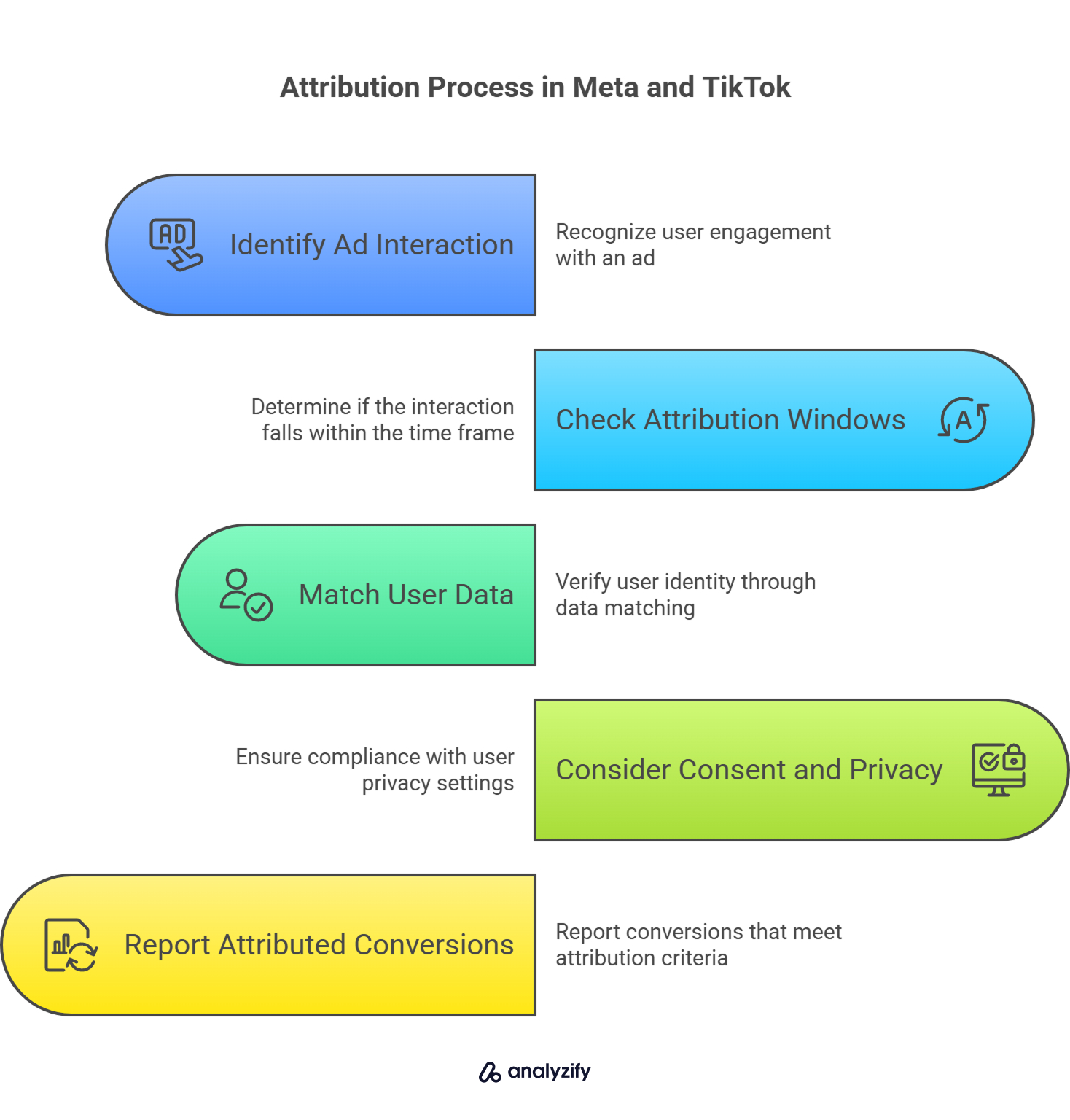
Neither Meta nor TikTok reports all purchases — they only report those they can attribute to ad interactions, based on:
Click and view interactions
Attribution windows
Matching user data (emails, click IDs, cookies)
Consent and privacy signals
Even if your Shopify store logs 100 orders, Meta and TikTok may each report only a subset — the ones that meet their attribution criteria.
Attribution Rules: Meta vs TikTok
While both platforms rely on user interactions to determine attribution, their logic, attribution windows, and fallback behaviors differ significantly. Here’s how attribution works on each platform:
Meta (Facebook/Instagram)
Meta’s attribution logic depends heavily on user interaction signals and match quality. The breakdown below shows how Meta handles conversion attribution.
![]()
Default window: 7-day click / 1-day view
Attribution happens if the event is matched to a recent ad interaction
EMQ (Event Match Quality) score impacts match success
fbclid and fbp are key identifiers
Events without proper match signals may be modeled or ignored
TikTok
TikTok applies a stricter attribution model with no fallback modeling. Here’s how its attribution rules work and what makes conversions eligible.
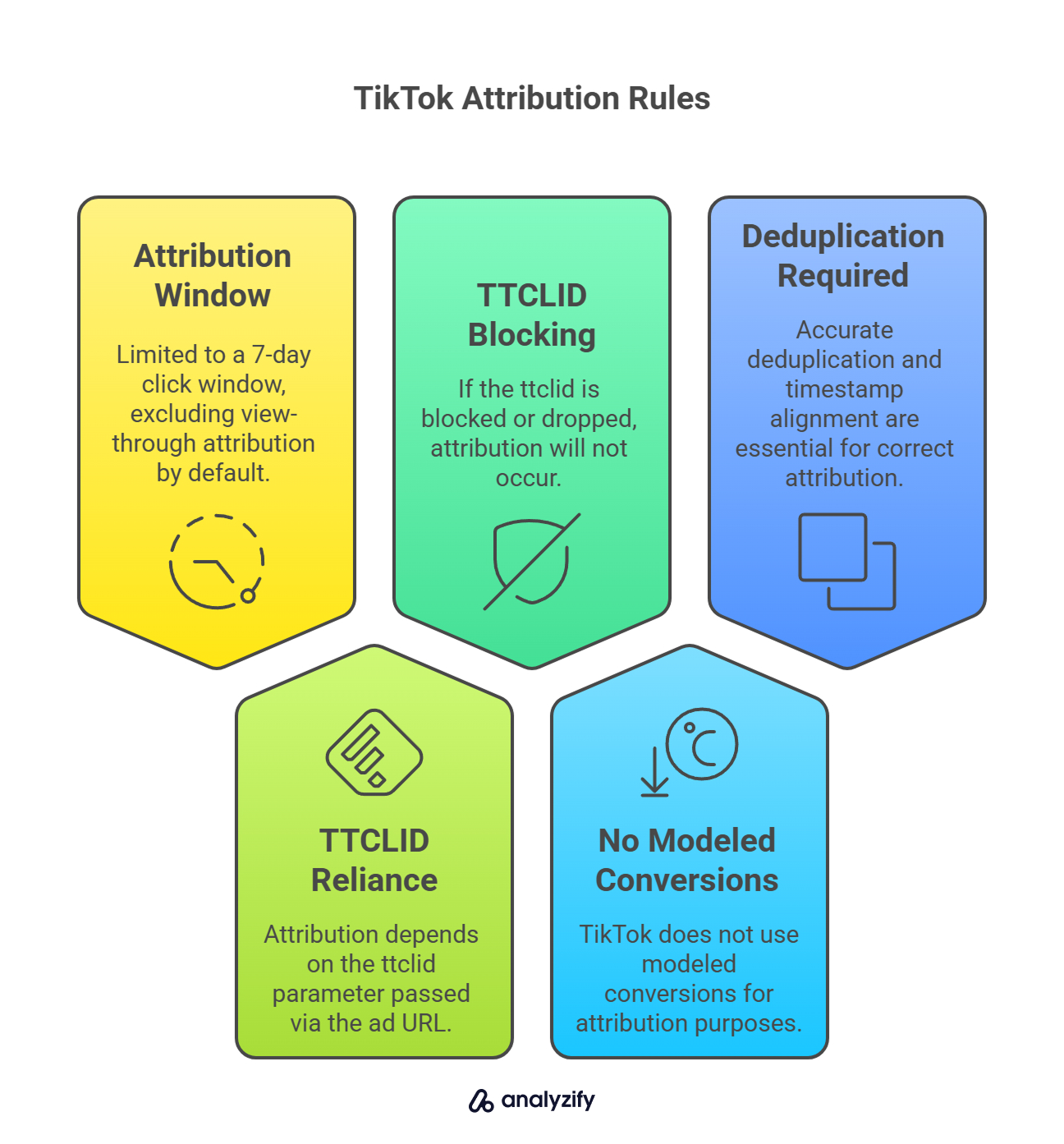
Default window: 7-day click only (no view-through by default)
Relies on ttclid passed from the ad URL
If ttclid is blocked, dropped, or not preserved through checkout → no attribution
No modeled conversions; if it can’t match, it won’t show up
Requires perfect deduplication and timestamp alignment
These structural differences explain why the same conversion may show in one platform and not the other — or neither.
Why Shopify Reports More Conversions
Shopify reports raw order data — every completed purchase, regardless of how the customer arrived.
It doesn’t care whether the user came from TikTok, Meta, email, or word-of-mouth — if they check out, Shopify logs the sale.
That’s why Shopify often reports more conversions than Meta or TikTok — especially when:
Users didn’t click the ad (view-through only)
Click IDs weren’t preserved
Consent wasn’t granted for tracking
Checkout happened long after the ad interaction
How Server-Side Tracking Improves Attribution
Server-side tracking won’t change attribution logic — but it improves matchability, making more conversions eligible for attribution.
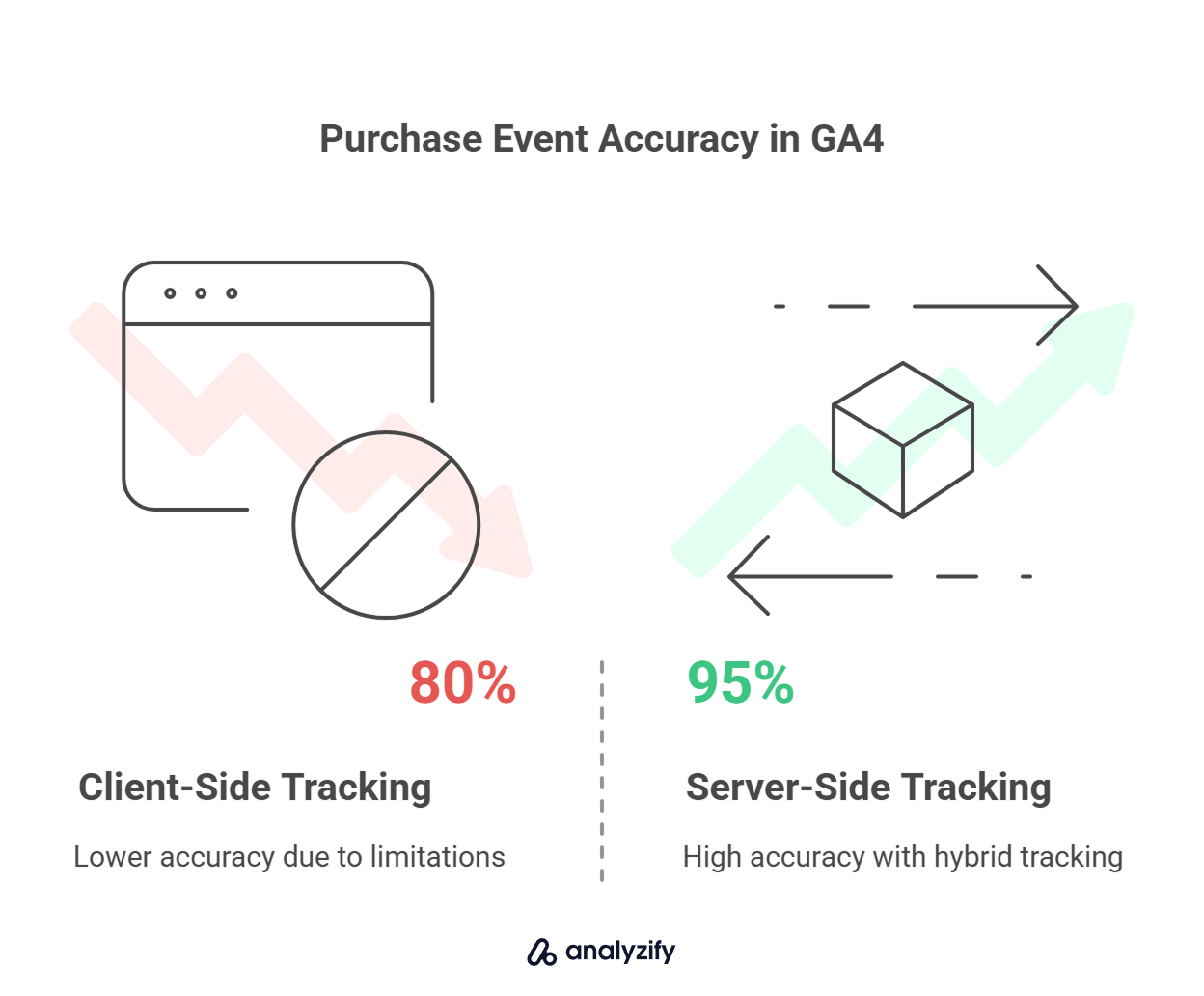
Here’s how:
✅ Recovers lost events — purchases missed by the Pixel can be sent via server
✅ Includes full identifiers — like email, phone, IP, user agent, click ID
✅ Improves timestamp accuracy — especially with delayed conversions
✅ Supports deduplication — via consistent event_id usage
✅ Works even when consent blocks scripts — if permission is granted for backend data use
This doesn’t guarantee a 1:1 match with Shopify — but it gives Meta and TikTok the best possible data to make attribution decisions.
Scenarios Shopify Merchants Face
| Situation | What Happens |
|---|---|
| A user clicks a TikTok ad but blocks cookies | Shopify logs the sale, TikTok doesn’t — ttclid is missing |
| A Meta Pixel fails to fire, but the server sends the purchase | Meta counts it if event_id matches and EMQ is strong |
| A user clicks both Meta and TikTok ads | Both may attribute the sale, especially if the customer converts quickly |
| The Pixel and CAPI both fire without deduplication | Meta may double-count the purchase |
| Purchase happens days after the click | Attribution fails if it’s outside the platform’s window (e.g., 8 days later on TikTok) |
How to Read Attribution Data with Confidence
Attribution data can be confusing — especially when Shopify shows more purchases than your ad platforms. But instead of focusing on perfect alignment, focus on identifying patterns and consistency.
Here’s how to approach your attribution reporting with a clearer mindset:
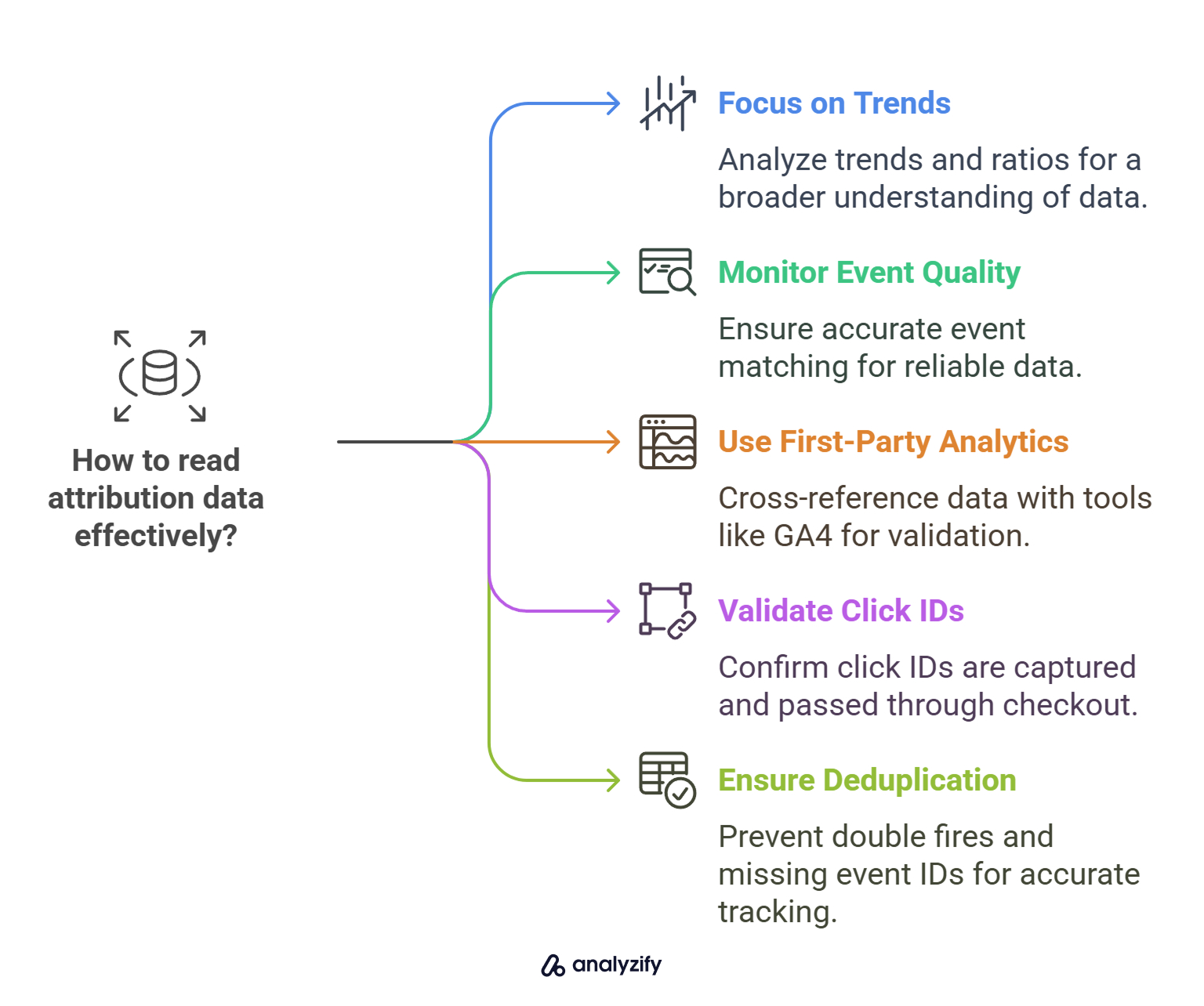
Don’t chase 1:1 parity between Shopify and ad platforms — it won’t happen
Look at trends and ratios, not just raw numbers
Monitor Event Match Quality and test event match diagnostics
Use first-party analytics (like GA4 with UTM parameters) to cross-reference attribution
Validate that click IDs (fbclid, ttclid) are being captured and passed through checkout
Ensure deduplication is working — no double fires, no missing event_id
Meta and TikTok don’t just report what happened — they decide which interactions deserve credit based on incomplete and privacy-constrained data.
Server-side tracking gives them better data to make those decisions, but it doesn’t override their models.
The goal isn’t to make Shopify and Meta match — the goal is to give each platform the most complete, compliant, and matchable data possible.
When that happens, your reported ROAS becomes clearer — and more reliable.


































