79% of CMOs are planning AI investments for 2025, making automation a critical priority for businesses across all sectors. The adoption rate continues to accelerate as companies discover measurable returns from implementing AI tools in their workflows.
Five Key Takeaways from AI Workflow Automation Tools:
- Eliminate Manual Data Transfer - AI automation tools can reduce up to 15 hours per week spent on copying information between applications, eliminating errors and freeing teams for strategic work.
- Accelerate Response Times - Customer support teams using AI automation respond to inquiries 68% faster, with 40% of routine questions handled without human intervention.
- Connect Siloed Departments - Organizations using integrated automation tools report 47% better alignment between sales and marketing, with consistent customer data flowing between teams.
- Scale Without Adding Headcount - Small businesses implementing workflow automation handle 3x more leads and customer interactions without expanding their team size.
- Capture Revenue Opportunities - E-commerce businesses recover an average $3,800 monthly through automated cart recovery and targeted re-engagement campaigns.
The right AI automation tools transform disconnected systems into unified workflows that eliminate repetitive tasks while providing deeper customer insights. Now, let’s explore the best AI automation tools that deliver these capabilities.

Bonus: Explore AI Marketing (AI Ads) Statistics to learn more about the AI usage in marketing!
No-Code AI Workflow Automation Tools
Here are the top no-code workflow automation tools that transfer data between apps, trigger actions based on events, and execute multi-step processes without manual intervention.
Make: Visual Integration and Automation Platform
Make is an integration and automation development platform with a visual interface for connecting systems and automating workflows. Founded in 2016 and now part of Celonis, Make serves over 200,000 organizations across 170+ countries.
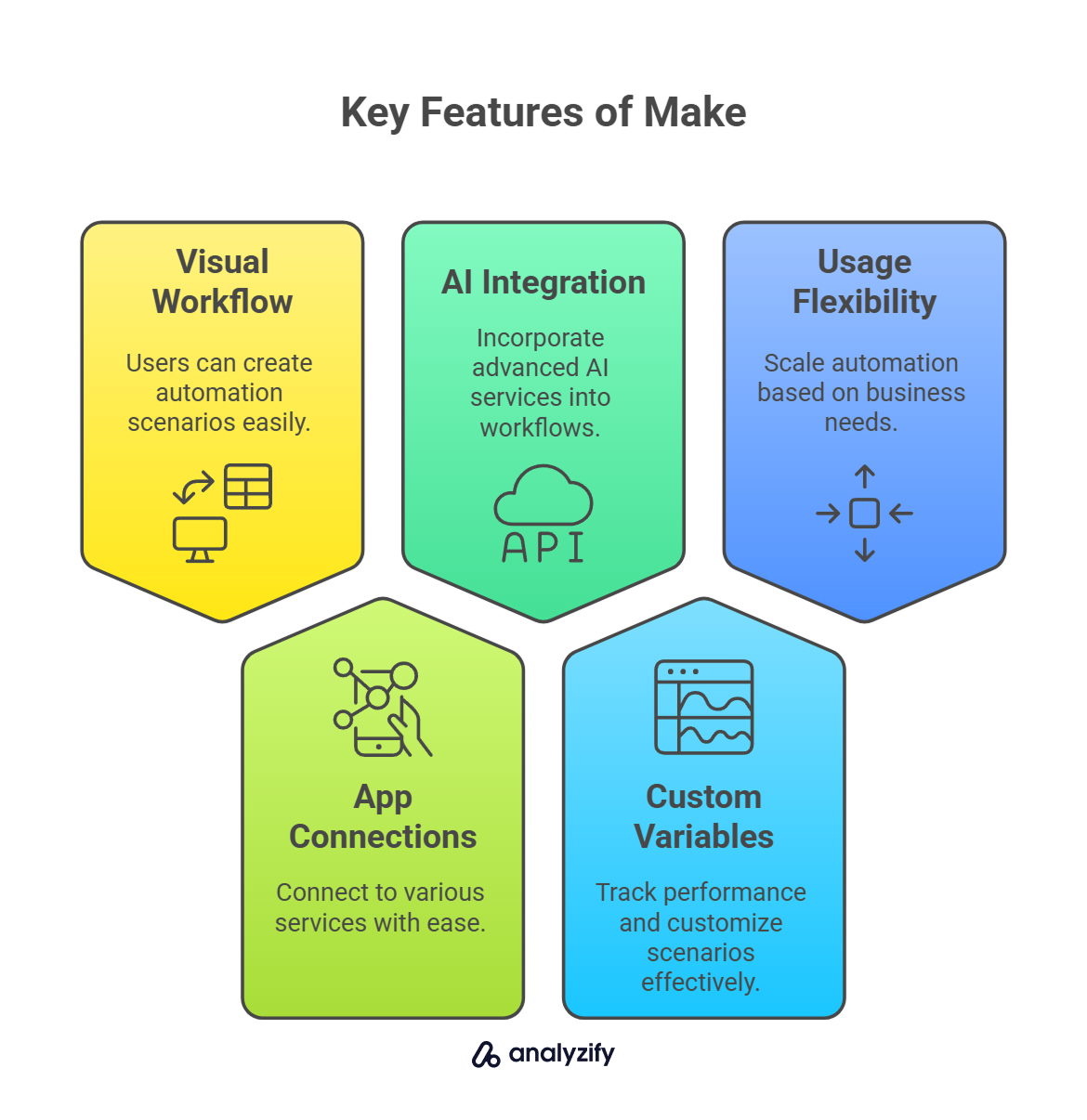
Key Features
The visual workflow builder allows users to create automation scenarios with a drag-and-drop interface without requiring any coding knowledge.
With over 2000+ app connections, users can connect to CRMs, email services, and social media platforms through pre-built integrations.
Advanced AI integration capabilities enable users to add AI services from OpenAI, Claude, Mistral, and Google Vertex AI directly into their workflows.
Custom variables and execution logs provide users with the ability to track workflow performance and customize scenarios for specific needs.
Operations usage flexibility allows users to scale automation based on specific requirements with tiered plans to match different business sizes.
Who is Make Best For?
Make works particularly well for businesses looking to automate repetitive tasks across multiple platforms. The visual interface makes complex integrations accessible to non-technical users.
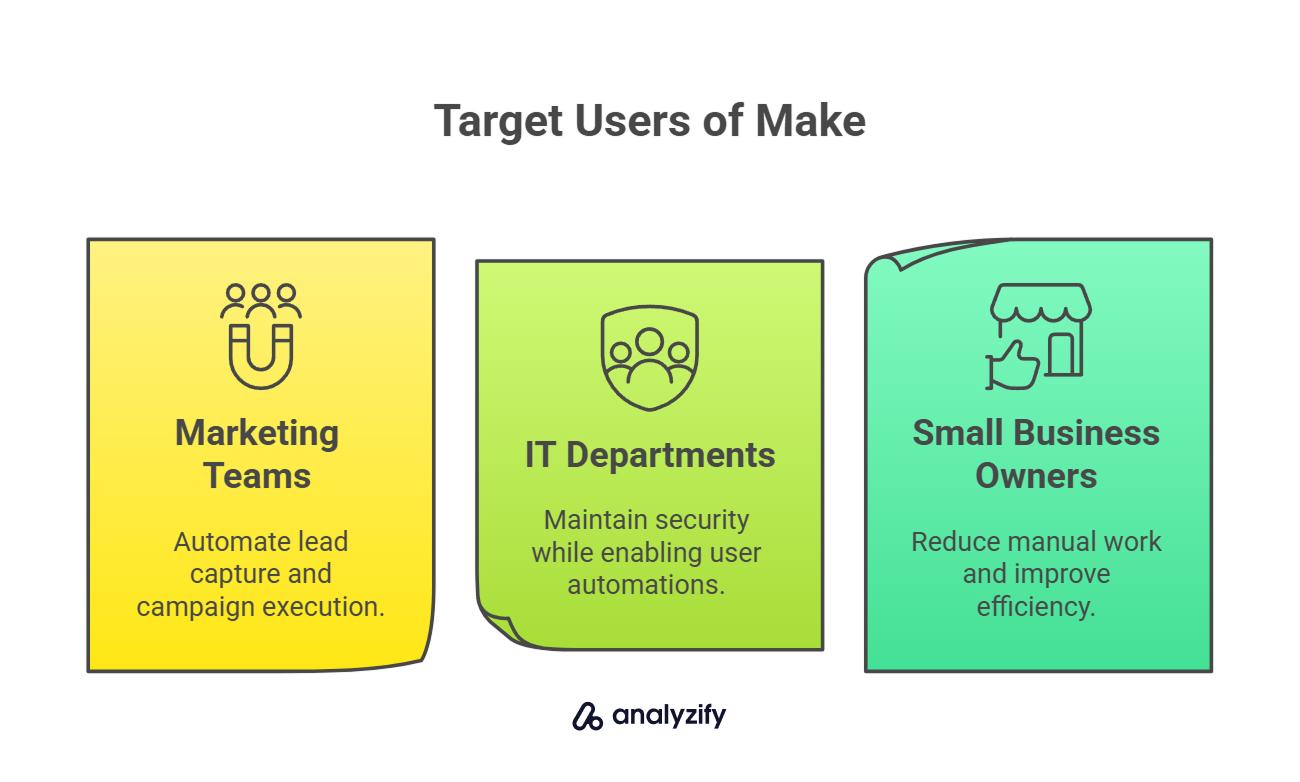
- Marketing teams can automate lead capture, campaign execution, and audience segmentation by connecting ad platforms, CRMs, and email tools in a single workflow.
- IT departments benefit from the platform’s enterprise features, allowing them to maintain security and governance while empowering business users to create their own automations.
- Small business owners appreciate Make’s ability to reduce manual work without requiring technical expertise, helping them operate more efficiently with limited resources.
Pricing
- Free: $0/month - 1,000 operations, basic visual builder
- Core: $9/month - 10,000 operations, unlimited active scenarios
- Pro: $16/month - 10,000 operations, custom variables, execution logs
- Teams: $29/month - Multiple users, template sharing
- Enterprise: Custom pricing - SSO, compliance support, advanced security
Zapier: No-Code Automation Platform
Zapier is a no-code automation platform that connects apps and automates workflows using a visual interface.
Founded in 2011, Zapier has grown to support over 7,000 app integrations and serves more than 2.2 million businesses worldwide, including companies like The New York Times, Webflow, Canva, and Dropbox.
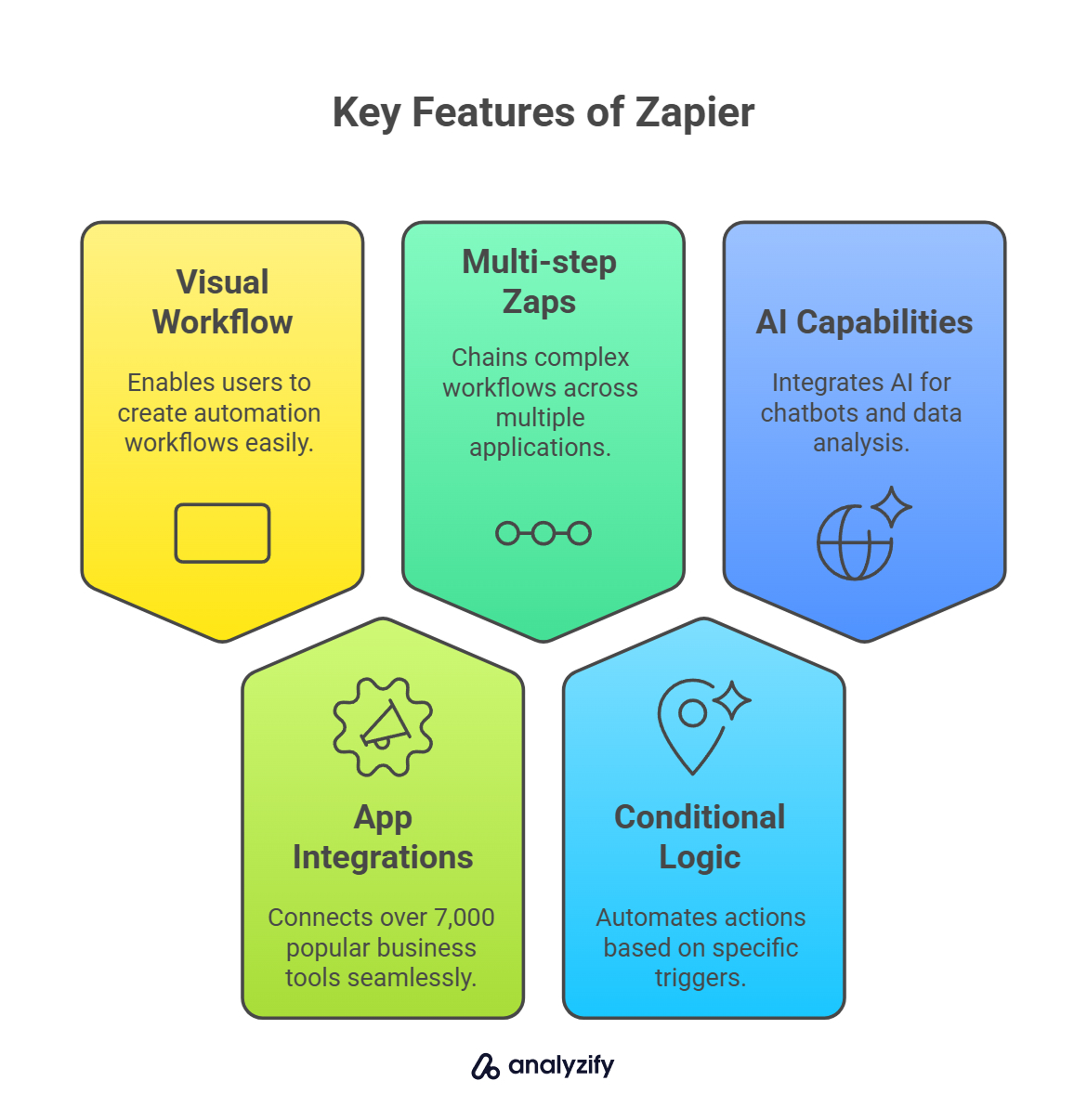
Key Features
The visual workflow builder enables users to create automation workflows (called “Zaps”) with an intuitive drag-and-drop interface for easy setup.
With over 7,000+ app integrations, users can connect popular business tools like Slack, Asana, Google Workspace, and various CRMs without technical expertise.
Multi-step Zaps allow users to chain together complex workflows across multiple applications for comprehensive automation solutions.
Conditional logic features give users the ability to create paths and filters to automate different actions based on specific triggers and conditions.
Advanced AI capabilities enable users to build AI-powered chatbots, content generation, and data analysis directly into their workflows.
Who is Zapier Best For?
Marketing teams benefit most from Zapier’s ability to automate repetitive campaign tasks and lead management processes. The platform connects social media, email marketing tools, and CRMs without requiring technical skills.
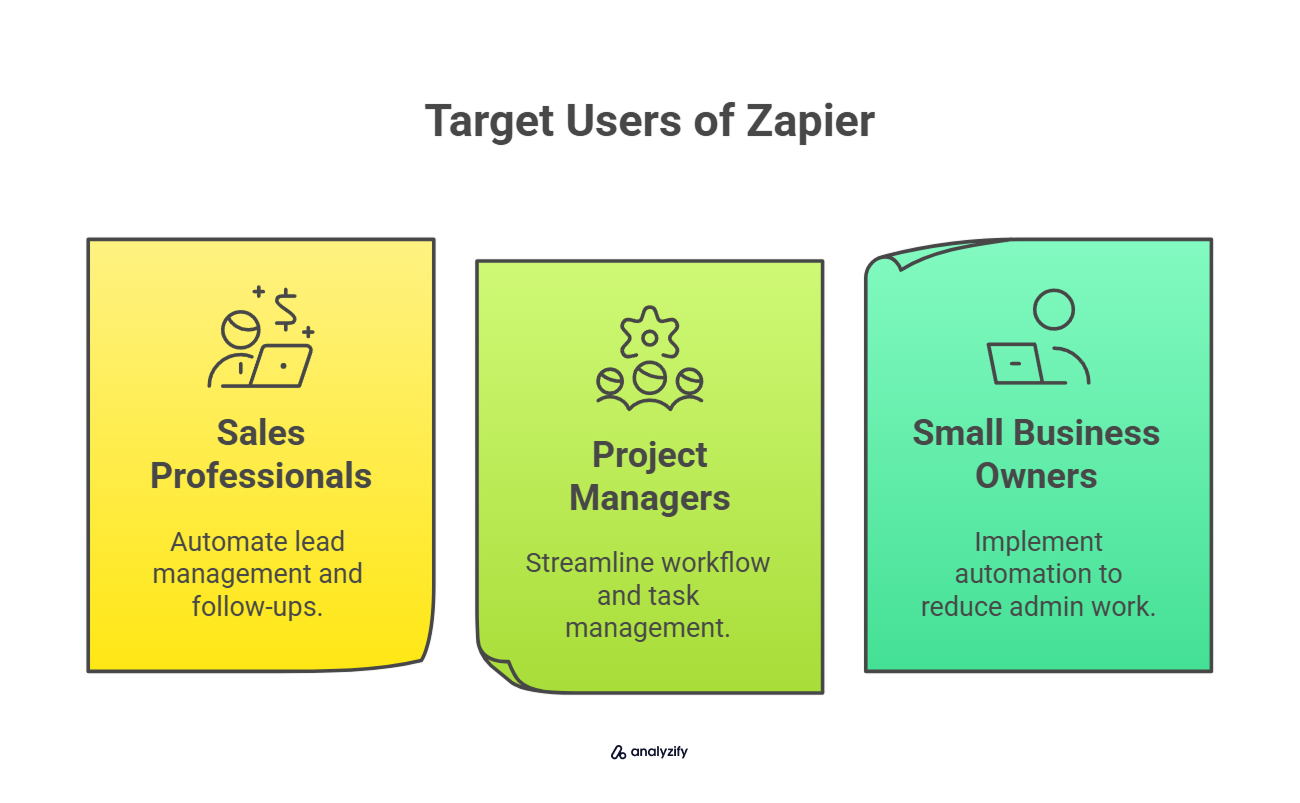
- Sales professionals can ensure leads never fall through the cracks by connecting CRM systems with communication tools, automating follow-ups and data entry.
- Project managers streamline workflow by automatically creating tasks, sending updates, and notifying team members when deadlines approach.
- Small business owners implement automation without hiring developers, reducing administrative work and focusing more time on growth activities.
Zapier is particularly valuable for organizations looking to eliminate manual data entry, improve team communication, and create consistent processes across departments.
Pricing
- Free: $0/month - 100 tasks, 5 Zaps, 15-minute update time
- Professional: $19.99/month - 750 tasks, unlimited Zaps, 2-minute update time
- Team: $69/month - 2,000 tasks, shared connections, 1-minute update time
- Enterprise: Custom pricing - advanced permissions, SSO, dedicated support
Workato: Enterprise-Grade Integration and Automation Platform
Workato is an Enterprise iPaaS (Integration Platform as a Service) that combines integration, automation, and AI capabilities to orchestrate data and processes across an organization.
Named a Leader in the Gartner Magic Quadrant for iPaaS for six consecutive years, Workato helps businesses eliminate inefficiencies and connect applications without extensive coding requirements.
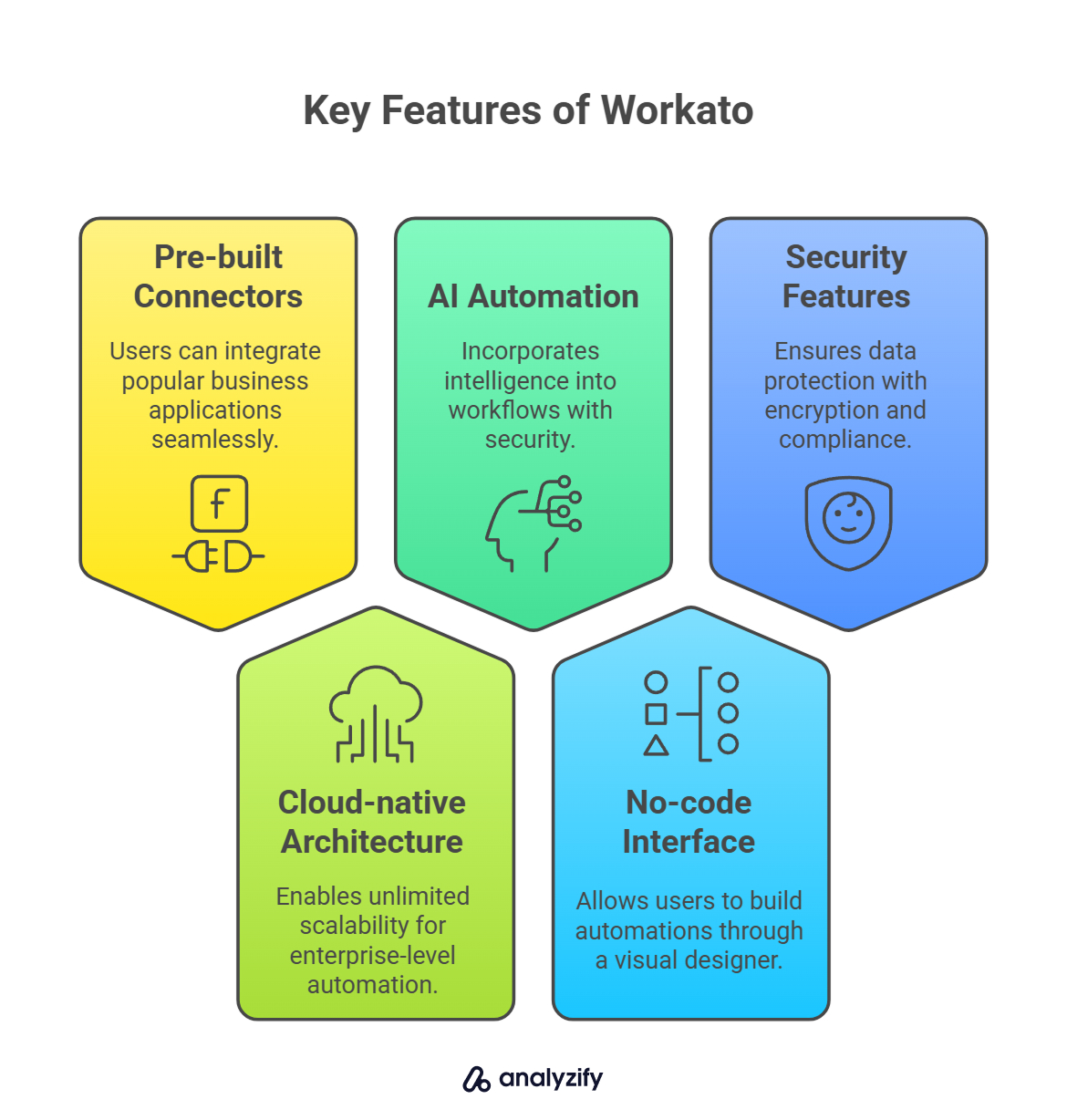
Key Features
With over 1200+ pre-built connectors, users can seamlessly integrate popular business applications and systems across their organization without custom development.
The cloud-native architecture enables unlimited scalability with container-based infrastructure to handle enterprise-level automation needs.
AI-powered automation capabilities allow organizations to incorporate intelligence into workflows while maintaining robust security protocols.
A comprehensive no-code interface enables both technical and non-technical users to build complex automations through an intuitive visual workflow designer.
Enterprise-grade security features ensure data protection with encryption, key rotation, and compliance controls that meet rigorous industry standards.
Who is Workato Best For?
Enterprise organizations benefit most from Workato’s ability to handle complex, cross-departmental automations at scale. The platform enables IT teams to maintain governance while empowering business users to create their own workflow automations.

- IT leaders can reduce technical debt by standardizing on a single platform while maintaining security and compliance standards.
- Business teams across marketing, sales, finance, HR, and support can automate their specific processes without waiting for developer resources.
- Global enterprises appreciate Workato’s high availability (99.9% uptime), security certifications, and ability to handle massive automation volumes.
Workato particularly excels for organizations with complex tech ecosystems that need to connect cloud apps, on-premises systems, and custom applications while maintaining enterprise-grade security and reliability.
Pricing
Workato uses a workspace-based pricing model where customers pay based on automation volume:
- Workspace: Includes unlimited connections, recipes (automations), and users
- Tasks: Pricing scales based on volume, starting at 1 million tasks
- Custom pricing: Available via quote request for enterprise needs
- Volume discounts: Applied for larger automation requirements
Outfunnel: Sales and Marketing Data Integration Platform
Outfunnel is a data connection platform designed specifically for aligning sales and marketing tools.
Unlike general automation platforms, Outfunnel focuses exclusively on connecting CRMs with marketing platforms to ensure sales teams have complete visibility into lead behavior and engagement data.
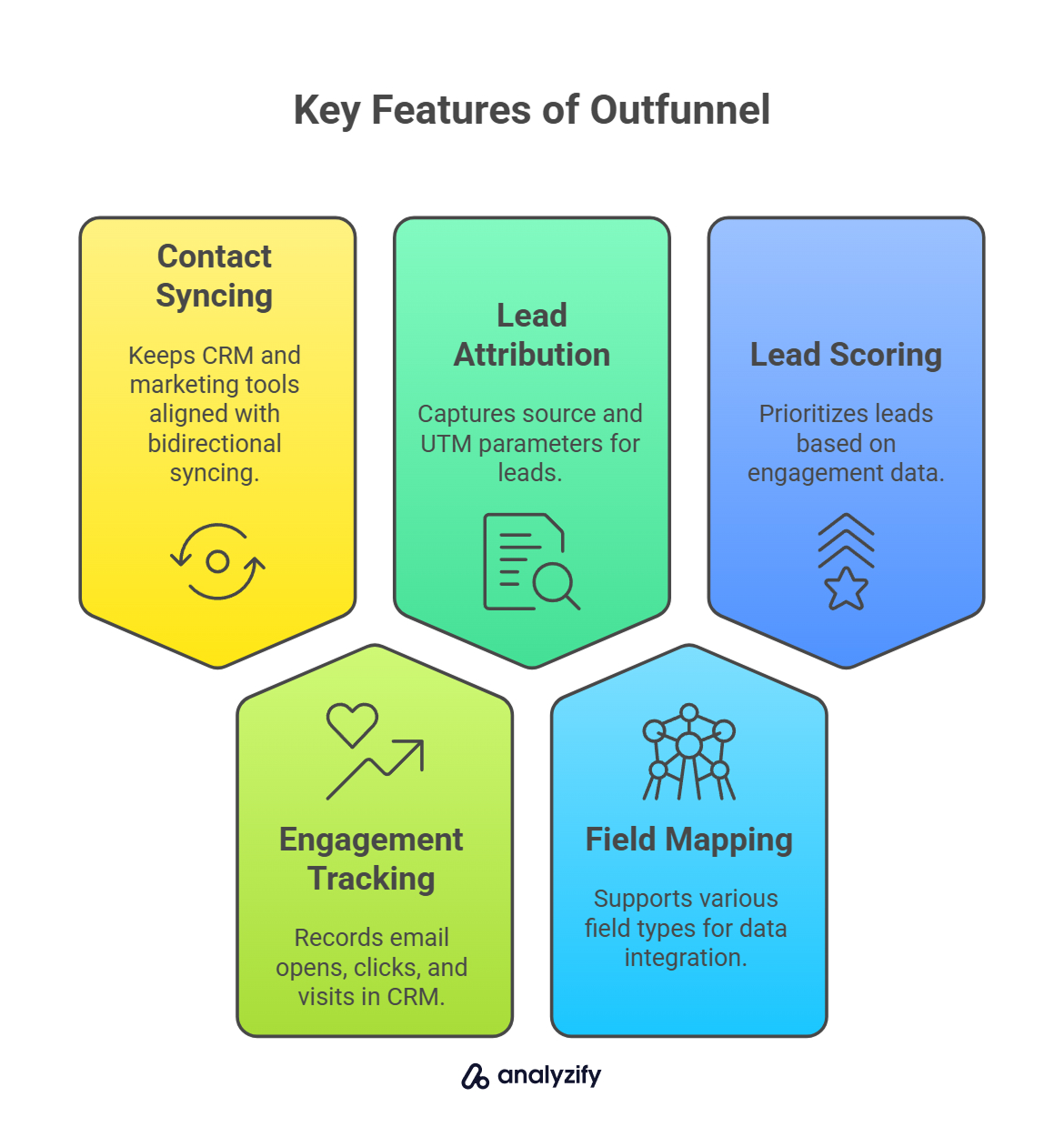
Key Features
The contact syncing functionality keeps CRM and marketing tool databases perfectly aligned with bidirectional syncing to ensure data consistency across platforms.
Comprehensive marketing engagement tracking records email opens, clicks, and website visits directly in your CRM, providing sales teams with valuable context.
Automated lead source attribution captures source, medium, and UTM parameters for each lead, enabling accurate tracking of marketing campaign effectiveness.
Enhanced field mapping flexibility provides support for various field types including custom, hidden, and organization fields for tailored data integration.
The built-in lead scoring system helps teams prioritize leads based on engagement data from multiple sources, enabling more efficient sales processes.
Who is Outfunnel Best For?
Sales-led businesses benefit most from Outfunnel’s ability to create a unified view of customer interactions. The platform helps bridge the gap between marketing activities and sales conversations.\n\n

\n\nSmall to mid-sized teams find particular value in Outfunnel’s quick setup and ease of use. Unlike complex integration tools that require hours of configuration, Outfunnel can be implemented in minutes without technical expertise.
- Marketing teams appreciate how engagement data flows automatically to the CRM, eliminating manual data entry and providing attribution for their efforts.
- Sales professionals gain immediate visibility into how leads interact with marketing content, allowing them to prioritize follow-ups based on engagement levels.
B2B companies with longer sales cycles see the most significant ROI, as Outfunnel helps identify which leads are actively engaging throughout the buyer journey.
Pricing
- Standard Plan: $29/month - Ideal for basic contact syncing and email engagement tracking
- Professional Plan: $119/month - For teams needing website tracking and lead scoring features
- Annual discount: 17% savings available on yearly plans
- Free trial: 14-day trial available with no credit card required
Whalesync: Bidirectional Data Synchronization Platform
Whalesync is a data synchronization platform that enables real-time, two-way data syncing between various business applications.
Unlike traditional automation tools that rely on one-way triggers, Whalesync creates persistent connections between your tools, ensuring data stays synchronized across all connected platforms automatically.
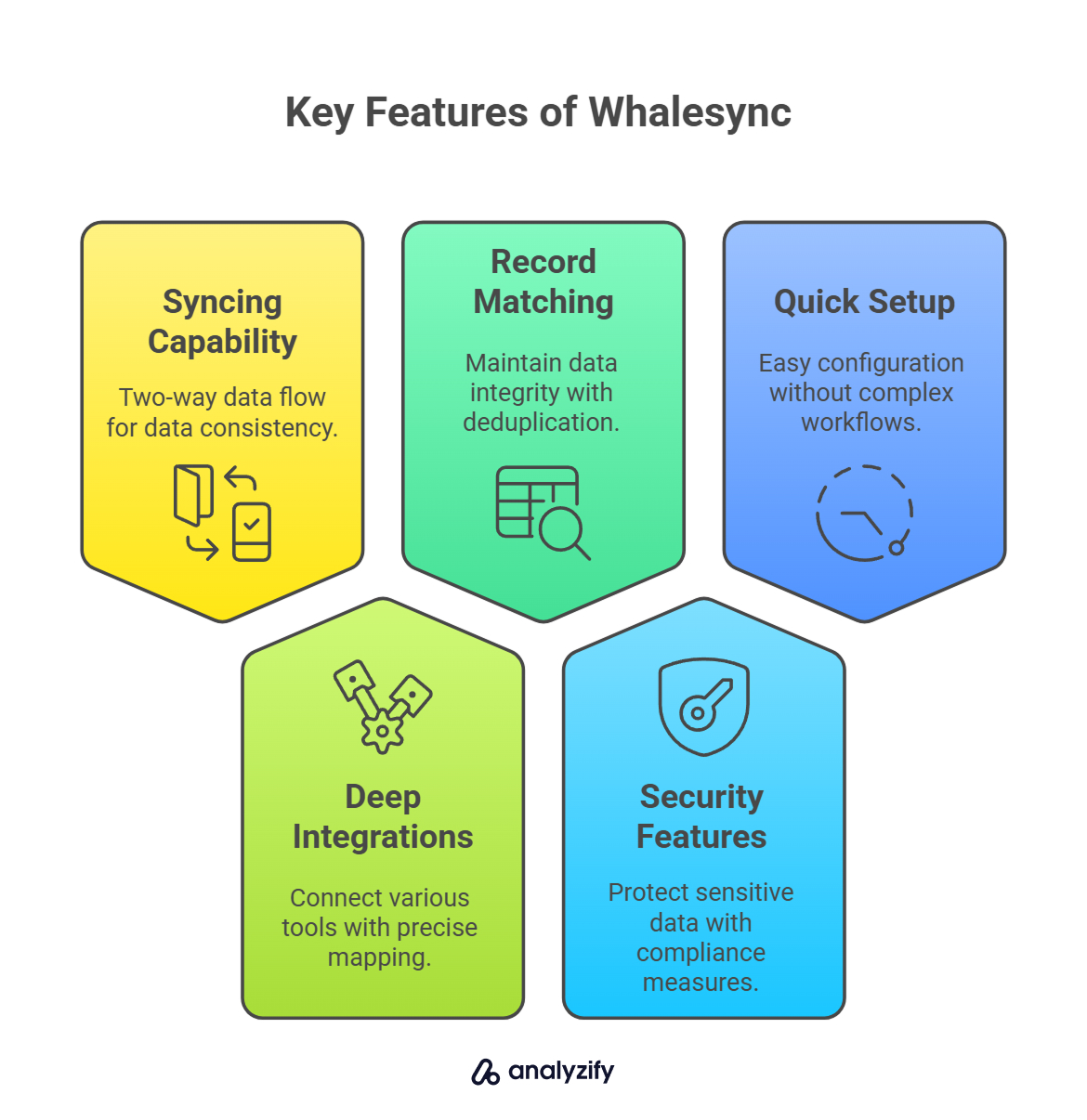
Key Features
The bidirectional syncing capability provides true two-way data flow that updates all connected platforms when changes occur in any one of them, ensuring data consistency.
Comprehensive deep integrations allow users to connect CRMs, databases, spreadsheets, and CMS tools with field-level mapping for precise data synchronization.
Advanced record matching technology includes built-in deduplication and primary key matching to maintain data integrity across all connected systems.
Enterprise-grade security features offer SOC 2 Type II and GDPR compliance with encryption at rest to protect sensitive business data.
The quick setup process enables users to complete configuration in minutes without complex workflows or coding knowledge required.
Who is Whalesync Best For?
Whalesync works exceptionally well for organizations that need to maintain consistent data across multiple platforms. The true bidirectional sync capabilities make it valuable for teams working in different systems.
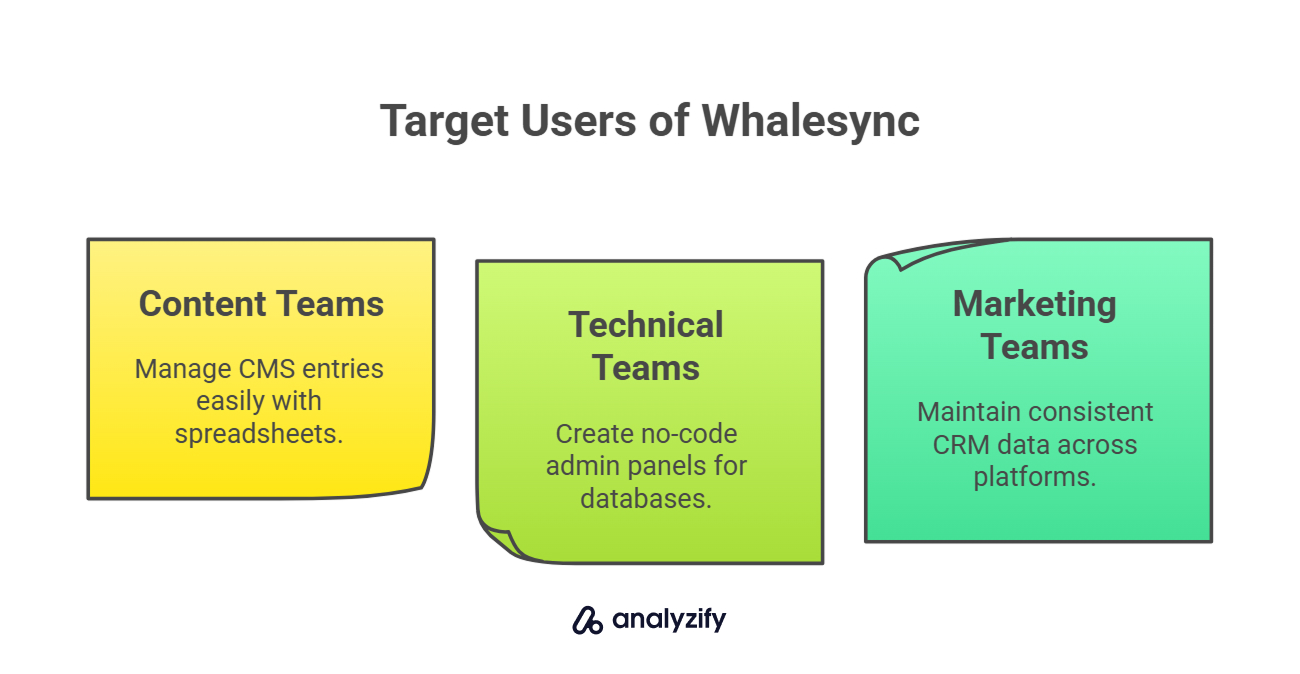
- Content teams benefit from managing CMS entries through familiar spreadsheet interfaces. When content is updated in Airtable or Notion, it automatically syncs to platforms like Webflow without manual copying.
- Technical teams can create no-code admin panels for databases, allowing non-technical users to update Postgres or Supabase directly from spreadsheets they’re comfortable using.
- Marketing and sales teams maintain consistent CRM data across platforms, ensuring customer information remains accurate whether viewed in Salesforce, HubSpot, or internal tools.
Pricing
- Solo: $39/month - 2,000 records in sync
- Startup: $149/month - 5,000 records in sync
- Business: $489/month - 5,000 records in sync with premier support
- Enterprise: Custom pricing - Unlimited records with dedicated account manager
- Free trial: 14-day trial available with all plans
Best AI Automation Tools for Marketing & Sales
Here are the top AI-powered tools that automate lead generation, customer communication, presentation creation, and sales processes to maximize your team’s efficiency.
Pitch: AI-Powered Presentation Platform
Pitch is a presentation platform that helps teams create, collaborate on, and track engagement with professional slides. Founded in Berlin, Pitch has grown to serve over 2 million teams worldwide, including organizations like Unsplash, Feedly, Linear, and Index Ventures.
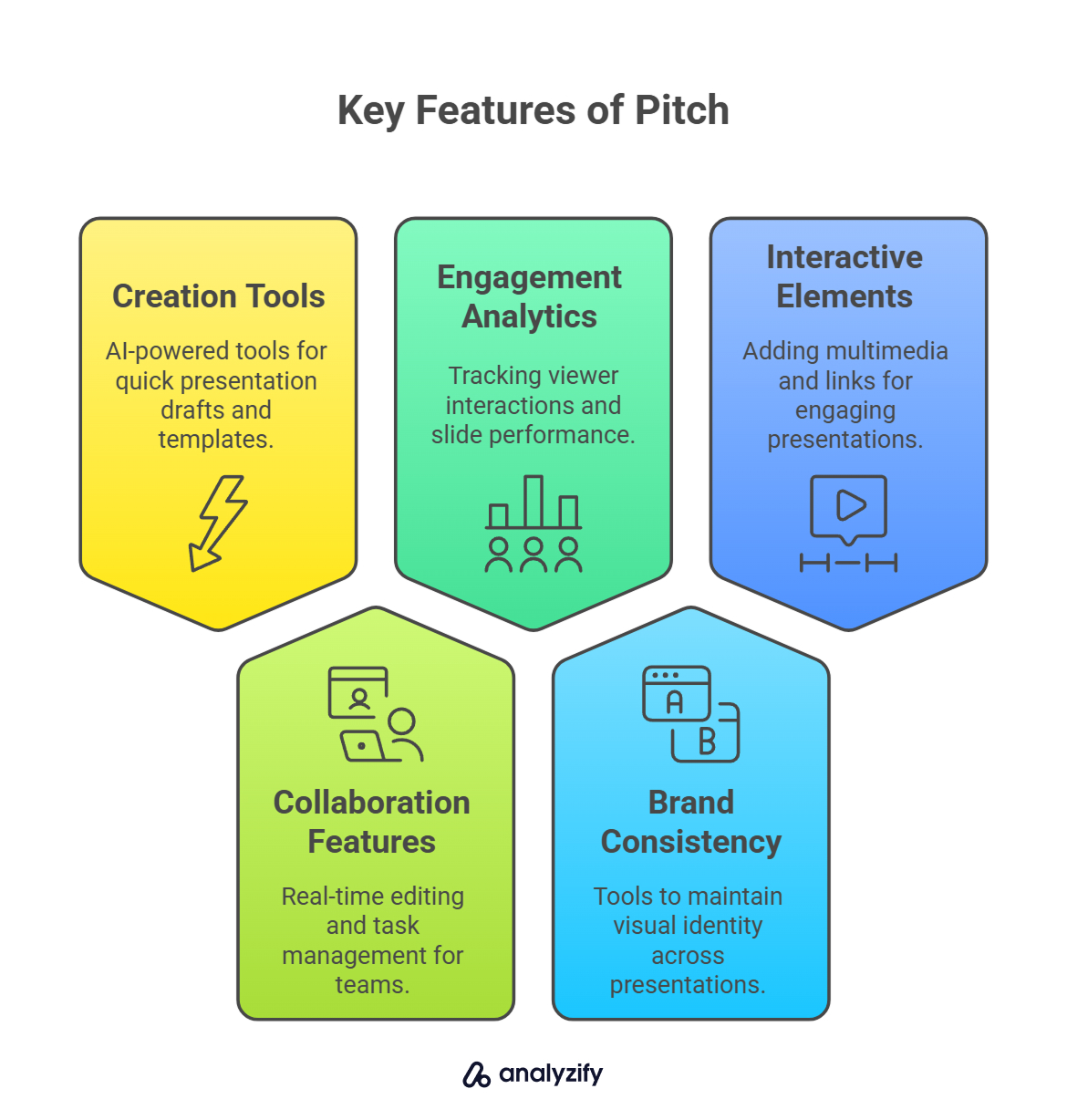
Key Features
The AI-powered creation tools enable users to generate presentation drafts quickly or choose from 100+ expert-designed templates to accelerate the design process.
Comprehensive real-time collaboration features allow teams to edit together, assign tasks, and manage feedback with teammates for seamless project coordination.
Detailed engagement analytics track who views decks, which slides receive attention, and time spent on each slide to optimize content effectiveness.
Advanced brand consistency tools help maintain visual identity with custom fonts, colors, templates, and asset libraries across all company presentations.
Interactive elements functionality allows users to add video recordings, meeting booking links, forms, and content directly in slides for more engaging presentations.
Who is Pitch Best For?
Sales teams benefit most from Pitch’s analytics capabilities, which show exactly how prospects interact with sales materials.

- Non-designers can create professional-looking presentations without graphic design skills
- Remote teams collaborate seamlessly across time zones with real-time editing and feedback
- Marketing departments maintain brand consistency with shared templates and asset libraries
- Startup founders create investor-ready pitch decks using specialized templates
Pitch particularly excels at solving common presentation challenges: version control issues, inconsistent branding, and the inability to know if recipients actually viewed shared content.
Pricing
- Free: €0/month - Up to 5 members, unlimited presentations, AI creation, custom templates
- Pro: €20/month - 2-25 users, advanced sharing, custom fonts, 25 external guests
- Business: €80/month - 5-200 users, unlimited sharing options, asset libraries, priority support, version history
Companies switch to Pitch to eliminate scattered files and version control chaos by centralizing all presentation assets in one collaborative workspace.
HubSpot: All-in-One AI-Powered Customer Platform
HubSpot is an integrated customer platform that unifies marketing, sales, service, content, operations, and commerce tools in one system.
Founded in 2006 by MIT graduates Brian Halligan and Dharmesh Shah, HubSpot pioneered inbound marketing and has since grown to serve 248,000+ customers across 135+ countries.
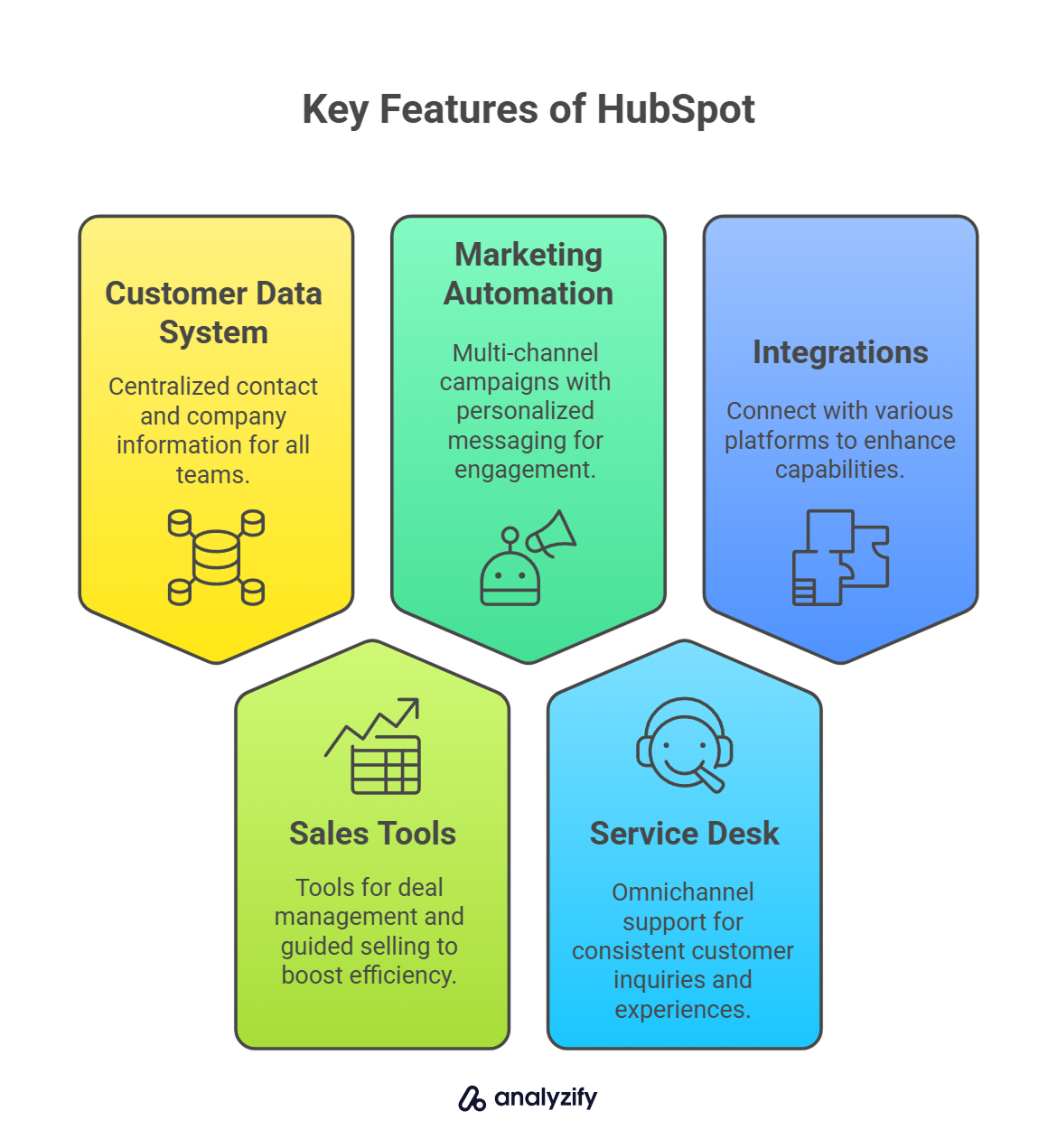
Key Features
The unified customer data system provides centralized contact and company information accessible across all teams for a comprehensive view of customer interactions.
Advanced AI automation includes Breeze AI agents for content creation, social media management, and customer service to enhance productivity.
Comprehensive sales acceleration tools offer deal management, conversation intelligence, and guided selling to help teams close more deals efficiently.
Marketing automation enables multi-channel campaign creation with personalized messaging to engage prospects at every stage of the buyer’s journey.
The integrated service desk provides an omnichannel support system for customer inquiries to deliver consistent and responsive customer experiences.
With over 1,700+ integrations, users can connect with Gmail, Shopify, Zapier, Google Ads, and more to extend platform capabilities.
Who is HubSpot Best For?
Small to mid-sized businesses benefit most from HubSpot’s ability to replace multiple point solutions with a single platform.
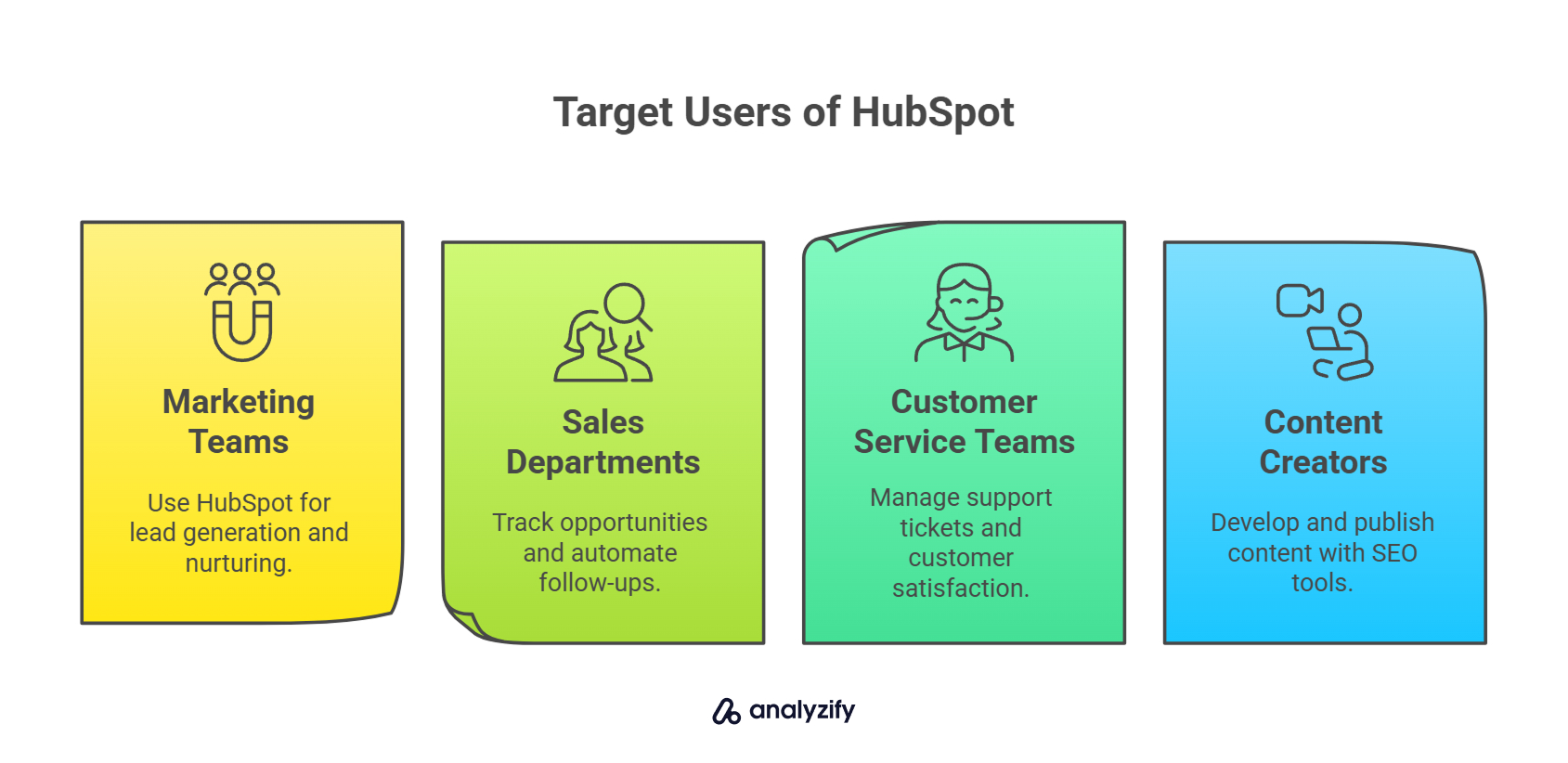
- Marketing teams use HubSpot to generate and nurture leads through automated campaigns that deliver personalized content
- Sales departments track opportunities, automate follow-ups, and measure deal progress with analytics
- Customer service teams manage support tickets and track customer satisfaction
- Content creators develop and publish website content, blog posts, and landing pages with built-in SEO tools
HubSpot particularly excels for organizations looking to break down department silos, eliminate multiple disconnected tools, and create consistent customer experiences across marketing, sales, and service touchpoints.
Pricing
- Free Tools: Basic versions of marketing, sales, service, operations, and content tools at $0
- Starter: $15/month per seat for essential tools across all hubs
- Professional: $90/month per seat for comprehensive sales software with advanced features
- Enterprise: Custom pricing for advanced capabilities, permissions, and security features
HubSpot’s modular structure allows businesses to start with specific hubs and expand as needed, creating a customized software stack that grows with their requirements.
ActiveCampaign: Cross-Channel Marketing Automation Platform
ActiveCampaign is a marketing automation platform that helps businesses engage with customers across email, SMS, social media, and ad channels.
Founded in 2003 in Chicago, the platform has grown from an email tool to include sales and CRM features.
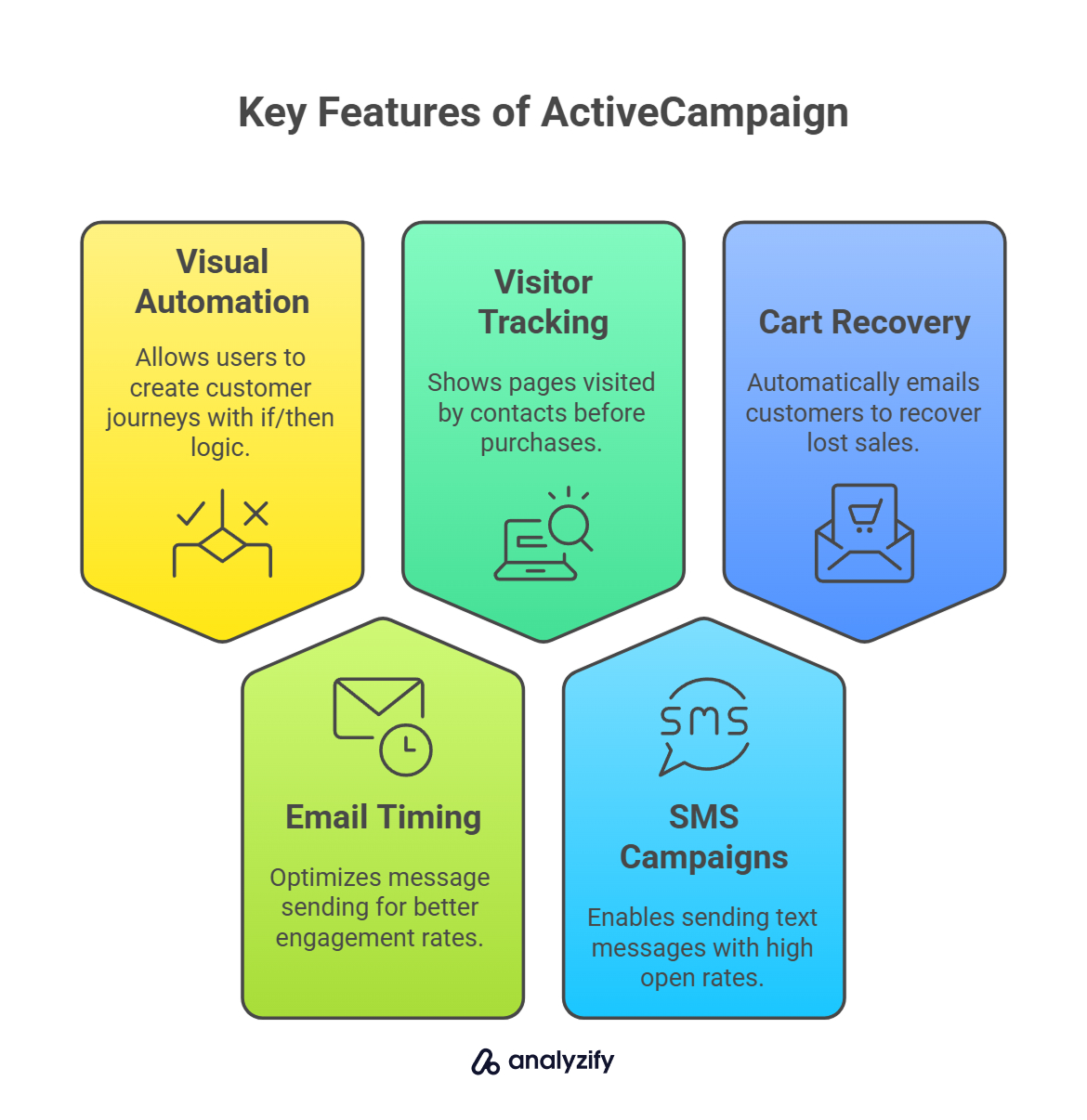
Key Features
The visual automation builder allows users to create customer journeys with if/then logic based on specific actions and behaviors.
Email timing optimization enables users to send messages when contacts typically open emails (7am, lunch, evening) for better engagement rates.
Website visitor tracking shows which pages contacts visit before making purchases, providing valuable insight into the customer journey.
SMS campaign tools let marketers send text messages with 98% open rates for time-sensitive offers and important communications.
Abandoned cart recovery automatically emails customers who leave items in cart with 10-15% recovery rate to recapture lost sales.
A/B testing lets users test up to five email variations to find which subject lines and content perform best with their audience.
Who is ActiveCampaign Best For?
E-commerce stores get the most value from ActiveCampaign’s tracking and recovery tools.
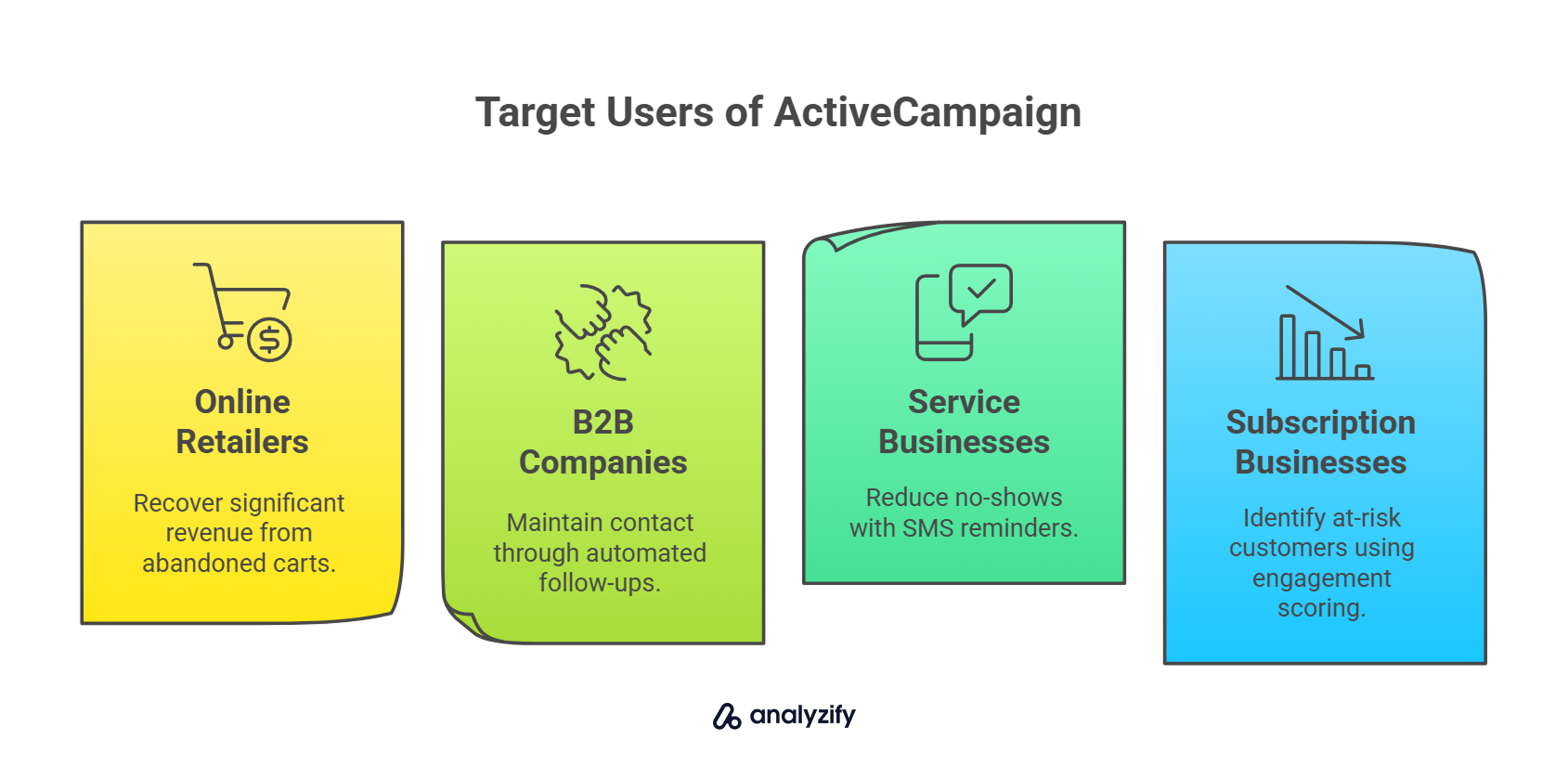
- Online retailers recover $3,800 per month average from abandoned cart sequences
- B2B companies with 90+ day sales cycles maintain contact through automated follow-up sequences
- Service businesses use SMS appointment reminders to reduce no-shows by 25-30%
- Subscription businesses identify at-risk customers before cancellation through engagement scoring
ActiveCampaign works especially well for businesses sending at least 25,000 emails monthly who need to segment contacts based on past purchases and website behavior.
Pricing
-
- Lite: $29/month - Send unlimited emails to 1,000 contacts
- Plus: $49/month - Add landing pages and Facebook Custom Audiences
- Professional: $149/month - Send emails at exact times contacts typically engage
- Enterprise: $259/month - Get dedicated sending IP and custom reporting
Businesses switch to ActiveCampaign when basic email tools can’t segment contacts by product interests or engagement levels.
Customer.io: Multi-Channel Messaging Platform
Customer.io is a customer engagement platform that helps businesses send personalized messages across email, SMS, push notifications, and in-app channels.
Customer.io connects customer data with messaging to create tailored experiences based on user behavior.
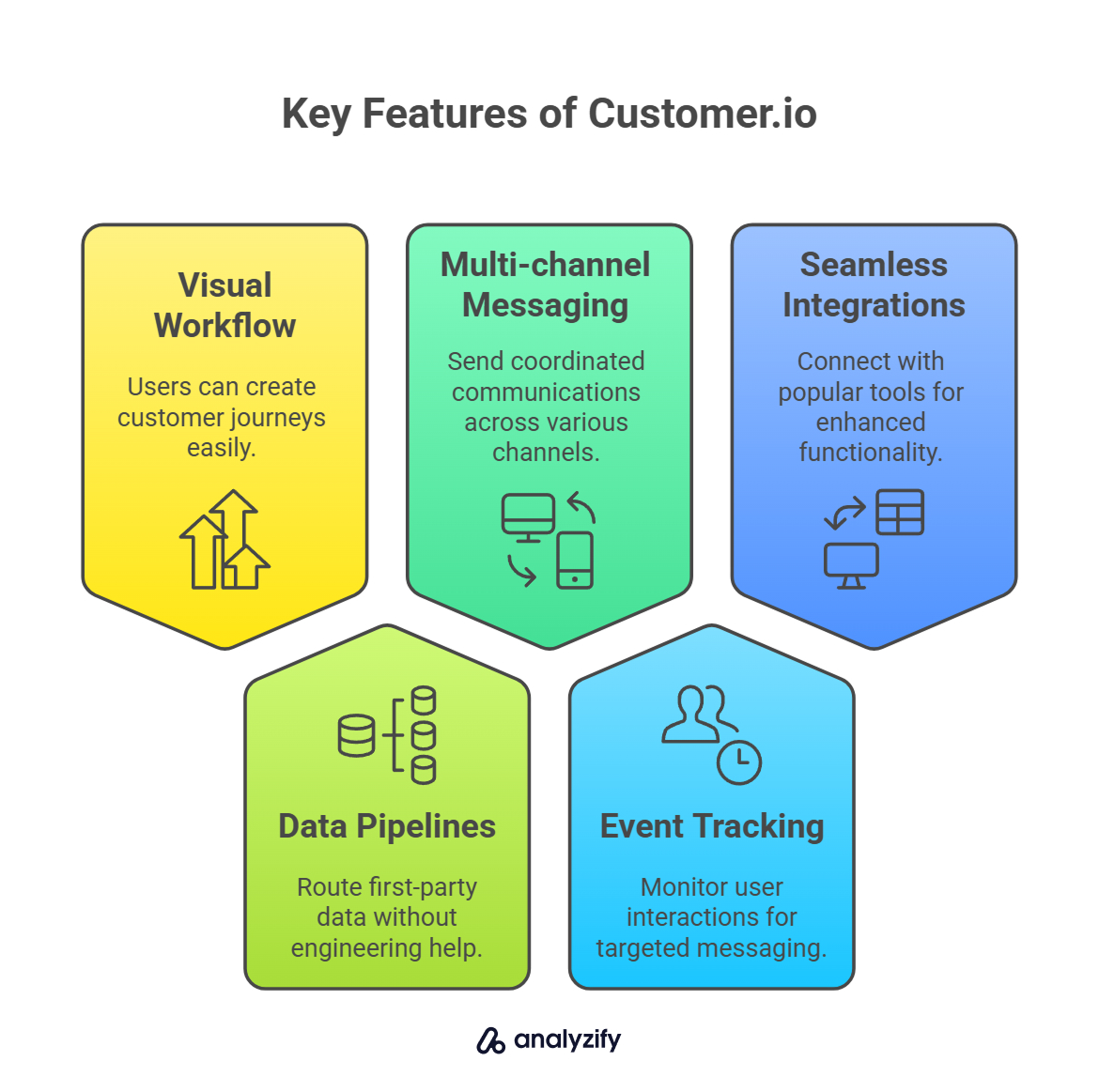
Key Features
The visual workflow builder lets users create multi-step customer journeys with a drag-and-drop interface for easier campaign design.
Data pipelines enable teams to route first-party data between tools without requiring engineering resources.
Multi-channel messaging allows marketers to send coordinated communications through email, SMS, push, and in-app channels.
Event tracking helps teams monitor user interactions with websites and apps to trigger targeted messaging at the right moment.
Custom objects give users the ability to store related data like companies, products, or courses for deeper personalization.
Seamless integrations connect the platform with tools like Salesforce, Shopify, Slack, and data warehouses for extended functionality.
Who is Customer.io Best For?
Product and marketing teams at digital-first companies benefit most from Customer.io’s automation capabilities.

- SaaS companies use onboarding sequences to improve activation rates by 14%
- E-commerce businesses recover abandoned carts with personalized follow-ups
- Subscription services reduce churn with targeted renewal messaging
- Financial technology companies send 17+ million multi-channel messages monthly
Customer.io particularly excels for businesses that need to trigger messages based on specific user behaviors and want to maintain consistent communication across multiple channels.
Pricing
-
- Essentials: $100/month - 5,000 profiles, 1 million emails, visual builder, basic integrations
- Premium: $1,000/month - Custom profile volume, custom email volume, premium integrations
- Enterprise: Custom pricing - Dedicated hardware, dedicated account manager, audit logging
Companies choose Customer.io when they need to create complex, behavior-driven messaging campaigns without heavy technical resources.
Salesforce Sales Cloud: AI-Powered CRM Platform
Salesforce Sales Cloud is a customer relationship management platform that combines AI automation with human expertise to accelerate the sales process from prospecting to closing deals.
As the flagship product of Salesforce, Sales Cloud uses AI agents to assist sales teams with lead nurturing and deal management.
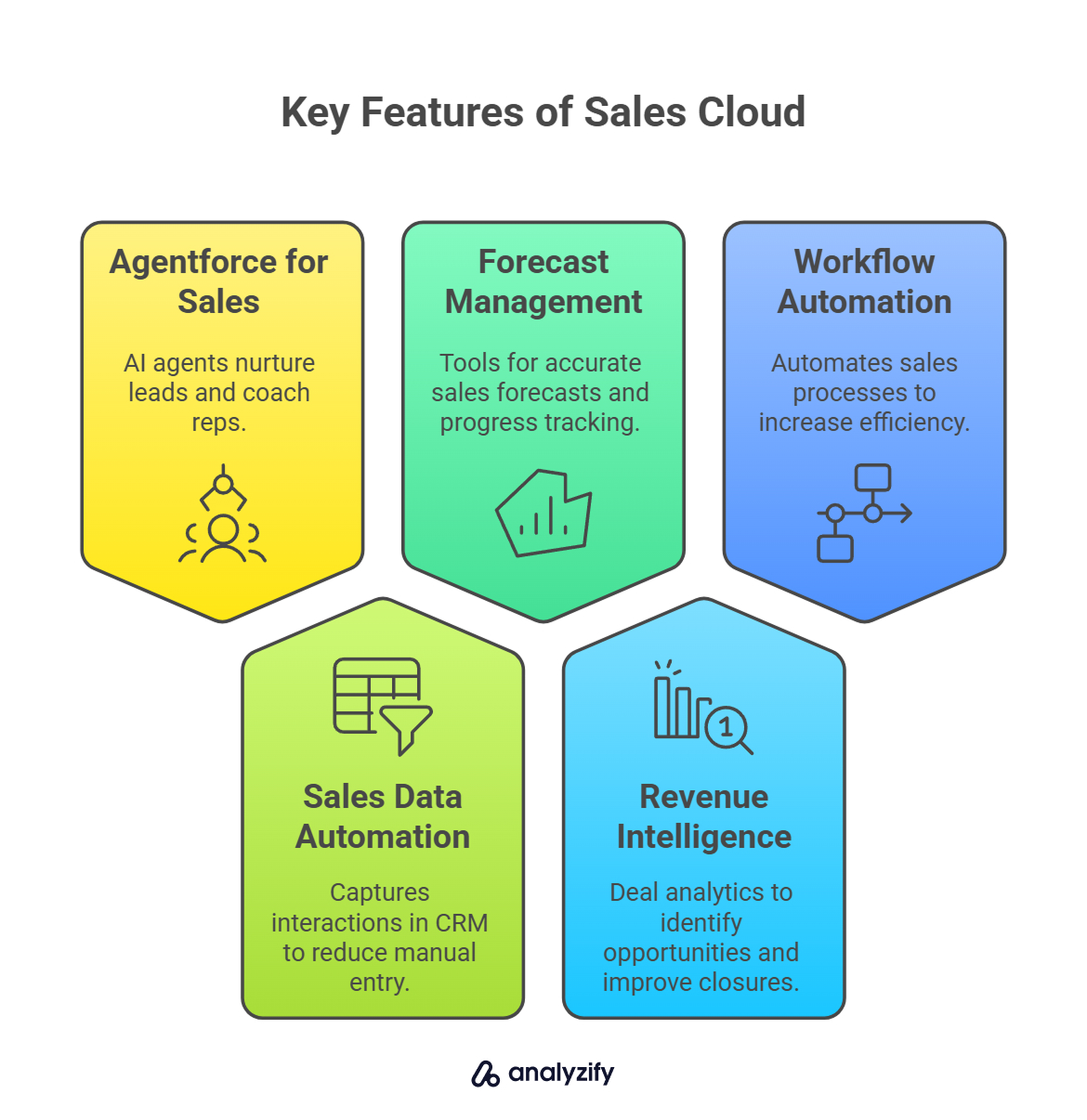
Key Features
Agentforce for Sales provides AI agents that nurture inbound leads 24/7 and provide coaching to sales reps to improve performance.
Pipeline management offers real-time visibility into sales opportunities with predictive insights to help prioritize deals.
Sales data automation captures emails, events, and customer interactions in CRM automatically to reduce manual data entry.
Forecast management includes tools to build accurate sales forecasts and track progress toward targets for better planning.
Revenue intelligence delivers deal analytics that identify opportunities to accelerate closures and improve win rates.
Workflow automation features drag-and-drop tools to automate complex sales processes and approvals to increase efficiency.
Who is Sales Cloud Best For?
Sales teams across industries benefit from Sales Cloud’s ability to standardize processes and provide visibility into the pipeline.

- Enterprise sales teams track complex sales cycles with multiple stakeholders and long timelines
- Inside sales teams increase productivity by automating routine tasks and prioritizing follow-ups
- Sales managers gain accurate forecasting tools to predict revenue and identify coaching opportunities
- Channel sales organizations coordinate partner activities and track indirect sales performance
Sales Cloud excels for businesses looking to replace disconnected sales tools with a unified platform that provides a complete view of customer relationships and deal progress.
Pricing
-
- Starter Suite: €25/user/month - Basic CRM for marketing, sales, and service
- Pro Suite: €100/user/month - Includes forecast management, dashboards, and quoting tools
- Enterprise: €165/user/month - Advanced pipeline management, deal insights, conversation intelligence
- Unlimited: €330/user/month - Predictive AI, sales engagement, full sandbox
- Einstein 1 Sales: €500/user/month - Generative AI, performance management, data cloud
Best AI Automation Tools for Customer Support
Here are the top AI-powered tools that automate ticket management, customer inquiries, issue resolution, and support workflows to reduce response times and agent workload
Kustomer: AI-Powered Customer Service Platform
Kustomer is a customer service platform that combines AI agents with human representatives to resolve issues and automate support workflows.
Kustomer integrates customer data, automated workflows, and AI agents into a unified system that handles routine inquiries while freeing human agents for complex cases.

Key Features
AI Agent Team (“The Krew”) includes autonomous virtual agents that resolve common issues without human intervention to handle routine inquiries.
Customer data unification creates a centralized repository that pulls order, interaction, and support data into a single view for better context.
Conditional automation features a multi-step workflow builder with branching logic for complex processes to handle different customer scenarios.
Skills-based routing directs customer inquiries to agents with specific expertise or language skills for faster resolution.
Human-in-the-loop approach enables seamless handoffs between AI and human agents when issues require personal attention or escalation.
Omnichannel support allows teams to manage customer conversations across email, chat, SMS, and social media from one interface.
Who is Kustomer Best For?
Support teams handling high ticket volumes benefit most from Kustomer’s automation capabilities.
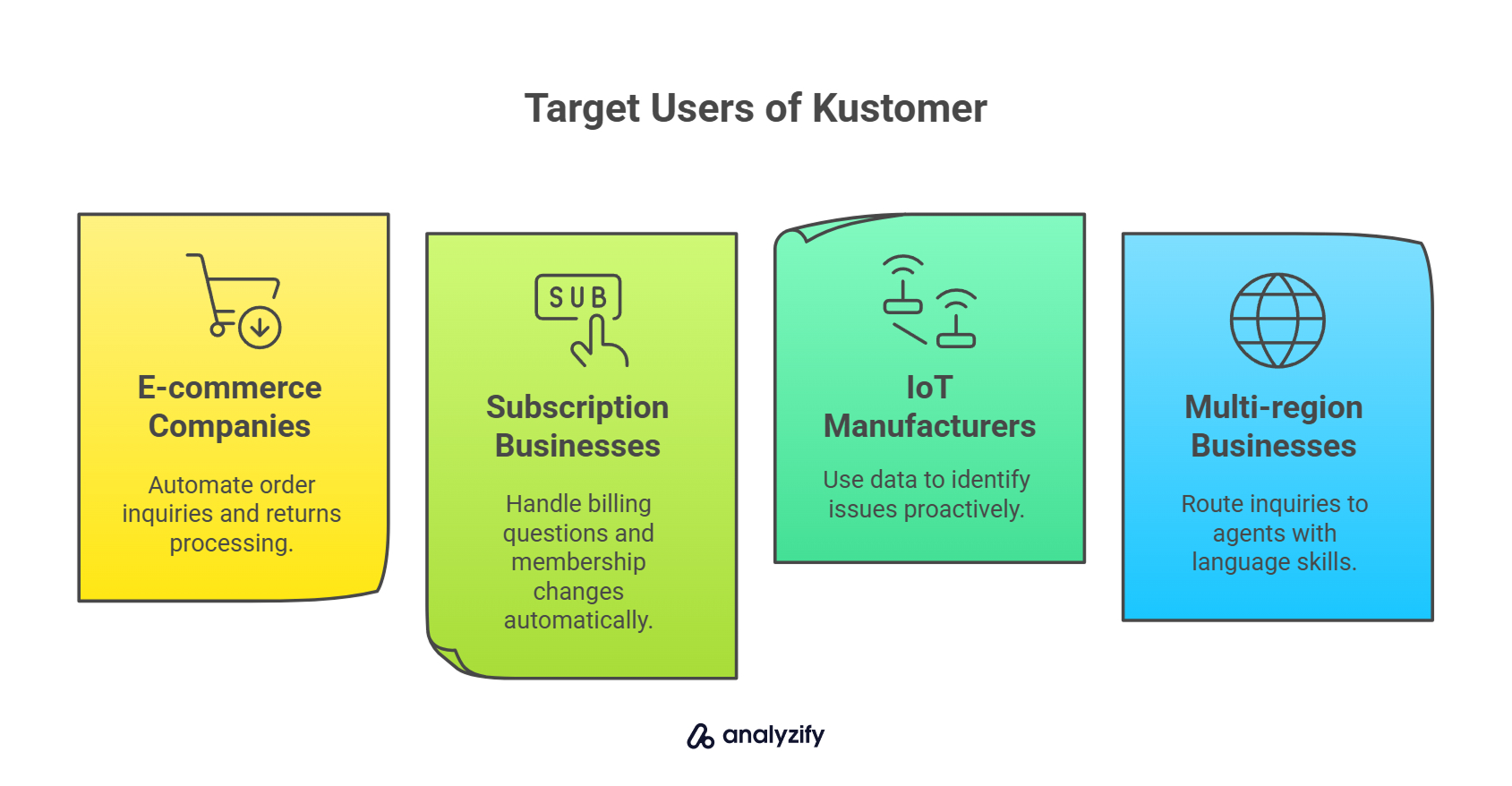
- E-commerce companies automate order status inquiries and returns processing
- Subscription businesses handle billing questions and membership changes automatically
- IoT product manufacturers use data from connected devices to proactively identify issues
- Multi-region businesses route inquiries to agents with appropriate language skills
Kustomer particularly excels for organizations looking to reduce average handle time and automate repetitive support tasks while maintaining personalized service for complex issues.
Pricing
-
- Enterprise: $89/user/month - Core platform with automation and workflow tools
- Ultimate: $139/user/month - Advanced AI capabilities and additional integrations
Companies implementing Kustomer report 40% of chat conversations handled entirely by AI, which reduces response times from days to minutes and increases agent productivity by 65%.
Intercom: AI-First Customer Service Platform
Intercom is a customer service platform that combines AI automation with human support to deliver personalized assistance across multiple channels.
At its core is Fin, an AI agent designed to handle frontline customer interactions while maintaining a brand’s specific tone and knowledge base.
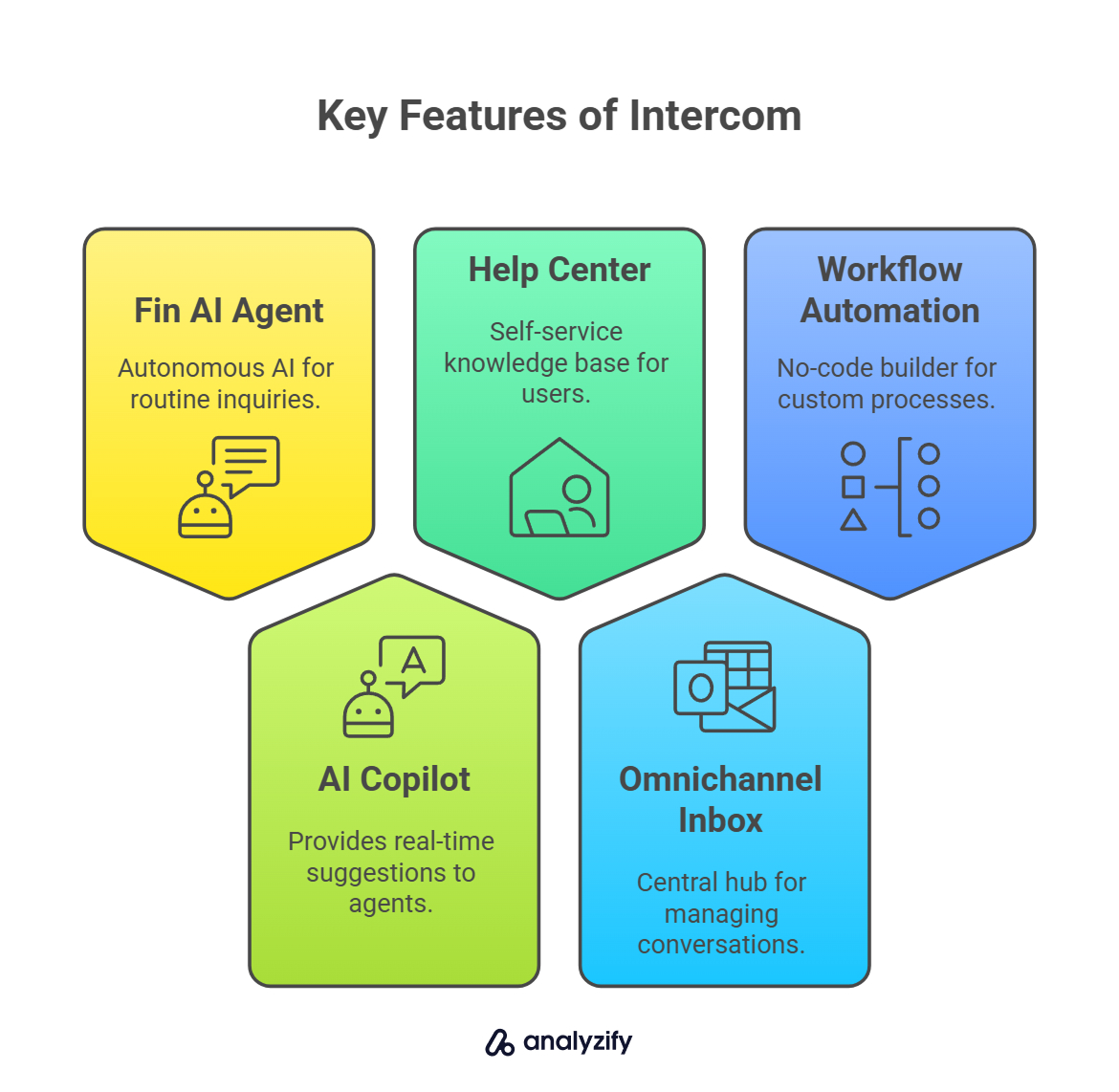
Key Features
Fin AI Agent works as an autonomous AI that handles routine support inquiries with human-like conversation quality to resolve issues efficiently.
AI Copilot functions as an assistant that provides real-time suggestions to human agents, increasing efficiency by 31% during customer interactions.
Help Center serves as a self-service knowledge base that integrates with website and app content to reduce support ticket volume.
Omnichannel inbox provides a central hub for managing conversations across email, chat, phone, WhatsApp, and social media from one interface.
AI-driven reporting delivers analytics that identify common customer issues and track support performance to improve service quality.
Workflow automation includes a no-code builder for creating custom support processes and ticket routing to streamline operations.
Who is Intercom Best For?
Growing support teams benefit most from Intercom’s ability to scale service operations while maintaining quality.
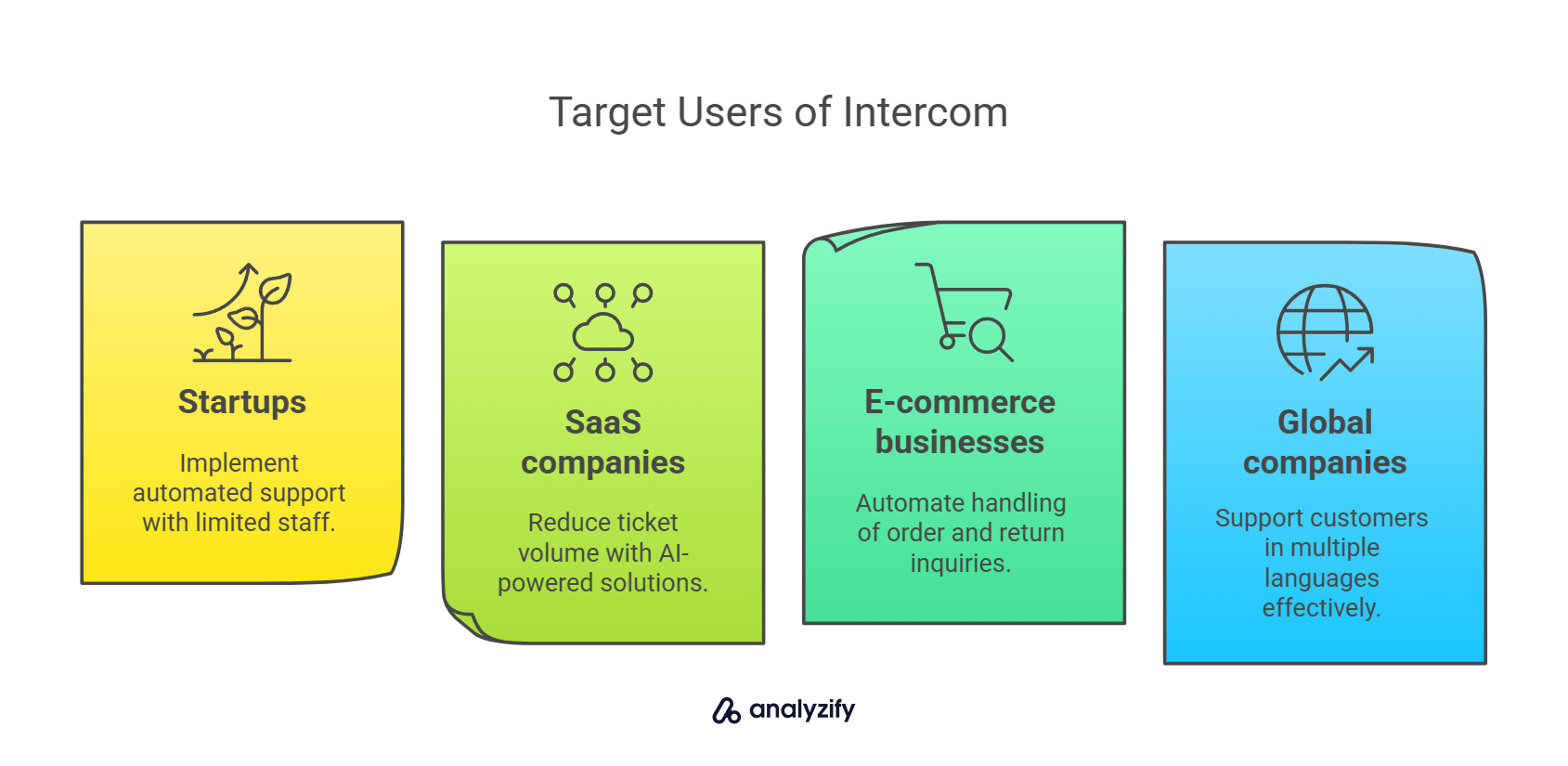
- Startups implement automated support with the $29/month Essential plan to manage inquiries with limited staff
- SaaS companies reduce ticket volume through AI-powered self-service and proactive notifications
- E-commerce businesses handle order status and return questions automatically
- Global companies support customers in 45 languages with built-in translation capabilities
Intercom particularly excels for companies looking to reduce repetitive support tasks while providing fast, consistent answers across all customer touchpoints.
Pricing
-
- Essential: $29/seat/month - For individuals, startups, and small businesses
- Advanced: $85/seat/month - Powerful automation and AI features for growing teams
- Expert: $132/seat/month - Collaboration, security, and reporting for large support teams
- Fin AI Integration: Available on any platform for $0.99 per resolved conversation
Organizations using Intercom report significant efficiency gains, with customer service agents handling 31% more conversations daily when using the AI Copilot feature.
Zendesk: Omnichannel Customer Support Platform
Zendesk is a comprehensive customer service platform that connects support teams with customers across multiple channels while providing tools to streamline workflows and analyze performance.
Used by over 100,000 businesses worldwide, Zendesk helps organizations deliver personalized customer experiences at scale.
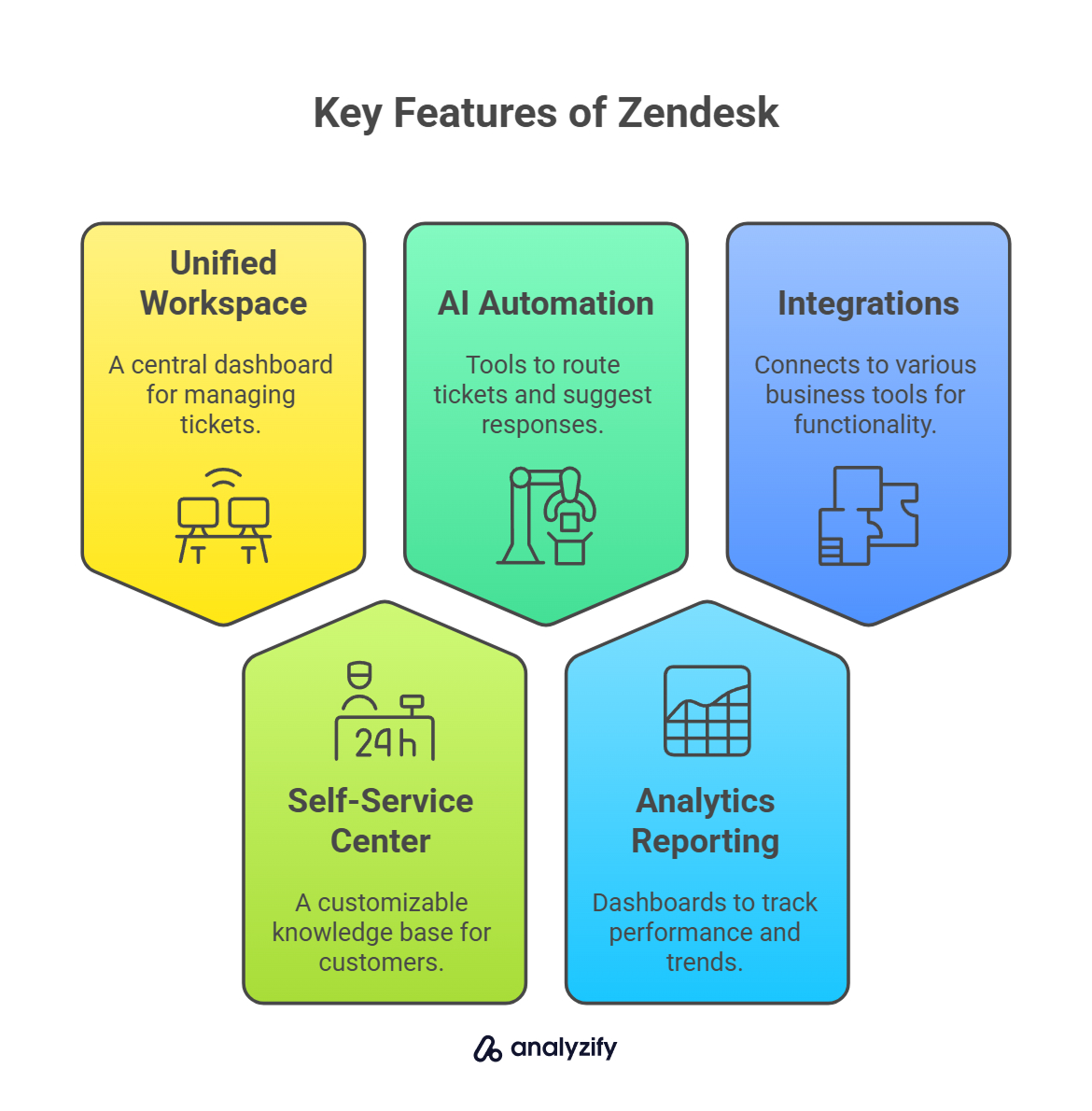
Key Features
The unified agent workspace provides a central dashboard for managing tickets from email, chat, phone, and social media to streamline support operations.
The self-service help center offers a customizable knowledge base for customers to find answers independently without contacting support.
AI-powered automation includes tools to automatically route tickets, suggest responses, and resolve common inquiries to increase efficiency.
Analytics and reporting delivers dashboards to track team performance, customer satisfaction, and support trends for data-driven decisions.
The workflow builder features a visual interface for creating custom ticket handling processes without coding requirements.
With 1,200+ integrations, users can connect to business tools including Salesforce, Slack, and e-commerce platforms for extended functionality.
Who is Zendesk Best For?
Companies with growing support needs benefit most from Zendesk’s scalable architecture.
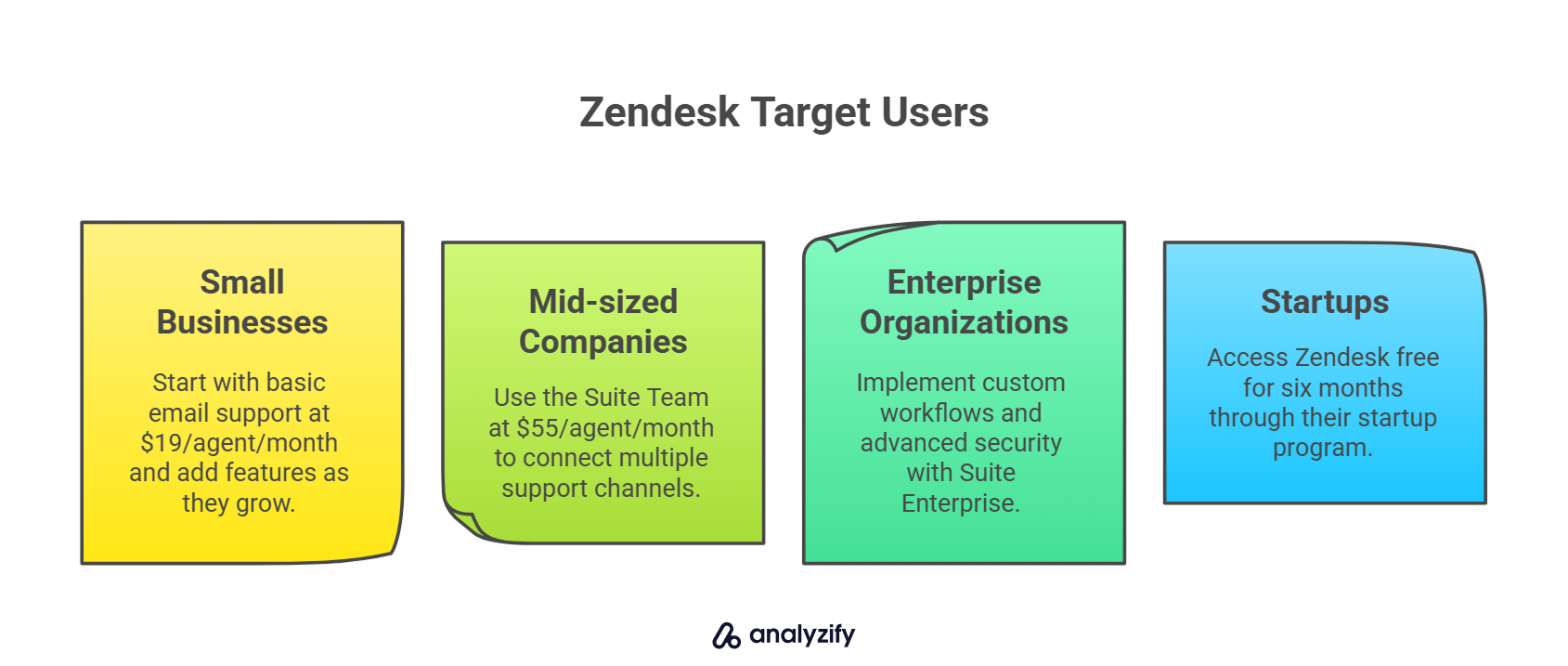
- Small businesses start with basic email support at $19/agent/month and add features as they grow
- Mid-sized companies use the Suite Team ($55/agent/month) to connect multiple support channels
- Enterprise organizations implement custom workflows and advanced security with Suite Enterprise
- Startups can access Zendesk free for six months through their startup program
Zendesk particularly excels for businesses requiring omnichannel support capabilities that need to track customer conversations across multiple platforms and maintain consistent service quality.
Pricing
-
- Support Team: $19/agent/month - Email ticketing system with unified agent workspace
- Suite Team: $55/agent/month - Adds AI agents, live chat, and knowledge base features
- Suite Professional: $115/agent/month - Includes skills-based routing, custom analytics, and SLA tracking
- Suite Enterprise: Custom pricing - Adds sandbox environments, advanced security, and change management
Zoho Desk: Ticketing System for Customer Support
Zoho Desk is a help desk software that organizes customer support tickets across multiple channels while offering automation tools to streamline resolution workflows.
Recognized by Gartner in their 2024 Magic Quadrant for CRM Customer Engagement Centers, Zoho Desk serves as a central platform for businesses to manage customer interactions.
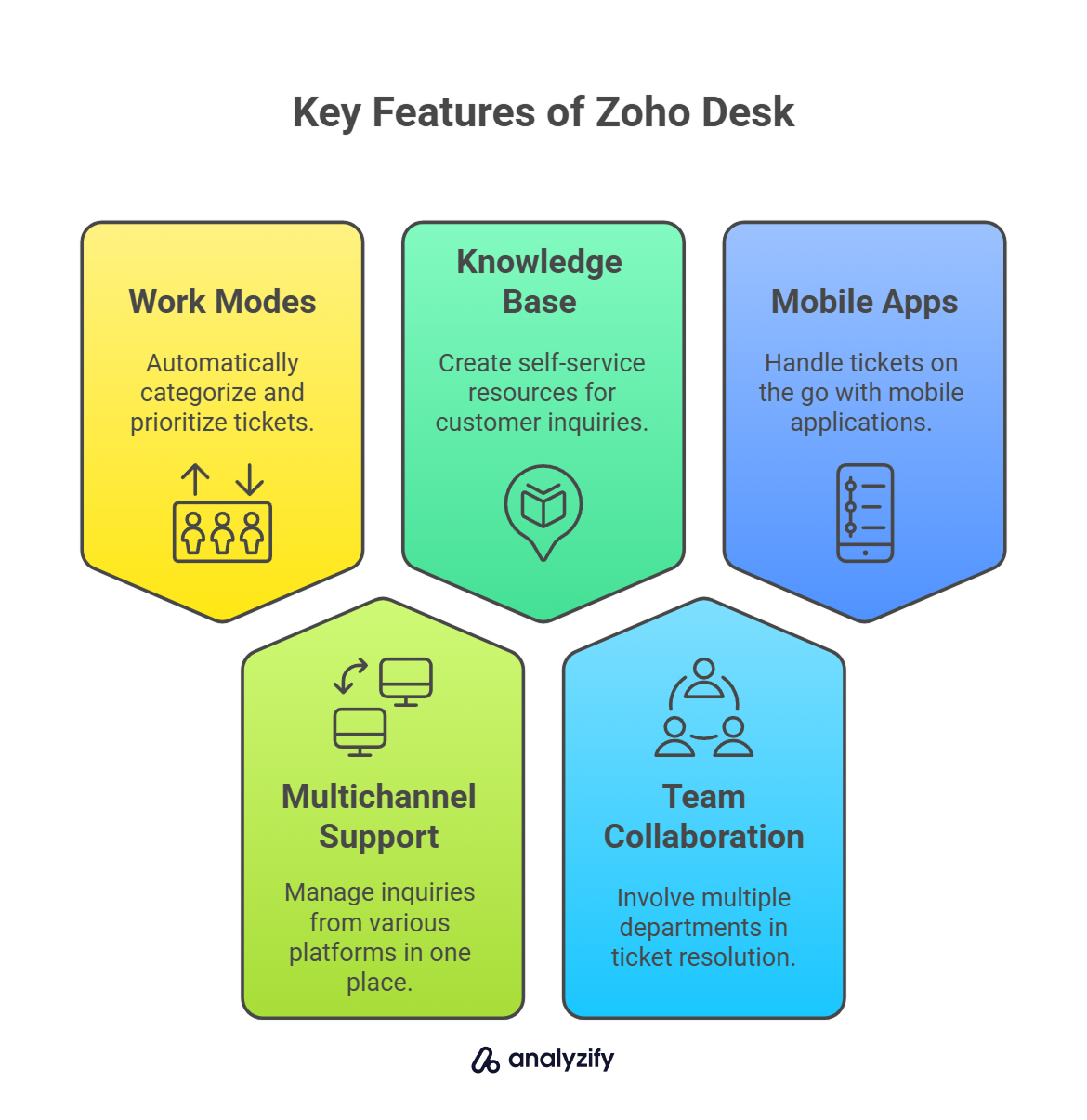
Key Features
Work Modes automatically categorize and prioritize tickets based on urgency, customer type, or status to focus agent attention.
Multichannel support enables teams to manage inquiries from email, phone, social media, and web forms in one interface.
Automation tools reduce manual work with macros, response templates, and workflow automation to speed up resolution.
The knowledge base allows teams to create self-service resources for customers to find answers independently.
Team collaboration features use @mentions, comments, and tagging to involve multiple departments in ticket resolution.
Mobile apps allow agents to handle tickets on the go with iOS and Android applications for maximum flexibility.
Customer satisfaction tracking measures service quality with happiness ratings after each interaction to improve performance.
Who is Zoho Desk Best For?
Startups and small businesses benefit most from Zoho Desk’s affordable pricing and flexible implementation.
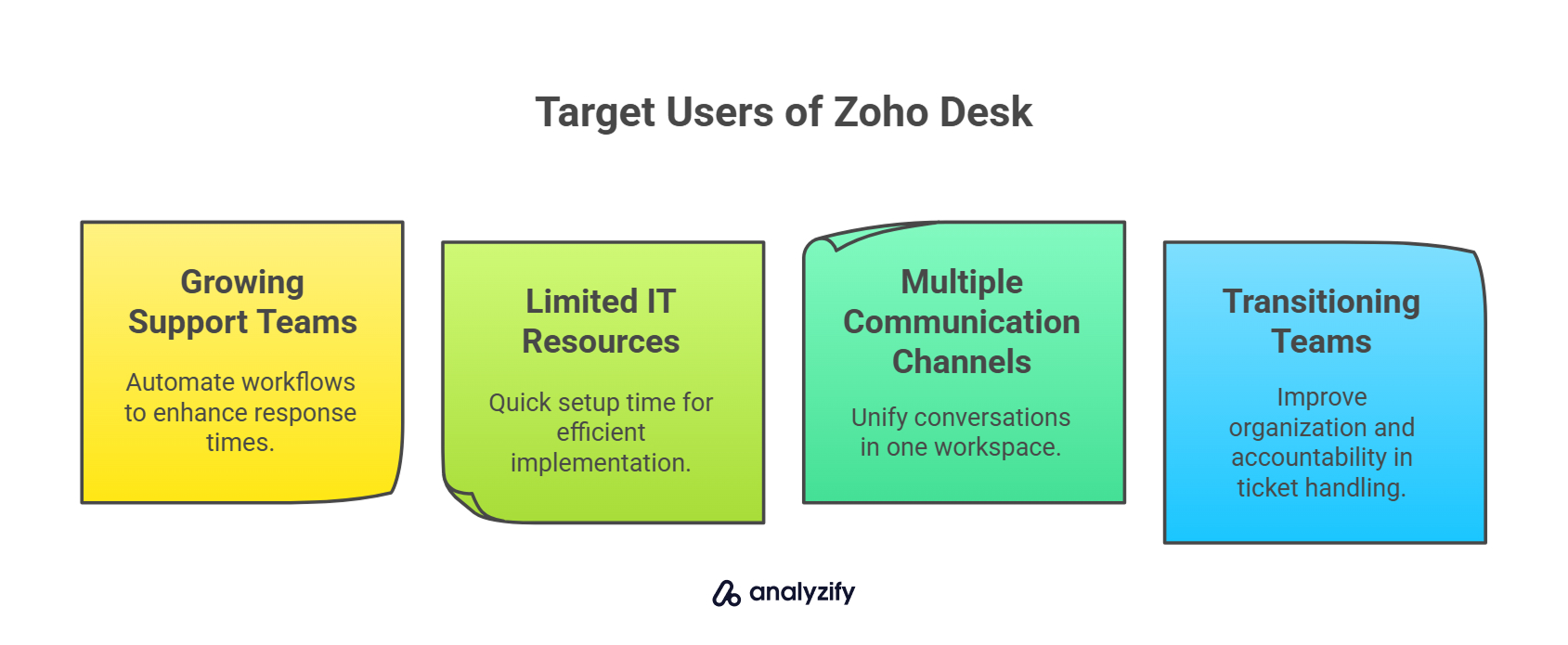
- Growing support teams reduce response times from hours to minutes with automated workflows
- Companies with limited IT resources appreciate the quick setup time that’s 50% faster than competitors
- Businesses with multiple communication channels unify customer conversations in a single workspace
- Teams transitioning from shared inboxes gain organization and accountability in ticket handling
Zoho Desk particularly excels for budget-conscious organizations looking to implement formal support processes without the complexity of enterprise-level solutions.
Pricing
-
- Express: €7/agent/month - Email, social media, and basic workflow support
- Standard: €14/agent/month - Adds live chat, knowledge base, and work modes
- Professional: €23/agent/month - Includes telephony, blueprints, and multilingual help center
- Enterprise: €40/agent/month - Provides answer bot, skills-based assignment, and custom modules
Companies implementing Zoho Desk report significant efficiency gains, with one customer reducing average response time from seven hours to three hours through automated workflows.
Atera: AI-Powered IT Management Platform
Atera is an all-in-one IT management platform that combines remote monitoring, helpdesk ticketing, and patch management with AI assistance for IT departments and managed service providers (MSPs).
The platform uses a pay-per-technician pricing model that includes unlimited endpoint management regardless of how many devices are monitored.
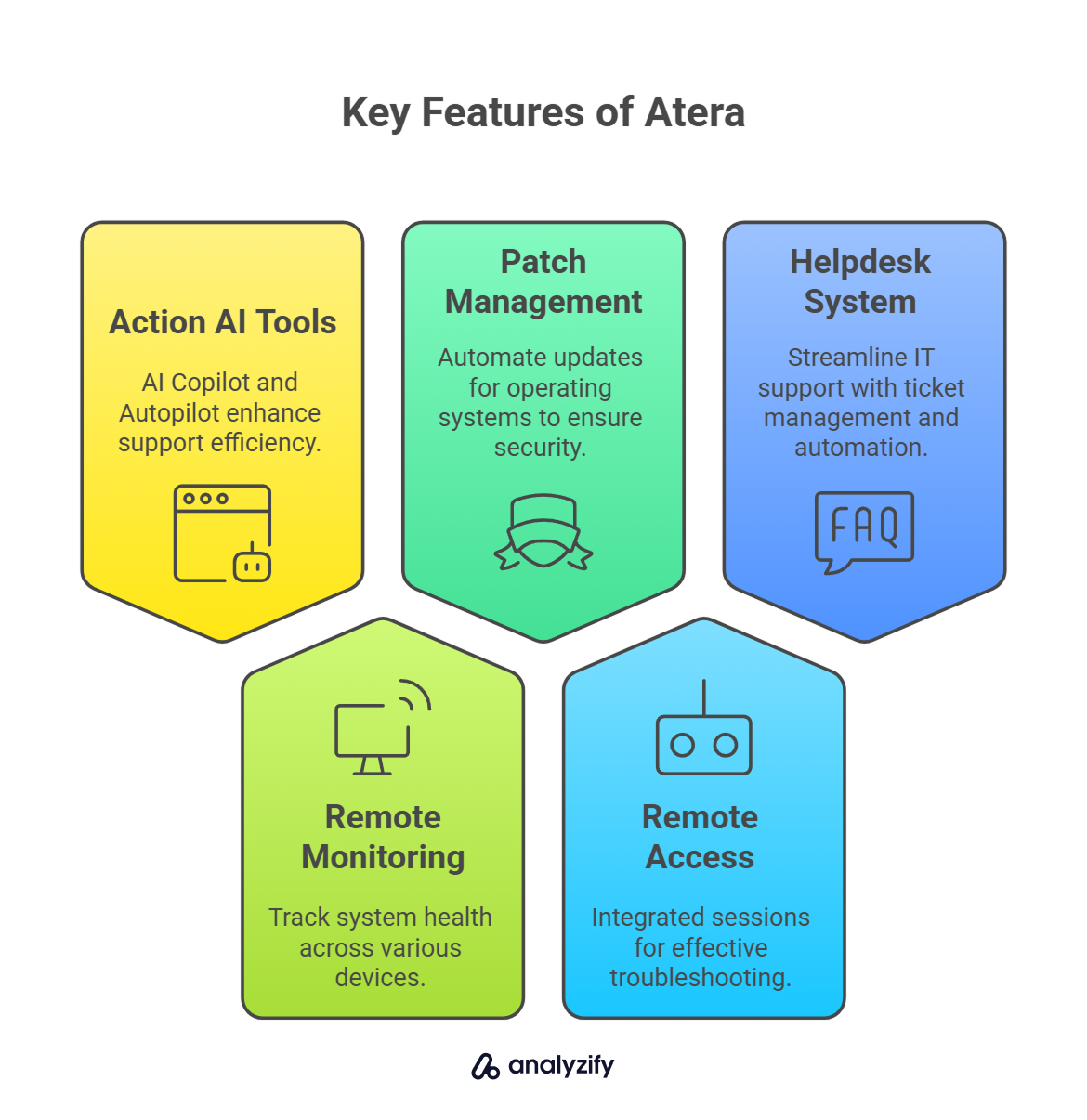
Key Features
Action AI tools include AI Copilot for summarizing issues and AI Autopilot for handling Tier-1 support requests automatically.
Remote monitoring lets IT teams track system health across servers, workstations, and network devices from one dashboard.
Patch management automates updates for Windows, Mac, and Linux operating systems to maintain security.
Remote access provides integrated sessions with Splashtop, AnyDesk, TeamViewer, or ScreenConnect for troubleshooting.
The helpdesk system offers ticket management with AI tagging and automated workflows to streamline IT support.
Asset inventory automatically discovers and tracks hardware and software across networks for better management.
Security compliance ensures operations meet ISO 27001, 27017, 27018, 27032 certification with HIPAA and GDPR compliance.
Who is Atera Best For?
IT professionals managing multiple endpoints benefit most from Atera’s per-technician pricing model.
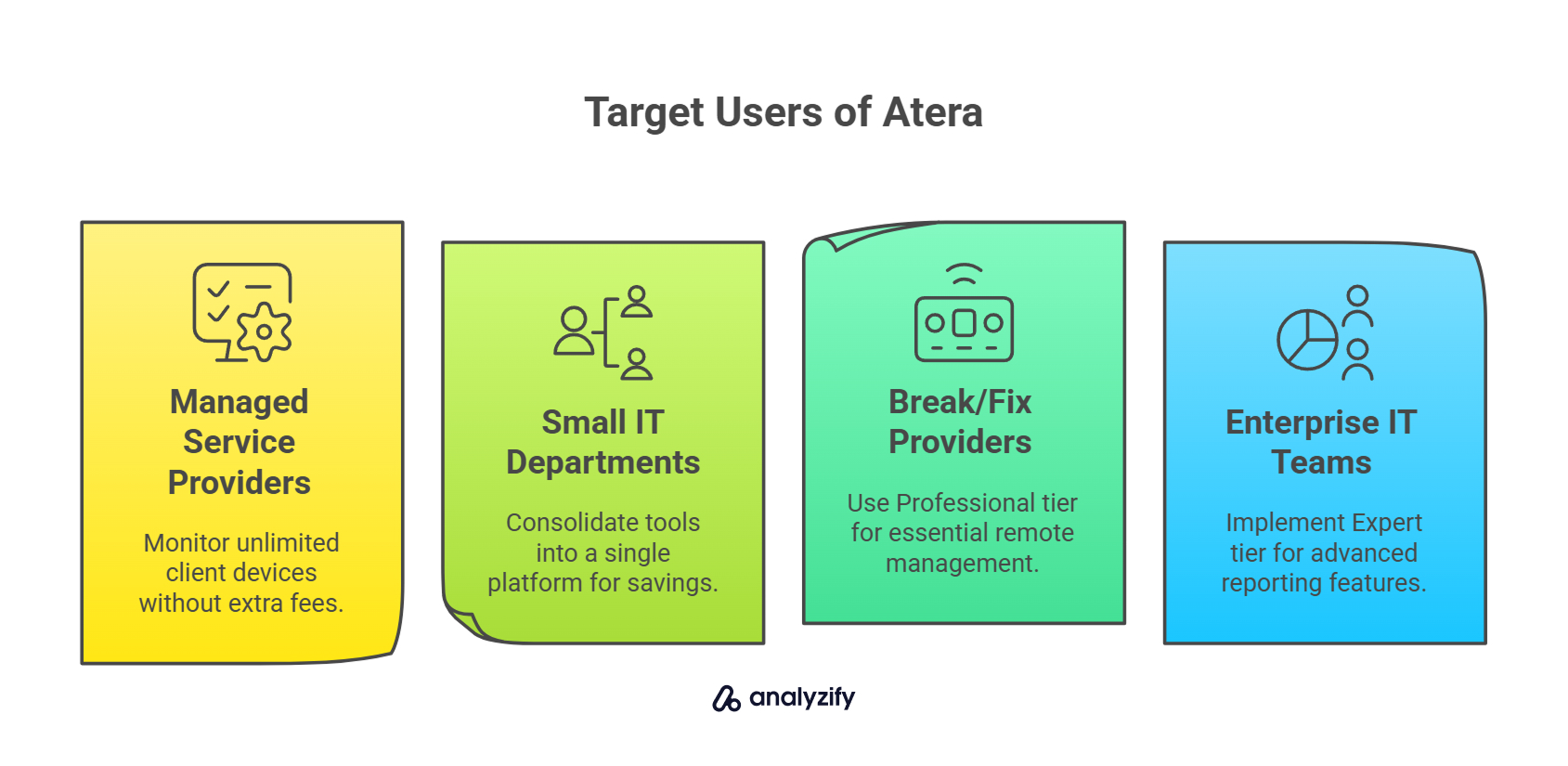
- Managed service providers monitor unlimited client devices without additional per-endpoint fees
- Small IT departments consolidate multiple tools into a single platform to reduce costs
- Break/fix providers use the Professional tier ($149/month) for essential remote management capabilities
- Enterprise IT teams implement Expert tier ($189/month) for unlimited Splashtop sessions and advanced reporting
Atera particularly excels for organizations seeking to reduce ticket resolution times through automation, with users reporting up to 50% of support tickets resolved through AI assistance.
Pricing
- Professional: $149/month per technician - Remote management, automations, and monitoring
- Expert: $189/month per technician - Unlimited Splashtop sessions and preset reports
- Master: $219/month per technician - Custom reports, unlimited custom domains, and AI Copilot
- Enterprise: Custom pricing - Single sign-on, dedicated account manager, and unlimited analytics
Businesses can try Atera with a 30-day free trial without requiring a credit card for initial access.
Final Words: AI Automation Tools
You don’t need to waste any more time on repetitive tasks. The right AI automation tool will pay for itself within weeks by freeing up your team’s time and capturing opportunities that would otherwise slip through the cracks.
Begin by identifying your biggest time drains—whether that’s data entry, customer support, or managing leads across different systems. Pick one tool that addresses that specific pain point and start small. As you see results, you can expand your automation strategy.
Many of these platforms offer free trials or starter plans, so you can test them in your actual workflows before committing. The best automation isn’t about replacing your team—it’s about letting them focus on the work that actually requires human creativity and judgment.
What will you do with the 15+ hours per week your team gets back?
Bonus: Explore more AI tools that you might need!
AI Automation Tools FAQ: What You Need to Know
Here are the most frequently asked questions on AI automation tools:
What exactly is an AI automation tool?
An AI automation tool uses artificial intelligence to handle repetitive tasks without human intervention. Unlike traditional automation that follows fixed rules, AI automation can make decisions based on patterns, adapt to new situations, and improve over time.
These tools connect your existing applications, transfer data between them, and execute workflows based on triggers or schedules.
How much technical knowledge do I need to use AI automation tools?
Most modern AI automation tools are designed for non-technical users. Platforms like Make, Zapier, and HubSpot use visual interfaces where you can create workflows by dragging and connecting elements.
You don’t need coding knowledge to build basic automations. For more complex scenarios, some technical understanding helps, but many platforms offer templates and pre-built workflows to get you started.
How long does it take to see ROI from implementing an AI automation tool?
Most businesses see returns within 1-3 months. The fastest ROI typically comes from automating high-volume, repetitive tasks like data entry, lead assignment, and basic customer support inquiries.
For example, marketing teams often recapture thousands in revenue within weeks by implementing abandoned cart recovery automations, while support teams see immediate reductions in response times after setting up AI-powered ticket routing.
Which tasks should I automate first?
Start with high-volume, repetitive tasks that follow predictable patterns:
- Data entry and transfers between applications
- Lead qualification and assignment to sales reps
- Basic customer support inquiries
- Order status updates
- Social media posting and moderation
- Appointment reminders
- Report generation and distribution
Tasks requiring creative thinking, emotional intelligence, or complex decision-making should stay with your human team.
Will AI automation tools replace my employees?
No—these AI automation tools change the nature of work rather than eliminate it. When implemented properly, AI automation handles routine tasks while employees focus on higher-value activities requiring creativity, relationship building, and strategic thinking.
Organizations typically find that automation allows them to grow without adding headcount at the same rate, but the goal is enhancing human capabilities, not replacing them.
How secure are these AI automation platforms?
Leading AI automation tools maintain strict security standards including SOC 2 compliance, data encryption, and role-based access controls. However, security varies by provider.
Enterprise-grade solutions like Workato and HubSpot offer additional security features including SSO integration, audit logging, and compliance with industry-specific regulations.
Before connecting sensitive systems, verify the platform’s security certifications and data handling practices.
Can I connect my custom or legacy systems to these automation tools?
Yes, but with varying degrees of difficulty. Most platforms offer these connection options:
- Direct integrations with thousands of popular applications
- Webhook support for custom connections
- API access for advanced integrations
- Database connectors for direct data access
For legacy systems without modern APIs, you might need custom middleware or help from the automation platform’s professional services team. Platforms like Workato and Make offer stronger support for custom integrations than entry-level solutions.































![Best AI Automation Tools: Features and Pricing Comparison [2025]](https://media.analyzify.com/4/9233/best-ai-automation-tools-featured-dA9GcB3X.png)
