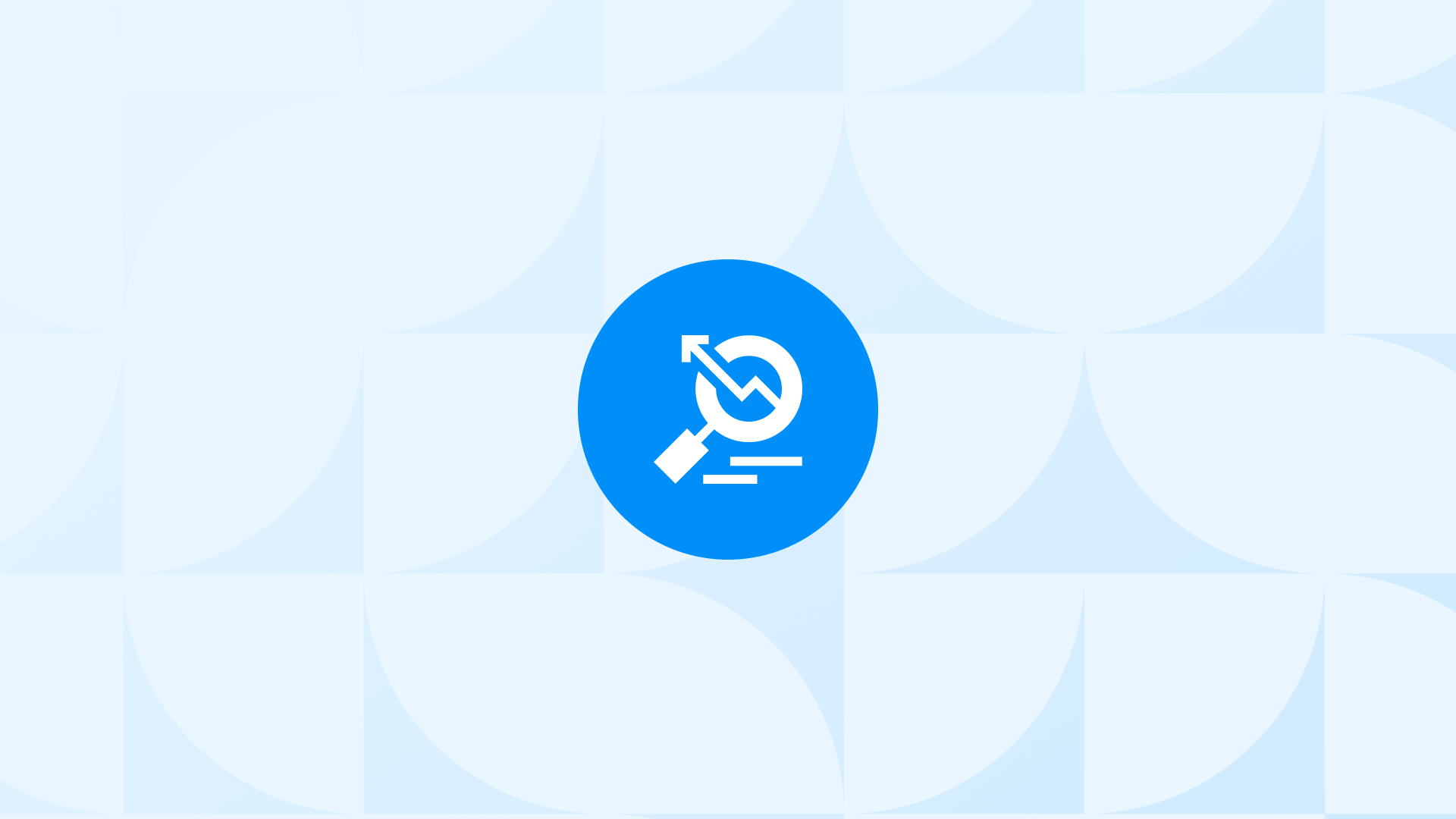Data-driven attribution model (DDA) has become your new default attribution model in Google Ads.
Here’s what it means:
- Google sunsetted four attribution models in GA4 and Google Ads: the first click, linear, time decay, and position-based.
- Any conversion action with these models automatically switched to the data-driven attribution model by the start of September.
- From now on, you will only have the data-driven and the last click attribution models available.
Now, you will discover:
- DDA in detail
- How it works (+ examples)
- DDA in Google Ads
- Last click vs. DDA
along with other valuable insights that will help you get the best out of your Google Ads.
Let’s get started!
What Is Data-Driven Attribution Model (DDA)?
The data-driven attribution model stands out as the most advanced and accurate model that uses your historical data to calculate the actual contribution of each ad interaction across the conversion path.
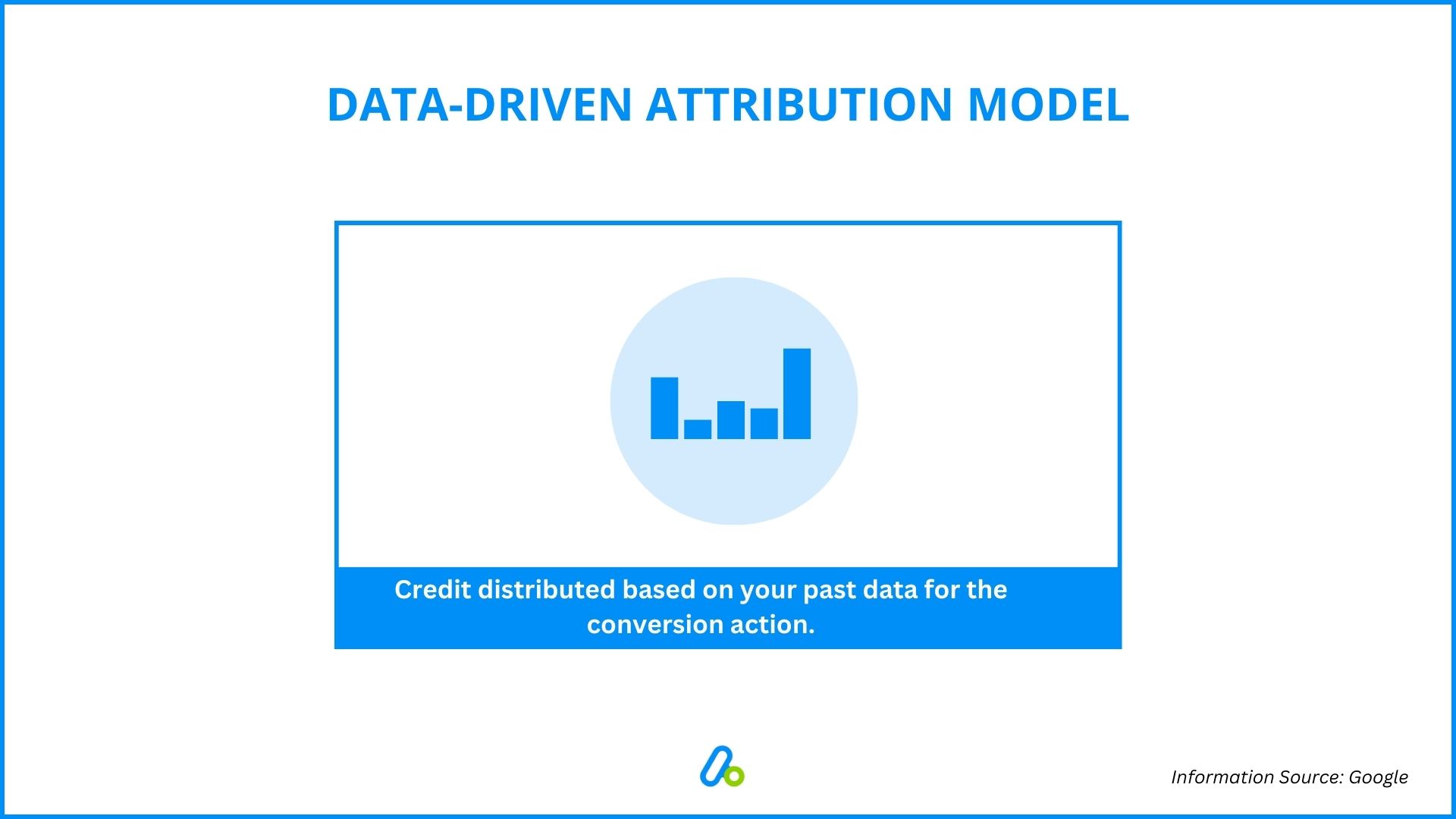
According to Google’s official documentation, it gives credit for conversions based on how people engage with your various ads and decide to become your customers.
In essence, this model uses data from your account to determine which keywords, ads, and campaigns have the greatest impact on your conversions.
It’s different from the other models as it utilizes machine learning to calculate the contribution of each ad interaction across the conversion path, instead of using fixed rules or assumptions.
This way, it can provide more accurate and customized results that reflect the unique behavior of your customers and the effectiveness of your ads.
How Data-Driven Attribution Works
We can work on an example to better understand how the data-driven attribution model works:
Let’s say you are selling shoes on your Shopify store and you have a Google Ads campaign with different types of ads, such as search ads, display ads, and video ads.
First, a customer sees your display ad on a website and clicks on it, but does not buy anything.
A few days later, the same customer watches your video ad on YouTube and visits your website again, but still does not buy anything.
Finally, the customer searches for your brand name on Google and clicks on your search ad, which leads to a purchase.
In this scenario, the data-driven attribution model will analyze the conversion data and assign credit to each ad interaction based on how likely it is to lead to a purchase.
For example, it may give 40% credit to the display ad, 30% credit to the video ad, and 30% credit to the search ad. This way, you can see the true value of each ad interaction and optimize your campaign accordingly.
Data-Driven Attribution Model in Google Ads
Data-driven attribution is the most advanced and accurate attribution model Google Ads offers.
Starting from September this year, Google switches any conversion actions to data-driven attribution as default.
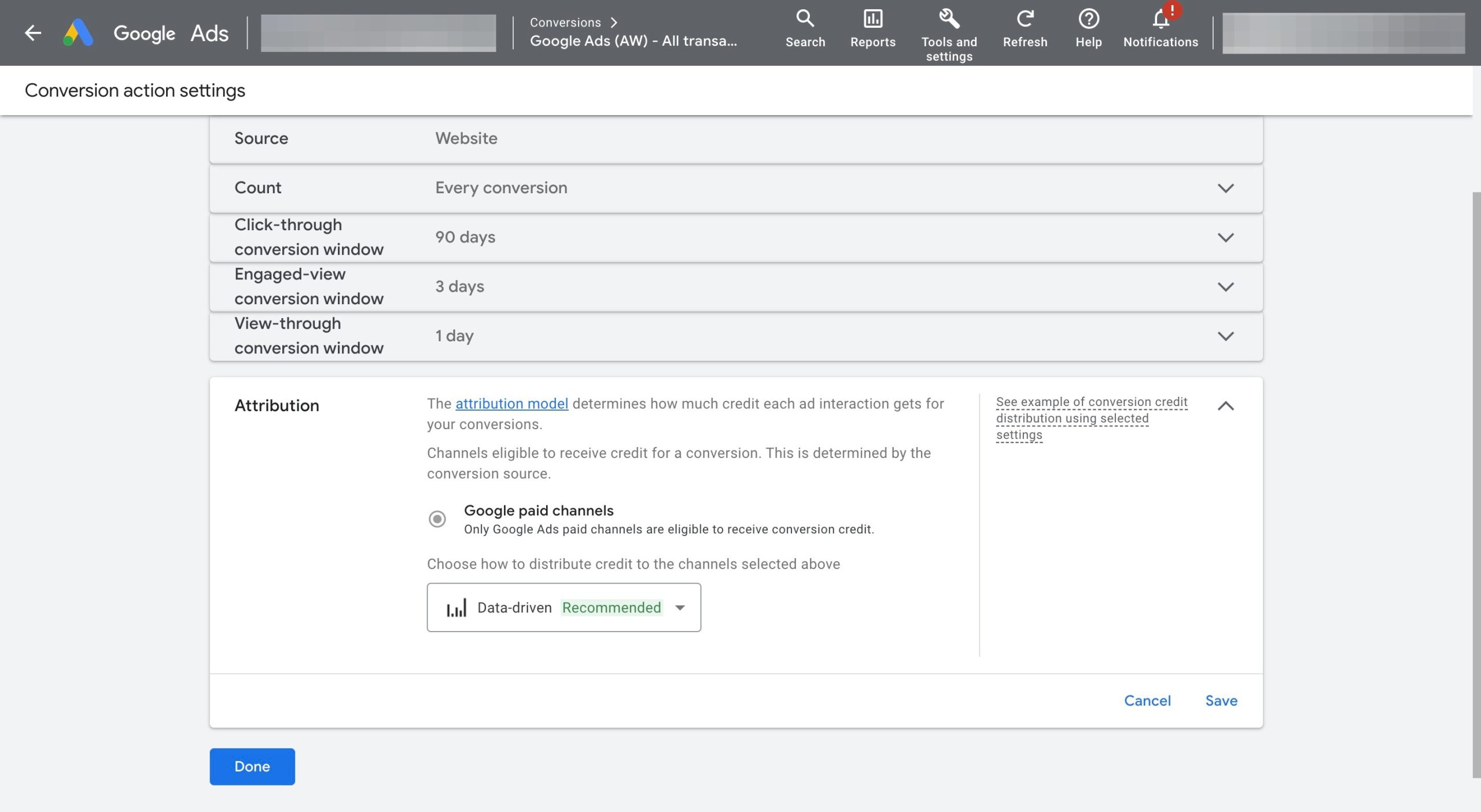
However, you can still use the last click model if you don’t want your conversions to use data-driven attribution.
Once you utilize data-driven attribution in Google Ads, you can access various attribution reports to understand how customers interact with your ads before converting. You can also create custom reports for your Performance Max campaigns and see the most common sequences of ad interactions that led to conversions.
In addition, you can combine data-driven attribution with Smart Bidding to automatically adjust your bids based on the value of each ad interaction.
You can also use data-driven attribution to test different ad strategies with experiments and compare their performance. This may help you make more informed decisions and improve your return on investment (ROI), which is an important key performance indicator (KPI).
Pro Tip: To let Google Ads get more data about your conversions, you can set up Google Ads Enhanced Conversion using our step-by-step guide: Google Ads Enhanced Conversion Setup on Shopify
Data-Driven Attribution vs the Last Click Attribution: A Comparison
The data-driven attribution model and the last click attribution model are two different ways of measuring the effectiveness of your ads.
The last click attribution model is the simplest way of attribution, giving all the credit for the conversion to the last touchpoint that the customer interacted with before converting.
For example, if a customer clicked on a search ad, then a display ad, then a video ad, and then converted, the last click model would give 100% of the credit to the video ad. This model is easy to understand and implement, but it may not reflect the true value of each touchpoint.
The data-driven attribution model is a more advanced and accurate way of attribution.
It uses machine learning algorithms to analyze both converting and non-converting paths, and assigns credit to each touchpoint based on its relative contribution to the conversion.
Based on the same example, if a customer clicked on a search ad, then a display ad, then a video ad, and then converted, the data-driven model would give some credit to each ad, depending on how much they influenced the customer’s decision.
This model is more complex and requires more data, but it can provide deeper insights and optimize your ad performance thanks to:
Better Assesment
Data-driven attribution looks at the whole customer journey and gives credit to each touchpoint based on how much it helps conversions. This helps you see the true value of your ads and make smarter choices for your campaigns.
No Fixed Rules
It doesn’t use fixed rules like traditional attribution models. Instead, it uses machine learning algorithms to learn from changing customer behaviour and marketing strategies.
Budget-Friendliness
Data-driven attribution helps you spend your money wisely. It shows you which touchpoints are bringing you the most conversions and revenue. This way, you can invest more in the ads that work and get more out of your ad spend.
All-Inclusive Structure
Data-driven attribution considers all touchpoints in the customer journey. It includes display ads, search ads, etc. This helps you understand how each touchpoint affects conversions and adjust your campaigns accordingly to use your ads budget more efficiently.
Conclusion
As this attribution model is the new default for your Google Ads, here is a quick summary of what you should know:
Data-driven attribution is a powerful and accurate way of measuring the effectiveness of your ads.
It uses machine learning algorithms to analyze the whole customer journey and assign credit to each touchpoint based on its impact on conversions.
Unlike traditional attribution models, which rely on fixed rules and assumptions, data-driven attribution adapts to changing customer behavior and marketing strategies.
Data-driven attribution can help you gain a more comprehensive understanding of your advertising performance, optimize your budget allocation, consider all touchpoints, and improve your overall effectiveness.
If you want to get a much-deeper understanding of how it differs from the other attribution models, here is a detailed guide for you: Google Ads Attribution Models.
Additionally, you can use our step-by-step guide in order to analyze your Performance Max campaigns thoroughly: Analyze PMax with Google Ads & GA4 PPC Landing Page Reports