GA4 offers various types of revenue metrics, each providing unique insights into different aspects of your ecommerce data.
Understanding what they exactly point out is essential for making informed decisions, as your reports can otherwise be misleading.
For example, you might experience some confusion if you see discrepancies between your item revenue and purchase revenue and wonder:
- What’s the difference between the item revenue and purchase revenue in GA4?
- How can I compare the item revenue vs. purchase revenue in GA4?
- How to interpret the item revenue, purchase revenue, and total revenue in GA4?
Here, we take a look at the item revenue, purchase revenue and total revenue in GA4 covering:
- What these metrics provide
- Key differences between them
- Frequently asked questions
and a lot more to better understand these metrics so you can evaluate your product performance, sales effectiveness, and overall business success.
Exploring Item Revenue in GA4
Item revenue in GA4 measures the total revenue generated from individual items sold, calculated as the price (sale) of an item multiplied by the quantity purchased.
This metric provides a granular view of revenue at the product level, helping you identify which specific products are performing well - and which are not.
You should keep in mind that if there is a discount at the product level, it also affects the item revenue.
Let’s have a look at a sample report from the GA4 demo account here:
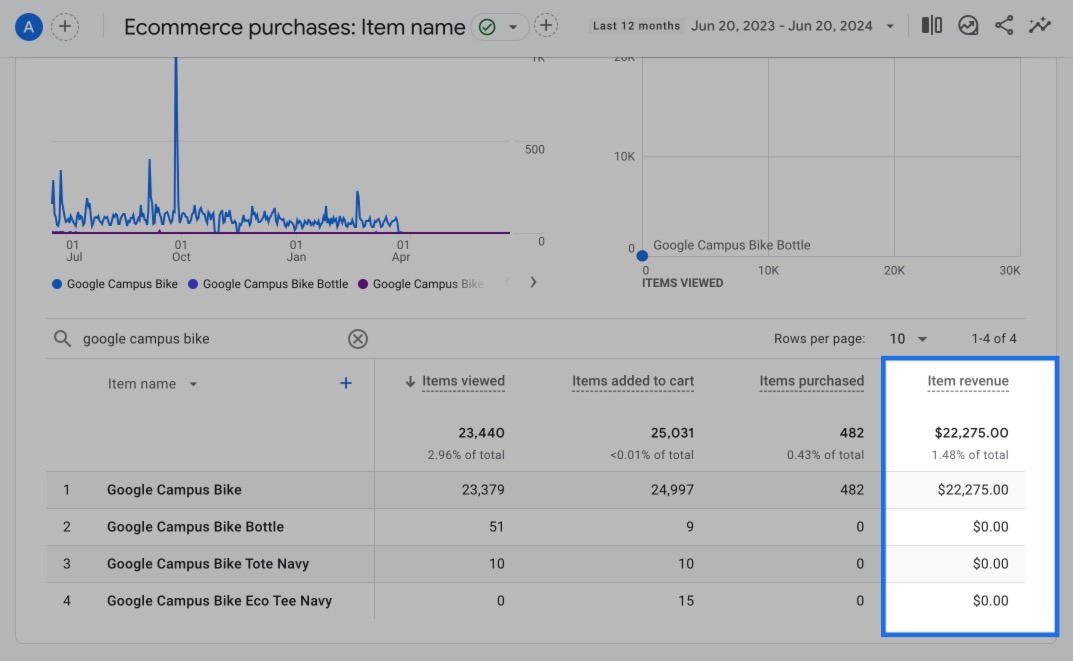
According to this report (Monetization > Ecommerce Purchases):
- The Google Campus Bike has been viewed 23,379 times.
- It has been added to shopping carts for 24,997 times.
- These actions have led to 482 purchases.
- The item revenue is $22,275.00.
Item revenue in this context measures the total amount of money generated from the sales of the Google Campus Bike.
Google Analytics 4 presents this figure by multiplying the number of units sold by the price per unit. Here’s a more specific breakdown:
Units Sold: 482 bikes Price Per Unit: If we calculate based on the total revenue, assuming all bikes sold at a uniform price, the price per unit would be approximately $46.20 per bike ($22,275 / 482 bikes).
Importance of Item Revenue in GA4
Here’s why the item revenue metric in GA4 is important:
- Direct Financial Contribution: This revenue figure represents the direct financial contribution of the Google Campus Bike to the overall business. It’s a crucial metric for understanding how much this single product adds to the total earnings.
- Product Performance Measurement: Comparing this revenue to other products or to historical data for the same product helps in assessing how well the Google Campus Bike is performing in the market.
- Strategic Decisions: Knowing the revenue generated from this product helps in making informed decisions regarding pricing strategies, marketing investments, inventory management, and even further product development.
Purchase Revenue in GA4
Purchase revenue in GA4 represents the sum of the price of all items purchased in a transaction.
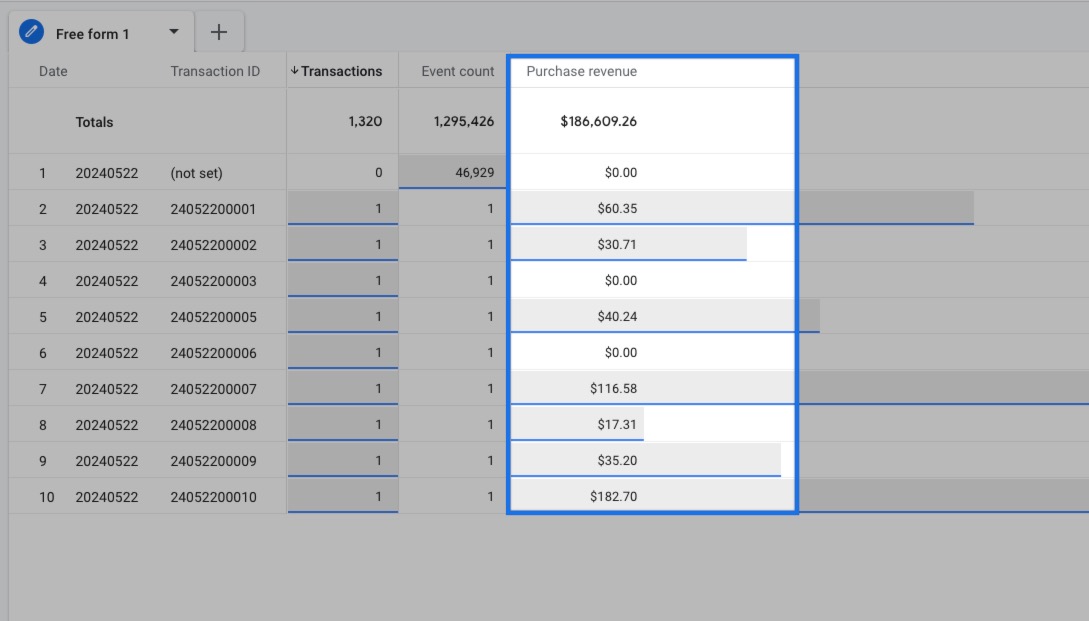
It provides insight into the effectiveness of your sales and marketing strategies by measuring the immediate income from sales transactions.
Why Purchase Revenue Matters
Here are some points your purchase revenue can shed light on:
- Core Business Insight: Purchase revenue is a direct indicator of the core business performance, as it measures the effectiveness of sales processes and the immediate impact of marketing efforts on revenue generation.
- Customer Behavior: Analyzing the purchase revenue in relation to other metrics such as traffic sources, user demographics, and conversion rates can provide deep insights into customer behavior and preferences.
- Decision-Making: By monitoring the purchase revenue, you can identify trends, seasonality, and the impact of external factors on sales. This information is essential for planning inventory, marketing campaigns, and promotional strategies.
- Marketing Strategy Optimization: Purchase Revenue helps in assessing the ROI of marketing initiatives. By correlating revenue spikes or drops with specific marketing activities, you can understand which strategies are most effective.
- Competitive Benchmarking: In competitive markets, knowing your Purchase Revenue in relation to competitors can help gauge market position and competitiveness.
Total Revenue in Google Analytics 4 (GA4)
Total revenue covers all revenue streams including purchases, subscriptions, and advertising, minus any refunds.
The formula for total revenue is:
Total Revenue = Purchase Revenue + Subscription Revenue + Ad Revenue − Refunds
This is the most comprehensive metric, reflecting the overall financial health and growth of your business.
Key Difference Between the Item Revenue and Purchase Revenue in GA4
Here’s a detailed breakdown of what separates the item revenue and the purchase revenue in GA4:
Purchase revenue measures the total amount of money generated from all completed sales transactions over a given period. It encompasses the revenue from all items sold during each transaction.
Here’s what defines the purchase revenue:
Aggregate Sales: Includes the combined value of all items sold in a transaction.
Reflects Discounts and Promotions: Purchase revenue is calculated after any discounts, coupons, or promotions have been applied, providing a clear view of the net revenue from sales.
Transaction-Centric: Focuses on the revenue from each complete sales transaction, regardless of the number of items or types of products involved.
Item revenue, on the other hand, focuses on the revenue generated from individual items or products sold. This metric provides a detailed view of the financial performance of each product.
Key aspects of the item revenue include:
Product Specific: Measures the revenue generated by each specific product sold, calculated by multiplying the item’s sale price by the quantity sold.
Excludes Additional Costs: Does not include other transactional fees like taxes, shipping, or handling charges unless these are bundled into the product’s price.
Granular Analysis: Useful for analyzing which products are performing well and which are not, helping with inventory and product line decisions.
While the purchase revenue provides a macro-level insight into the financial outcomes of sales transactions, the item revenue offers a micro-level detail of the financial contribution of individual products within those transactions.
Purpose and Use
Purchase Revenue is crucial for understanding overall sales performance, evaluating the effectiveness of marketing campaigns, and for financial reporting.
Item Revenue is used for product-level analysis, helping to determine which products are most profitable and popular, and informing decisions about pricing, promotions, and inventory management.
Impact of Discounts and Promotions
Purchase Revenue reflects the final amount received from a customer for a transaction, after all discounts and promotions.
How Item Revenue, Purchase Revenue and Total Revenue Differ in GA4
Total Revenue is a crucial metric because it provides a comprehensive overview of all income streams.
It is vital for assessing the overall health and profitability of a business, guiding high-level strategic decisions and financial planning.
Unlike purchase revenue, which only includes money generated from direct sales transactions, or item revenue, which breaks down revenue by individual product sales, the total revenue encompasses all revenue sources.
This holistic perspective is essential for understanding your business’ complete financial landscape, identifying successful revenue streams, and spotting areas needing improvement, thereby enabling more effective resource allocation and long-term planning strategies.
FAQ: Item Revenue and Purchase Revenue in GA4
Here are the most common questions about these three metrics in GA4:
What is Item Revenue in GA4?
Item revenue refers to the total revenue generated from individual items sold. It’s calculated by multiplying the price of each item by the quantity sold.
What Does Purchase Revenue in GA4 Mean?
Purchase revenue is the total revenue generated from all the items in a single transaction after applying any discounts or promotions.
What is GA4 Total Revenue?
Total revenue includes all revenue streams that contribute to your income. This includes purchase revenue, subscription revenue, ad revenue, and deducts any refunds.
Why is My Item Revenue Higher Than the Total Revenue Value in GA4?
Here are a few possible reasons for this:
Double Counting: Sometimes, item revenue might be tracked or reported multiple times for a single item in different contexts, leading to inflated figures.
Exclusion of Certain Revenue Streams in Total Revenue: If the total revenue is configured only to include specific types of revenue (like direct sales) and excludes others (like advertising or subscription revenue), it might appear lower than the item revenue, which could be capturing all sales at the product level.
Refunds and Adjustments Not Accounted: Total revenue typically accounts for refunds, returns, discounts, or other deductions which might not be deducted from the item revenue calculations, especially if the latter is tracked at the point of sale without subsequent adjustments.
Tracking Errors: There could be errors in the setup of analytics tracking where the item revenue is incorrectly aggregating or not filtering out test transactions, leading to higher reported figures compared to the more accurately tracked total revenue.
To resolve setup-related issues, it’s essential to secure a solid GA4 & Shopify integration, review your setup, check related values in DebugView, and ensure all revenue metrics are being tracked and reported consistently and accurately.
Additionally, checking for any overlaps in data sources or misconfigurations in event tracking can help correct discrepancies between the item revenue and the total revenue.
How do Item Revenue and Purchase Revenue Differ?
Here is a simple explanation of the item revenue vs. purchase revenue in GA4:
Item Revenue focuses on the revenue from individual products sold, providing granular insights at the product level.
Purchase Revenue, however, aggregates the revenue from all products in a single transaction, offering a broader view of sales effectiveness per transaction.
Conclusion: Item Revenue vs. Purchase Revenue in GA4
In conclusion, understanding the difference between the item revenue, purchase revenue, and total revenue in GA4 is key for any business.
Recognizing when these metrics diverge significantly necessitates a thorough review of the analytics setup to ensure accuracy and prevent potential misreporting.
By accurately tracking and interpreting these metrics, you can optimize your operations, improve profitability, and better position your business in competitive markets.
BONUS: You can explore more about GA4 with our detailed articles:































