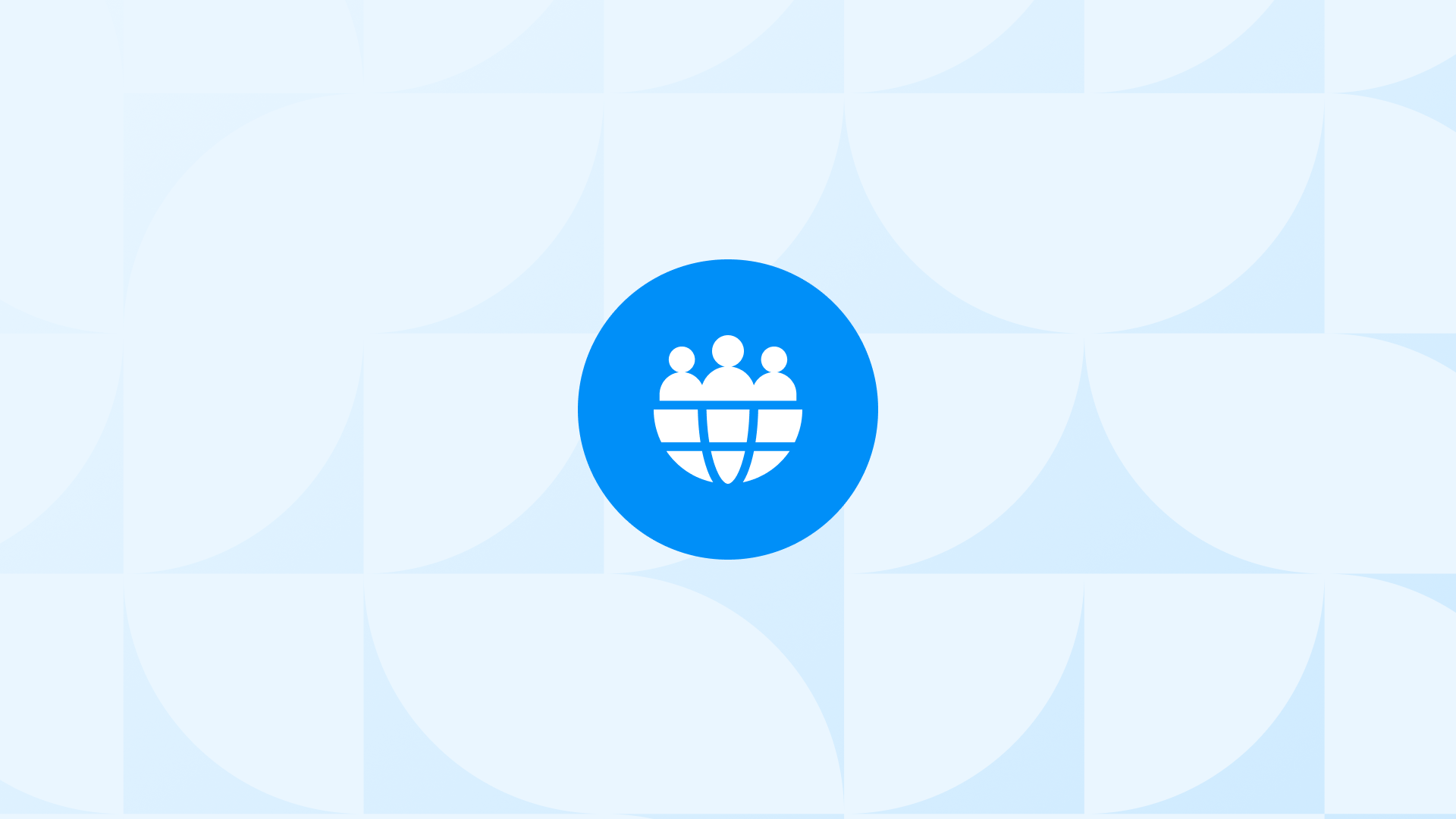When your Facebook Ads performance report shows different conversion numbers than your Shopify analytics, you’re experiencing a data discrepancy. While some difference between platform reporting is normal, knowing when these gaps need attention can save your marketing budget.
Normal vs Concerning Differences
Small data discrepancies between Facebook Ads and Shopify aren’t a reason for immediate concern. The platforms track data differently, and your numbers won’t ever match 100%.
However, large gaps in reporting can lead you to wrong conclusions about your marketing performance. If these significant differences aren’t addressed, they can negatively affect your bottom line.
Data Discrepancy Between Facebook Ads and Shopify: Common Causes
Here are the main causes of data mismatch between Facebook Ads and Shopify that affect your tracking accuracy:
Facebook’s People-Based vs Shopify’s Cookie-Based Tracking
Facebook tracks users through their login status, making it easy to attribute actions across different browsers and devices. Users must log into Facebook, which allows the platform to track performance across various touchpoints.
Shopify, however, relies primarily on cookies to capture visitor data. If a user doesn’t accept cookies or has JavaScript disabled, Shopify can’t track their interactions effectively. This difference in tracking methods creates natural discrepancies in reporting.
Bonus: Need more tracking help? Check out our Ecommerce Ad Tracking Guide: Advanced Solutions for Shopify for step-by-step solutions.
Cross-Device Purchase Tracking
According to Facebook, more than 65% of conversions start on one device and finish on another.
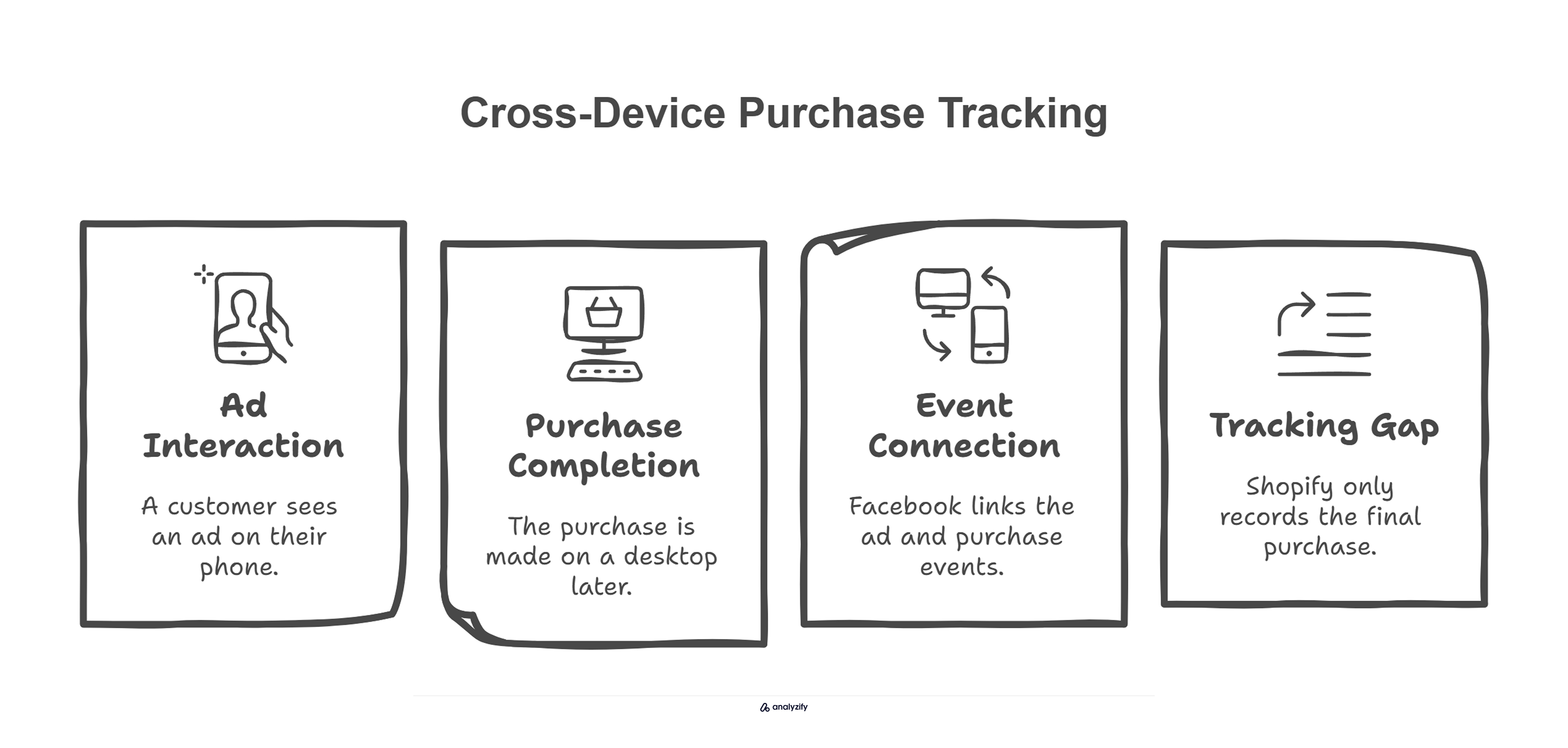
Here’s how this affects tracking:
- A customer might see your ad on their phone during lunch break
- Later, they make the purchase on their desktop at home
- Facebook can connect these events through the user’s login
- Shopify only sees the final purchase on the desktop
- This creates a tracking gap between platforms
Attribution Window Differences
Facebook uses specific timeframes to credit conversions to ads:
- 7-day window for click-through conversions
- 24-hour window for view-through conversions
If your sales cycle is longer than 7 days (which is common), your Facebook conversions might go unattributed, while Shopify still records the sale.
View-Through vs Click-Through Conversion Tracking
Facebook counts conversions even when users don’t click your ad:
![]()
- A person sees your Facebook ad but doesn’t click
- They later visit your store through Google search and buy
- Facebook attributes this sale to the ad view
- Shopify attributes it to organic search
- This creates a natural mismatch in conversion counting
Multiple Conversion Counting
Facebook can assign multiple conversions to the same user, while Shopify counts each purchase once. For businesses with repeat customers, this difference creates regular discrepancies in reporting.
Meta Tracking Tools: Common Accuracy Issues
Each tracking tool Meta provides can both improve accuracy and create discrepancies between Facebook Ads and Shopify data. Understanding this dual nature helps explain why conversion numbers often differ between platforms.
Meta Pixel (Facebook Pixel)
Meta Pixel improves tracking accuracy by capturing real-time user actions. However, when browser restrictions or ad blockers prevent the Pixel from firing, it creates gaps between Facebook and Shopify data. While Shopify still records the sale through its own tracking, Facebook misses these conversions entirely.
Key scenarios affecting accuracy:
- Ad blockers preventing Pixel fires but not blocking Shopify tracking
- Users closing pages before Pixel loads
- JavaScript disabled in browsers
Meta Conversions API (CAPI)
CAPI bypasses browser limitations by sending data directly from servers, increasing accuracy for privacy-restricted environments. Yet it can also create duplicate events if both CAPI and Pixel fire for the same action, leading Facebook to show higher conversion numbers than Shopify.
How CAPI affects tracking:
- Improves accuracy by capturing server-side events
- Creates potential duplicates with Pixel events
- Maintains tracking despite browser restrictions
Event Match Quality Score
EMQ measures how effectively Meta matches Conversions API events to actual Facebook users. The score specifically evaluates CAPI events, though matching occurs for both browser and CAPI events. This matching process connects website interactions to Facebook users for accurate conversion tracking.
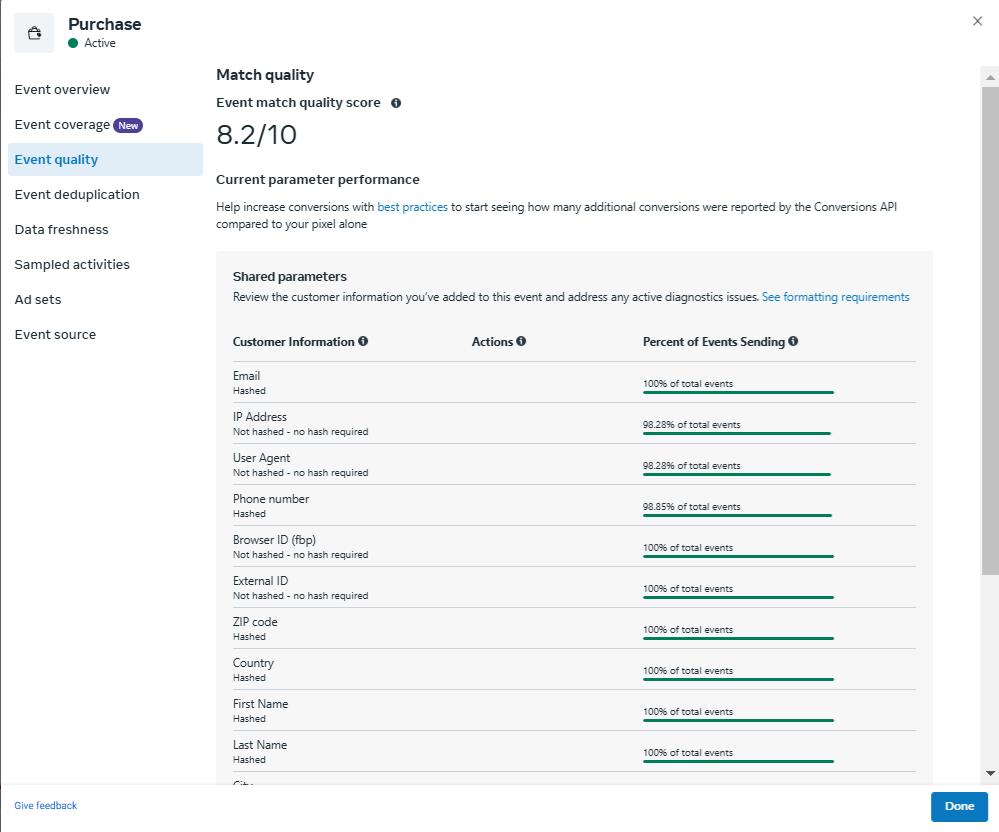
The matching system relies on several key parameters. FBP (Facebook Browser Pixel identifier) and FBC (Facebook Click identifier) cookies form the primary tracking backbone. These work alongside user data like IP addresses, emails, and phone numbers to create accurate user profiles. For logged-in users, advanced matching parameters provide additional accuracy.
Common EMQ challenges include:
- Browser privacy settings blocking FBP/FBC access
- GDPR consent limitations on cookie usage
- Masked IP addresses from VPNs or CDNs
Facebook-Shopify Data Sharing Levels
Your chosen data sharing implementation level can significantly affect how accurately Facebook tracks conversions.
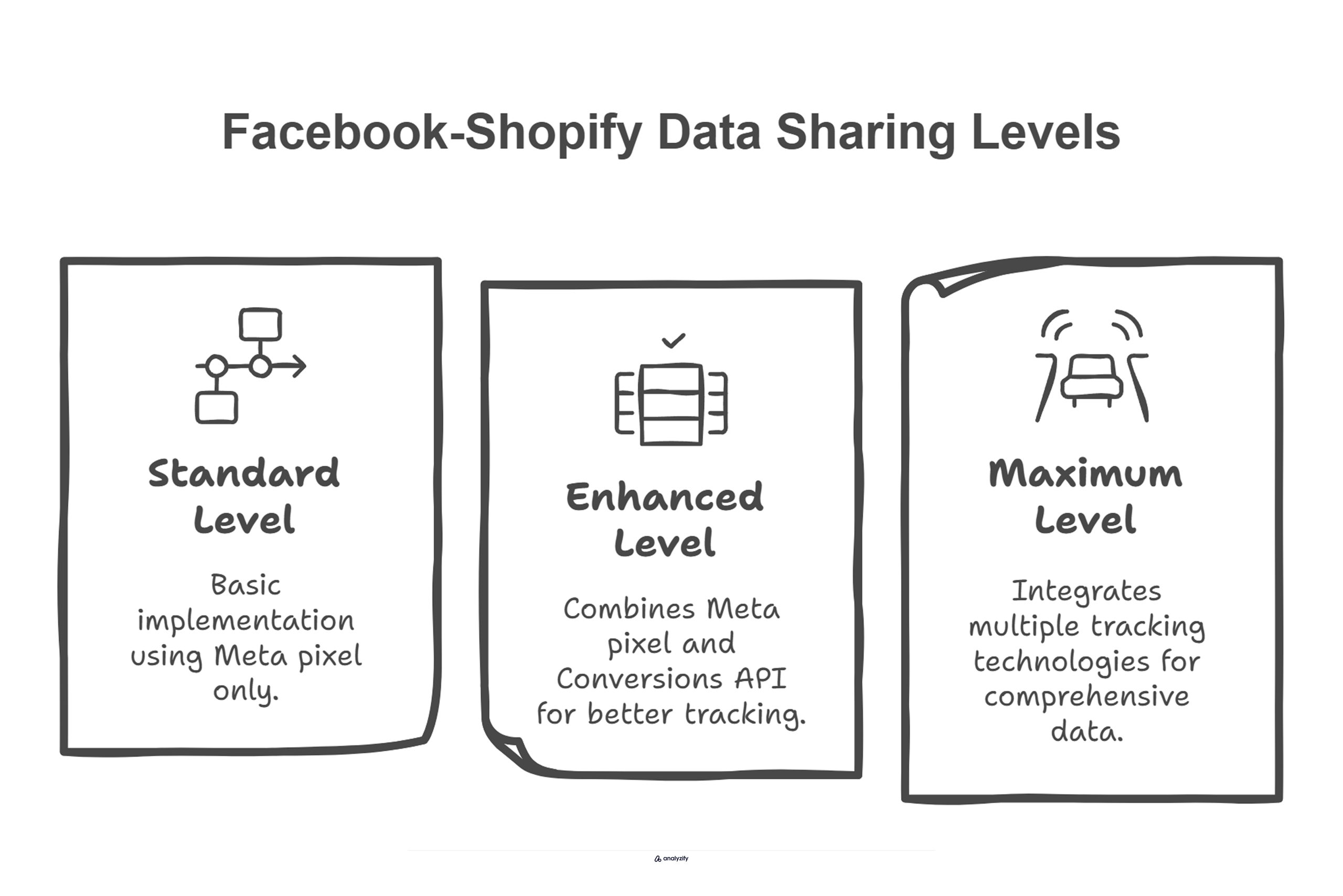
Understanding these levels helps explain some discrepancies in reporting:
- Standard Level
This basic implementation relies solely on Meta pixel for tracking customer browsing behavior. It’s more susceptible to tracking gaps since browser-based ad blockers can prevent the pixel from firing, potentially leading to undercounted conversions in Facebook reporting while Shopify still records the sales.
- Enhanced Level
This implementation uses both Meta pixel and Facebook’s Conversions API, creating a more robust tracking system. The server-to-server data sharing through Conversions API can’t be blocked by browser-based ad blockers, which helps minimize tracking gaps and provides more reliable cross-platform attribution.
- Maximum Level
This highest tier combines Meta pixel, Conversions API, and Facebook’s latest tracking technology. It provides the most comprehensive conversion tracking and helps reduce data discrepancies through advanced tracking capabilities and improved user matching.
For more information, refer to Facebook’s documentation about Conversions API.
How to Set Up Your Data Sharing Level
To change your Facebook data sharing level in Shopify:
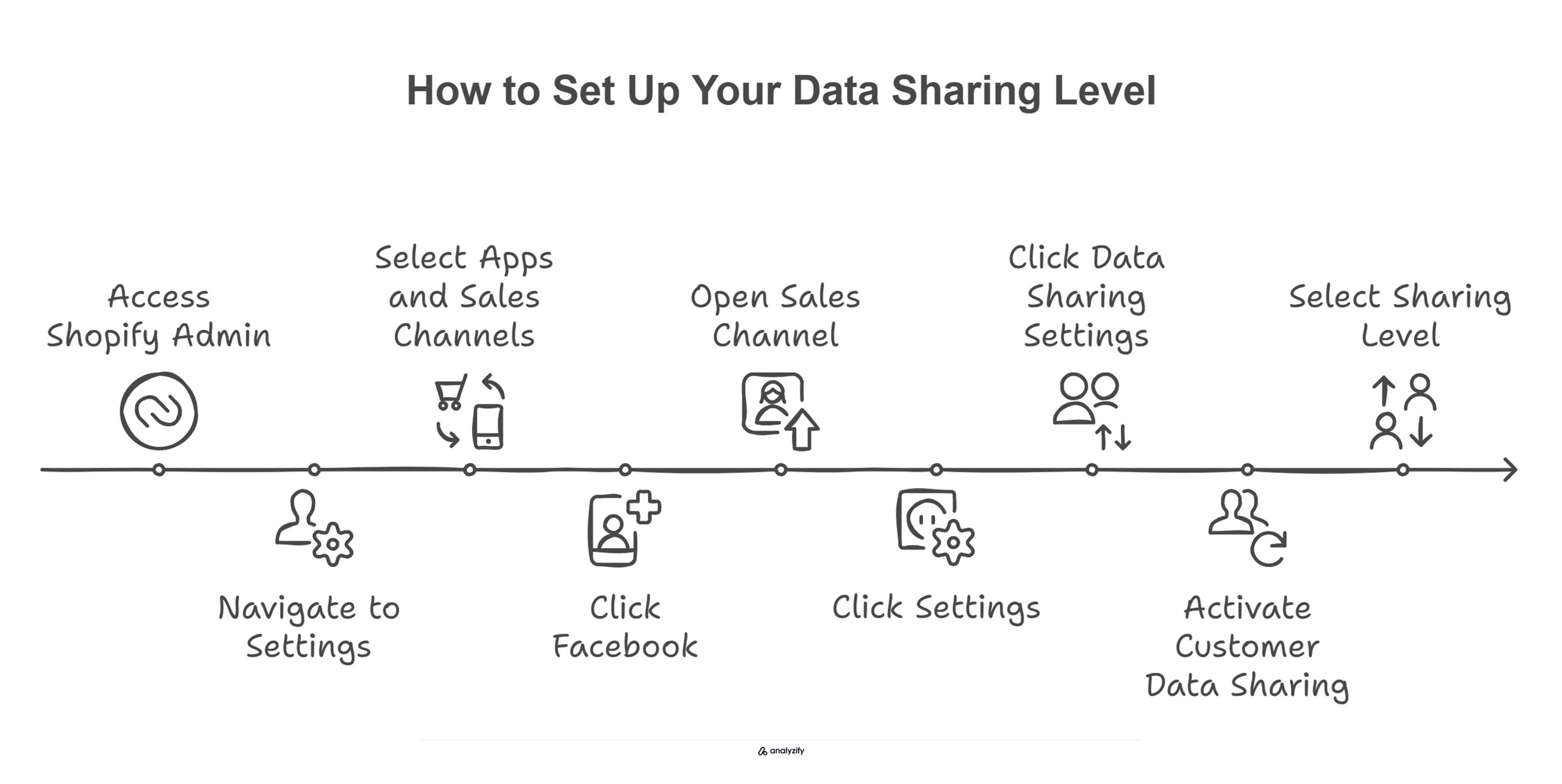
- From your Shopify admin, go to Settings > Apps and sales channels
- Click Facebook
- Click Open sales channel
- Click Settings
- Click Data sharing settings
- In the Customer data sharing section, activate customer data sharing
- In the CHOOSE LEVEL section, select your preferred level
- If you haven’t connected a Meta pixel, click Connect on the pixel you want to use
The choice of implementation level can explain why Facebook might show fewer conversions than Shopify, especially if you’re using Standard level tracking where ad blockers can interrupt the data flow. Upgrading to Enhanced or Maximum level can help bridge some of these tracking gaps and provide more accurate conversion attribution.
Data Discrepancy Between Facebook Ads and Shopify & GA4: Technical Issues
Technical tracking problems often create larger gaps in reporting than the natural platform differences. These issues require specific fixes to maintain accurate tracking.
![]()
Facebook Pixel Implementation
A common mistake is incorrect pixel placement. Instead of placing the pixel only on landing pages, it should exist on all key pages, especially checkout success pages. To ensure proper tracking:
- Double-check pixel installation through Events Manager
- Verify that conversion events match your desired tracking actions
- Check for duplicate pixel fires which can inflate numbers
Page Load and Ad Blocker Effects
Quick page exits affect tracking accuracy. When users click an ad and then close the page before it loads, Facebook counts the click while Shopify never records the visit. Additionally, ad blockers prevent the Facebook pixel from firing, causing Shopify to show more conversions than Facebook attributes.
HTTPS/HTTP Tracking Gaps
Security protocol differences create tracking issues. When users move from HTTPS Facebook to HTTP sites, referral data is lost. Similarly, opening purchases in new tabs breaks referral chains. In these cases, Facebook loses attribution for the sales, though Shopify still records the purchase. The solution is ensuring consistent HTTPS usage across your store.
Data Sync Delays
Platform processing times vary, making immediate data comparison unreliable. Allow time for data synchronization and check reporting after 24-48 hours. When comparing data, verify that time zone settings match between platforms to ensure accurate comparison periods.
Apple’s Privacy Changes (iOS 14.5 and Beyond)
Apple’s privacy changes have significantly affected Facebook’s tracking capabilities. Users must now explicitly allow tracking, which limits data collection outside Facebook. This results in:
- Reduced accuracy in cross-platform attribution
- More modeled conversions in Facebook reporting
- Less reliable data for iOS user interactions
Facebook addresses this through conversion modeling solutions to enable measurement and performance optimization where conversion data may be partial or missing.
Important: Review your Google Ads tracking with 6 Google Ads Tracking Problems You Might Miss.
How to Solve Data Discrepancy Between Facebook Ads and Shopify
After understanding the causes of tracking differences, implementing specific solutions helps minimize reporting gaps and improve data accuracy.
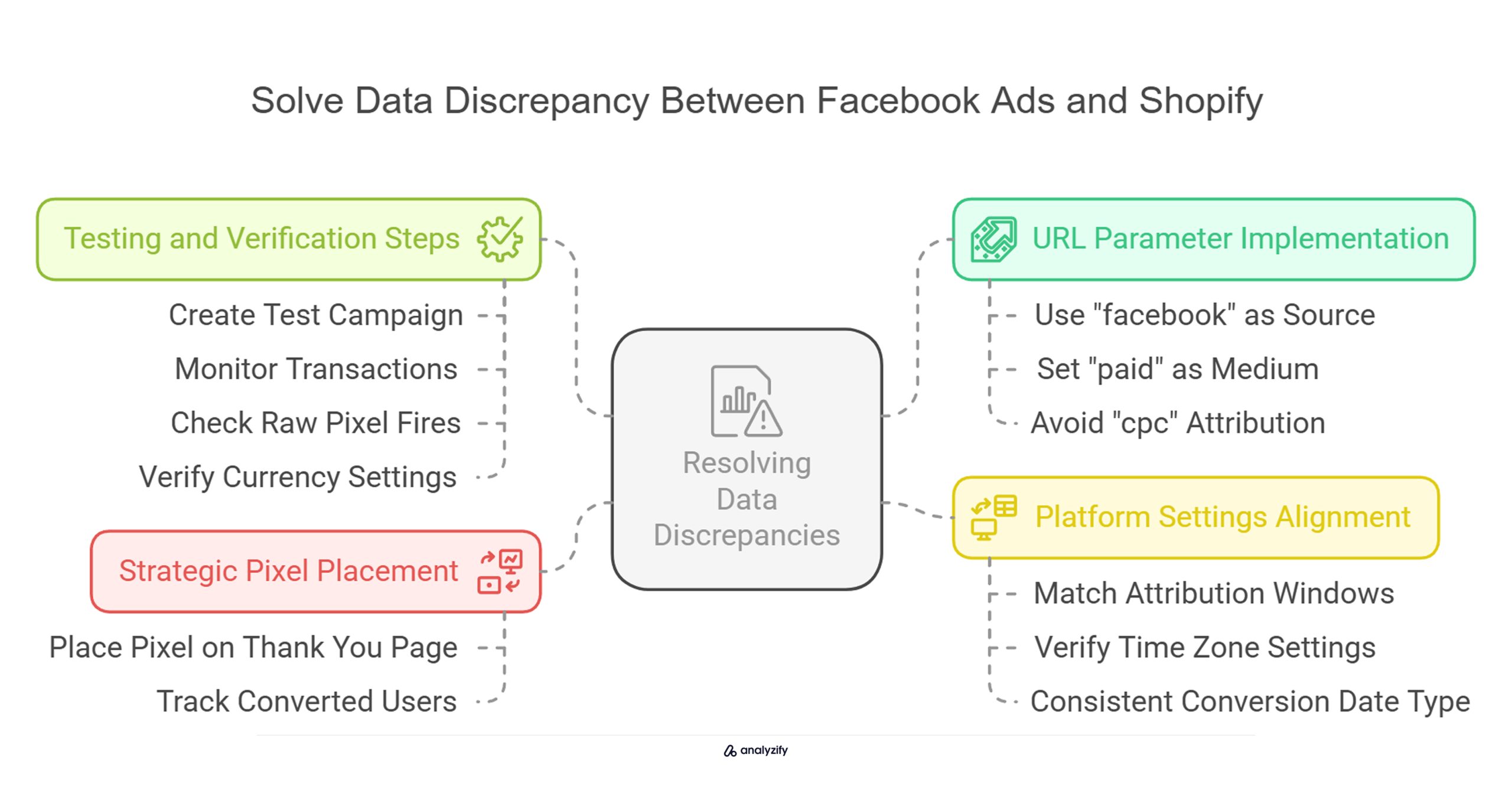
URL Parameter Implementation
Use URL parameters to track your Facebook traffic and conversions more effectively. Since Facebook doesn’t offer auto-tagging, you’ll need to add URL tags manually. When setting up your parameters:
- Use “facebook” as the Campaign Source
- Set “paid” as the Campaign Medium
- Avoid using “cpc” as it can cause confusion with Google Ads attribution
- Keep URL parameters lowercase and avoid spaces
Strategic Pixel Placement
Place your tracking pixel on pages where only converted users can reach, rather than just the landing pages. The best location is often the thank you page after a successful purchase. This ensures you’re tracking actual conversions rather than just page visits.
Platform Settings Alignment
Check that your tracking tools are set up consistently across platforms:
Make sure attribution windows match in both systems where possible. Verify time zone settings are identical in Facebook Ads and Shopify. When analyzing conversion data, choose the same conversion date type in both platforms - either time of conversion or time of ad exposure.
Testing and Verification Steps
To isolate tracking issues, create a separate test campaign with a small budget. Monitor a single transaction through both systems to verify proper tracking. If you find discrepancies, check:
- Raw pixel fires in Events Manager
- Currency settings and decimal places in purchase events
- Whether the pixel is firing correctly through Pixel Helper
- If you’re using any combination of conditional/unconditional firing
Through these steps, you’ll be able to identify and fix specific tracking issues while accepting normal variations between platforms.
Read Next: Check out Common Problems with Shopify Conversion Tracking in Google Ads to avoid tracking errors
Conclusion: Data Discrepancies between Facebook Ads Manager and Shopify & GA4
When Facebook Ads and Shopify show different numbers, it affects your ability to make informed marketing decisions. However, now that you understand why these discrepancies occur and how to address them, you can better interpret your campaign performance.
Remember that mismatched data between platforms can lead to:
- Overvaluing campaigns when Facebook reports higher conversions than Shopify
- Underestimating ad performance when Shopify shows more sales than Facebook attributes
- Incorrect budget allocation based on incomplete data understanding
To maintain accurate campaign measurement:
- Allow time for data processing between platforms
- Check conversion numbers after a reasonable time has passed
- Create test campaigns with small budgets to isolate tracking issues
- Focus on trends rather than expecting exact matches between platforms