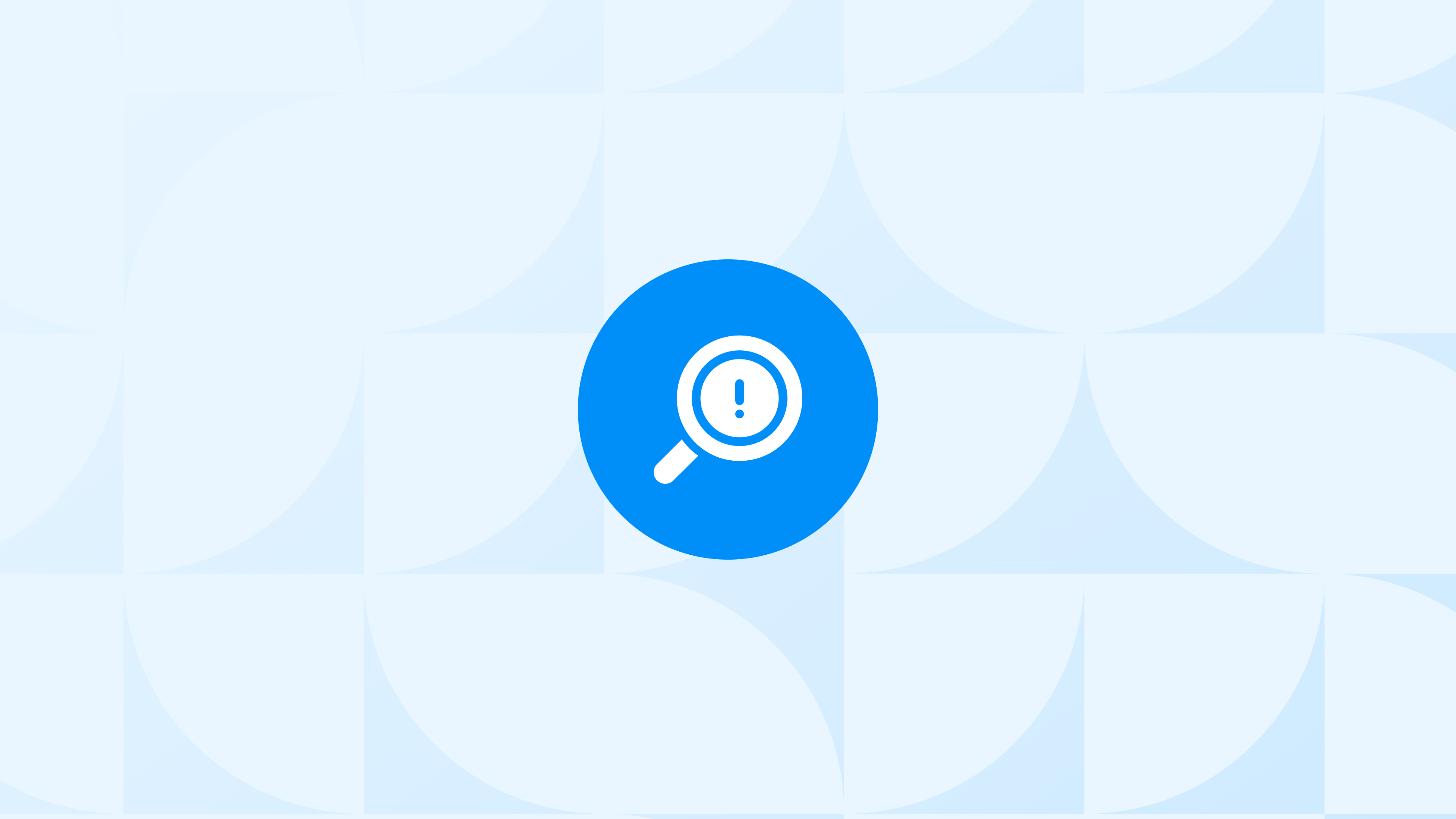Understanding the discrepancy between Google Ads and GA4 is like peeling back the layers of an onion.
Each layer reveals a different dimension of your data between the two platforms.
It can be puzzling and frustrating at the same time, but fear not - you are about to explore a lot about the issue here.
At the end of this, you will learn:
- Why Google Ads data doesn’t match GA4 data
- The potential reasons behind that
- What actions you can take
So, let’s roll up our sleeves and get ready to discover the discrepancy between Google Ads and GA4 and why your Google Ads data doesn’t always align with GA4.
Before you continue reading, you can discover the top Shopify Google Ads apps to optimize & improve the quality of your campaigns.
Google Ads & GA4: Why Do You See Data Mismatch?
There are a lot of reasons why Google Ads and GA4 do not always get along well when it comes to sharing data & results.
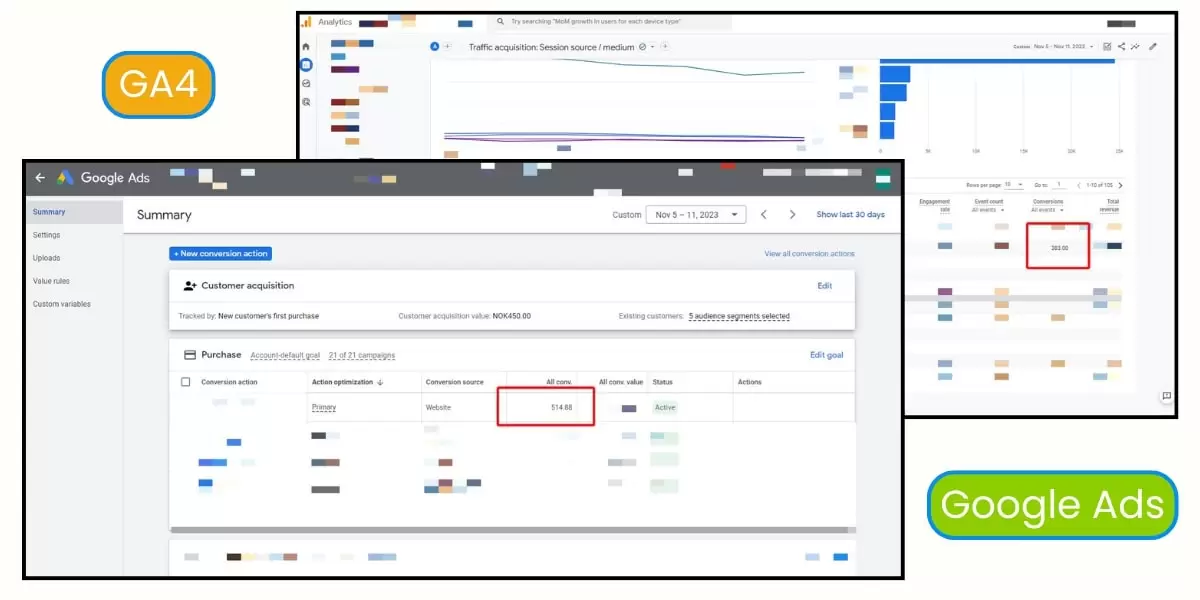 Here are the major ones causing discrepancy between Google Ads and GA4:
Here are the major ones causing discrepancy between Google Ads and GA4:
Different Methods: GA4 vs. Google Ads
First and foremost, Google Ads and GA4 utilize different methods to attribute conversion credit. Google Ads attributes full credit when an ad is part of a conversion path. On the other hand, GA4 evaluates all channels in a conversion path and distributes credit accordingly, depending on the chosen attribution model. This leads to situations where Google Ads may report a $100 conversion, while GA4 allocates $85 to Google Ads and $15 to organic.
Bonus Tip: You can view your organic search results very easily in Google Analytics 4. Take a look at our following step-by-step guide: How to Track Organic Search Traffic in GA4?
GA4 Attribution Models
Attribution models play a pivotal role in the discrepancy, as well.
GA4 offers a “paid or organic last click” model, which assigns zero credit to Google Ads if another non-direct session occurs after an ad click.
For example, let’s think of a scenario where a customer’s journey goes from paid to organic, resulting in a $100 transaction:
A potential customer is scrolling through their social media feed and comes across your Google Ads advertisement for stylish sneakers. Intrigued, they click on the ad to explore your product offerings.
After clicking the ad, they spend some time on your website, browsing through different shoe styles, but they don’t make a purchase just yet.
A few days later, the same customer remembers your brand and decides to do a Google search for “comfortable sneakers.” Your website appears in the organic search results, and they click on it.
This time, they find the perfect pair of sneakers and decide to buy them, resulting in a $100 transaction.
In this case, under the “paid or organic last click” attribution model, GA4 attributes the entire $100 to organic, leaving Google Ads with nothing to show. Conversely, if the sequence is organic to paid, GA4 credits the entire $100 to Google Ads.
This attribution conundrum can leave you scratching your head and wondering why your Google Ads campaigns don’t seem to perform as well as you thought. But there’s more to the story.
Timing as a Key Factor in Data Gap between Google Ads and GA4
Timing is another crucial factor contributing to the data discrepancy between Google Ads and GA4.
Google Ads counts a conversion based on when the contributing ad was clicked. In contrast, GA4 considers the time of the actual transaction.
Say your business has an average conversion delay of 15 days, meaning it takes about 15 days from the ad click until a purchase is made. Now, suppose someone clicks on an ad on September 20th and makes a $100 purchase on October 5th.
Google Ads attributes this conversion to September, while GA4 logs it in October.
The impact of this timing difference can be substantial, especially when it comes to monthly reporting.
Understanding this is vital for making informed decisions about your advertising strategies.
How Google Ads and GA4 Count Conversions
The final piece of the puzzle lies in how conversions are counted.
GA4 defaults to counting every conversion, whereas Google Ads allows you to configure conversions to be counted only once within a specified conversion window.
Let’s work on an example:
Imagine you operate a Shopify store specializing in handmade jewelry. You’ve recently launched a new marketing campaign to promote your exquisite collection of gemstone necklaces, priced at $200 each. Your campaign targets a wide range of potential customers.
Scenario 1: Counting Every Conversion
In this scenario, you’ve configured your conversion tracking to count “every” conversion. Here’s what happens:
A customer named Sarah discovers your online store through a Google ad. Impressed by your jewelry collection, she clicks on the ad and browses your website. After some time, she decides to make a purchase and buys a gemstone necklace for $200.
A few days later, Sarah is so delighted with her purchase that she returns to your store and buys another gemstone necklace for $200.
A month later, she comes back yet again and makes her third purchase of another necklace for $200.
Outcome:
With the “every” conversion counting method, your Shopify store would record three $200 conversions for Sarah, reflecting her three separate purchases within the 90-day conversion window. This method accurately captures the full value generated by this repeat customer, providing valuable insights into her purchasing behavior.
Scenario 2: Counting Only Once
Now, let’s explore the alternative scenario with the “once” counting method:
The first purchase of $200 by Sarah is recorded as a conversion.
However, her subsequent purchases, although contributing to your revenue, would not be counted as additional conversions under this counting method.
Outcome:
With the “once” counting method, Google Ads would report only the first $200 conversion for Sarah, emphasizing the initial interaction that led to her becoming a customer. This approach is useful if you want to focus on acquiring new customers and prevent multiple purchases from a single customer from inflating your conversion count.
The choice between counting every conversion and counting only once here depends on your specific goals.
You might want to highlight recurring purchases from loyal customers or prioritize tracking unique customer acquisitions, making this decision a crucial part of optimizing your advertising strategies.
How to Fix Discrepancy between Google Ads and GA4?
Now that we’ve identified the root causes of the discrepancy between Google Ads and GA4, it’s time to address the issue and find solutions tailored to your business as a Shopify merchant.
Here are three key takeaways to help you navigate:
Understand Your Data
The first step is to understand what your data is trying to tell you. Recognize the differences in attribution, timing, and conversion counting, and factor them into your data analysis.
Customize Your Tracking Setup
Your ideal tracking setup should be unique to your Shopify business. Consider critical factors like the time to conversion, customer lifetime value, the most frequent conversion paths, brand recognition, and the influence of other marketing channels. By customizing your tracking, you can get better insights and make more informed decisions.
Use Google Ads Conversion Tracking
To ensure you have the most accurate and complete data for optimizing your Google Ads campaigns, it’s important to use Google Ads conversion tracking instead of importing conversions from GA4. This will help you bridge the gap and provide the insights you need to refine your advertising strategies effectively.
Conclusion: Navigating the Google Ads-GA4 Discrepancy
In ecommerce, data discrepancies can be a formidable challenge.
However, armed with knowledge and a clear understanding of the problem, you can turn this challenge into an opportunity.
For Shopify merchants, understanding the difference and making sure to minimize its effects is essential for making informed decisions, optimizing your ad campaigns, and ultimately driving more conversions.
Remember, the key lies in understanding your data, customizing your tracking setup, and using the right tools to bridge the gap.
By following these principles, you can achieve greater success in the competitive world of ecommerce.
If you want to learn more about Shopify GA4 & Google Ads tracking issues (and how to fix them), here is an additional source for you: