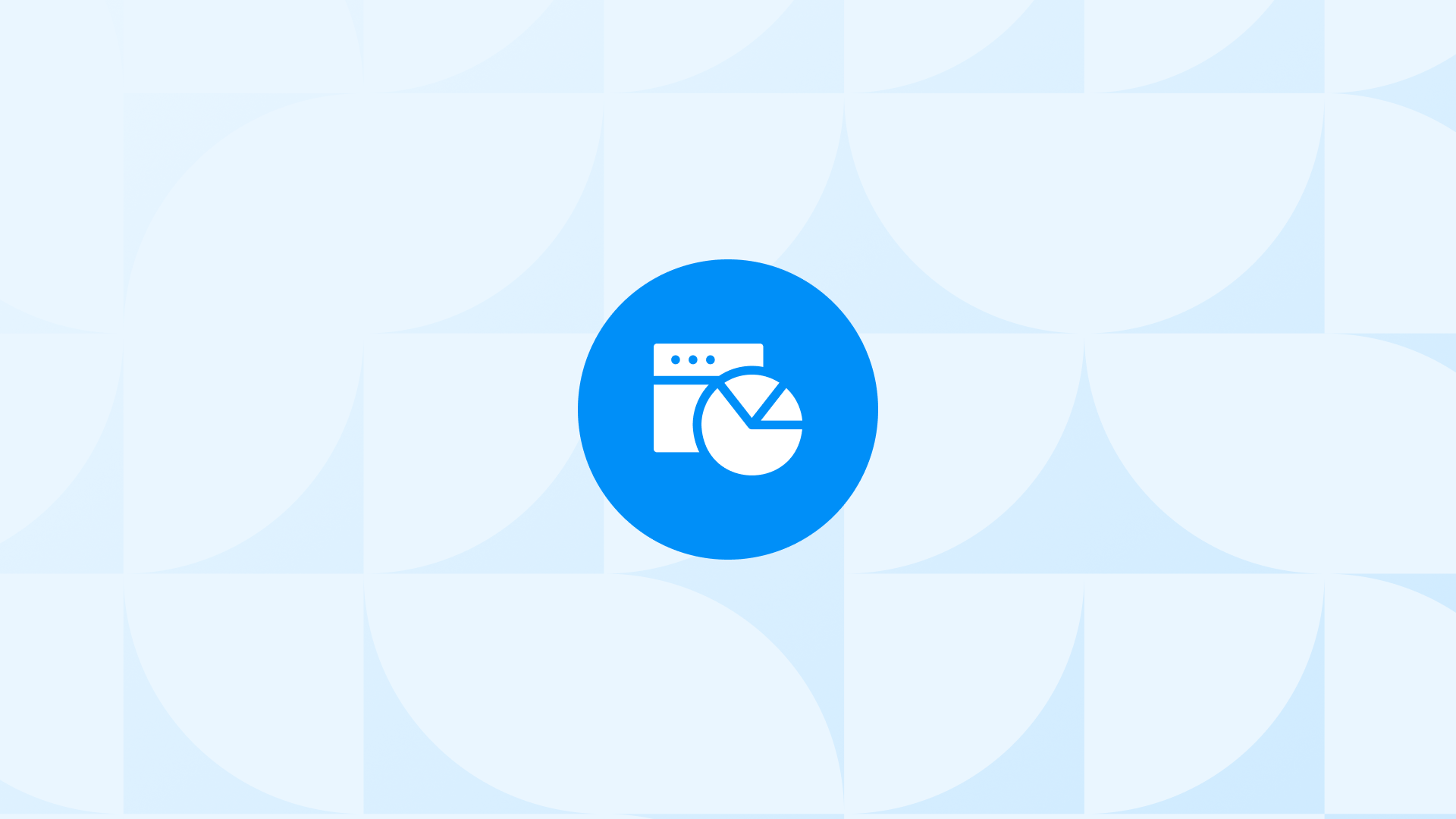One of the most important metrics in your analytics package is the pages per session metric. It’s a key indicator of user engagement and a source of direct data on how engaged your users are.
What is pages per session? It’s a metric that indicates the average number of pages on your website that users access per session. Your website’s pages per session is a good indicator of how engaging your content is and how strong your visitor experience is. Knowing how to interpret this metric, and what it means for your site, is therefore incredibly valuable.
In this blog post, we’ll cover what Pages Per Session is, how to track it, and the ways to increase it for your website.
What Is Pages Per Session?
Pages per session is a metric used to measure the average number of pages viewed by a user during a session on your website.
Standing out as one of the most important & meaningful metrics, the pages per session is a great way to evaluate the effectiveness of your website’s content and navigation as you can easily track the average number of pages viewed by each user during their visit to your website.
For example, if a user visits your website and views three pages, the pages per session value for that user would be 3. If another user visits your website and views only one page, the pages per session value for that user would be 1.
To be more precise, the overall pages per session value for your website is the average number of pages viewed per session by all users. According to that, you can conclude that:
- A high pages per session value indicates that users are finding your website’s content engaging and are exploring further into your website.
- A low pages per session value may indicate that users are not finding your website’s content engaging or are having difficulty navigating your website.
Overall, you can benefit from the pages per session metric to gain valuable insights into user engagement and user experience on your website.
How To Calculate Pages Per Session?
There are a couple of ways to calculate pages per session for your website. For example, you can calculate the pages per session metric by using the following formula:
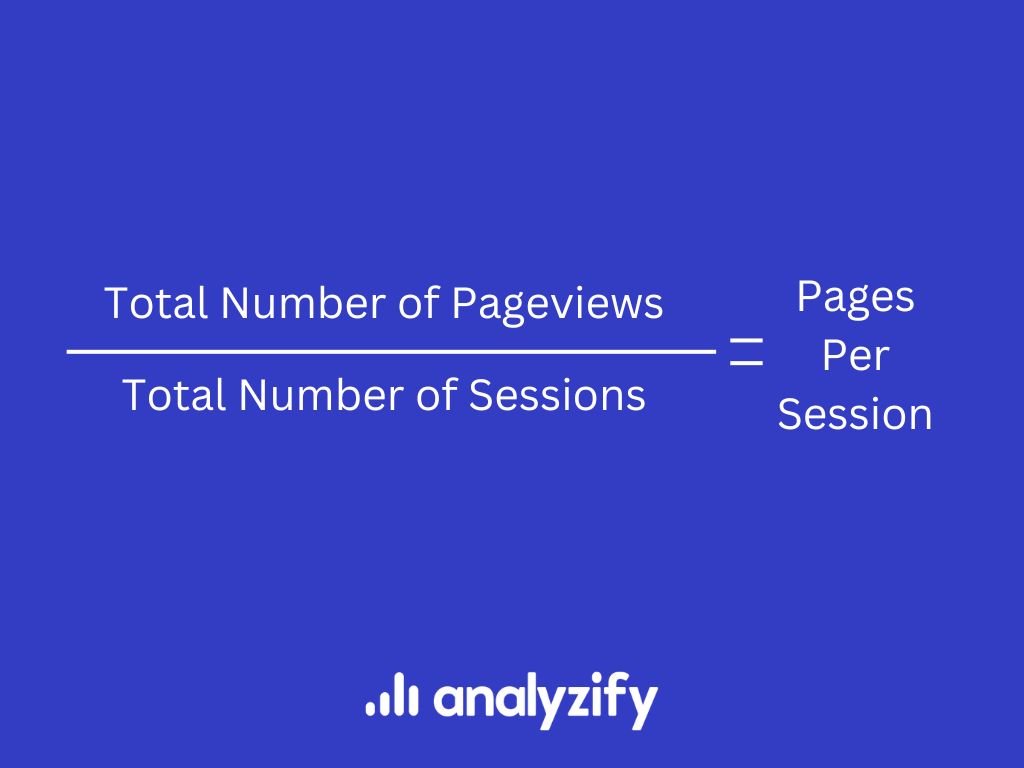
To be more specific, if your website had a total of 1000 pageviews and 500 sessions in the past month, the pages per session value would be 2 (1000 / 500 = 2). This means that, on average, users viewed 2 pages per session during that time period.
This is not the only way to view this metric, though. You can see your pages per session by creating a new Exploration in Google Analytics 4.
Google defines a session as a period of time in which a user interacts with your website. This can include multiple page views, events, social interactions, and ecommerce transactions.
Universal Analytics (UA) and Google Analytics 4 (GA4) have different ways of defining and measuring sessions, though. In UA, a session was a group of user interactions that occured within a given time frame and it used to end when either the user was inactive for 30 minutes or more, or the user left the site.
However, when the user returned to the site with a different campaign source (such as a different referral link or a different ad click), UA would start a new session even if the previous one had not expired.
This means that UA sessions were sensitive to changes in campaign sources.
In contrast, GA4 does not use campaign sources to determine sessions. Instead, GA4 uses a fixed time frame to group user interactions into sessions.
Therefore, a session ends when either the user is inactive for a period of time, or the user leaves the site. If the user returns to the site with a different campaign source within a time period, GA4 does not start a new session.
This means that GA4 sessions are independent of changes in campaign sources.
In GA4, a session is set to end after 30 minutes of user inactivity, by default. However, you can change the session timeout setting very easily.
How Do I Track Pages Per Session In Google Analytics?
In Universal Analytics (UA), the process of tracking pages per session was rather easy. However, with the introduction of Google Analytics 4 (GA4), the process now requires a bit more methodical approach and utilization of Exploration.
You can follow the steps below to track pages per session in Google Analytics 4:
Step 1: Go to your Google Analytics 4 account, find Explore on the left menu, then click the plus icon to create a new exploration.

Step 2: Name your exploration as “Pages Per Session”, and then click the plus icon next to Dimensions.

Name your exploration, and then click the plus icon.
Step 3: Search for the following dimensions, tick the boxes and import them into your report:
- Page path + query string
- Page path and screen class
- Session medium
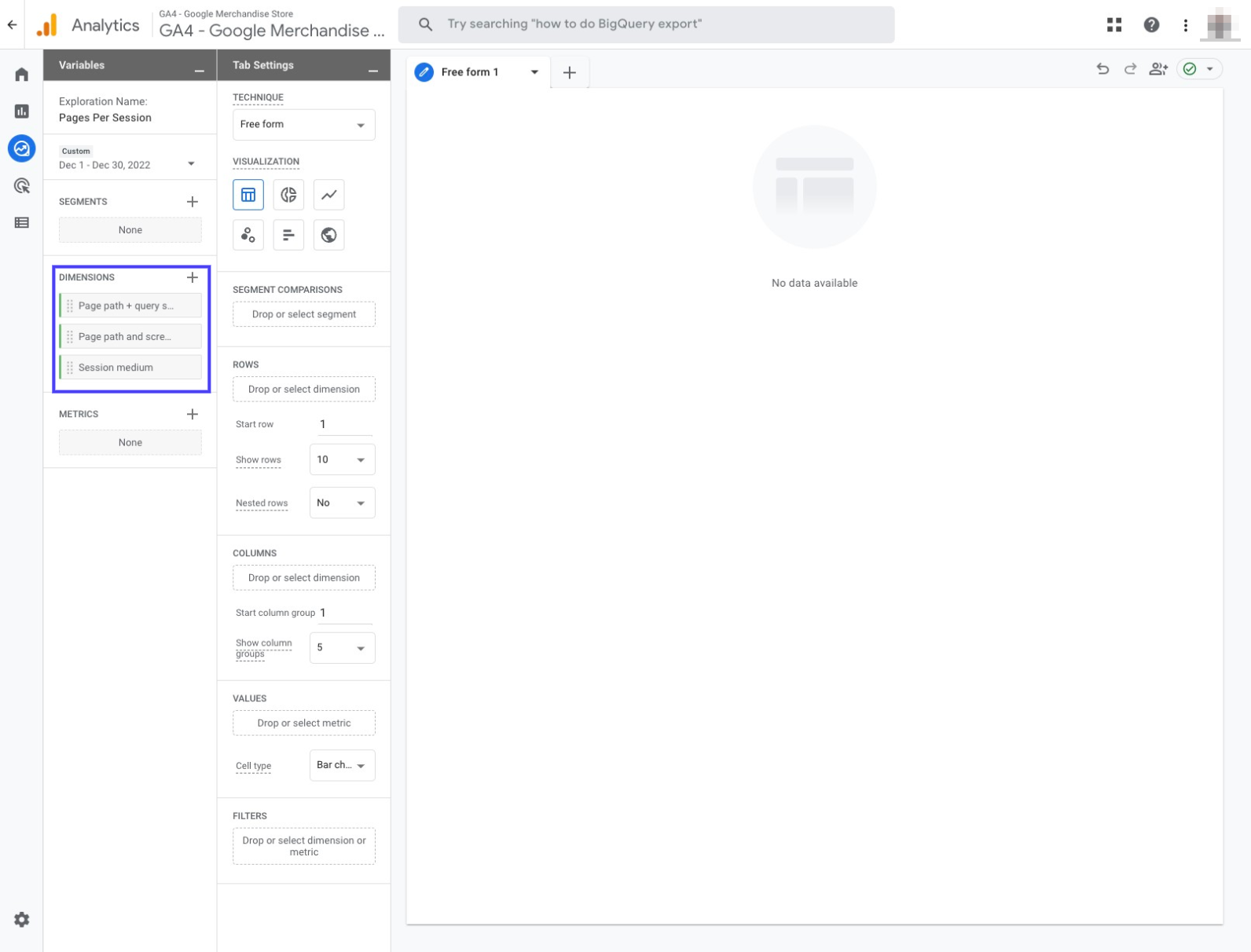
Step 4: Click the plus sign next to Metrics. Search for “Views per session” and tick the box to import it into your report.
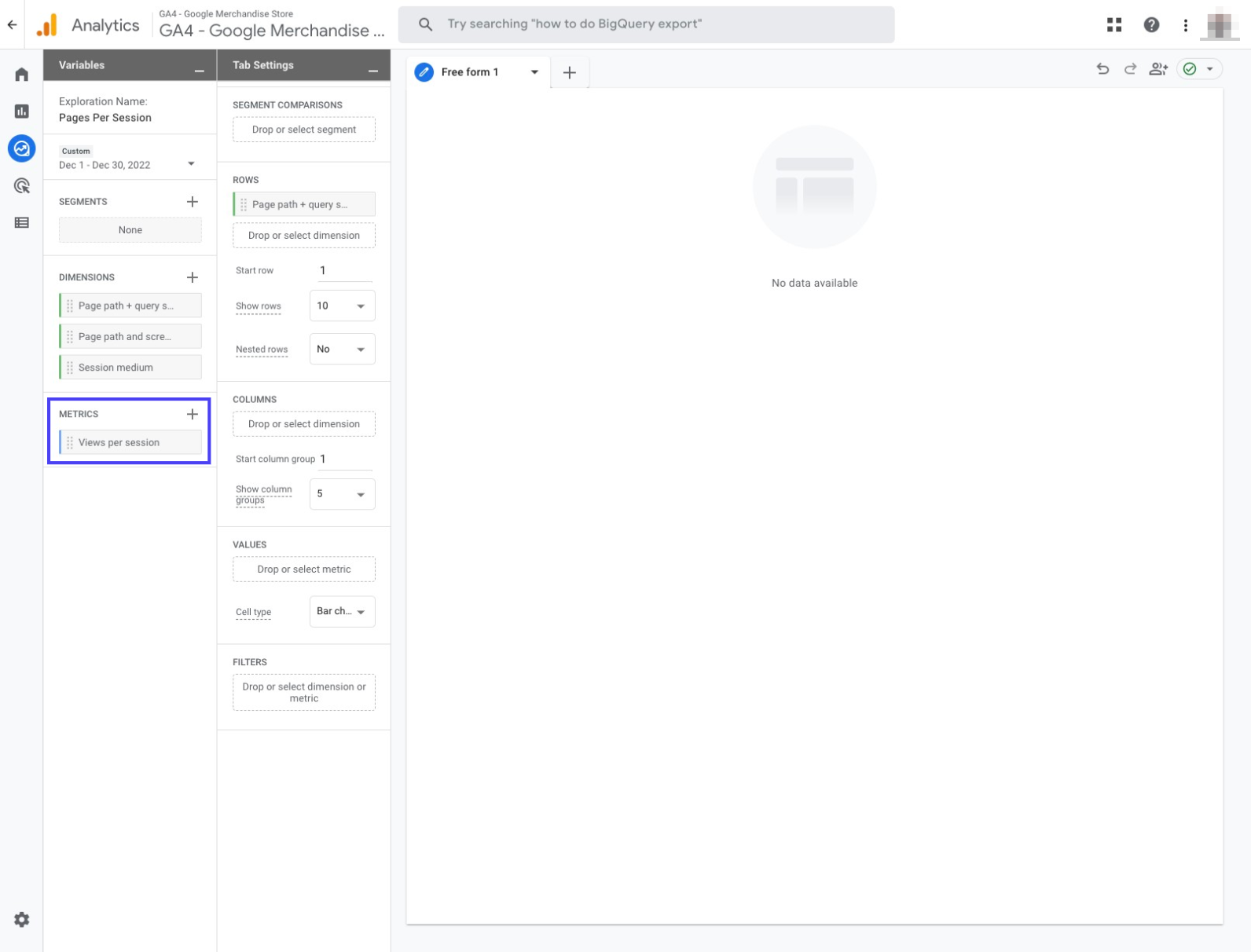
Step 5: Move the dimensions “Page and screen class” and “Session medium” to Rows. Then, move the metric “Views per session” to Values. After applying these steps, you’ll be able to see pages per session as shown in the graphic below.
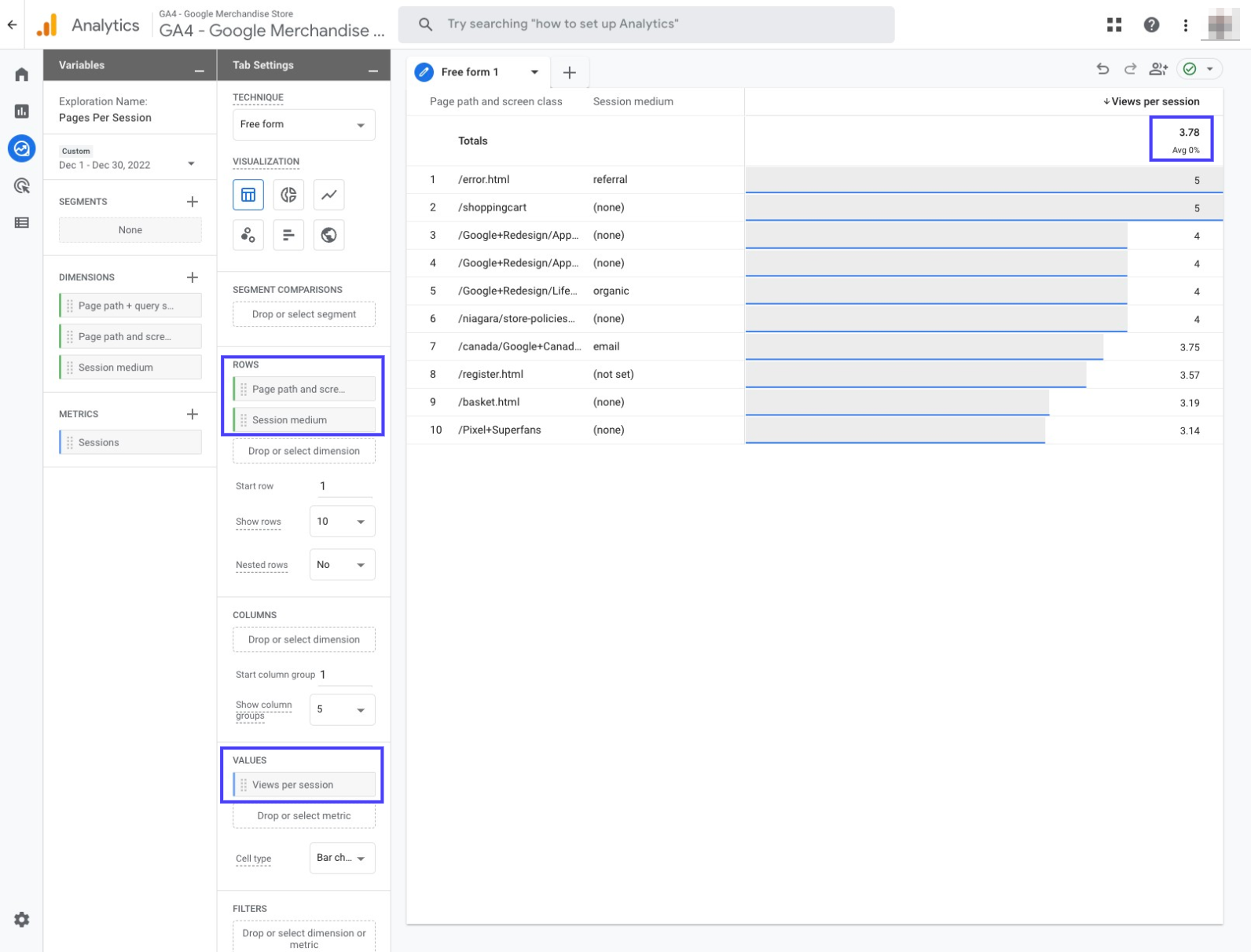
You can drag & drop the metric ‘Page path + query string’ to Rows if you want to get more details about your pages.
How Many Pages Per Session Is Good? What Is A Good Pages Per Session Benchmark?
While it’s difficult to say exactly how many pages per session is “good” because it can vary depending on the type of website you have, the purpose of your website, and the goals you are trying to achieve, 2 pages per session is the unofficial industry norm.
Some websites may have a much higher or lower pages per session value depending on their content and user experience. For example, a news website may have a high pages per session value because users are likely to view multiple articles during a single session.
On the other hand, an e-commerce website may have a lower pages per session value because users are more likely to view only a few pages before making a purchase or leaving the site. In addition, there are many data companies revealing different numbers for average pages per session benchmarks.
To determine a good benchmark for your pages per session value, you may want to consider the following factors:
- The purpose of your website: Consider the purpose of your website and what you want users to do when they visit. For example, if you have an e-commerce website, a lower pages per session value may be acceptable if users are making purchases and converting at a high rate.
- Your industry: Look at industry benchmarks and compare your pages per session value to that of similar websites. This can help you understand how your website compares to others in your industry.
- Your business goals: Consider your business goals and how your pages per session metric align with those goals. For example, if your goal is to increase user engagement, a higher pages per session value may be desirable.
Ultimately, what is considered a “good” pages per session value depends on your specific business goals and how you define success for your website. It is important to regularly track and analyze your pages per session metric to understand how users are interacting with your website and identify any areas for improvement.
How Many Pages Per Session Is Good For Ecommerce?
The pages per session metric is an important indicator of user engagement for ecommerce sites, and it depends on:
- product(s) offered
- user experience
- goals set
On average, e-commerce websites have a pages per session value of around 1.5. However, depending on the product offering, user experience and website goals, this metric can range from higher to lower values.
For instance, an e-commerce website that offers a wide selection of products may have a higher pages per session value, as users may view multiple product pages before making a purchase. Conversely, an e-commerce website that offers a smaller selection of products may have a lower pages per session value, as users may view only a few pages before making a purchase or leaving the site.
You should consider setting specific goals for your pages per session metric based on your business objectives and what you consider to be a successful user experience on your ecommerce website. In addition to that, looking at this and other vital ecommerce reports can help improve your success.
What Is The Average Pages Per Session For A Website?
Although it’s not easy to make a bold statement here, the average pages per session for a website is around 2, meaning that users typically view two pages during a single session on a website.
However, as mentioned before, this value can vary depending on the type and purpose of the website. At this juncture, it’s important to track and analyze the pages per session metric to understand how users are interacting with your website so you can see areas for improvement.
By monitoring & optimizing the pages per session value, you can improve the overall effectiveness of their website and better meet the needs of their users.
Top 5 Ways To Increase Pages Per Session
There are several ways you can try to increase the pages per session value for your website.
1. Improve your website’s navigation
Make it easy for users to find and access the content they are looking for on your website. Use clear and descriptive headings, create a logical hierarchy for your pages, and consider using a search function to help users find specific content.
2. Create compelling and relevant content
Offer high-quality, informative, and engaging content that encourages users to explore more pages on your website. Consider using multimedia elements, such as videos and images, to make your content more visually appealing.
3. Promote internal linking
Use internal linking to help users discover more pages on your website. For example, you can link to related articles or products from within your content to encourage users to explore more pages.
4. Leverage social media to drive traffic to your website
Use social media platforms to share links to your website and promote your content. This can help drive more traffic to your website and potentially increase the pages per session value.
5. Optimize your website for mobile devices
Make sure your website is mobile-friendly so that users can easily access your content on their smartphones and tablets. A responsive design will make it easier for users to explore multiple pages on your website.
By implementing these strategies, you can try to increase the pages per session value for your website and improve the overall user experience which can be quite instrumental in helping you reach the goals you set for your business.
Conclusion
In conclusion, the pages per session metric is an incredibly valuable tool for understanding how users are engaging with your website. By tracking and analyzing the average number of pages viewed per session, you can get a sense of how interesting and useful your website’s content is to your users.
If you manage to get a high pages per session value, it means that users find your website’s content engaging and are willing to explore more pages on your website. If your pages per session value is lower than expected, shows that users don’t engage your website’s content or they have difficulty navigating your website.
By understanding and optimizing your pages per session value, you can improve the overall effectiveness of your website and better meet the needs of your users.