When you check your reports in Google Analytics 4 (GA4), you might notice that the data you see in your reports is not always up to date.
This happens because of a concept called ‘data freshness’, which refers to how long it takes for GA4 to collect and process an event from your website.
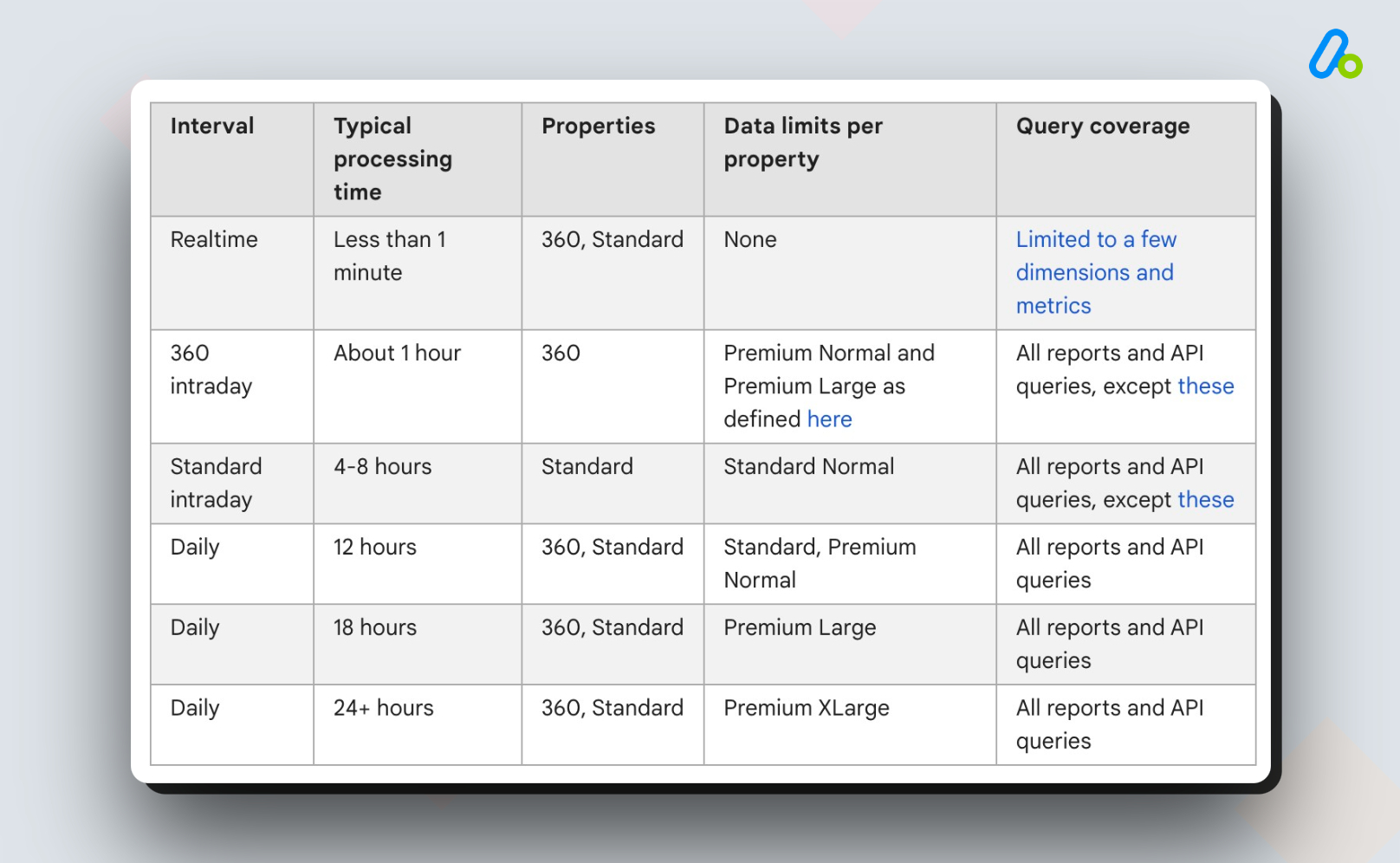 It affects how quickly you can see the impact of your marketing campaigns, optimize your website performance, and analyze your customer behavior.
It affects how quickly you can see the impact of your marketing campaigns, optimize your website performance, and analyze your customer behavior.
Although GA4 stands out as a pivotal resource that offers deeper insights and a more user-centric approach to data collection, data freshness often puzzles many Shopify merchants and marketers alike.
So, we put data freshness under the spotlight and learn:
- What it is
- How it works
- Its impact on your analytics
Let’s get started!
What is Data Freshness in GA4?
Data Freshness explains how recent and up-to-date your data is within the GA4 interface.
It’s about the lag time between when a user interaction happens on your Shopify store and when that data is visible and available for analysis in your GA4 account.
Let’s get straight to the point and clarify some of the most important points here:
Data freshness is not the same as real-time data, which shows events as they happen on your website or app. GA4 has a separate report called Realtime that allows you to see real-time data for up to 30 minutes.
However, real-time data is limited to a few dimensions and metrics and does not include features such as attribution modeling, conversions, and audiences.
Data freshness is also not the same as data accuracy, which refers to how reliable and consistent your data is.
Data accuracy depends on factors such as how you implement GA4 on your website, how you configure your GA4 property settings, and how you define your events, conversions, and audiences.
Data freshness does not affect data accuracy, but it can affect how you interpret and use your data.
How Does Data Freshness Work?
To better understand how this concept works and what to expect, we should first take a look at how Google processes data.
Basically, GA4 processes data in three steps:
Collection: GA4 collects events from your website using the global site tag (gtag.js).
Processing: GA4 processes the collected events using various algorithms and models to assign them to users, sessions, devices, channels, campaigns, conversions, audiences, and other dimensions and metrics.
Reporting: GA4 stores the processed data in a database and makes it available for reporting through the GA4 user interface or the GA4 Reporting API.
Both processing and reporting can take some time depending on the volume and complexity of the data.
Therefore, there is always some delay between when an event occurs and when it appears in your daily reports, which is called data freshness.
How Does Data Freshness Impact Your Analysis?
For Shopify merchants, decisions need to be made swiftly—whether it’s about optimizing marketing campaigns, enhancing user experience, or managing inventory.
That’s why you need to know about the impact of data freshness on your data analysis.
Data freshness can impact your analytics in different ways depending on how you use GA4. Here are some examples:
- If you use GA4 to monitor your website performance every other day, such as checking your traffic sources, bounce rate, page speed, or error rate, then data freshness can affect how quickly you can identify and fix issues or optimize your user experience.
- If you use GA4 to measure the effectiveness of your marketing campaigns, such as tracking your conversions, revenue, return on ad spend (ROAS), or customer lifetime value (CLV), then data freshness can affect how quickly you can evaluate and adjust your campaign strategy or budget allocation.
- If you use GA4 to analyze your customer behavior, such as understanding your user journey, retention rate, churn rate, or segmentation patterns, then data freshness can affect how quickly you can gain insights and take action to improve your customer satisfaction and loyalty.
In general, data freshness can affect how timely and relevant your analytics are for making informed decisions and taking action.
You should note that data freshness can vary depending on the volume and complexity of your data and the typical interval mainly depends on 3 factors:
The type of property you have
The category of property you have
The type of report you use
If you want to dig deeper and learn all about the typical processing time and intervals according to these factors, you can see Google’s official documentation on the topic: [GA4] Data freshness
Conclusion: What Can You Do About Data Freshness?
It’s an inherent limitation that you cannot completely avoid or eliminate.
However, you can link your GA4 account to BigQuery. Then, you will get the options of daily and streaming, which means you can view your data on a daily basis or realtime. You can utilize the streaming section to analyze your data related.

Once you set up & integrate GA4 properly, it performs very well as a powerful tool to help you measure and optimize your website.
Understanding the concept of data freshness is an important step in this journey. Grasping the tempo at which data becomes available for analysis in your GA4 reports helps you make swift, educated decisions that keep your store aligned with customer behaviors and market trends.
As Shopify store owners or marketers, it’s essential to stay informed about the processing timeframes and to use the available tools to their full potential.
Remember that patience and strategic use of the GA4’s reporting tools are key. Keep an eye on Google’s official documentation to stay updated on any changes to data freshness and to ensure that your decisions are based on the most current data available.
In summary, take advantage of GA4’s robust capabilities, understand the limitations imposed by data freshness, and apply the right settings & integrations to keep your data as fresh as necessary for your analytical needs.
This proactive approach will allow you to leverage GA4’s powerful analytics, providing the insights needed to drive your Shopify store to new heights of success.































