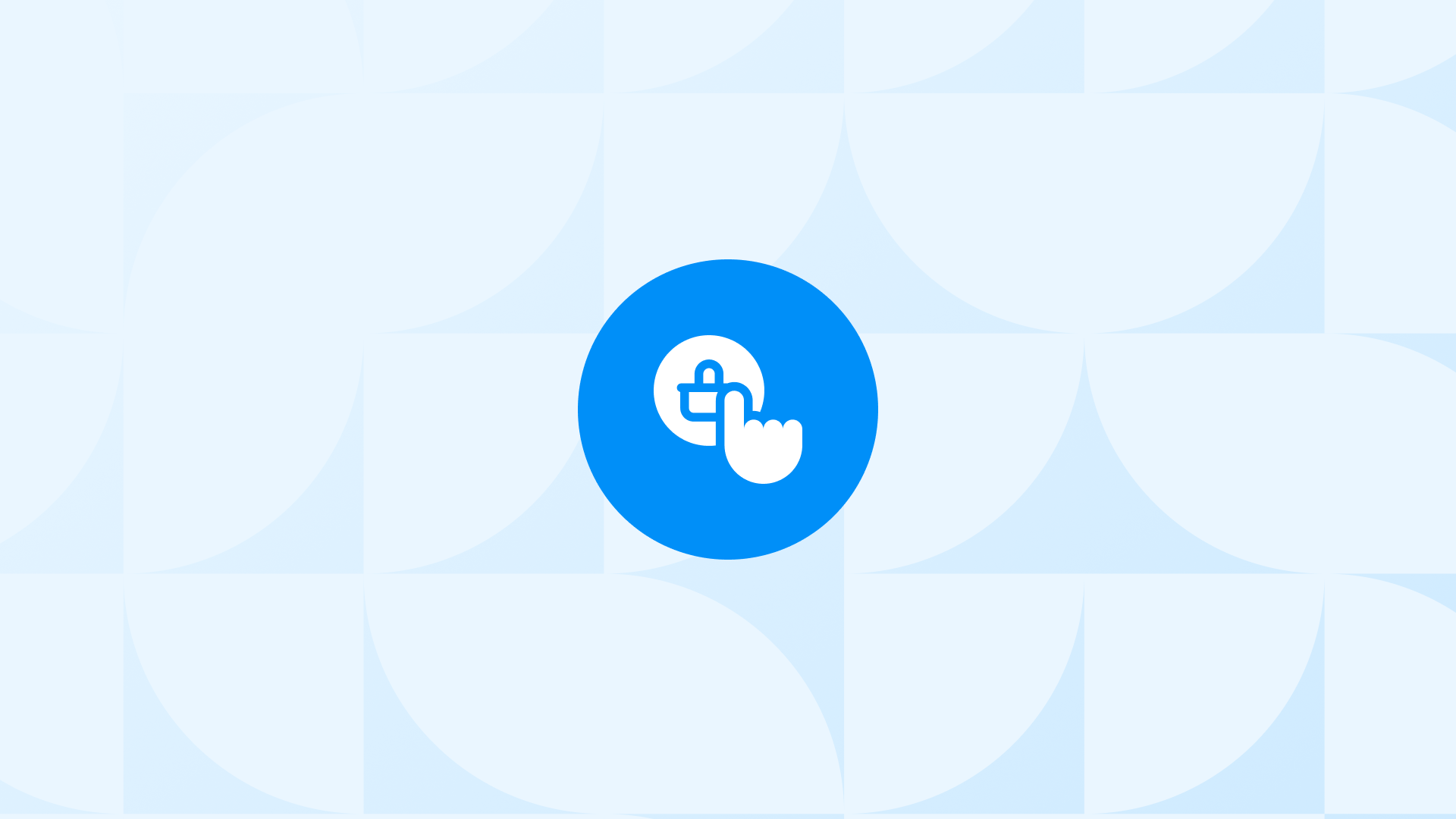Ecommerce SEO comes with plenty of advice, but not much proof. Everyone has ideas, but few are backed by real data.
You can spend weeks optimizing a section of your site, only to remove it later and see no change in traffic. Google looks at over 200 ranking factors, and not all of them behave the way we think.

That’s why we’ve pulled together ecommerce SEO optimization strategies that were tested, measured, and proven to work.
Every strategy here comes from live experiments run by SearchPilot, on real ecommerce SEO sites, with real traffic data.
Some of the changes on this post led to double-digit traffic gains. Others proved that popular SEO tricks are basically useless.
One by one, these strategies have changed how stores grow and yours could be next. Let’s get started!
🎯 Bonus Content: Thinking of launching your own online-store? Explore our post on “The Best Ecommerce Websites”: see what works, why it works, and how these brands are winning financially.
Ecommerce SEO Tips That Work in 2025
The pressure to rank and convert has never been higher. By 2026, the US online retail market is expected to surpass $1.5 trillion in value.
If you want to stay competitive, your ecommerce SEO strategy needs to focus on what actually works.
Here are the tested ecommerce SEO changes that increased traffic of online stores:
Remove Video Reviews That Slow Down Pages
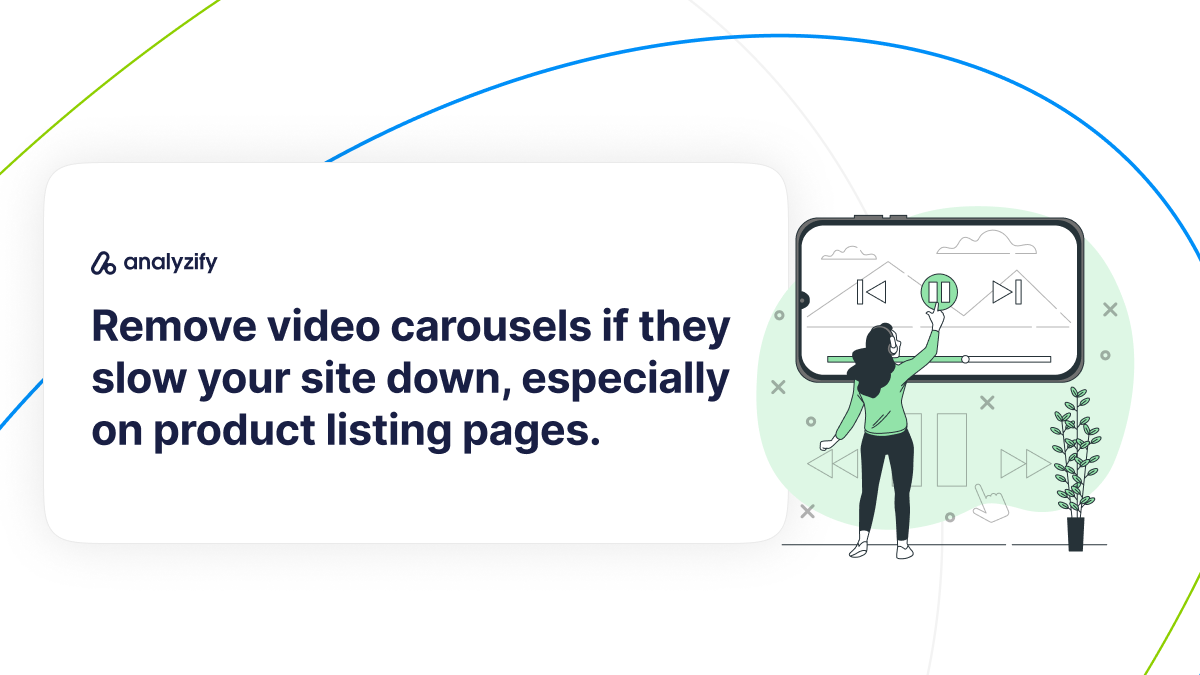
One ecommerce site assumed their expert video reviews were adding value, building trust, keeping people engaged, and helping SEO.
But when they tested removing the embedded YouTube carousels, the results told a different story.
Traffic went up. Specifically, they saw a 4.1% increase in organic sessions after taking the videos off their product listing pages.
It wasn’t a huge spike, but it was consistent and the gains were strongest on branded pages where speed tends to have the biggest Ecommerce SEO impact.
🎯 Bonus Content: Learn how smart ecommerce stores use ChatGPT’s image tools to create high-converting visuals: ChatGPT Image Generator Use Cases For Ecommerce
Page Speed Affects Your Ranking
Video content sounds helpful for ecommerce SEO in theory, but if it’s dragging down your load time, it might be doing more harm than good.
Google factors site speed into rankings, especially for mobile searches. Pages overloaded with embedded players, scripts, or third-party widgets can fall behind, fast.
If you’ve got video reviews embedded on your ecommerce site, they might not be helping as much as you think.
What You Can Do Instead: Take a close look at your category and product pages through an Ecommerce SEO lens. Are there videos that barely get watched? Is your page speed suffering? Try removing the embeds and see if performance improves. If you still want to keep video content, consider linking out or using a lightweight modal instead.
Skip FAQ Schema – It No Longer Helps SEO in Ecommerce
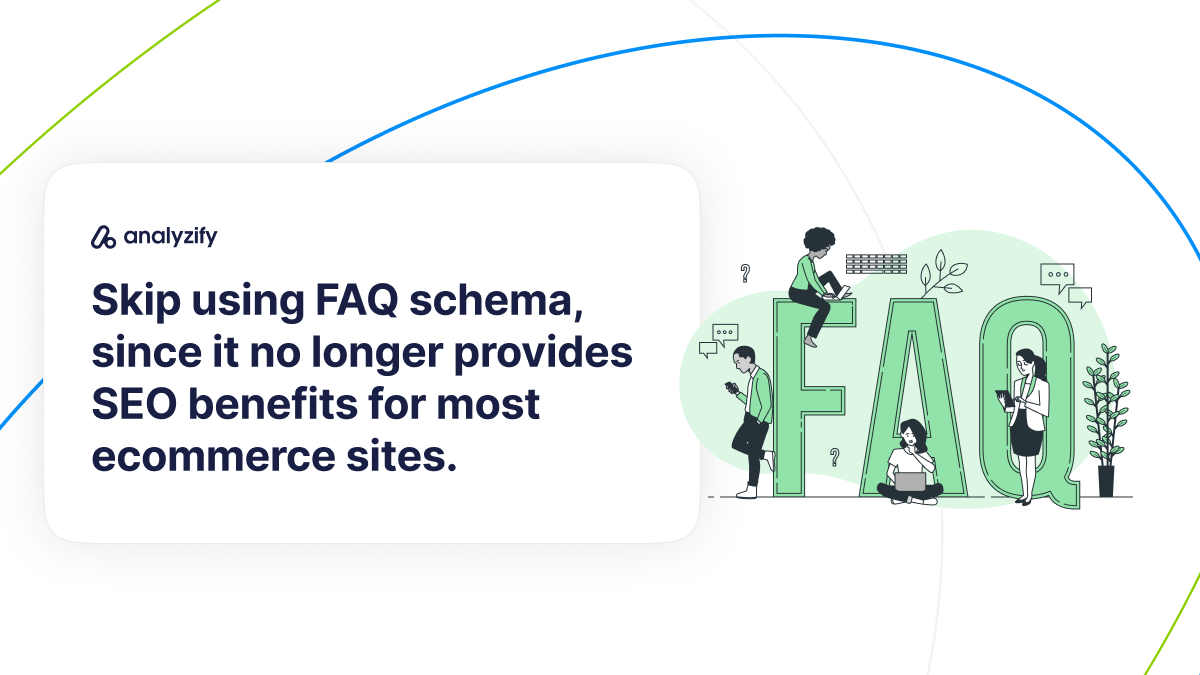
For a while, adding FAQ schema felt like an easy SEO win. You’d see your answers show up in search results, take up more space on the page, and (in theory) drive more clicks.
But after Google stopped showing FAQ rich results for most sites, one ecommerce brand decided to test what happens if they just… remove it.
Nothing changed.
Organic traffic stayed flat. No dip, no boost, just the same. Which tells us something important: FAQ schema markup, on its own, isn’t doing much for SEO in ecommerce anymore.
When Google’s Rules Change, So Should Your Ecommerce SEO Strategy
This test didn’t show a loss, but it did highlight a chance to clean things up. Schema takes time to maintain.
If it’s not adding value, it’s better to cut it and shift focus to things that actually move the needle—like improving your content layout or optimizing titles for Ecommerce SEO impact.
There’s no point clinging to tactics that worked in the past if they’re not helping today.
What You Can Do Instead: Instead of worrying about markup, focus on creating helpful, easy-to-read on-page content that supports your Ecommerce SEO goals. If you still have FAQ sections, that’s fine, but keep them visible and write them for users, not for Google.
Improve Mobile SEO for Ecommerce by Removing Useless “SEO Text”

You’ve probably seen (or added) that block of keyword-heavy text at the bottom of a category page.
It’s meant to help with rankings, but let’s be honest, most of it isn’t written for people. And on mobile, it just gets in the way.
One ecommerce site tested removing this kind of “Ecommerce SEO content” from their category pages. Not only did it not hurt performance, it actually boosted mobile organic traffic.
The page became shorter, easier to scroll, and more focused on the products. Google rewarded that cleaner experience, and rankings improved.
🎯 Extra Content: A practical roundup of 16 AI tools used by ecommerce brands today, with real examples of how they improve sales, automation, and customer experience.
If It’s Not Mobile-Friendly, It’s Not SEO-Friendly
Google’s mobile-first indexing means your mobile layout matters more than ever. If your page loads fast, looks clean, and helps users find what they need without digging through empty words, you’re in a better position to rank. Make sure this is a part of your technical SEO strategy checklist.
That long block of generic ecommerce SEO text? It’s mostly just useless.
How To Use This Strategy: Look at your category pages on a phone. Is there a wall of keyword-stuffed content at the bottom? Try removing it, or replacing it with a short, clear intro that actually helps the user.
This test is a great reminder that ecommerce SEO isn’t just about adding more content. Sometimes, deleting the right thing makes everything better.
Add the Word “Best” to Title Tags
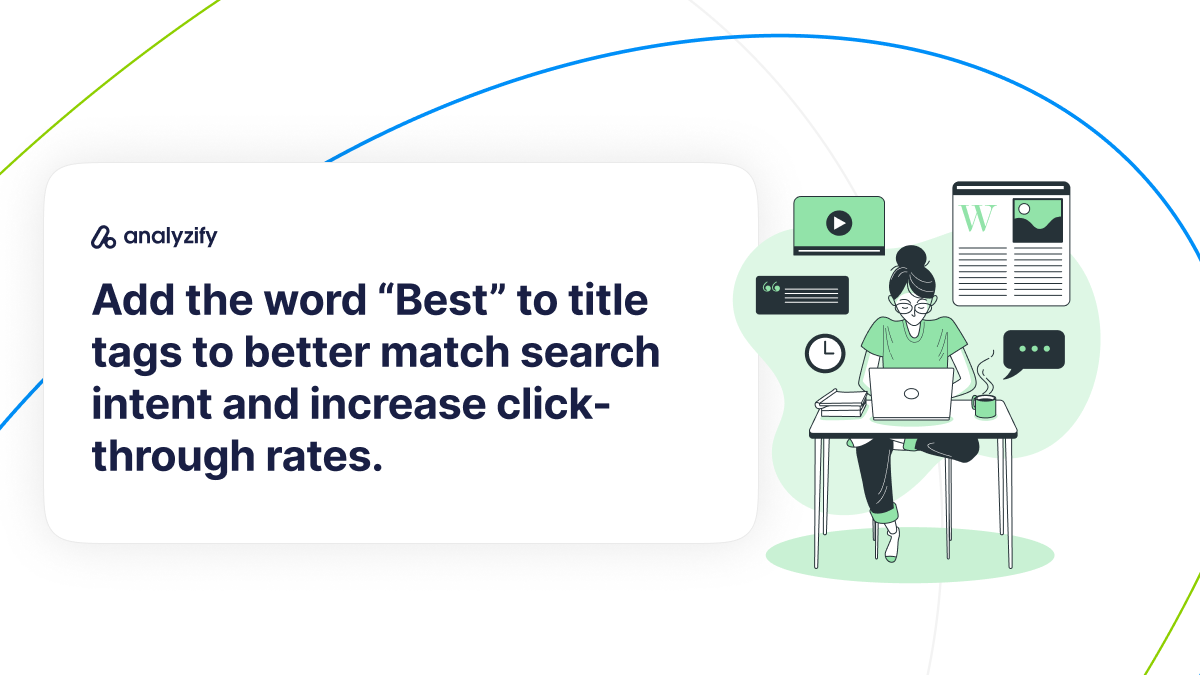
This one’s simple but surprisingly effective. An ecommerce site tested what would happen if they added the word “best” to their title tags on product listing pages.
And yes, it made a difference. The result was an 11% increase in organic traffic.
It turns out that “best” lines up perfectly with how people search. Phrases like “best running shoes” or “best laptops under $1000” signal clear buying intent.
By matching that language, the site improved its Ecommerce SEO performance by getting more clicks and better visibility in search.
Why Power Words Work For Ecommerce SEO?
When someone searches for the “best” version of something, they’re not just browsing, they’re ready to compare and buy. Using that word in your titles helps signal to both Google and the searcher that your page is worth checking out.
It’s a small change, but it puts your page in front of the right kind of traffic.
Where to Use It: Try adding “best” to collection page titles as part of your Ecommerce SEO strategy, especially for high-intent categories. Think “Best Men’s Jackets” instead of just “Men’s Jackets.” Just make sure the page actually deserves the label.
In ecommerce SEO, relevance and intent are everything. This quick change speaks directly to what shoppers are already typing into Google.
Remove “Compare” from Titles to Improve Ecommerce SEO Performance
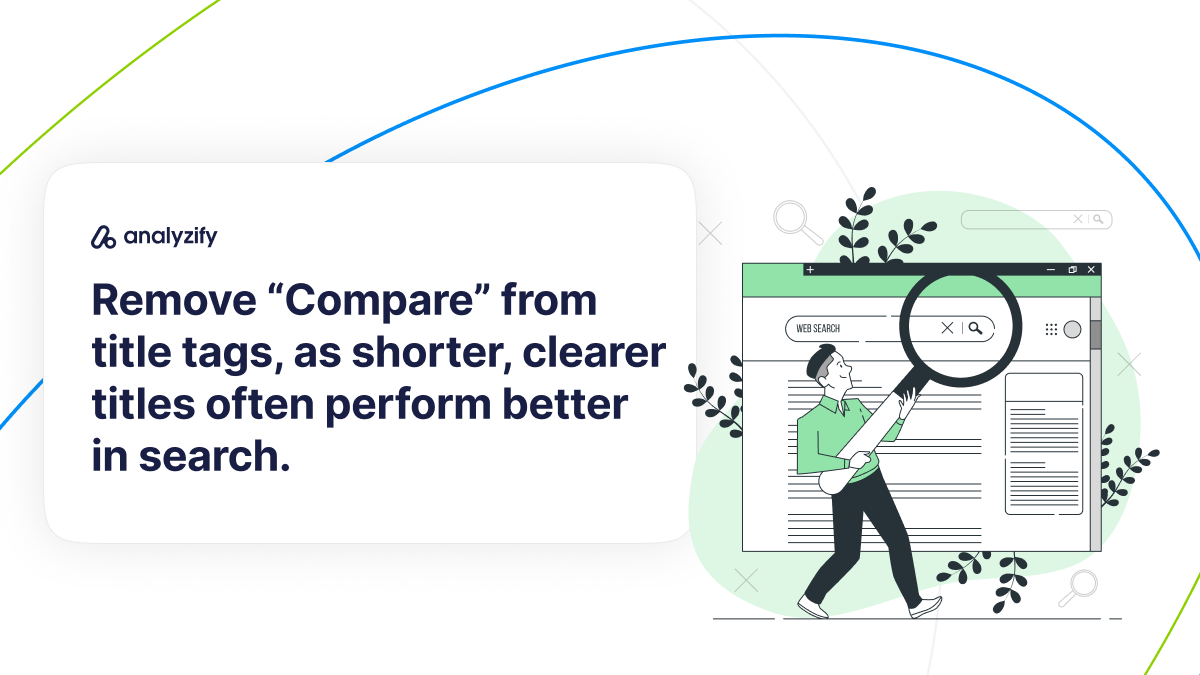
Some ecommerce teams try to rank for long-tail searches like “Compare electric scooters” or “Compare running shoes.” It sounds strategic, but in practice, it might be holding back your Ecommerce SEO performance.
One site tested this by removing the word “Compare” from their title tags. That change led to a 24% jump in organic traffic.
That’s a huge lift, especially for such a small change.
Shorter Keywords Often Win
It turns out that shorter, more direct titles often perform better. They’re easier to read, match broader search terms, and look cleaner in the SERPs.
Google and users both prefer titles that get to the point, especially when it comes to Ecommerce SEO.
This is especially relevant for Shopify stores that lean too hard into comparison-focused SEO. If your pages aren’t truly designed for side-by-side comparisons, using “Compare” in the title just creates noise.
How To Use This Strategy: Go through your title tags and look for any that lean on “Compare.” Try rephrasing them with clear, high-intent Ecommerce SEO keywords instead, like brand names, product types, or value-focused phrases (e.g. “Best,” “Affordable,” “Top Picks”).
🎯** Bonus Content:** Discover 30+ SEO tools shaping the future of search in 2025, from all-in-one platforms to niche optimizers used by top-performing websites.
Add “Pros and Cons” Sections To Product Pages
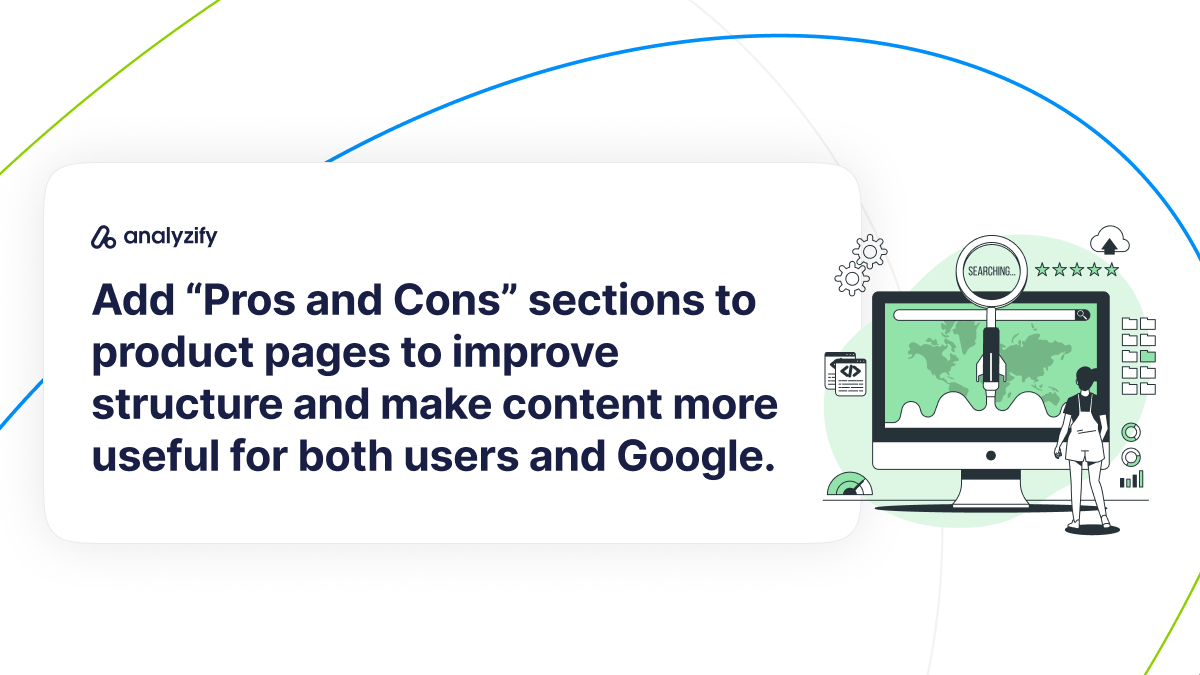
This might be the biggest win on the list.
A comparison-style ecommerce site added clearly structured “Pros and Cons” sections to their product pages.
That simple format change led to a 50% increase in organic traffic. Yes, fifty percent.
Why? Because it made the content way more helpful, both for users and for Ecommerce SEO. Google picked up on that improvement in clarity and usefulness, and rewarded the page accordingly.
Google Likes Useful, Well-Structured Content
When you lay out information in a clean, skimmable way, like bullet points, headings, and short summaries, Google understands it better.
Plus, it helps your page rank for long-tail searches like “XYZ product pros and cons” or “Is XYZ worth it?”
It’s the kind of content that’s built for both Ecommerce SEO and actual shoppers.
How to Add It: You don’t need to overthink this. Add a short section to your product or collection pages that clearly lists out a few pros and cons. Be honest, don’t just list only positives.
This works especially well on PDPs (product detail pages) or long-form buying guides where Ecommerce SEO and usability go hand in hand.
Optimize Canonical Tags for Product Variations
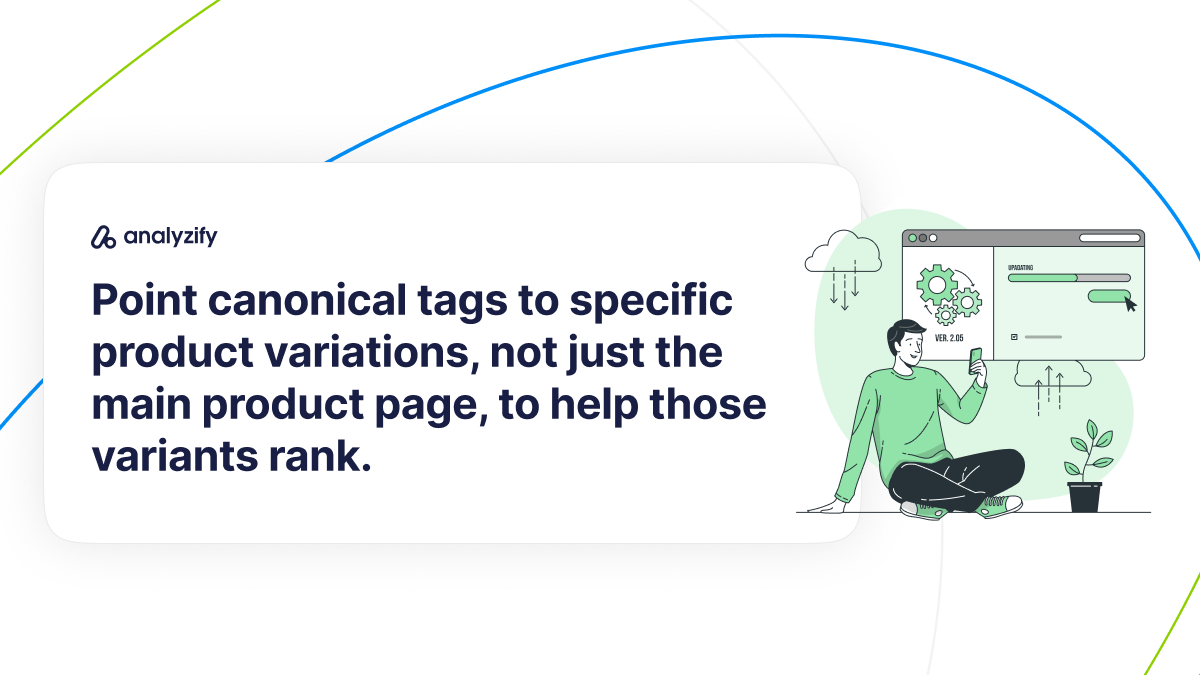
If you sell products with multiple variations, colors, sizes, models, you’ve probably wrestled with how to handle those pages for SEO. Should each variation have its own URL?
Should you canonical them all to the main product?
As a part of the ecommerce SEO experiment, one ecommerce site ran a test. They updated their canonical tags to point directly to the specific product variation instead of the generic parent product page.
So what did they find? The site received a 22% increase in organic traffic to those variation URLs.
Point Canonicals at the Real Product Variant
By pointing canonical tags to the actual product variation (the one shown on the page), Google indexed and ranked those URLs more effectively.
That meant better Ecommerce SEO visibility for specific colors, sizes, and other variants—especially in textile stores or electronics stores, where those details matter.
In short: Google prefers clarity. And this gave it.
When to Try This: If you’re on Shopify and have separate URLs for product variants, check your canonical setup. If they’re all pointing back to a general product page, you might be limiting your SEO potential.
Switching canonicals to match what’s actually on the page can help Google understand your site better, and show more of your products in search.
It’s a slightly more advanced ecommerce SEO optimization move, but the traffic payoff is worth it.
Use Dynamic Pricing in Title Tags for Better SEO in Ecommerce

Most ecommerce sites show prices on the product page, but not in the title tag.
One site decided to test what happens when you include prices right in the title, and not just any price, but a dynamic one that updates in real time.
The result was a 10% increase in organic traffic.
It’s a small change with a big ecommerce SEO impact. Showing up-to-date pricing in search results builds trust, catches attention, and improves click-through rates.
Dynamic Pricing Helps You Win the Click
When shoppers see a current price right in the title tag, it gives them useful info upfront. No surprises. No outdated numbers.
Google likes accurate and fresh content, and so do searchers. It’s a subtle but effective Ecommerce SEO advantage.
Static prices, on the other hand, can backfire. If they’re wrong, you risk losing clicks or confusing your audience.
How to Do It: You can automate this with Shopify apps like Dynamic Yield or Rebuy, or work with your dev team to pull pricing data into your title tags. Just make sure the info stays accurate, this only works if the numbers are current.
In ecommerce SEO, small details like pricing can make your listings stand out. If your titles are more useful than your competitors’, you’re going to get more traffic. Simple as that.
Highlight Product Specs with H2 Headings
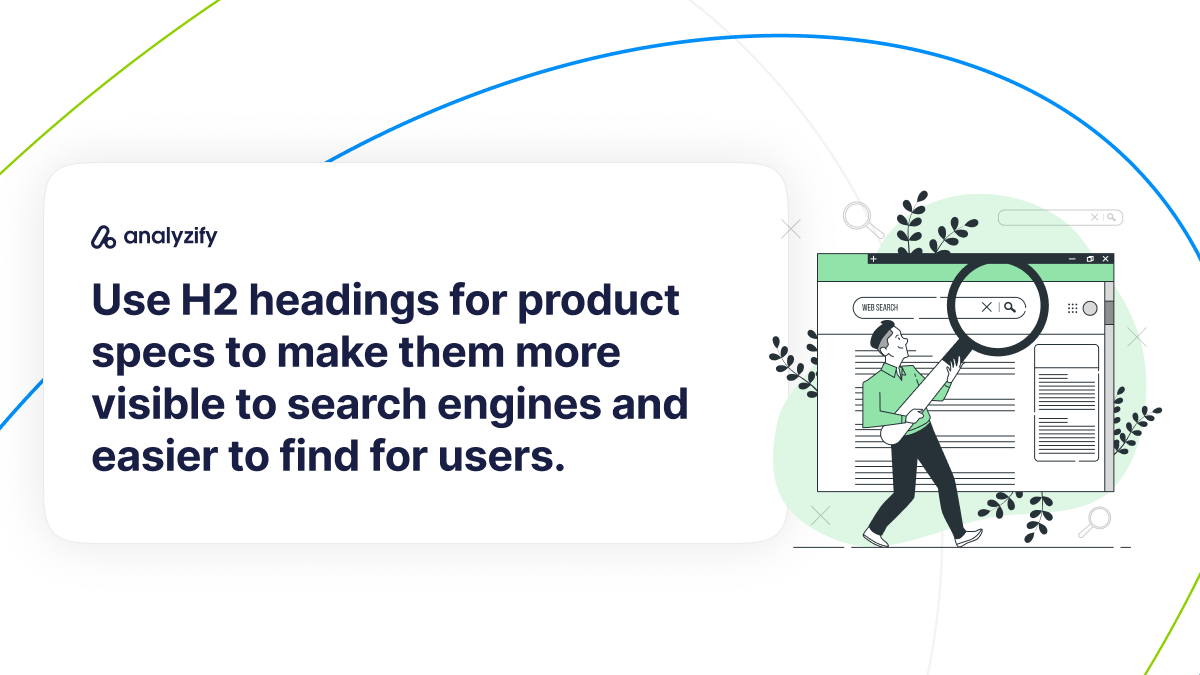
Sometimes ecommerce SEO wins come from small content changes. In this case, a retailer took product specs that were buried in a generic “Details” section and moved them into their own spot, with clear H2 headings.
That small change led to a 5.5% boost in organic traffic.
Clear Structure Helps Google (and Shoppers)
When your specs are hidden in a big blob of text, Google has a harder time understanding what the page is about.
But if you break them out with proper headings, it improves crawlability and signals that the content is important.
It also makes things easier for users. Shoppers looking for specific info, like dimensions, materials, or tech features, can find what they need faster. That’s a win on both sides.
Easy Win for Technical or Niche Products: If you sell items with a lot of specs (electronics, tools, home goods, etc.), this is a no-brainer. Use an H2 heading like “Product Specifications” and format the content clearly.
It’s one of the easiest ways to strengthen your ecommerce SEO without adding anything new, just reorganizing what’s already there.
🎯 Bonus Content: The post Shopify + ChatGPT: What to Know About AI-Powered Shopping covers how merchants are using AI for support, content, and smarter selling.
Capitalize Keywords in Title Tags to Stand Out in SERPs
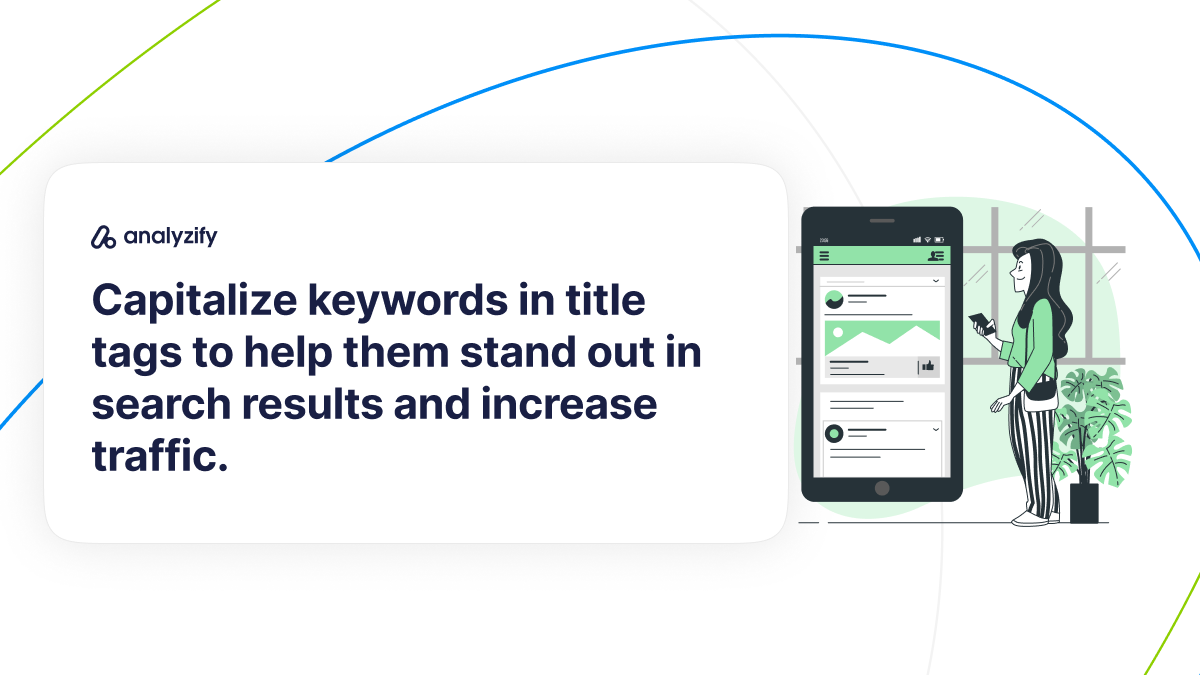
This strategy feels almost too simple to matter, but it works.
An ecommerce site tested capitalizing the main keywords in their title tags (either Title Case or FULL CAPS), just to see if it would help the listings stand out more in search results.
Surprisingly, it paid off. The change led to an 8.5% boost in organic traffic. Just goes to show that even small Ecommerce SEO changes can make a real difference.
Make Your Titles Pop (Without Breaking Rules)
Capitalized words pop more in a crowded SERP. They catch the eye and help shoppers quickly spot what they’re looking for.
In a world where small differences in title formatting can impact click-through rate, this gave them an edge.
And no, it didn’t look spammy or weird. Google had no issue with the change.
How To Use This Strategy: When going after competitive Ecommerce SEO terms or branded searches, experiment with capitalizing key words in your titles. Highlight the parts that matter most to shopper.
Place Brand Name First in Titles
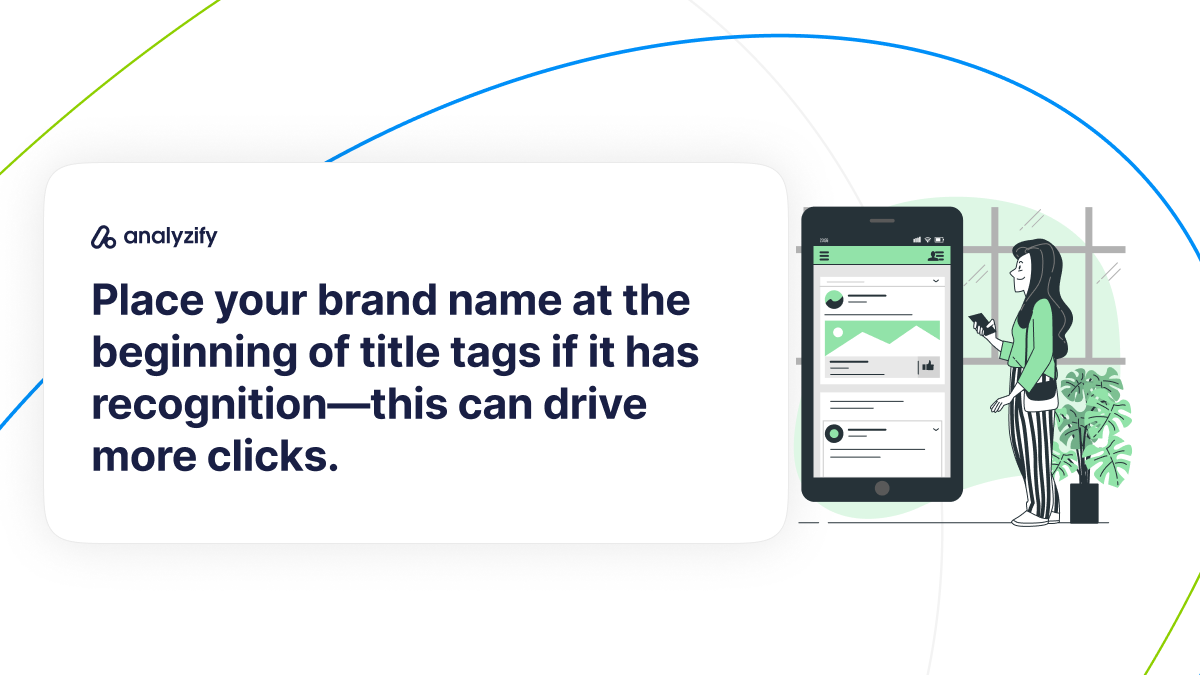
We’re usually told to start title tags with keywords, but what if your brand is the keyword people care about most?
One well-known ecommerce site tested moving their brand name to the front of the title tag. Instead of ending with it, they led with it.
And what was the result? A 15% increase in organic traffic and a smart Ecommerce SEO move that aligned with how real users search and recognize trusted names.
Brand Trust Drives Clicks
For recognized brands, the name itself is a click magnet. Shoppers scanning the search results are more likely to click something they already know and trust.
Putting your brand up front helps them spot you faster, and choose you over the rest.
It also reinforces your authority in the eyes of Google. It is a subtle but useful Ecommerce SEO cue.
When This Makes Sense: If your store has brand recognition, or you’re ranking for branded product searches, try putting your brand name first. For example:
“Analyzify | Best Shopify Analytics App” instead of “Best Shopify Analytics App | Analyzify”
Display All Page Content by Default

It’s common in ecommerce design to hide extra content behind tabs or accordions, especially on mobile. Specs, descriptions, shipping info… they’re often tucked away to keep the page clean.
But when one retailer tested making that content fully visible on load, they saw a 12% jump in organic traffic.
Google Ranks What It Sees First
Even though Google says it can crawl hidden tabbed content, this test showed otherwise. When the content was made immediately visible, no clicks required, Google gave it more weight, and rankings improved.
The boost was especially strong on mobile, where visibility and page structure have a big impact under mobile-first indexing.
For Ecommerce SEO, making key content easy to see can lead to real gains.
What to Do About It: Review your product and collection pages. If important content is hidden in tabs or only appears after a user action, consider making it visible by default, at least for SEO-critical sections like descriptions or features.
It’s not about stuffing more content. It’s about making what you already have easier for Google (and shoppers) to access, which directly supports your Ecommerce SEO efforts.
Put Your Main Keyword in the H1
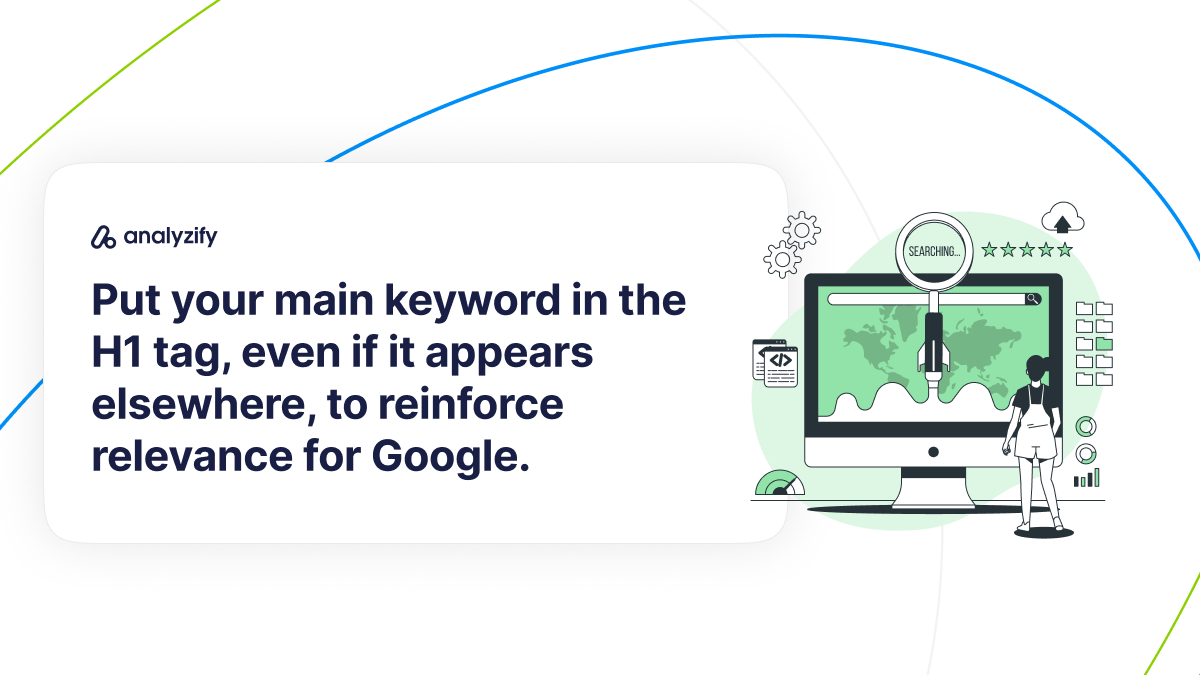
An ecommerce site ran a test where they added the word “Custom” to their H1 tags on product pages, even though the keyword already appeared elsewhere on the page.
After making that change, they saw an 8% lift in organic traffic.
It showed that just having a keyword on the page isn’t always enough. Placing it in the H1 tag made a clear difference for Ecommerce SEO performance.
Hierarchy Is Still Important
Google looks at H1 tags to understand what a page is really about. If your most important keyword isn’t there, you’re missing an opportunity to reinforce relevance.
In this case, just moving one key term into the H1 helped boost rankings.
What Action to Take: Shopify stores often auto-generate H1s based on product or collection names, but those names don’t always include your target Ecommerce SEO keywords. Editing your H1 to be more descriptive and keyword-rich (without overdoing it) can give your SEO a lift without changing the page structure.
Increase Internal Links to Strengthen SEO for Ecommerce
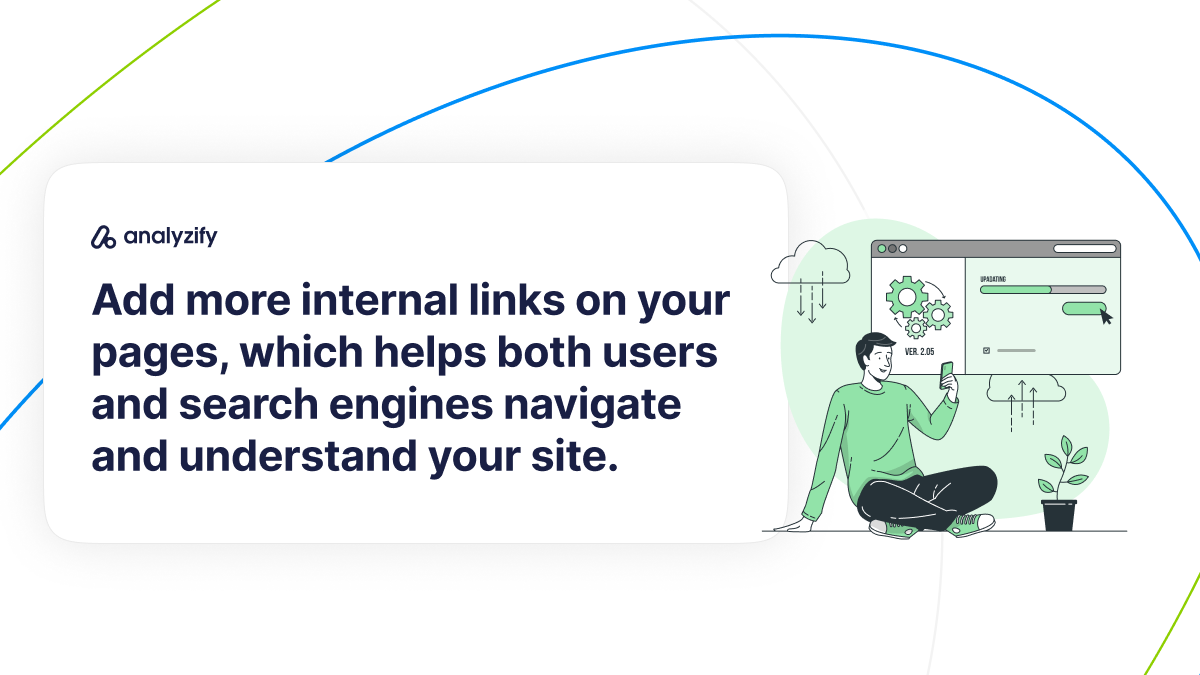
One brand ran an experiment and doubled the number of related links on their content pages, from two to four.
The site saw a clear improvement after the update with an 11% boost in organic traffic.
Even more interesting? The pages giving the links saw the biggest gains. Here’s the outcome:
Linking out internally doesn’t just help the page being linked to, it also helps the one doing the linking.
Internal Links Help Google and Users
Internal links help Google discover, crawl, and understand your site better which is a key part of strong Ecommerce SEO.
They also give users more paths to explore, which keeps them around longer. If your pages feel isolated or light on links, they’re missing out on both visibility and relevance.
This test proved that more thoughtful internal linking = more SEO value.
How to Do It: Look for natural places to add internal links on blog posts, product pages, and collections. Link to related categories, guides, or products, anything that helps users and strengthens context.
And don’t just focus on boosting specific pages. Strengthen your whole ecommerce SEO foundation by building more connections between your content.
Ecommerce SEO Mistakes To Avoid in 2025
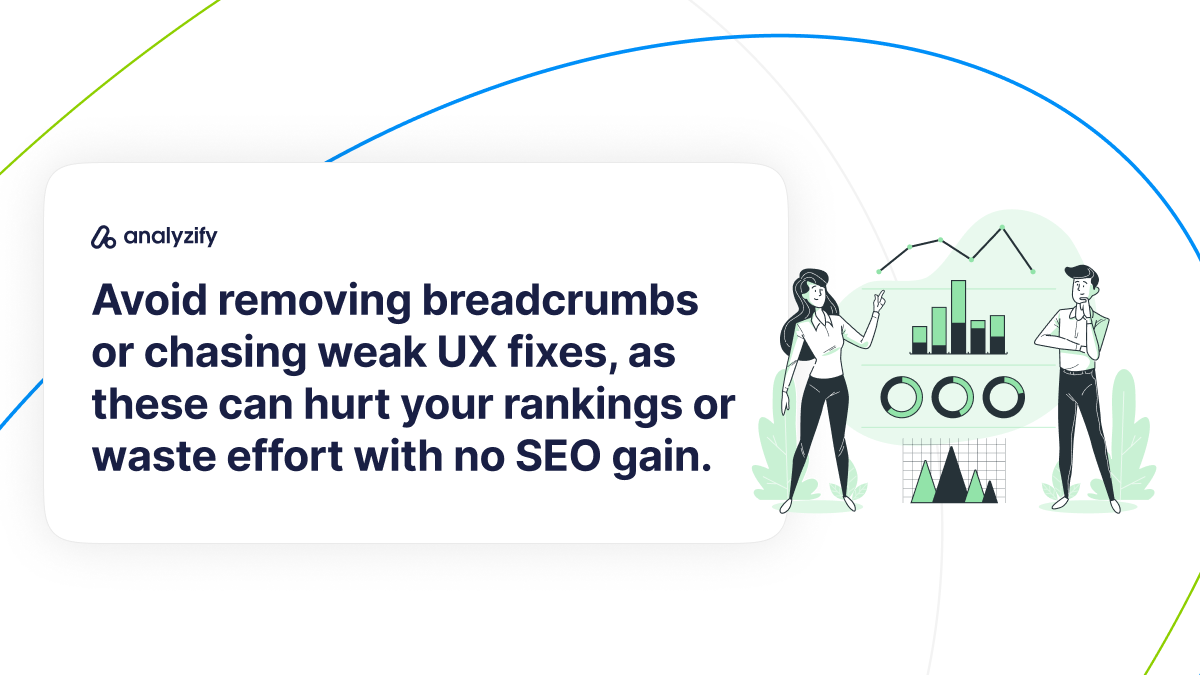
Not every change is a win. Some ideas sound good on paper, but once tested, they either fall flat, or worse, hurt your traffic.
Here are two examples from SearchPilot’s Ecommerce SEO tests that didn’t go as planned:
- Removing breadcrumbs led to a 5.5% drop in organic traffic. Why? It caused a mismatch between visible navigation and structured data, which confused Google and hurt rankings.
- Setting banner heights to improve CLS (Cumulative Layout Shift) had zero impact on SEO. Even though it made the page look more stable, it didn’t move the needle in search.
Some SEO Changes Do More Harm Than Good
Ecommerce SEO isn’t about blindly following “best practices.” Sometimes changes meant to improve UX or Core Web Vitals don’t affect rankings at all.
Other times, a small visual change can break something important under the hood.
If you’re thinking about removing elements or simplifying your design, check what kind of role they play in your site’s SEO. Don’t assume. Test first if you can, and monitor closely if you can’t.
Conclusion: Ecommerce SEO Trends and Tactics for 2025
It’s easy to waste time on SEO changes that look smart but don’t do anything. Or worse, things that quietly hurt your traffic while you assume they’re helping.
This list is your shortcut around that. Every idea here has been tested on actual ecommerce sites, so you’re not starting from scratch or guessing in the dark.
You can download the full SearchPilot PDF here—it’s packed with proven ecommerce SEO strategies and real-world test results from live ecommerce sites.
Read More: