Google has already sunsetted Universal Analytics and replaced it with Google Analytics 4.
Although many people doubt if GA4 is just an updated version of UA, it’s safe to say that they are almost two different products - especially considering the data models, infrastructure, reporting capabilities, interface, and user experience.
Here are some of the most popular features of Google Analytics 4:
GA4 Brings the Best Funnels Ever
Funnels have always been the weakest point of Google Analytics. You only have the option to create a 5-step funnel with the page path breakdown. This means you could only make funnels for unique URLs. Previously, more advanced and in-depth funnel features were only available in the paid Analytics 360. Now, most of these funneling features and even more are being moved into GA4 as well, which is great for online stores and businesses. Some of the essential funnels include the following:
Open Funnels
Users can enter these funnels at any step instead of having to start from step #1; which reduces the barrier to entry.
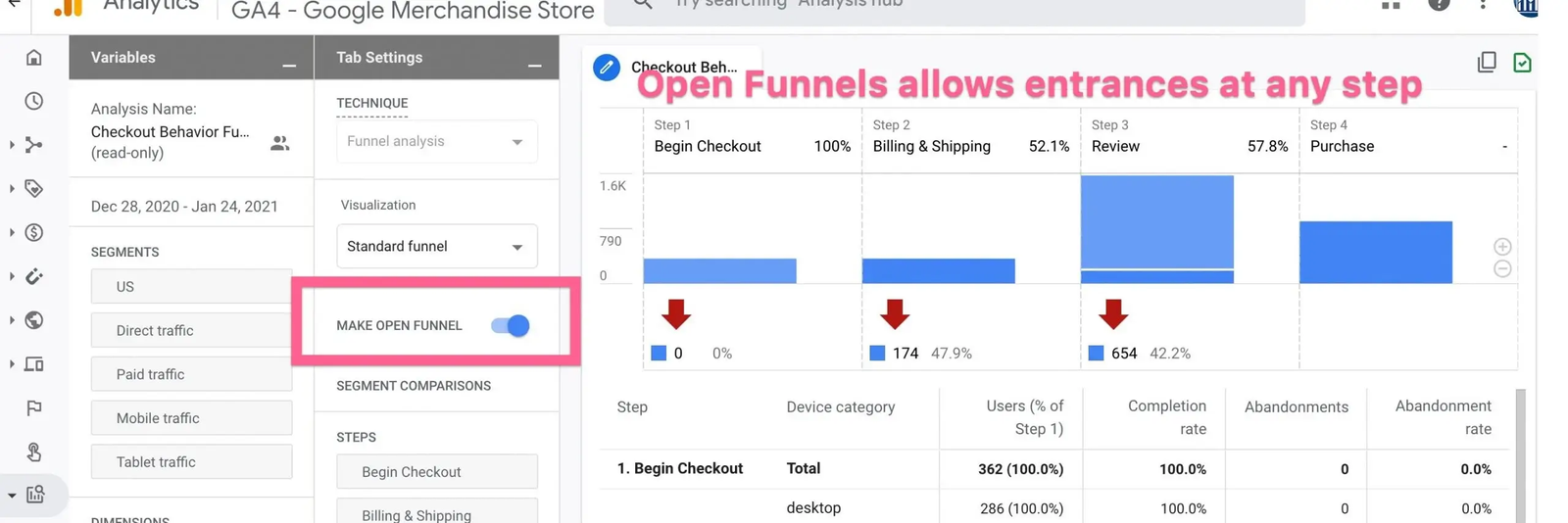
Trended Funnels
You can now see how the funnel behavior changes over time. Each step is shown in a graph in a more visualised manner instead of a classic funnel view.
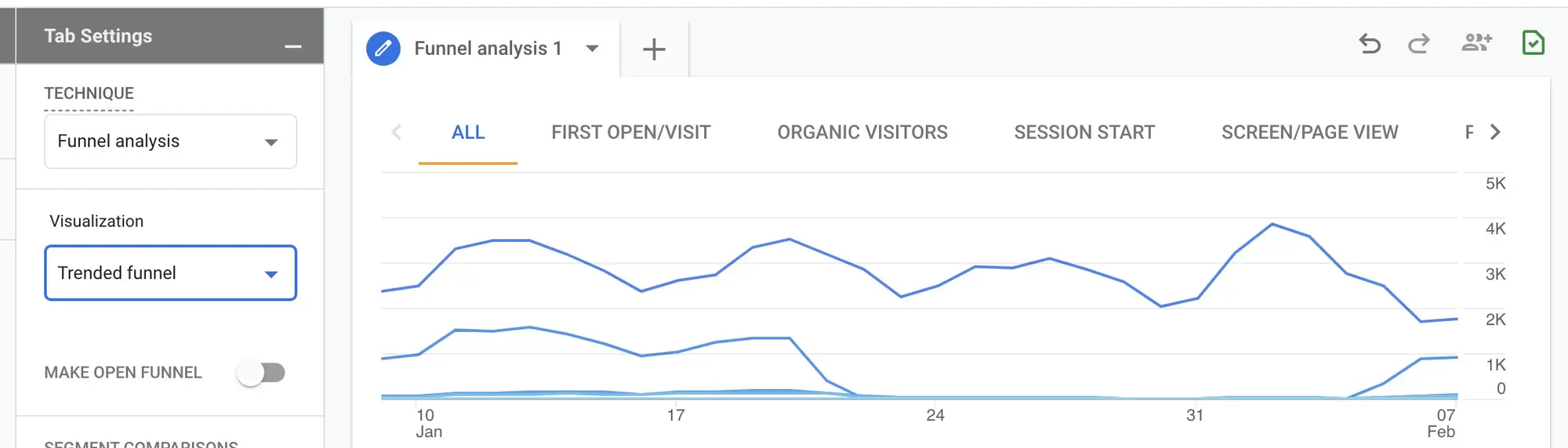
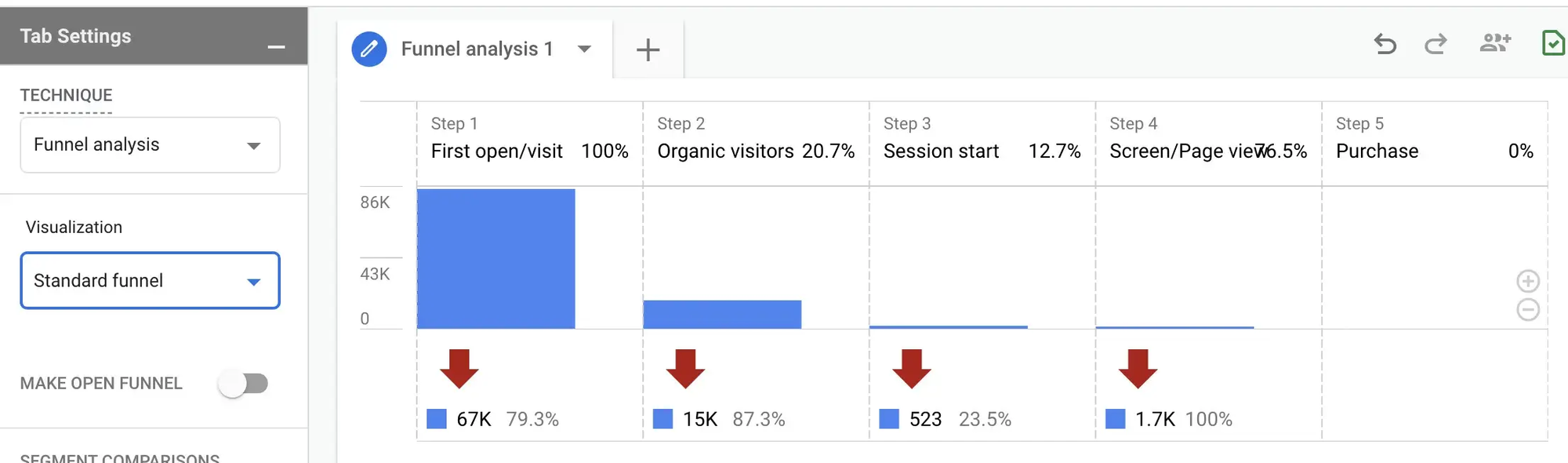
Time-Based Tracking in Funnels:
You can now see the time spent at each step of the funnel, which allows online stores to optimize steps that are creating friction.
![]()
What happens next
You now have the ability to see event-based metrics on what happens next after each funnel step.
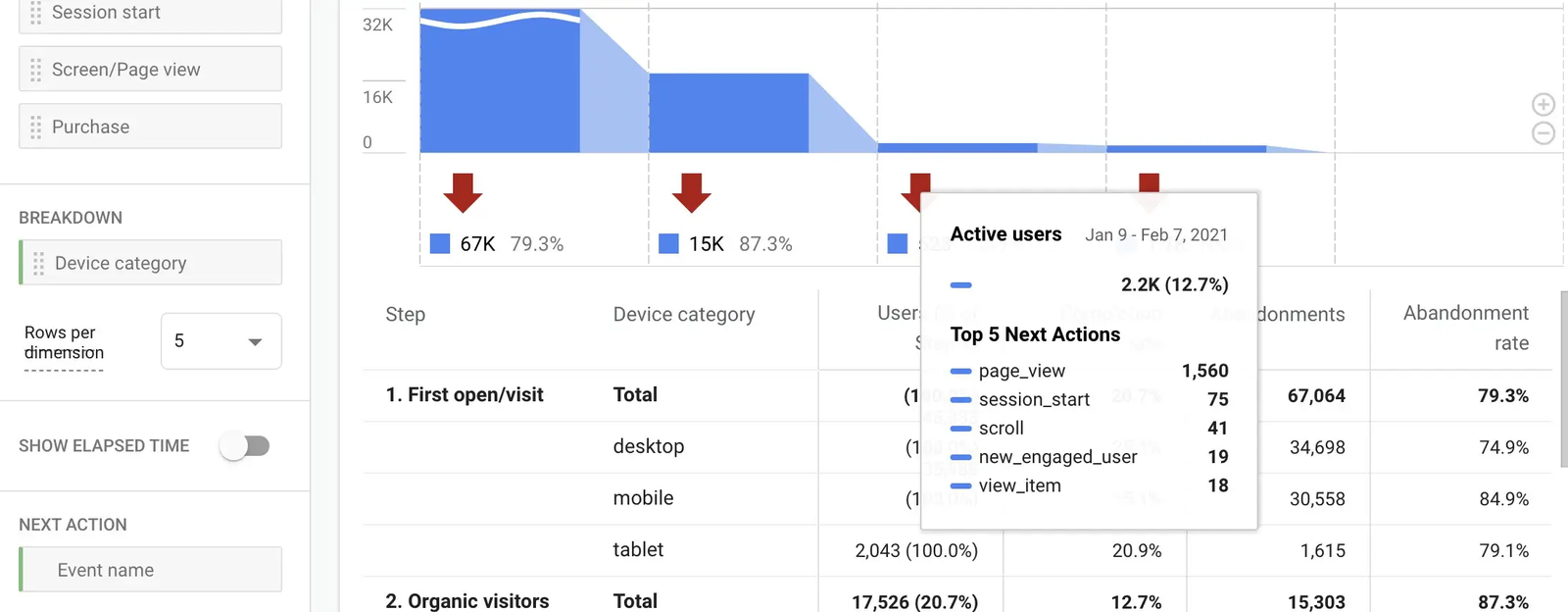
Advanced Path Analysis
Not only the defined funnels but also detailed path analysis combined with page views and events. It is very flexible and again can be broken down into different types of events.
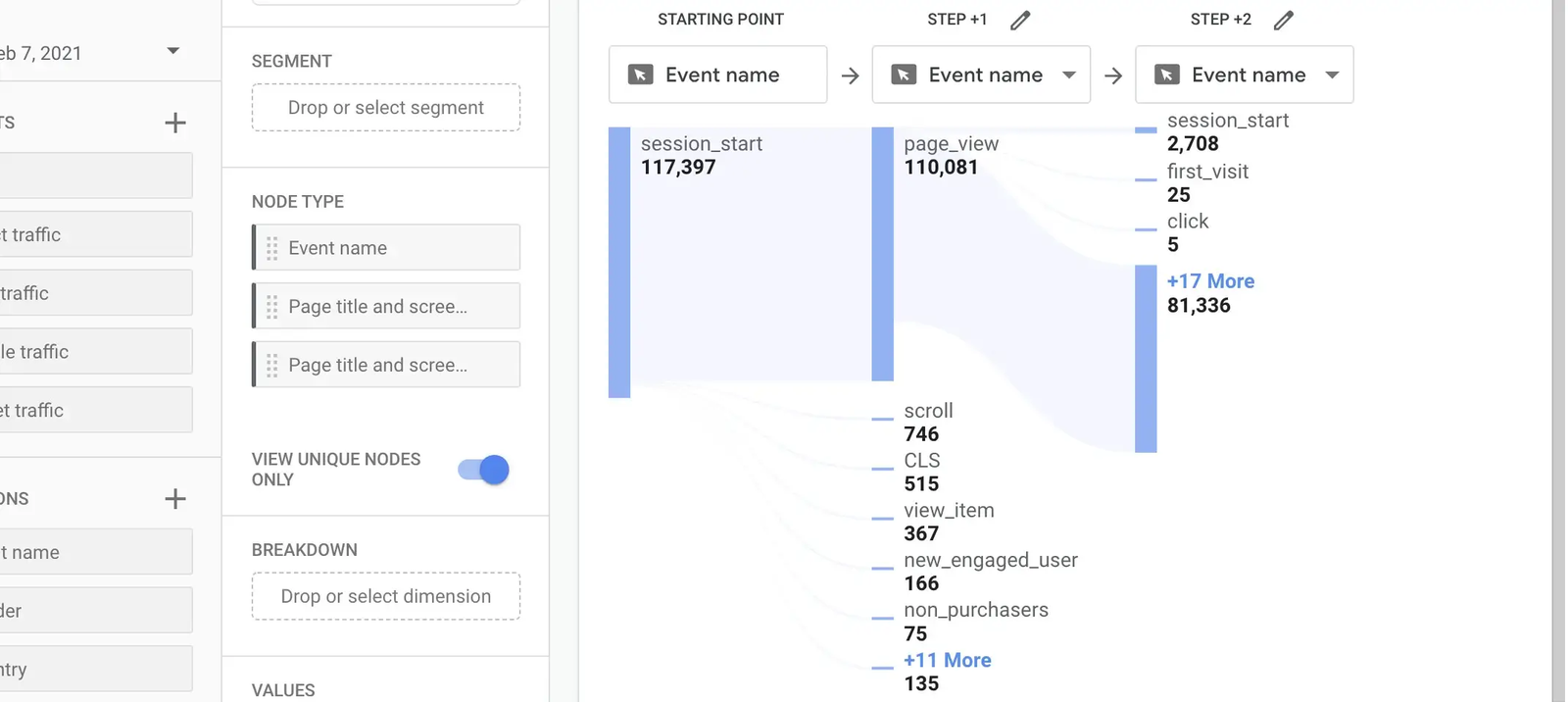
Audiences & Funnels
You can easily create audiences based on where they enter or exit the funnels that we have defined. I will discuss it further in the “audiences” section.
10-steps
GA4 allows you to use 10-steps in the funnel while UA only allowed 5-steps.
Brand-new Audience Builder
Audiences are so important for remarketing, segmented reports, understanding user behavior, and customizing your Analytics setup. Google Analytics 4 allows you to create complex, in-depth audiences and conversions such as:
- Users who came to your store from a blog post AND watched a video BUT didn’t make a purchase,
- Users who spent a minimum of 3 minutes on 3 different products pages BUT didn’t make a purchase,
- Users who purchased more than $75+ in their last session,
- Users who purchased Product A AND Product B but ONLY who came from Facebook Ads
These were just basic examples to show how far you can go with the new audience builder. You can also easily create an audience by simply choosing a specific step and right-clicking the related part of your funnels.
Segments to the Next Level
New Duration Option for Segments
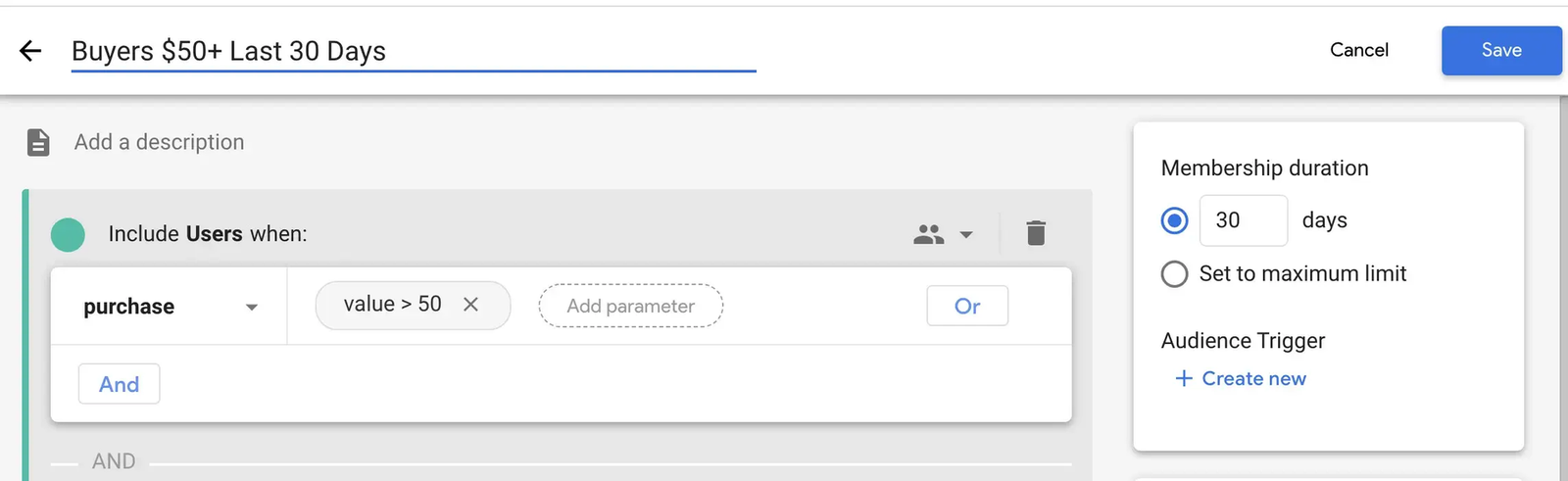
Do you want to stop showing your app to purchasers but not permanently? You can use this option to ONLY include users in this funnel within a specific time frame. EG: Purchasers but limited to 30 days.
New Time-Based Sequences
You can limit a sequence with time constraints.
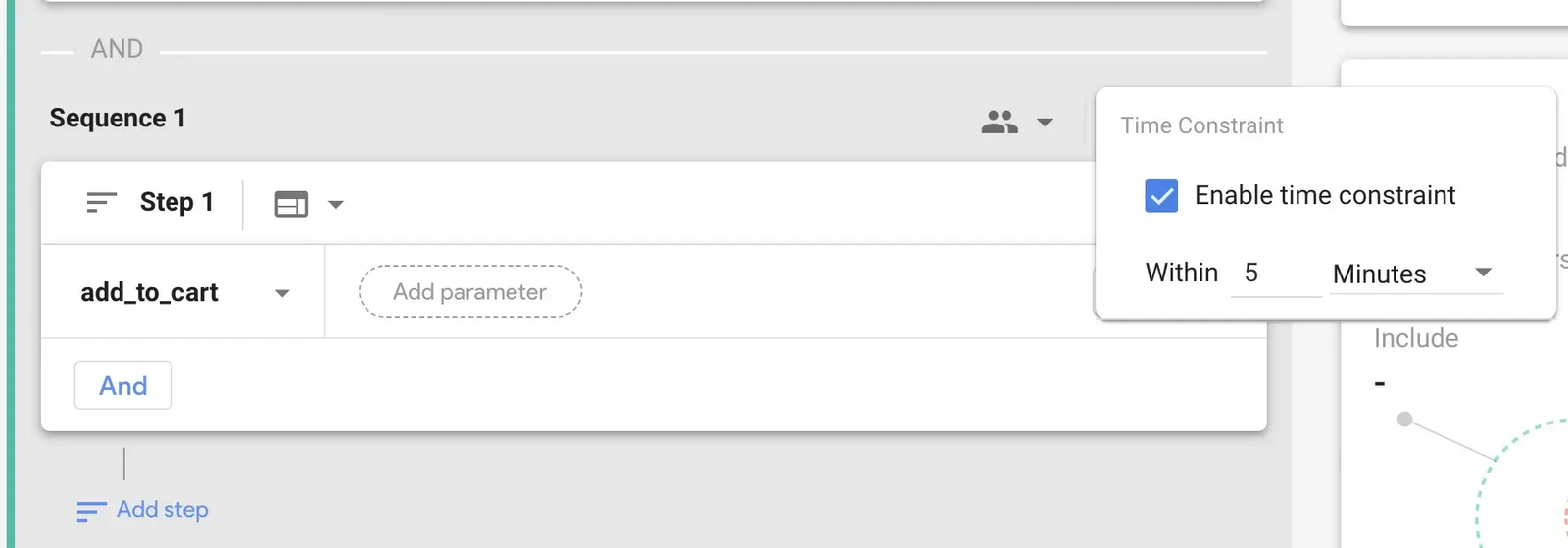
New Exclusion Option
You can exclude any type of users — for example, the ones that made a refund.
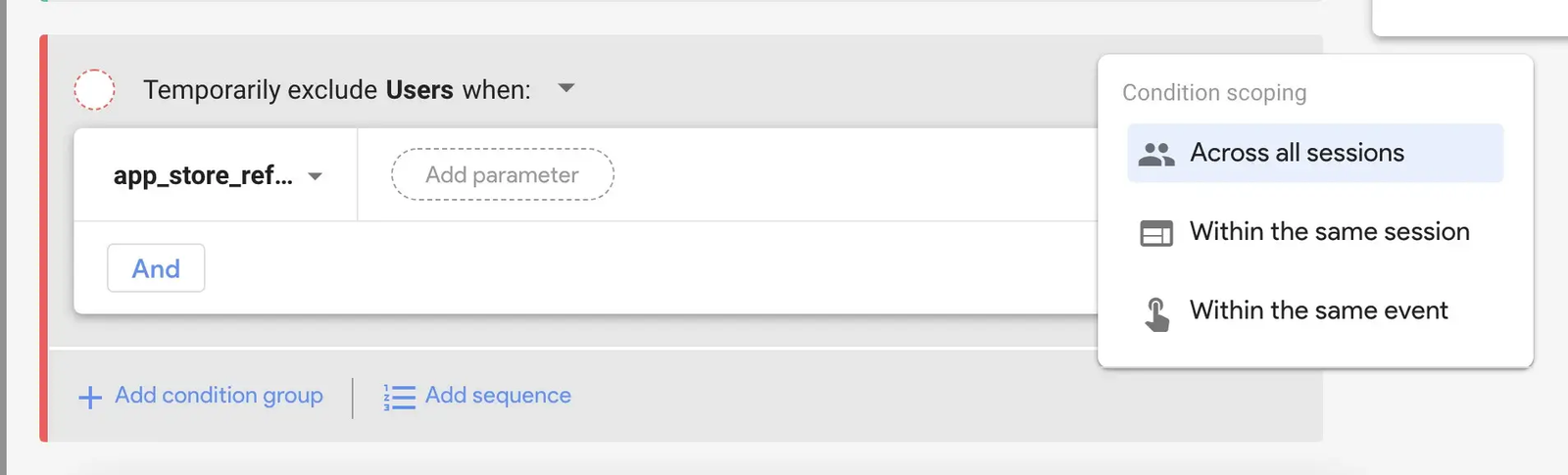
New Event Condition Scoping Option
We have a brand new event condition scoping option that allows you to choose if the conditions should meet within the same session, event, or all sessions.
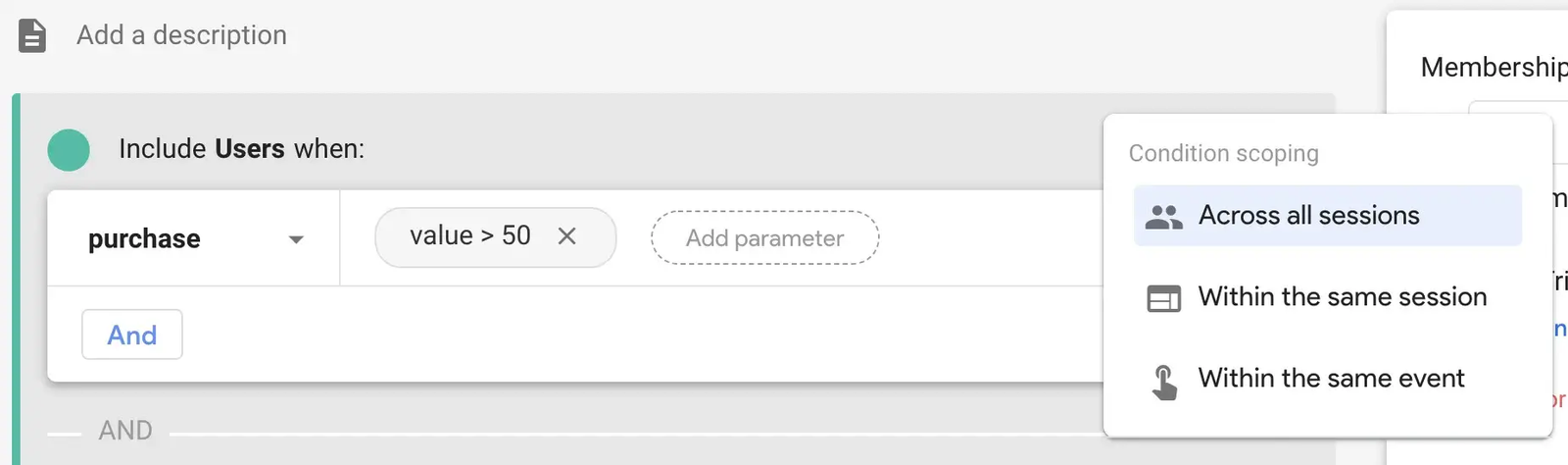
Better User/Client Recognition
In the UA, you had a separate view for User-ID reports; that means you couldn’t see the user-ID reports together with anonymous users. In GA4, you get a consolidated view.
Apart from that, there is another important improvement. GA4 tries to recognize the user across devices using User-ID (if defined), Google Analytics Client ID (Cookie-ID), and also Google Signals (logged-in Google users). In this way, you have a strong chance to recognize the user across devices and acquire insightful reports. Don’t forget to enable Google Signal from the Data Settings > Data Collection.
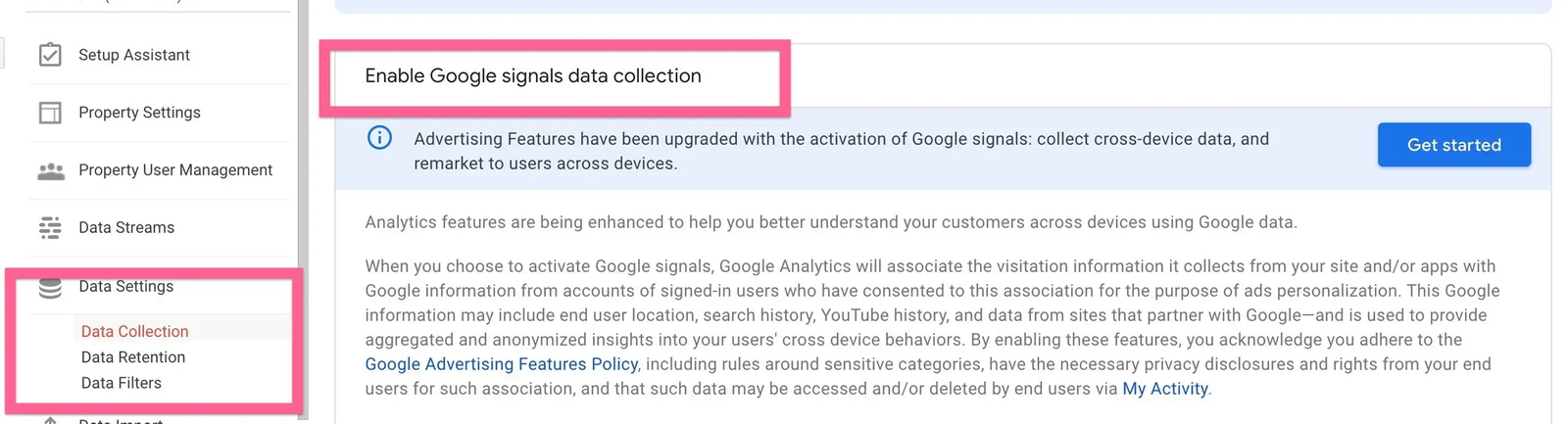
Other Cool GA4 Features
GA4 is shaping up to be a revolutionary product with many great features. It’s hard to include everything in a single post. So, I will list down some of the other features that I highly appreciate:
BigQuery - GA4 Integration
This is another former-paid Analytics 360 feature. You can integrate your GA4 with BigQuery and send your raw data to BigQuery.
Improved Real-time GA4 Reports
Many positive changes have been made in real-time reports. It is more in-depth, custom dimensions are visible, and API is also available.
AI-Powered Estimations
Once enough data is collected, GA4 will provide AI-powered predictive metrics such as Revenue Prediction, Churn Probability, Purchase Probability, and many others.
Predictive Audiences
This feature enables you to build an audience depending on their future behavior – for example, you can build an audience for ‘likely 7-day purchasers’ that includes users who are likely to make a purchase in the next 7 days.































