If you use two different domains and run Google Ads, this post is for you.
Google Ads cross-domain tracking lets you track visitors across your domains without losing the data.
This way, you get a complete picture of your customer’s journey, even if that takes them across different websites.
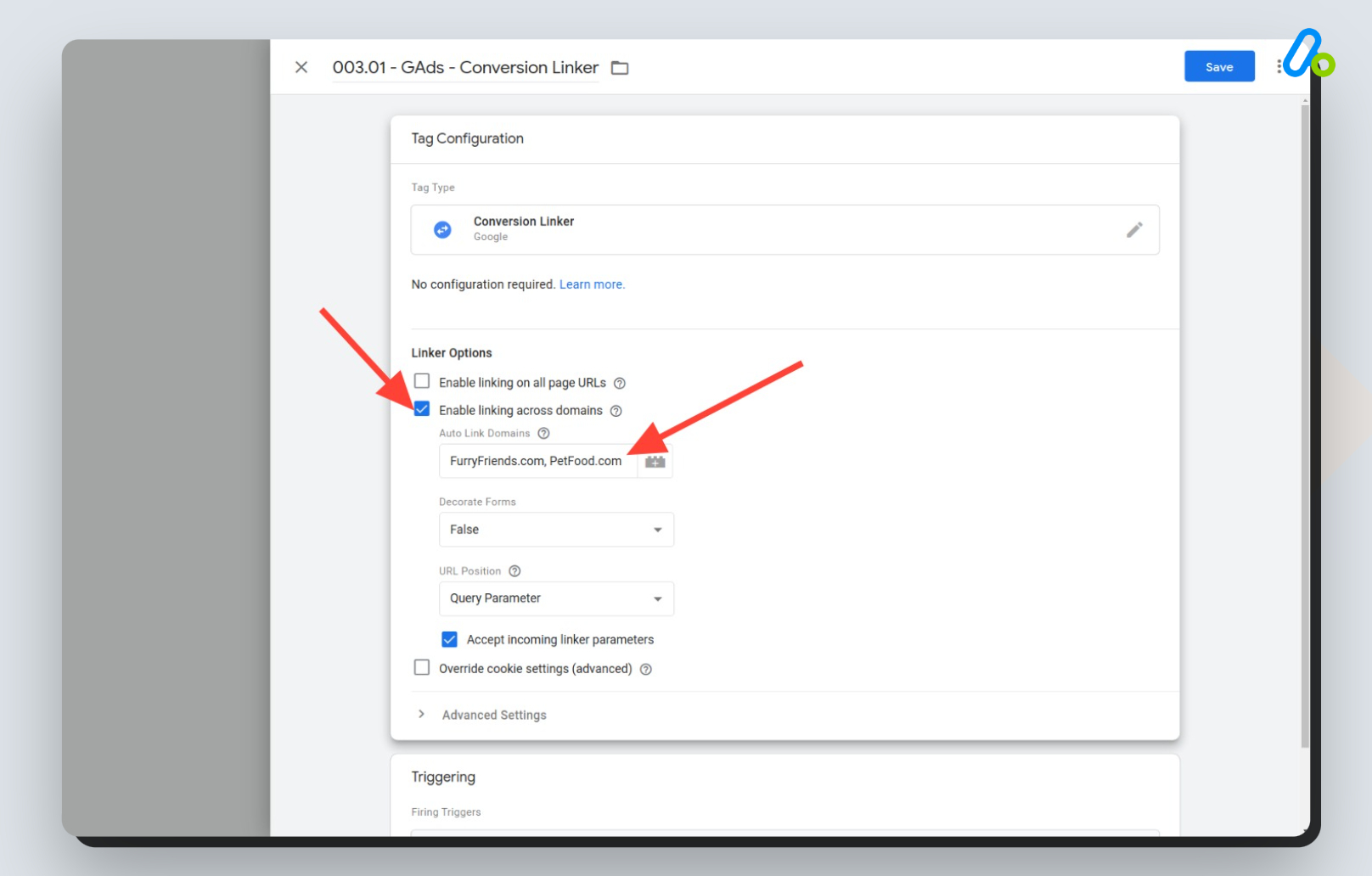
Here, you will learn:
- What Google Ads cross-domain tracking is,
- How to set up Google Ads cross-domain tracking easily,
- Why you should have cross-domain tracking for Google Ads,
so you can make more informed decisions about your marketing strategies.
🎉 Bonus Content: If you want to better track & improve the overall performance of your campaigns, you can take a look at our curated list of the best-performing Shopify Google Ads apps.
What is Google Ads Cross-Domain Tracking?
With Google Ads cross-domain tracking, Google helps you make sure that activities on your domains are measured together.
This is useful across various Google products. For example, you can set up cross-domain tracking for Google Analytics 4 (GA4), as well.
Let’s say you run a Shopify store called “FurryFriends.com”, and you offer many products related to pets.
However, for some other products or services like special pet food, you direct your customers to another website such as “PetFood.com”.
- Without Google Ads cross-domain tracking:
A customer browsing on “FurryFriends.com” and then going to “PetFood.com” is counted as two different customers.
It’s like they magically disappeared from “FurryFriends.com” and reappeared on “PetFood.com”.
- With Google Ads cross-domain tracking:
This same customer’s journey is seen as one continuous visit.
So, if they look at dog toys on “FurryFriends.com” and then buy some pet food on “PetFood.com”, you’ll know it’s the same person.
It’s just like watching them walk from one of your stores into the other, without losing sight of them.
- When Should You Use Google Ads Cross-Domain Tracking?
If you have 2 different domains that use the same ads account visitors are redirected from one another.
- When Shouldn’t You Use Google Ads Cross-Domain Tracking?
It is not necessary for your subdomains.
If you have different ads accounts for each domain.
If visitors are not redirected from one domain to another.
Set Up Google Ads Cross-Domain Tracking
Follow the instructions below for an easy Google Ads cross-domain setup:
Note: If you already have a conversion linker tag, you can skip the first three steps.
Why You Should Set Up Google Ads Cross-Domain Tracking
As a Shopify merchant, it’s extremely important for you to understand customer behavior across different platforms so you can better optimize your marketing campaigns.
In essence, setting up Google Ads cross-domain tracking helps you:
Get accurate data about where your customers are coming from and what they’re interested in.
Measure the effectiveness of your ads across different domains.
Improve your marketing strategies based on comprehensive data, leading to better sales and customer experience.
Now, let’s dig deeper into the advantages of Google Ads cross-domain tracking and learn why it can be instrumental in improving your Google Ads performance.
5 Benefits of Google Ads Cross-Domain Tracking
Here are the most important benefits of making these configurations:
1. Detailed Insights Into Customer Behavior
Seamless Tracking: By linking customer activity across multiple domains, you can track the entire customer journey effortlessly. Reduced Data Fragmentation: Normally, tracking users across different domains results in fragmented data, like seeing only parts of a story. Cross-domain tracking gives you the full narrative, allowing you to make more informed decisions.
2. Enhanced Marketing and Advertising Effectiveness
Accurate Conversion Tracking: Knowing exactly which ads or marketing strategies lead to sales is essential. Cross-domain tracking ensures that if a customer clicks an ad on one site and makes a purchase on another, you attribute that sale correctly. Improved Return on Investment (ROI): By understanding which ads and strategies work, you can invest more in what’s effective and less in what’s not, maximizing your marketing ROI.
3. Better User Experience and Customer Retention
Personalized Marketing: Understanding your customers’ full journey allows for more personalized marketing. For instance, if a customer looks at pet food on one site and pet toys on another, you can tailor your marketing to their interests. Reducing Customer Frustration: Without cross-domain tracking, a customer might receive irrelevant ads or promotions. Accurate tracking ensures they receive offers that are more in line with their interests and recent activities.
4. Strategic Business Decisions
Data-Driven Strategies: With comprehensive data at hand, you can make strategic decisions about product placements, special offers, and content creation, based on actual customer behavior across different platforms. Identifying New Opportunities: By analyzing the full journey, you might discover new trends or unmet needs, leading to potential new products or services.
5. Competitive Advantage
Staying Ahead: You can adapt quickly and stay ahead of competitors who might not be using such sophisticated tracking.
Final Words: Google Ads Cross-Domain Tracking Setup
In conclusion, Google Ads cross-domain tracking provides a clearer, more comprehensive view of your customer journey across different websites.
Once you utilize it properly, you can make easier & better decisions based on more accurate data, which leads to enhanced customer engagement and potentially increased sales.
With more accurate data, you can use your marketing budget more effectively, focusing on strategies that are proven to drive traffic and conversions for your Shopify store.
To better your overall Google Ads data & reporting, you can try our advanced integration with Google Ads.
Feeding precise data into your campaigns with a robust Shopify & Google Ads integration, you can change the way you connect with your audience effortlessly.
With Analyzify, you get:
- Comprehensive Data Utilization: By bridging Shopify and Google Ads, you can make sure every piece of data works for your Shopify store. From customer behaviors to transactional insights, leverage the full spectrum of your ecommerce data for smarter, more effective advertising.
- Enhanced Conversion Tracking: The integration lets you track the most important actions like ‘Purchase’, ‘Add to Cart’, and ‘Begin Checkout’. You can enjoy every interaction of that sort as an opportunity for growth and refinement.
- Dynamic Re-marketing: You can stay top-of-mind with your customers, as our dynamic re-marketing pixels help tailor your ads based on user behavior, ensuring your brand remains visible and relevant.
- Expert-Level Ads Tracking Audit & Validation: Our detailed audit and validation process ensures your ad tracking is accurate, reliable, and set for optimal performance. Don’t just launch campaigns – perfect them.
Install the most loved Shopify data analytics app now and join 3000+ Shopify merchants that have transformed their ROI with Analyzify.
Bonus: Here are some additional sources to improve your Google Ads performance:
1- Detecting Branded Traffic in Performance Max Campaigns
2- Shopify GA4 & Ads Tracking Issues w/ Checklist
3- Negative Keywords in Performance Max Campaigns































