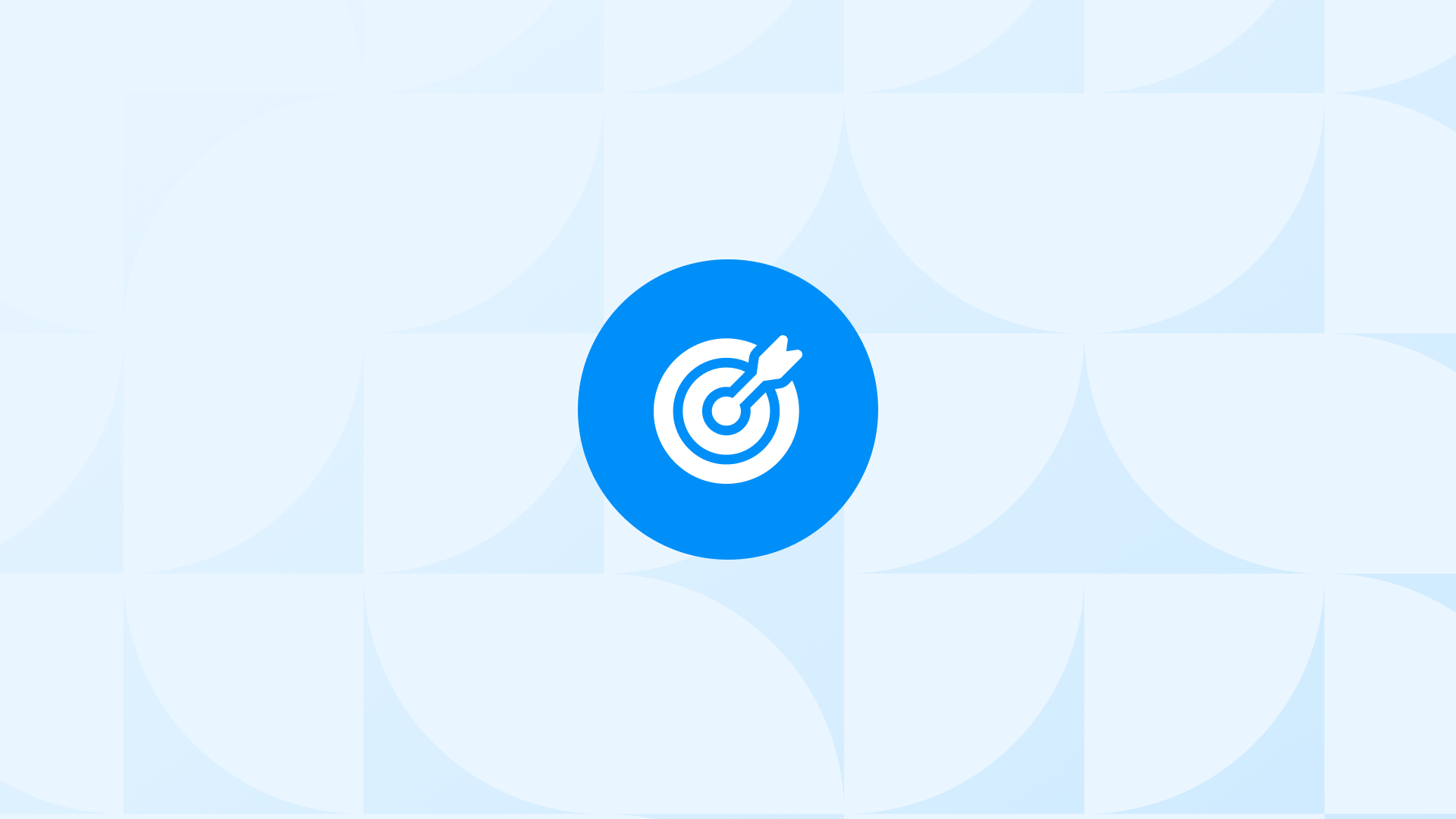Facebook may be seen as old news by some, but the platform that started as a tool for finding classmates still dominate social media in 2025.
And with 3.6 billion monthly active users, even a small design mistake can impact your Facebook engagement.
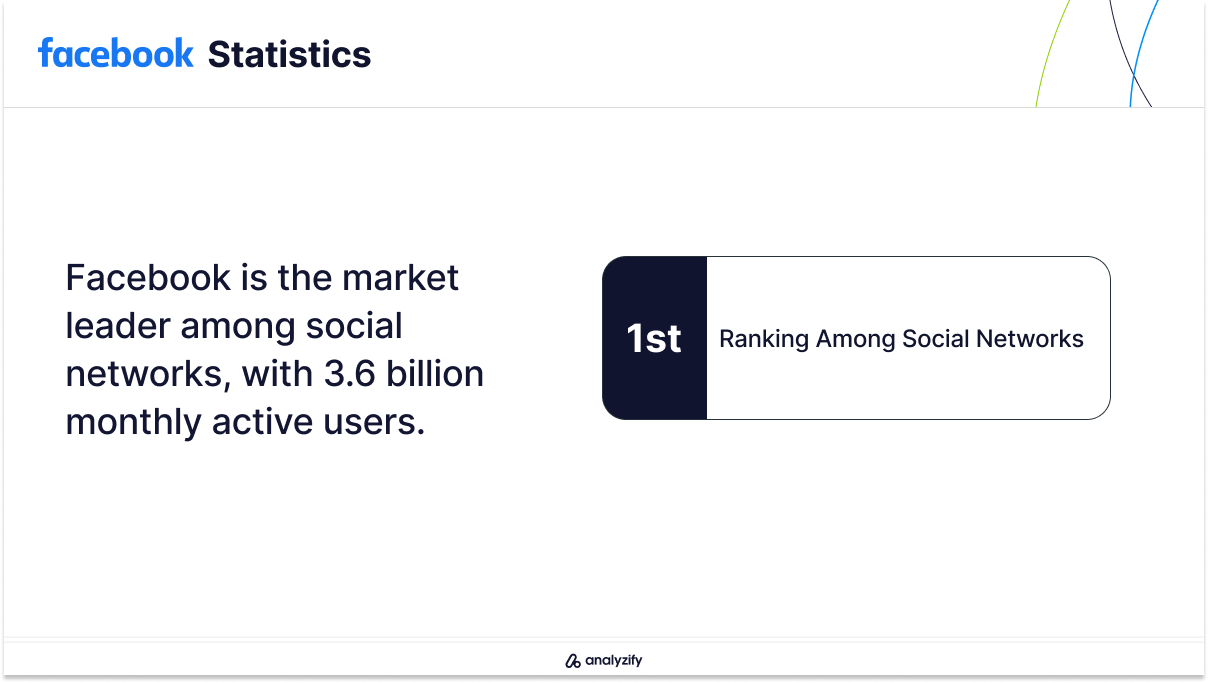
This guide provides the latest Facebook post sizes for 2025, helping your content look professional and perform its best across all devices.
🎯 Bonus Content: If you’re still using Facebook for posts, the most important thing is knowing when to post. Posting on Facebook at the right time can make a huge difference in how many people actually see and engage with your content.
Facebook Post Sizes Reference Table For 2025
Facebook offers a variety of post types, from profile and cover photos to feed posts and event banners.
Each format has a recommended size to ensure it looks great on all screens.
Below is a quick reference guide with the latest Facebook post sizes for 2025:
| Facebook Post Formats | Facebook Post Sizes (px): | Aspect Ratios |
| Profile Picture | 170 x 170 px (400 x 400 px for better quality) | 1:1 |
| Cover Photo | 851 x 315 px | 2.7:1 |
| Feed Post Image | 1200 x 630 px | 1.91:1 |
| Link Preview Image | 1200 x 630 px | 1.91:1 |
| Story Image & Video | 1080 x 1920 px | 9:16 |
| Event Cover Image | 1200 x 628 px | 1.91:1 |
The Right Facebook Post Sizes for Every Format In 2025
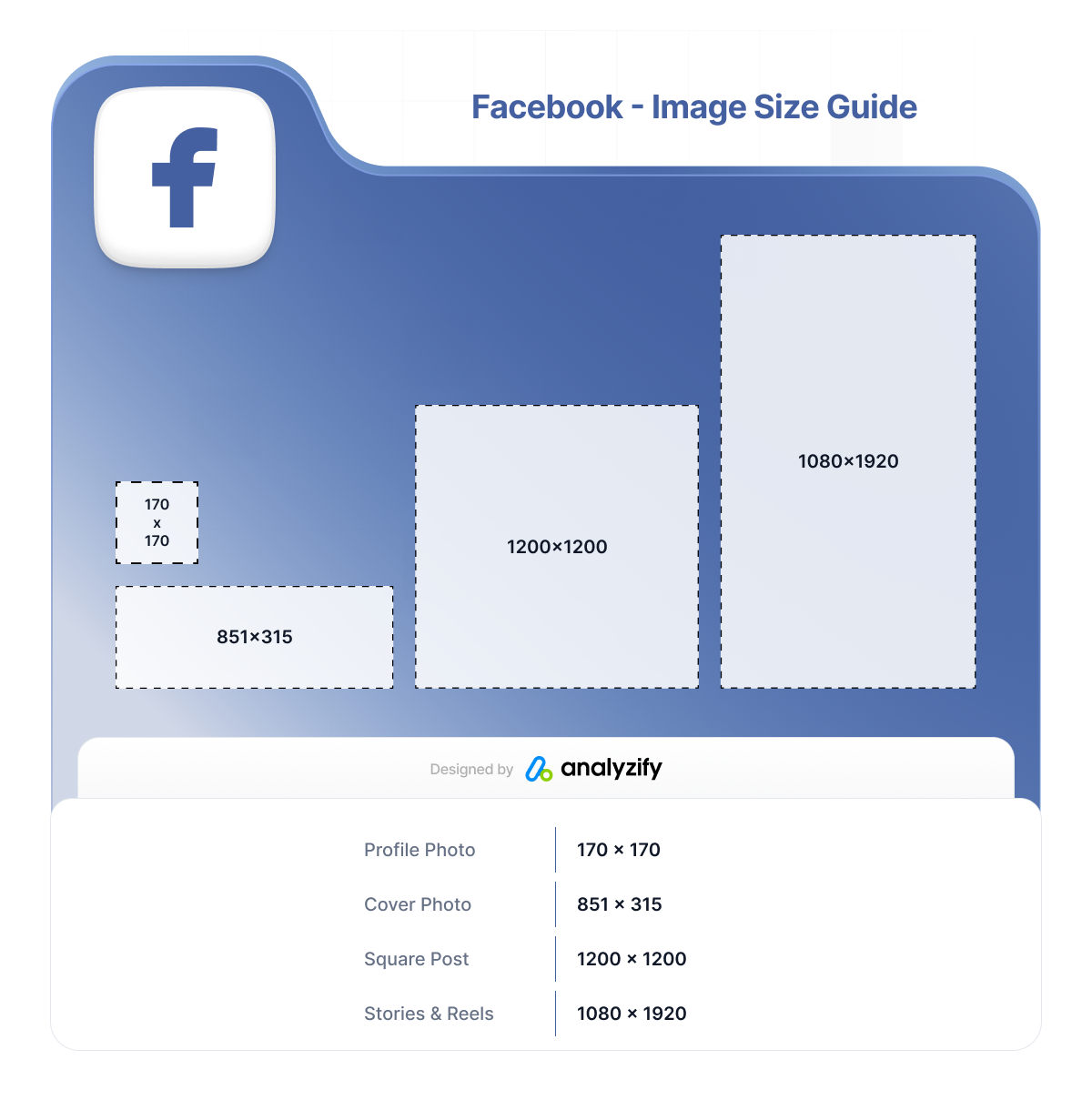
Below, we break down the best Facebook post sizes for each format, so your posts always display correctly.
🎯If you’re managing multiple platforms, check out the Full Guide on Social Media Post Sizes for sizes on Instagram, Twitter, LinkedIn, and more.
Facebook Profile & Cover Photo Sizes
Your Facebook profile and cover photos are key to making a strong first impression.
Here are the Facebook post sizes for profile and cover photos in 2025:
Facebook Profile Photo Size

Your Facebook profile picture represents you or your brand, appearing on posts, comments, and searches.
The ideal Facebook post size is 170 x 170 px, but a higher resolution (such as 400 x 400 px) ensures better quality.
Since it displays as a circle, keep important details centered to avoid cropping.
Facebook Cover Photo Size

- Facebook cover photo sizes: 851 x 315 px
Facebook cover photos are much wider than they are tall (851 x 315 px), giving you space for a background image, branding, or messaging.
However, the way it appears varies between desktop and mobile, so avoid placing text near the edges.
Facebook Feed Post Sizes

- Images in the Facebook feed should be 1200 x 630 px
Facebook post images in the feed should be 1200 x 630 px to appear clear and well-framed.
While smaller images can still be uploaded, they may not display properly, especially on larger screens.
If you’re sharing a link, Facebook automatically pulls a preview image, so make sure it’s high quality and fits within these sizes.
Facebook Story Image & Video Sizes
- Facebook story sizes should be 1080 x 1920 px with a 9:16 aspect ratio
Facebook Stories are full-screen, temporary posts that disappear after 24 hours.
For the best display, Facebook story sizes should be 1080 x 1920 px with a 9:16 aspect ratio. Since Facebook Stories take up the entire screen, avoid placing important text or design elements too close to the edges, as they may get covered by interface buttons or the viewer’s swipe actions.
Facebook Event Cover Post Size
- The recommended size for Facebook event covers is 1200 x 628 px.
This wide rectangular format size ensures your image looks clear on both desktop and mobile. Since Facebook event covers may get slightly cropped on different screens, keep key details like text, logos, or focal points centered.
Best Resizing Tools for Facebook Posts in 2025
Facebook posts needs to be properly sized to maintain high quality and professional presentation.
Instead of manually adjusting images, these Facebook-specific tools can help you resize, edit, and optimize your Facebook post sizes quickly.
Below are some of the best tools for editing Facebook posts in 2025, along with their key features and pricing:
1. Adobe Express
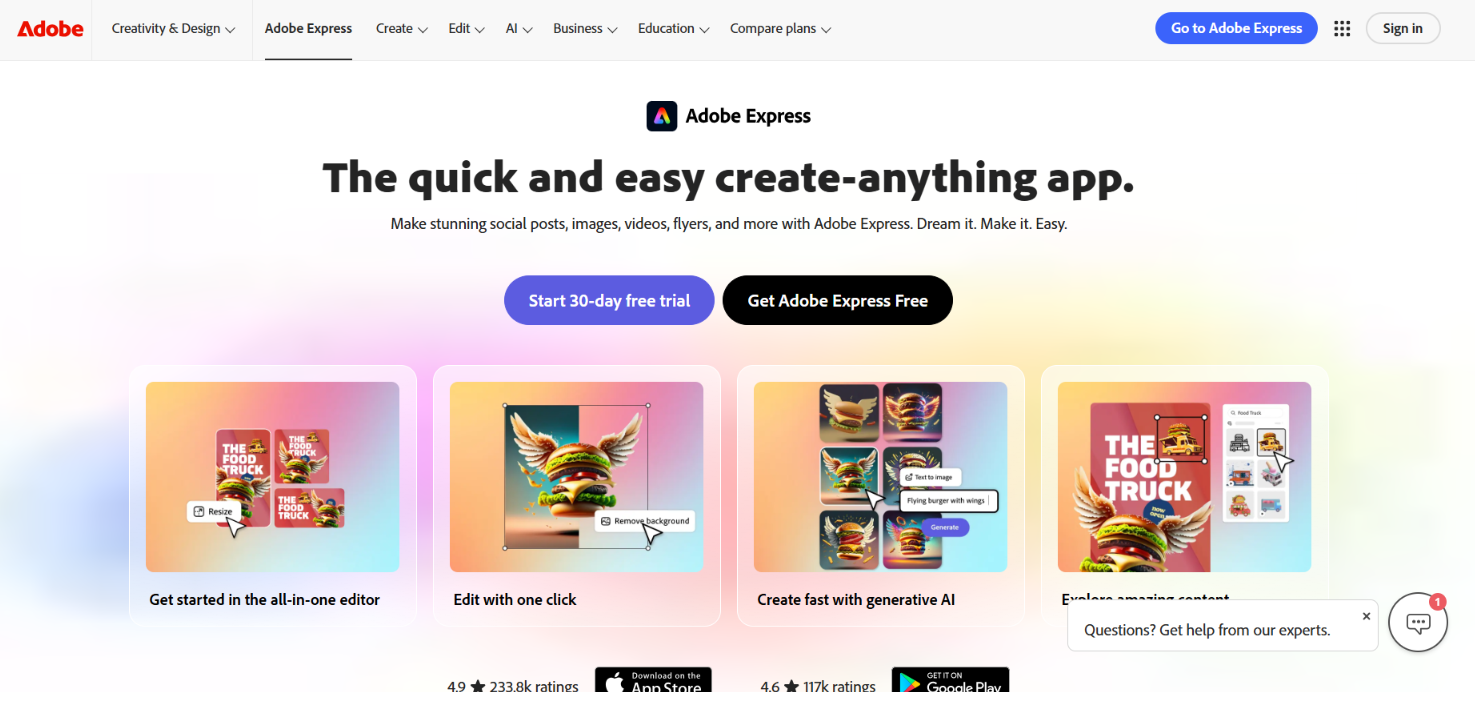
Adobe Express offers Facebook-specific templates for posts, covers, and ads. It includes one-click resizing, custom branding options, and professional filters, making it a great choice for businesses and content creators.
- Best for: Businesses, content creators, and professional branding
Features:
- Pre-made Facebook post templates for feed posts, covers, and ads
- One-click resizing for social media
- Advanced filters, text overlays, and branding tools
- Cloud-based storage for easy access across devices
Pricing: Free version available; Premium plan starts at $9.99/month with additional features like custom branding and more design elements.
2. Fotor

Fotor provides an AI-powered image resizer designed for Facebook. It automatically adjusts your photos to fit different post formats, ensuring high resolution and proper aspect ratios without manual adjustments.
Best for: Quick resizing with AI-powered enhancements Features:
Automated Facebook post resizing with AI technology
Batch processing for editing multiple images at once
Advanced retouching tools like background remover and color correction
Supports multiple Facebook formats, including feed posts, event covers, and profile pictures
Pricing: Free with basic tools; Pro version starts at $8.99/month for high-resolution exports and premium editing tools.
3. BeFunky
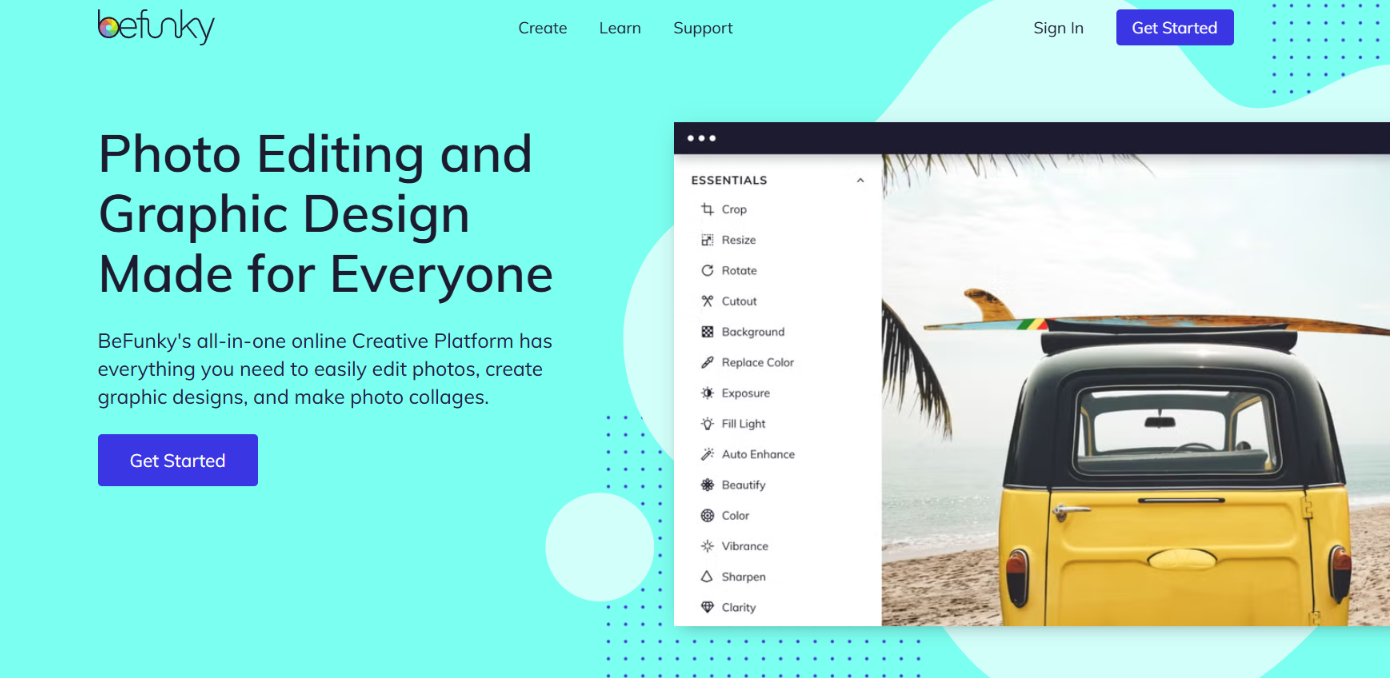
BeFunky allows quick batch resizing for those managing multiple Facebook images. It also features easy-to-use photo retouching tools for enhancing profile and cover photos.
Best for: Bulk resizing and quick photo touch-ups Features:
Batch resizing tool to edit multiple images at once
Built-in effects and filters to enhance images
AI-powered retouching for profile and cover photos
One-click enhancement tool to improve image quality
Pricing: Free version available; BeFunky Plus starts at $4.99/month for advanced tools.
4. ImageResizer.com
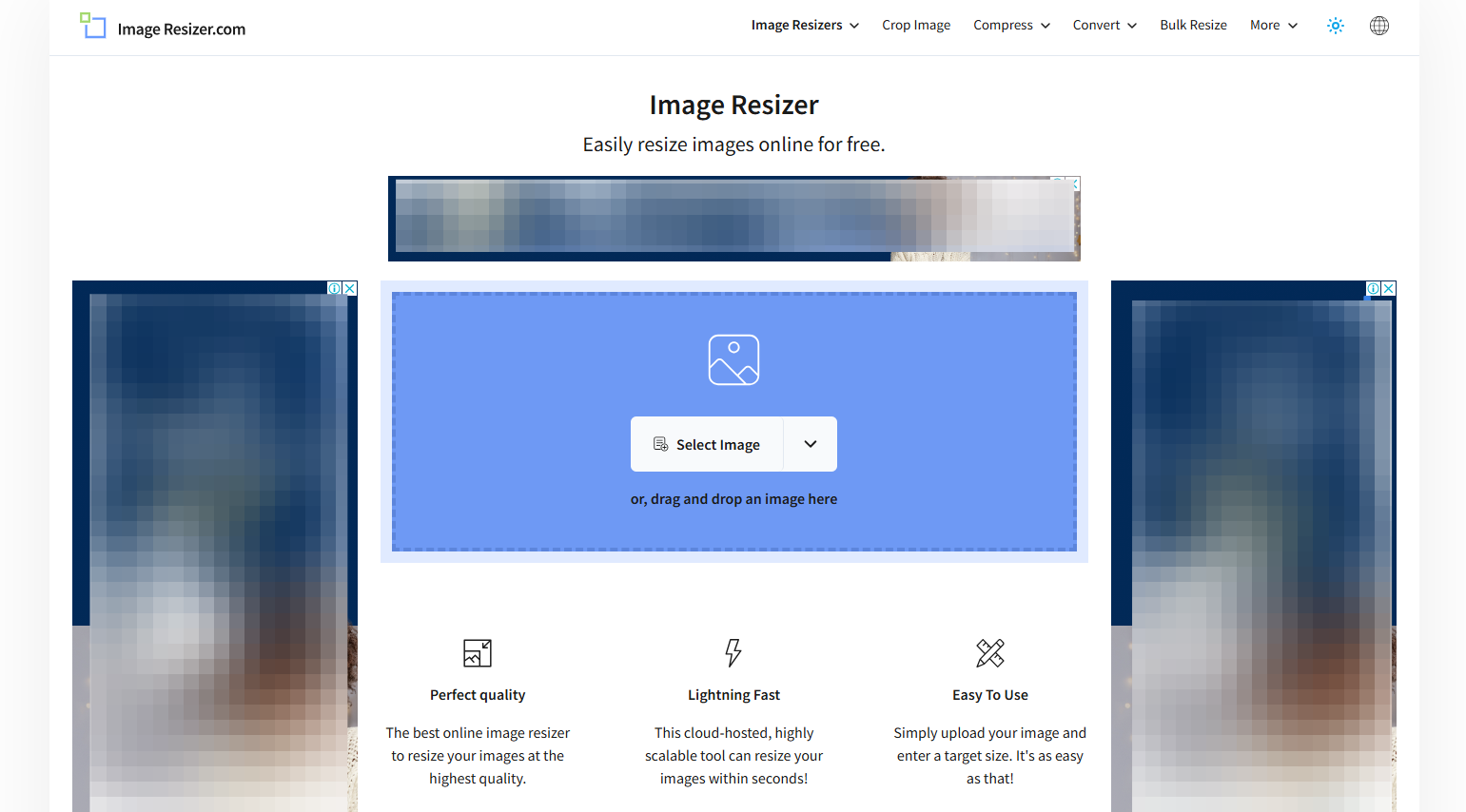
This free online tool helps users resize and crop images specifically for Facebook. It provides preset sizes for profile photos, cover images, and event banners, making it a simple yet effective option to use the right Facebook post sizes.
Best for: Simple, fast, and free image resizing for Facebook Features:
Provides pre-set aspect ratios for Facebook feed posts, Stories, profile images, and event covers
Free and easy-to-use online tool
Allows custom cropping for more control over image composition
Lightweight and browser-based—no need for downloads
Pricing: Completely free to use with no hidden fees.
Facebook Post Sizes FAQ (2025)
Here are the frequently asked questions about the updated Facebook post sizes in 2025:
1. What is the ideal size for a Facebook profile picture?
The recommended size for a Facebook profile picture is 170 x 170 px, but uploading a higher resolution image, such as 400 x 400 px, ensures better quality. Since profile pictures display as a circle, keeping important details centered is crucial.
2. What are the correct sizes for a Facebook cover photo?
Facebook cover photos should be 851 x 315 px. Since the display varies between desktop and mobile, avoid placing important text or design elements near the edges to prevent them from getting cut off.
3. What size should Facebook feed post images be?
For the best quality, Facebook feed post sizes should be 1200 x 630 px. If you’re sharing a link, Facebook automatically pulls a preview image, so ensure it’s high-resolution and fits within these sizes.
4. What are the sizes for Facebook Stories?
Facebook Stories size should be 1080 x 1920 px with a 9:16 aspect ratio. Since Stories take up the entire screen, avoid placing text or important elements near the edges, as they may get covered by interface buttons.
5. What is the Facebook post sizes for event cover image?
The recommended size for Facebook event cover images is 1200 x 628 px. This format ensures a clear display on both desktop and mobile, though slight cropping may occur on different screen sizes.
6. What tools can I use to resize images for Facebook?
Some of the best tools for editing Facebook image sizes in 2025 include:
- Adobe Express – Pre-made Facebook templates and one-click resizing
- Fotor – AI-powered resizing and batch processing
- BeFunky – Bulk resizing and photo retouching tools
- ImageResizer.com – Free online resizing with preset Facebook sizes
7. How do I make sure my Facebook images look good on both desktop and mobile?
To ensure your images display correctly on all devices, follow these tips:
- Use the recommended Facebook post sizes in this post
- Keep key design elements centered, especially in cover photos
- Test your posts by previewing them on both desktop and mobile before publishing
Conclusion: Facebook Image Sizes in 2025
Learning the right Facebook post sizes isn’t just about making your page look pretty—it’s about making every post count in a crowded digital space.
By using the right Facebook post sizes, you ensure your content stands out, loads perfectly on any device, and leaves a lasting impression on your audience.,
Read more: